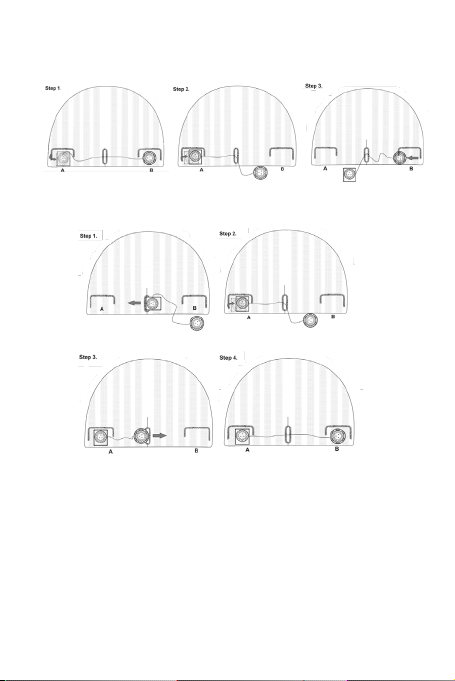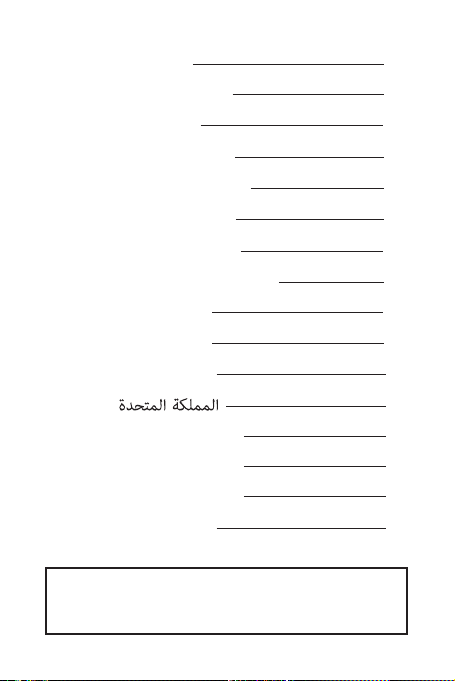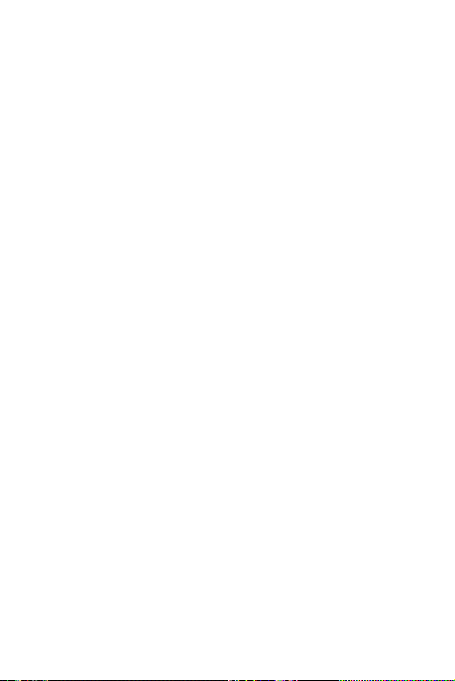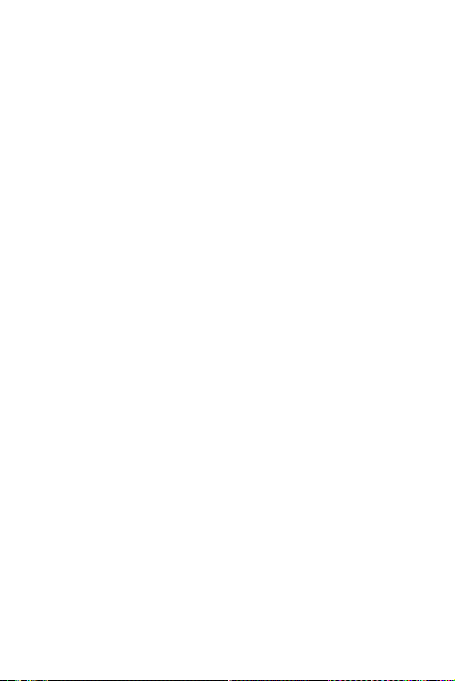SBS Winter TEWOOLBRAIDG User manual
Other SBS Headset manuals

SBS
SBS TEEARSETBT320K User manual

SBS
SBS TEEARSETBT710K User manual

SBS
SBS TESPORTEARSETBTK User manual

SBS
SBS RUNNER PRO TESPORTEARSETBT500R User manual

SBS
SBS Studio Mix DJ Pro User manual
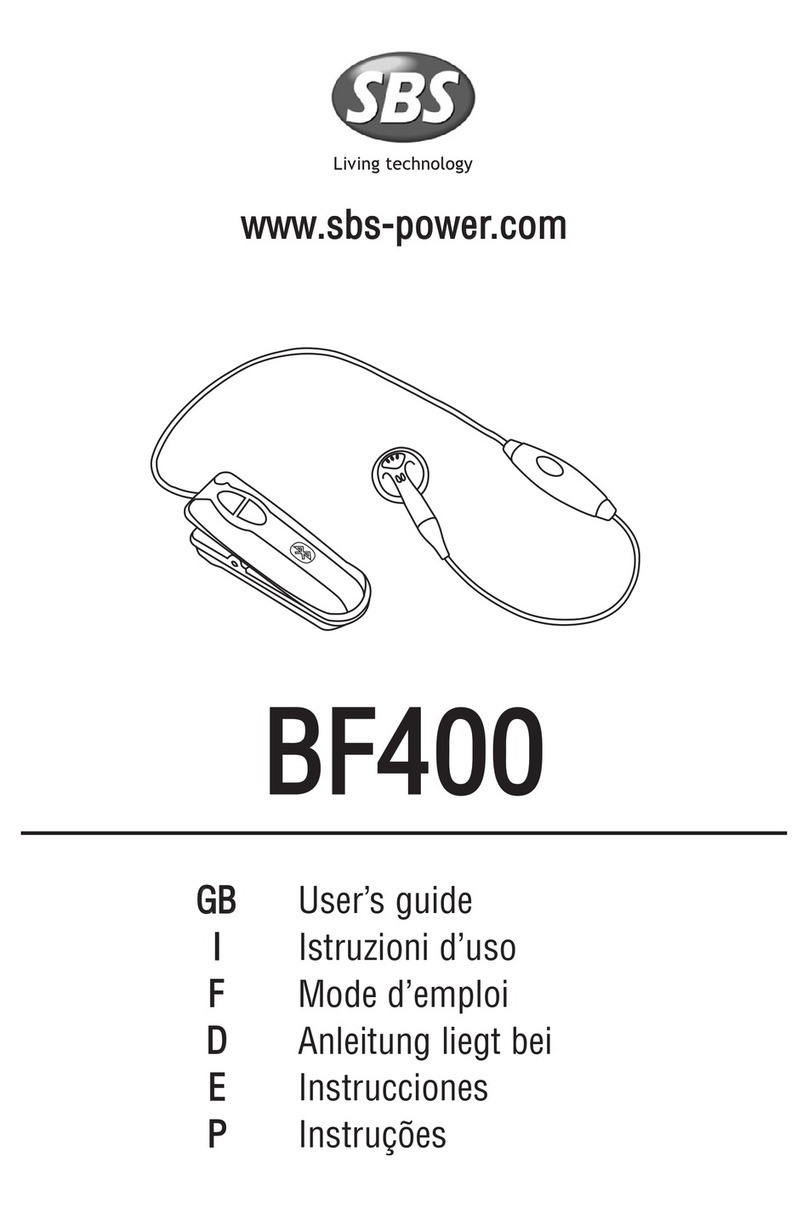
SBS
SBS BF400 User manual

SBS
SBS BP510 User manual

SBS
SBS BSH10 User manual

SBS
SBS B770 User manual

SBS
SBS TESPORTINEARBTEVO2K User manual

SBS
SBS VIPER TEEARSETMONOMOTOBTK User manual

SBS
SBS Lady Bug User manual

SBS
SBS BP510 User manual
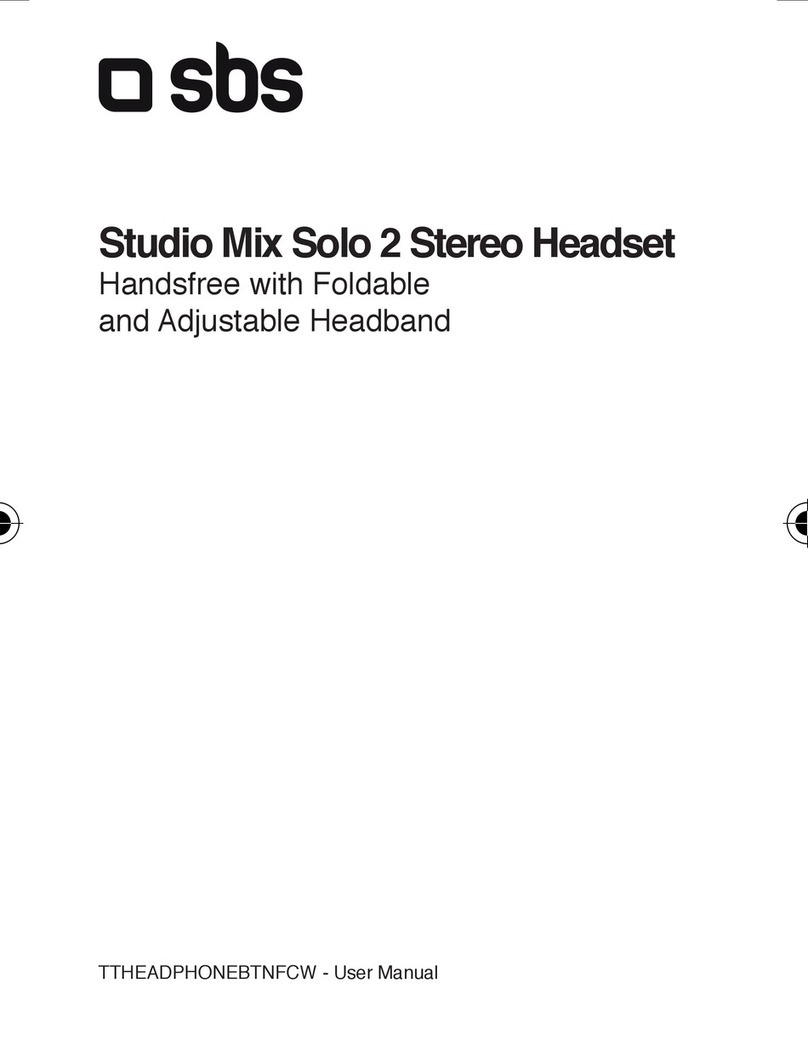
SBS
SBS Studio Mix Solo 2 User manual

SBS
SBS TEEARSETBT100K User manual
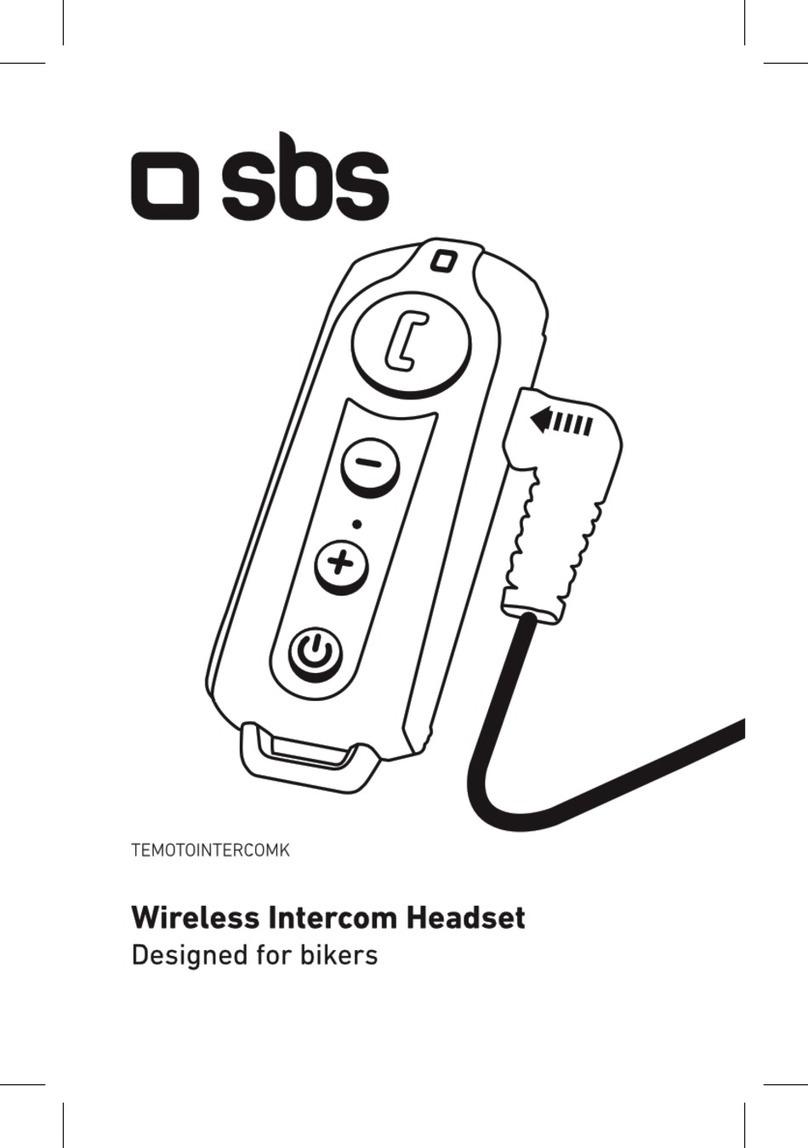
SBS
SBS 2390412 User manual

SBS
SBS BP450 User manual

SBS
SBS BP450 User manual

SBS
SBS TESPORTINEARBTPROK User manual

SBS
SBS TESMHEADPHBTK User manual