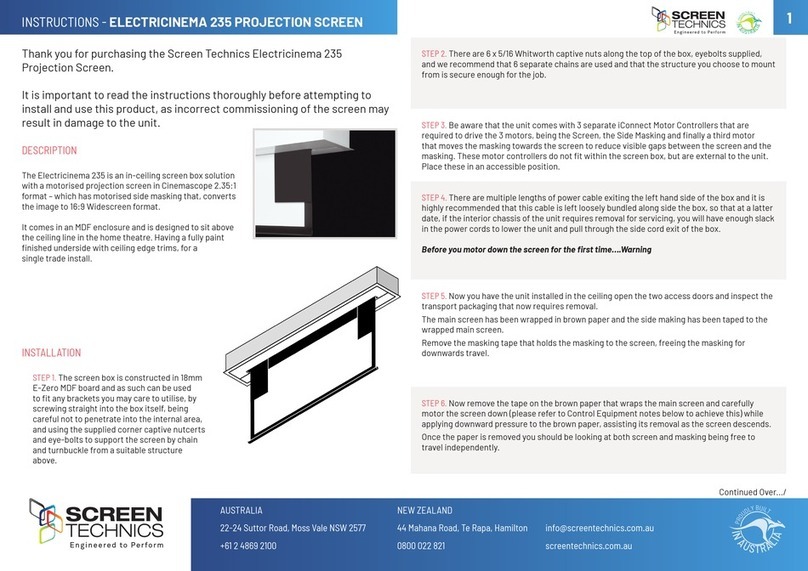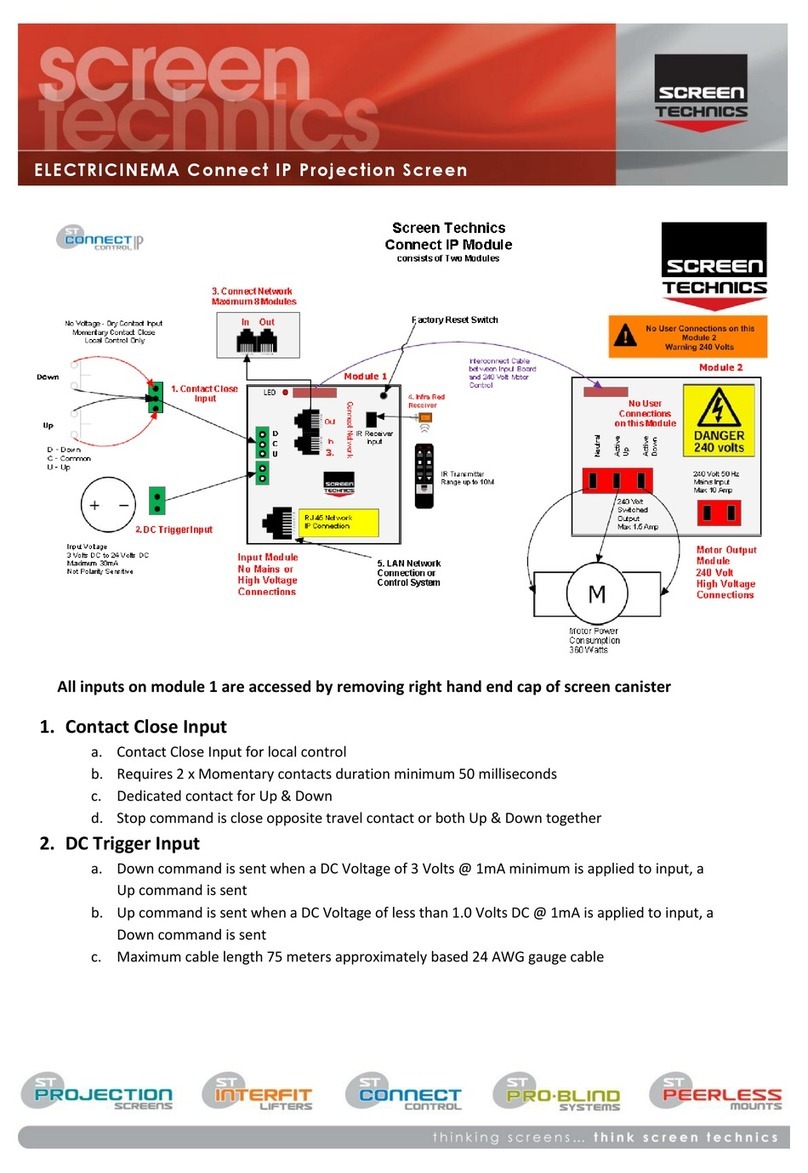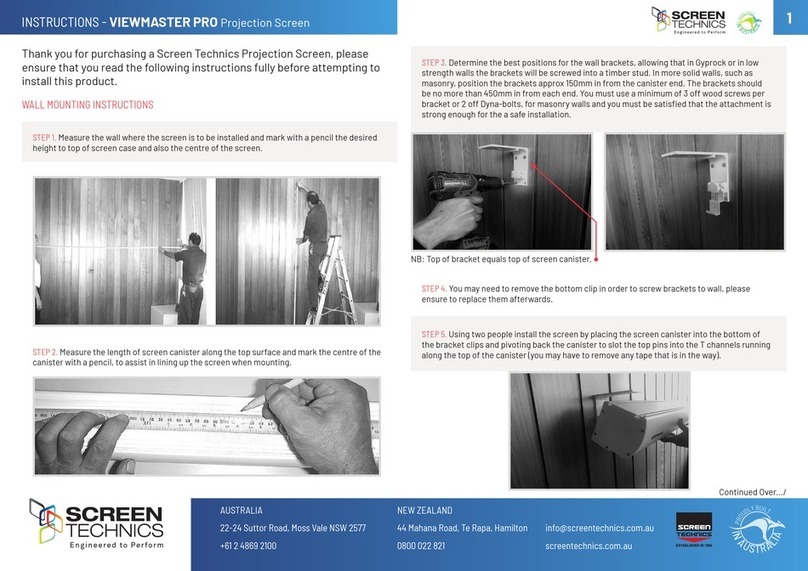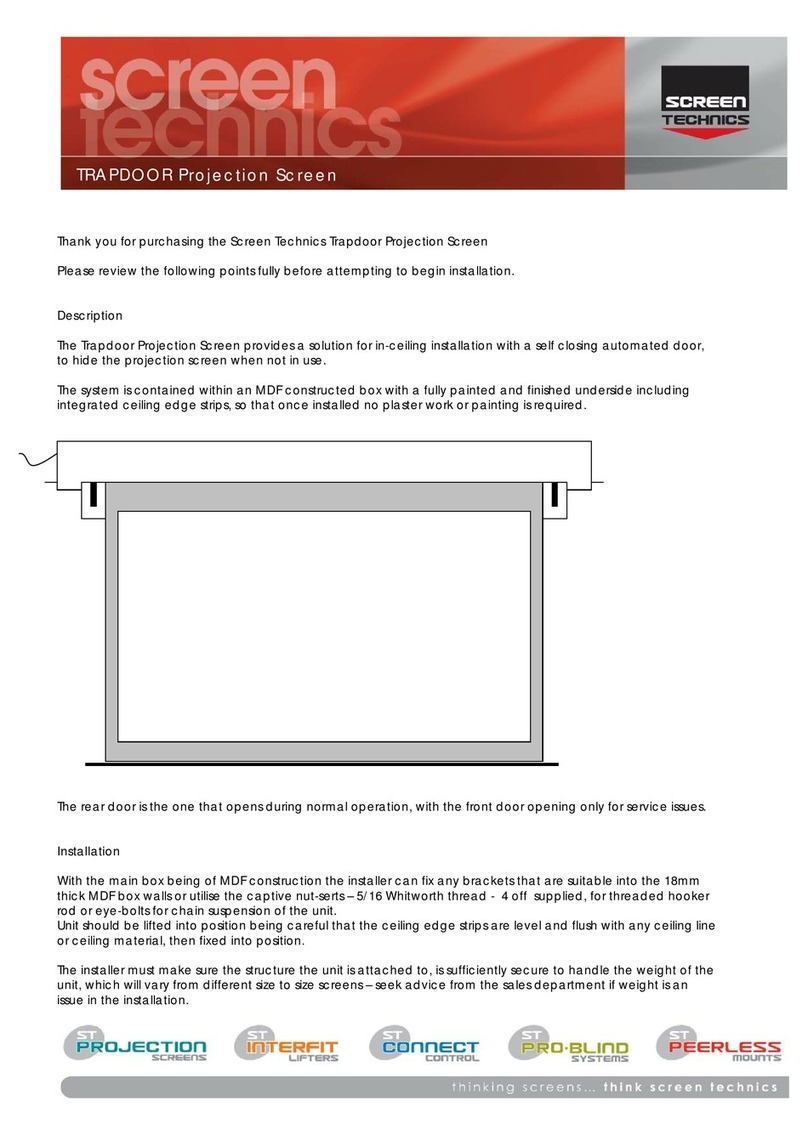I
N
A
U
S
T
R
A
L
I
A
P
R
O
U
D
L
Y
B
U
I
L
T
1
Continued Over.../
INSTRUCTIONS - CINEMAPRO Hanging Type Projection Screen
STEP 1. Measure the wall where the screen is to be installed and mark with a pencil the desired
height to top of screen case and also the centre of the screen.
STEP 4. You may need to remove the bottom clip in order to screw brackets to wall, please
ensure to replace them afterwards.
STEP 5. Using two people install the screen by placing the screen canister into the bottom of
the bracket clips and pivoting back the canister to slot the top pins into the T channels running
along the top of the canister (you may have to remove any tape that is in the way).
STEP 3. Determine the best positions for the wall brackets, allowing that in Gyprock or in low
strength walls the brackets will be screwed into a timber stud. In more solid walls, such as
masonry, position the brackets approx 150mm in from the canister end. The brackets should
be no more than 450mm in from each end. You must use a minimum of 3 off wood screws per
bracket or 2 off Dyna-bolts, for masonry walls and you must be satised that the attachment is
strong enough for the a safe installation.
Thank you for purchasing a Screen Technics Projection Screen, please
ensure that you read the following instructions fully before attempting to
install this product.
WALL MOUNTING INSTRUCTIONS
-� SCREEn
TECHnlCS
CINEMAPRO Hanging Type Projection Screen
-� SCREEn
TECHnlCS
CINEMAPRO Hanging Type Projection Screen
STEP 2. Measure the length of screen canister along the top surface and mark the centre of the
canister with a pencil, to assist in lining up the screen when mounting.
NB: Top of bracket equals top of screen canister.
info@screentechnics.com.au
screentechnics.com.au
AUSTRALIA
22-24 Suttor Road, Moss Vale NSW 2577
+61 2 4869 2100
NEW ZEALAND
44 Mahana Road, Te Rapa, Hamilton
0800 022 821
I
N
A
U
S
T
R
A
L
I
A
P
R
O
U
D
L
Y
B
U
I
L
T