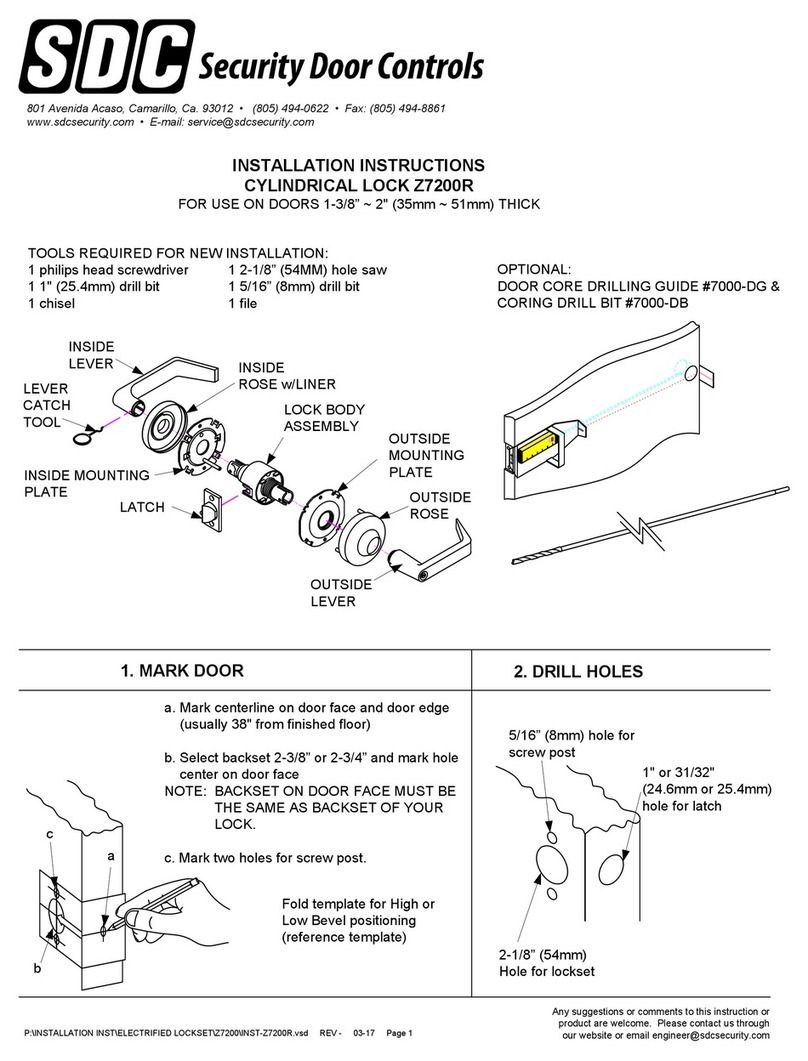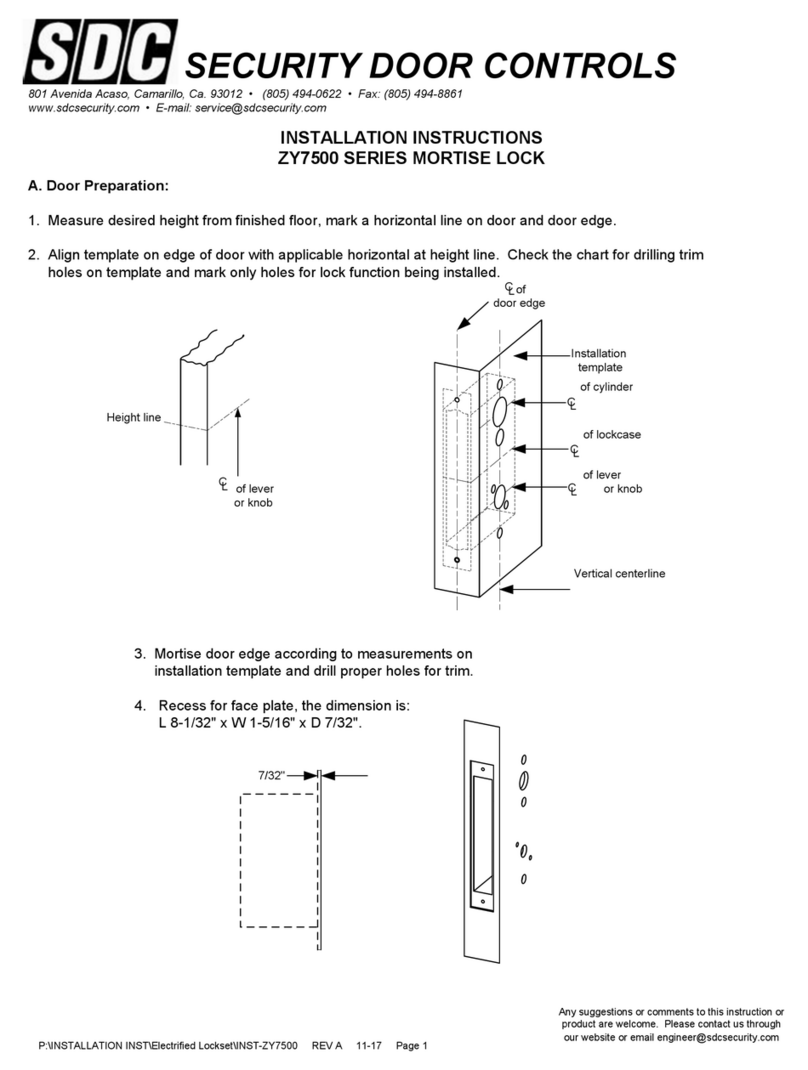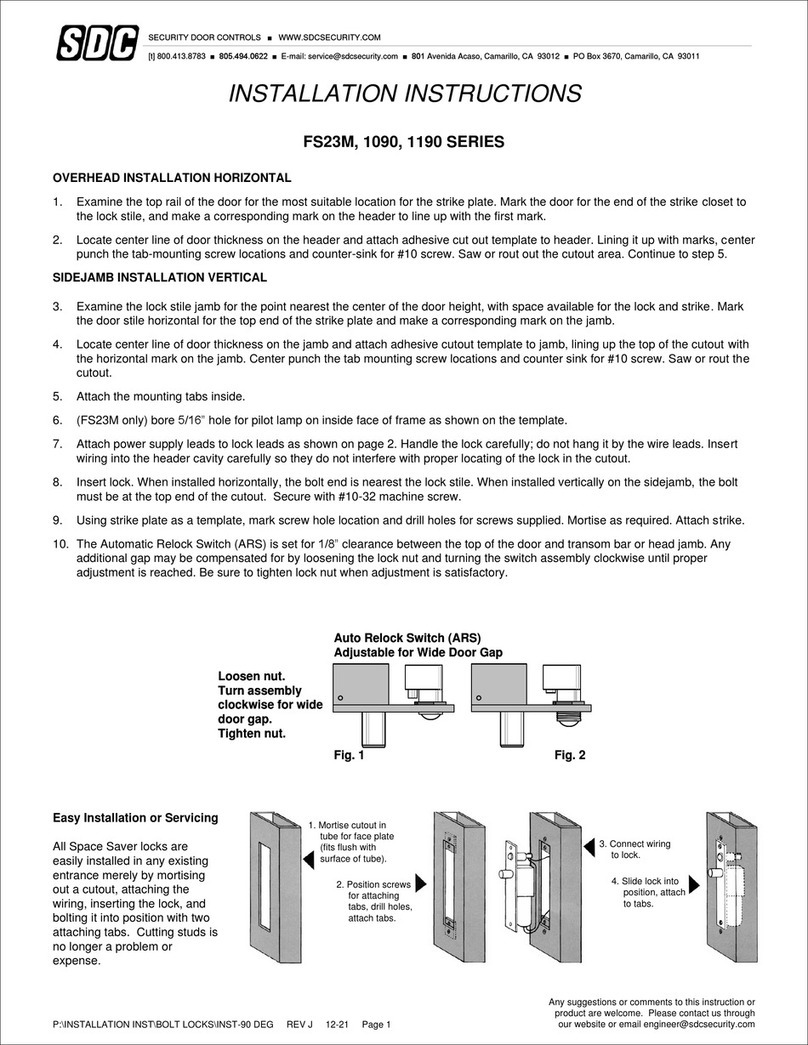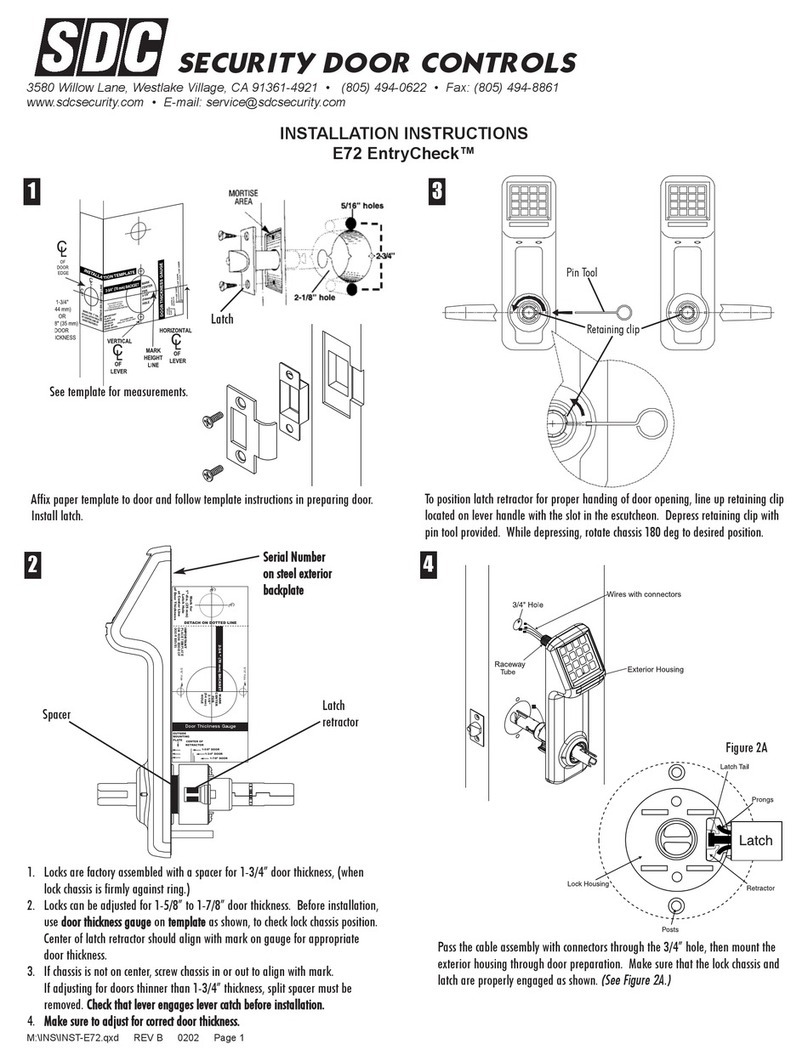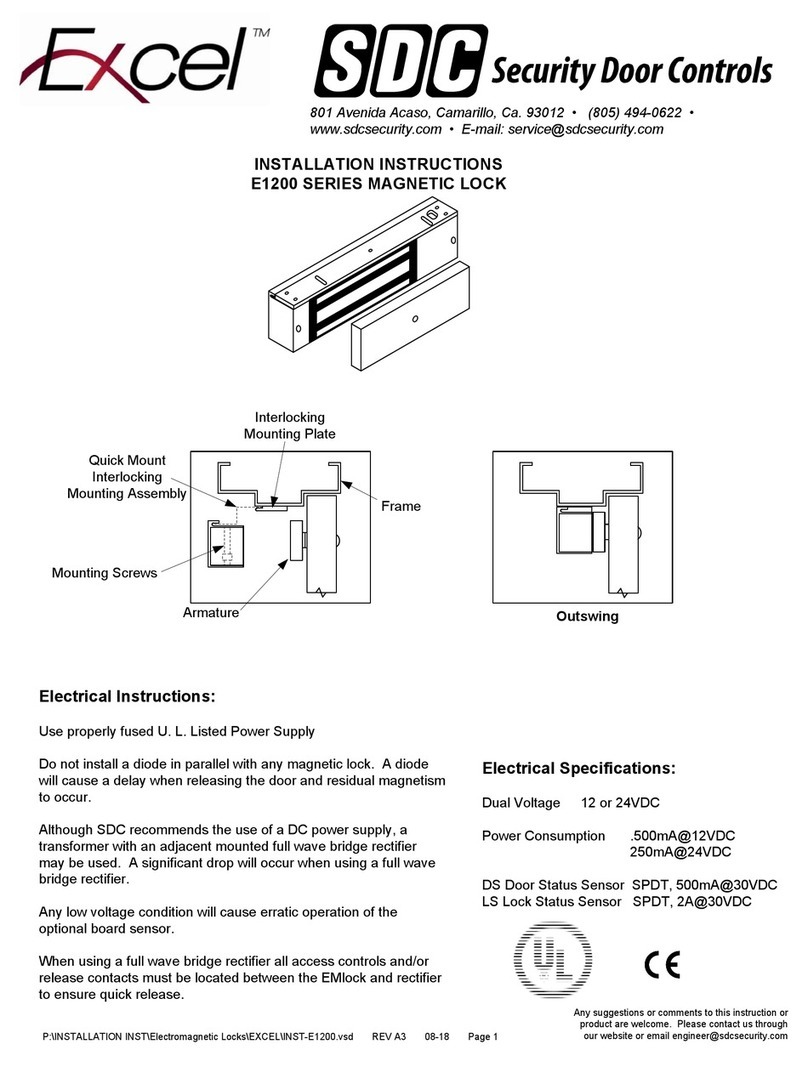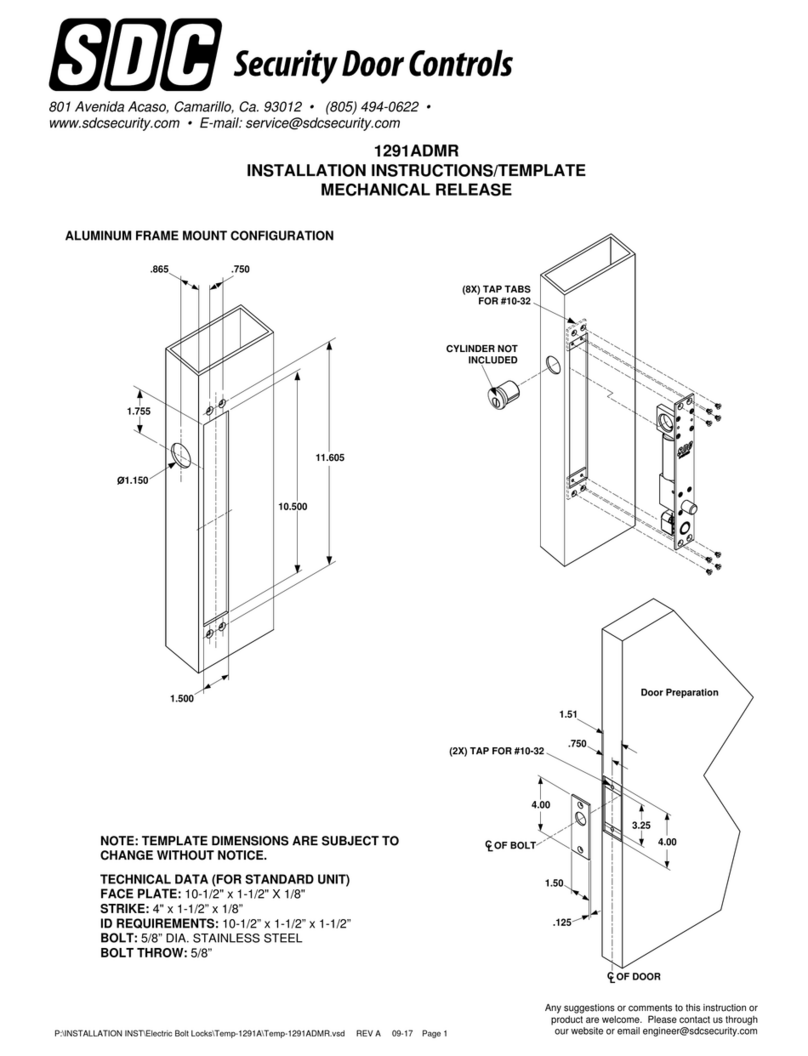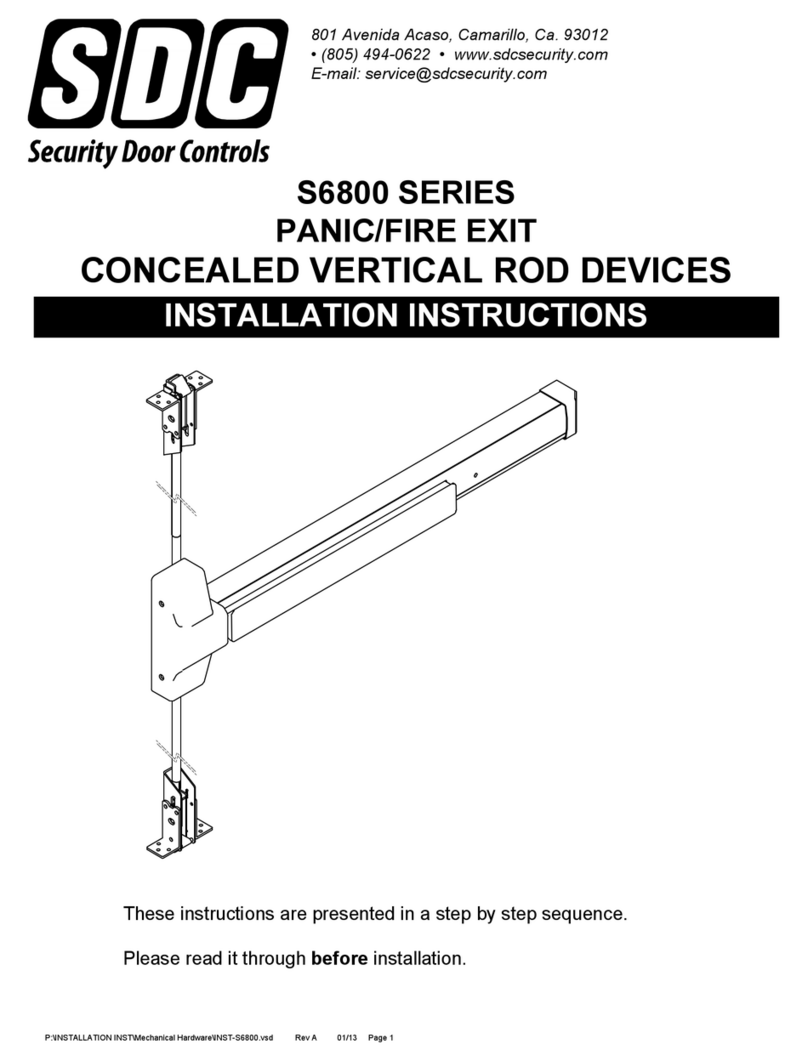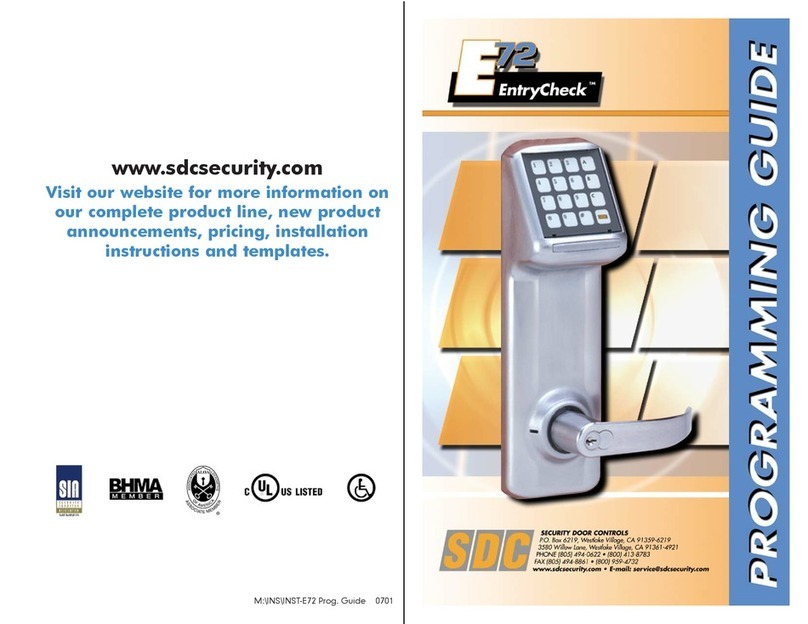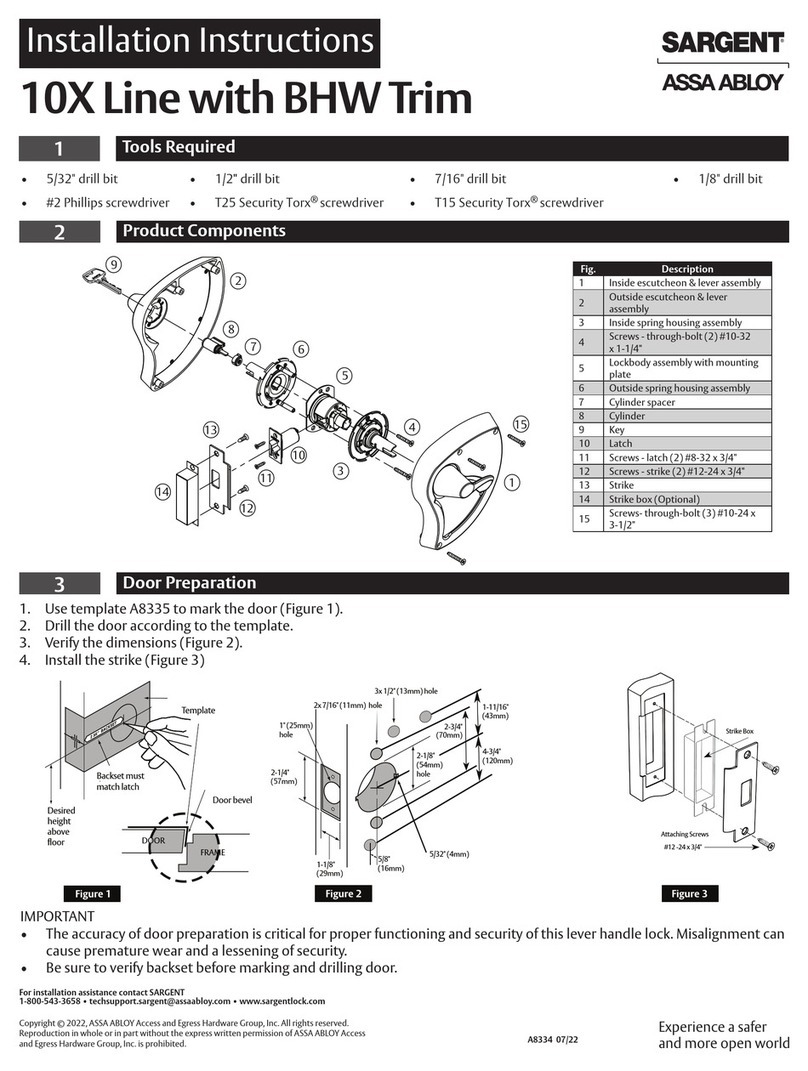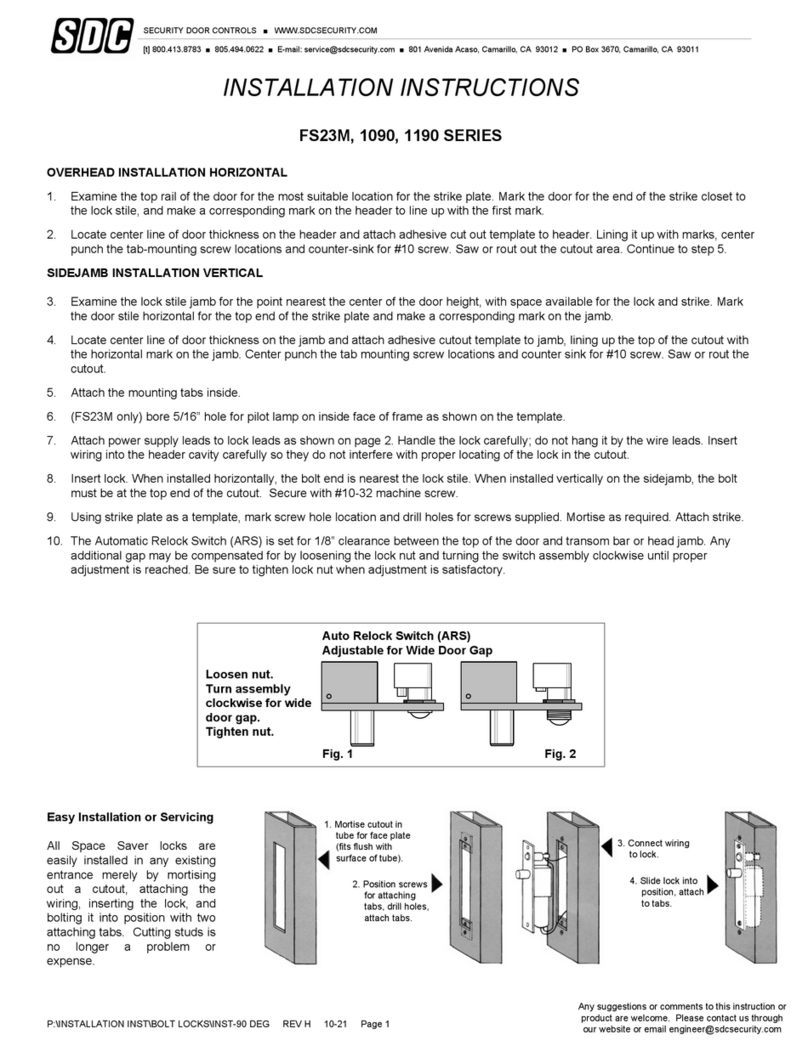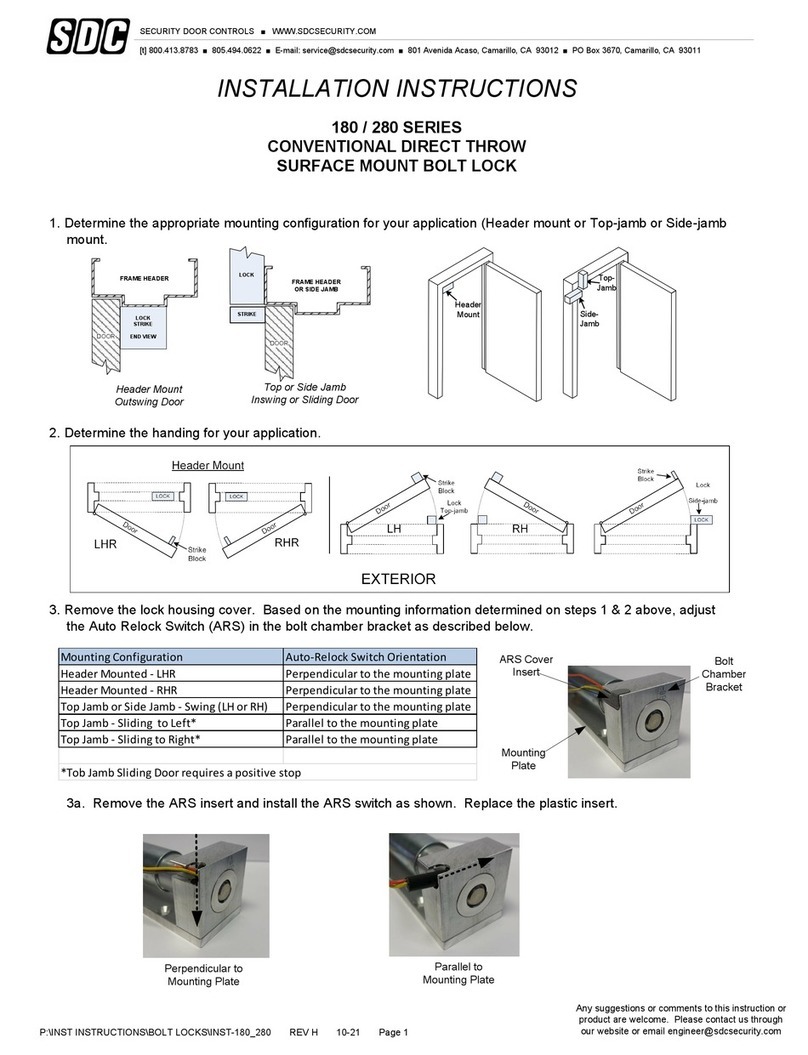P:\INST INSTRUCTIONS\DELAYED EGRESS\INST-1511ST REV G9 12-21 Page 2
1511S Operational Description
The door is closed and secured by latching hardware. The model 1511S Exit Check locks the door in the secured
position, and the display shows the unlock delay time.
Activation / Alarmed Release :
Activation of the 1511S Exit Check’s 15 or 30 second unlock cycle is started by releasing the door latch and applying up
to 15 lbs. of pressure to the door causing slight door movement. A short nuisance delay period is then initiated, a pre-
activation warning tone is sounded and the integral display will start counting down. To prevent false alarms, re-latching
the door during the nuisance delay period will silence the pre-activation warning tone, reset the countdown display and
keep the door locked.
Once the nuisance delay period has been exceeded, the Exit Check continues with an irreversible door release cycle.
The integral digital countdown display and voice commands continue to inform the person intending to exit of the
seconds remaining until unlock and an alarm output is activated to alert personnel of an unauthorized exit. After the 15
or 30 second delay cycle has expired, the Exit Check will release the door allowing free egress.
Reset / Relock:
The Exit Check can be manually reset by authorized personnel by closing the door and activating the integral reset key
switch or by momentarily activating a N/O switch connected to the remote reset terminals.
Request to Exit / Authorized Bypass:
Momentarily actuating the integral key switch to the bypass position or momentarily activating a N/O switch connected to
the REX terminals will initiate the request to exit cycle and unlock the 1511S Exit Check allowing free egress. After the
request to exit cycle has expired, the Exit Check will automatically relock.
Leaving the integral key switch in the bypass position or placing a maintained closure across REX terminals will reset
the request to exit cycle and keep the 1511S unlocked for extended periods of time. Releasing the remote contact or
returning the integral key switch to the center position will restart the request to exit cycle and will relock the door after
the request to exit time has expired.
Per BOCA compliance, the Exit Check is manually reset by authorized personnel after an alarm by closing the door and
actuating the integral reset key switch or by momentarily closing a contact connected to the remote reset terminals. In
addition, reset will be automatically initiated once the door has been opened, then closed and remains closed for 30
consecutive seconds.
(NFPA-101)
The 1511S operation complies with
the following building and fire codes:
NFPA 101; NFPA 1-UFC; UBC; IBC;
IFC; SBC; CBC (California Building
Code). Listings: UL Listed: Special
Locking Arrangements and Auxiliary
Locks; California State Fire Marshal
(CSFM) Listed.
Option
Code Delay Release
Time Nusiance
Time Reset after
Alarm Lock Status on
Power-Up
Manual
NA 15 sec or 30 sec
Selectable 1 sec or 2 sec
Selectable Locked or Unlocked
Selectable
Manual
ND 15 sec
Fixed 0 sec or 1 sec
Selectable Locked or Unlocked
Selectable
Manual
NH 30 sec
Fixed 0 sec or 1 sec
Selectable Locked or Unlocked
Selectable
Manual15 sec
Fixed 0 sec or 1 sec
Selectable Unlocked
Fixed
NC
(CBC Compliant)
NC
(CBC Compliant)
(BOCA/Chicago)
The 1511S operation complies with
BOCA National Building Code and
the Chicago Building Code: UL
Listed, Special Locking
Arrangements and Auxiliary Locks.
Option
Code Delay Release
Time Nusiance
Time Reset after
Alarm Lock Status on
Power-Up
Auto/Manual
BD 15 sec
Fixed 0 sec or 1 sec
Selectable Locked or Unlocked
Selectable
Auto/MAnual
BH 30 sec
Fixed 0 sec or 1 sec
Selectable Locked or Unlocked
Selectable
Auto/Manual
BC 15 sec
Fixed 0 sec
Fixed Locked or Unlocked
Selectable
(CHICAGO)
(BOCA/Chicago)
The 1511S operation complies with
BOCA National Building Code and
the Chicago Building Code: UL
Listed, Special Locking
Arrangements and Auxiliary Locks.
Option
Code Delay Release
Time Nusiance
Time Reset after
Alarm Lock Status on
Power-Up
Auto/Manual
BD 15 sec
Fixed 0 sec or 1 sec
Selectable Locked or Unlocked
Selectable
Auto/MAnual
BH 30 sec
Fixed 0 sec or 1 sec
Selectable Locked or Unlocked
Selectable
Auto/Manual
BC 15 sec
Fixed 0 sec
Fixed Locked or Unlocked
Selectable
(CHICAGO)
1511S Operational Description
The door is closed and secured by latching hardware. The model 1511S Exit Check locks the door in the secured
position, and the display shows the unlock delay time.
Activation / Alarmed Release :
Activation of the 1511S Exit Check’s 15 or 30 second unlock cycle is started by releasing the door latch and applying up
to 15 lbs. of pressure to the door causing slight door movement. A short nuisance delay period is then initiated, a pre-
activation warning tone is sounded and the integral display will start counting down. To prevent false alarms, re-latching
the door during the nuisance delay period will silence the pre-activation warning tone, reset the countdown display and
keep the door locked.
Once the nuisance delay period has been exceeded, the Exit Check continues with an irreversible door release cycle.
The integral digital countdown display and voice commands continue to inform the person intending to exit of the
seconds remaining until unlock and an alarm output is activated to alert personnel of an unauthorized exit. After the 15
or 30 second delay cycle has expired, the Exit Check will release the door allowing free egress.
Reset / Relock:
The Exit Check can be manually reset by authorized personnel by closing the door and activating the integral reset key
switch or by momentarily activating a N/O switch connected to the remote reset terminals.
Request to Exit / Authorized Bypass:
Momentarily actuating the integral key switch to the bypass position or momentarily activating a N/O switch connected to
the REX terminals will initiate the request to exit cycle and unlock the 1511S Exit Check allowing free egress. After the
request to exit cycle has expired, the Exit Check will automatically relock.
Leaving the integral key switch in the bypass position or placing a maintained closure across REX terminals will reset
the request to exit cycle and keep the 1511S unlocked for extended periods of time. Releasing the remote contact or
returning the integral key switch to the center position will restart the request to exit cycle and will relock the door after
the request to exit time has expired.
Per BOCA compliance, the Exit Check is manually reset by authorized personnel after an alarm by closing the door and
actuating the integral reset key switch or by momentarily closing a contact connected to the remote reset terminals. In
addition, reset will be automatically initiated once the door has been opened, then closed and remains closed for 30
consecutive seconds.
(NFPA-101)
The 1511S operation complies with
the following building and fire codes:
NFPA 101; NFPA 1-UFC; UBC; IBC;
IFC; SBC; CBC (California Building
Code). Listings: UL Listed: Special
Locking Arrangements and Auxiliary
Locks; California State Fire Marshal
(CSFM) Listed.
Option
Code Delay Release
Time Nusiance
Time Reset after
Alarm Lock Status on
Power-Up
Manual
NA 15 sec or 30 sec
Selectable 1 sec or 2 sec
Selectable Locked or Unlocked
Selectable
Manual
ND 15 sec
Fixed 0 sec or 1 sec
Selectable Locked or Unlocked
Selectable
Manual
NH 30 sec
Fixed 0 sec or 1 sec
Selectable Locked or Unlocked
Selectable
Manual15 sec
Fixed 0 sec or 1 sec
Selectable Unlocked
Fixed
NC
(CBC Compliant)
(BOCA/Chicago)
The 1511S operation complies with
BOCA National Building Code and
the Chicago Building Code: UL
Listed, Special Locking
Arrangements and Auxiliary Locks.
Option
Code Delay Release
Time Nusiance
Time Reset after
Alarm Lock Status on
Power-Up
Auto/Manual
BD 15 sec
Fixed 0 sec or 1 sec
Selectable Locked or Unlocked
Selectable
Auto/MAnual
BH 30 sec
Fixed 0 sec or 1 sec
Selectable Locked or Unlocked
Selectable
Auto/Manual
BC 15 sec
Fixed 0 sec
Fixed Locked or Unlocked
Selectable
(CHICAGO)
SECURITY DOOR CONTROLS ■ WWW.SDCSECURITY.COM
[t]
800.413.8783
■ 805.494.0622 ■ E-mail: [email protected] ■ 801 Avenida Acaso, Camarillo, CA 93012 ■ PO
Box
3670,
Camarillo,
CA
93
011
SECURITY DOOR CONTROLS ■ WWW.SDCSECURITY.COM
[t]
800.413.8783
■ 805.494.0622 ■ E-mail: [email protected] ■ 801 Avenida Acaso, Camarillo, CA 93012 ■ PO
Box
3670,
Camarillo,
CA
93
011
SECURITY DOOR CONTROLS ■ WWW.SDCSECURITY.COM
[t]
800.413.8783
■ 805.494.0622 ■ E-mail: [email protected] ■ 801 Avenida Acaso, Camarillo, CA 93012 ■ PO
Box
3670,
Camarillo,
CA
93
011
SECURITY DOOR CONTROLS ■ WWW.SDCSECURITY.COM
[t]
800.413.8783
■ 805.494.0622 ■ E-mail: [email protected] ■ 801 Avenida Acaso, Camarillo, CA 93012 ■ PO
Box
3670,
Camarillo,
CA
93
011