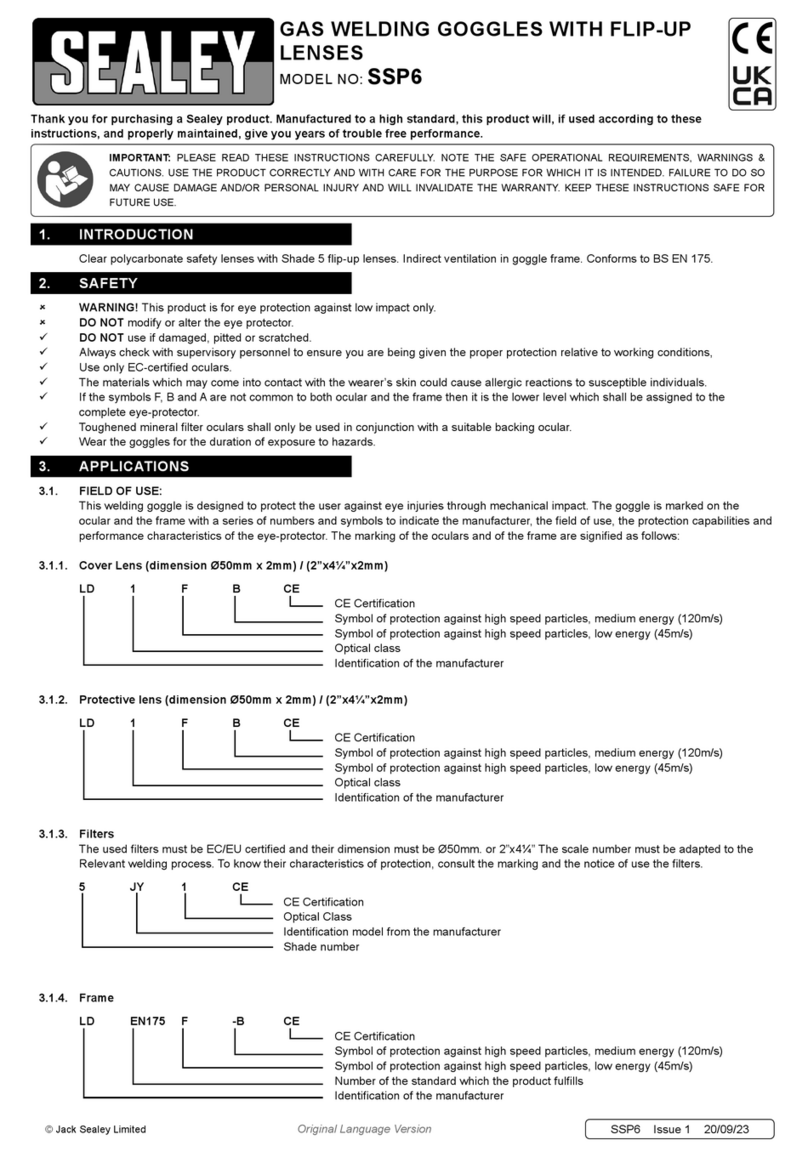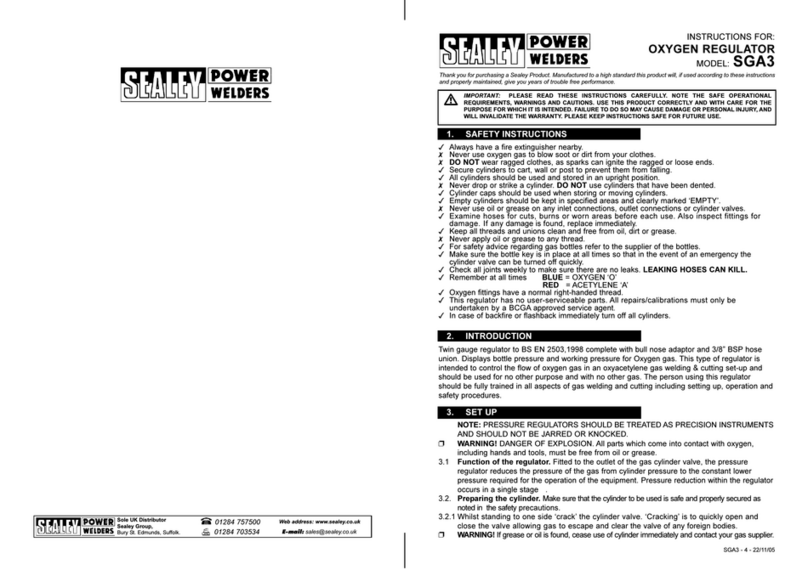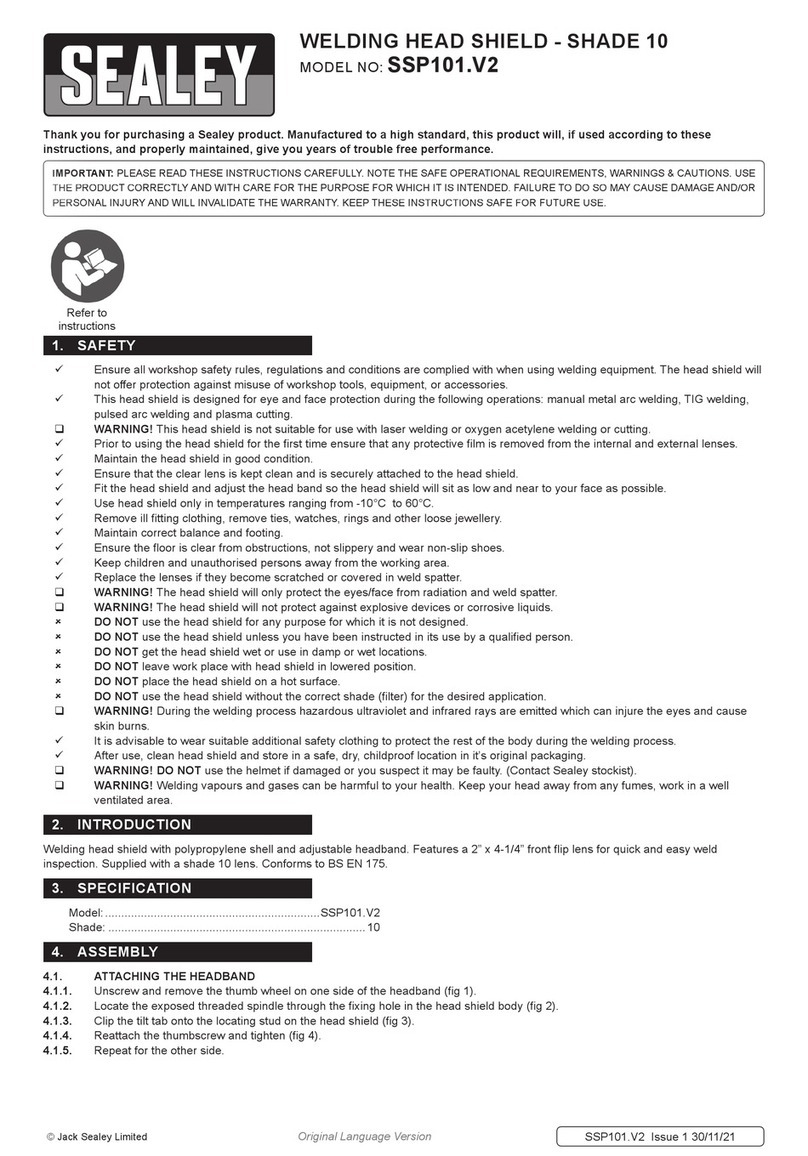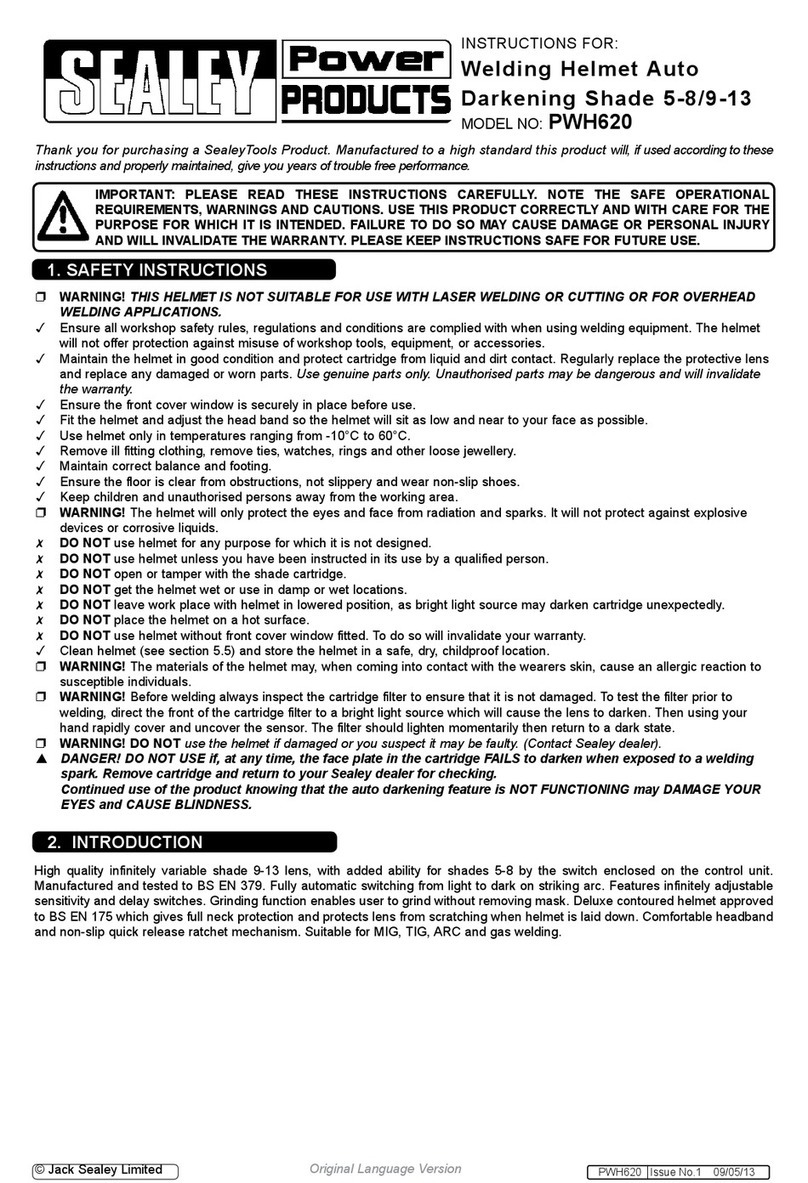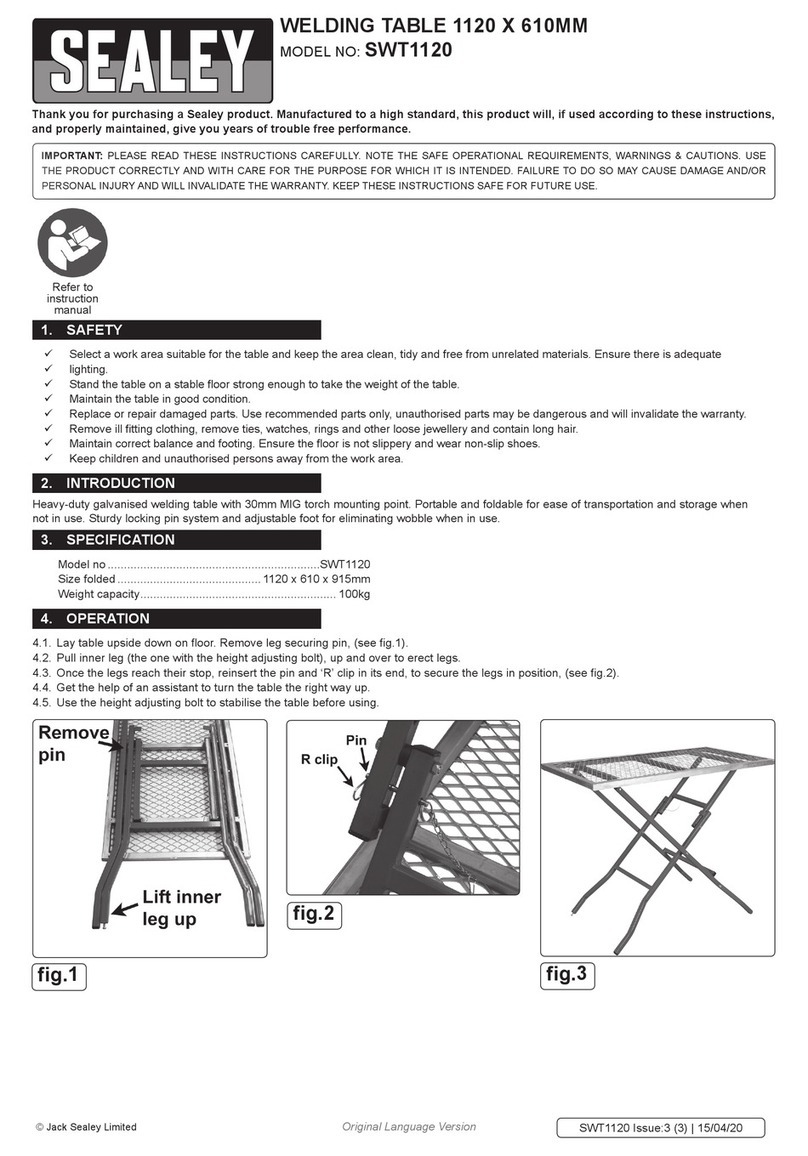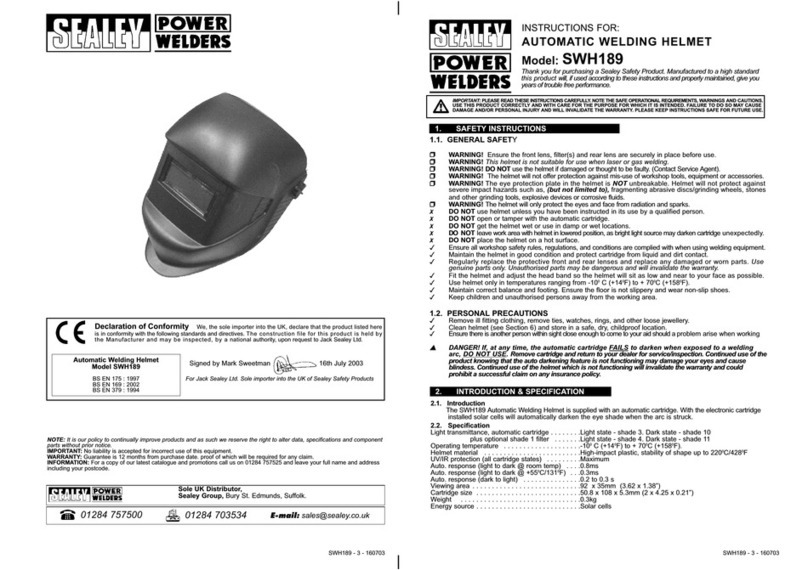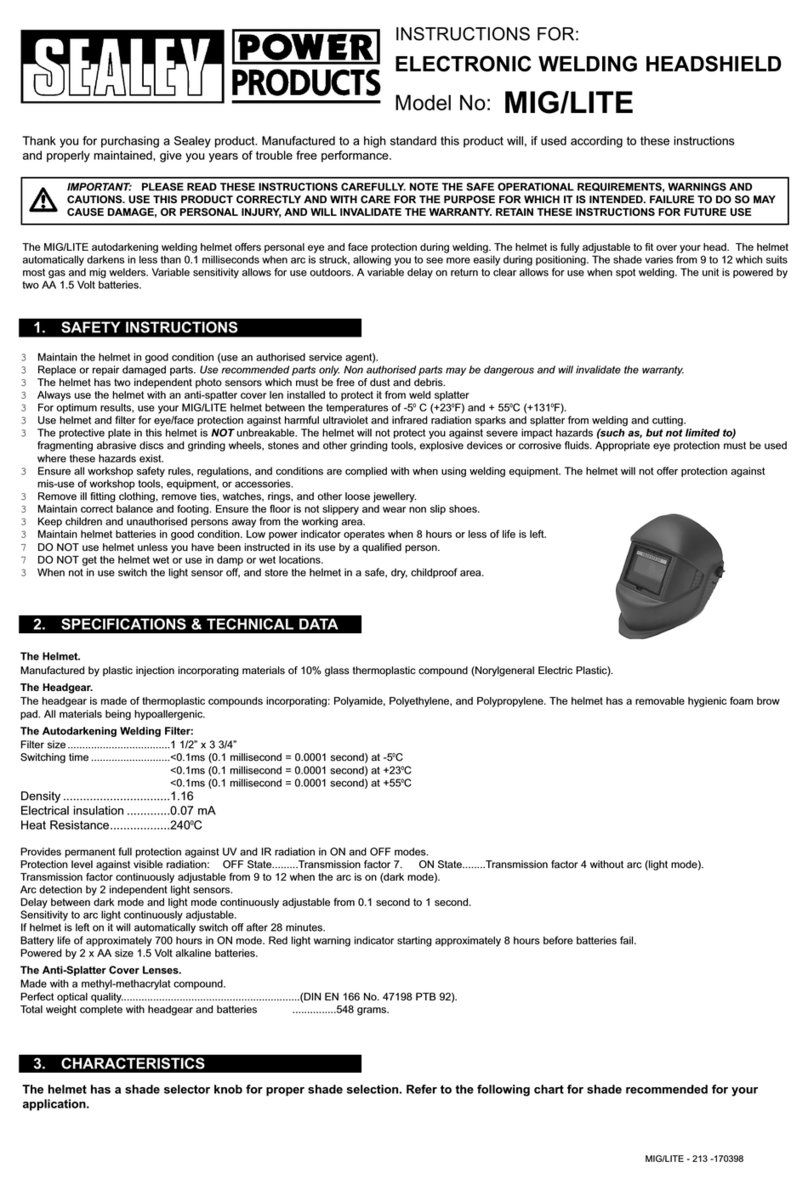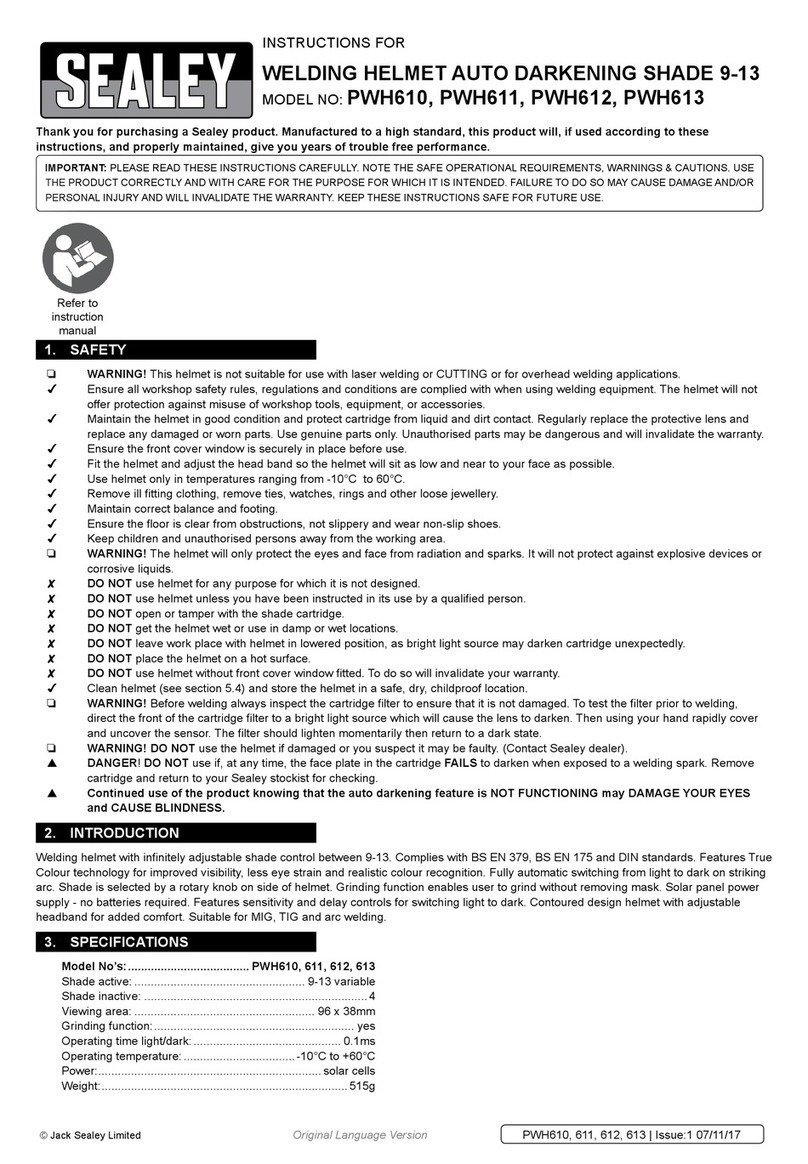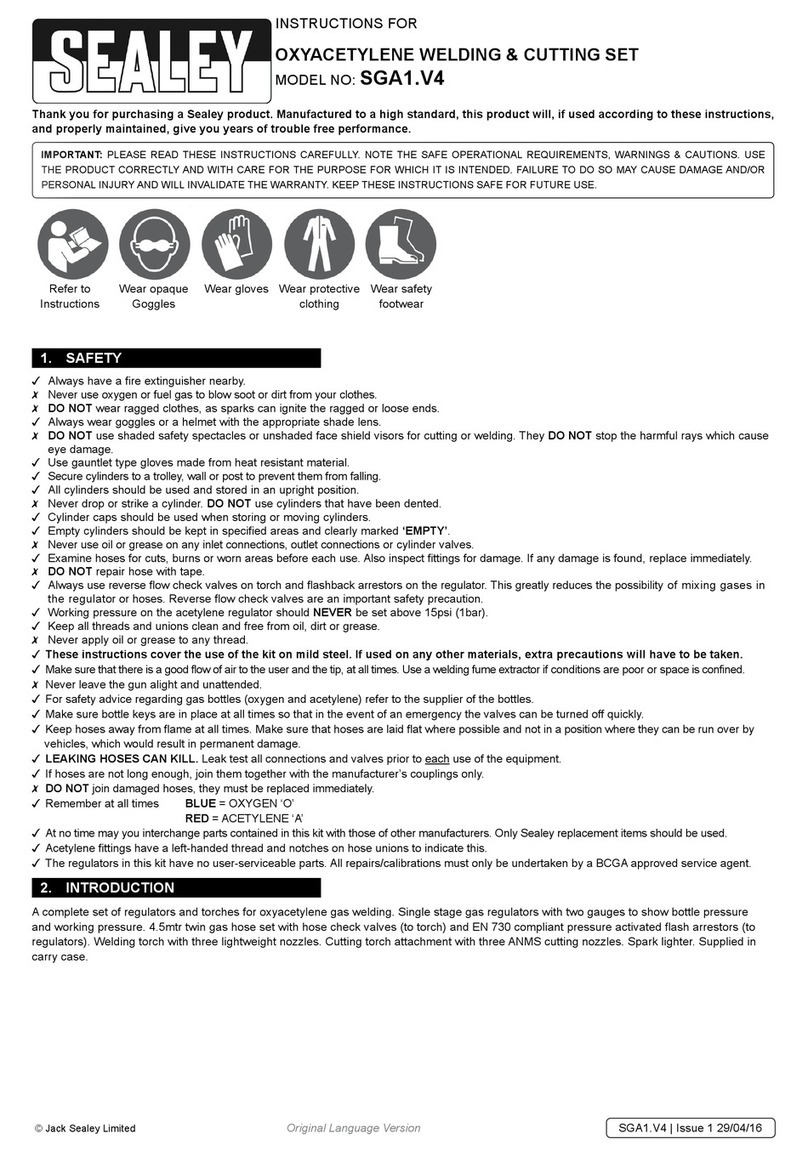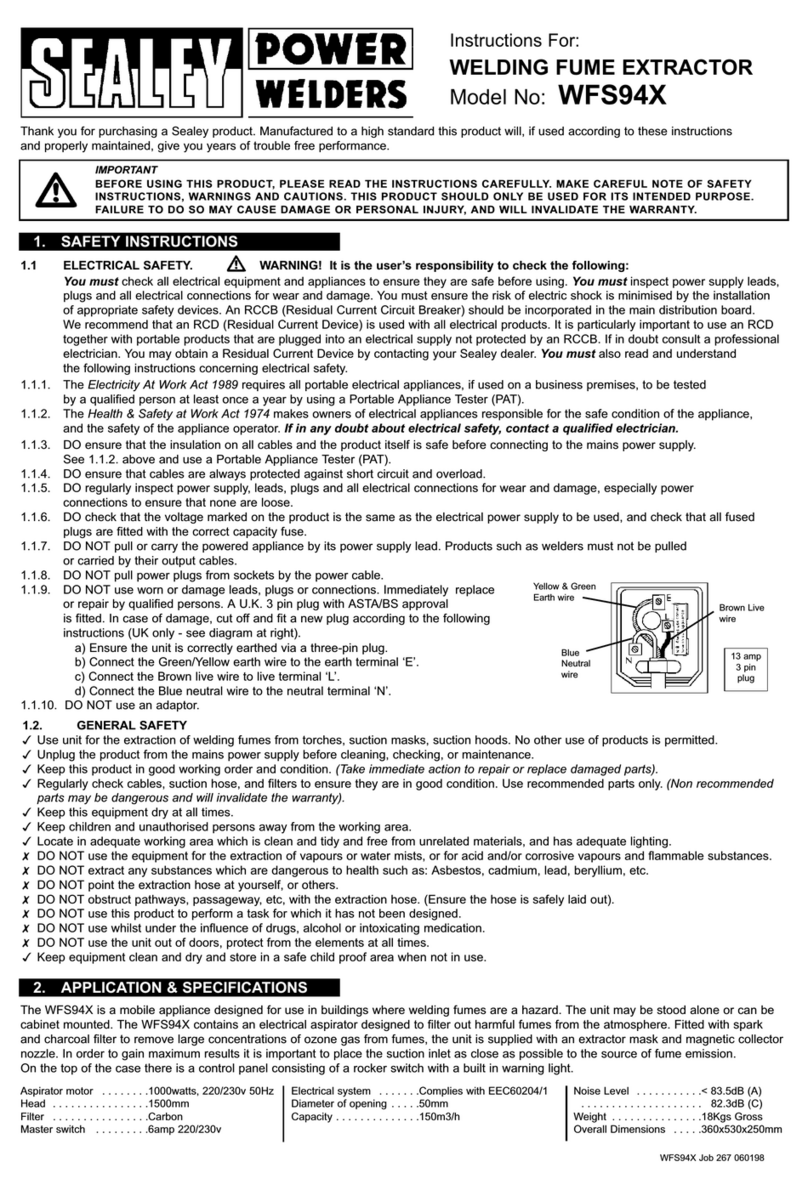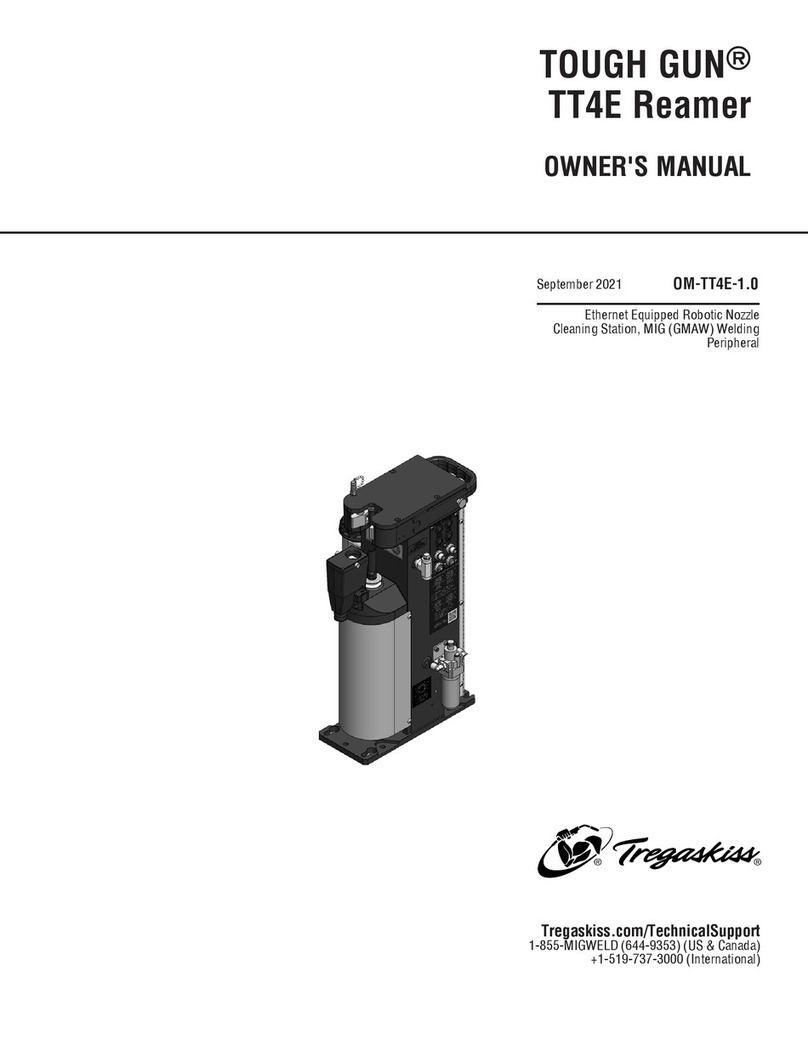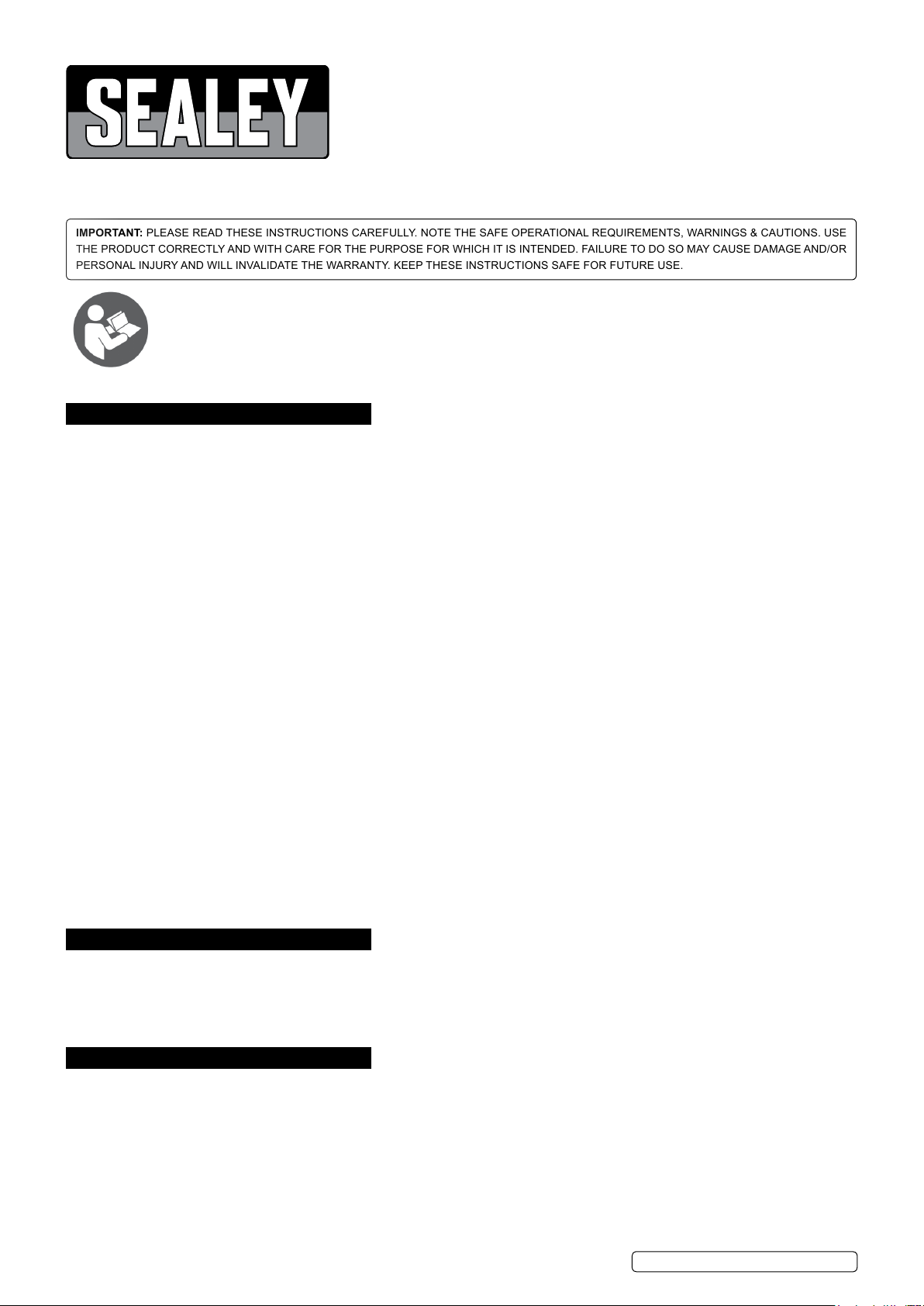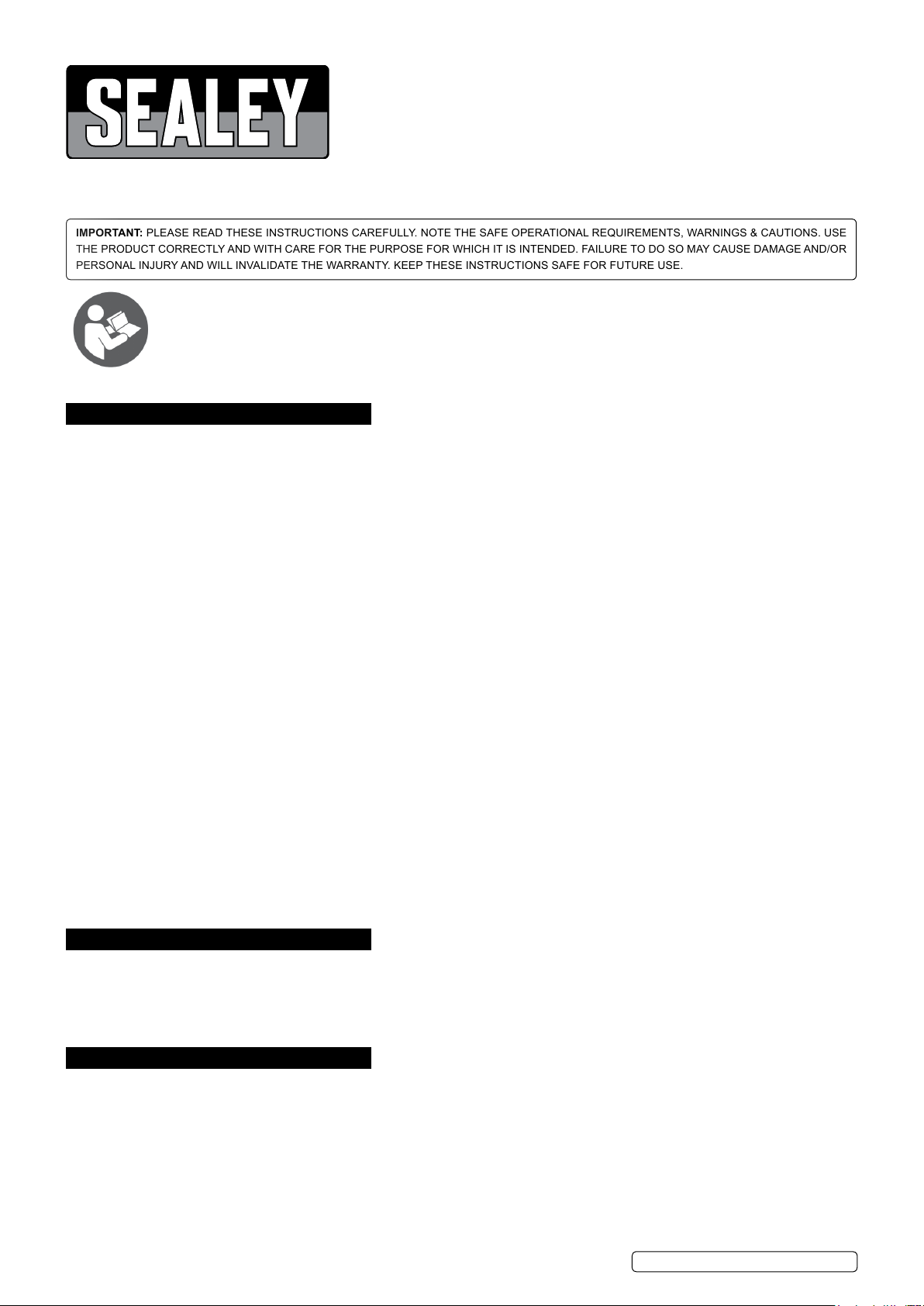
INSTRUCTIONS FOR
WELDING HELMET AUTO DARKENING
SHADE 5-8/9-13
MODEL NO: PWH620.V2
Thank you for purchasing a Sealey product. Manufactured to a high standard, this product will, if used according to these
instructions, and properly maintained, give you years of trouble free performance.
IMPORTANT: PLEASE READ THESE INSTRUCTIONS CAREFULLY. NOTE THE SAFE OPERATIONAL REQUIREMENTS, WARNINGS & CAUTIONS. USE
THE PRODUCT CORRECTLY AND WITH CARE FOR THE PURPOSE FOR WHICH IT IS INTENDED. FAILURE TO DO SO MAY CAUSE DAMAGE AND/OR
PERSONAL INJURY AND WILL INVALIDATE THE WARRANTY. KEEP THESE INSTRUCTIONS SAFE FOR FUTURE USE.
1. SAFETY
RWARNING! This helmet is not suitable for use with laser welding or CUTTING or for overhead welding applications.
Ensure all workshop safety rules, regulations and conditions are complied with when using welding equipment. The helmet will not
offer protection against misuse of workshop tools, equipment, or accessories.
Maintain the helmet in good condition and protect cartridge from liquid and dirt contact. Regularly replace the protective lens and
replace any damaged or worn parts. Use genuine parts only. Unauthorised parts may be dangerous and will invalidate the warranty.
Ensure the front cover window is securely in place before use.
Fit the helmet and adjust the head band so the helmet will sit as low and near to your face as possible.
Use helmet only in temperatures ranging from -10°C to 60°C.
Removeillttingclothing,removeties,watches,ringsandotherloosejewellery.
Maintain correct balance and footing.
Ensuretheoorisclearfromobstructions,notslipperyandwearnon-slipshoes.
Keep children and unauthorised persons away from the working area.
RWARNING! The helmet will only protect the eyes and face from radiation and sparks. It will not protect against explosive devices or
corrosive liquids.
DO NOT use helmet for any purpose for which it is not designed.
DO NOTusehelmetunlessyouhavebeeninstructedinitsusebyaqualiedperson.
DO NOT open or tamper with the shade cartridge.
DO NOT get the helmet wet or use in damp or wet locations.
DO NOT leave work place with helmet in lowered position, as bright light source may darken cartridge unexpectedly.
DO NOT place the helmet on a hot surface.
DO NOTusehelmetwithoutfrontcoverwindowtted.Todosowillinvalidateyourwarranty.
Clean helmet and store the helmet in a safe, dry, childproof location.
RWARNING!Beforeweldingalwaysinspectthecartridgeltertoensurethatitisnotdamaged.Totestthelterpriortowelding,
directthefrontofthecartridgeltertoabrightlightsourcewhichwillcausethelenstodarken.Thenusingyourhandrapidlycover
anduncoverthesensor.Theltershouldlightenmomentarilythenreturntoadarkstate.
RWARNING! DO NOT use the helmet if damaged or you suspect it may be faulty. (Contact Sealey stockist).
VDANGER! DO NOT USE if, at any time, the face plate in the cartridge FAILS to darken when exposed to a welding spark. Remove
cartridge and return to your Sealey dealer for checking.
VContinued use of the product knowing that the auto darkening feature is NOT FUNCTIONING may DAMAGE YOUR EYES
and CAUSE BLINDNESS.
2. INTRODUCTION
Highqualityinnitelyvariableshade9-13lens,withaddedabilityforshades5-8bytheswitchenclosedonthecontrolunit.Manufacturedand
testedtoBSEN379.Fullyautomaticswitchingfromlighttodarkonstrikingarc.Featuresinnitelyadjustablesensitivityanddelayswitches.
Grindingfunctionenablesusertogrindwithoutremovingmask.DeluxecontouredhelmetapprovedtoBSEN175whichgivefullneck
protection and protects lens from scratching when helmet is laid down. Comfortable headband and non-slip quick release ratchet mechanism.
Suitable for MIG, TIG, arc and gas welding.
3. SPECIFICATION
Model No:...........................................................PWH620.V2
Shade active: .......................................... 5-8or9-13variable
Shade inactive: .................................................................... 4
Grinding function:............................................................. yes
Viewing area: ..................................................... 100 x 60mm
Operating time light/dark: ............................................. 0.3ms
Operating temperature: ..................................-10°C to +60°C
Power:.................................................................... solar cells
Weight:........................................................................... 550g
PWH620.V2|Issue:2(H,F)13/03/18
Original Language Version
© Jack Sealey Limited
Refer to
instructions