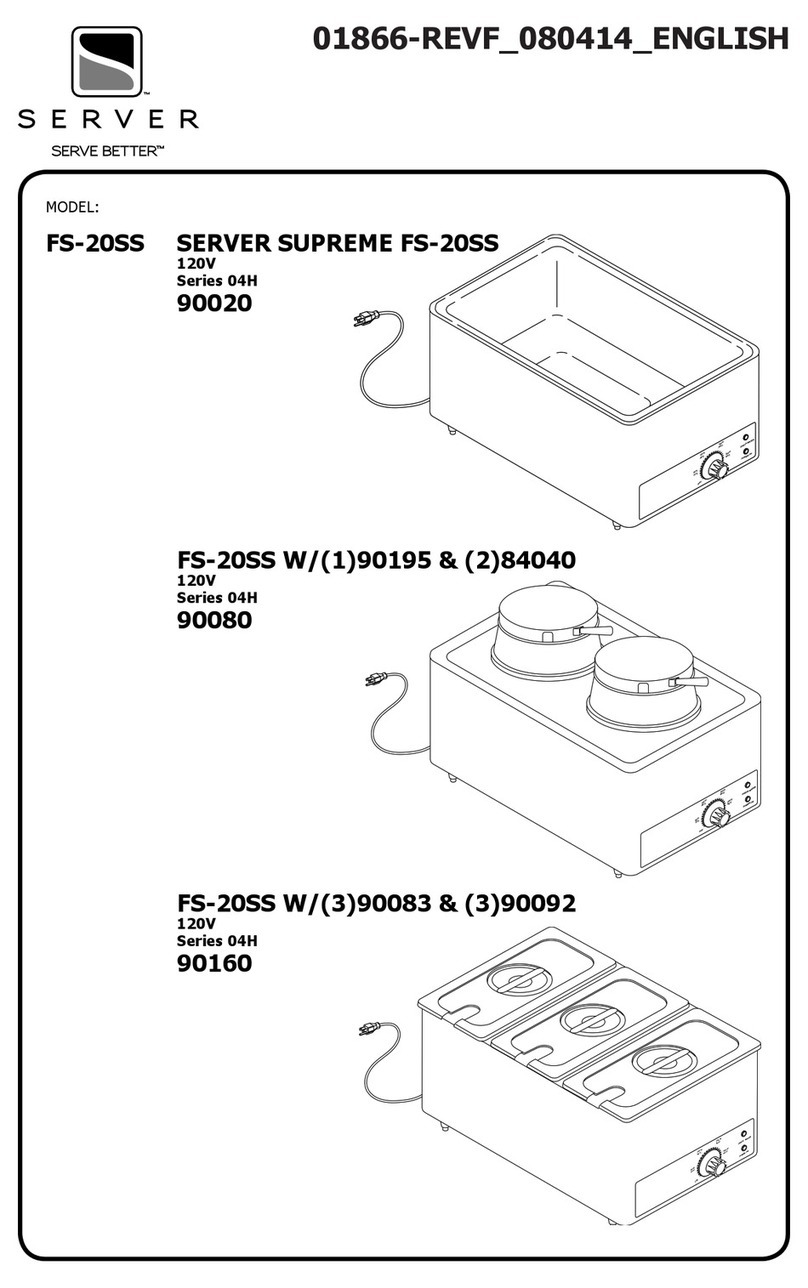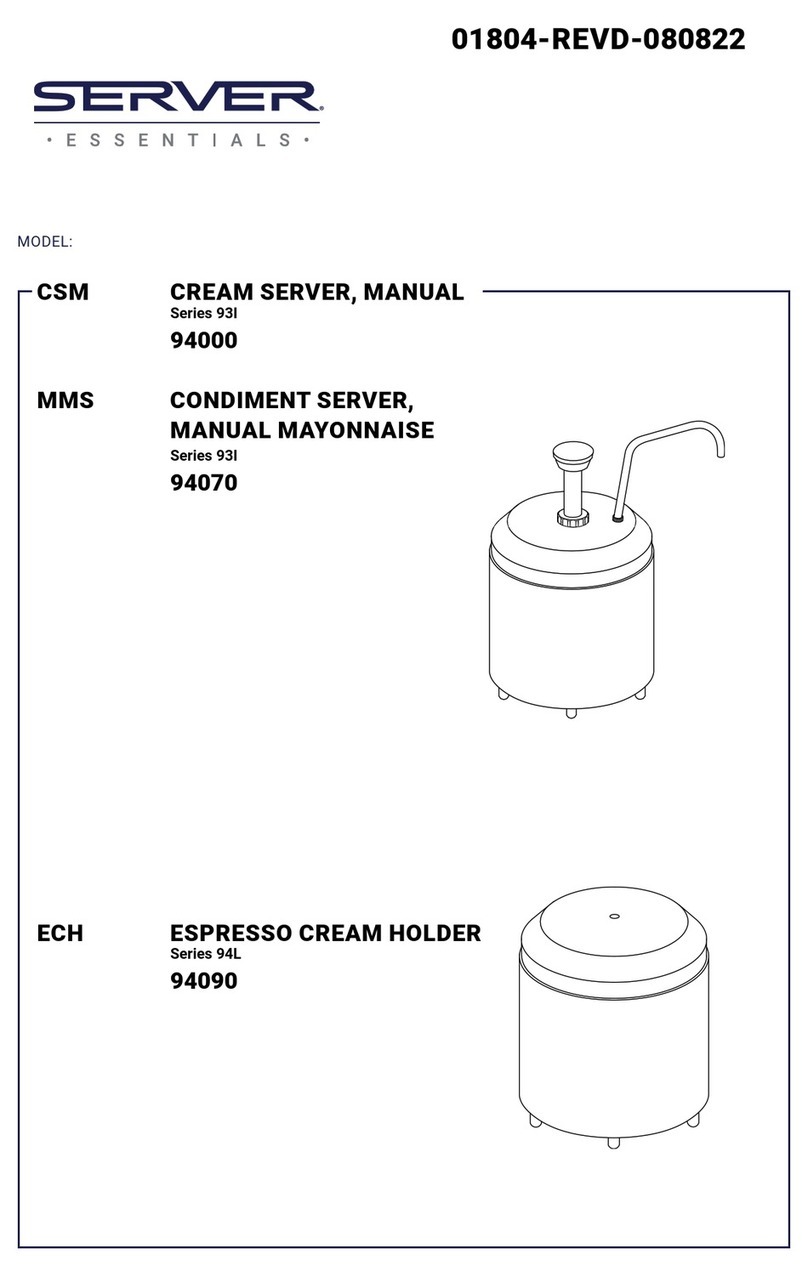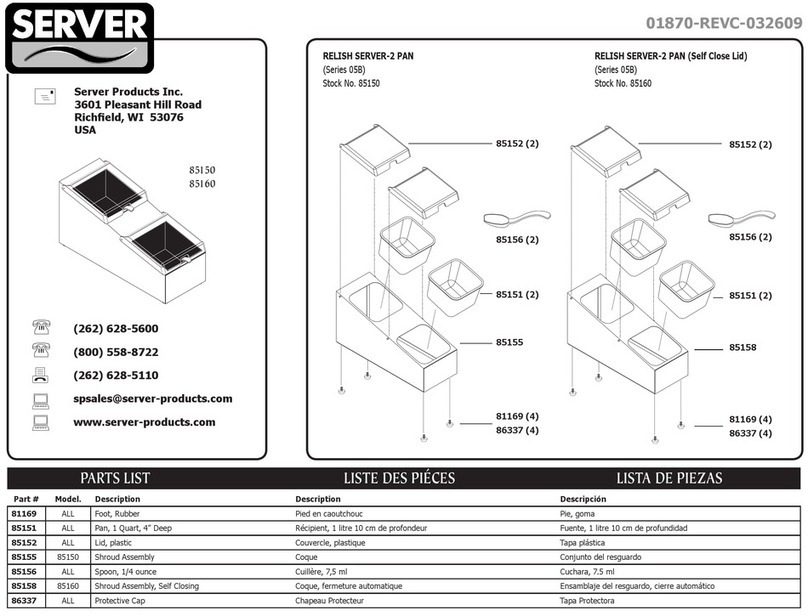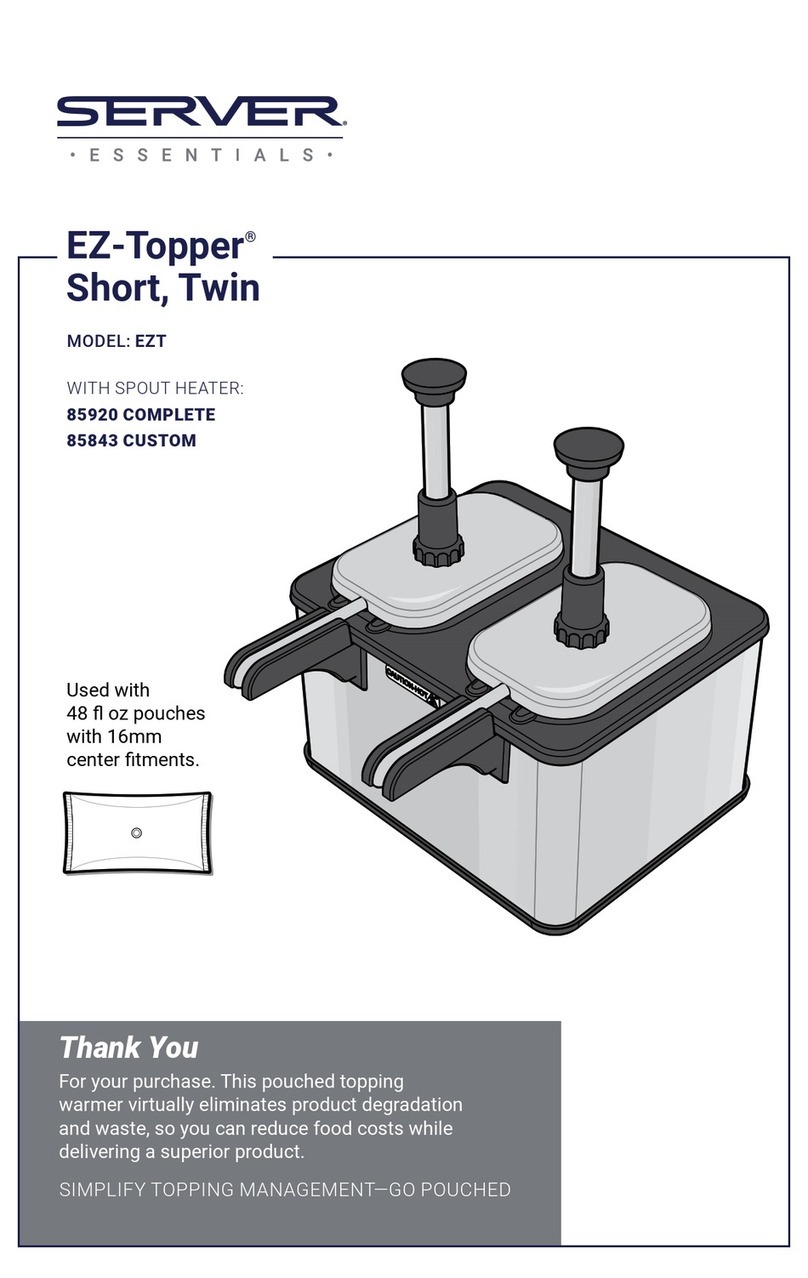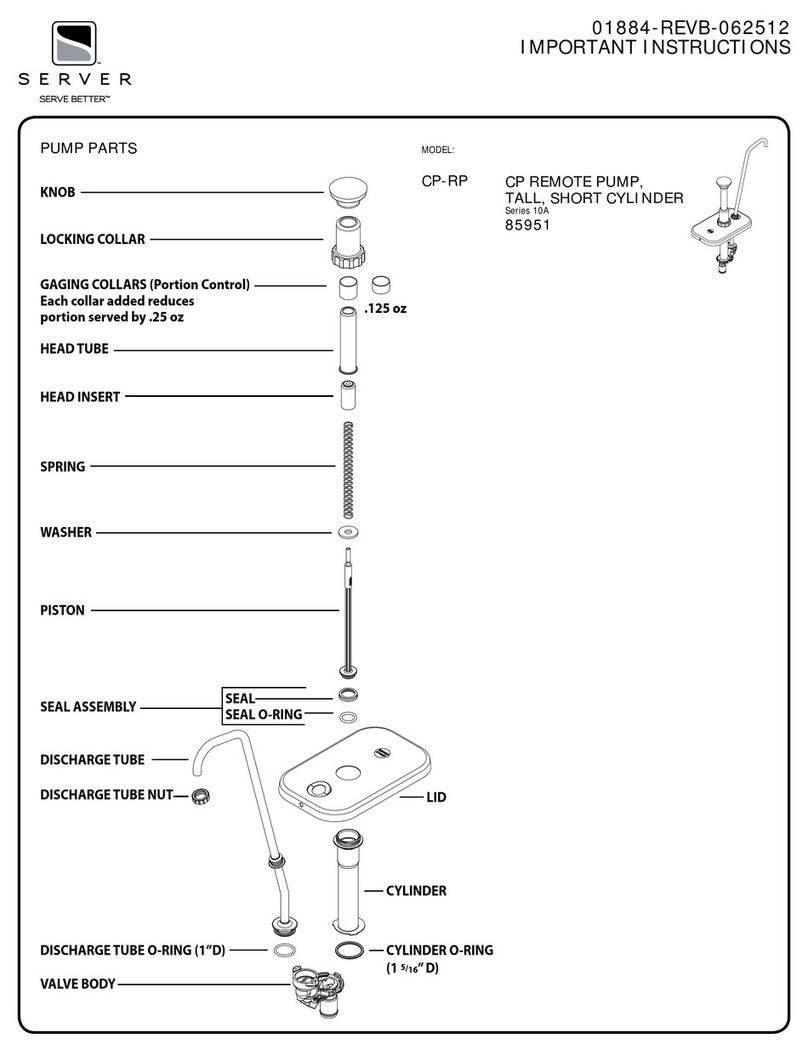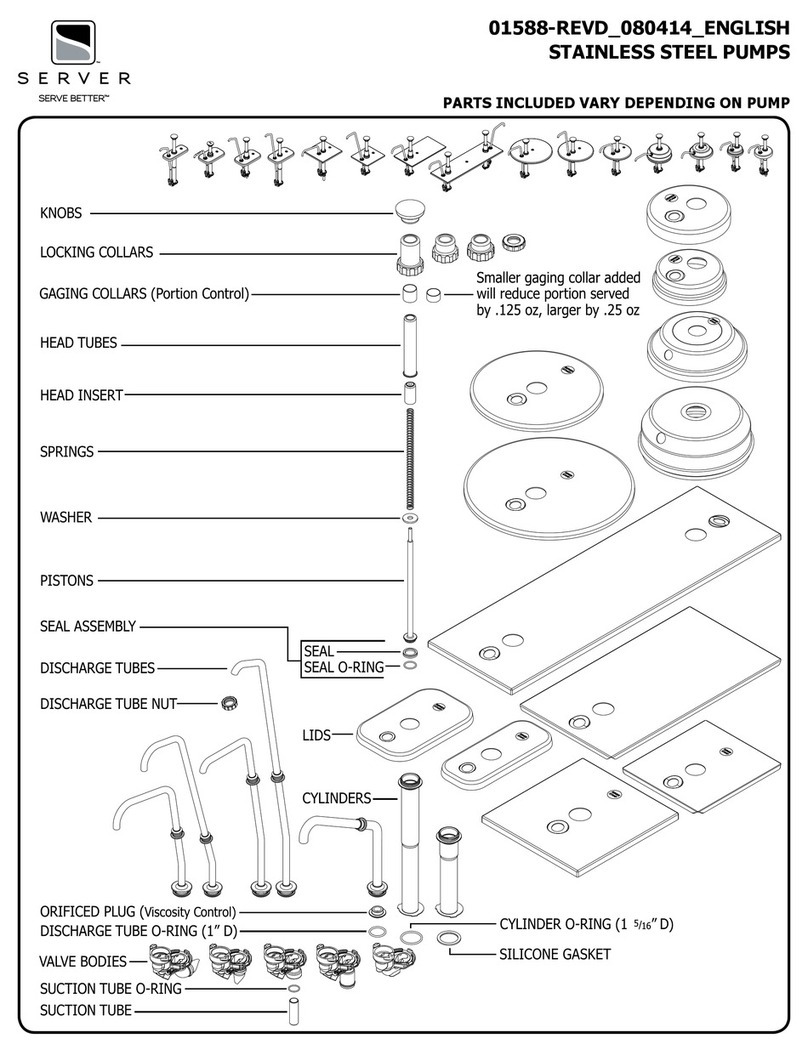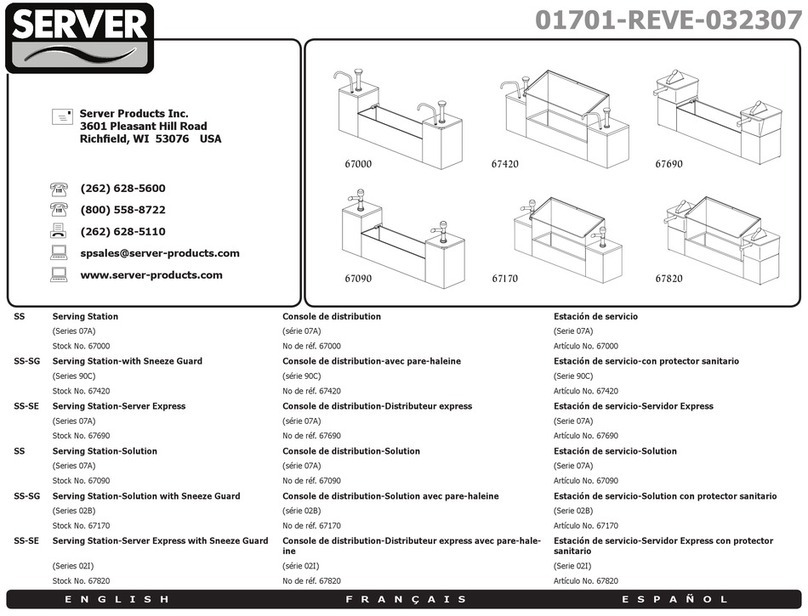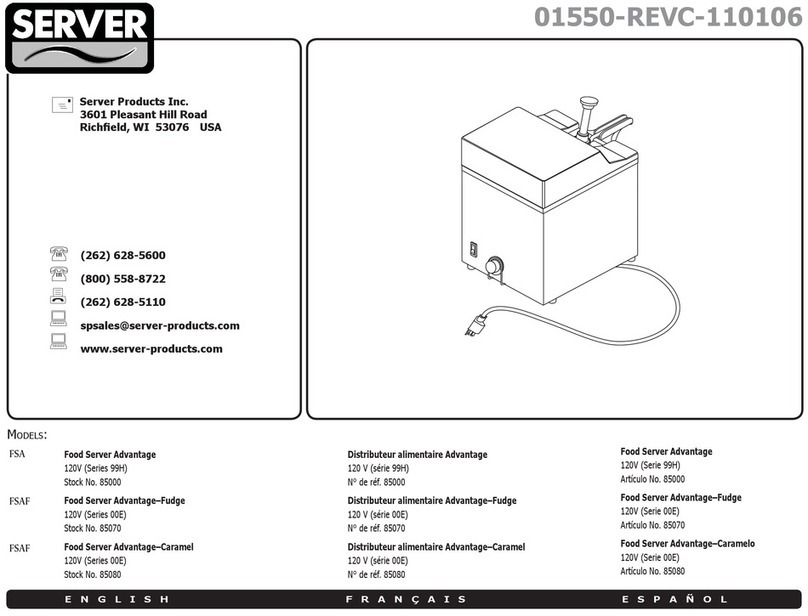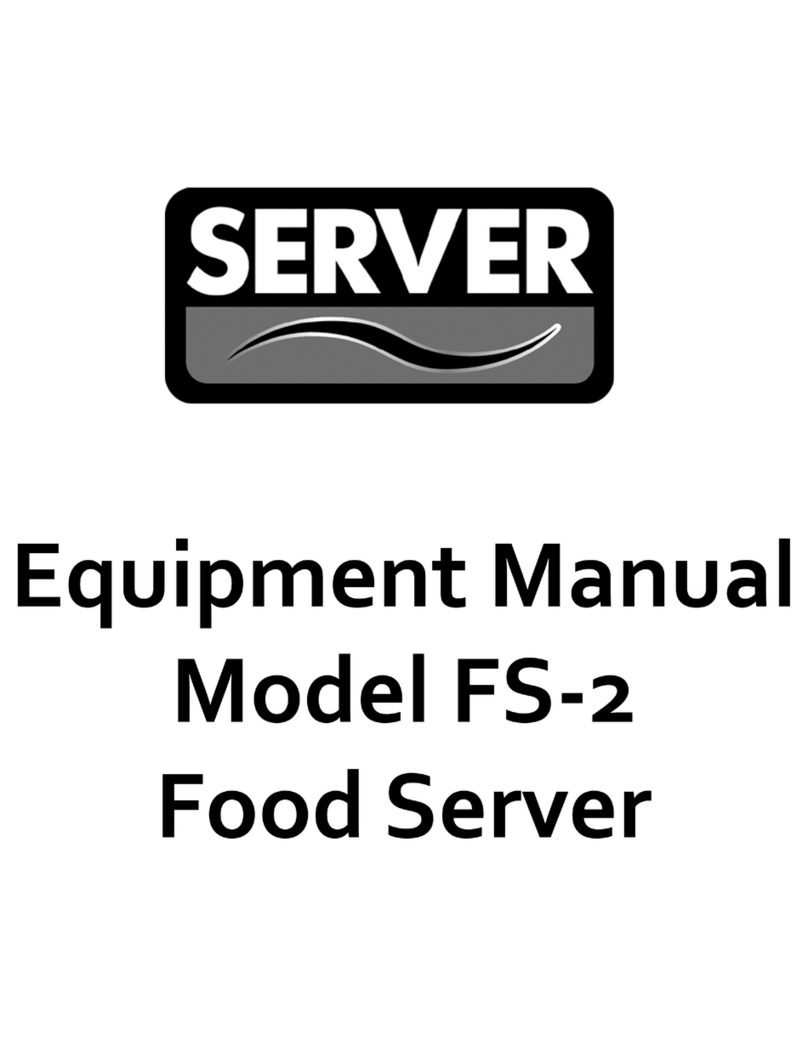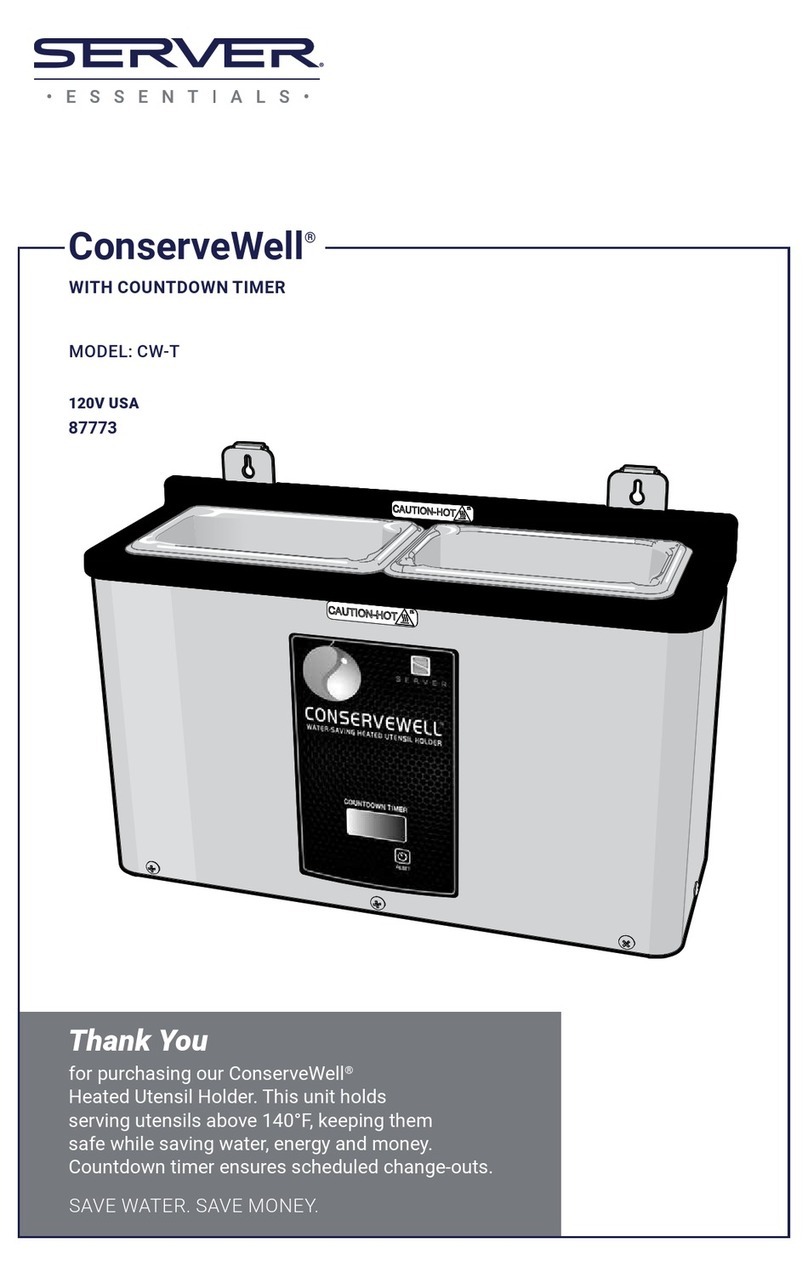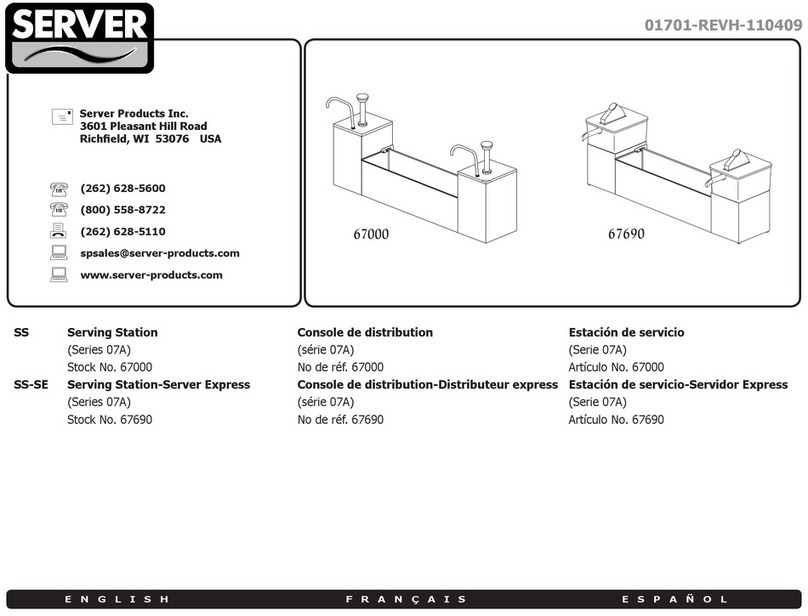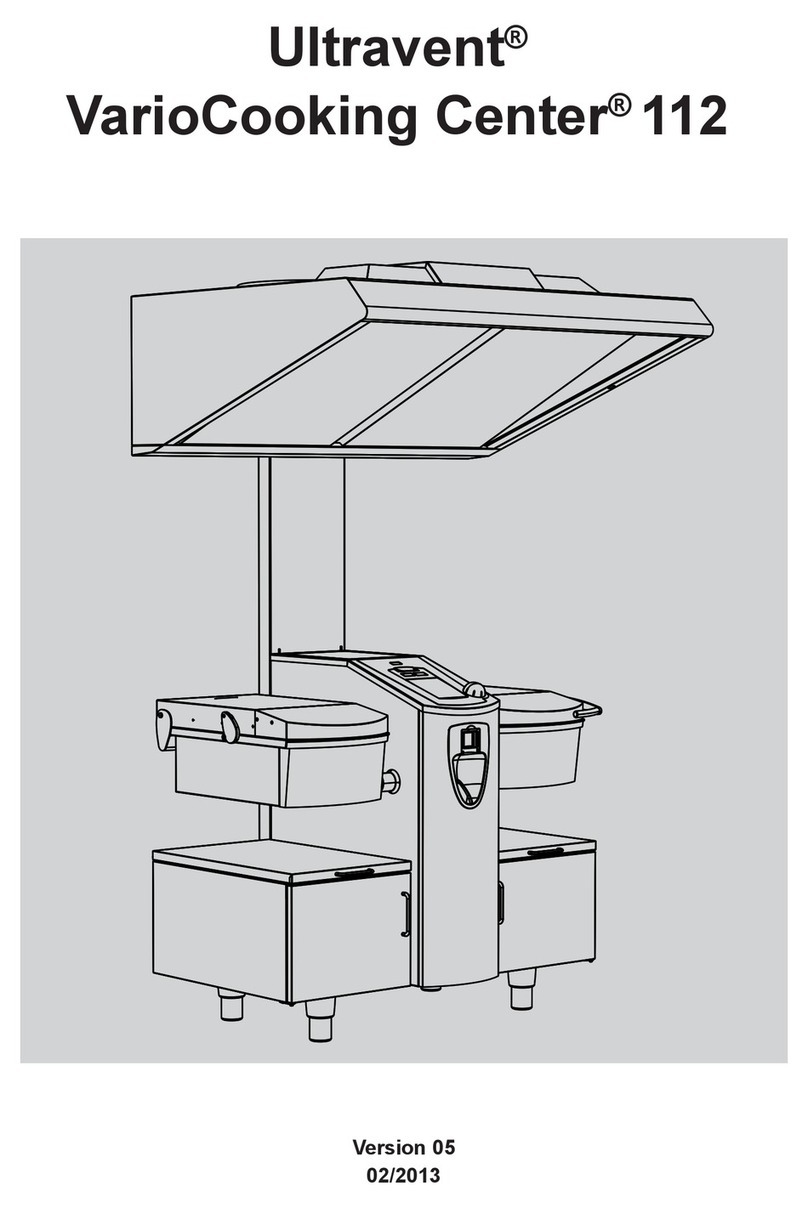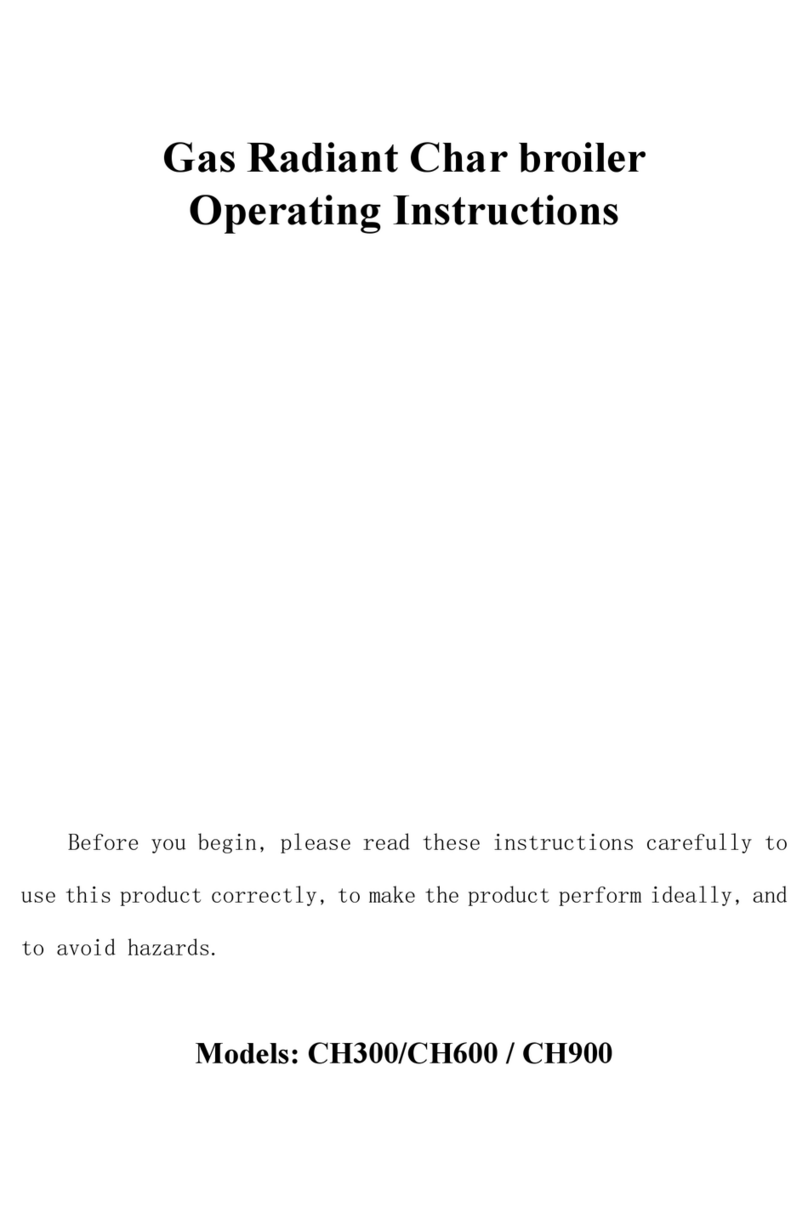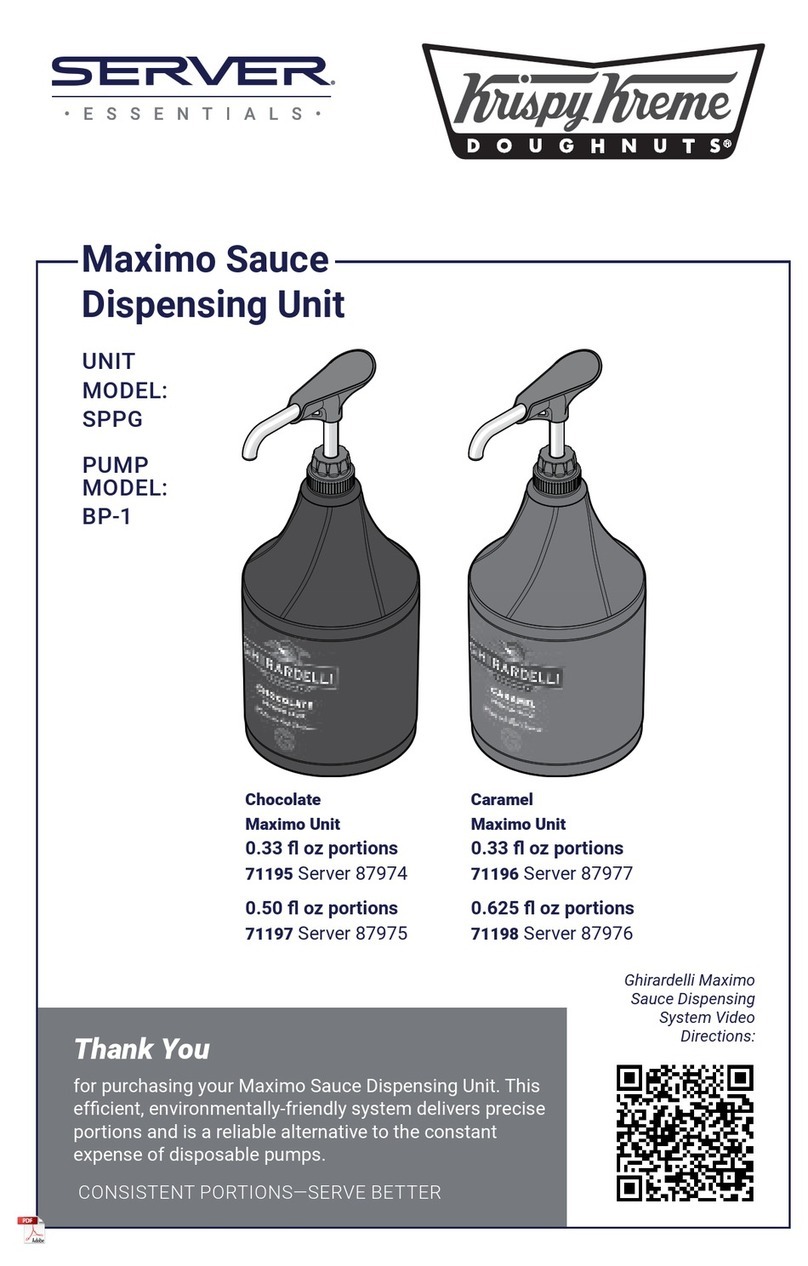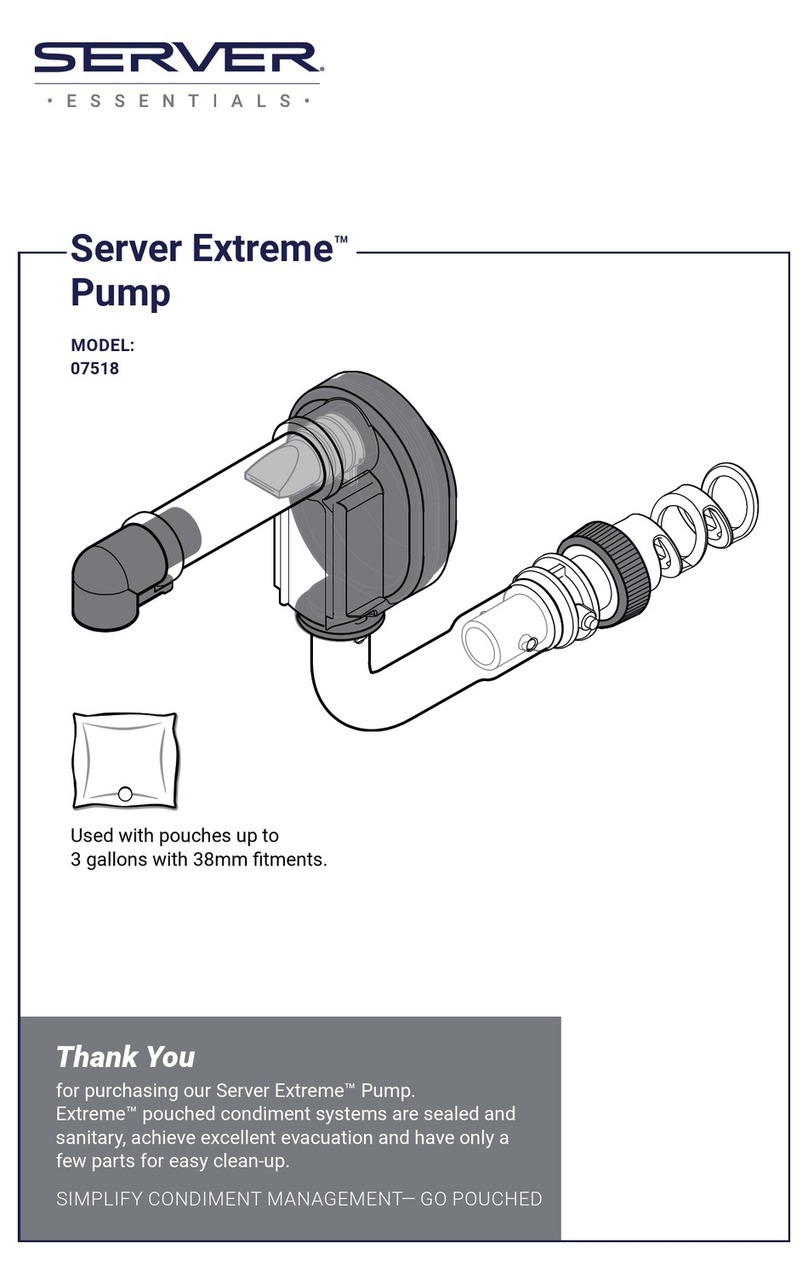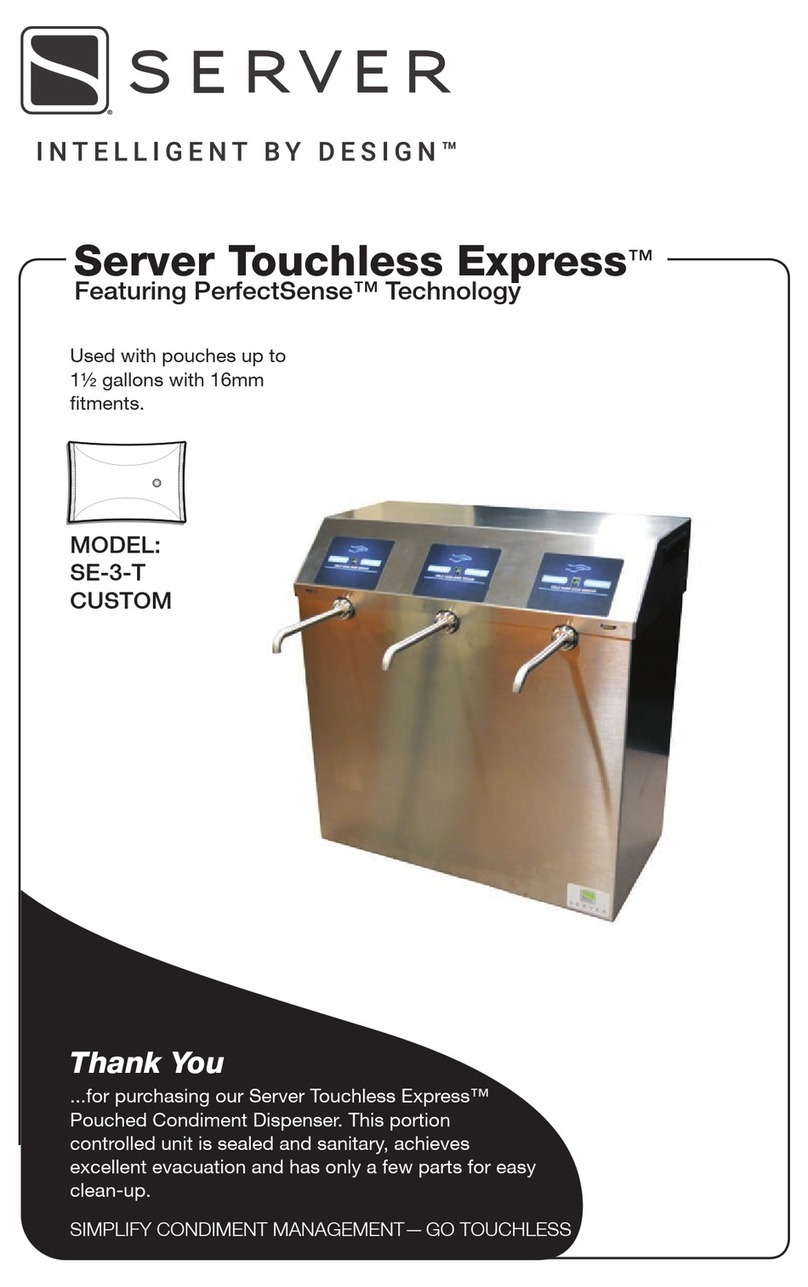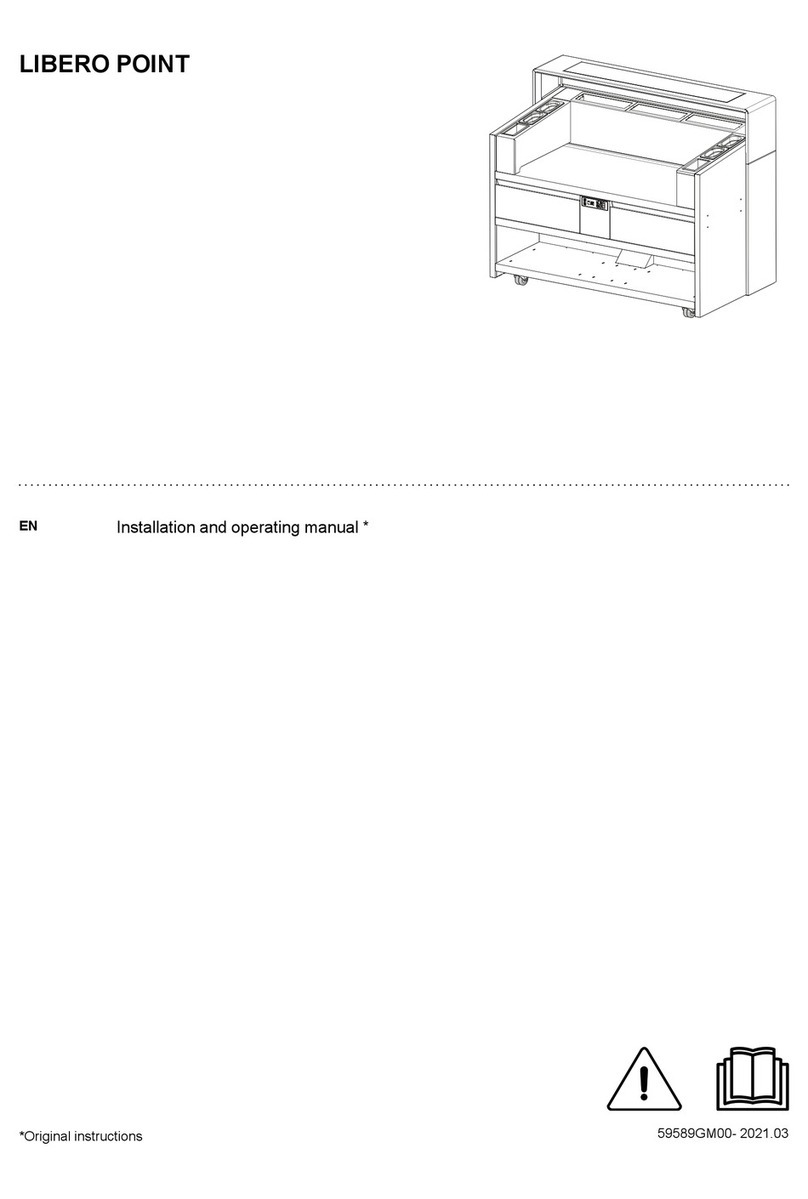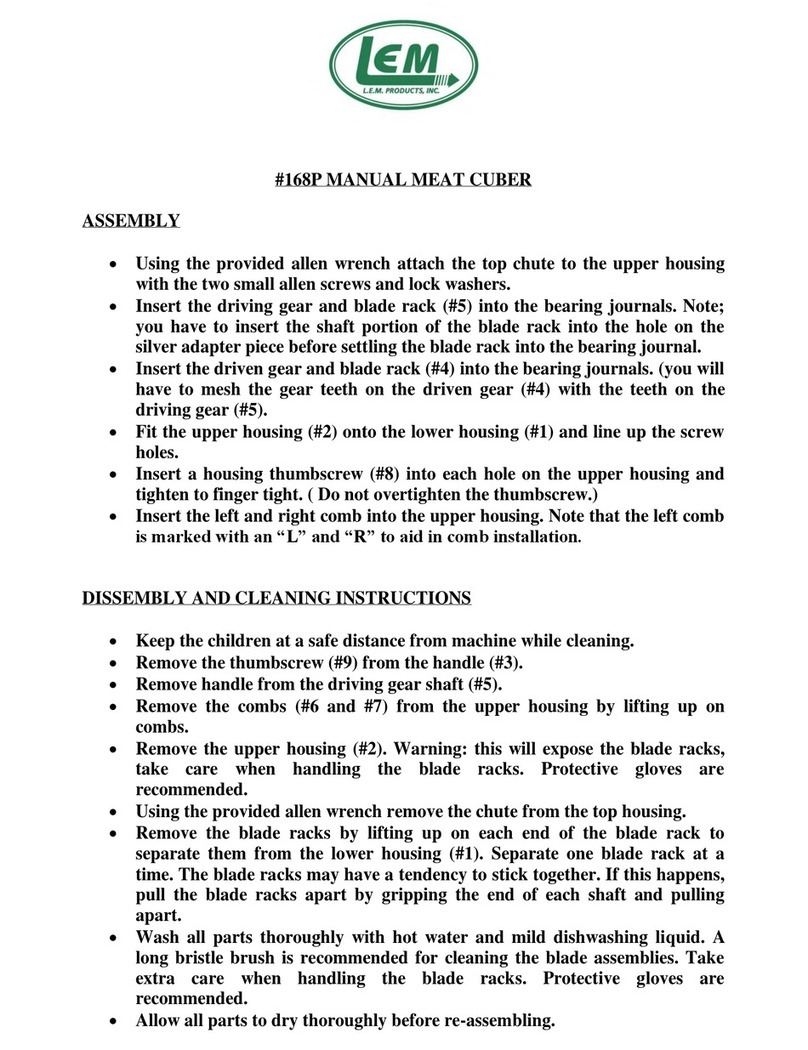GENERAL SERVICE, REPAIR,
OR RETURNS
Before sending any item to Server Products for service,
repair, or return, contact Server Products customer
service to request a Return Authorization Number.
Merchandise must be sent to Server Products with this
number.
Merchandise being returned for credit must be in new
and unused condition and not more than 90 days old
and will be subject to a 20% (percent) restocking
charge. Electrical parts (thermostats, heating elements
etc.) are not returnable.
Server Products maintains a fully staffed service depart-
ment with highly skilled factory trained personnel.
Service is extremely prompt. Under normal circum-
stances, a repaired unit is shipped out the day after it is
received. Labor charges are reasonable.
SERVICE
Contact your dealer or Server Products Inc.
customer service department for the following:
ORDERING REPLACEMENT PARTS
Be prepared to give this information:
• Model Letters/Name/Numbers
• Part Numbers- P/N
• Series Numbers/Letters
• Part Description
This information and other important data is stamped
on the lid or cylinder of pumps or on the bottom or
back side of every unit.
Servicing Cord
Specic tools are required for safe and proper power
supply cord removal and installation. If cord must be
replaced, only a representative of the OEM (original
equipment manufacturer) or a qualied technician may
replace cord. Cord must meet code designation H05
RN-F requirements.
SERVER PRODUCTS
LIMITED WARRANTY
All Server Products equipment is backed by a
two-year limited warranty against defects in materials
and workmanship. For complete warranty information
go to: www.server-products.com
Server Products Inc.
3601 Pleasant Hill Road
Richfield, WI 53076 USA
262.628.5600
800.558.8722
262.628.5110
www.server-products.com
UNIT CLEANING
BEFORE FIRST USE AND AFTER USE DAILY,
DISASSEMBLE AND CLEAN UNIT. STAINLESS STEEL
PARTS CAN CORRODE. IT IS IMPORTANT TO CLEAN,
RINSE, SANITIZE, AND DRY THESE PARTS DAILY AND
PROPERLY. FAILURE TO COMPLY WITH ANY OF THESE
INSTRUCTIONS MAY VOID UNIT WARRANTY.
1 SEE UNIT TAKE DOWN.
2 ENSURE UNIT IS “OFF” AND UNPLUGGED.
Caution- Hot:
• If unit has already been in use, unit may
still be hot. Allow unit to cool before
continuing.
C EWarning- Electrical shock could occur:
• Electrical components of unit could be
damaged from water exposure or any
liquid.
• Never immerse unit into water or any
liquid.
• Never use any water jet or pressure
sprayer on unit.
3 WASH PANS AND UNIT VESSEL/BASIN WITH
DISHWASHING DETERGENT AND HOT WATER
DAILY. RINSE THOROUGHLY AND DRY WITH A
CLEAN SOFT CLOTH.
• A general purpose, nonabrasive cleaner may be
used on hard to remove food deposits.
• A mildly abrasive NYLON or brass brush may be
used to remove any stubborn food or mineral
depositson interior surfaces of unit.
• Do not use abrasive cleansers, scrapers, steel
pads, steel wool, or other cleaning tools that can
scratch surfaces.
• Do not use cleansing agents with high
concentrations of acid, alkaline or chlorine.
These agents can corrode stainless steel.
• Fully rinsing all parts can help prevent corrosion.
• Various elements and minerals, such as chlorides
in tap water, can accumulate on stainless steel
parts and create corrosion.
• To prevent corrosion on any stainless steel parts,
it is important to fully dry with a clean soft cloth
regularly.
4 WIPE EXTERNAL SURFACES OF UNIT DAILY WITH
A CLEAN DAMP CLOTH. DRY WITH A CLEAN SOFT
CLOTH.
• A nontoxic glass cleaner may be used for
cleaning any stainless steel parts.
UNIT TROUBLESHOOTING
POSSIBLE PROBLEM:
• Unit does not heat.
POSSIBLE SOLUTIONS:
• Ensure cord is securely plugged in.
• Ensure power is available from source.
• Ensure unit is on.
NSF International listed.
(National Sanitation Foundation)
This unit is not to be used for serving food.