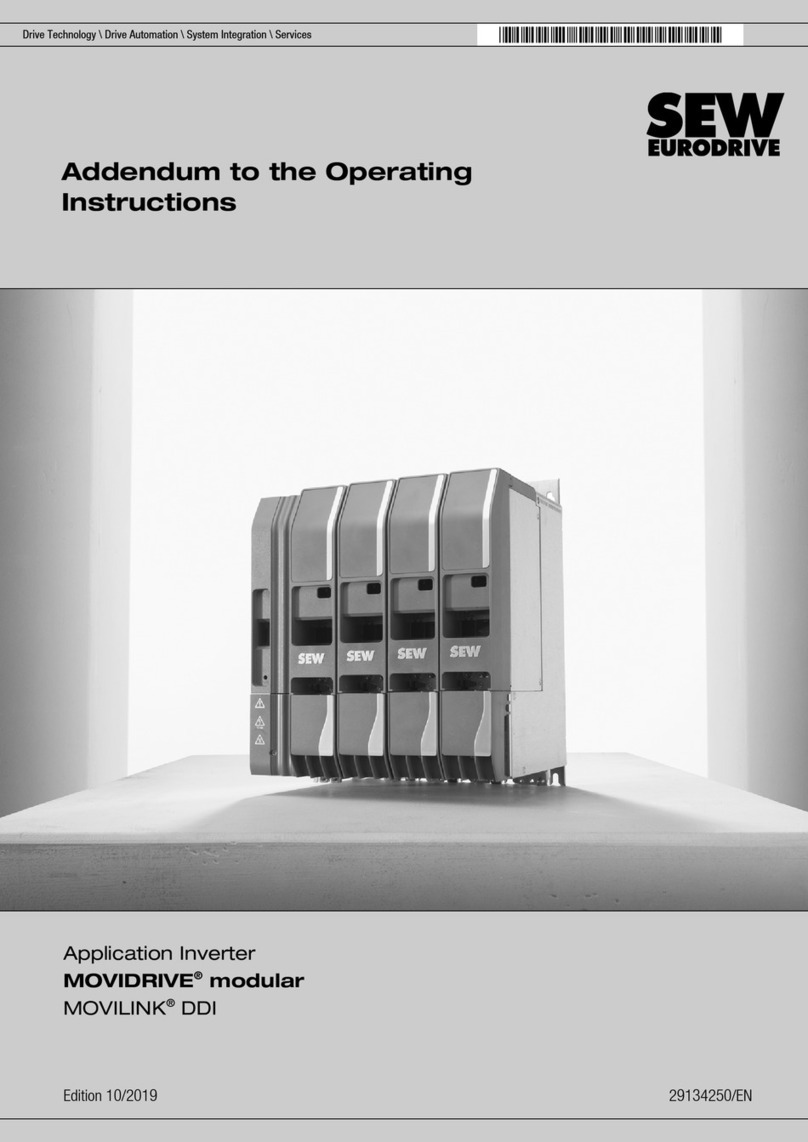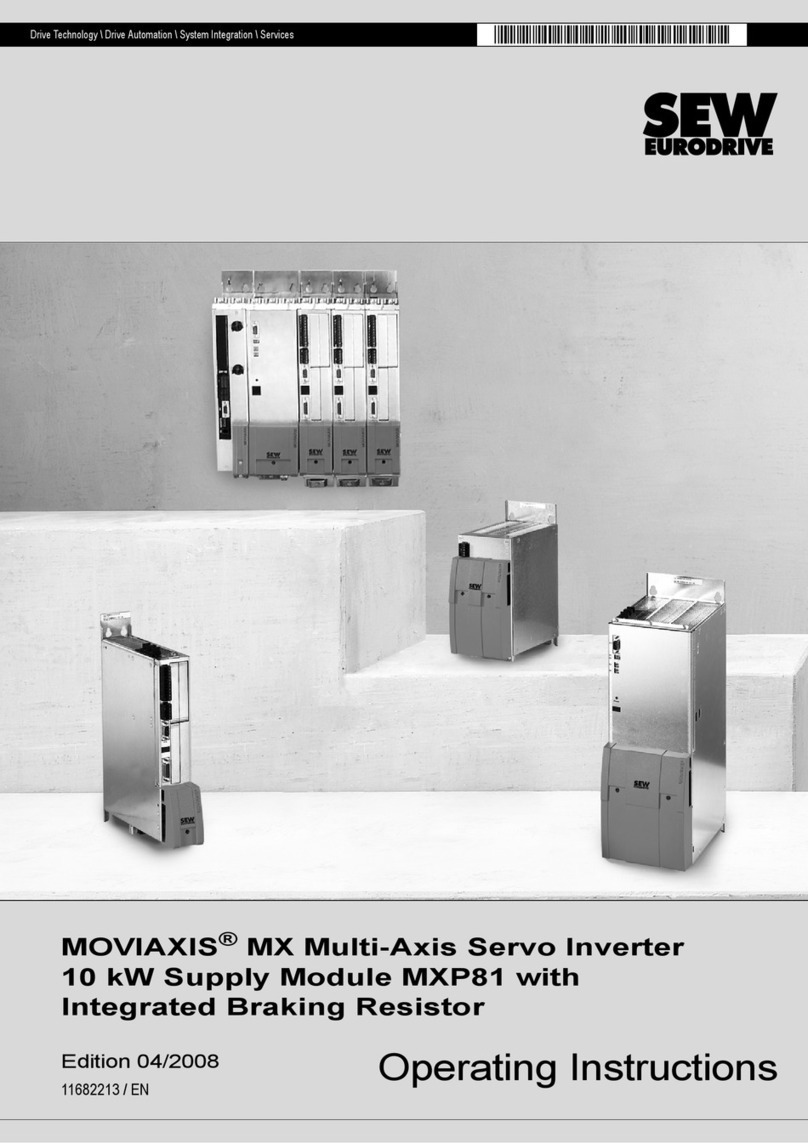Table of contents
Operating Instructions – MOVIMOT® flexible
4
5.4 Installation topology (example: standard installation) ...................................................72
5.5 Terminal assignment.....................................................................................................73
5.6 Connection diagram MOVIMOT® flexible MMF../DSI...................................................77
5.7 Cable routing and cable shielding.................................................................................78
5.8 EMC cable glands.........................................................................................................98
5.9 Bulk cables....................................................................................................................99
5.10 Plug connectors ..........................................................................................................106
5.11 Assignment of optional plug connectors .....................................................................127
5.12 Assignment of the plug connectors in the connection unit..........................................189
5.13 Plug connector assignment at the electronics cover...................................................191
5.14 PC connection.............................................................................................................195
6 Startup ................................................................................................................................... 208
6.1 Startup notes...............................................................................................................208
6.2 Startup requirements ..................................................................................................211
6.3 DIP switch ...................................................................................................................212
6.4 Detailed motor selection table for startup via DIP switch S3 ......................................218
6.5 Startup procedure .......................................................................................................237
6.6 Startup with the CBG21A keypad ...............................................................................240
6.7 Startup with the CBG11A keypad ...............................................................................241
6.8 Disabling DynaStop® for startup purposes.................................................................244
6.9 Configuring the drive behavior at standstill (FCB02, FCB13, FCB14) ........................246
7 Operation............................................................................................................................... 247
7.1 Switch disconnector ....................................................................................................247
7.2 Load disconnector/R01 at the inverter output of MMF3../DFC, MMF3../DSI .............248
7.3 Manual mode with MOVISUITE® ...............................................................................249
7.4 Drive unit behavior in case of a voltage failure ...........................................................251
7.5 DynaStop®..................................................................................................................252
7.6 Function "Releasing the brake / deactivating DynaStop® with FCB01" .....................253
7.7 DynaStop® in conjunction with STO...........................................................................254
7.8 Mechanical brake in connection with STO..................................................................260
8 Service................................................................................................................................... 261
8.1 Evaluating fault messages ..........................................................................................261
8.2 Switch-off responses...................................................................................................262
8.3 Fault messages with parameterizable response.........................................................263
8.4 Resetting fault messages............................................................................................266
8.5 Description of status and operating displays ..............................................................266
8.6 Fault table standard ....................................................................................................274
8.7 Fault table CiA402 profile............................................................................................340
8.8 Device replacement ....................................................................................................405
8.9 SEW‑EURODRIVE Service ........................................................................................409
8.10 Shutdown....................................................................................................................409
8.11 Storage .......................................................................................................................409
8.12 Extended storage........................................................................................................410
8.13 Waste disposal............................................................................................................412
26863804/EN – 07/2021