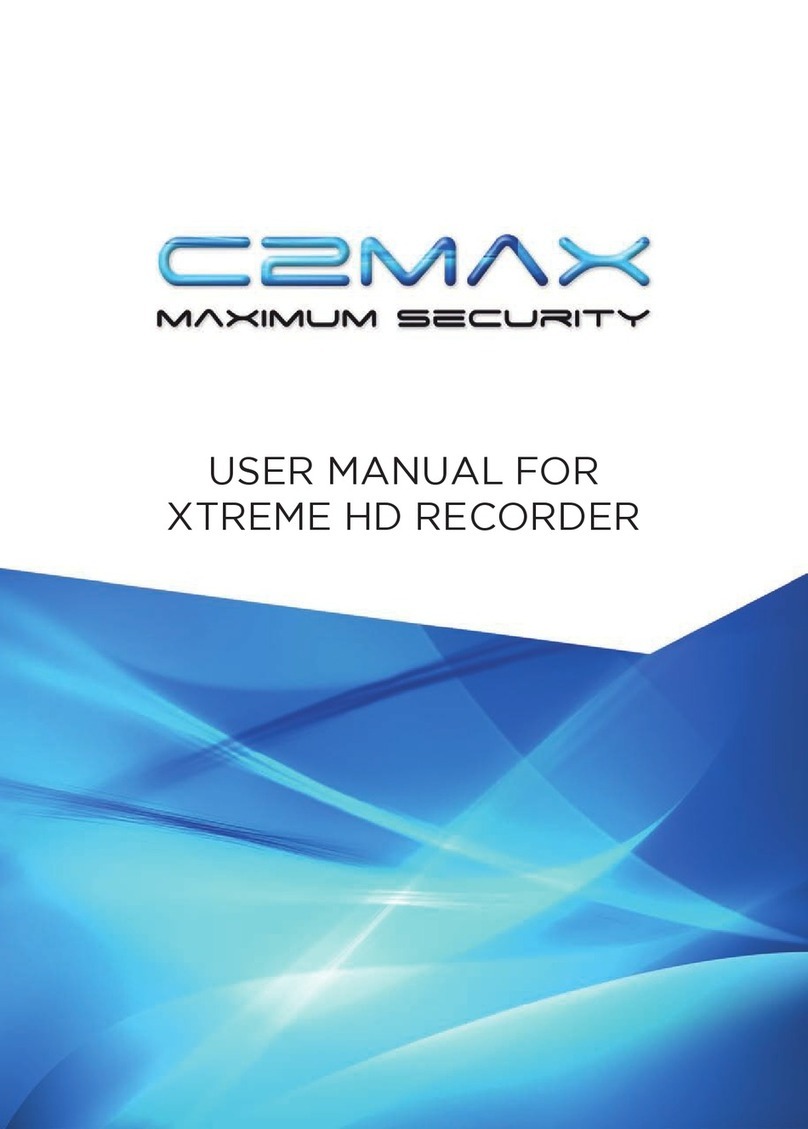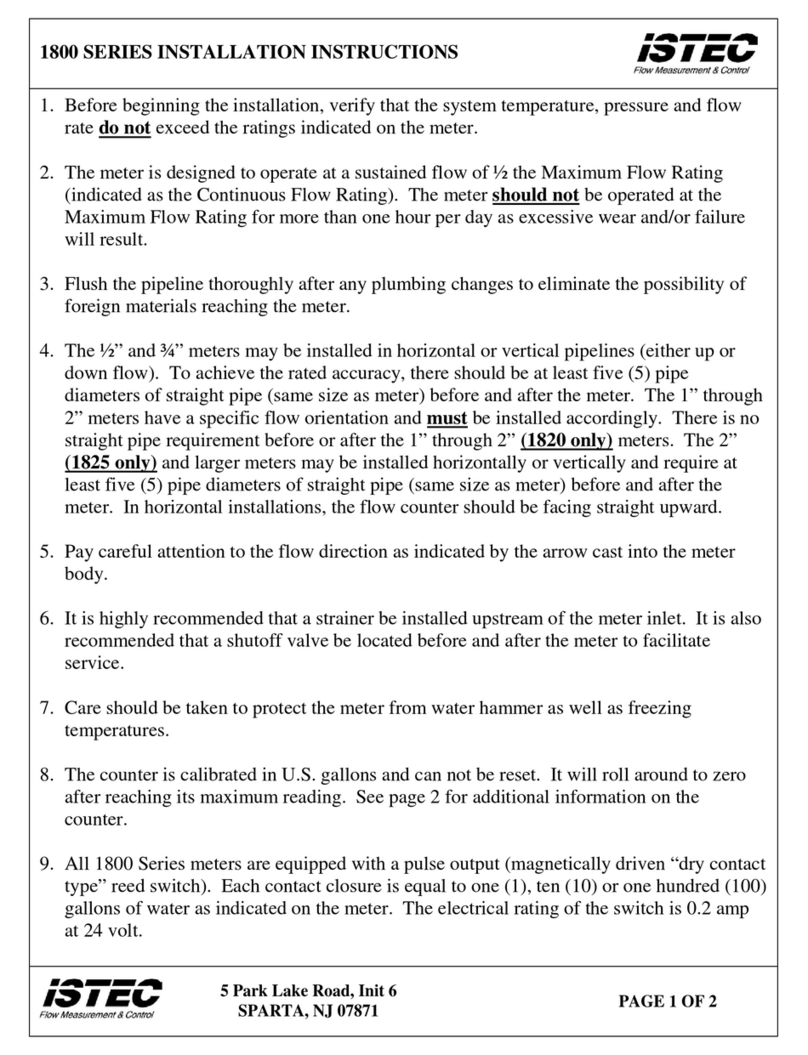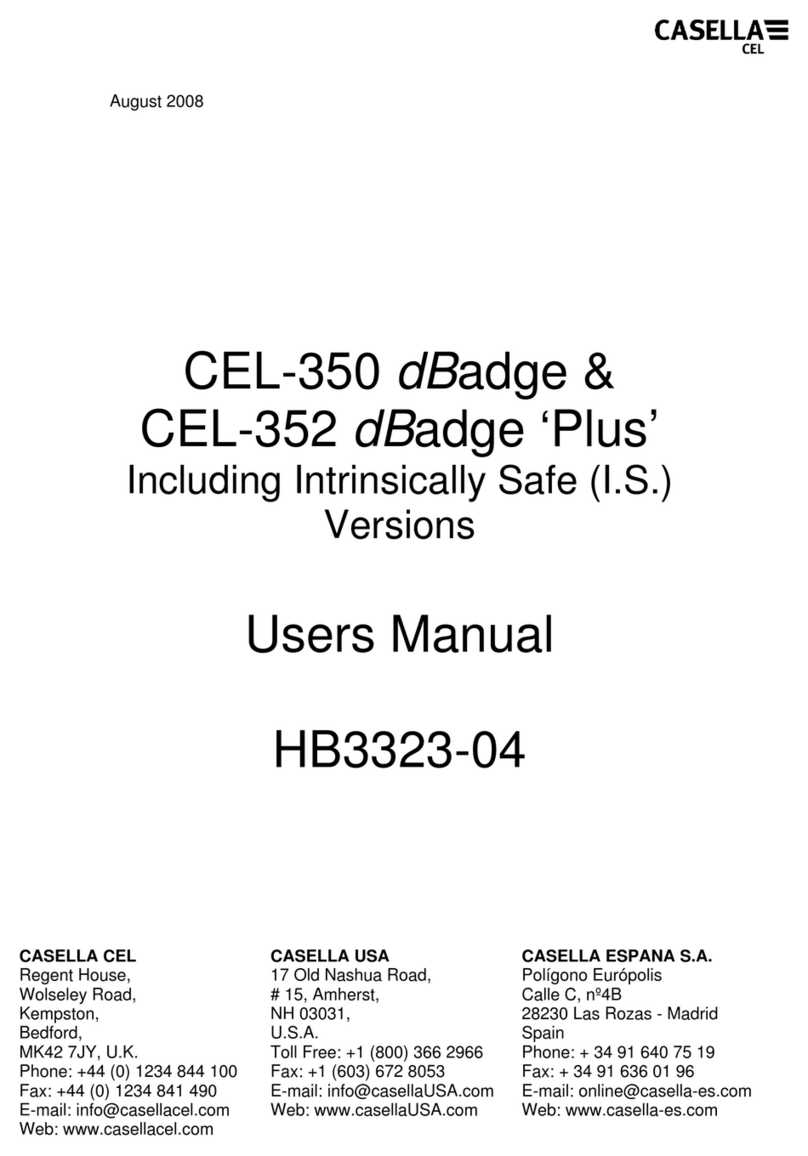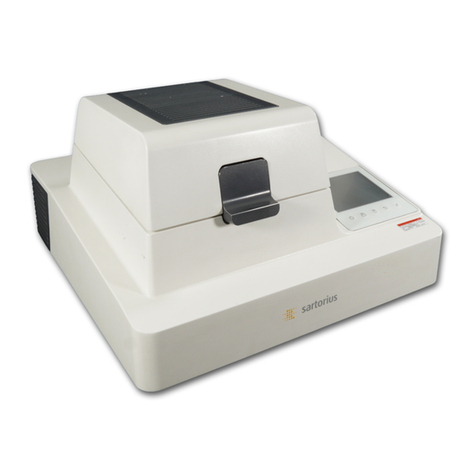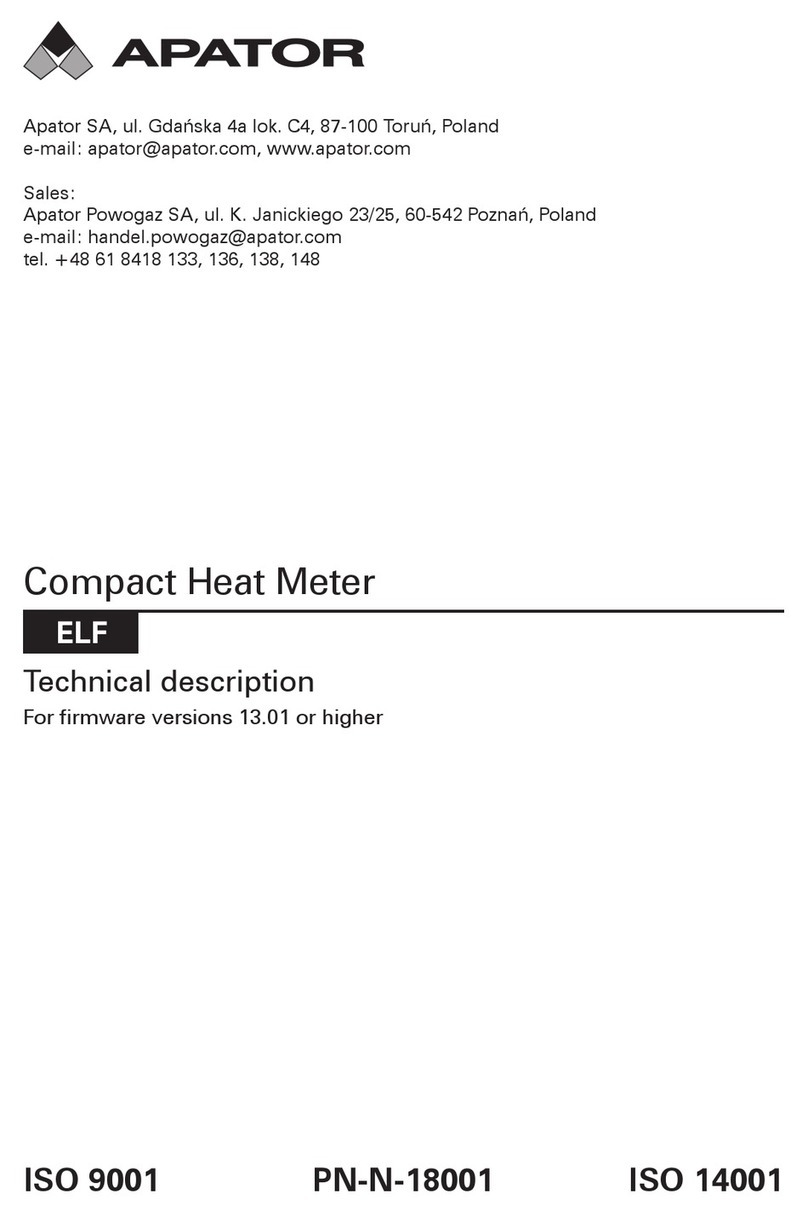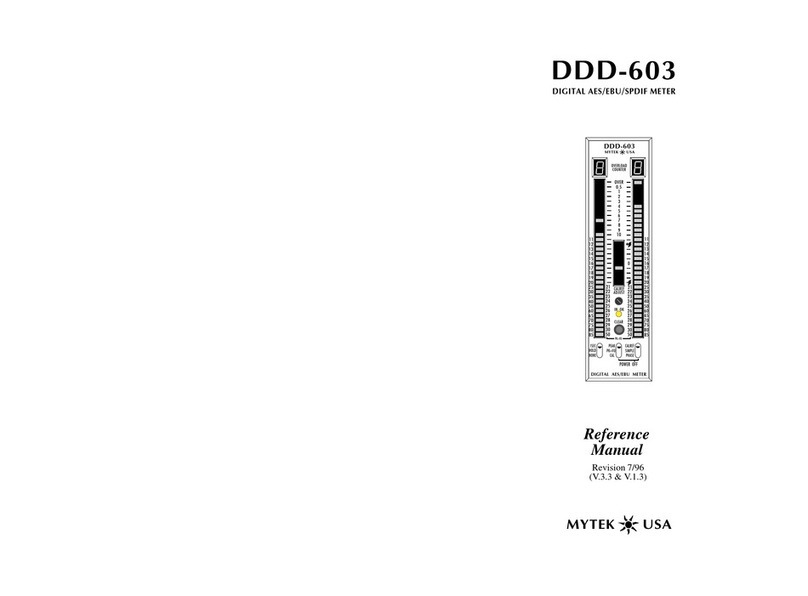Siargo MF5000 Series User manual




















Other manuals for MF5000 Series
2
Table of contents
Other Siargo Measuring Instrument manuals

Siargo
Siargo MF4600 Series User manual

Siargo
Siargo MF5100 User manual

Siargo
Siargo MF5806-G-20 User manual

Siargo
Siargo MF5600 Series User manual

Siargo
Siargo MF4700 Series User manual

Siargo
Siargo LF3000 Series User manual

Siargo
Siargo Thermal-D MF/FS4308 Series User manual
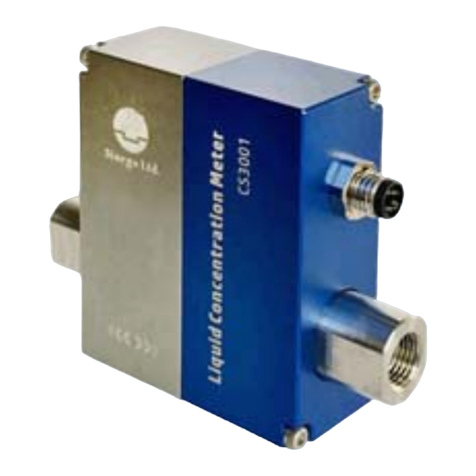
Siargo
Siargo CS3001 Series User manual

Siargo
Siargo MF5806E1 User manual

Siargo
Siargo MF5700 Series User manual

Siargo
Siargo MF4003 User manual

Siargo
Siargo MF4000 User manual

Siargo
Siargo MF5000 Series User manual

Siargo
Siargo FS5001L User manual

Siargo
Siargo MF4600 Series User manual

Siargo
Siargo MF5600 Series User manual

Siargo
Siargo FS6100 User manual

Siargo
Siargo MF5600 Series User manual

Siargo
Siargo MF5900 Series User manual

Siargo
Siargo MF-HD Series User manual
Popular Measuring Instrument manuals by other brands

Sigineer Power
Sigineer Power MH-M80 Installation and operation manual
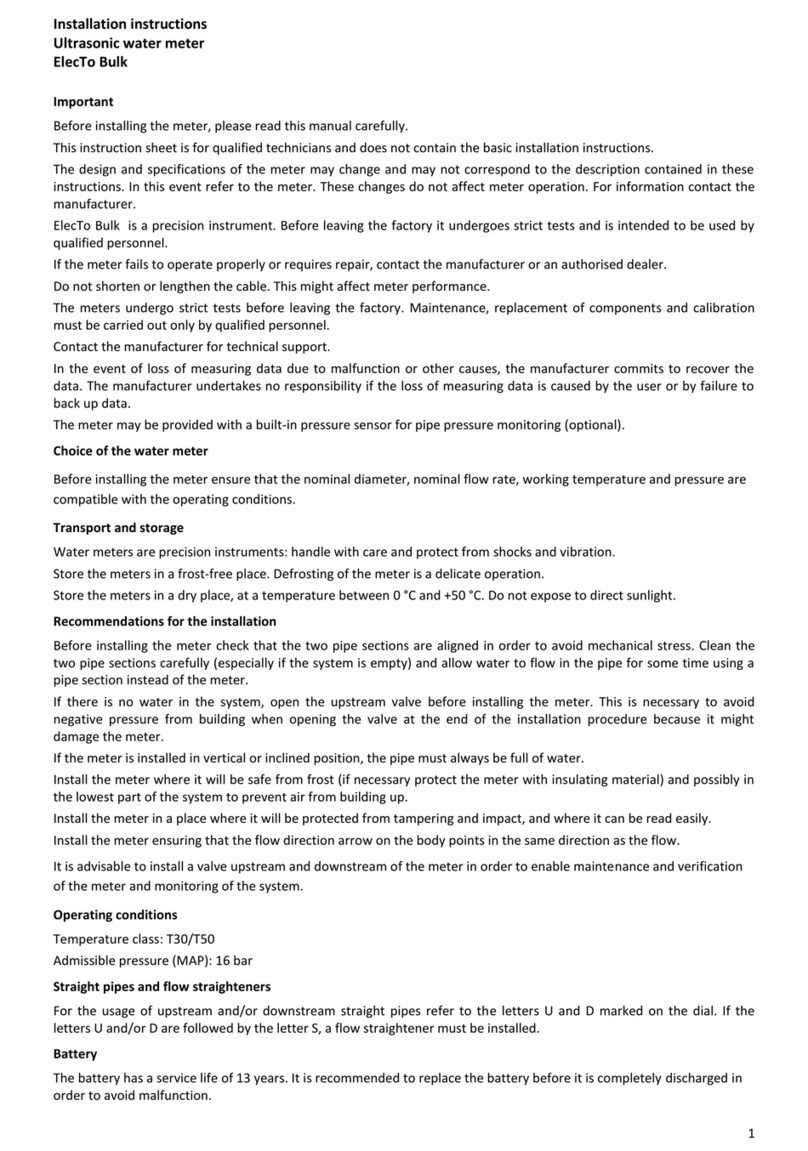
MADDALENA
MADDALENA ElecTo Bulk installation instructions
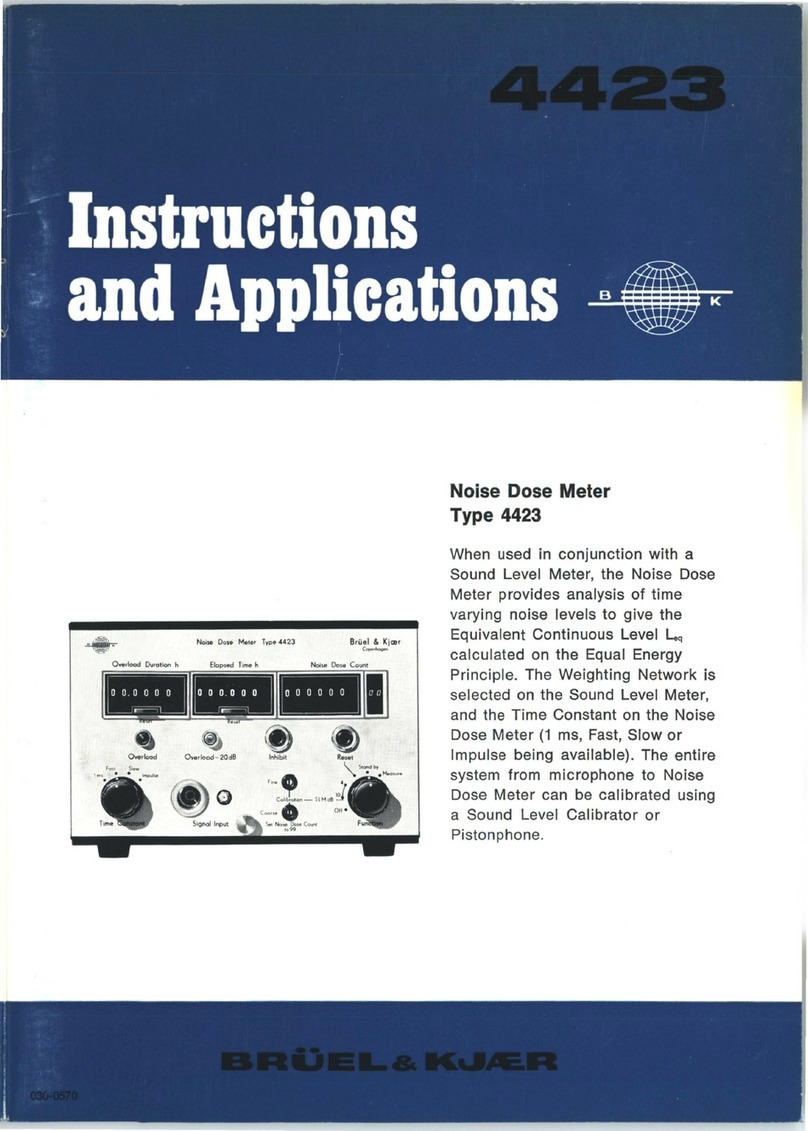
Brüel & Kjær
Brüel & Kjær 4423 Instructions and applications

TSI Instruments
TSI Instruments 3936 Operation and service manual

Hach
Hach Hach SL1000 Basic user manual

ANALOX
ANALOX Ax60+ Multi-Gas quick start guide