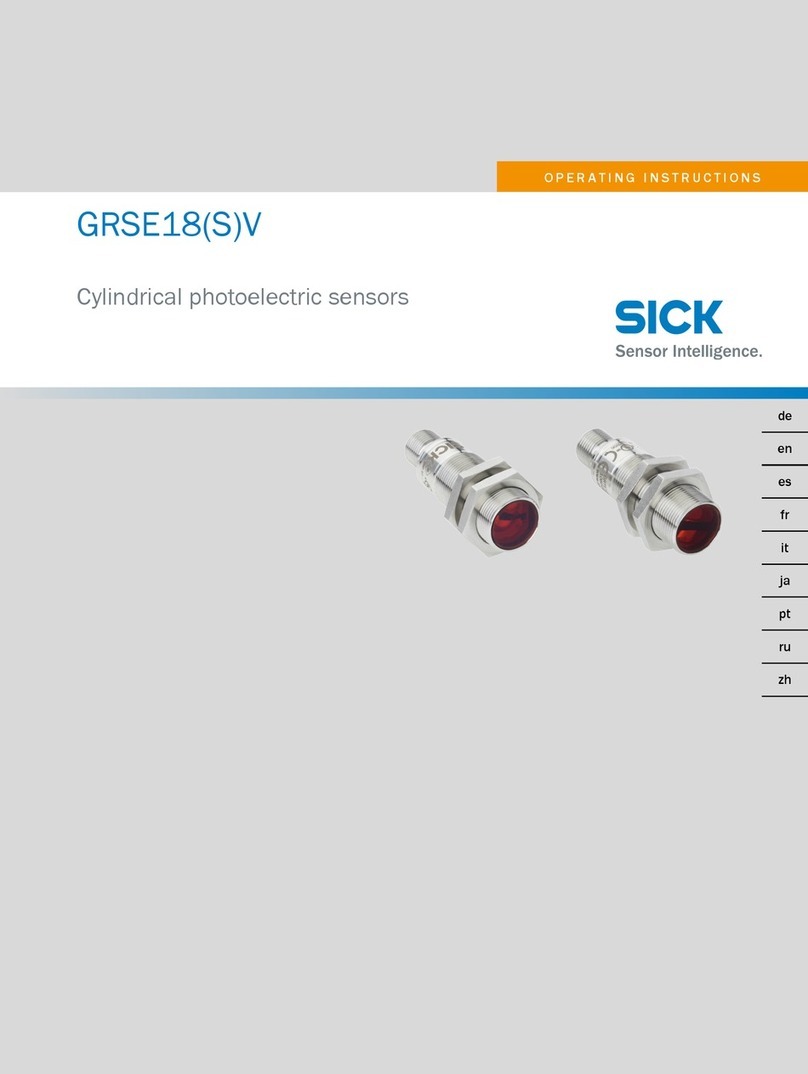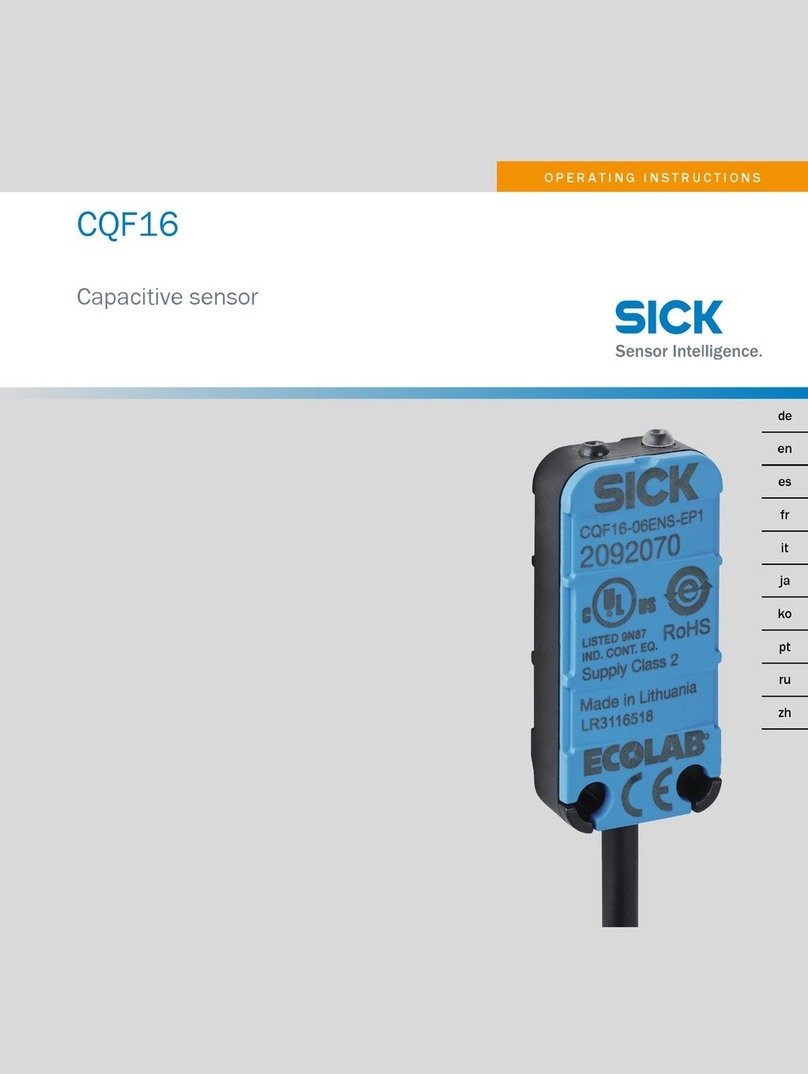10.3.1 Module 1: Distance/i2w............................................................ 58
10.3.2 Module 2: Distance/i1w............................................................ 59
10.3.3 Module 3: Speed/i2w................................................................ 60
10.3.4 Module 4: Distance/i2w, Speed/i2w.......................................... 61
10.3.5 Module 5: Distance/i2w, Preset Dyn./o2w.................................. 62
10.3.6 Module 6: Time/i4w, Distance/i2w............................................ 64
10.3.7 Module 7: Time/i4w, Distance/i2w/Speed/i2w.......................... 64
10.3.8 Module 10: Status/i2b, Control/o2b......................................... 66
10.3.9 Module 13: Temp/i1b, Level/i2b, Hrs/i2b.................................. 68
10.3.10 Module 20: Setup MFx.............................................................. 68
10.3.11 Module 22: Setup Preset Static.................................................. 72
10.3.12 Module 23: Setup Offset........................................................... 73
10.3.13 Module 25: Setup Special Functions.......................................... 73
10.3.14 Module 26: Setup Free Dist. Resolution...................................... 75
10.3.15 Module 27: Setup Free Speed Resolution................................... 75
10.3.16 Module 28: Setup Measurement Direction.................................. 76
10.3.17 Module 30: Serial No/i8b.......................................................... 76
10.3.18 Module 31: Product Code/i9w................................................... 77
10.3.19 Module 32: Version HW/i8b....................................................... 77
10.3.20 Module 33: Version FPGA/i10w................................................. 78
10.3.21 Module 34: Version uC/i10w..................................................... 78
10.3.22 Module 35: Version uC2/i10w................................................... 78
10.4 Preset – moving to initialization position................................................ 79
11 Maintenance...................................................................................... 81
11.1 Cleaning..................................................................................................... 81
11.2 Maintenance plan..................................................................................... 81
12 Troubleshooting................................................................................. 82
12.1 General faults, warnings, and errors....................................................... 82
12.2 Device status (LED PWR)......................................................................... 82
12.3 Warning messages................................................................................... 82
12.4 Error messages......................................................................................... 83
12.5 Communication problems........................................................................ 84
12.5.1 Ethernet problems................................................................... 84
12.5.2 PROFINET faults....................................................................... 84
12.6 Returns...................................................................................................... 85
12.7 Repairs...................................................................................................... 85
12.8 Disposal..................................................................................................... 85
13 Technical data.................................................................................... 86
13.1 Optics......................................................................................................... 86
13.2 Performance data..................................................................................... 86
13.3 Supply........................................................................................................ 87
13.4 Inputs......................................................................................................... 87
13.5 Outputs...................................................................................................... 87
CONTENTS
8015069/19H9/2021-10-15 | SICK O P E R A T I N G I N S T R U C T I O N S | DL100 Pro PROFINET 5
Subject to change without notice