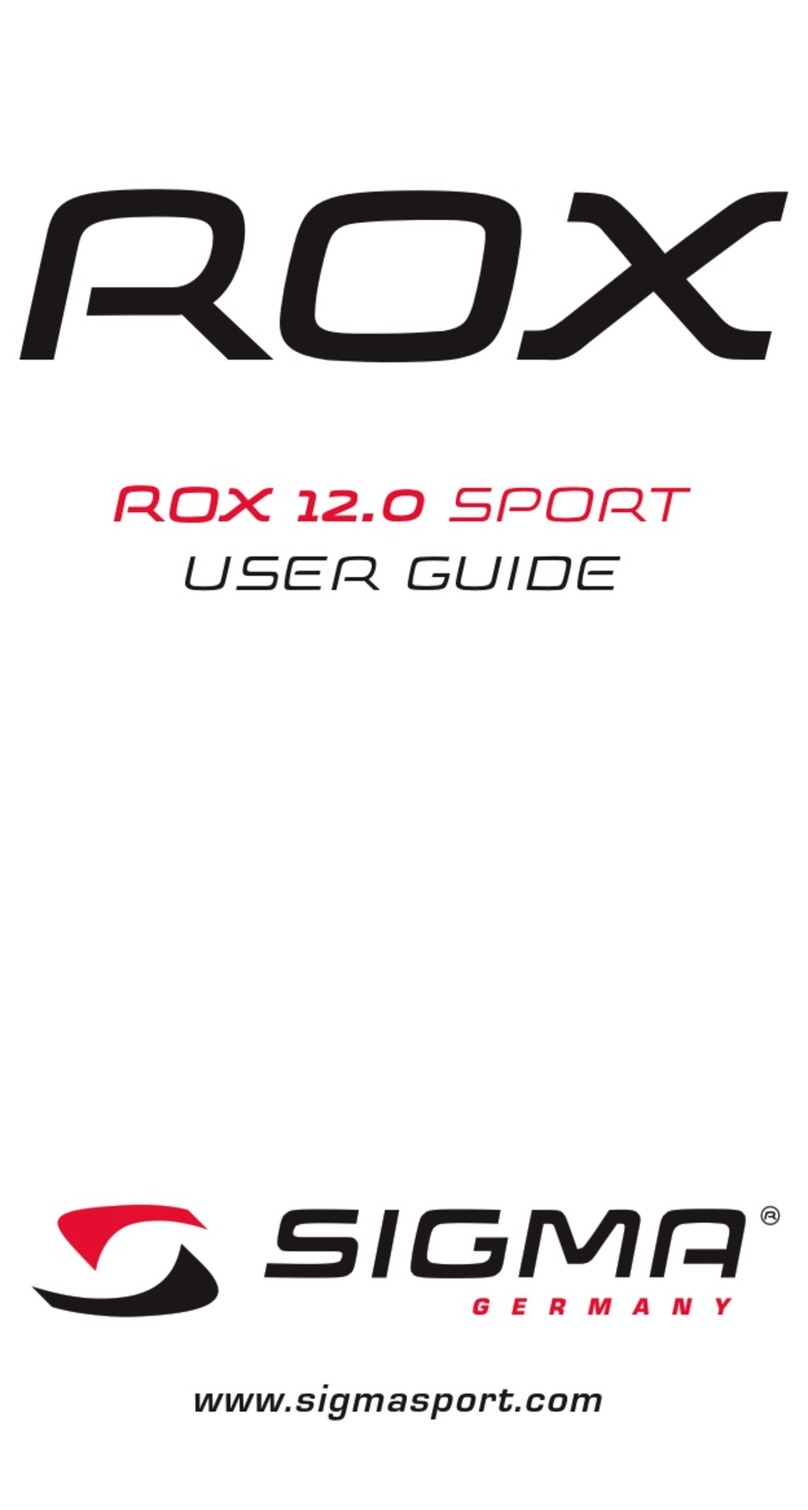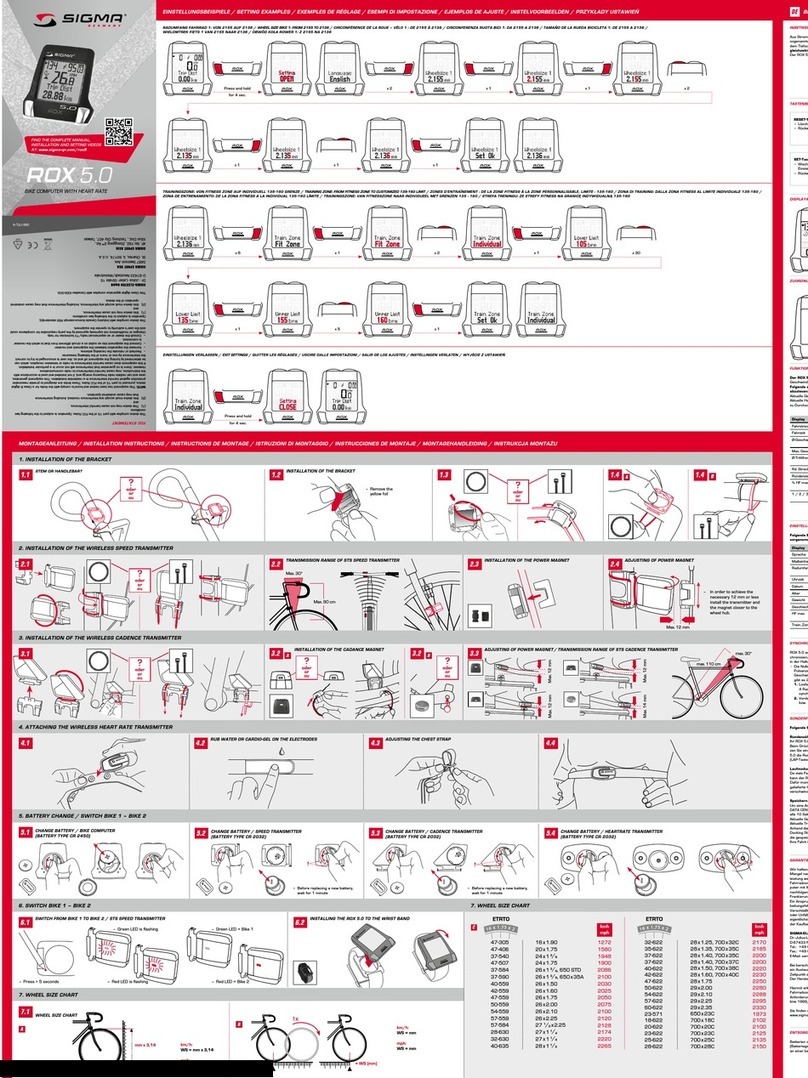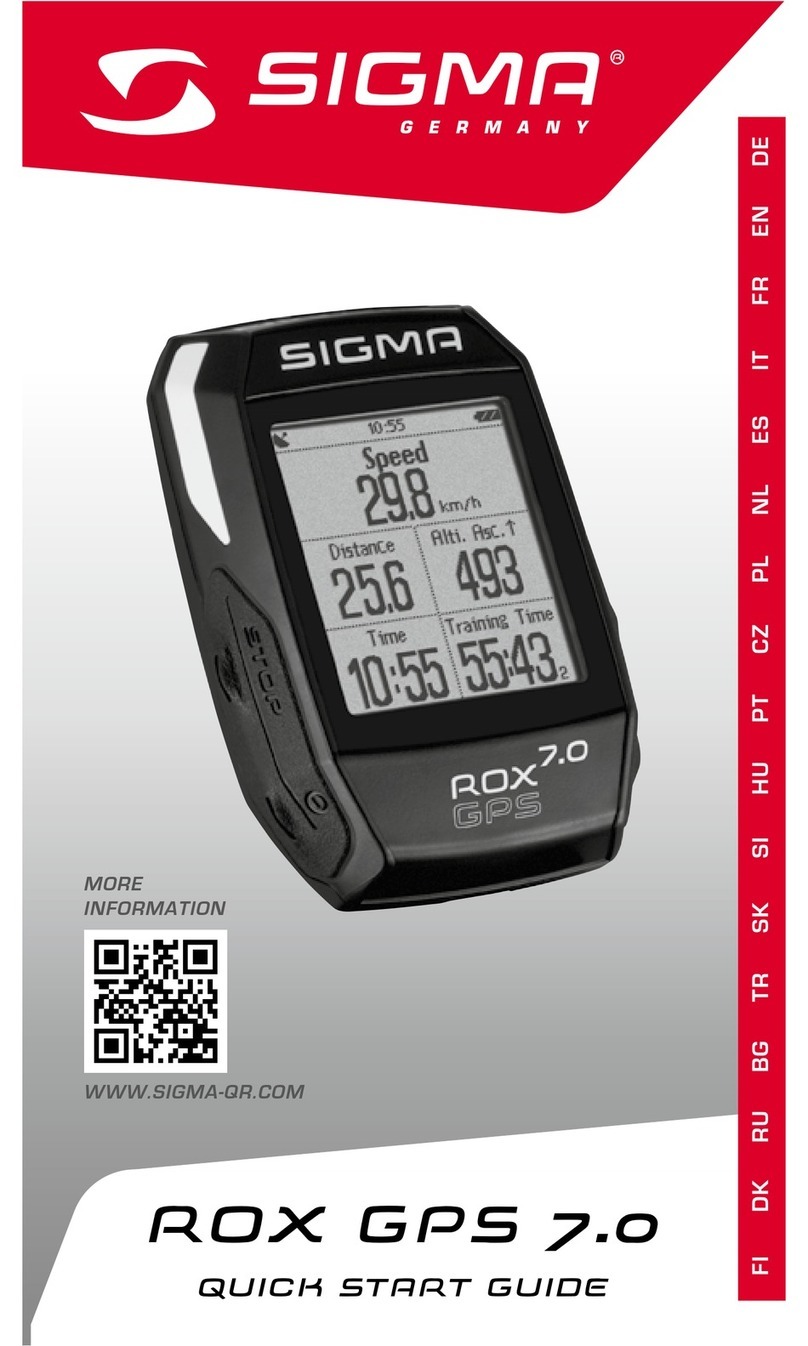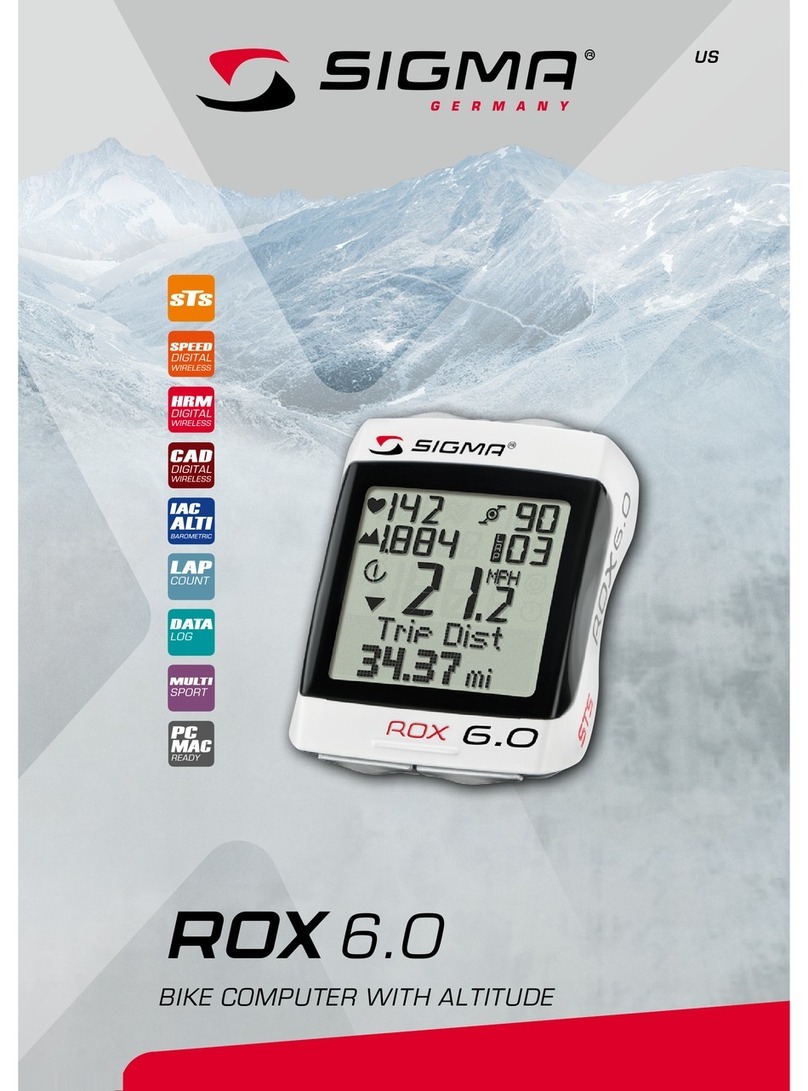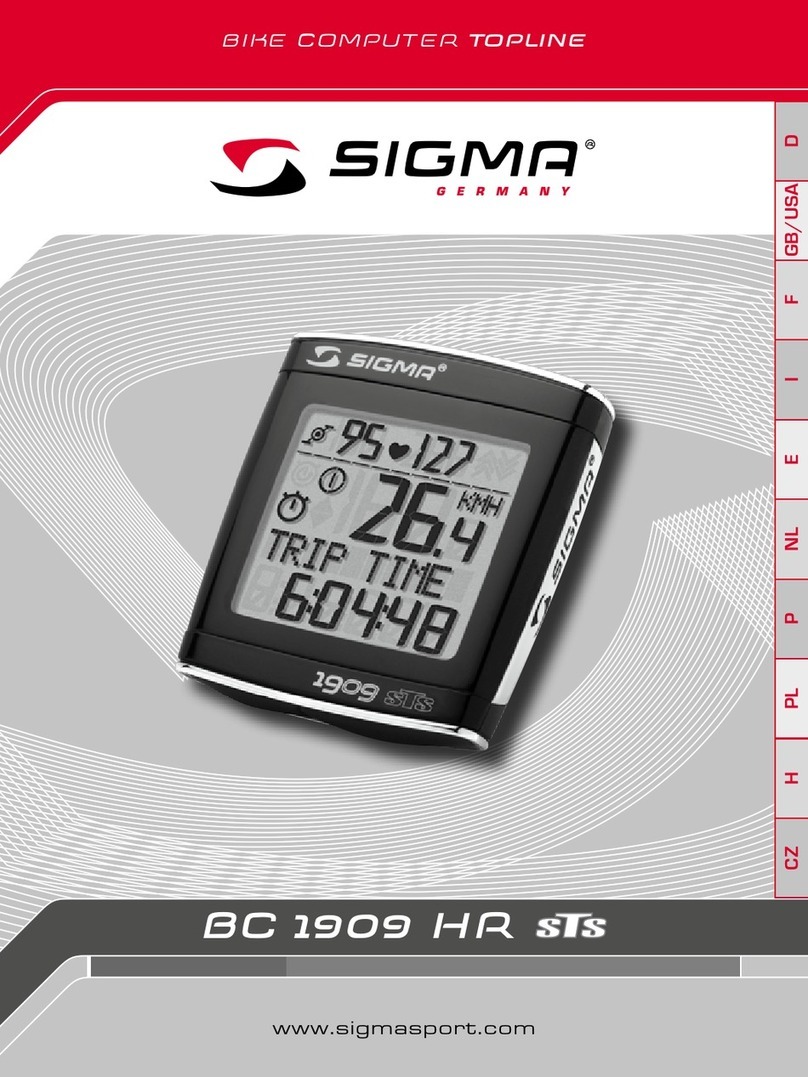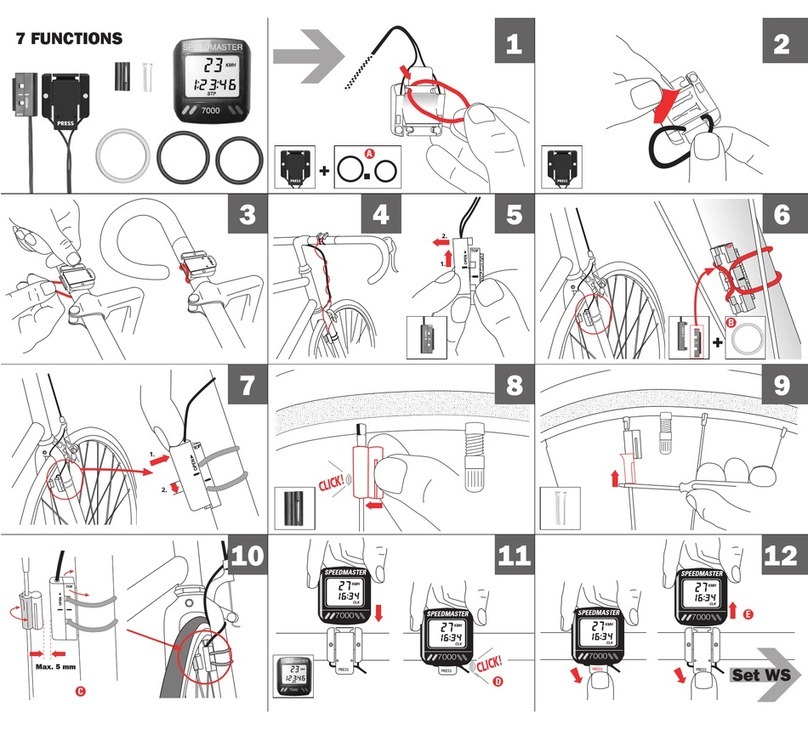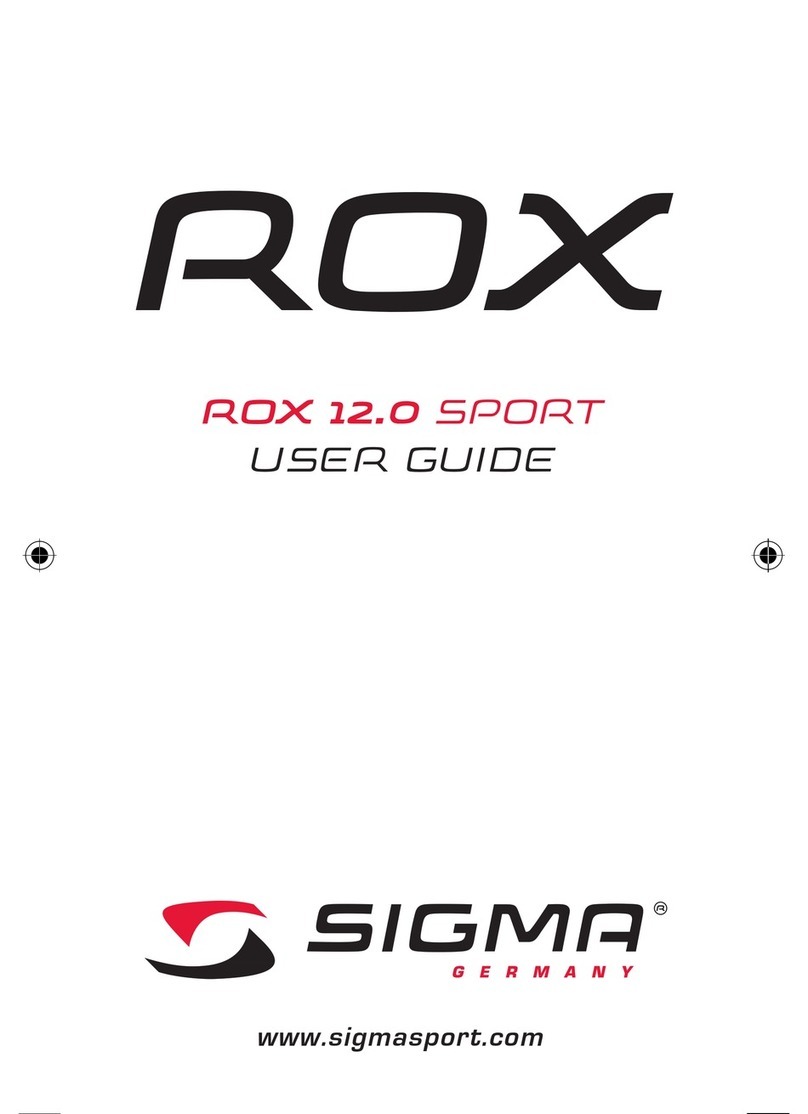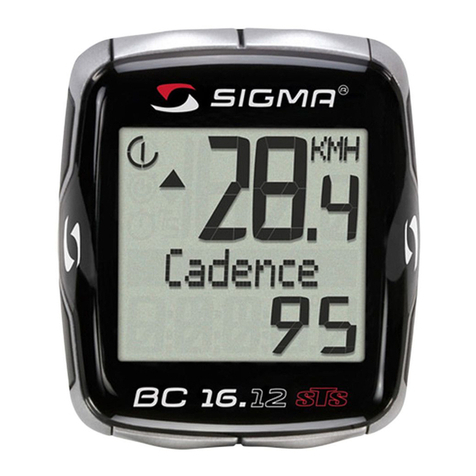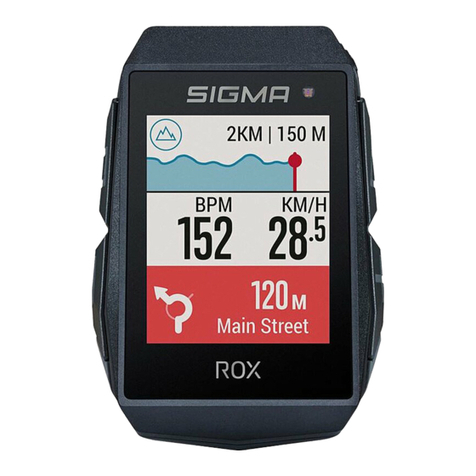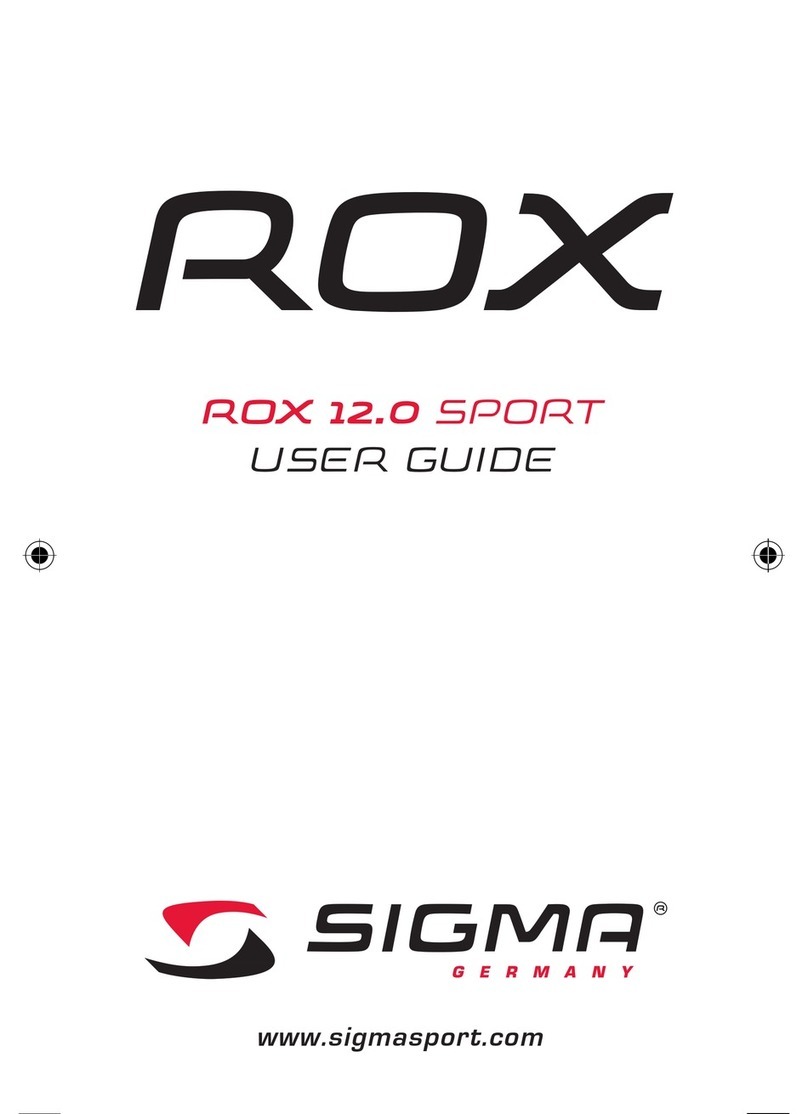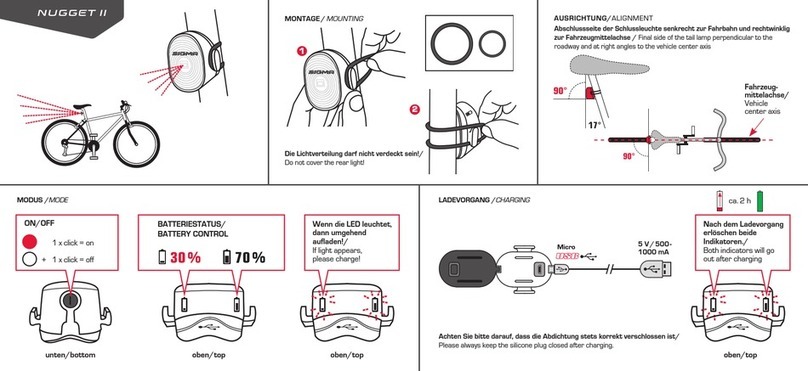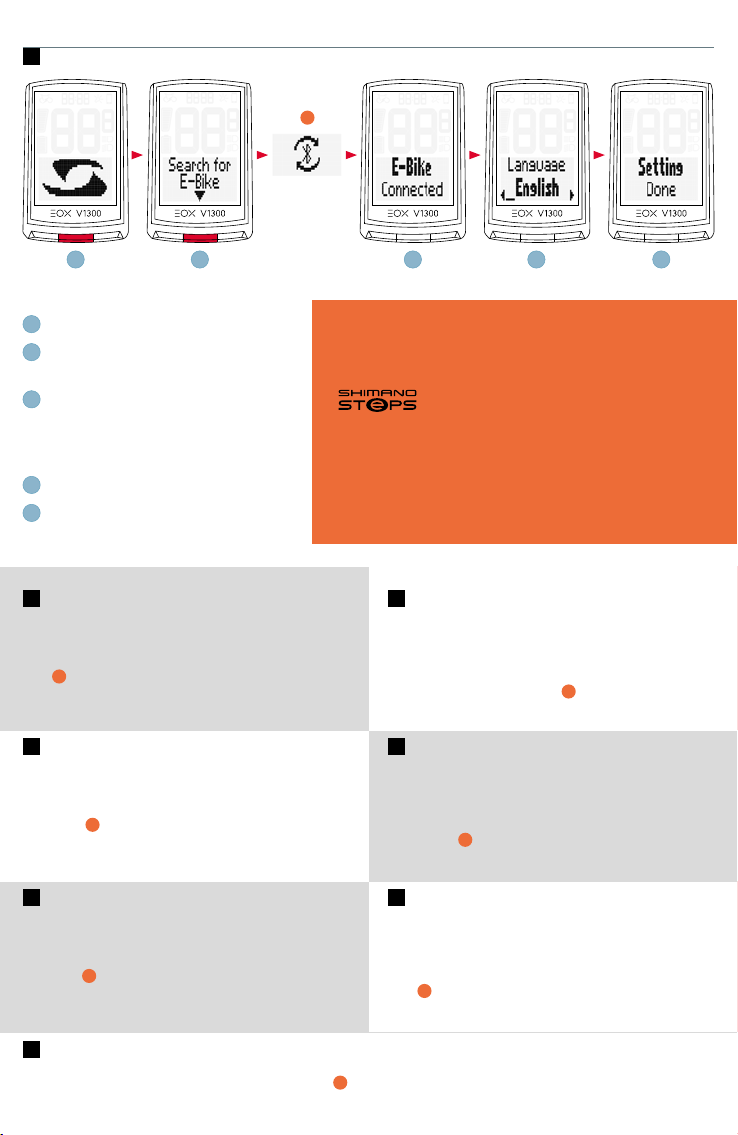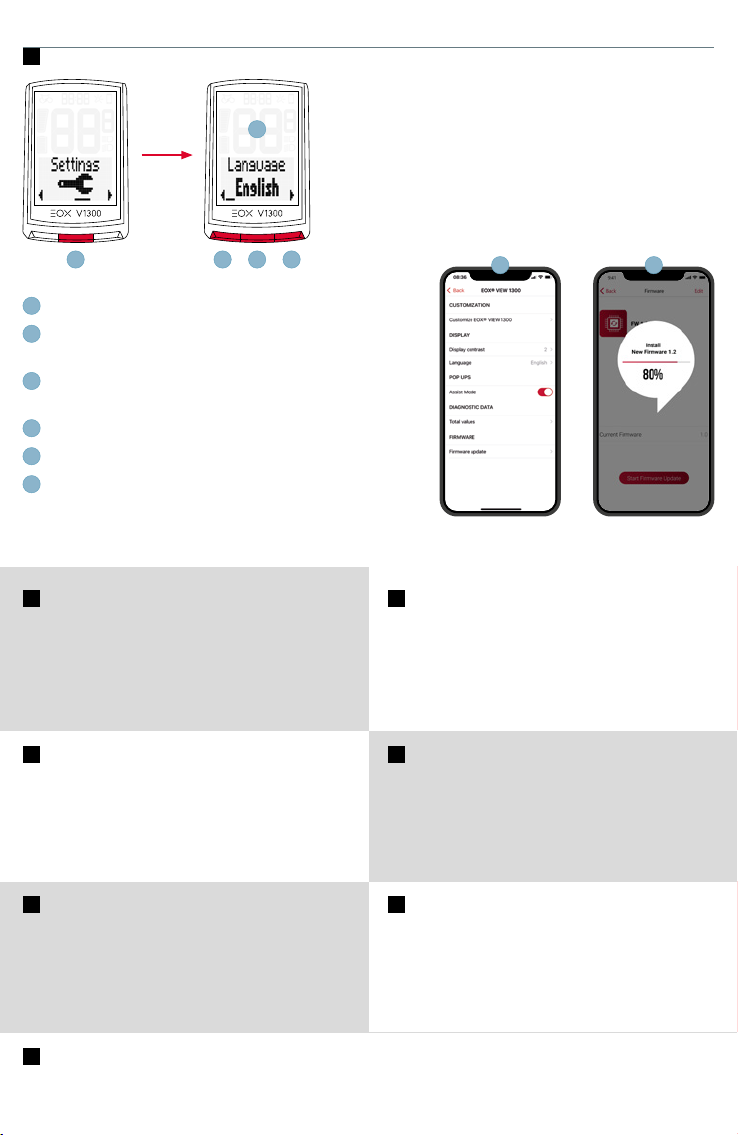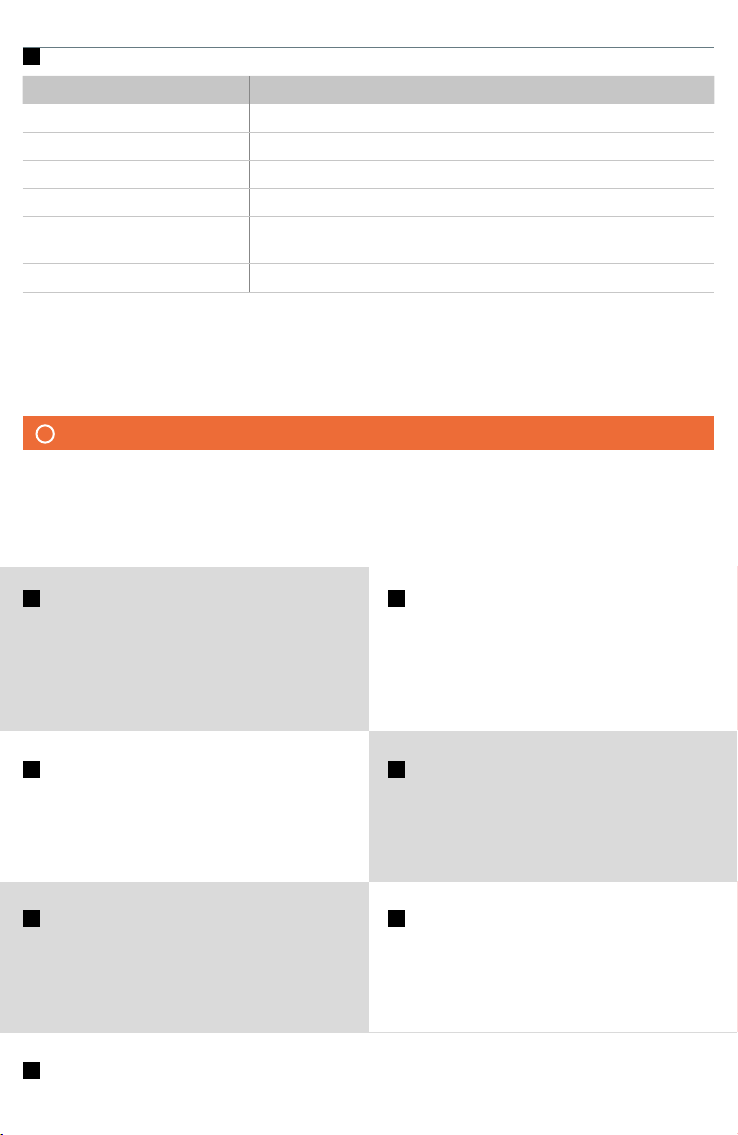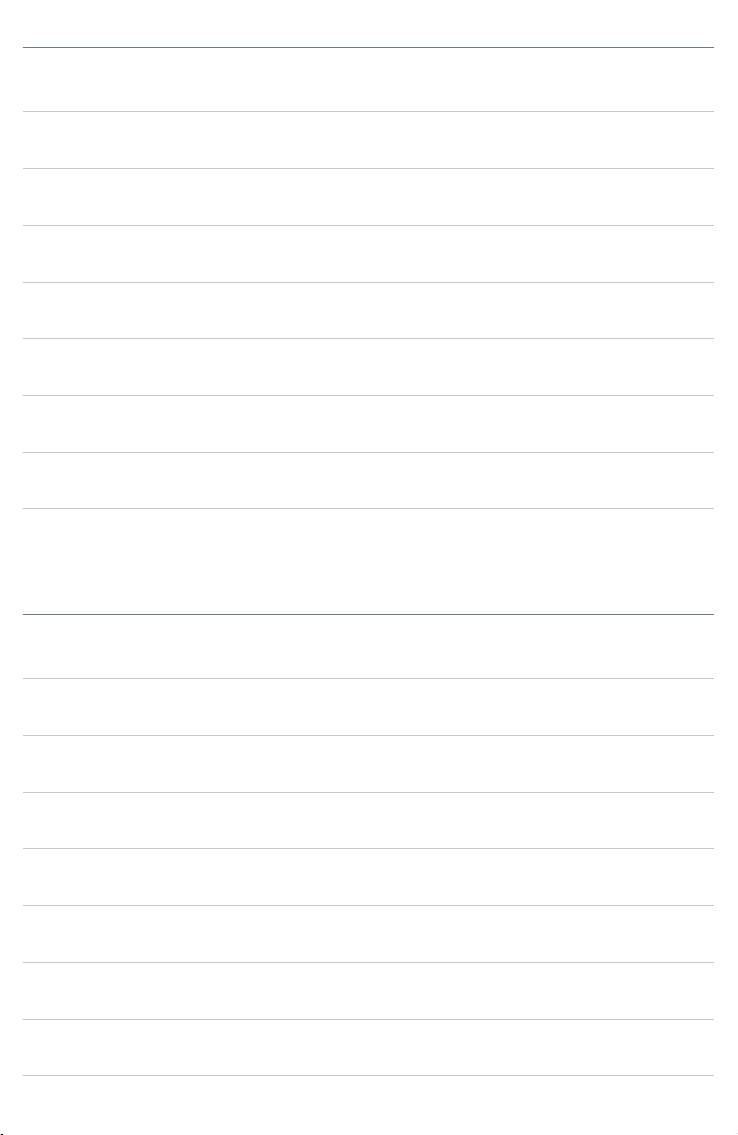1
Press BButton for 5s to Wake-Up.
2
Press BButton to start searching
for compatible E-Systems.
3
SelectyourE-Systemtoinitiatetherst
connection. Your EOX®VIEW 1300 and your
E-System will now automatically connect
the next times.
4
Set device and user settings.
5
Enjoyyourdeviceandstartyourrstride!
DE
1. Zur Inbetriebnahme 5 s lang die Taste Bdrücken. 2. Die Taste B
drücken, um nach einem kompatiblen E-System zu suchen. 3. Ihr E-System
auswählen. Die erste Verbindung wird hergestellt. Ihr EOX
®
VIEW 1300
und Ihr E-System verbinden sich von nun an automatisch. 4. Geräte- und
Nutzereinstellungen vornehmen. 5. Viel Spaß mit dem Gerät und der ersten
Fahrt!
!
Bitte achten Sie darauf, dass das E-System eingeschaltet und ist
und die Bluetooth-Schnittstelle sich meldet, wenn das EOX
®
VIEW 1300
nach kompatiblen E-Systemen sucht.
IT
1. Per mettere in funzione, premi per 5 s il pulsante B. 2. Premi il
pulsante Bper cercare un sistema e-bike compatibile. 3. Seleziona il tuo
sistema e-bike. Viene creato il primo collegamento. Da questo momento
l‘EOX
®
VIEW 1300 e il proprio sistema si collegheranno in automatico.
4. Effettua le impostazioni relative a dispositivo e utente. 5. Buon
divertimento!
!
Vericacheilsistemae-bikesiaaccesoechevenga
visualizzata l‘interfaccia Bluetooth quando l‘EOX
®
VIEW 1300 ricerca
sistemi e-bike compatibili.
NL
1. Voor ingebruikname 5 sec knop Bindrukken. 2. Knop Bindrukken
om naar een compatibel E-systeem te zoeken. 3. Jouw E-systeem kiezen.
De eerste verbinding wordt tot stand gebracht. Jouw EOX
®
VIEW 1300 en
jouw E-systeem maken vanaf nu automatisch verbinding. 4. Apparaat-
en gebruikersinstellingen uitvoeren 5. Veel plezier met het apparaat en
deeersterit!
!
Let erop dat het E-systeem ingeschakeld is en de
Bluetooth-interface zich aanmeldt, als de EOX
®
VIEW 1300 naar
compatibel systemen zoekt.
CZ
1.ProuvedenídoprovozustisknětetlačítkoBapodržte5sekund.2.StisknětetlačítkoBpro vyhledání kompatibilního E-systému. 3.Vybereváš
E-systém.Vytvoříseprvnípřipojení.VášEOX
®
VIEW1300avášE-systémseodnynějškabudoupřipojovatautomaticky.4.Proveďtenastavenízařízenía
uživatele.5.Vyražtenaprvníjízduasvézařízenísináležitěužívejte!
!
Dbejteprosímnato,abybylzapnutýE-systémaBluetoothrozhraníseohlásilo,
kdyžEOX
®
VIEW 1300 vyhledává kompatibilní E-systémy.
FR
1. Maintenez la touche Benfoncée 5 secondes pour la mise en service.
2. Appuyez sur la touche Bpour rechercher un système électrique compa-
tible. 3. Sélectionnez votre système électrique. La première connexion est
établie. Votre EOX
®
VIEW 1300 et son système électrique se connecteront
ensuite automatiquement. 4. Procédez aux réglages de l‘appareil et de
l‘utilisateur. 5.Etmaintenant,ilnevousresteplusqu‘àproterdevotre
compteuretdevotrepremièresortie!
!
Veillez à ce que le système
électrique soit allumé et que l‘interface Bluetooth soit connectée lorsque
l‘EOX
®
VIEW 1300 recherche des systèmes électriques compatibles.
ES
1. Para ponerlo en marcha, mantén pulsada 5 seg. la tecla B. 2. Pulsa
la tecla Bpara buscar un sistema E-Bike compatible. 3. Selecciona el
sistema de E-Bike compatible encontrado. Se establecerá la primera
conexión. Tu EOX
®
VIEW 1300 y el sistema de tu E-Bike se conectarán
automáticamente a partir de ahora. 4.Completalaconguraciónde
usuario y del equipo. 5. ¡A disfrutar con el EOX
®
VIEW 1300 durante tu
primerasalida!
!
Por favor, asegúrate de que el sistema de tu E-Bike
esté encendido y de que la interfaz Bluetooth responda cuando el
EOX
®
VIEW 1300 busque sistemas compatibles.
PL
1.Abyuruchomić,przytrzymajprzyciskBprzez5sek.2.Naciśnij
przycisk B,abywyszukaćkompatybilnysystemroweruelektrycznego.
3.Wybierzsystemswojegoroweruelektrycznego.Nawiązywanejest
pierwszepołączenie.TwójEOX
®
VIEW 1300 oraz system Twojego roweru
elektrycznegołącząsięodterazautomatycznie.4.Dokonajustawień
urządzeniaiużytkownika.5.Życzymyszerokiejdrogipodczaspierwszej
jazdy!
!
Podczas wyszukiwania kompatybilnego systemu roweru
elektrycznego przez EOX
®
VIEW1300,upewnijsię,żesystemroweru
elektrycznegoiBluetoothjestwłączony.
Ensure E-System is turned on and Bluetooth interface is
advertising while EOX®VIEW 1300 is scanning for comaptible
E-Systems.
− SHIMANOSTePSsystemcanbefoundbyBluetoothfor30safter
power on or pressing a button of STePS system.
− ToensureBikeComputercanndSTePSsystemitis
recommended to press button of STePS system (e.g. button of
EOX®Ribbon Butler) while Bike Computer searches for compatible
E-Systems.
INITIAL WAKE-UP
EN
1 2 3 4 5
!
!