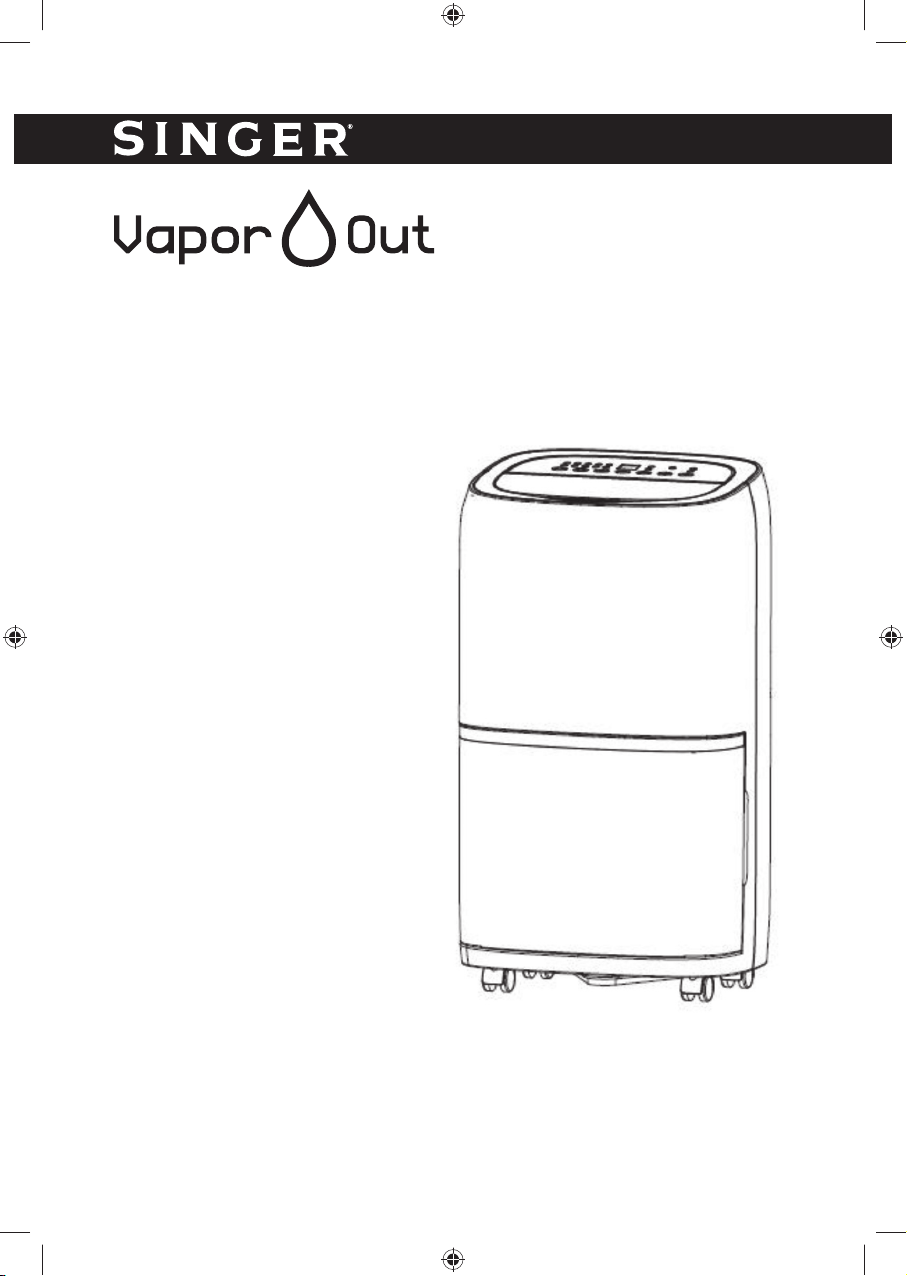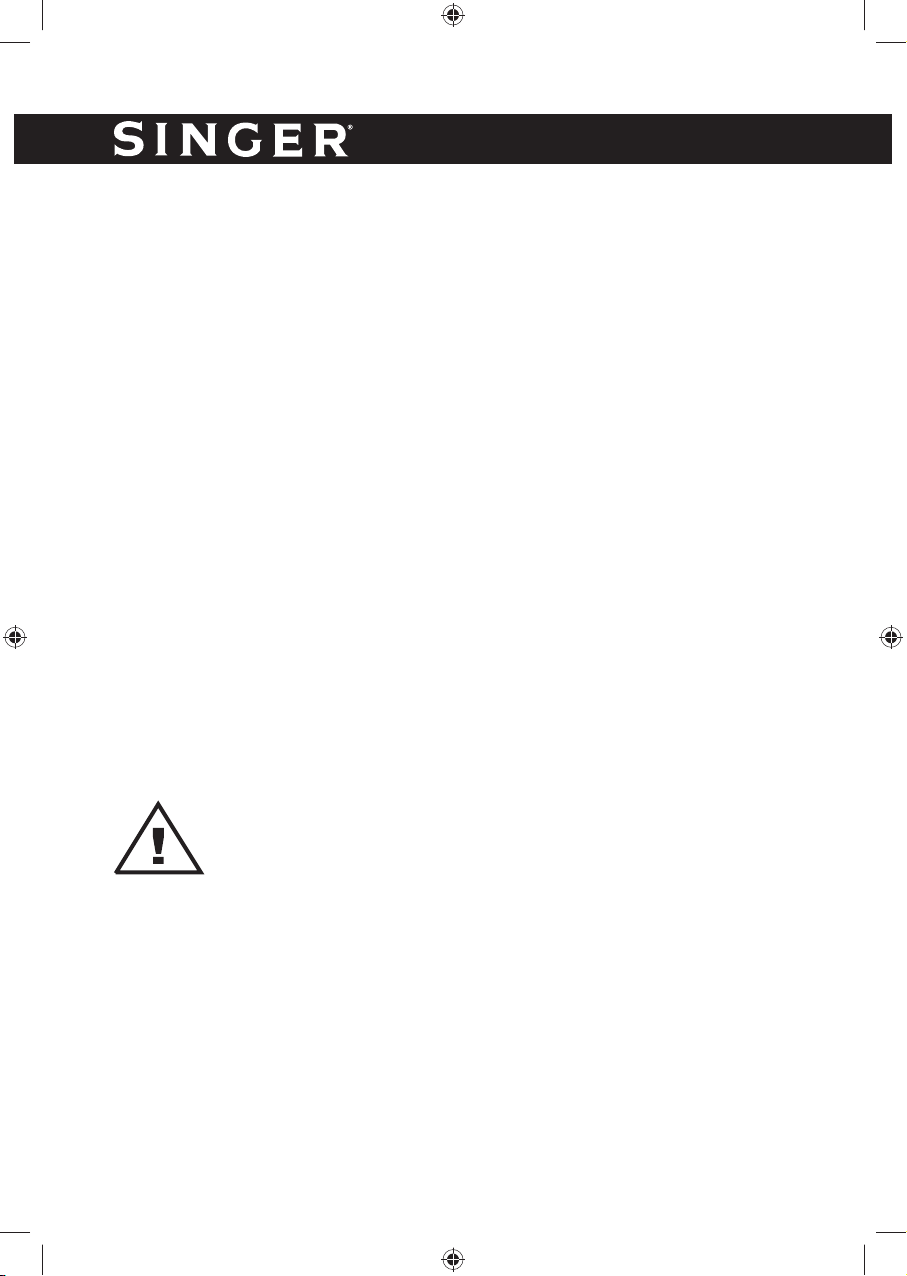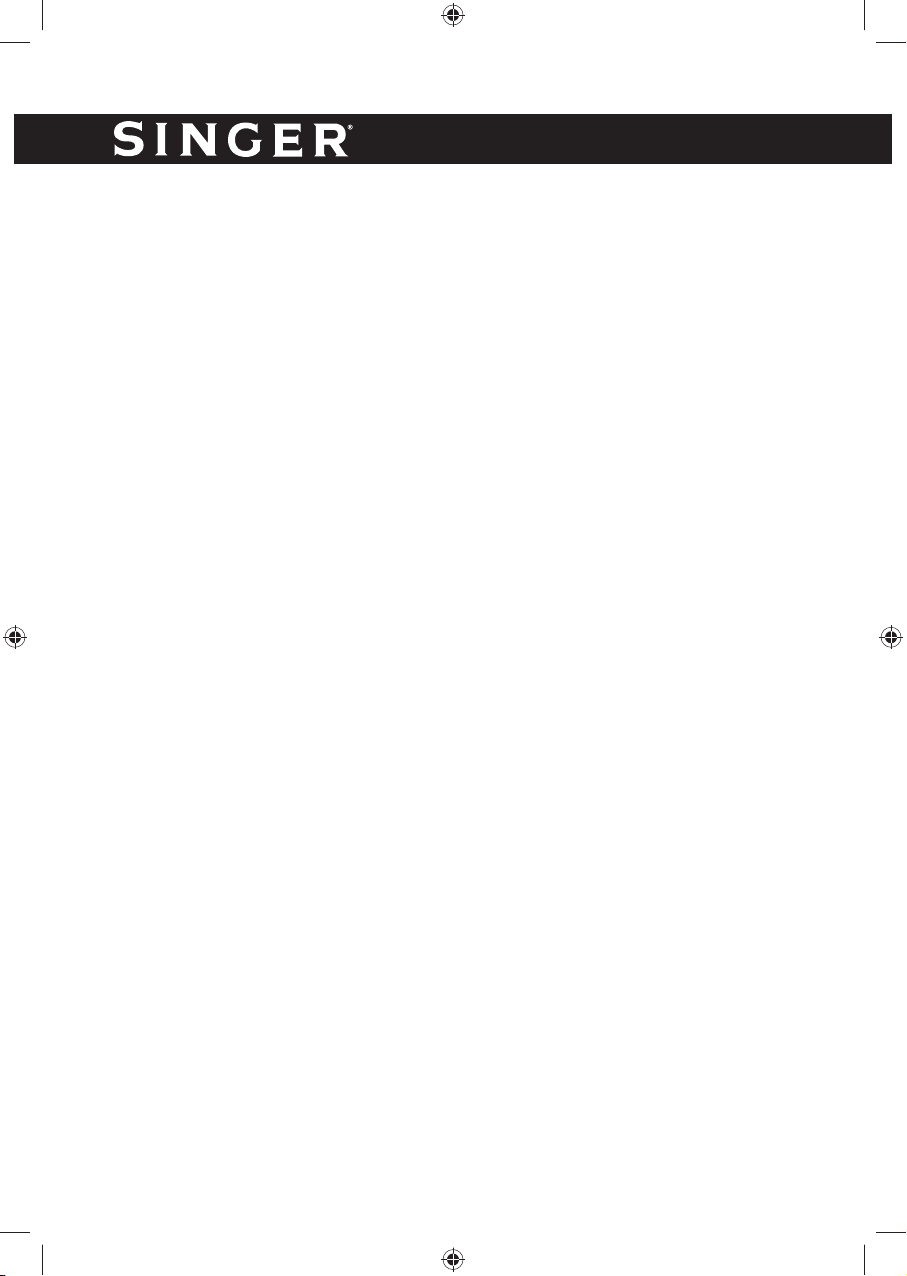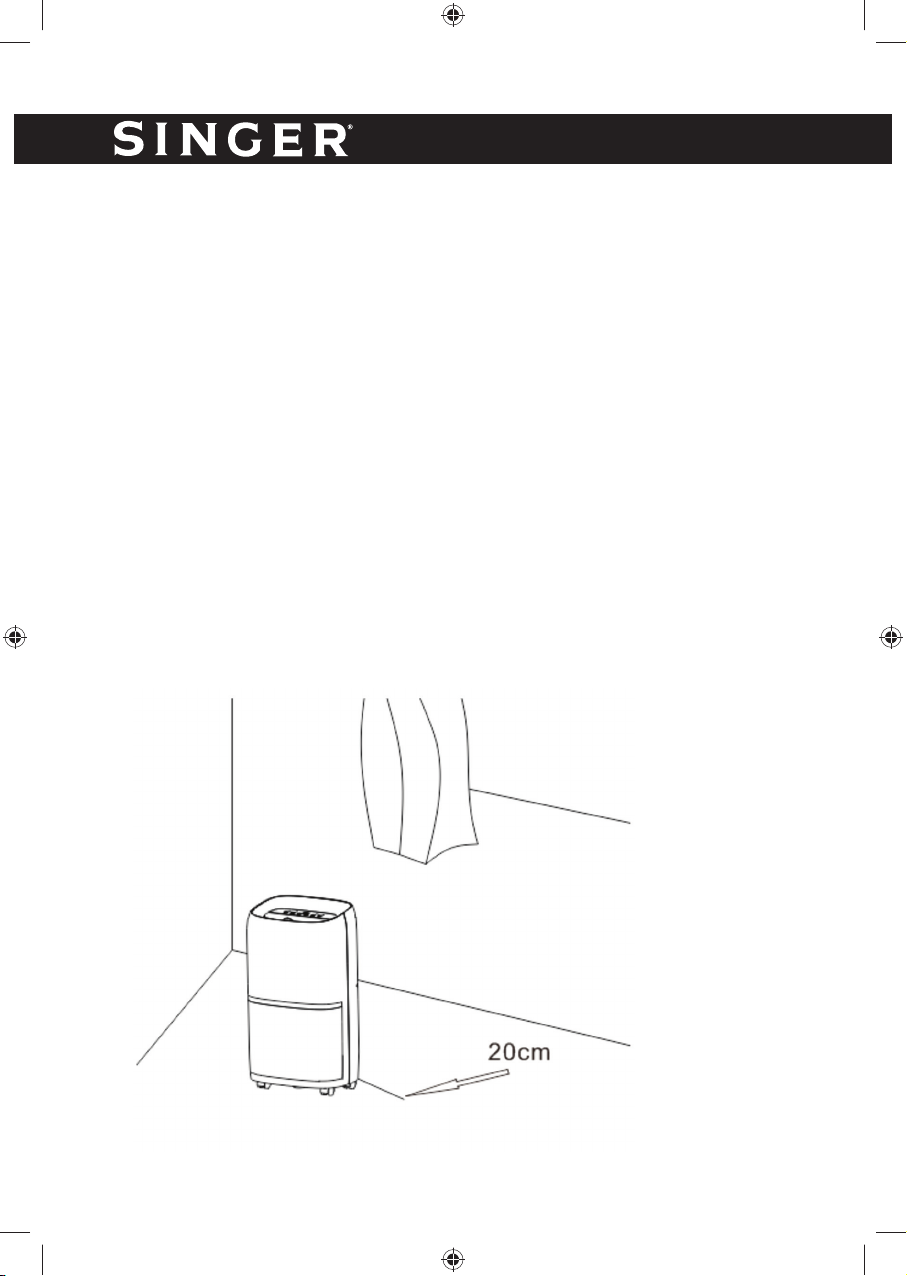10
ENGLISH
Button Operation
1.
Power
Press this button to turn on the device. The device will start to work in the de-
fault mode (humidity setting is 60%RH and fan speed depends on the speed
set on last dehumidification mode). The compressor will start to work after the
fan has already worked for 3 seconds, the indicator will light up with a green
color and the ionizer (purify) will start to work with the default setting.
If you want to turn off the device, press this button again. The display will show
“--” and the device will be in stand-by mode. The fan will turn off after 60 sec-
onds and the power indicator light and fan speed indicator light will turn off.
2. Timer button
Timer boot: press the Timer button to set up the auto- start time while the
device is on standby (you can choose between 1-24hours a cycle). The Timer
symbol will flash for 5 seconds. If no further operation is instructed, the device
will quit the setting mode automatically. LED will show the set time and the
countdown will start. The device will start dehumidification automatically when
the countdown ended. At that time, LED will show the humidity number instead
of the time.
Timer shutdown: Press the Timer button while the device is working to set
up the auto-stop time (you can choose between 1-24hours a cycle). LED will
show timing data and the Timer symbol will flash for 5 seconds. If no further
operation is instructed, the device will quit the setting mode automatically. LED
will switch to humidity number and the countdown will start. When the count-
down ends, LED will show “--” and the machine will stop without making any
buzzing alert.
Note: Timer does not have a memory function. Please set up the timer manu-
ally every time.
3. button
Press this button to adjust humidity as following (the initial humidity is 60%).
You can set the humidity as you want; 20%-25%-30%-35%-40%-45%-50%-
55%-60%-65%-70%-75%-80%. The machine will stop automatically when the
indoor humidity is lower than the set humidity.