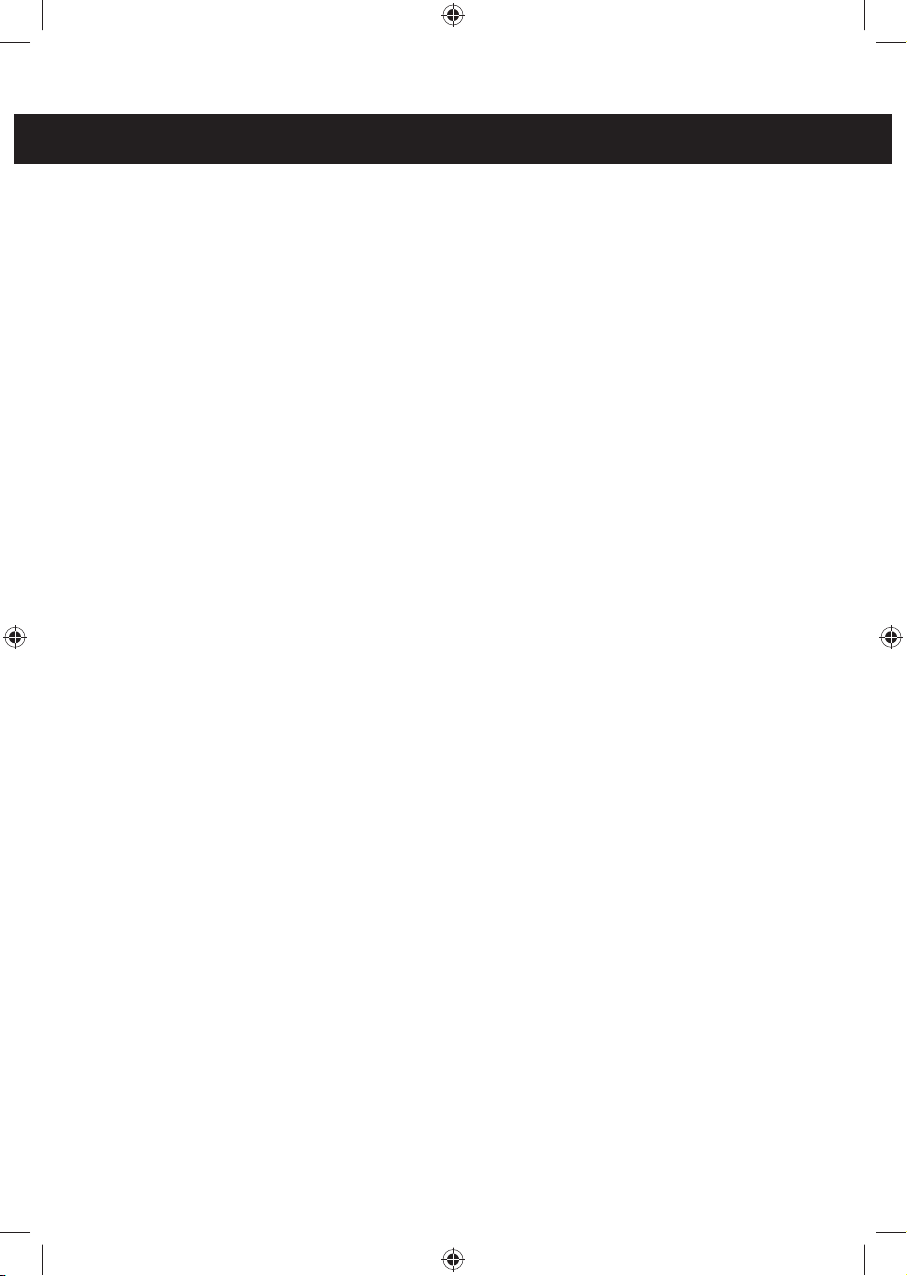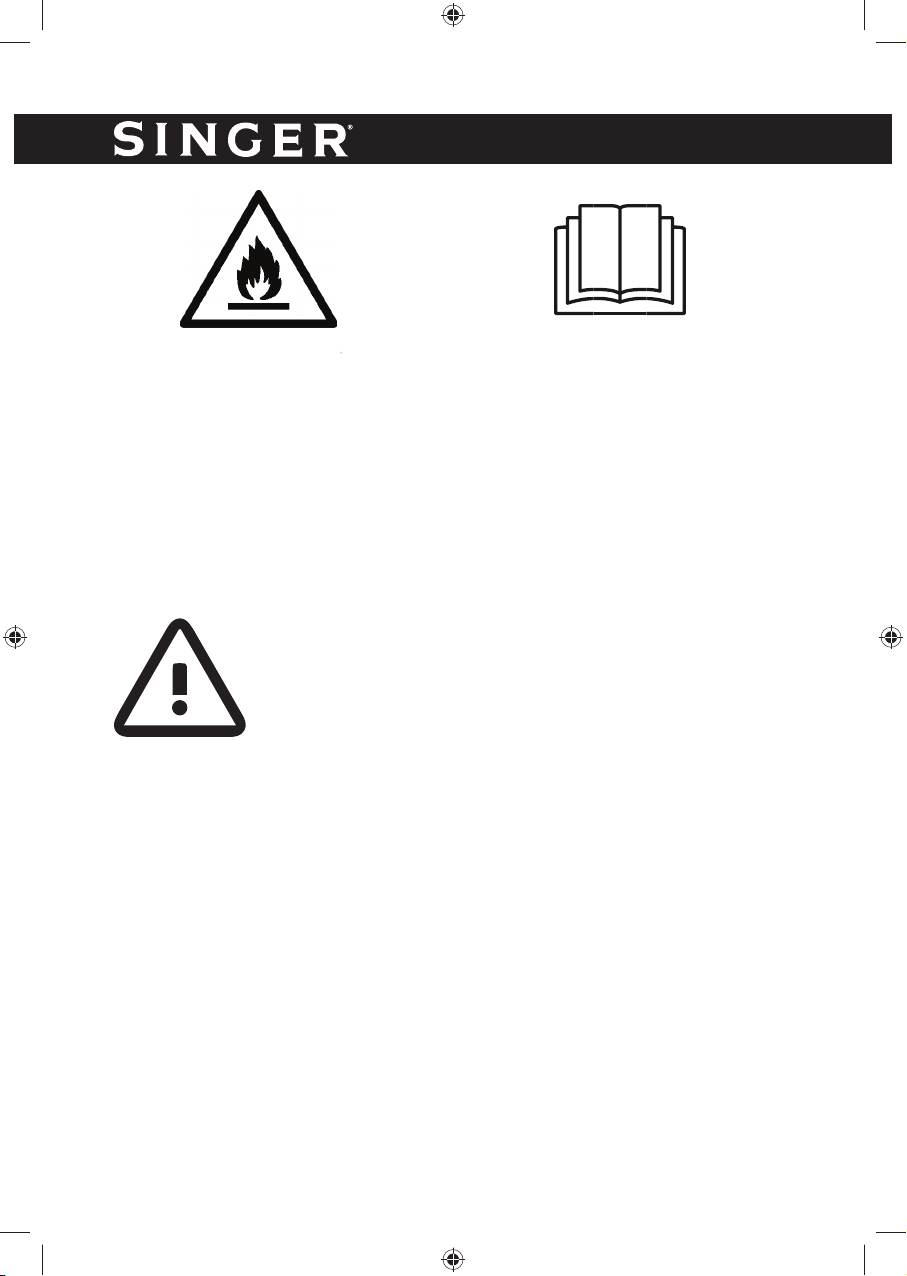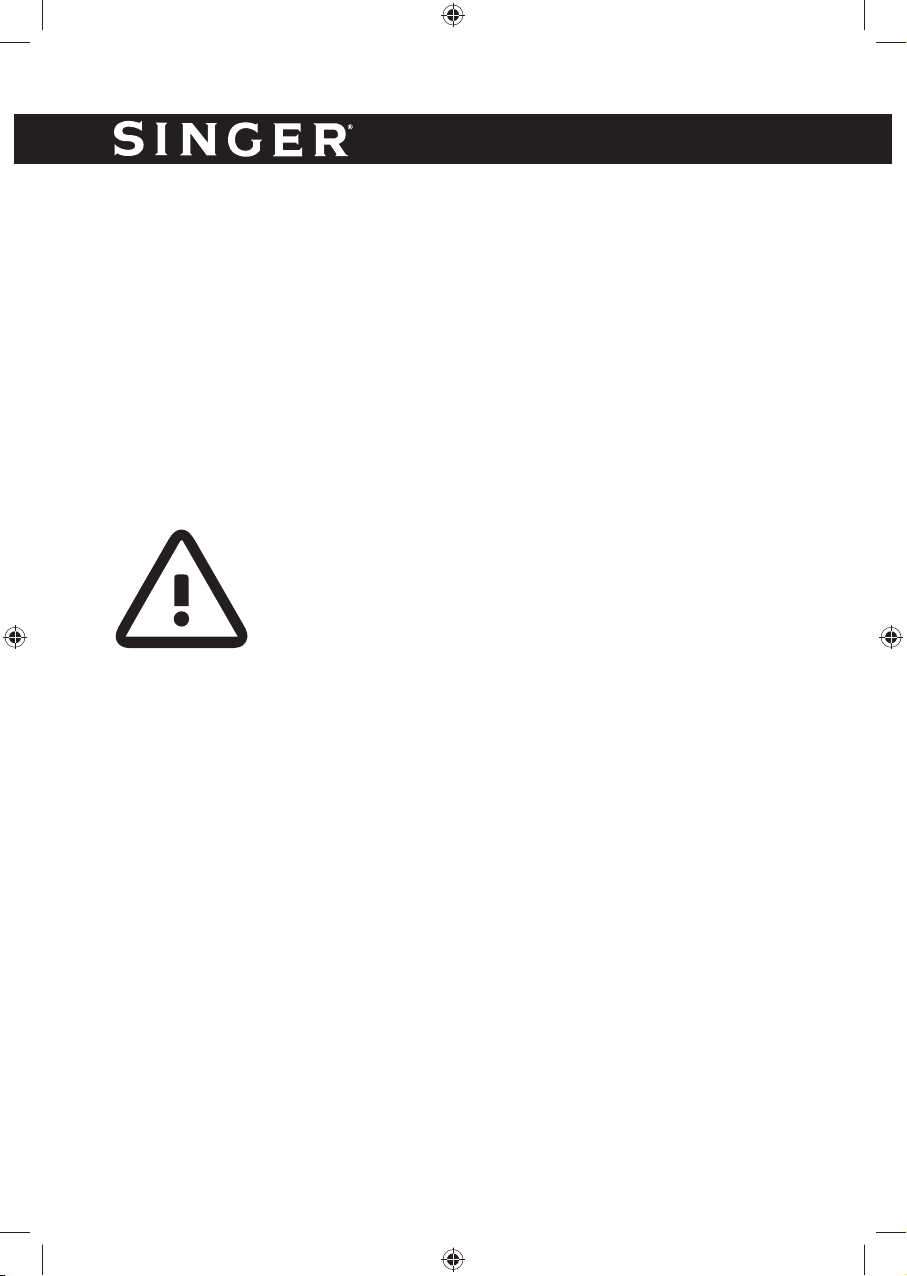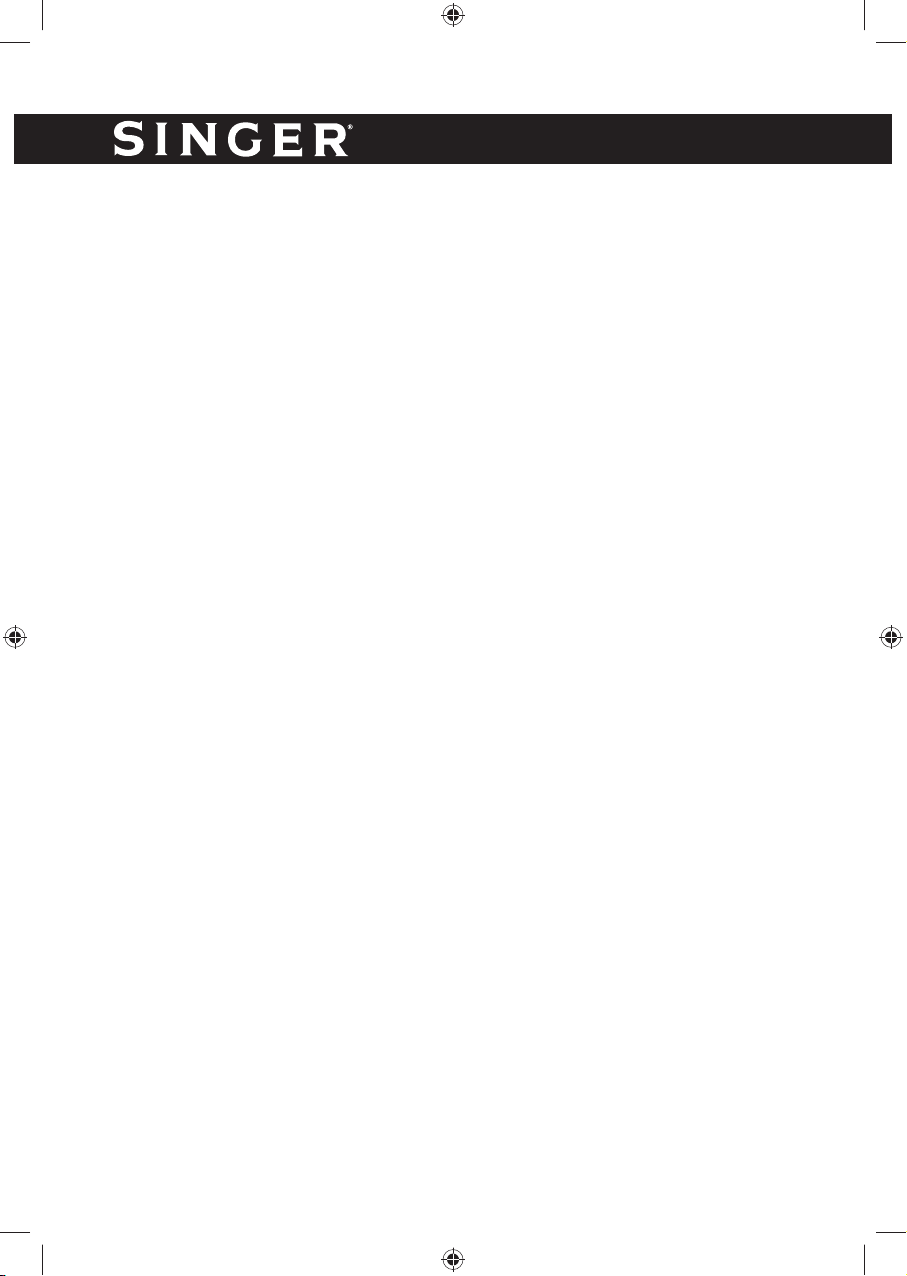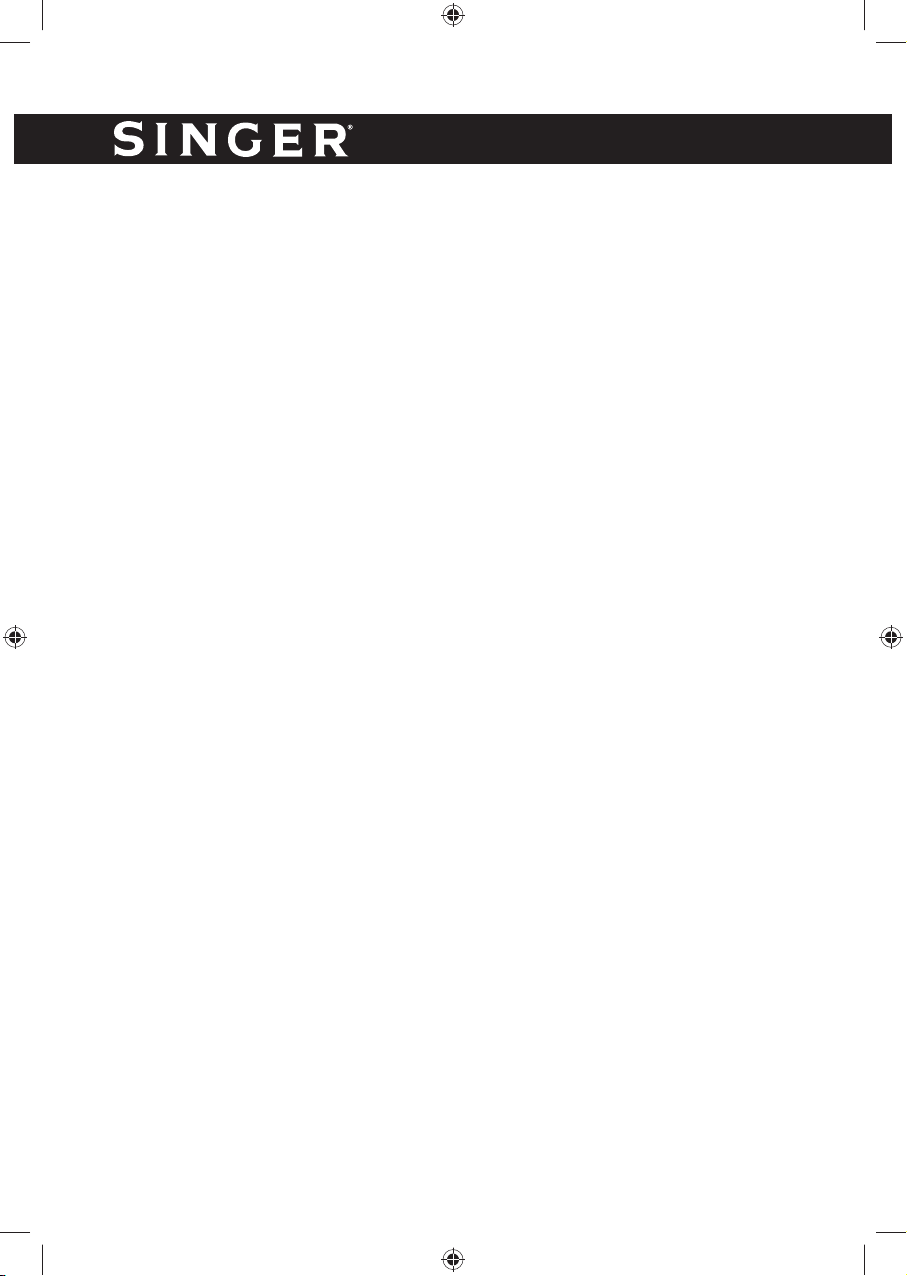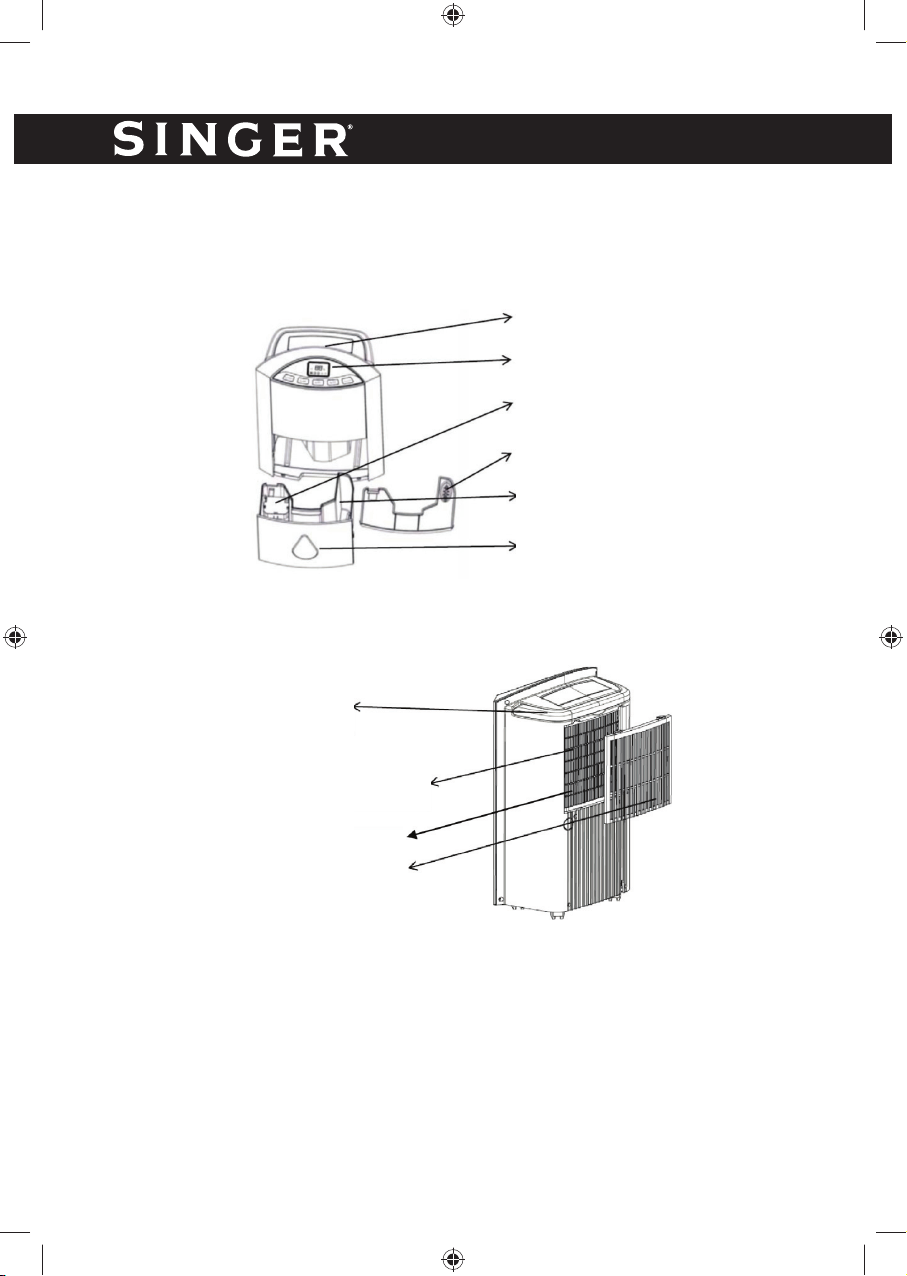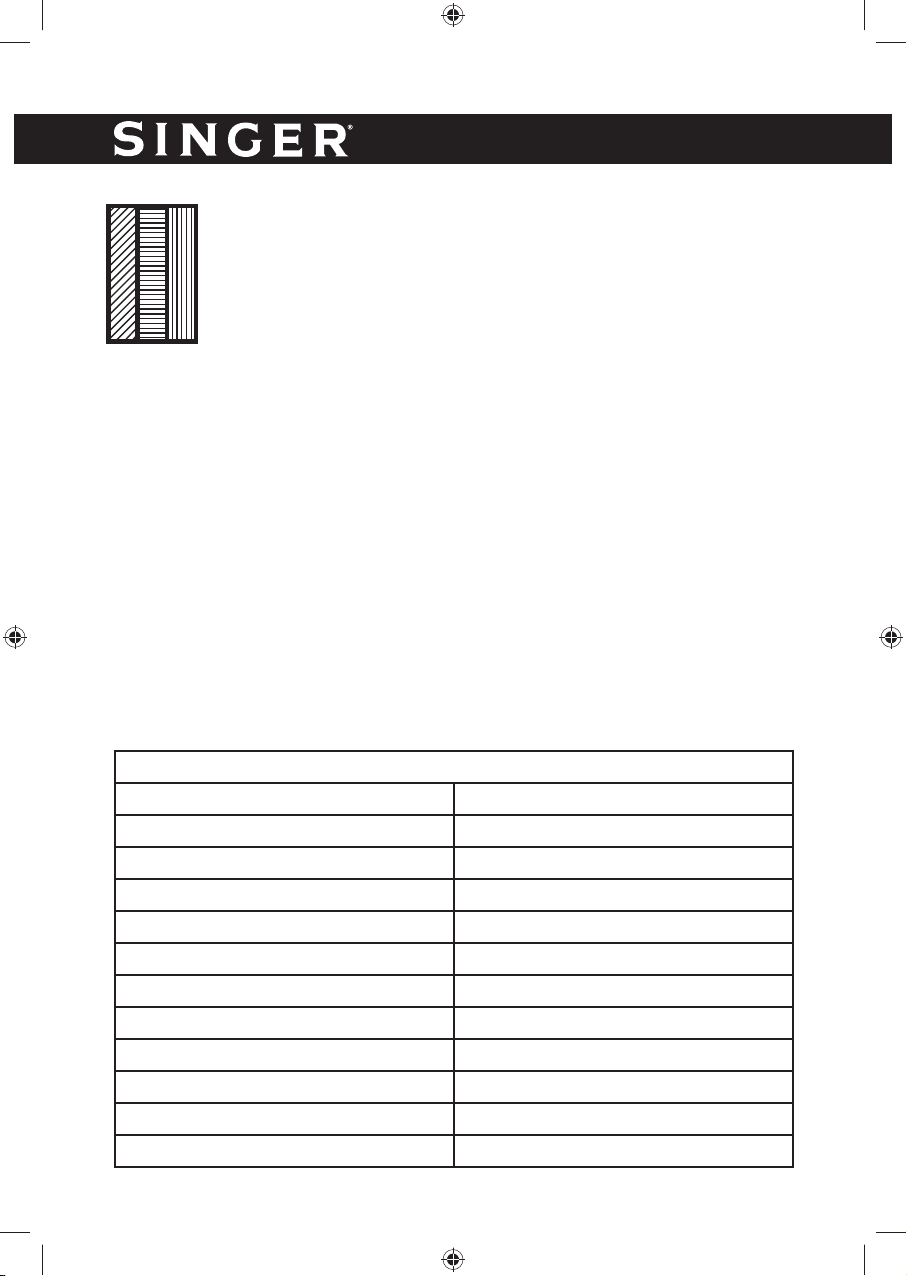6
ENGLISH
aged in any manner. Refer appliance to a qualified electrical
person for examination, electrical or mechanical adjustment,
service or repair before further use.
• Do not operate appliance with wet hands.
• This appliance is intended for indoor household use only and
not for commercial or industrial use.
• Use this appliance only as described in this manual. Any other
use is not recommended by the manufacturer and may cause
fire, electric shock or injury.
• Do not use this appliance in a window as rain may cause elec-
tric shock.
• Do not use abrasive cleaning products on this appliance. Wipe
with a soft cloth to clean the exterior. Always remove plug from
the mains supply before cleaning.
• Switch off the appliance before changing its position.
• Do not remove the power plug from the socket by pulling the
cord – grip the plug instead.
• Always unplug appliance when not in use.
• Do not run cord under carpeting, throw rugs or runners etc.
Arrange cord away from areas where it is likely to be tripped
over.
• Do not modify power cord length or share the outlet with other
appliances.
• Disconnect the power if strange sounds, smell or smoke
comes from it.
• Do not place heavy object on the power cord and take care so
that the cord is not compressed.
• This appliance is not intended for use by persons (including
children) with reduced physical, sensory or mental capabili-
ties, or lack of experience and knowledge, unless they have
been given supervision or instruction concerning use of the