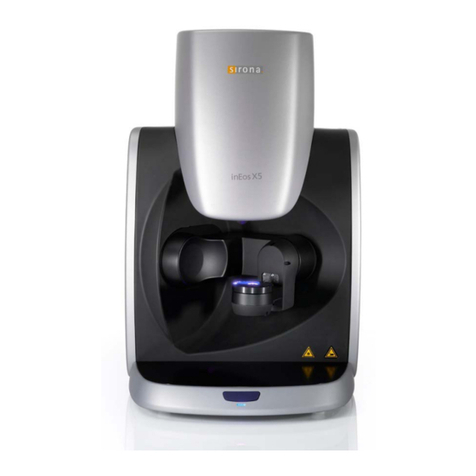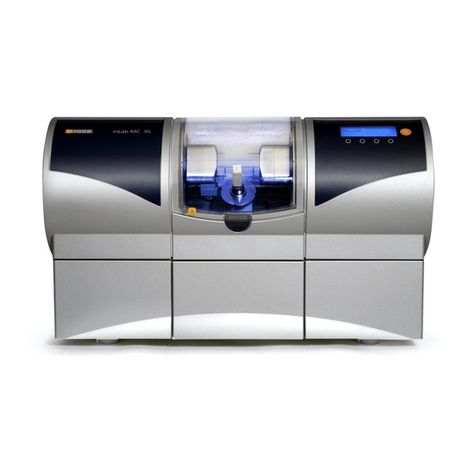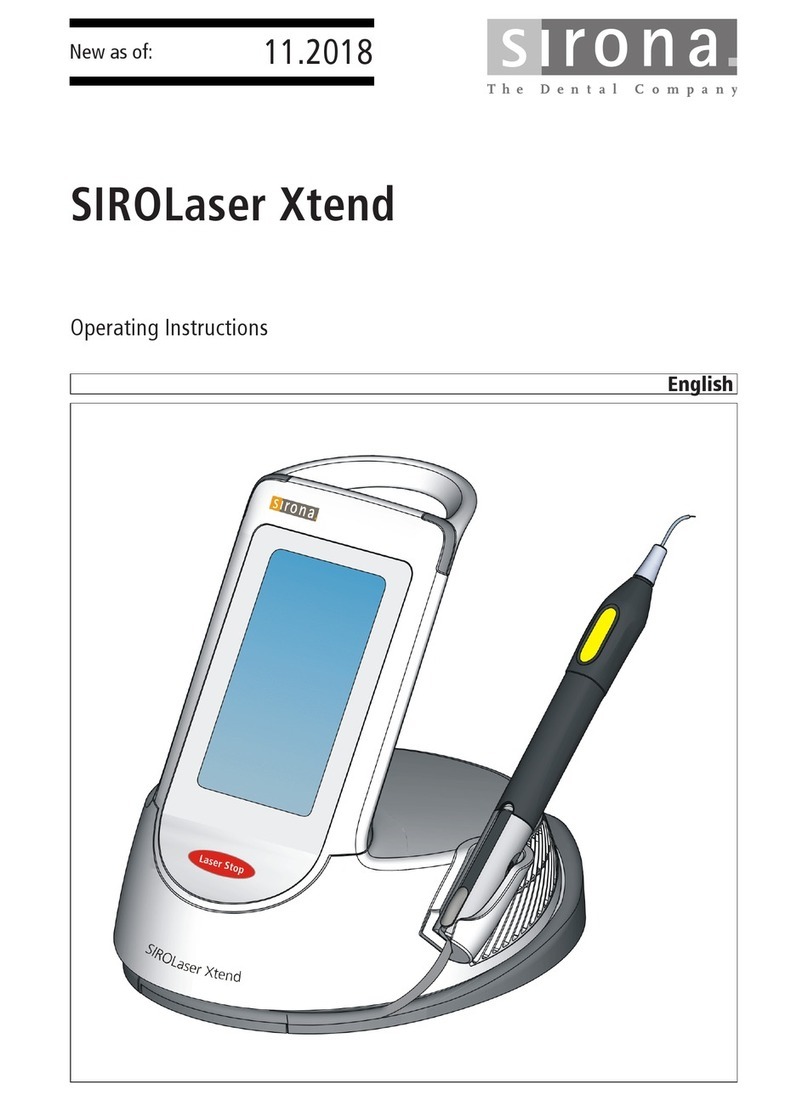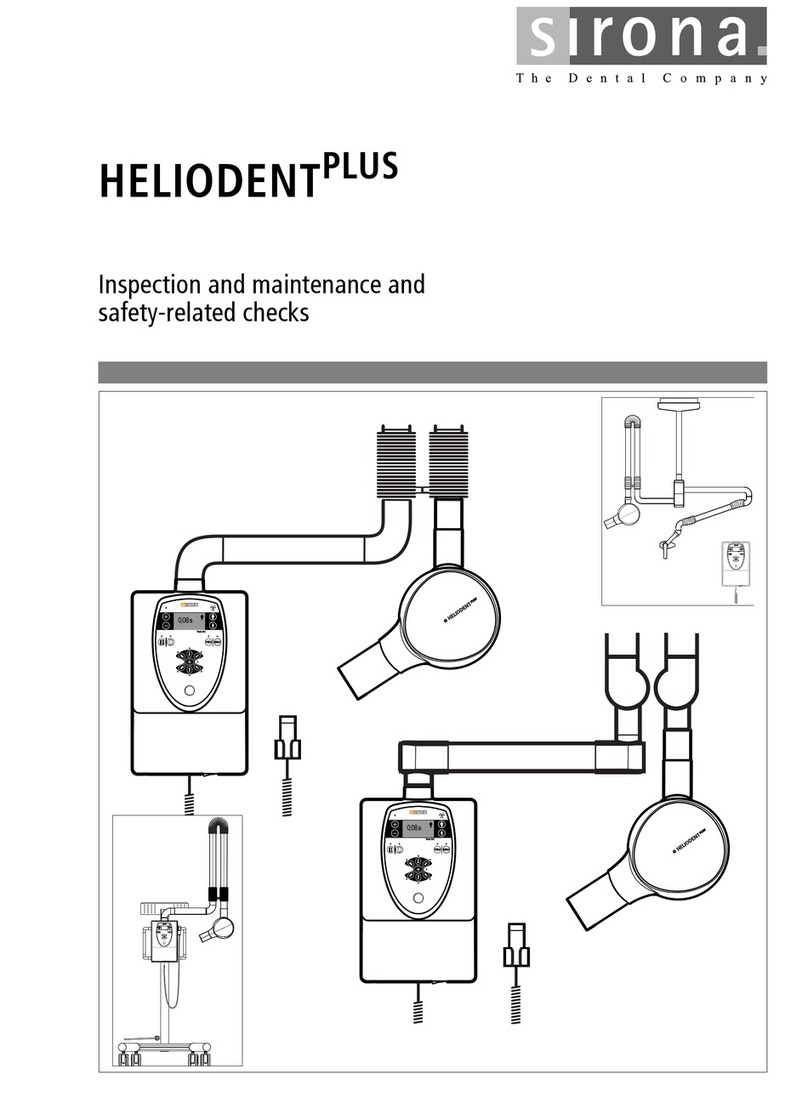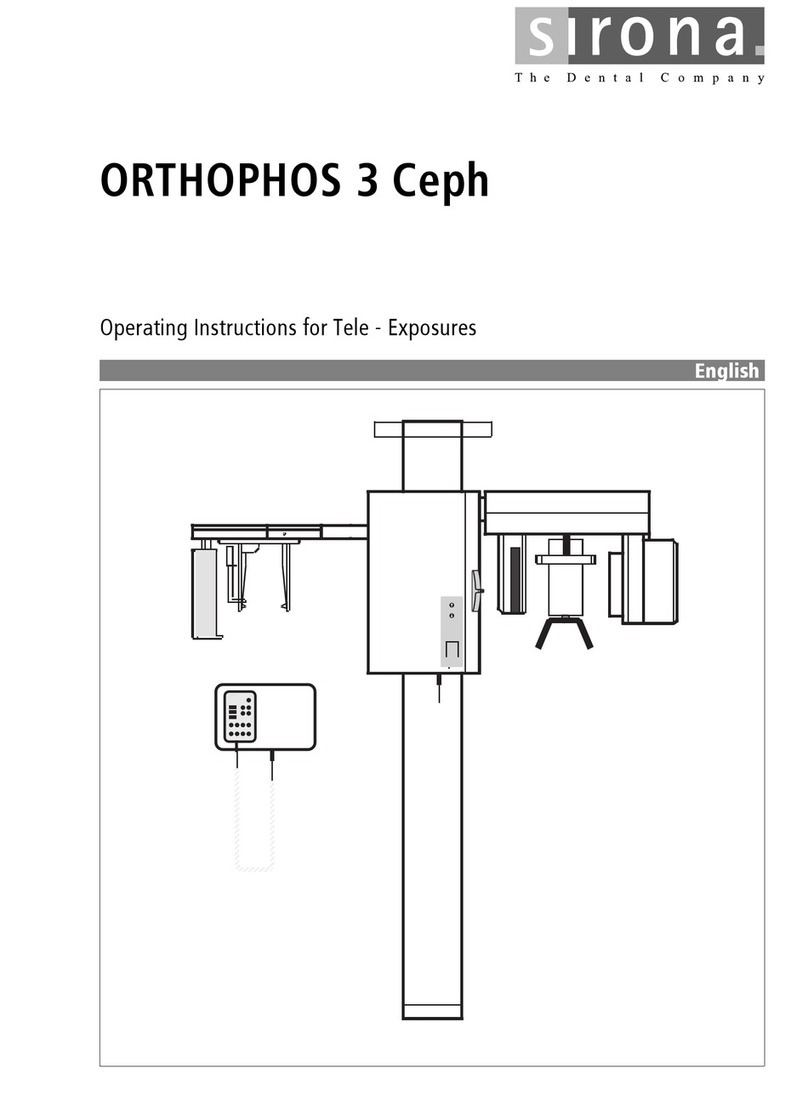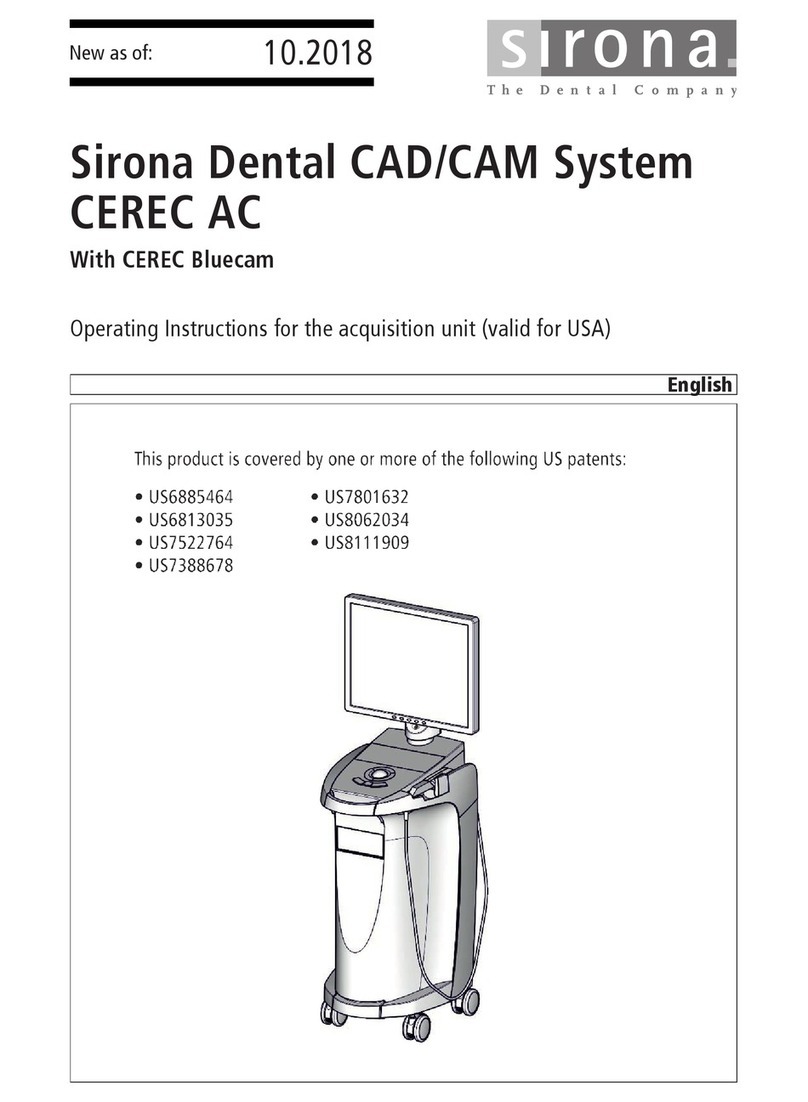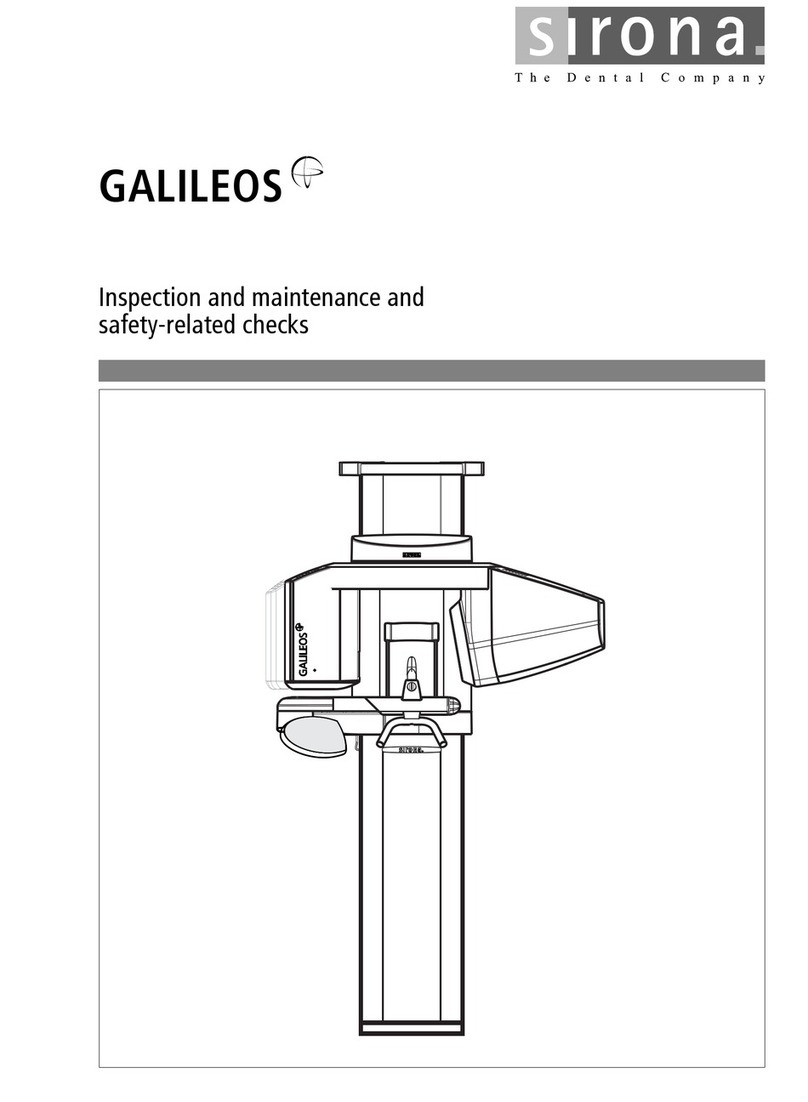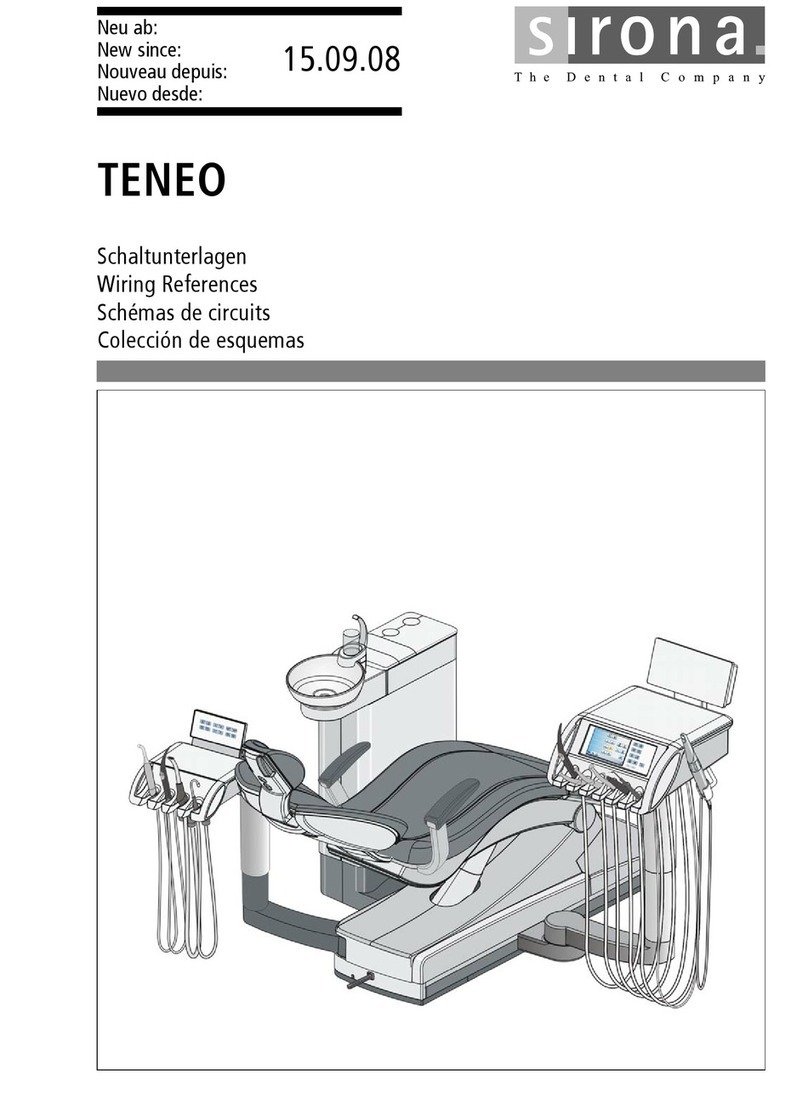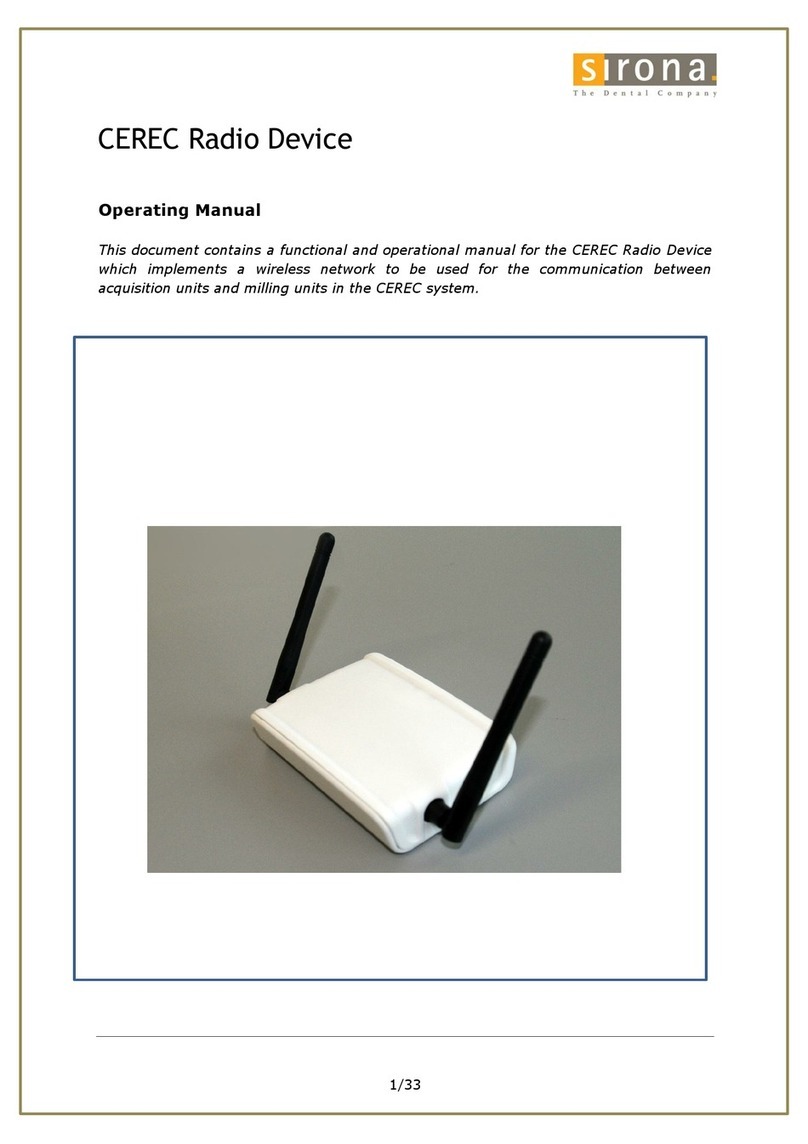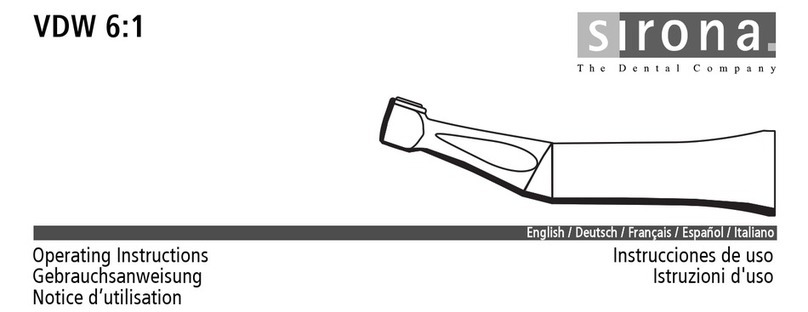63 81 136 D3492
D3492.201.06.21.02 06.2017 3
Sirona Dental Systems GmbH Table of contents
Operating Instructions for the Acquisition Unit
båÖäáëÜ
5.3.3 Working clearances......................................................................... 26
6Installation and startup ............................................................................................ 27
6.1 Transport and unpacking.............................................................................. 27
6.2 Disposal of packaging materials................................................................... 27
6.3 Scope of supply............................................................................................ 27
6.4 Initial startup ................................................................................................. 28
6.4.1 Controls and functional elements .................................................... 28
6.4.2 Operating state LED........................................................................ 30
6.4.3 Plug connections ............................................................................. 31
6.4.4 Insert battery (optional) ................................................................... 32
6.4.5 Using a trackball.............................................................................. 32
6.4.6 Changing from right-handed to left-handed operation..................... 33
6.4.7 Switching the units on ..................................................................... 33
6.4.8 Switching the units off ..................................................................... 34
6.5 Battery-backed operation (optional) ............................................................. 35
7Operation................................................................................................................. 38
7.1 Camera warm-up time.................................................................................. 38
7.2 Adjusting the CEREC Omnicam................................................................... 38
7.3 Taking acquisitions with the CEREC Omnicam ........................................... 39
7.4 Directing the camera .................................................................................... 40
7.4.1 Occlusal scan .................................................................................. 41
7.4.2 Buccal scan ..................................................................................... 41
7.4.3 Lingual scan .................................................................................... 42
7.4.4 Approximal surface scan ................................................................. 42
7.4.5 Buccal registration........................................................................... 43
7.4.6 Scan procedure for the color analysis ............................................. 43
7.4.7 Scanning the quadrant and jaw....................................................... 43
7.4.8 Completing measurements ............................................................. 46
7.5 Software for the CEREC Omnicam .............................................................. 46
7.5.1 Cut out model areas ........................................................................ 46
8Maintenance............................................................................................................ 47
8.1 Care, cleaning, disinfection, and sterilization ............................................... 47
8.1.1 Cleaning agents and disinfectants .................................................. 47
8.1.2 Monitor screen................................................................................. 48
8.1.3 Non-critical surfaces with no monitor screen................................... 48
8.1.4 Trackball holder............................................................................... 49
8.1.5 CEREC Omnicam ........................................................................... 49
8.1.5.1 General information.......................................................... 50
8.1.5.2 Components of the Omnicam........................................... 50