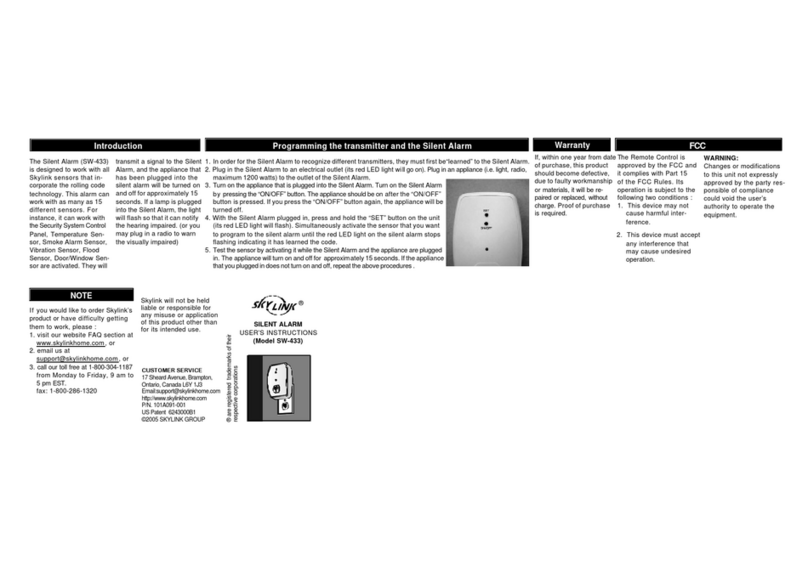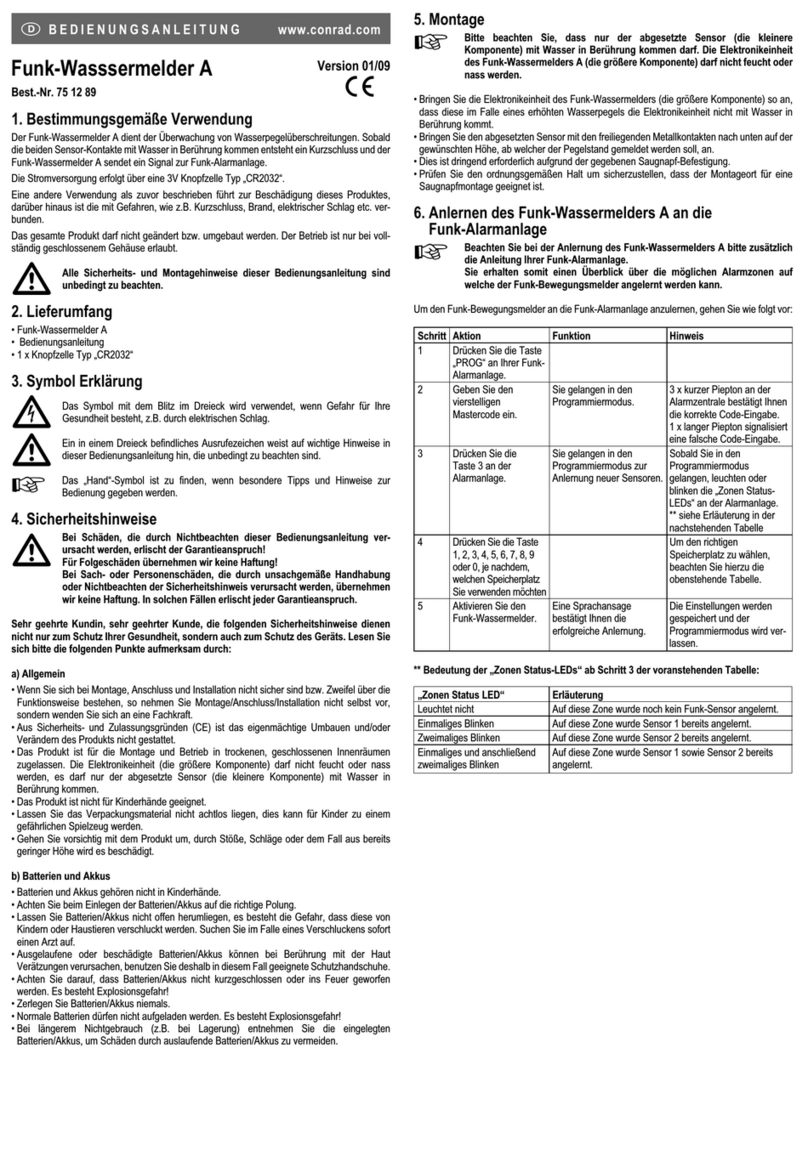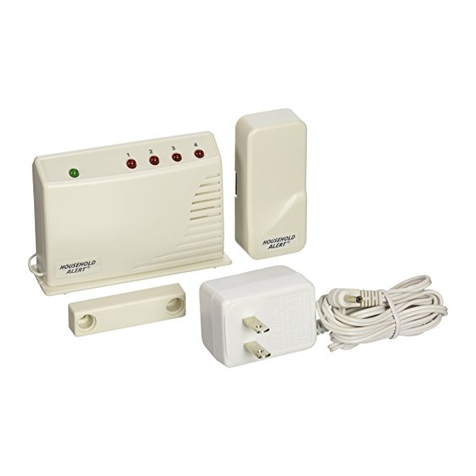Audio Alarm Model AA-103
The Audio Alarm is designed to work with the MA Series Control Panel as
an external siren. The Audio Alarm will increase the alarm sound of your
MA Series Control Panel. So use it in area where Control Panel siren
cannot be heard.
In this package, you should find the Audio Alarm with a built-in 9V alkaline
battery, AC adapter, Antenna and Mounting Accessories.
1. INTRODUCTION
2. LEARN CONTROL PANEL TO THE AUDIO ALARM
6. LOW BATTERY INDICATION / REPLACE BATTERY
9V Alkaline
battery
Antenna
AC Adapter
Mounting
Accessories
7. ERASE THE AUDIO ALARM FROM THE CONTROL PANEL
Audio Alarm
Before proceeding, ensure you have both the Audio Alarm and MASeries
Control Panel next to you.
1. Remove cover at the bottom
of the Audio Alarm as shown.
2. Insert the antenna and slide the
power switch to the "ON" position.
3. Press and hold the Learn button
on the Audio Alarm. Do not release
this button until the completion of
step 5. The "ON" LED on the front
will begin to flash and it will continue
beeping.
4. While holding onto the Learn button,
press and hold the Mute button on
the side of the Control Panel for 3
seconds, until you hear 2 beeps. The
Control Panel will send a wireless
signal to the Audio Alarm.
5. When the Audio Alarm receives the
wireless signal, it will sound a long
beep and the "ON" LED will stop
flashing. This indicates you have pro-
grammed the Control Panel to the
Audio Alarm. You may now release
the Learn button on the Audio Alarm.
DC JACK
DC JACK
ON OFF
ON OFF
ANTENNA
ANTENNA
LEARN
LEARN
Insert
antenna
Learn
button
PULL
Mute
button
Power ON
3. TEST AUDIO ALARM
After programming the Control Panel to the Audio Alarm, you should test
the communication between them before further installation.
1. Both Control Panel and Audio Alarm should be powered up properly.
2. Press and hold the Mute button on the Control Panel for 3 seconds,
until you hear 2 beeps. This will send a test signal to the Audio Alarm.
3. When the Audio Alarm receives this test signal, “ON” LED on theAudio
Alarm will begin to flash for 30 seconds. This indicates it has received
the test signal.
You may now install theAudio Alarm.
4. INSTALLATION
4. INSTALLATION (CONT)
The Audio Alarm should be installed where you have access to an AC
electrical outlet.
1. Turn the AudioAlarm over and adjust
the triangle hang tags. You should turn
the triangle tags in the upward position
as shown.
2. Find a place that you would like to
mount the Audio Alarm. Use the
screws provided for wood surface
or if necessary, use the anchors
as well for dry wall mounting.
3. Once the Audio Alarm is mounted, you may connect theAC adapter
to the Audio Alarm and power up theAudio Alarm.
5. OPERATION
The Audio Alarm will sound automatically when the MASeries Control
Panel sounds its internal siren. To stop the sounding of both Control
Panel and Audio Alarm, simply disarm the Control Panel. Once the
Control Panel is disarmed, it will send a disarm signal automatically to
the Audio Alarm so the siren sound can be terminated for both devices.
The Audio Alarm comes with a built-in 9V alkaline battery. When the
battery voltage reaches a low level, the "Low Battery" LED indicator on
the Audio Alarm will begin to flash. If the battery is not installed at all, the
"Low Battery" LED will remain on.
To replace the battery, follow the procedures below.
1. Remove the Audio Alarm from the wall.
2. Remove the AC adapter and turn
off the Audio Alarm by sliding the
power switch to the "OFF" position.
3. Undo all the screws on the back of
the unit and remove the back cover.
4. Disconnect the old battery and
replace it with a new battery.
5. Put the back cover and tighten all
screws and mount the Audio Alarm.
You should always plug in the AC
adapter to the Audio Alarm as the
main power source, the battery is
intended for operation within a short
period of time such a power failure.
Unscrew the 6screws to
replace battery ifthe Lo Battlights.
Replace
old battery
You should always plug in the AC adapter to the AudioAlarm as the main
power source, the battery is intended for operation within a short period
of time such a power failure.
If you do not want to program the Control Panel to the Audio Alarm, you
may proceed the following procedures to erase the Control Panel from
the Audio Alarm.
1. Turn off the Audio Alarm by sliding the power switch to the "OFF"
position.
2. While the Audio Alarm is off, press and hold its Learn button. Do not
release this button until the completion of step 3.
3. While pressing the Learn button, power up the Audio Alarm by sliding
the power switch to the "ON" position. The LEDs will flash rapidly and
the Audio Alarm will sound beeps. This indicates the memory of the
Audio Alarm has been erased and is no longer linking with the Control
Panel. You may now release the Learn button.