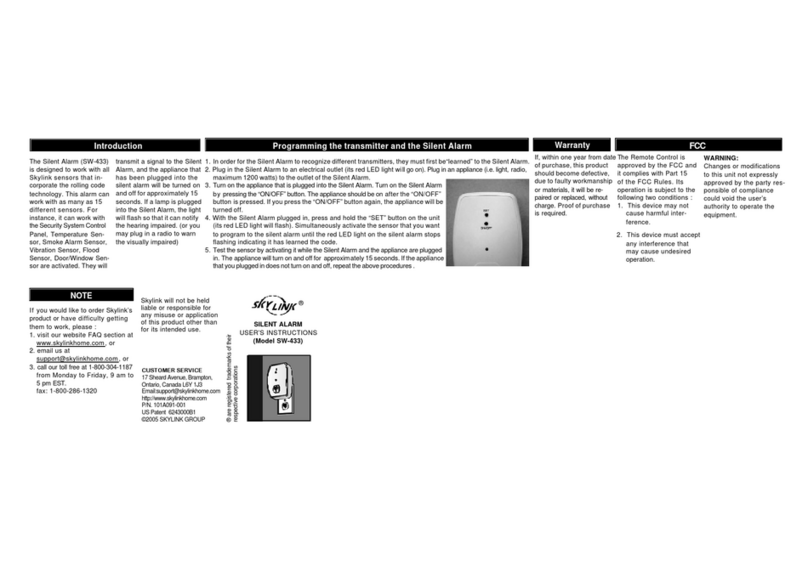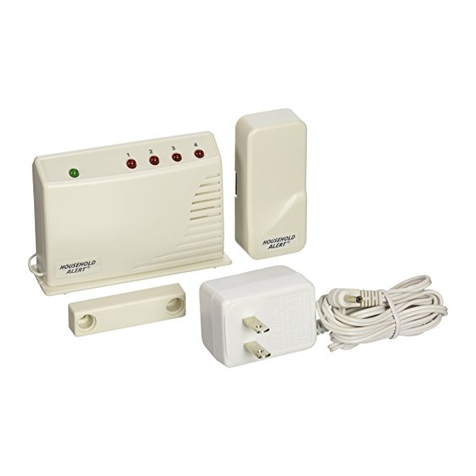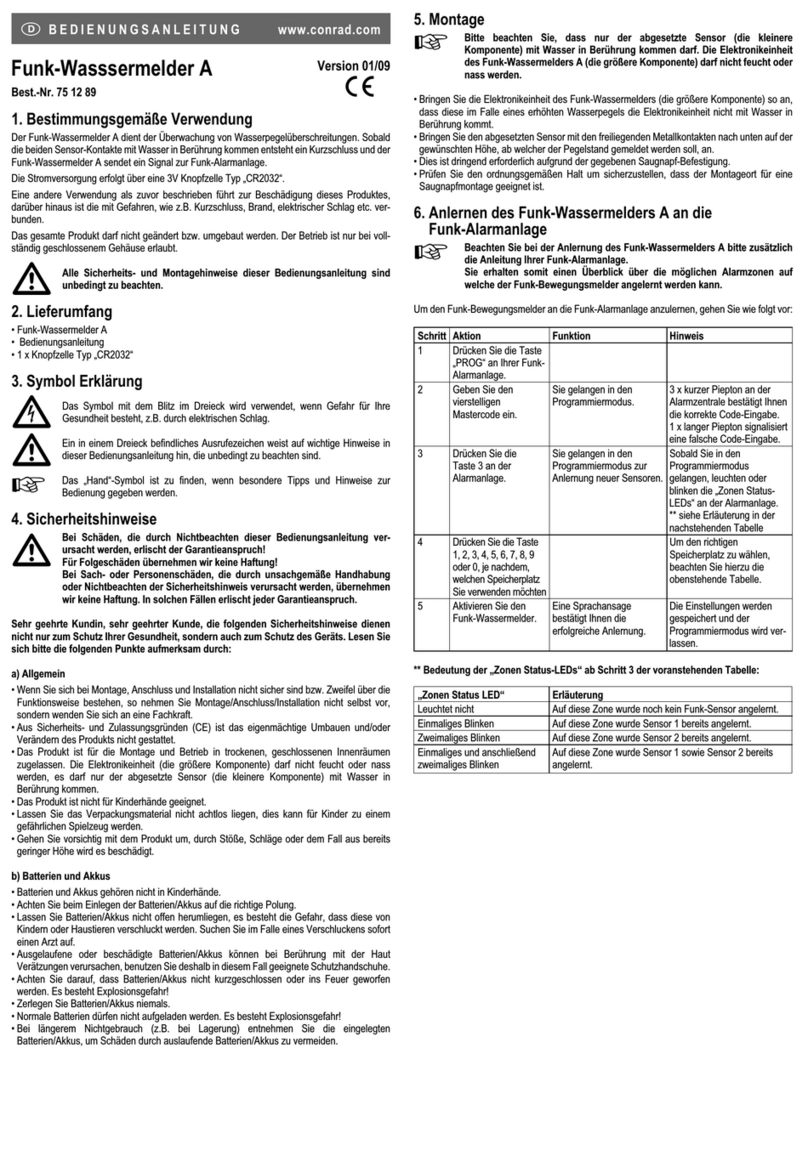2in1 Alert/Alarm System
Model: M4
Protect your Home the Smart Way!
Quick Guide 1. Safety Information
Door/Window Sensor
Mounting Accessories
Power Adapter
1. Plug in the power adapter to the Main Console and rotate the
antenna to the upright position for the best signal reception.
2. Insert 4 x AAA-Batteries in the Main Console for backup power
in case of power outage. (Optional)
2. Use a coin to open the Motion Sensor and insert an AA Battery.
Main Console 1 x Motion Sensor
www.skylinkhome.com
NOTE: 5 x AAA and 1 x AA-Batteries are required to setup the
Alert/Alarm System. (AA/AAA Batteries are not included.)
2. Package Content 3. Setup the Main Console
This device complies with Part 15 of the FCC Rules. Operation
is subject to the following two conditions: (1) This device may
not cause harmful interference, and (2) This device must
accept any interference received, including interferences that
may cause undesired operation.
Changes or modifications to this unit not expressly approved by
the party responsible for compliance could void the user’s
authority to operate the equipment.
This equipment complies with the requirements relating to
electromagnetic compatibility, EN 301489-1, EN301489-3,
EN300220-1, EN300220-2 and EN60950-1. This equipment
conforms to the essential requirement of the 1999/5/EC
R&TTE Directive.
Warning:
CE Declaration of Conformity
7. Main Console Overview
(FRONT)
(BACK)
AC Adapter
Input Jack
Mute Button
To disable the beep sound temporary.
Learn Button
To program and erase sensors.
Alert Notification Switch
Select the type of audio alert signal.
OFF | CHIME | ALERT
Antenna
LED Armed Indication
Shows if the Alarm System
is armed or disarmed.
LED Zone Indication
Shows the status of the sensors in
that zone or the status when
programming.
Power LED
Steady green is normal and flashing green indicates
low backup battery status.
1. Push the both sides in and open the cover of the Door/Window
Sensor to insert an AAA Battery.
4. Insert Batteries in the Sensors
Arm Home
Select “Arm Home” to protect while
you’re at home. This mode
deactivates motion sensors but
leaves other sensors activated
with instant alarm.
Arm Away / Exit Away
Select “Arm Away” to protect your
home when you’re away. This mode
gives you 45 seconds exit delay to
leave the house. It will also give you
30 seconds entry delay to disarm the
system when you are back.
Disarm
Tap the Button to disarm
the alarm system.
Panic Button
Press and hold the Panic Button
for 3 sec. to activate the alarm.
8. Keychain Remote Overview
LED
Security Keychain Remote
5. Testing the Door/Window Sensor
1. Slide the switch at the back of
the Main Console to alert mode.
2. Activate the Sensor by
separating the magnetic
contact of the sensor.
4. Move the magnetic contact
back to the sensor and the
alert sound will stop.
3.TheMain Console will continue
beepingand the Zone LED
willflash if the door is open.
3. The main console will
beep continuously and flash
the the Zone 1 LED if the
door is open.
6. Testing Motion Sensor
* As an energy saving feature, the motion sensor will not be triggered again
unless there is no motion detected for 6 seconds. In this case, the red LED will
only flash once indicating the motion is detected, but no signal is sent.
1. Slide the switch at the back of
the Main Console to alert mode.
2. Move in front of the motion
sensor to trigger the sensor.
The red LED on the sensor will
flash multiple times.
3. The Main Console will continue
beeping and the Zone 2 LED
will flash if a motion is detected.
4. The Main Console will stop
beeping and flashing the LED
after 15 seconds.
LED
Place the sensor in the appropriate location:
Mount the Door/Window Sensor on your door or window
with double sided tape.
9. Install the Door/Window Sensor
LED
NOTE: The Door/Window Sensors are factory preset in Zone 1.
NOTE: The Motion Sensors are factory preset in Zone 2.
The motion sensor can be mounted with a double
sided tape or screws in a corner, straight wall, ceiling or
stand freely by itself.
10. Install the Motion Sensor
Place the sensor in the appropriate location:
11. Operation of Alarm System
1. Arm your alarm system by
pressing the “Arm Away” or
“Arm Home” button on
the Security Keychain Remote.
2. When a sensor get triggered,
the main console will sound a
siren and the corresponding
zone LED will flash for 3 minutes.
Arm Away
Arm Home
3. Press the “Disarm Button” on
your Keychain Remote to
deactivate the alarm system.
Disarm