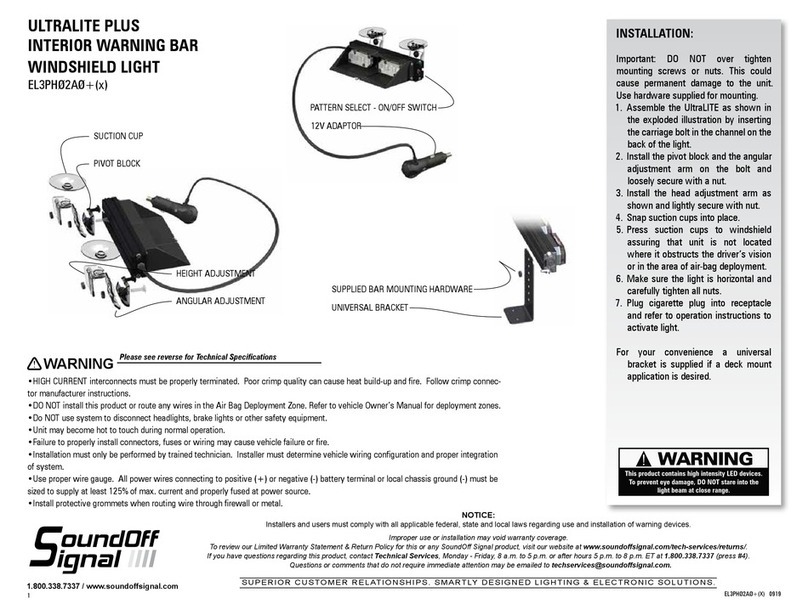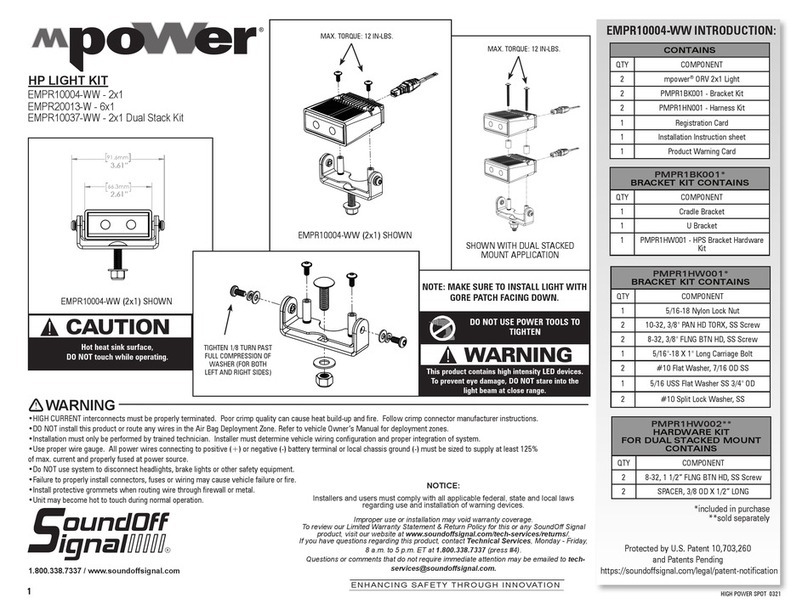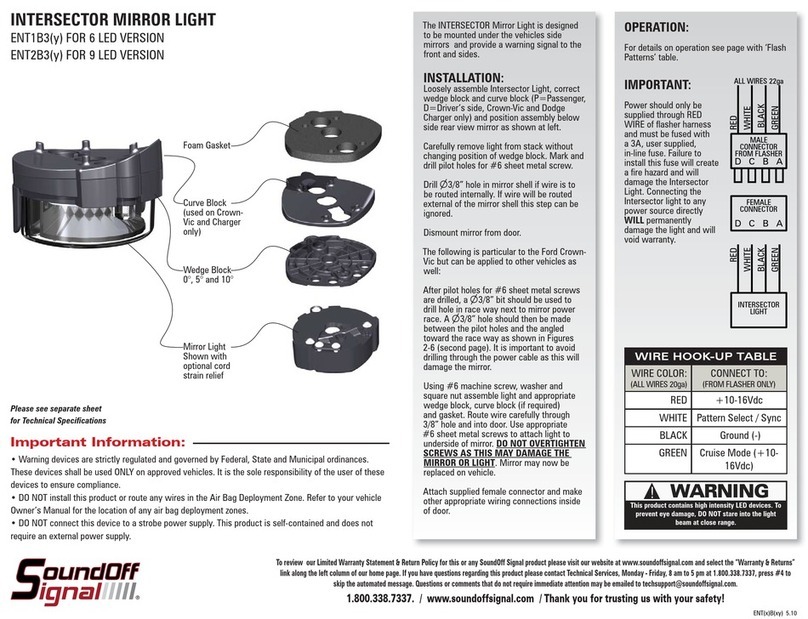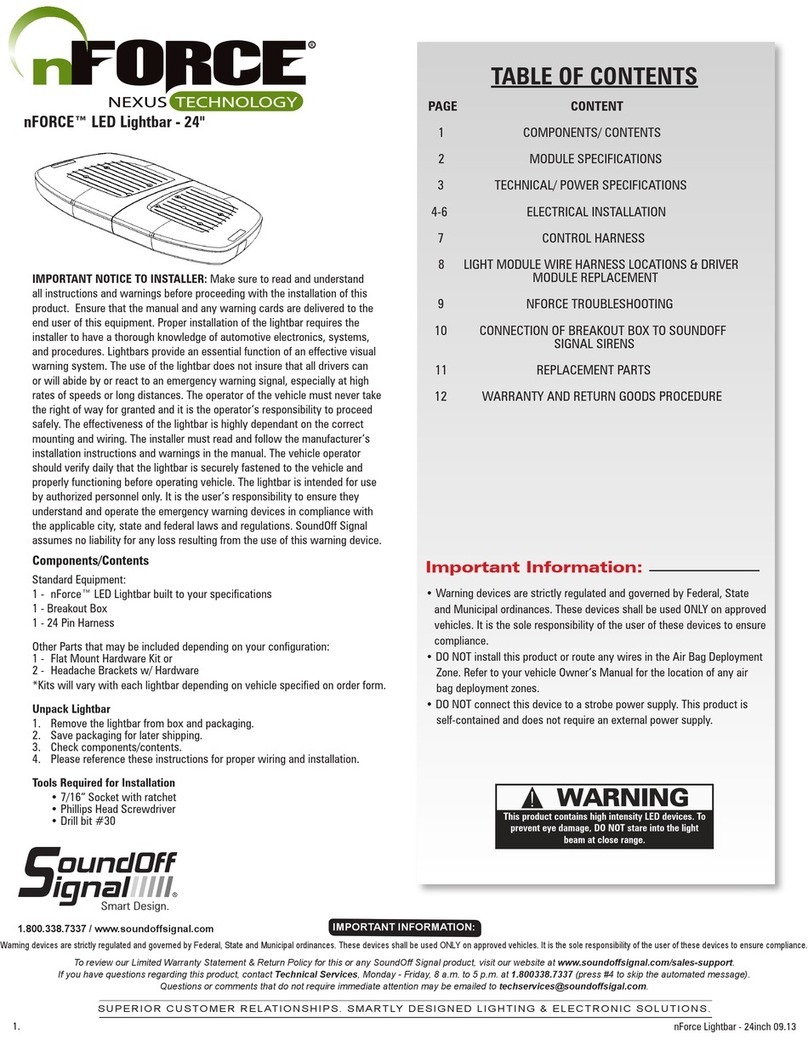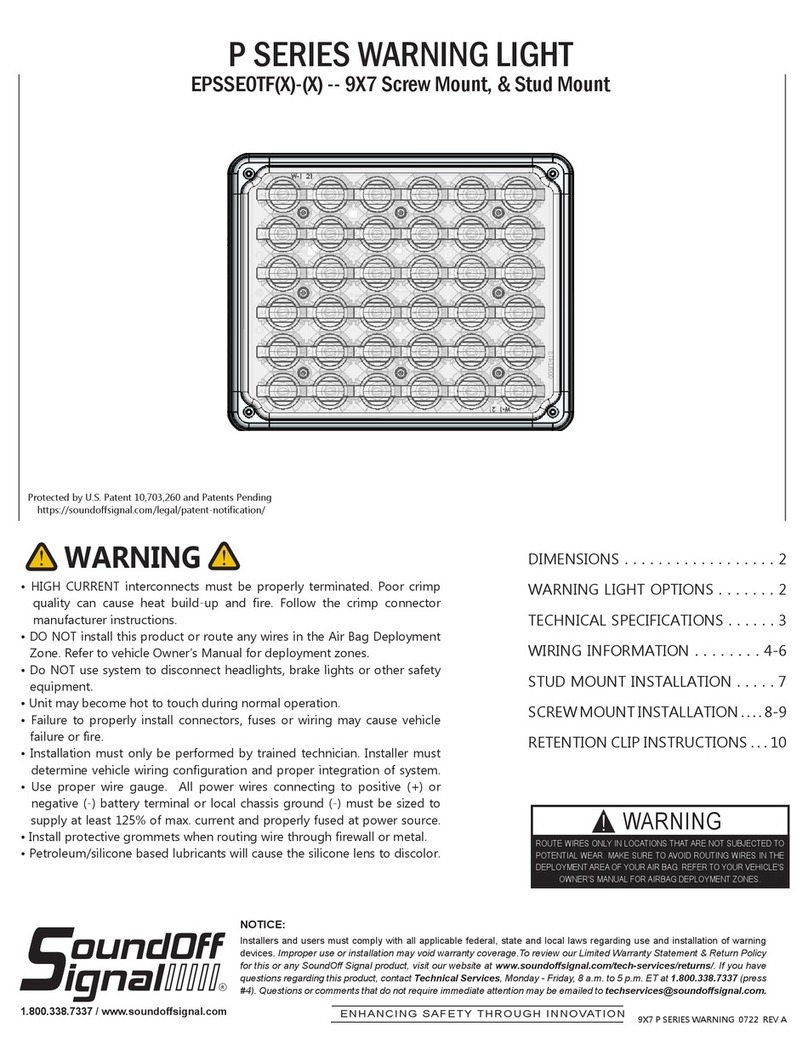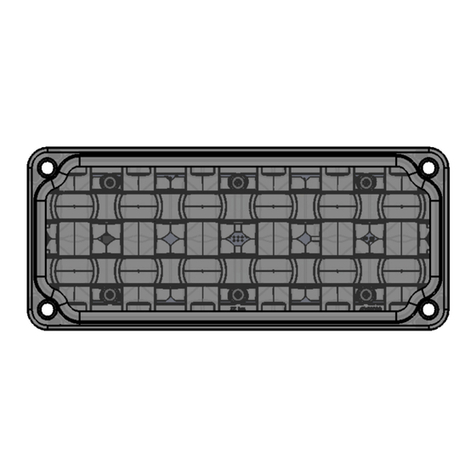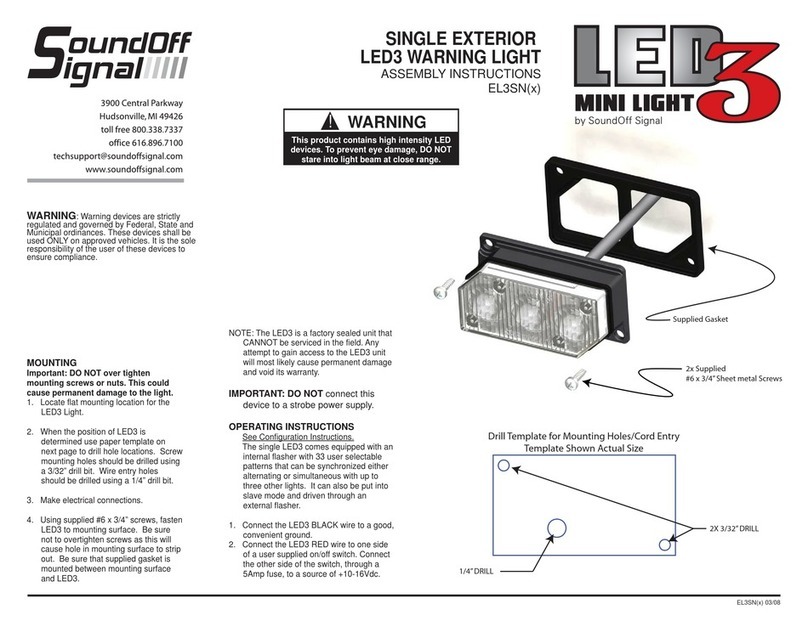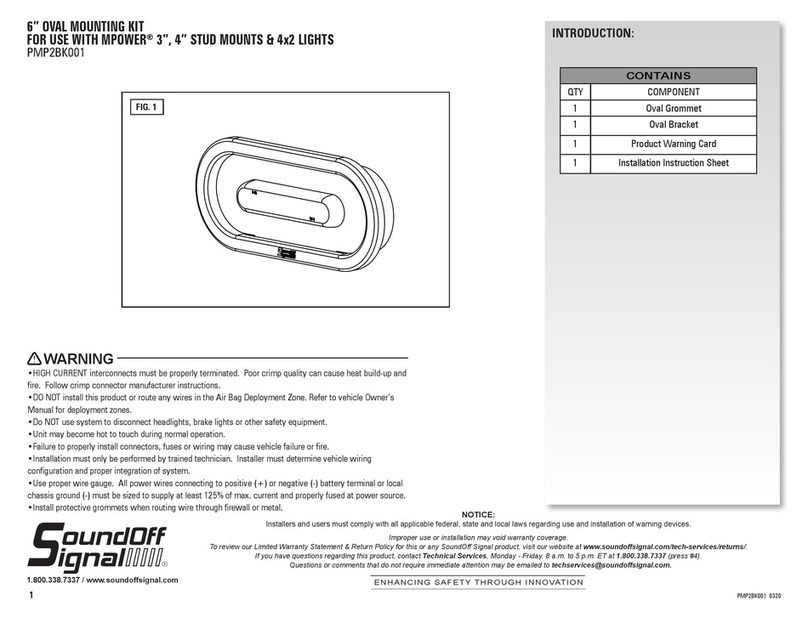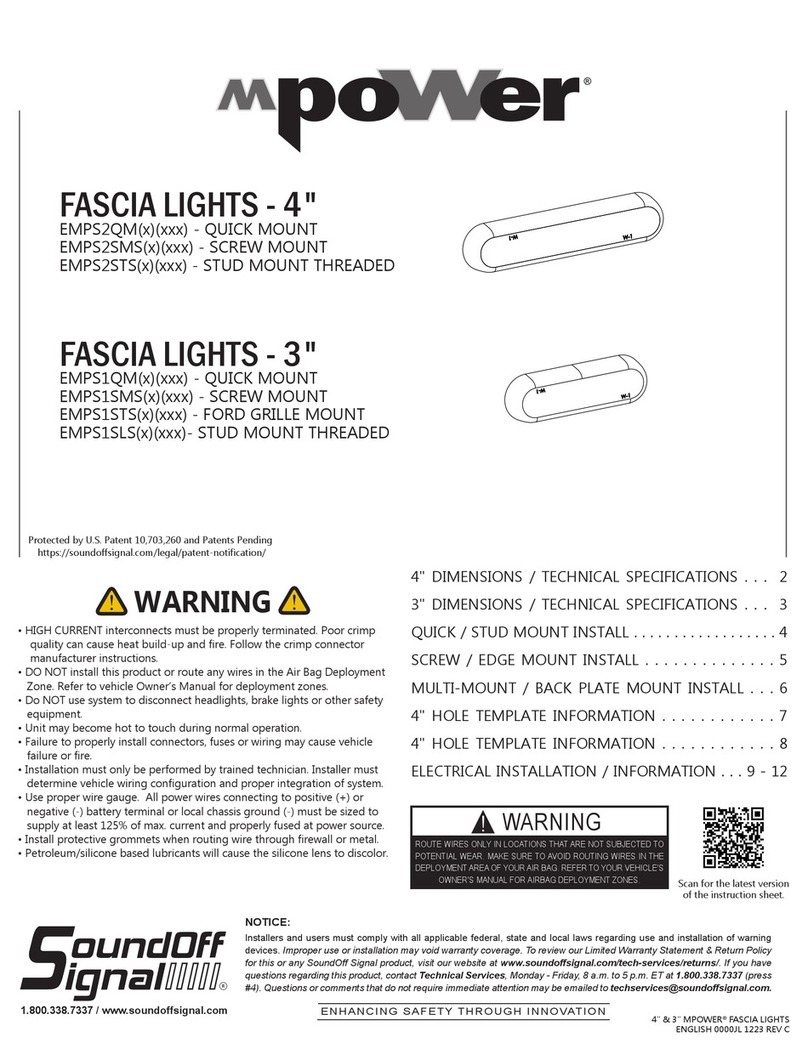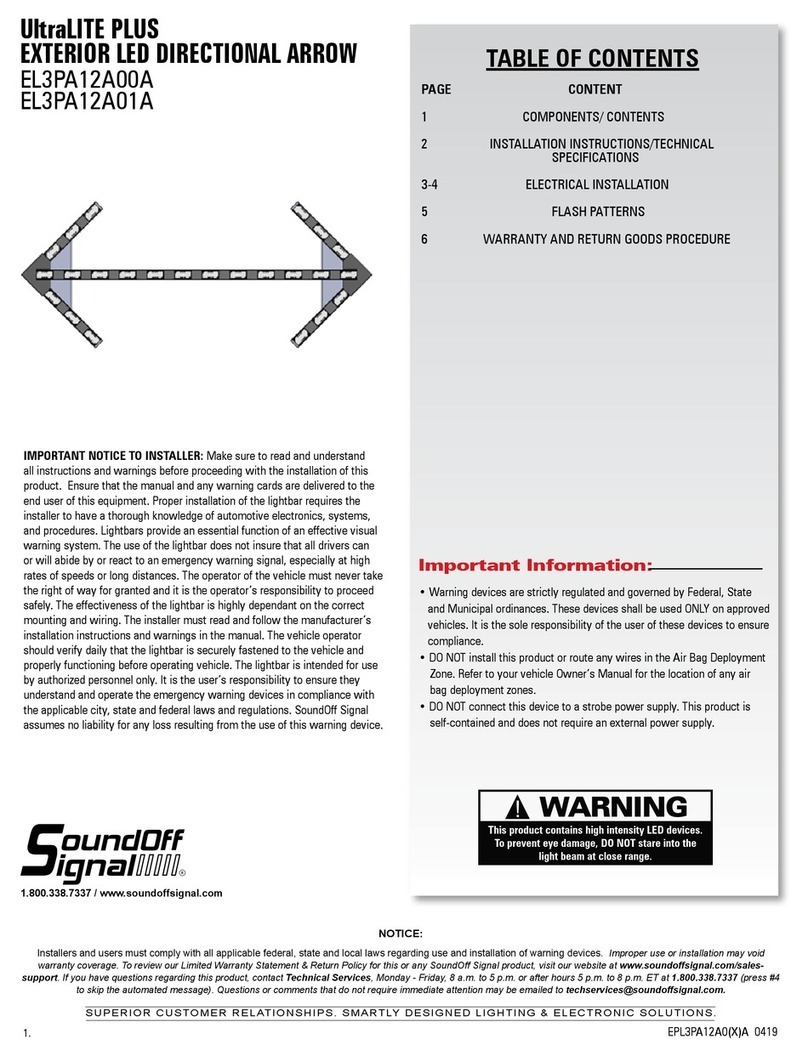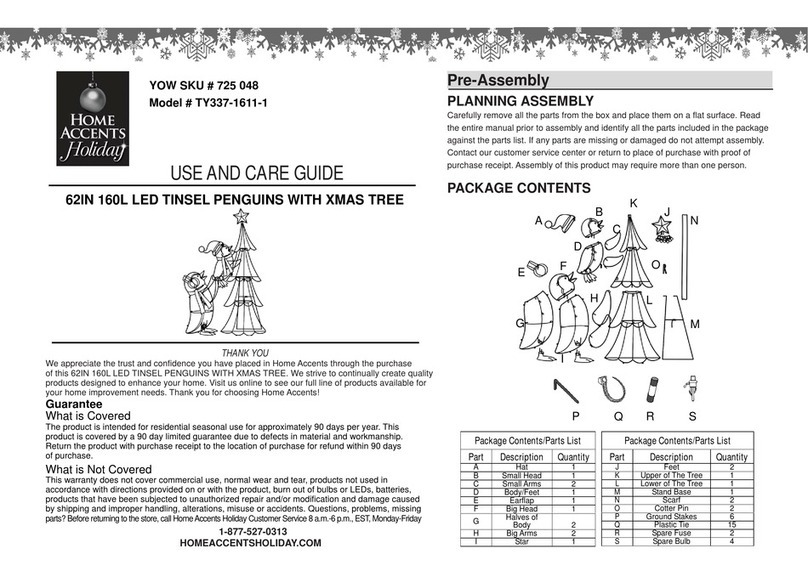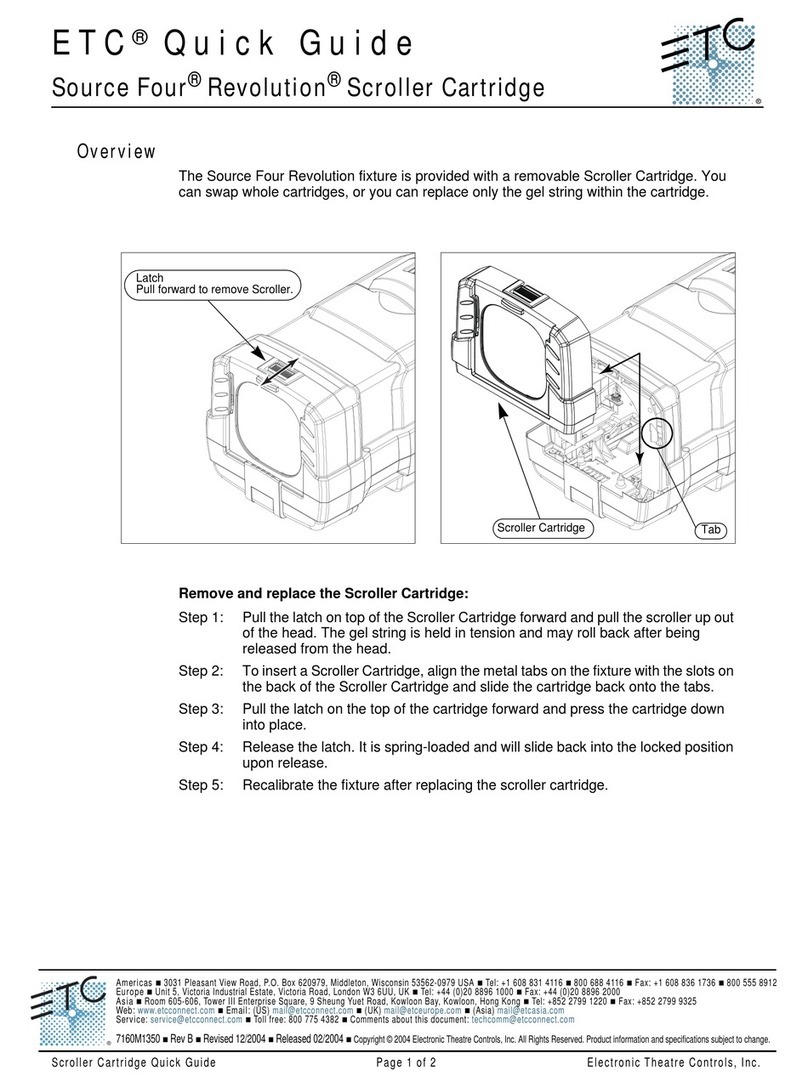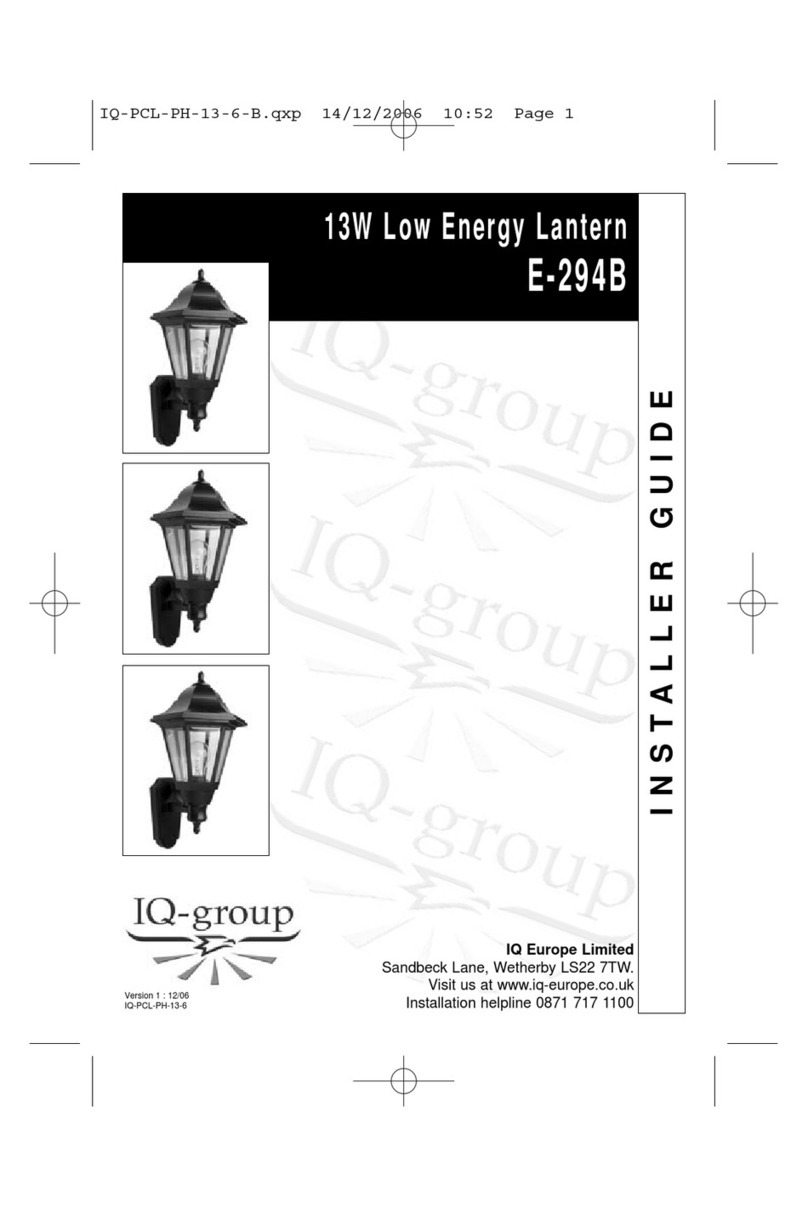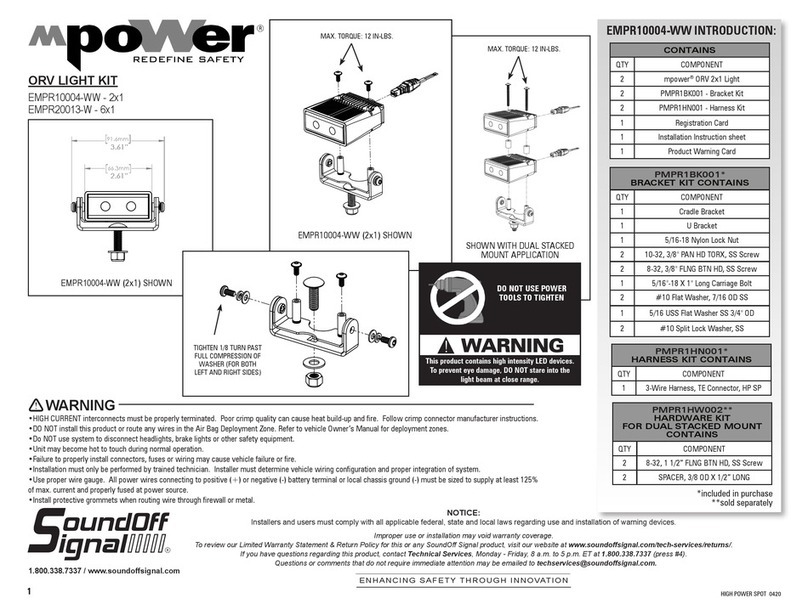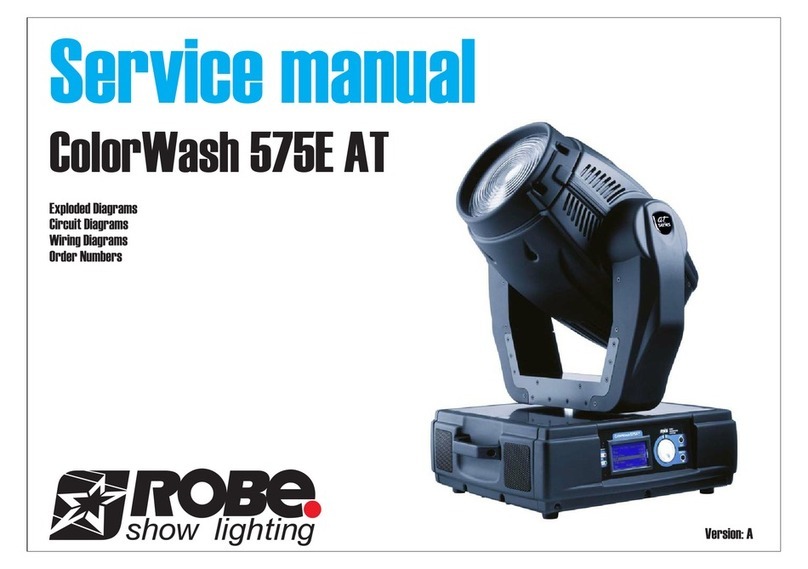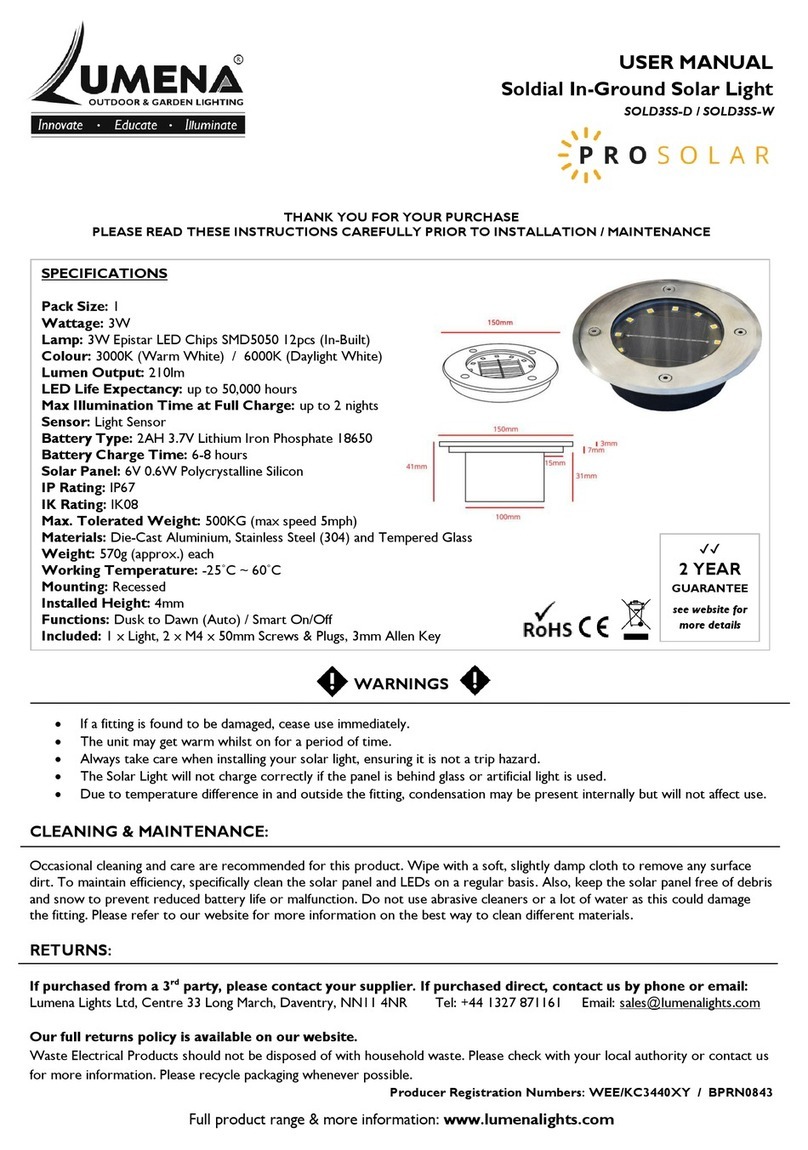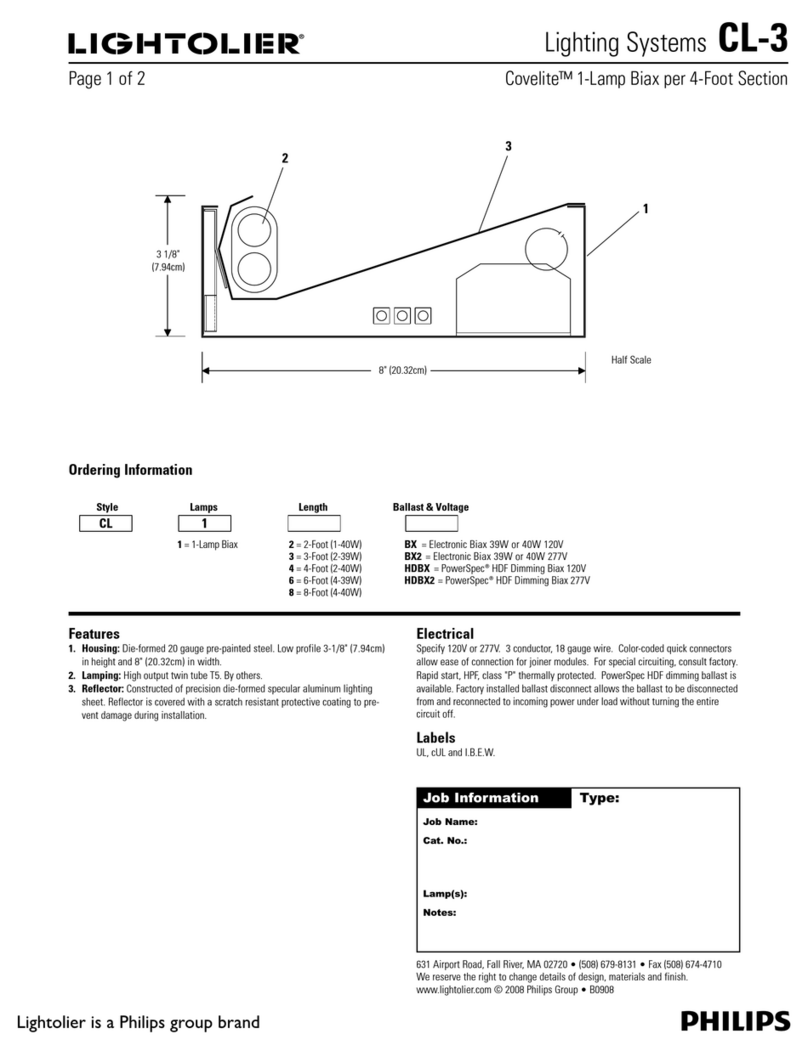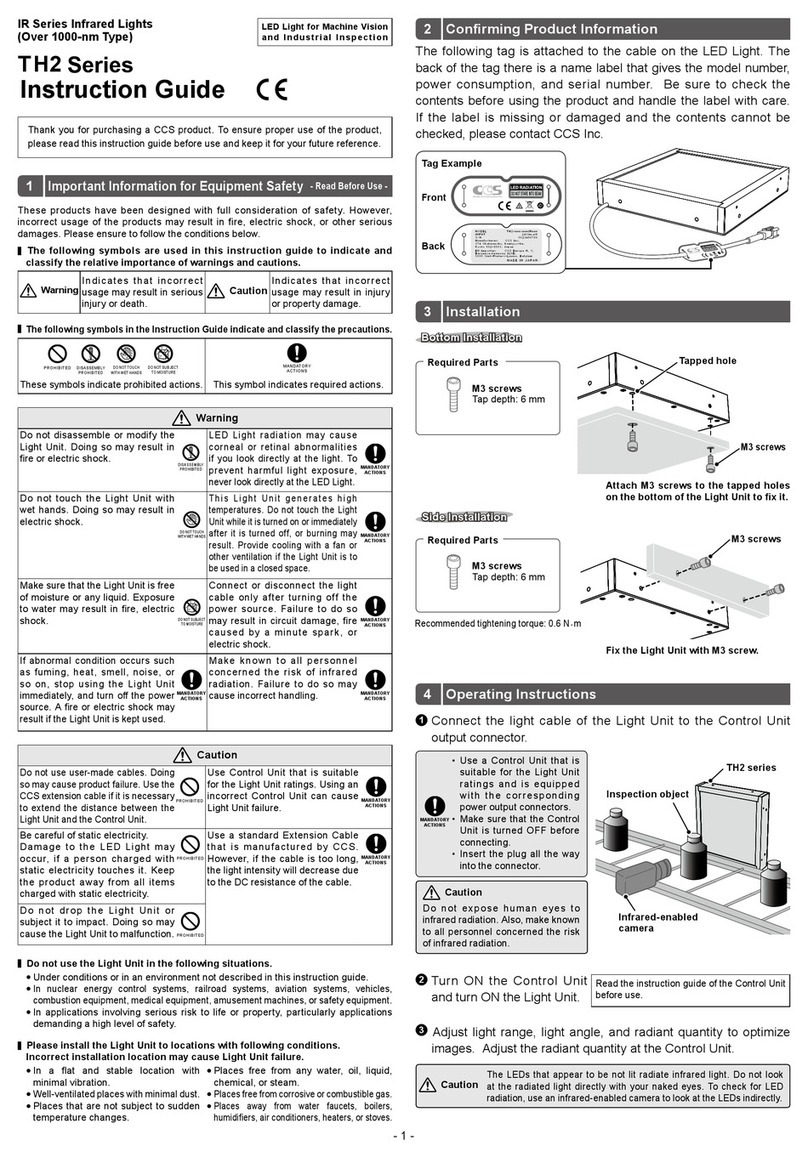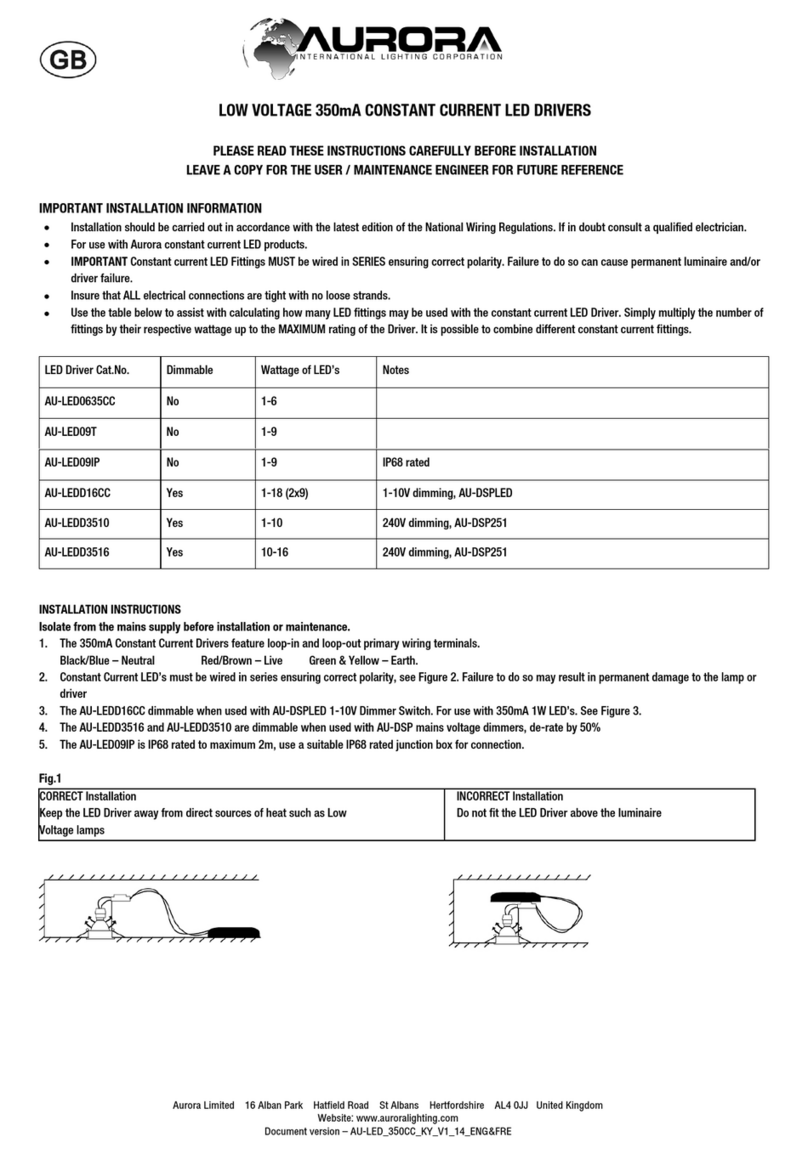7
FR100 SERIES SIREN
1.800.338.7337 / www.soundoffsignal.com ETSAFR100 0622 REV A.
Siren Speaker Output: (Orange + Orange/Black Wires),
(Green + Green/Black Wires) Use a minimum of 18ga. wire to
extend the wires as needed. Connect the Orange wire to the
primary Speaker High wire. Connect the Orange/Black wire to
the primary Speaker Low wire. Connect the Green wire to the
secondary Speaker High Wire. Connect the Green/Black wire
to the secondary Speaker Low Wire.
SPEAKER HARNESS
PIN FUNCTION WIRE COLOR I/O WIRE SIZE
1SPEAKER A ( - ) ORANGE/BLACK OUTPUT 18AWG
2SPEAKER A (+) ORANGE OUTPUT 18AWG
3SPEAKER B ( - ) GREEN/BLACK OUTPUT 18AWG
4SPEAKER B ( + ) GREEN OUTPUT 18AWG
Wire capacity requirements for siren amplier
(incoming power)-each supply and ground wire.
0-10 Feet: 16 AWG
10-20 Feet: 14 AWG
20-30 Feet: 12 AWG
30+ Feet: Consult Factory to determine
requirements
PROGRAMMING
Change Tones for Rotary Switch Positions (Wail, Yelp,
Tone)
1. Adjust ROTARY SWITCH to the position you want to change.
2. Press and release the PROGRAMMING BUTTON on the rear of
the siren and the next tone on the list will play (Ref. Pg. 12).
3. Press and release the PROGRAMMING BUTTON until the
desired tone is playing. The tone is saved as soon as the
programming button is released.
Change Override Tone for Rotary Switch Positions Wail,
Yelp, Tone
1. Adjust ROTARY SWITCH to the position you want to change.
2. Press and hold the MAN button on the front panel of the siren.
3. Press and release the PROGRAMMING BUTTON on the rear of
the siren and the next tone on the list will play (Ref. Pg.12).
4. Press and release the PROGRAMMING BUTTON until the
desired tone is playing. The tone is saved as soon as the
PROGRAMMING BUTTON is released.
Change Tone for Rotary Switch Position Hands Free (HF)
1. Adjust ROTARY SWITCH to the HF position. There are 3 HF
cycle positions to program.
2. Press and release the MAN BUTTON on the front panel of the
siren and Hands Free cycle position 1 will play.
3. Press and release the PROGRAMMING BUTTON on the rear of
the siren and the next tone on the list will play (Ref. Pg. 12).
4. Press and release the PROGRAMMING BUTTON until the
desired tone is playing.
5. Press and release MAN BUTTON again to advance to HF cycle
position 2, and then press and release the PROGRAMMING
BUTTON until the desired tone is playing.
6. Press and release the MAN BUTTON to advance to HF position
3 and then press and release the PROGRAMMING BUTTON
until the desired tone is playing. The tone is saved as soon as
the PROGRAMMING BUTTON is released.
Change Tone for MAN Button
1. Adjust ROTARY SWITCH to the MAN position.
2. Press and hold the MAN BUTTON on the front panel of the siren
and then press and release the PROGRAMMING BUTTON on the
rear of the siren and the next tone on the list will play (Ref. Pg. 12)
3. Press and release the PROGRAMMING BUTTON until the desired
tone is playing. The tone is saved as soon as the PROGRAMMING
BUTTON is released.
Change Tone for HORN Button
1. Adjust ROTARY SWITCH to the MAN position.
2. Press and hold the HORN BUTTON on the front panel of the siren
and then press and release the PROGRAMMING BUTTON on the
rear of the siren, the next tone on the list will play (Ref. Pg. 12).
3. Press and release the PROGRAMMING BUTTON until the desired
tone is playing. The tone is saved as soon as the PROGRAMMING
BUTTON is released.
Change Tone for MECH Button
1. Adjust ROTARY SWITCH to the MAN position.
2. Press and hold the MECH BUTTON on the front panel of the siren
and then press and release the PROGRAMMING BUTTON on the
rear of the siren and the next tone on the list will play (Ref. Pg.
12).
3. Press and release the PROGRAMMING BUTTON until the desired
tone is playing. The tone is saved as soon as the PROGRAMMING
BUTTON is released.
Change MAN Override Tone for Rotary Switch Position RAD
1. Adjust ROTARY SWITCH to the RAD position.
2. Press and hold the MAN button on the front panel of the siren and
then press and release the PROGRAMMING BUTTON on the rear
of the siren to get the next tone on the list to play (Ref. Pg. 12).
3. Press and release the PROGRAMMING BUTTON until the desired
tone is playing. The tone is saved as soon as the PROGRAMMING
BUTTON is released.
4 3
2 1
Rear View