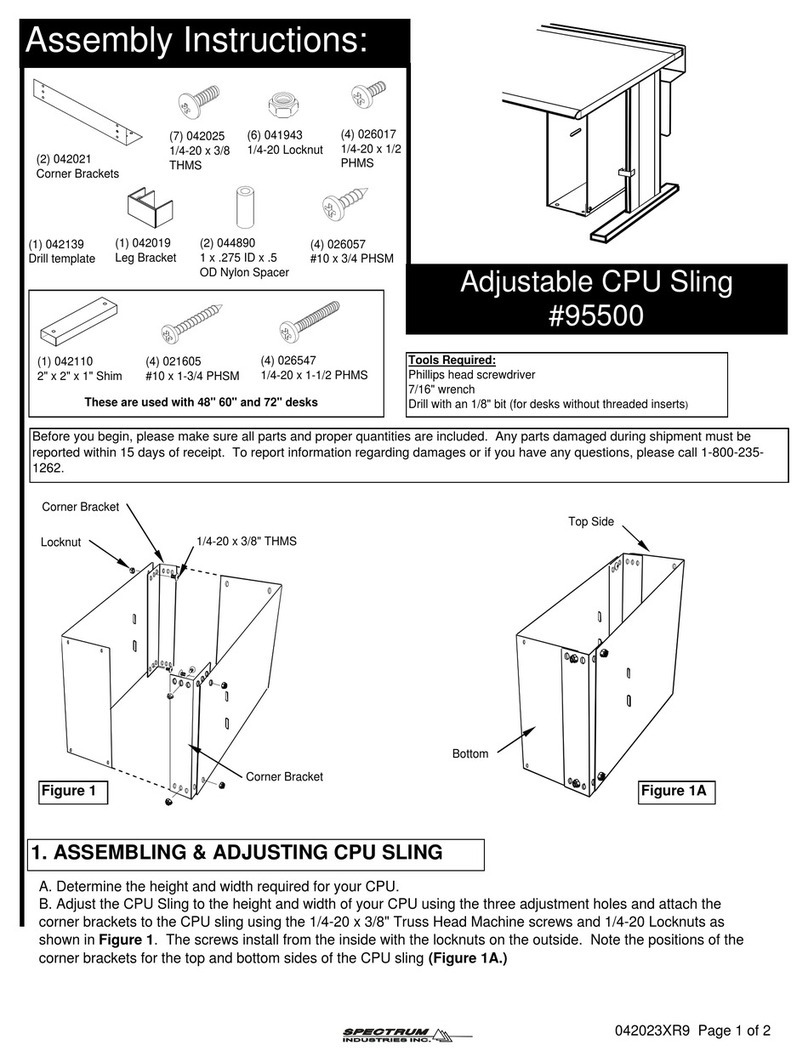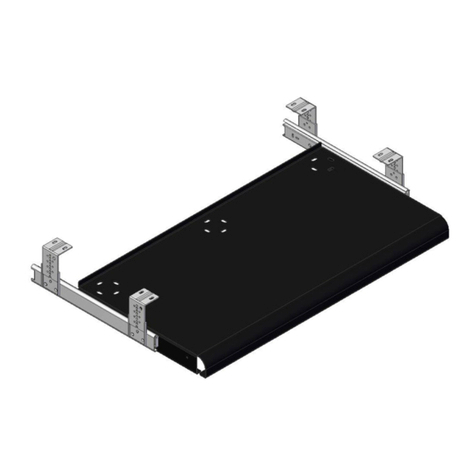Spectrum Esports Meta 37340 User manual
Other Spectrum Indoor Furnishing manuals

Spectrum
Spectrum 55297 User manual

Spectrum
Spectrum 55334 User manual

Spectrum
Spectrum Pivot Premier Workstation User manual

Spectrum
Spectrum 55405 User manual

Spectrum
Spectrum Flex Active 37239 User manual
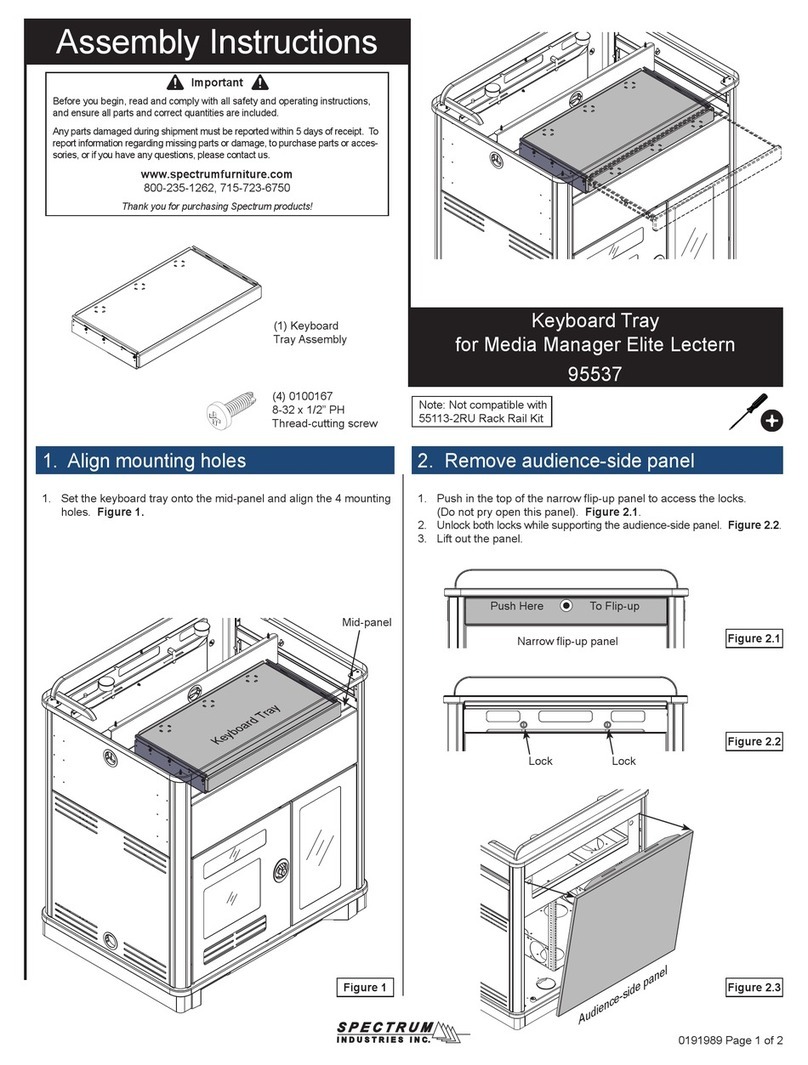
Spectrum
Spectrum 95537 User manual
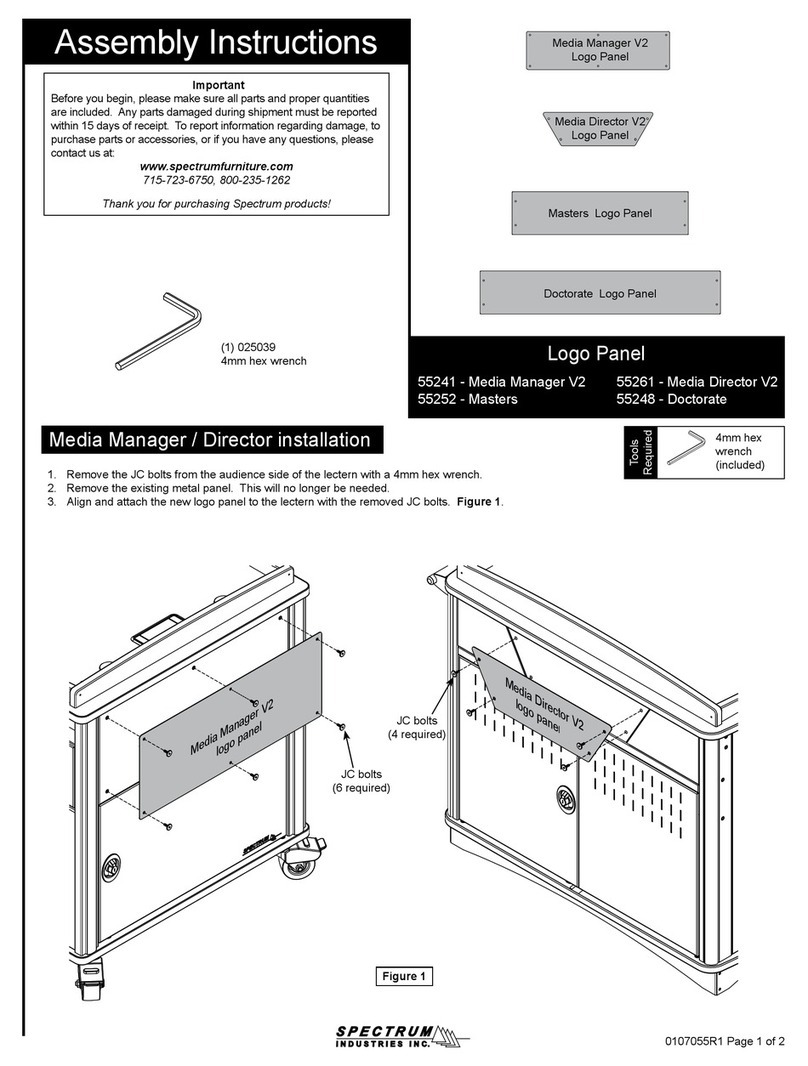
Spectrum
Spectrum 55241 User manual
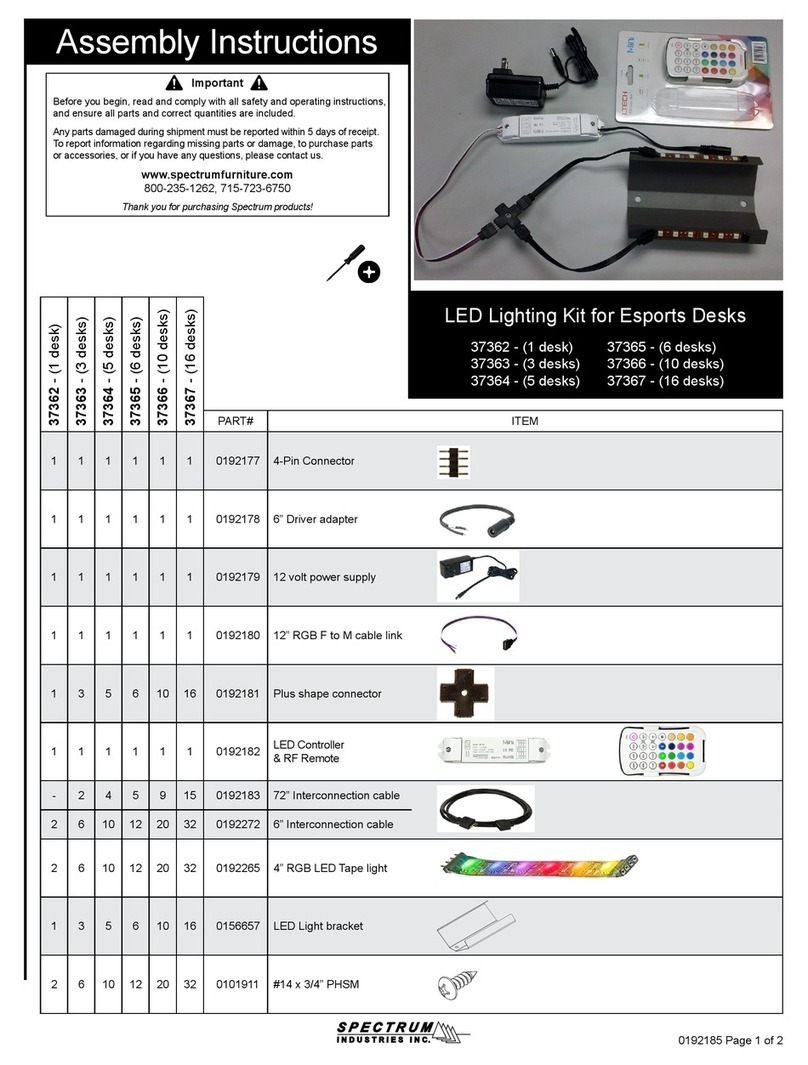
Spectrum
Spectrum 3736 User manual

Spectrum
Spectrum Esports Evolution 22860 User manual
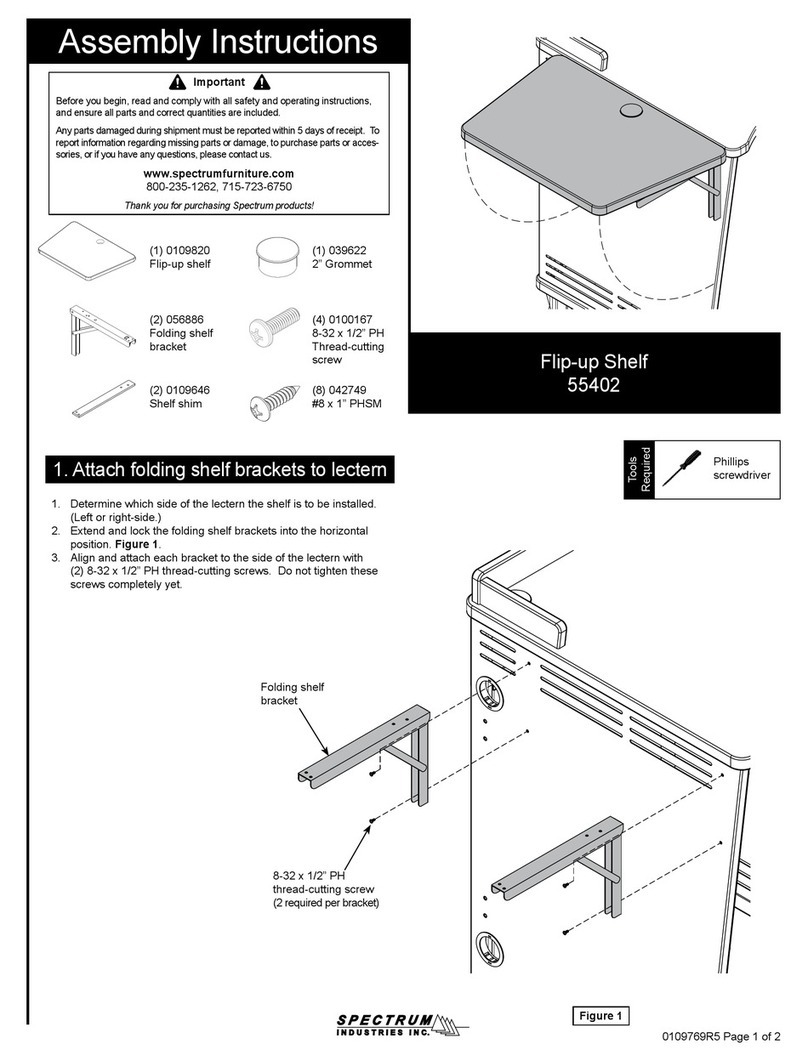
Spectrum
Spectrum 55402 User manual
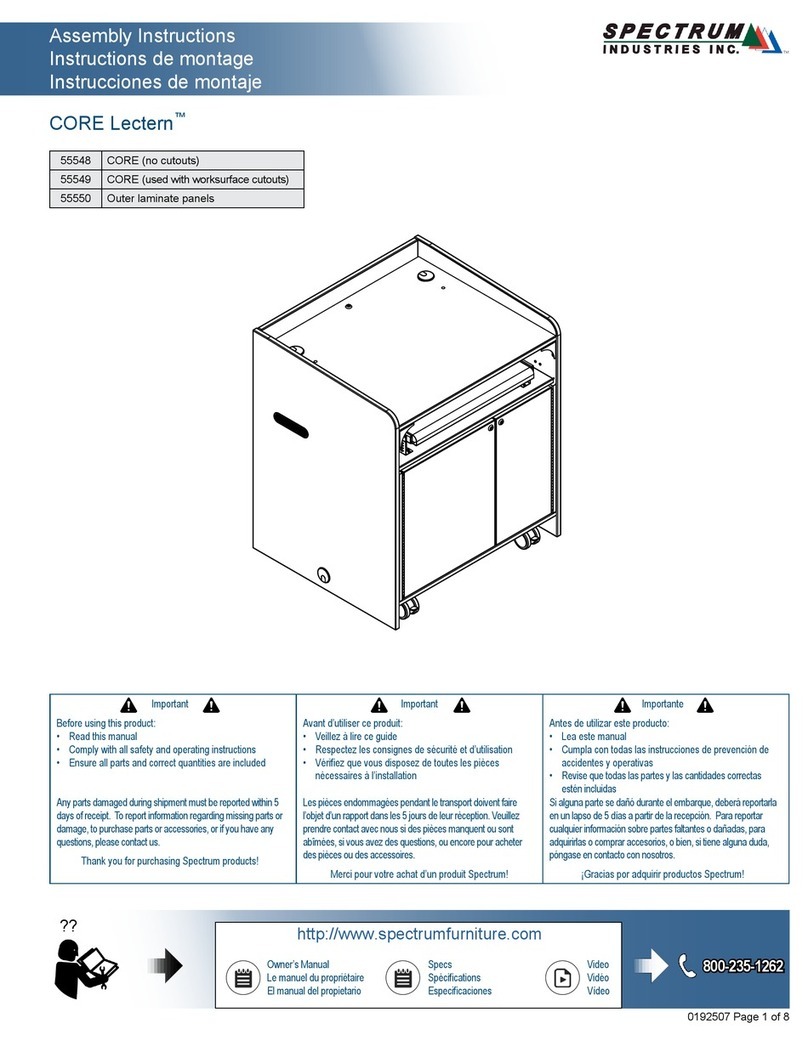
Spectrum
Spectrum CORE Lectern 55548 User manual
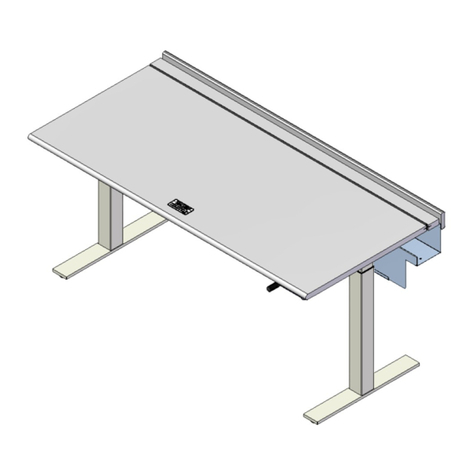
Spectrum
Spectrum 22499 User manual
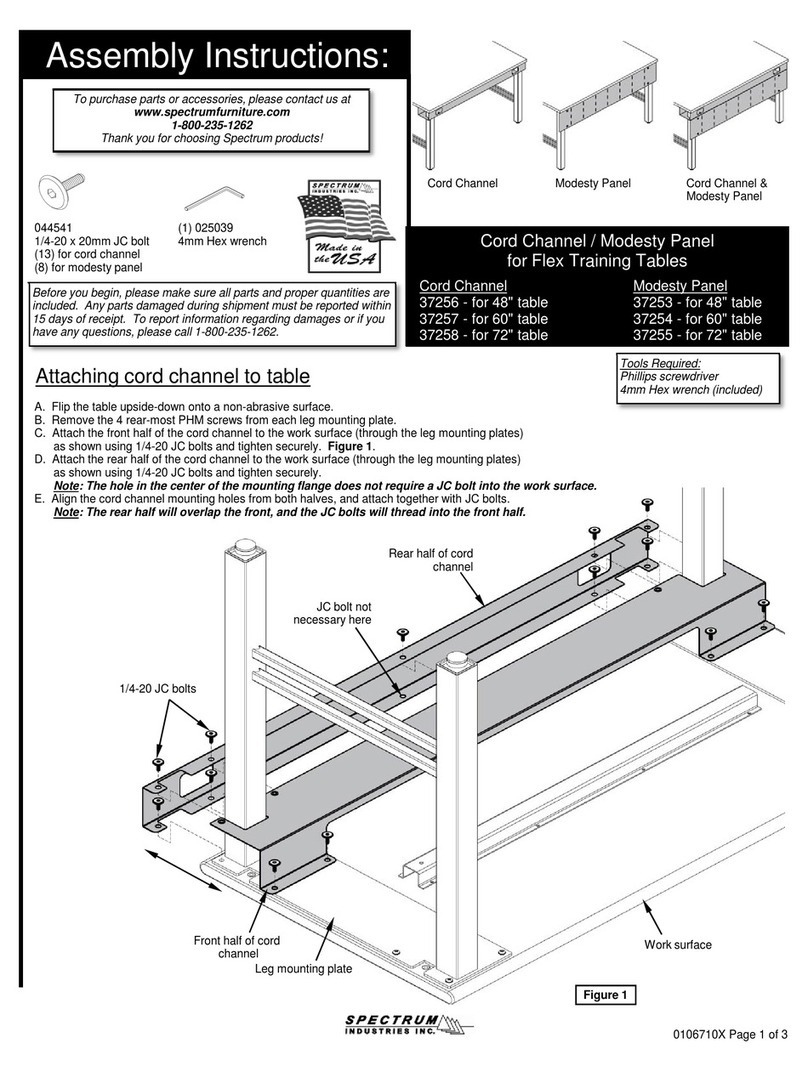
Spectrum
Spectrum 37256 User manual

Spectrum
Spectrum Freedom One eLift User manual

Spectrum
Spectrum GG Gaming Desk 37421 User manual
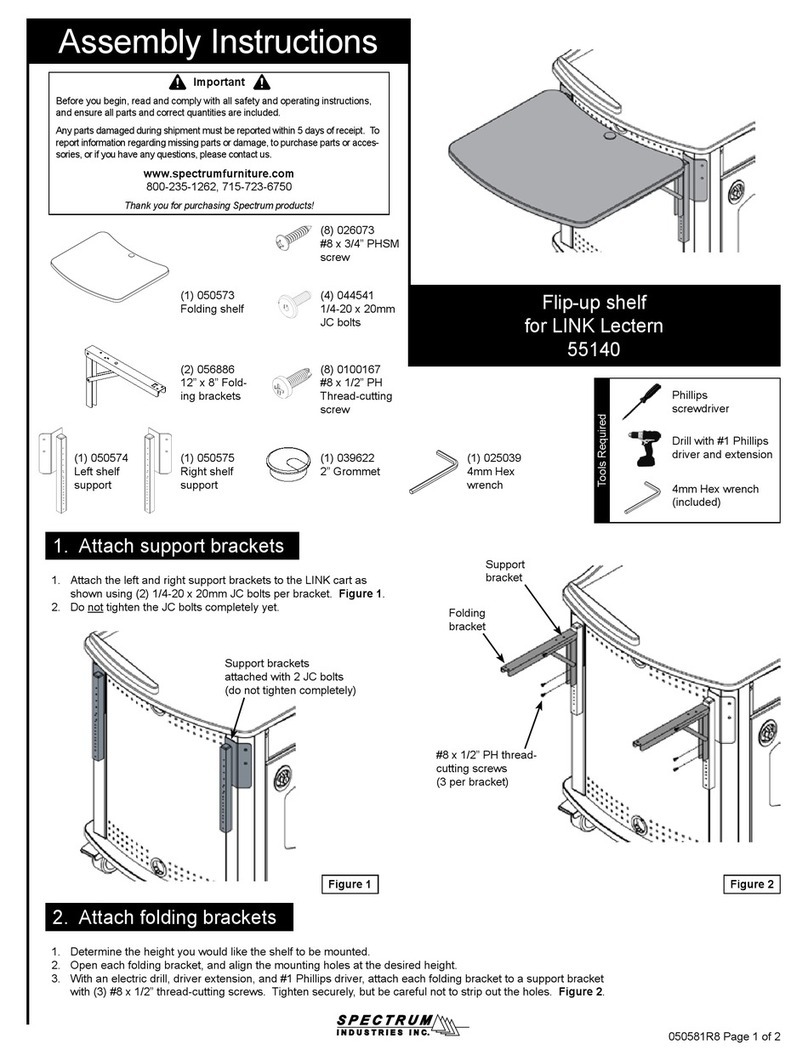
Spectrum
Spectrum 55140 User manual

Spectrum
Spectrum 60 Flex Insight Desk 38979 User manual

Spectrum
Spectrum 55263 User manual
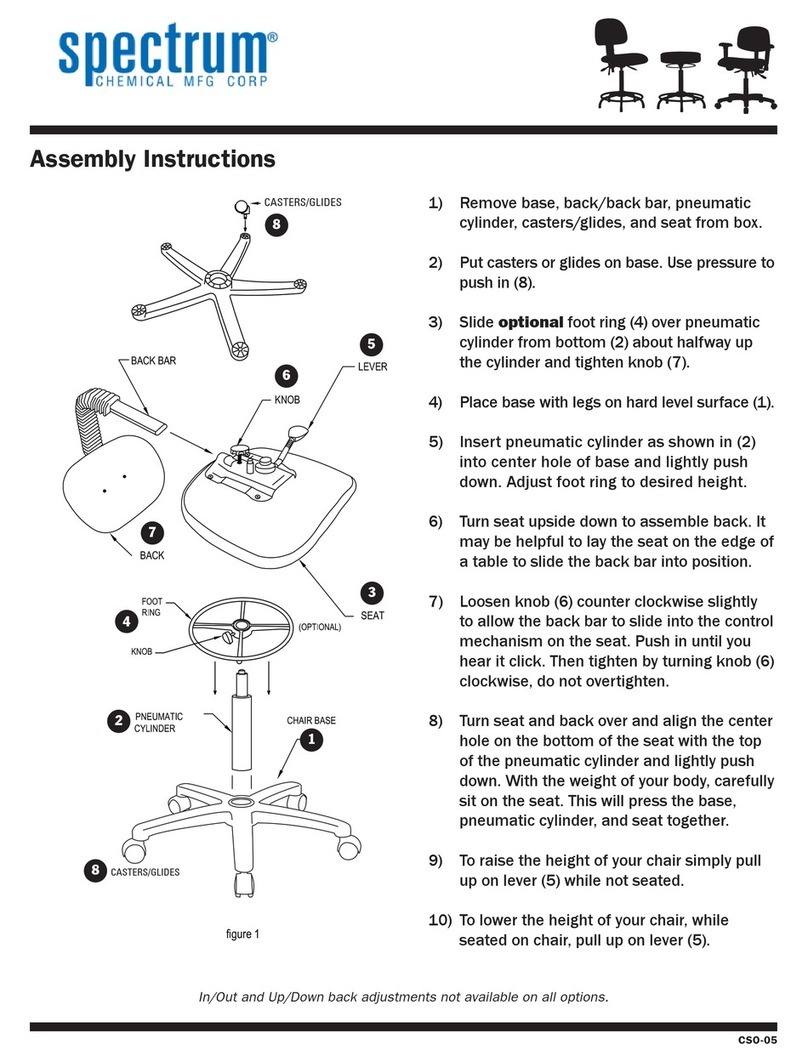
Spectrum
Spectrum Oxford Series User manual

Spectrum
Spectrum Honors Lectern 55178 User manual
Popular Indoor Furnishing manuals by other brands

Coaster
Coaster 4799N Assembly instructions

Stor-It-All
Stor-It-All WS39MP Assembly/installation instructions

Lexicon
Lexicon 194840161868 Assembly instruction

Next
Next AMELIA NEW 462947 Assembly instructions

impekk
impekk Manual II Assembly And Instructions

Elements
Elements Ember Nightstand CEB700NSE Assembly instructions