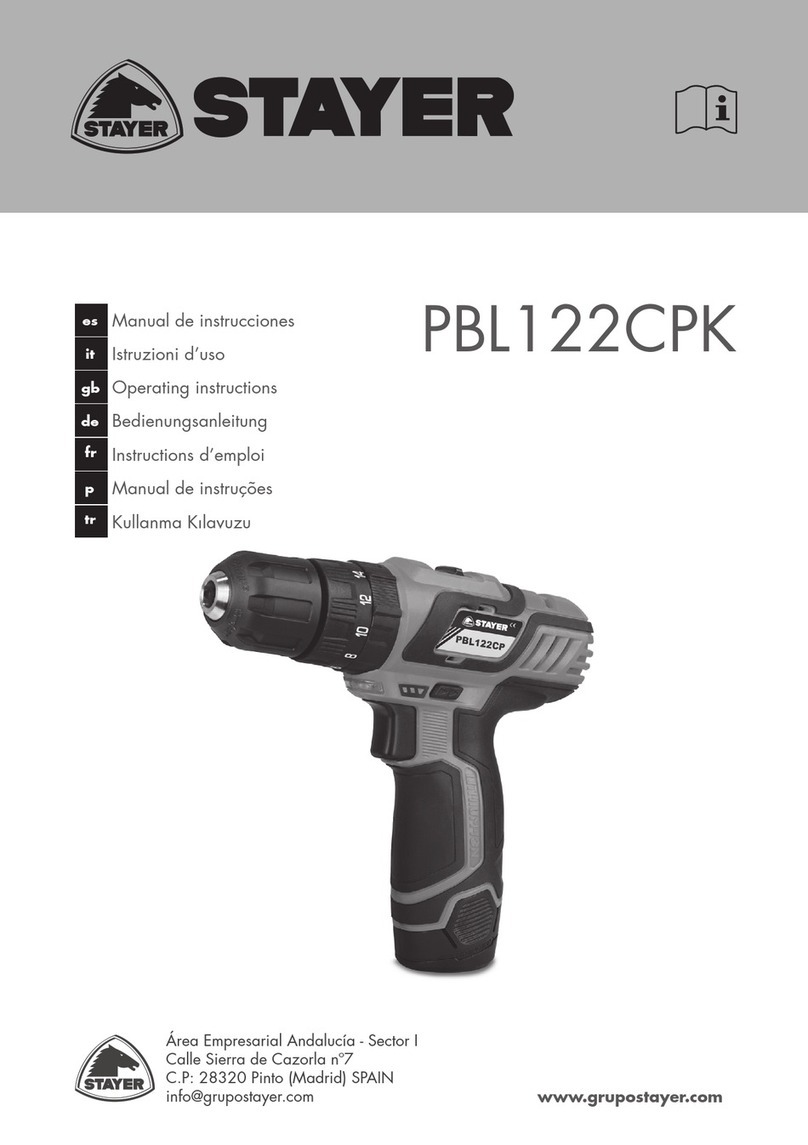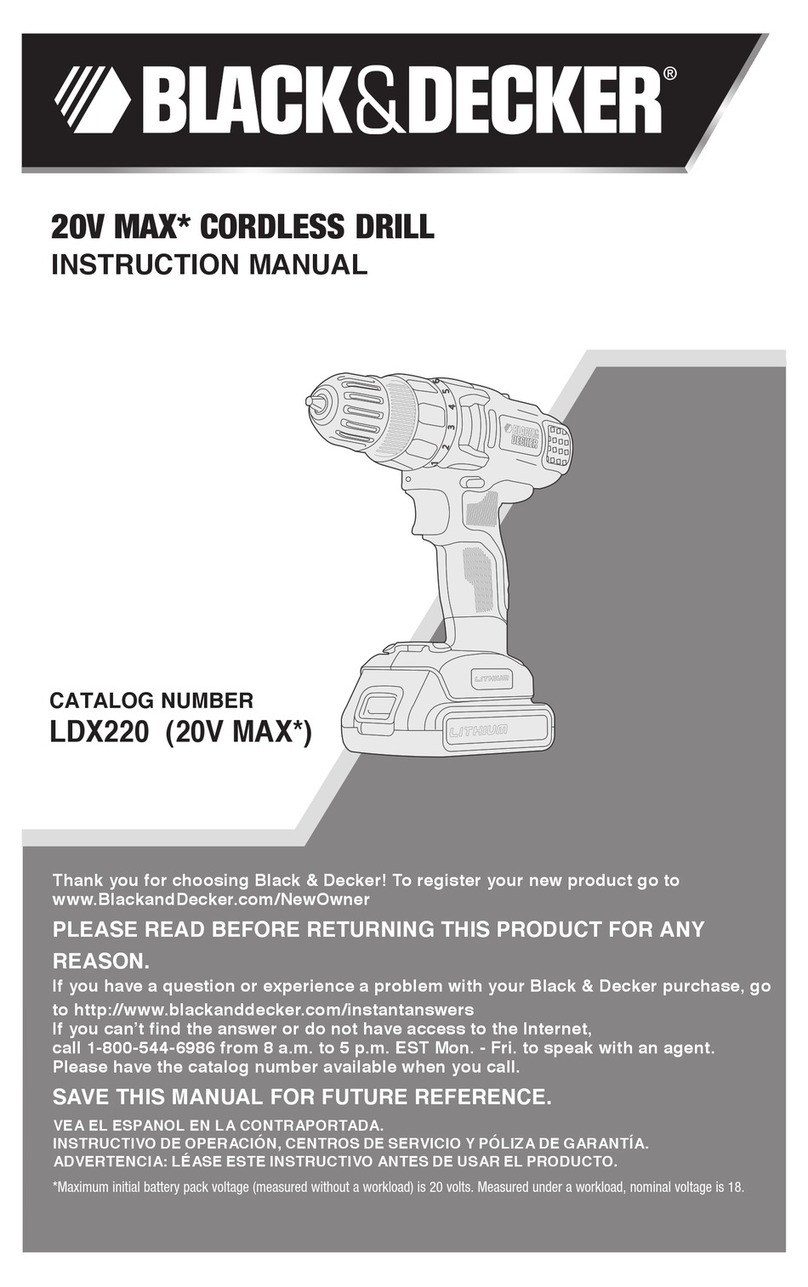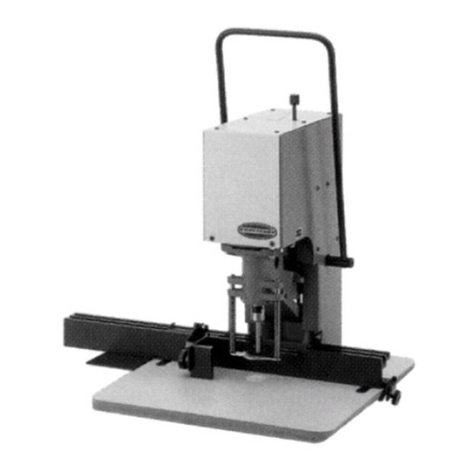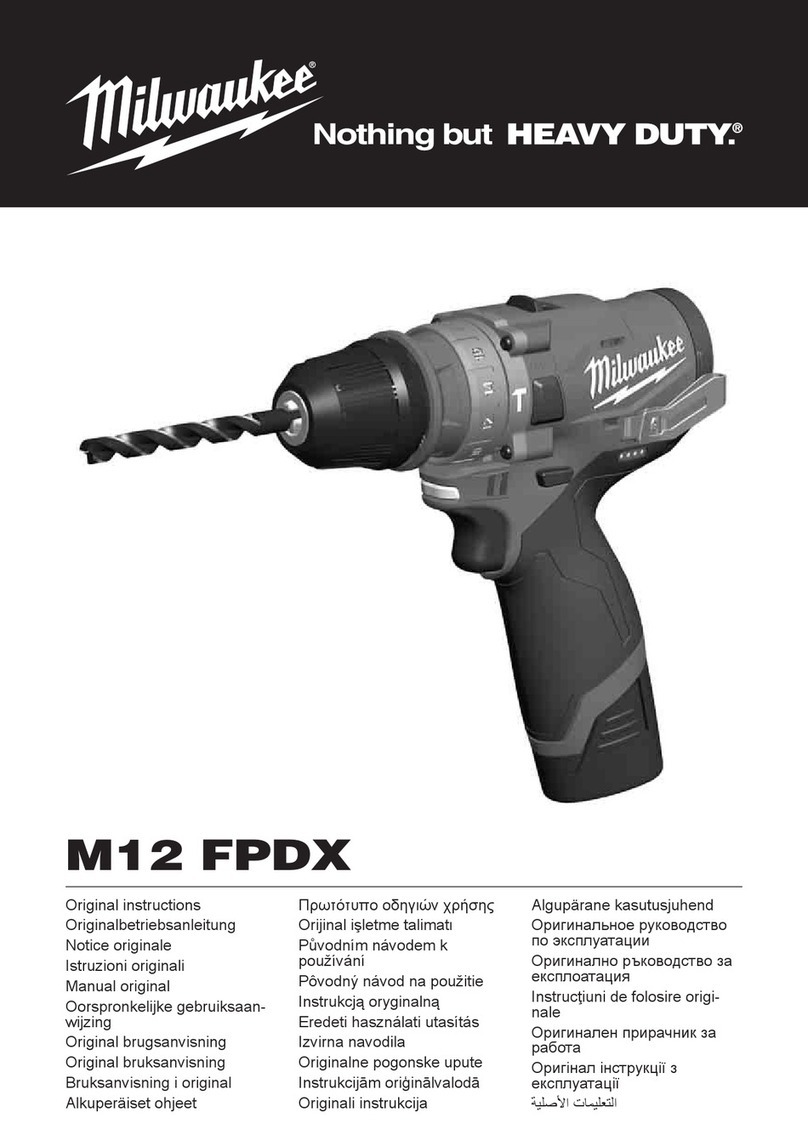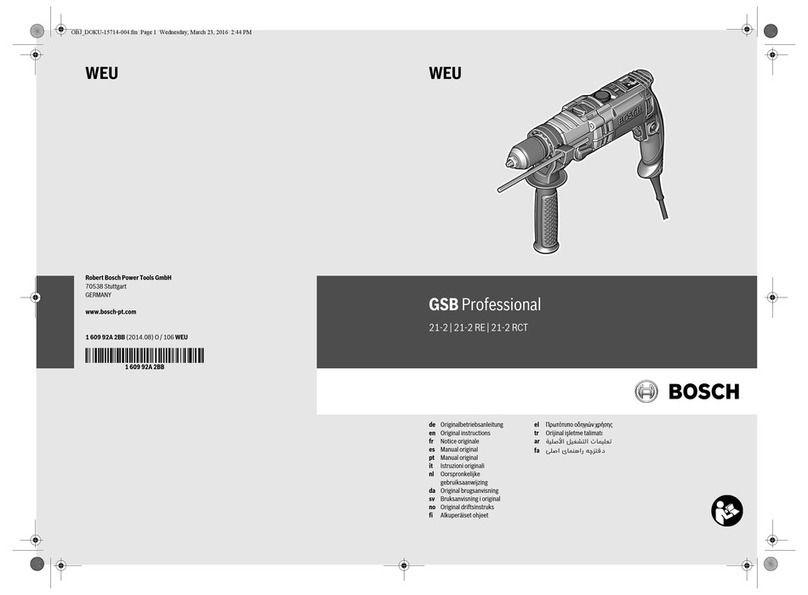ENGLISH
10
10
This manual is consistent with the date of manufacture of
your machine, you will nd information on the technical
data of the machine acquired manual check for updates
of our machines on the website: www.grupostayer.com
1. Machine-specic Safety Warnings
Wear hearing protection. Exposure to noise can cause
hearing loss.
Always use the auxiliary handle supplied with the
machine. Loss of control can cause personal injury.
Use suitable detectors to determine if utility lines
are hidden in the work area or call the local utility
company for assistance. Contact with electric lines can
lead to re and electric shock. Damaging a gas line can
lead to explosion. Penetrating a water line causes property
damage or may cause an electric shock.
Hold the power tool only by the insulated gripping
surfaces when performing an operation where the
cutting tool may contact hidden wiring or its own
cord. Contact with a “live” wire will also make exposed
metal parts of the power tool “live” and shock the operator.
When working with the machine, always hold it rmly
with both hands and provide for a secure stance. The
power tool is guided more secure with both hands.
Secure the workpiece. A workpiece clamped with
clamping devices or in a vice is held more secure than
by hand.
Do not work materials containing asbestos. Asbestos
is considered carcinogenic.
Take protective measures when dust can develop
during working that is harmful to one’s health,
combustible or explosive. Example: Some dusts are
regarded as carcinogenic. Wear a dust mask and work
with dust/chip extraction when connectable.
Keep your workplace clean. Blends of materials are
particularly dangerous. Dust from light alloys can burn or
explode.
Always wait until the machine has come to a complete
stop before placing it down. The tool insert can jam and
lead to loss of control over the power tool.
Never use the machine with a damaged cable. Do not
touch the damaged cable and pull the mains plug when
the cable is damaged while working. Damaged cables
increase the risk of an electric shock.
2. Functional Description
Read all safety warnings and all instructions. Failure to
follow the warnings and instructions may result in electric
shock, re and/or serious injury.
While reading the operating instructions, unfold the
graphics page for the machine and leave it open.
2.1 Intended Use
HD21K - HD26BK - HD27BK - HD5CK HD55BK- MH6BK
The machine is intended for hammer drilling in concrete,
brick and stone (Except HD21). It is also suitable for
drilling without impact in wood, metal, ceramic and plastic.
Machines with electronic control and right/left rotation are
also suitable for screwdriving and thread cutting.
MD15K
The machine is intended for heavy chiselling and
demolition work as well as for driving in and compacting
with the appropriate accessories.
2.2 Product Features
The numbering of the product features refers to the
illustration of the machine on the graphics.
1 Chuck
2 SDS-plus/ SDS-max tool holder
3 Dust protection cap
4 Locking sleeve
5 Rotational direction switch
6 Lock-on button for On/ O switch
7 On/O switch
8 Release button for mode selector switch
9 Mode selector switch
10 Button for RPM adjustment
11 Auxiliary handle
12 Handle
13 Carrying handle
14 Knurled nut for carrying handle
15 Limit bolt
16 Tool shank
17 Tool holder
18 Chisel position selector
3. Assembly
HD21K - HD26BK - HD27BK - HD3BK - HD5CK
HD6BK - HD7BK - HD55BK - MH6BK
Before any work on the machine itself, pull the mains
plug.
3.1 Auxiliary Handle
Operate your machine only with the auxiliary handle 11.
Rotating the Auxiliary Handle
The auxiliary handle 11 can be set to any position for a
secure and low-fatigue working posture.
Turn the bottom part of the auxiliary handle 11 in
counterclockwise direction and swivel the auxiliary handle
11 to the desired position. Then retighten the bottom part
of the auxiliary handle 11 by turning in clockwise direction.
Pay attention that the clamping band of the auxiliary handle