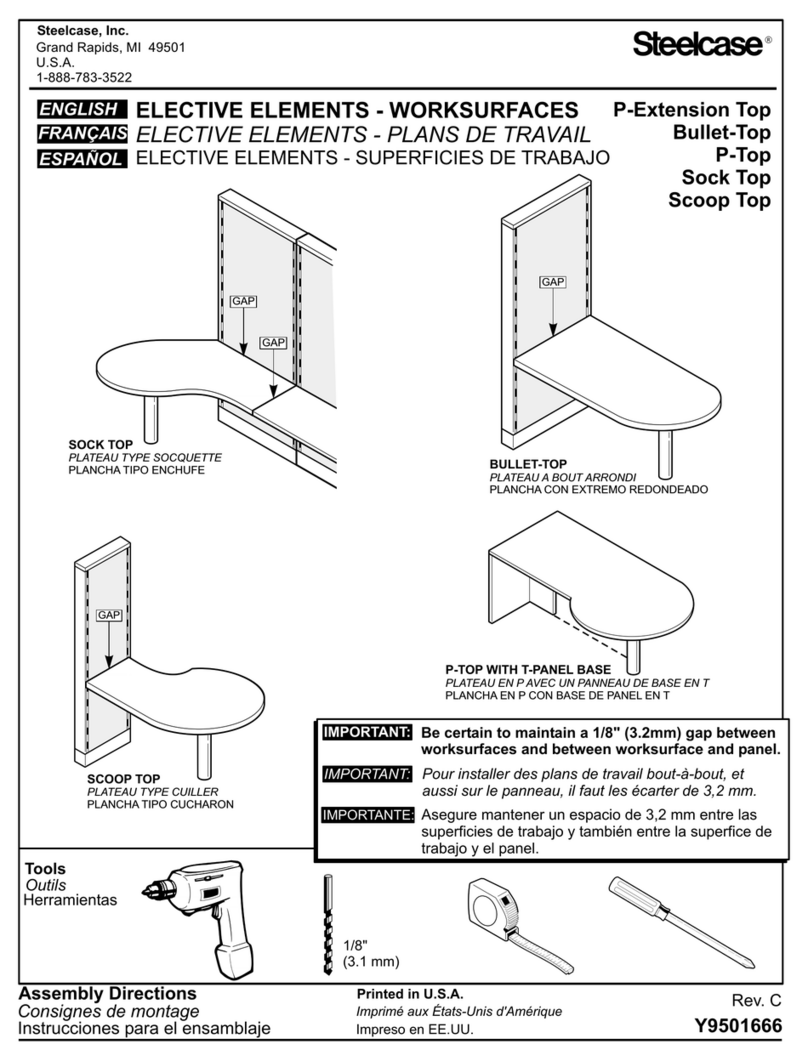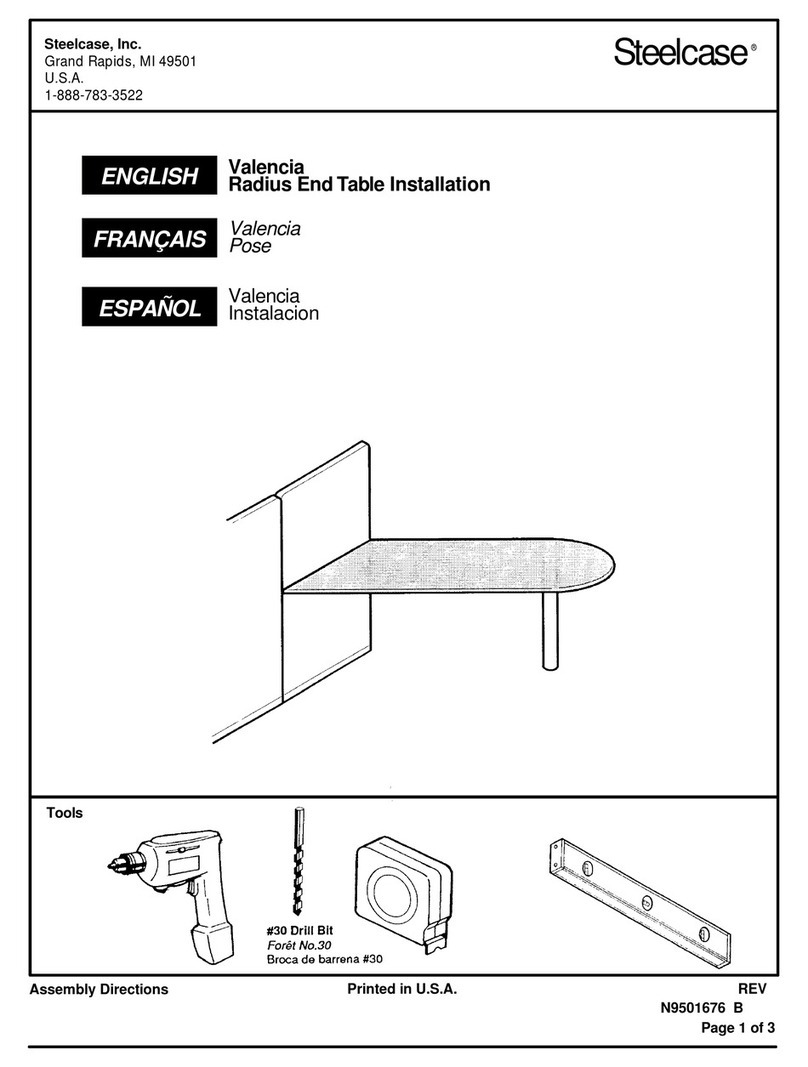Steelcase Verb User manual
Other Steelcase Indoor Furnishing manuals

Steelcase
Steelcase Regard Booth with Table User manual
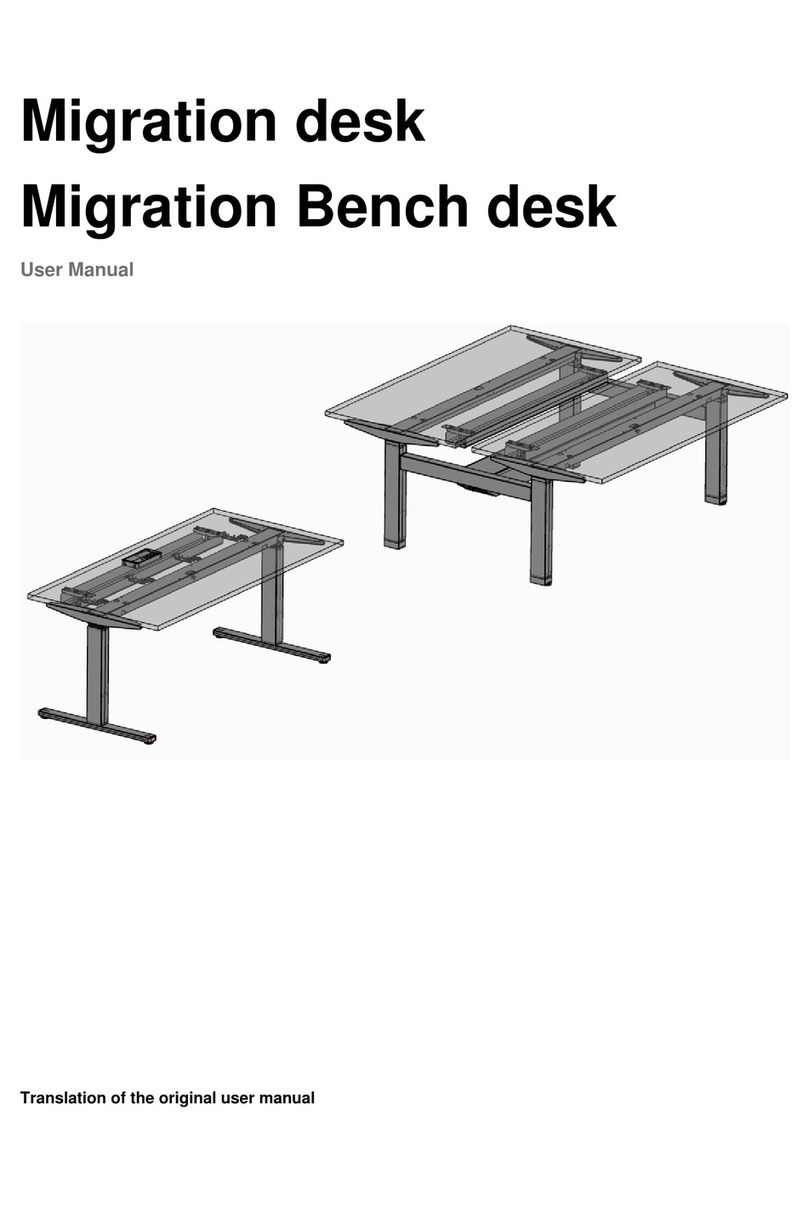
Steelcase
Steelcase Migration desk User manual

Steelcase
Steelcase Brody 488 Reference guide
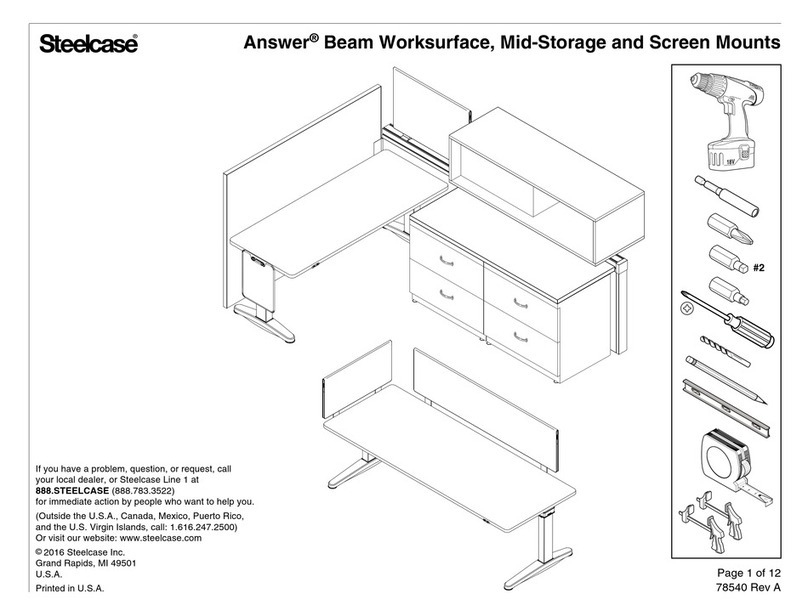
Steelcase
Steelcase Answer Beam Worksurface User manual
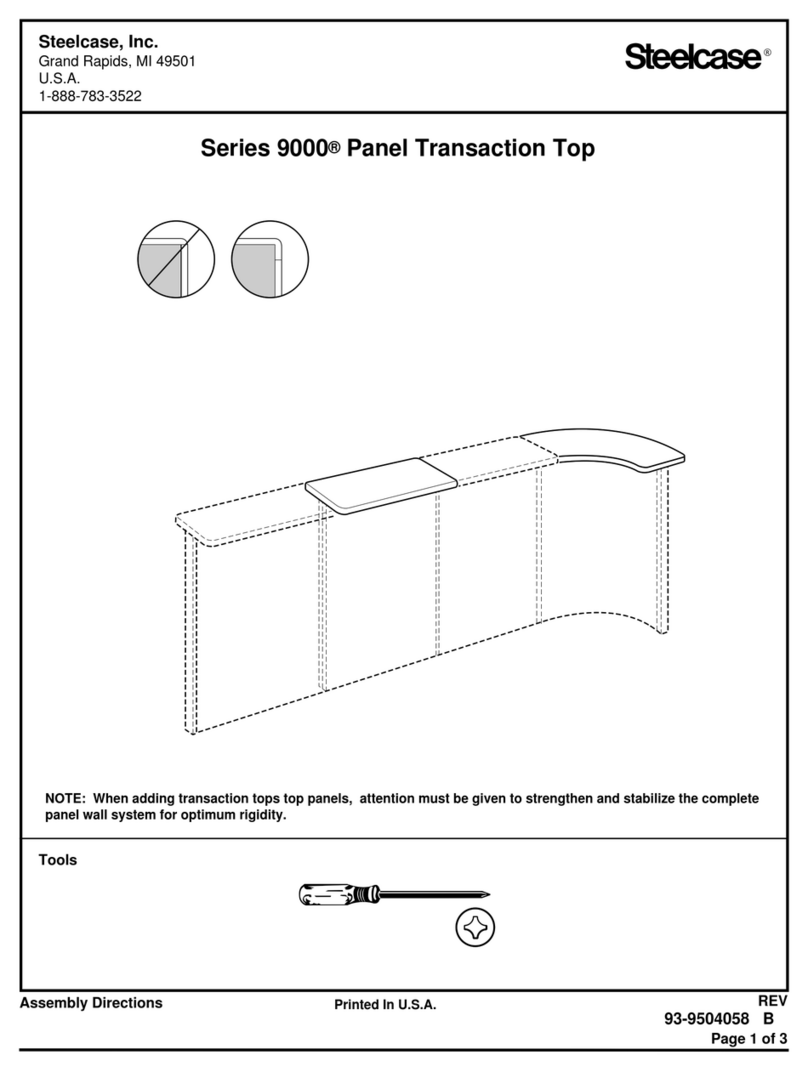
Steelcase
Steelcase 9000 Panel Transaction Top Series Firmware update
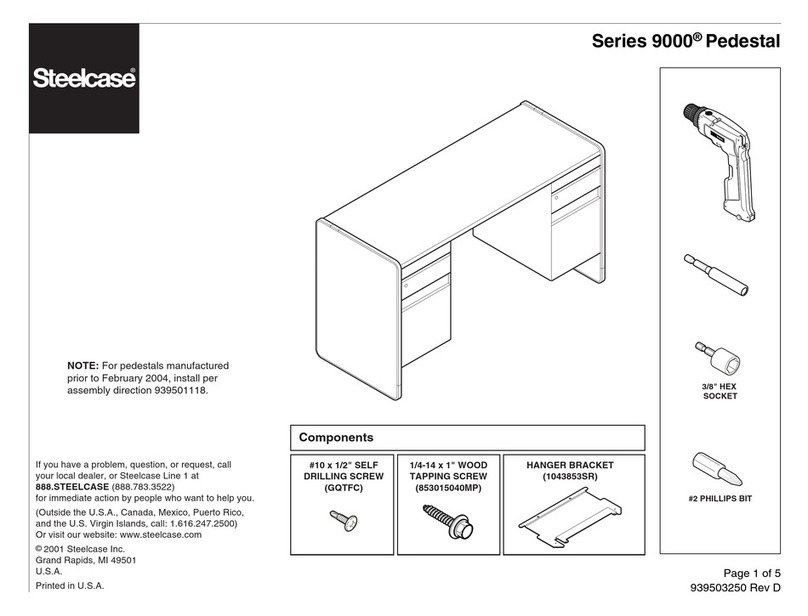
Steelcase
Steelcase Pedestal 9000 Series User manual
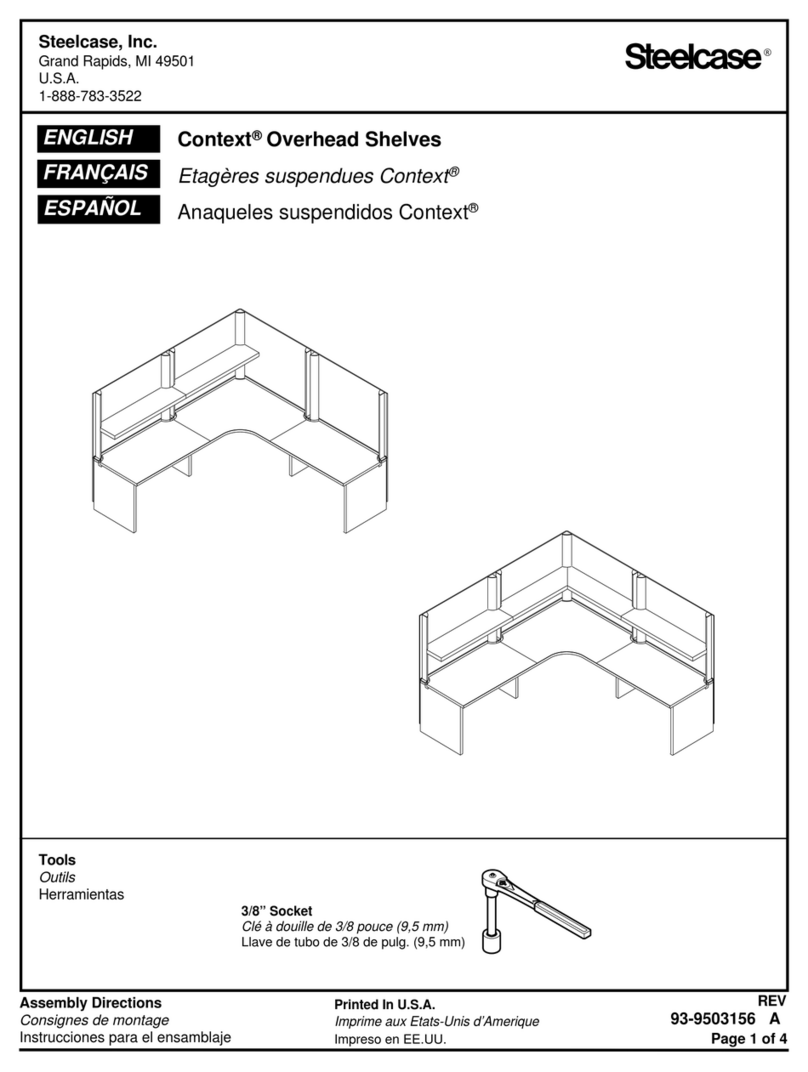
Steelcase
Steelcase Context Firmware update
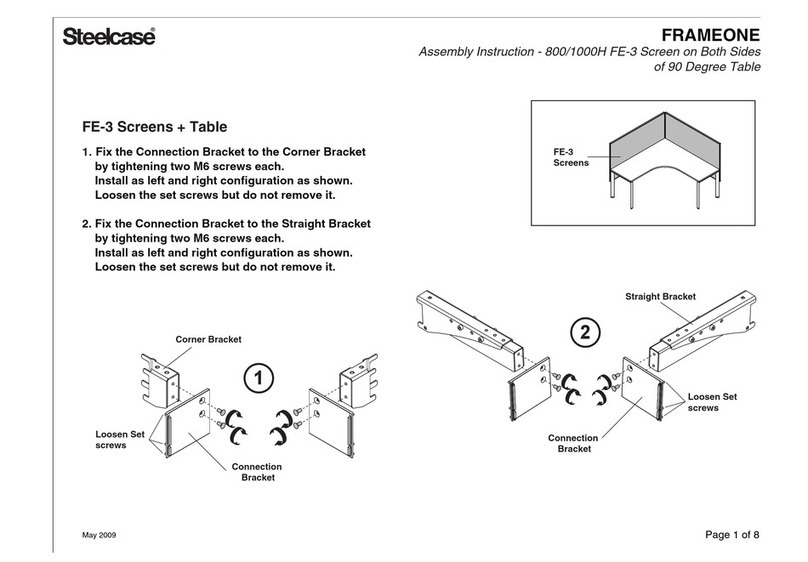
Steelcase
Steelcase FRAMEONE FE-3 User manual

Steelcase
Steelcase Think User manual
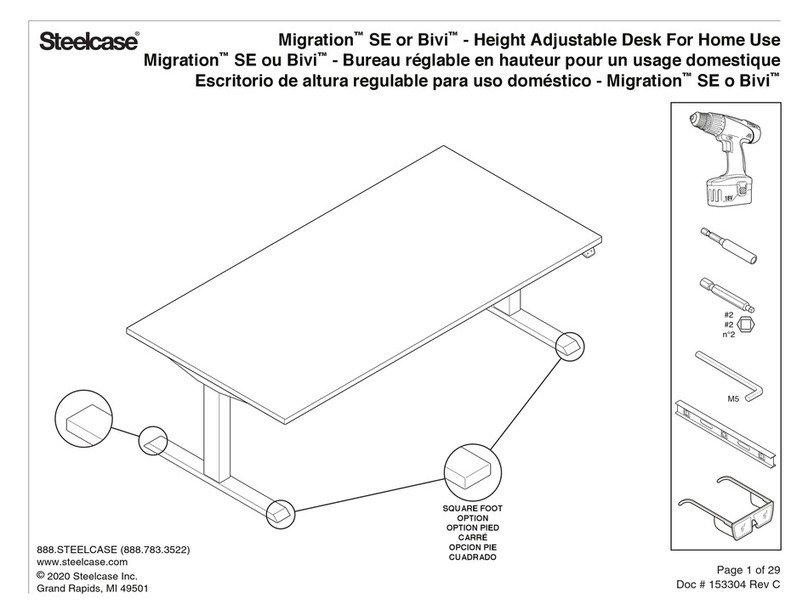
Steelcase
Steelcase Migration SE User manual
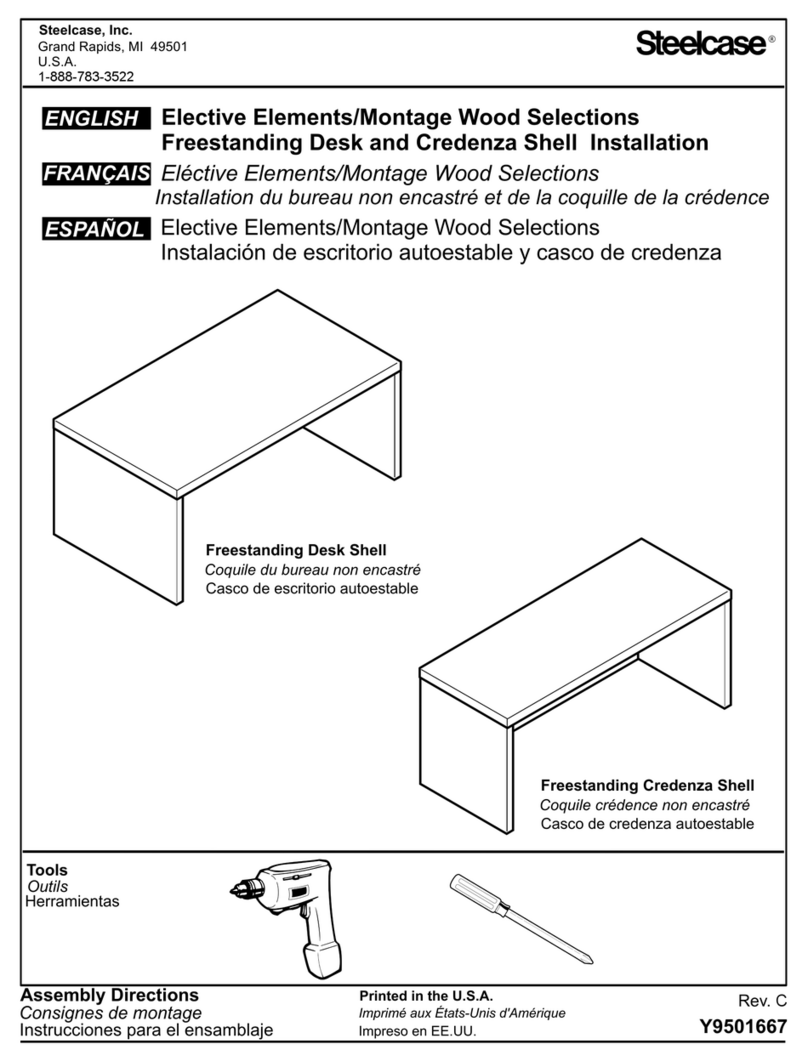
Steelcase
Steelcase Elective Elements Freestanding Desk Shell User manual
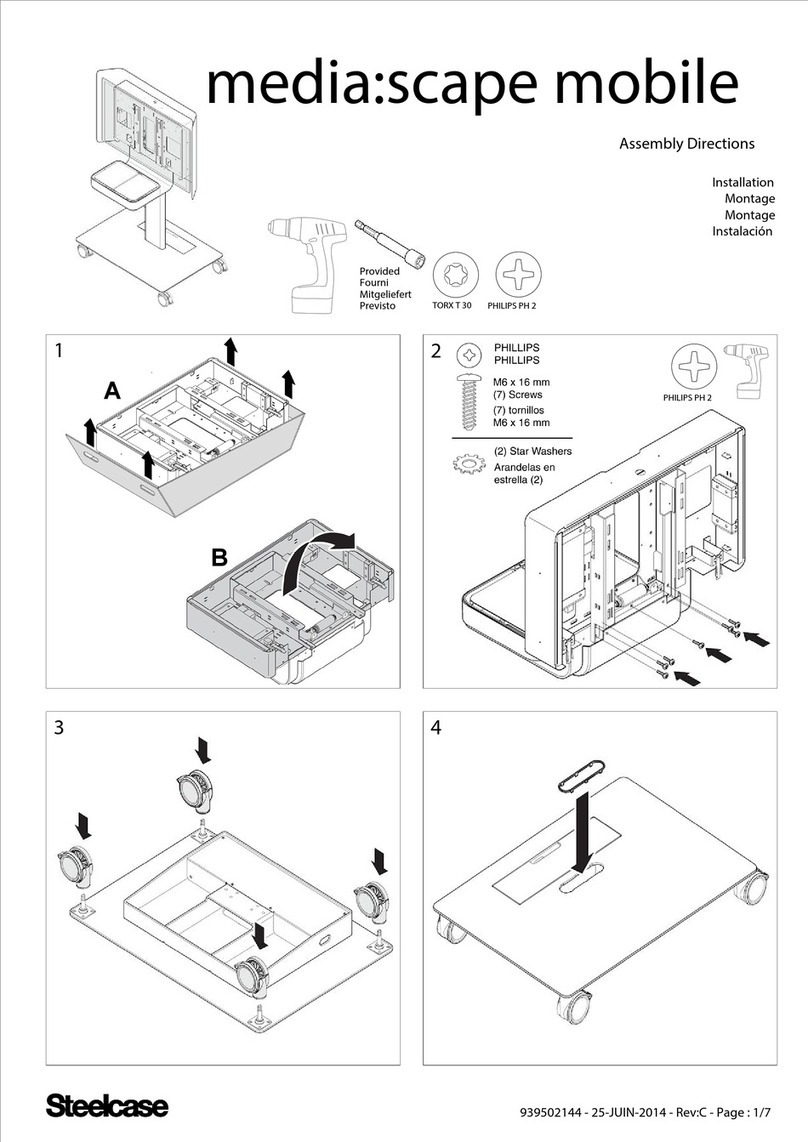
Steelcase
Steelcase media:scape mobile Firmware update
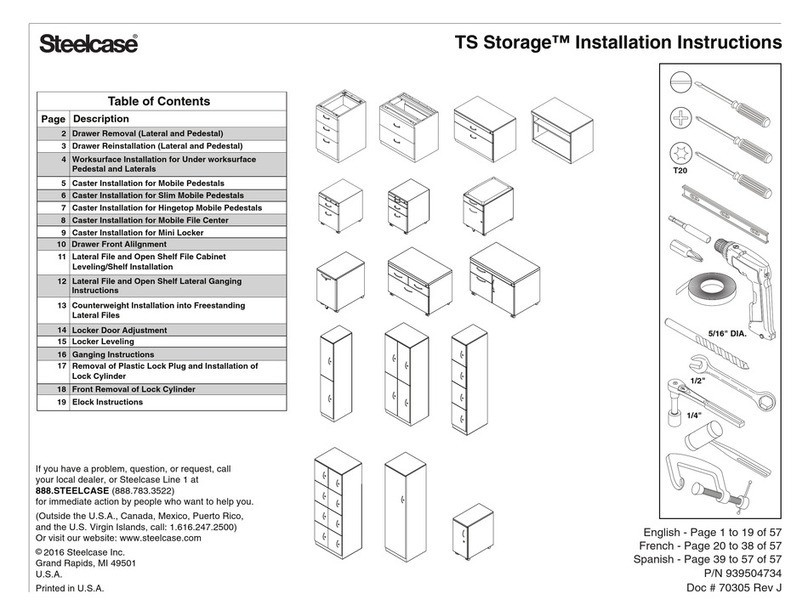
Steelcase
Steelcase TS Storage User manual

Steelcase
Steelcase 3200 Series Firmware update
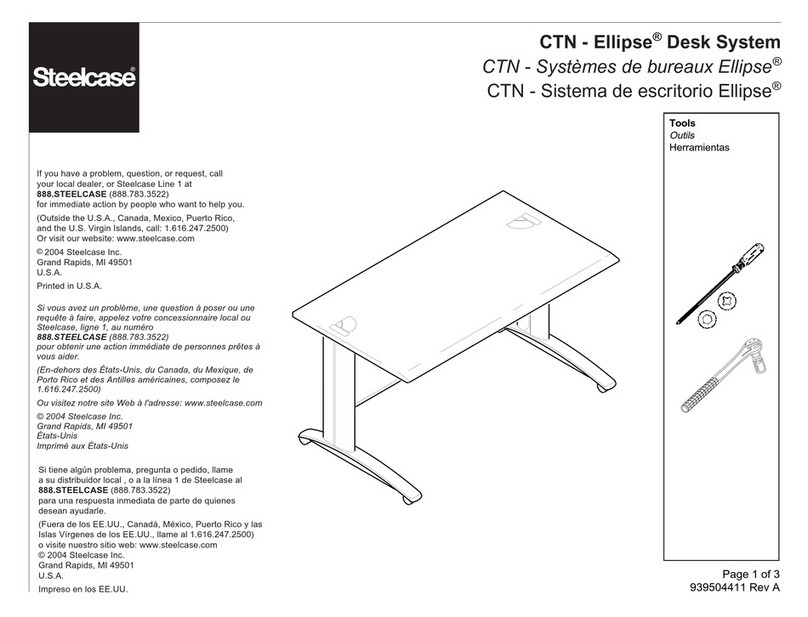
Steelcase
Steelcase CTN Ellipse Desk System User manual
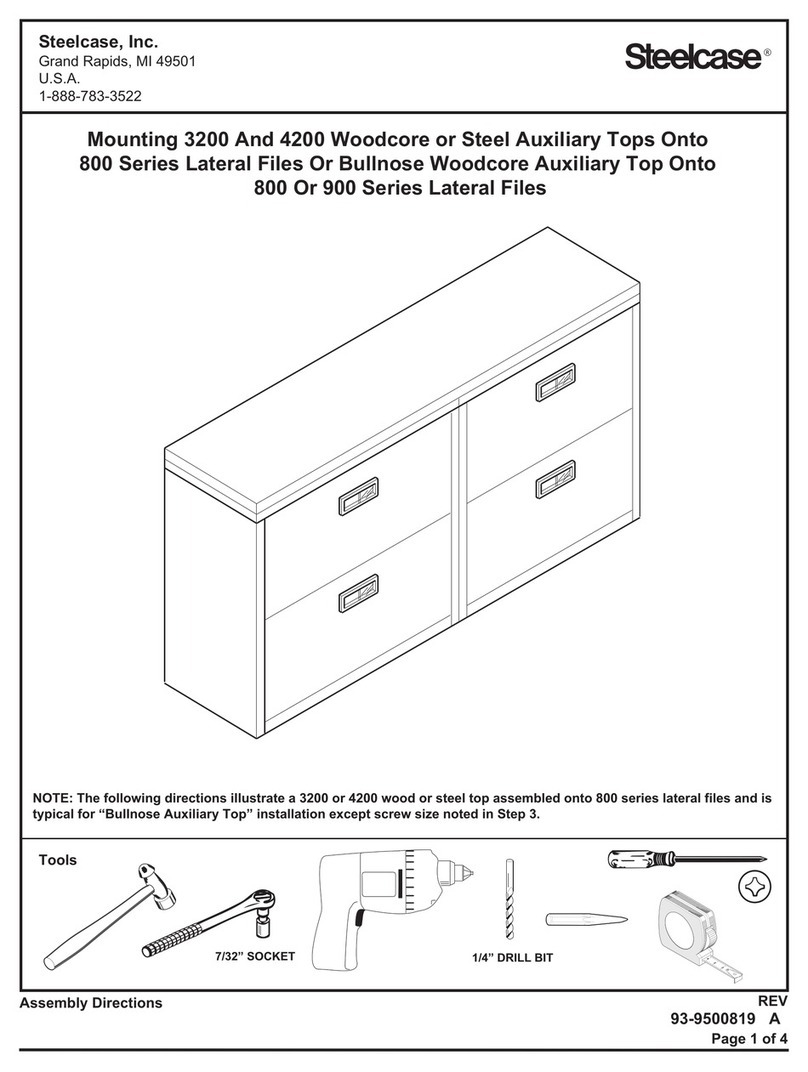
Steelcase
Steelcase 4200 Woodcore Firmware update
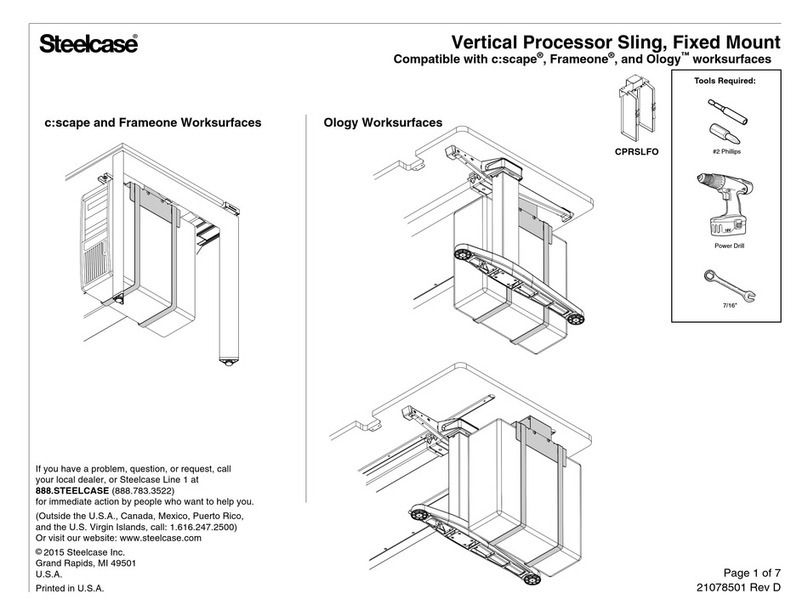
Steelcase
Steelcase Vertical Processor Sling CPRSLFO User manual

Steelcase
Steelcase Reply User manual
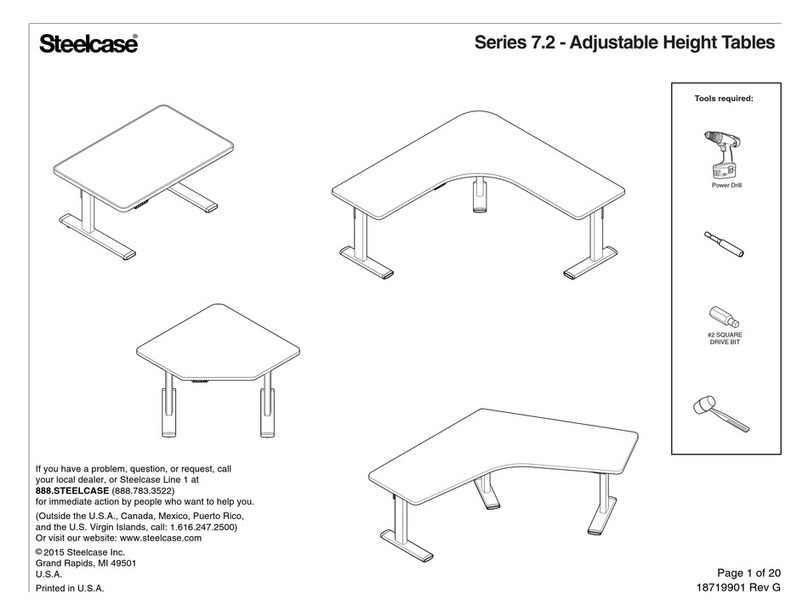
Steelcase
Steelcase 7.2 Series User manual
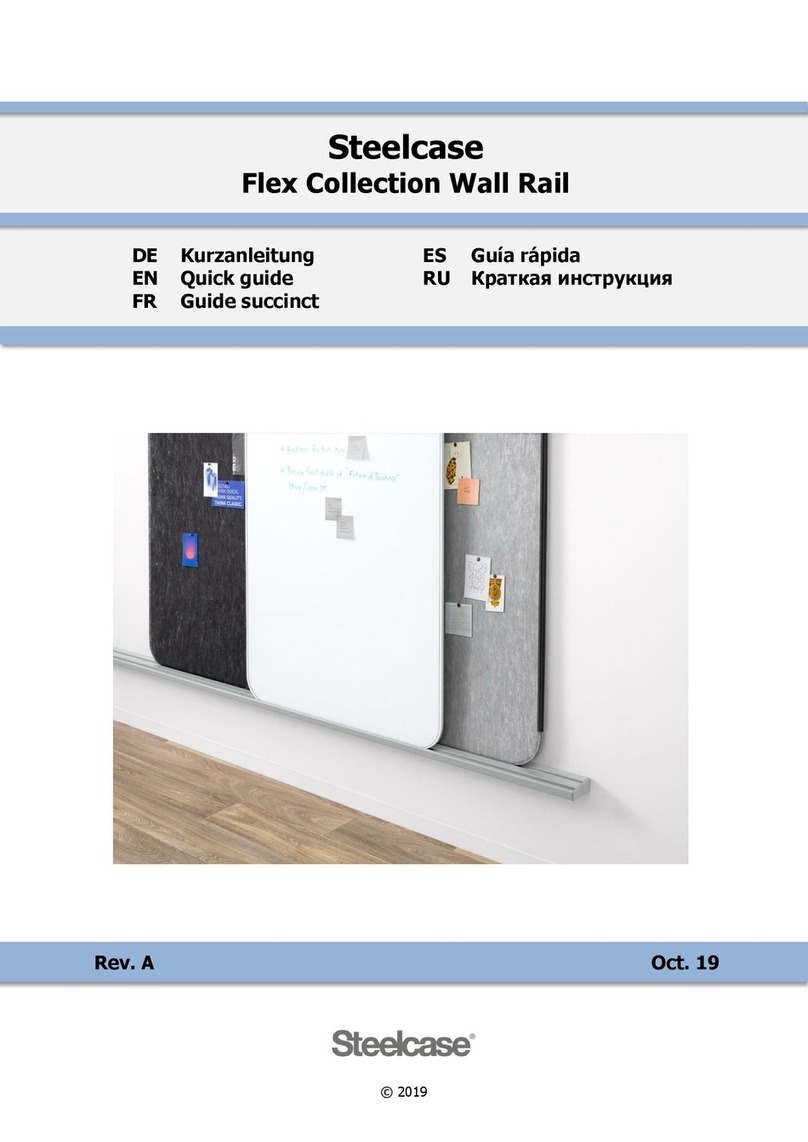
Steelcase
Steelcase Flex User manual
Popular Indoor Furnishing manuals by other brands

Coaster
Coaster 4799N Assembly instructions

Stor-It-All
Stor-It-All WS39MP Assembly/installation instructions

Lexicon
Lexicon 194840161868 Assembly instruction

Next
Next AMELIA NEW 462947 Assembly instructions

impekk
impekk Manual II Assembly And Instructions

Elements
Elements Ember Nightstand CEB700NSE Assembly instructions