Sunny Health & Fitness SF-X7300 User manual
Other Sunny Health & Fitness Fitness Equipment manuals
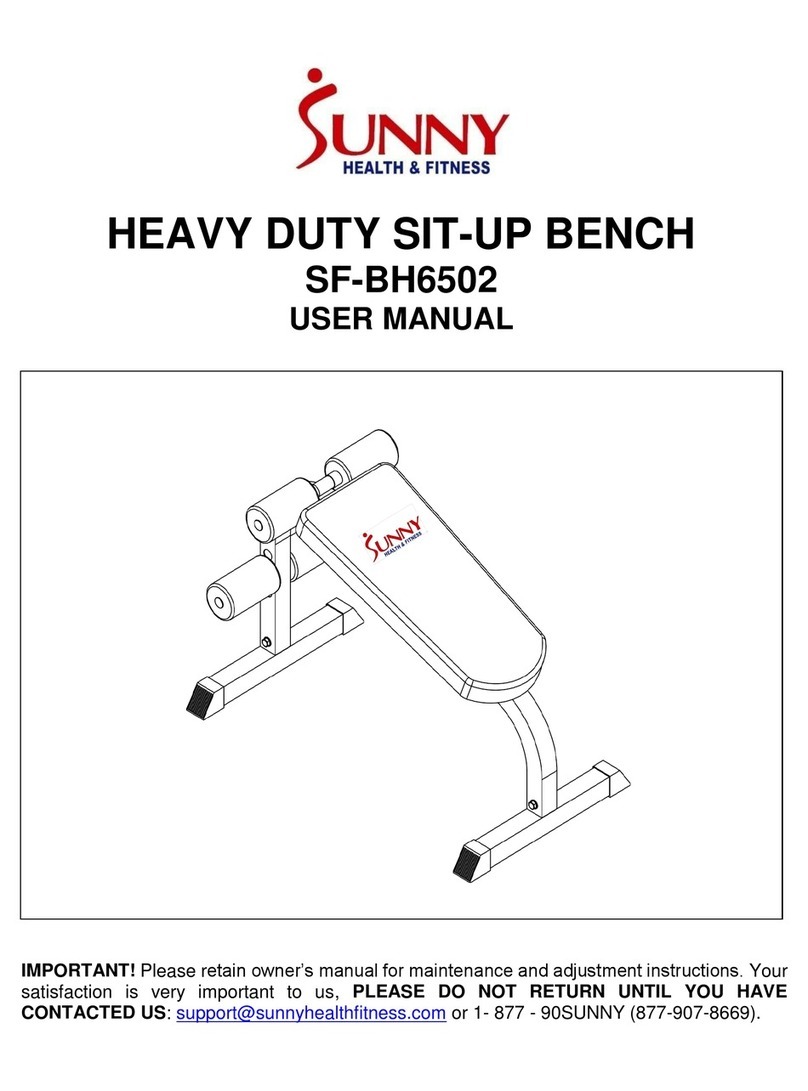
Sunny Health & Fitness
Sunny Health & Fitness SF-BH6502 User manual
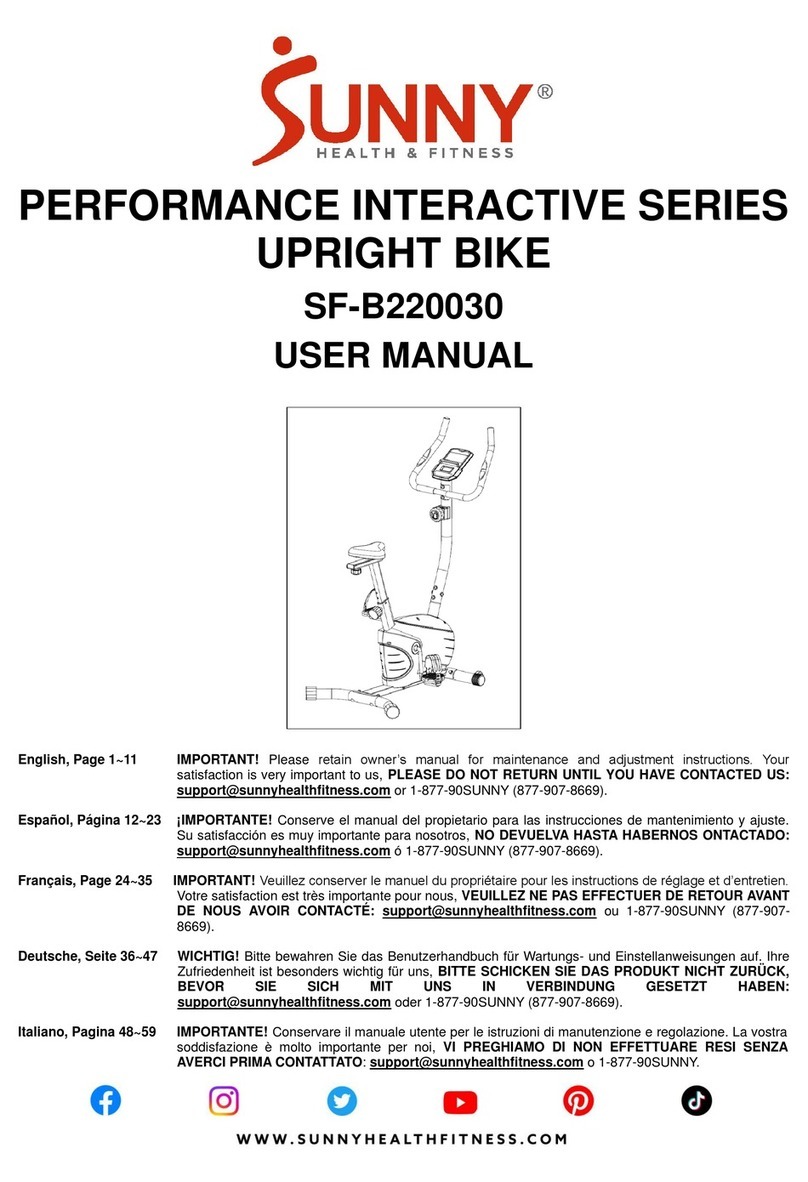
Sunny Health & Fitness
Sunny Health & Fitness PERFORMANCE INTERACTIVE Series User manual

Sunny Health & Fitness
Sunny Health & Fitness SF-E3981 User manual

Sunny Health & Fitness
Sunny Health & Fitness II Series User manual

Sunny Health & Fitness
Sunny Health & Fitness SF-BH621002 User manual
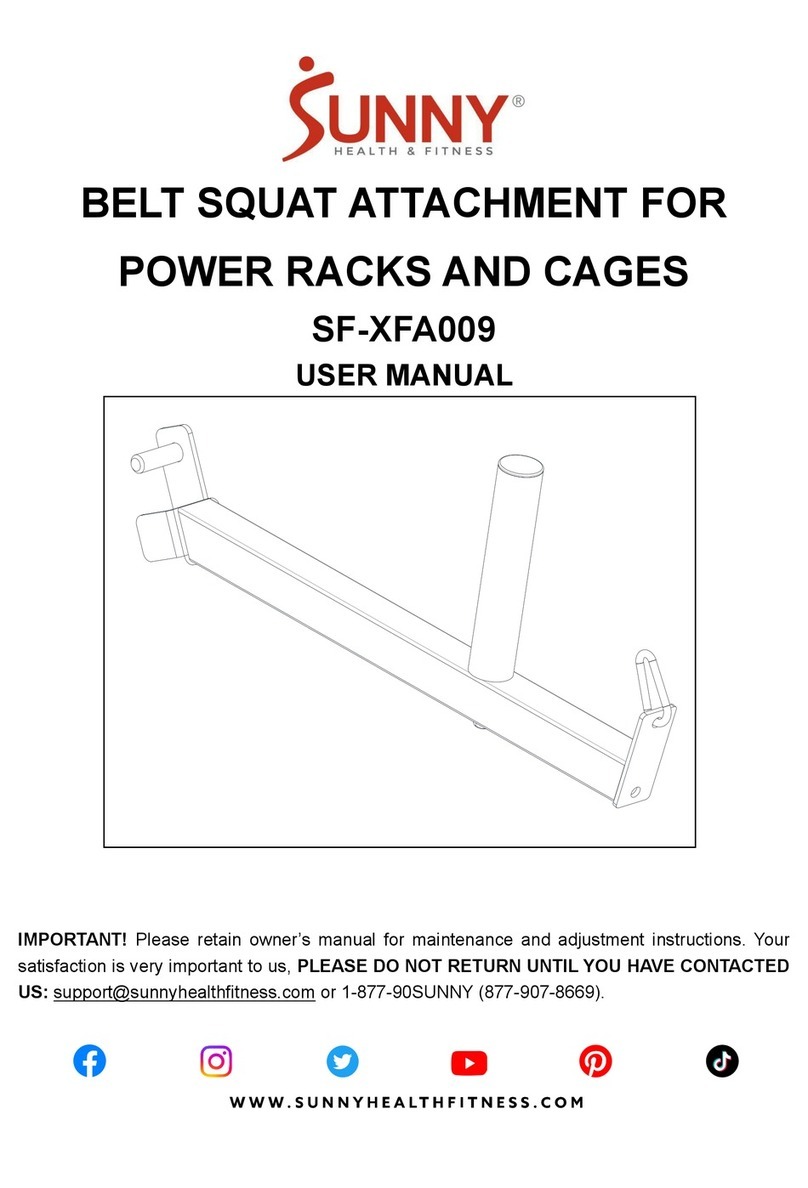
Sunny Health & Fitness
Sunny Health & Fitness SF-XFA009 User manual

Sunny Health & Fitness
Sunny Health & Fitness SF-XF9938 User manual

Sunny Health & Fitness
Sunny Health & Fitness SF-RB4708 User manual

Sunny Health & Fitness
Sunny Health & Fitness SF-E3903 User manual

Sunny Health & Fitness
Sunny Health & Fitness ESSENTIAL POWER RACK SF-XF920063 User manual
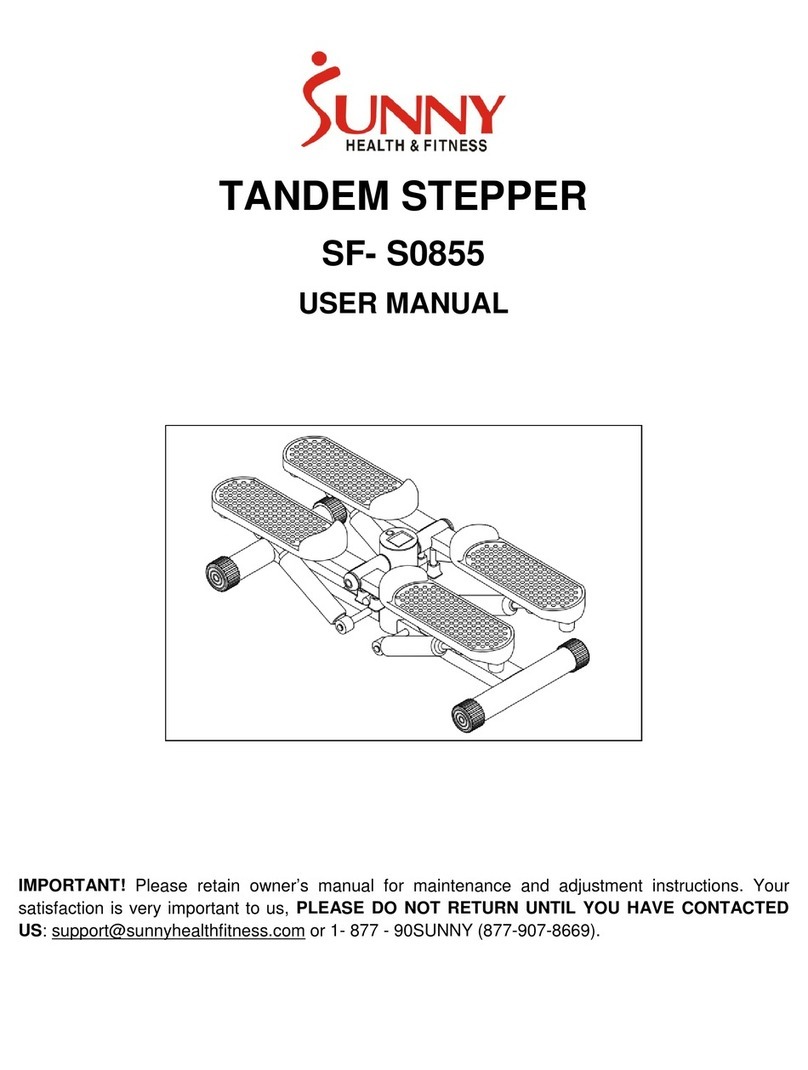
Sunny Health & Fitness
Sunny Health & Fitness SF-S0855 User manual

Sunny Health & Fitness
Sunny Health & Fitness P2100 User manual

Sunny Health & Fitness
Sunny Health & Fitness SF-A020052 User manual

Sunny Health & Fitness
Sunny Health & Fitness PRO CARDIO CLIMBER User manual

Sunny Health & Fitness
Sunny Health & Fitness SF-E3914 User manual

Sunny Health & Fitness
Sunny Health & Fitness Invert Extend N Go User manual

Sunny Health & Fitness
Sunny Health & Fitness ESSENTIAL INTERACTIVE Series User manual

Sunny Health & Fitness
Sunny Health & Fitness SF-RW522017BLK User manual

Sunny Health & Fitness
Sunny Health & Fitness FORCE FITMILL SF-T7723 User manual

Sunny Health & Fitness
Sunny Health & Fitness SF-BH6503 User manual































