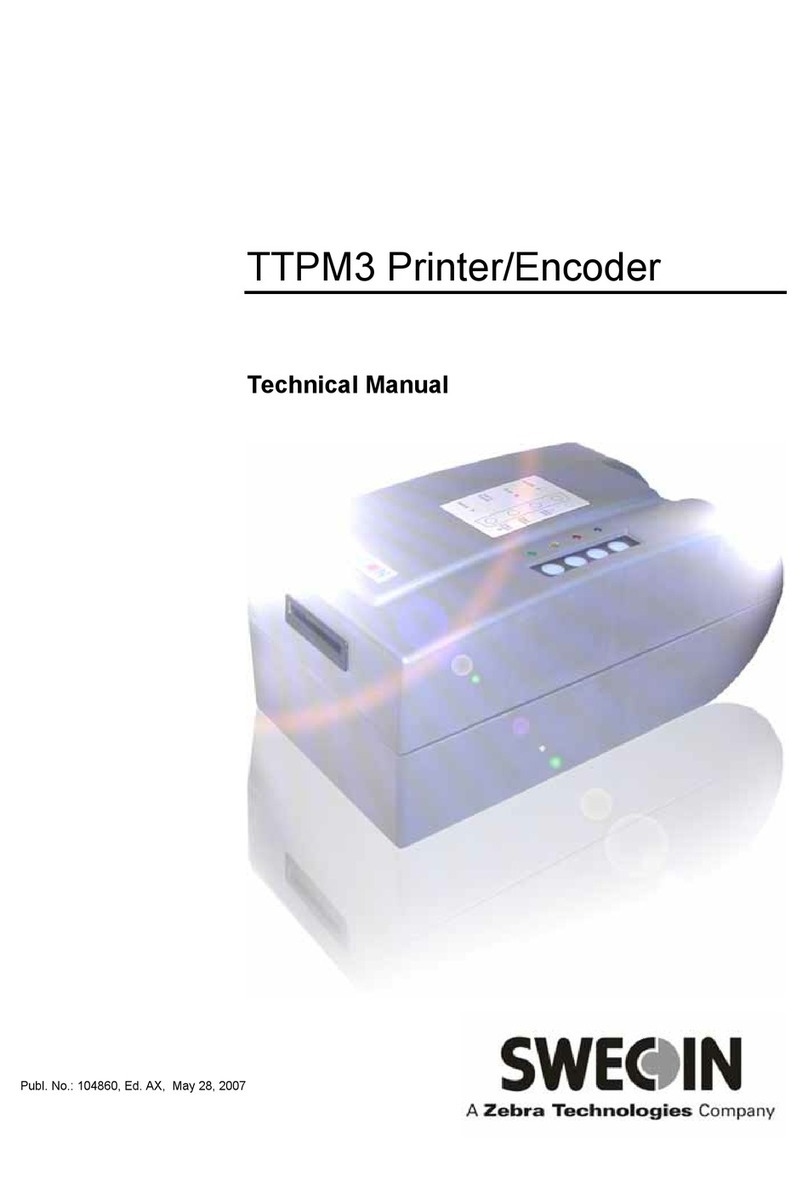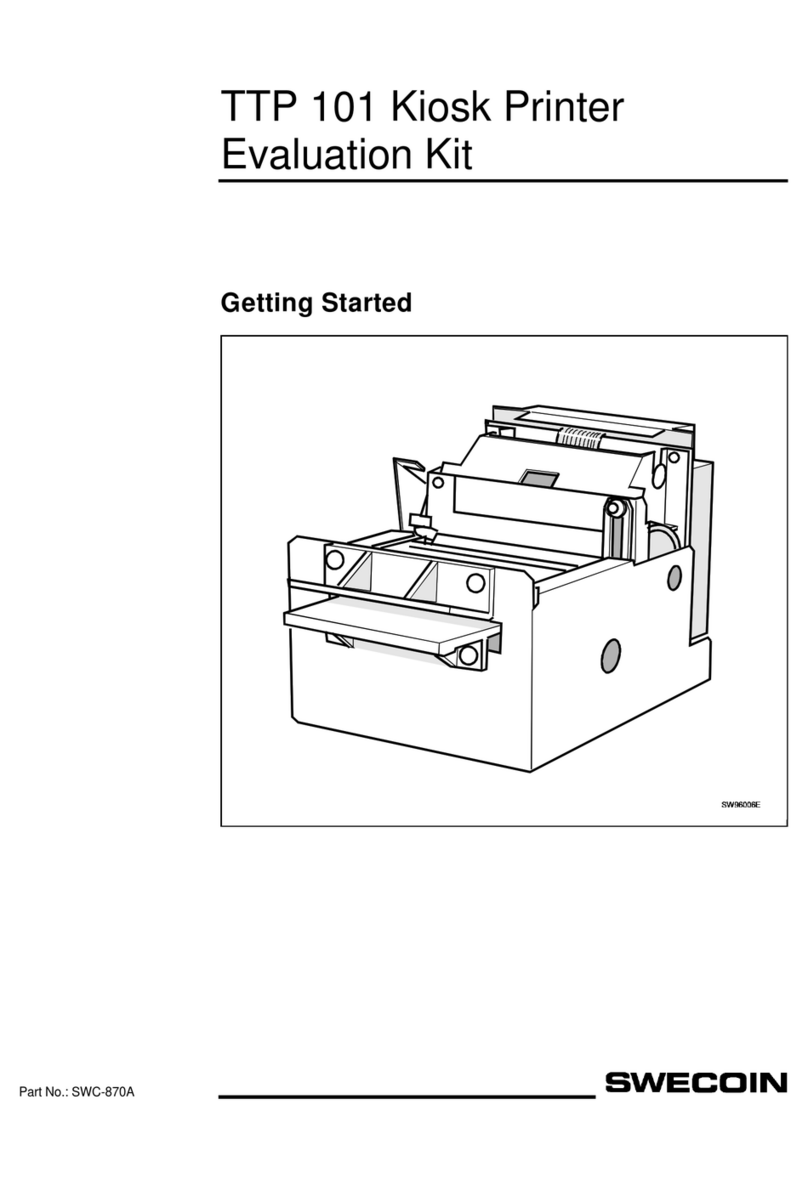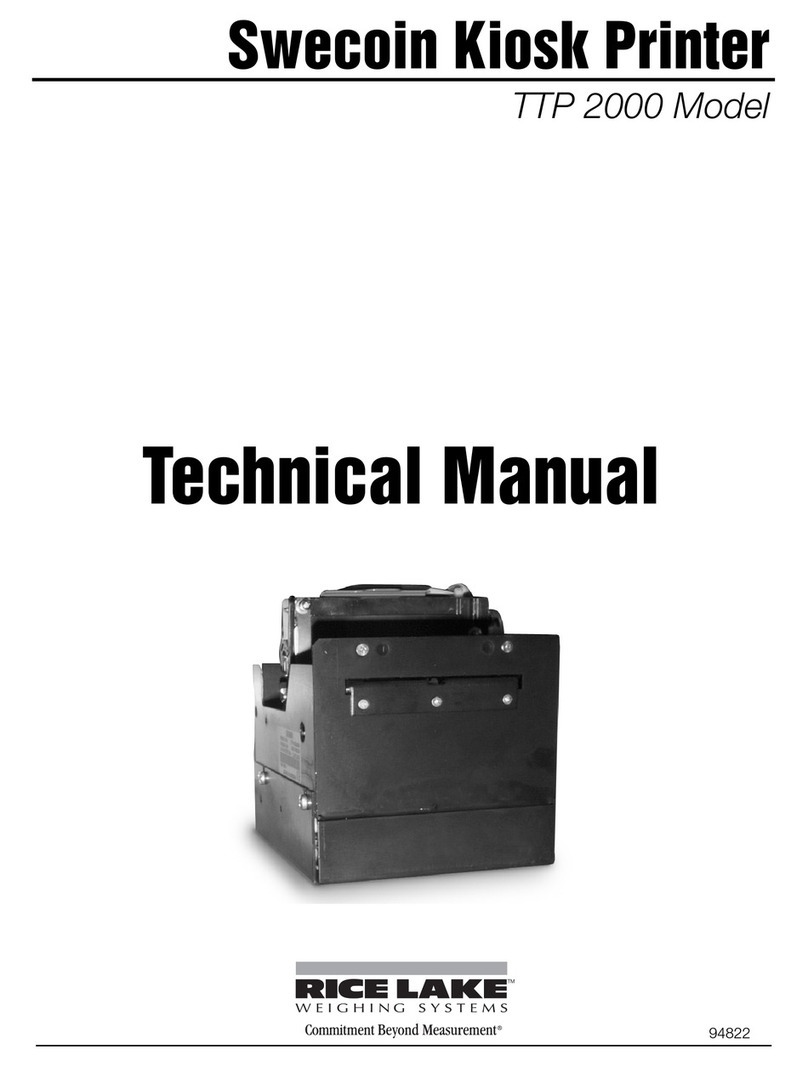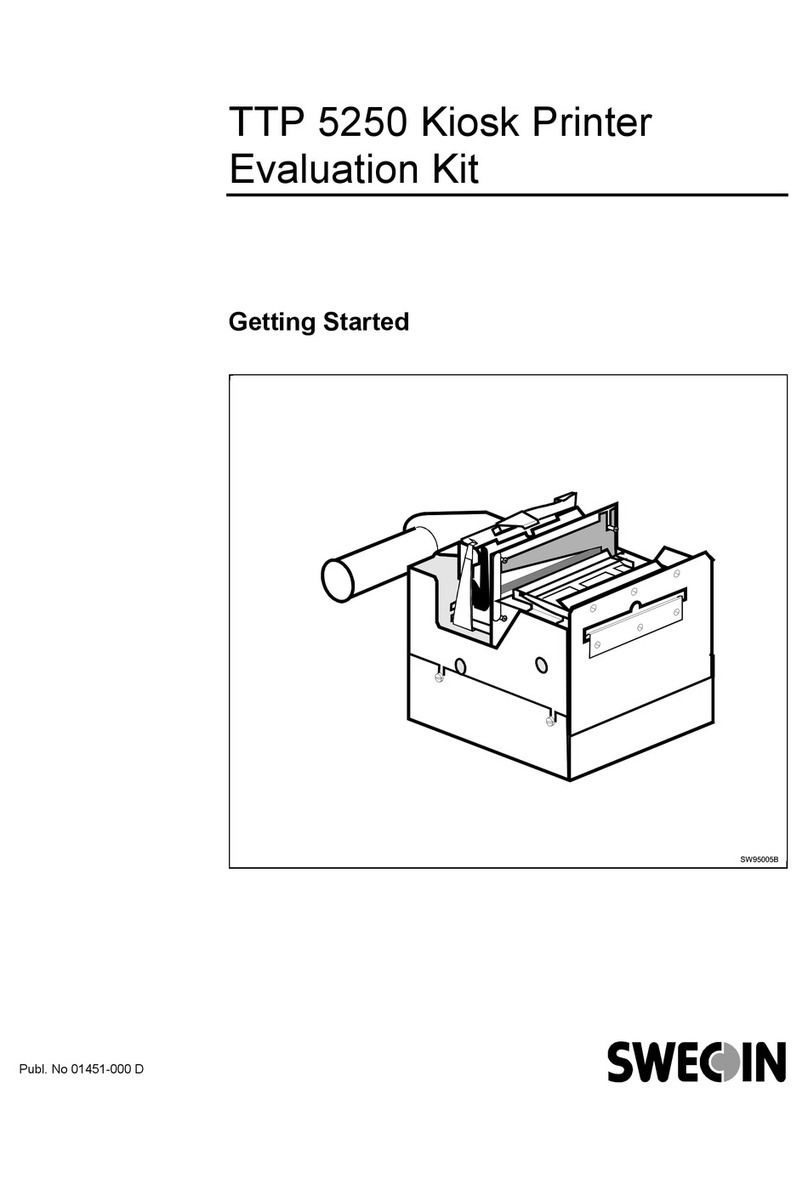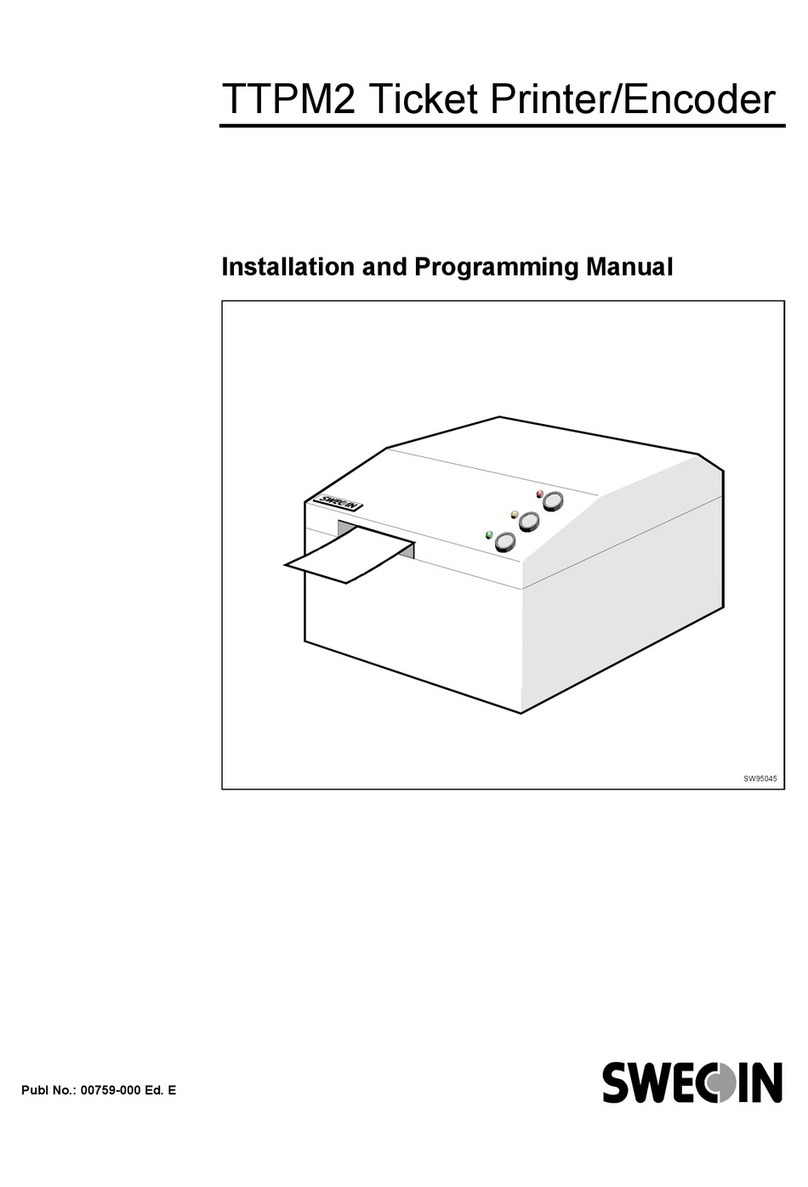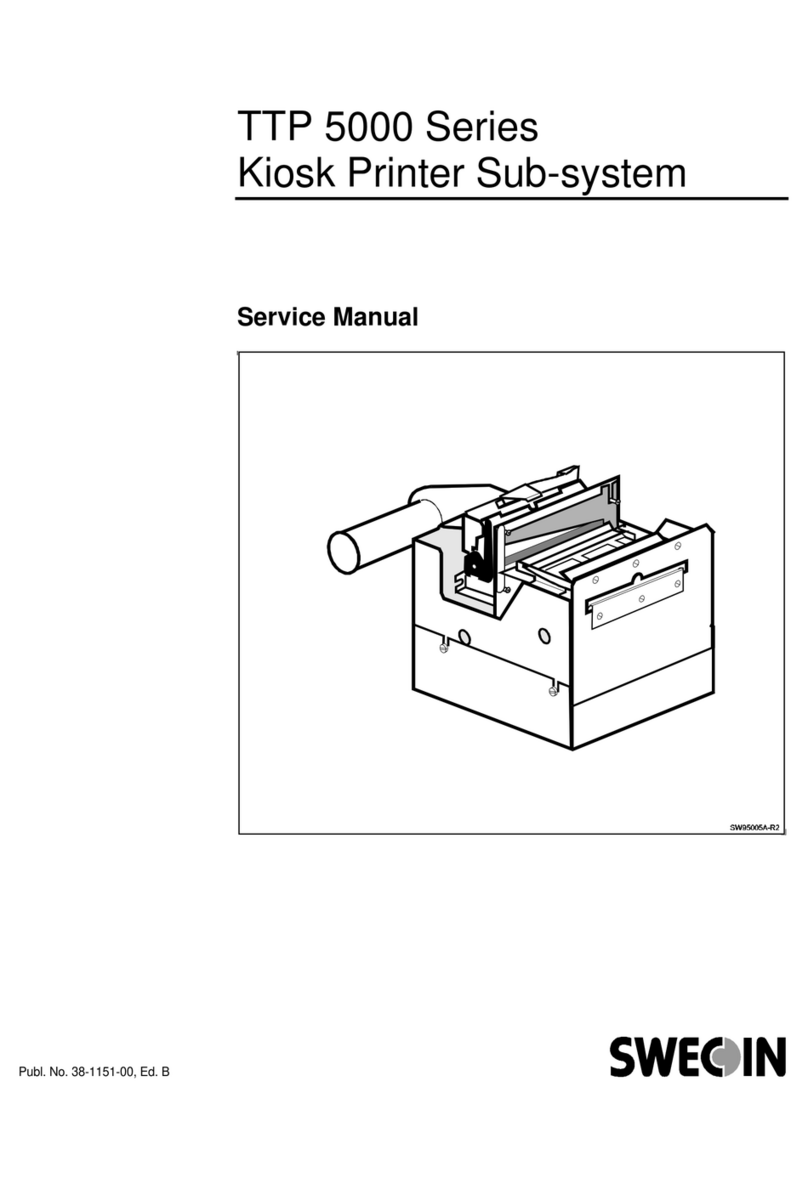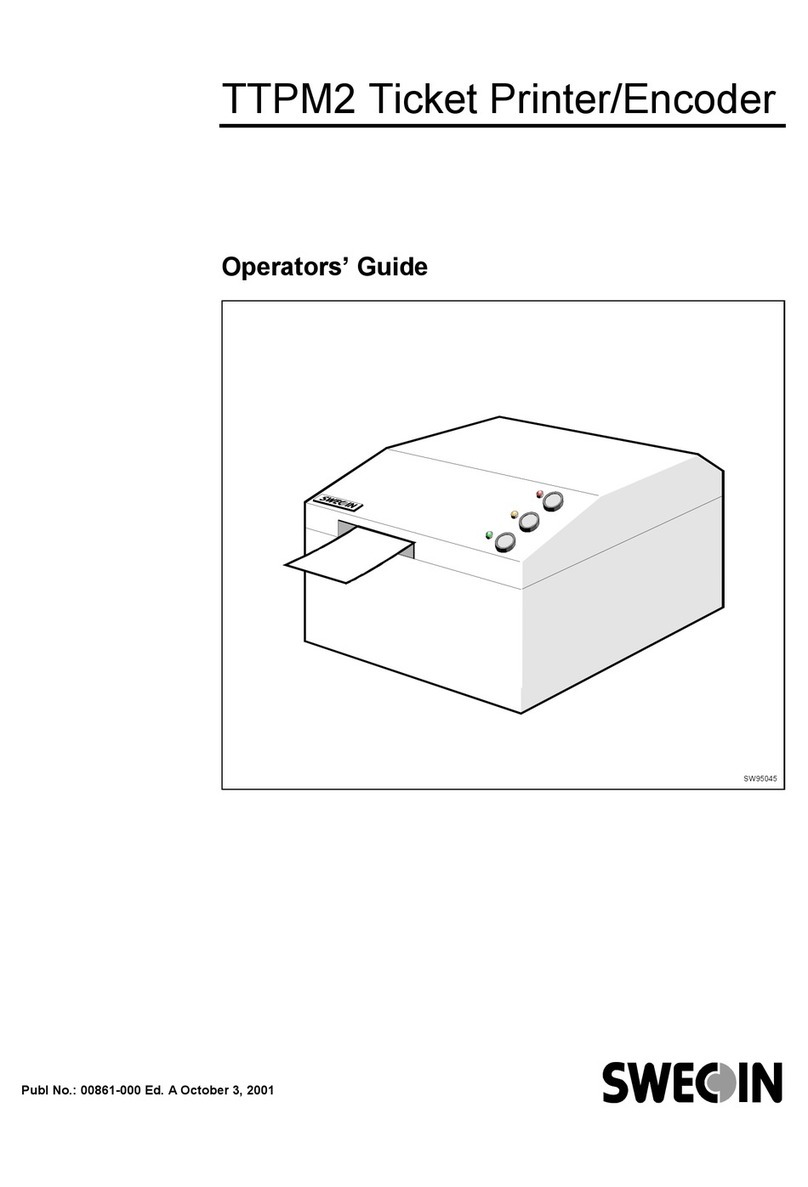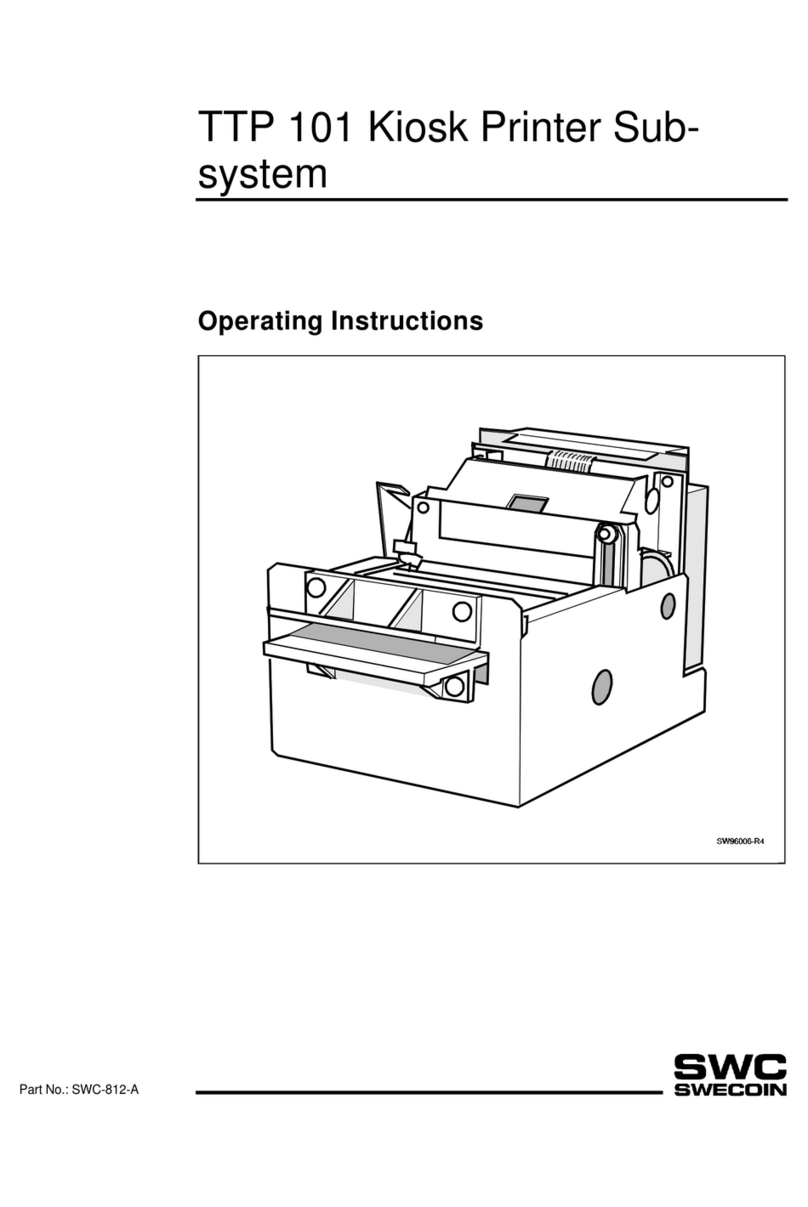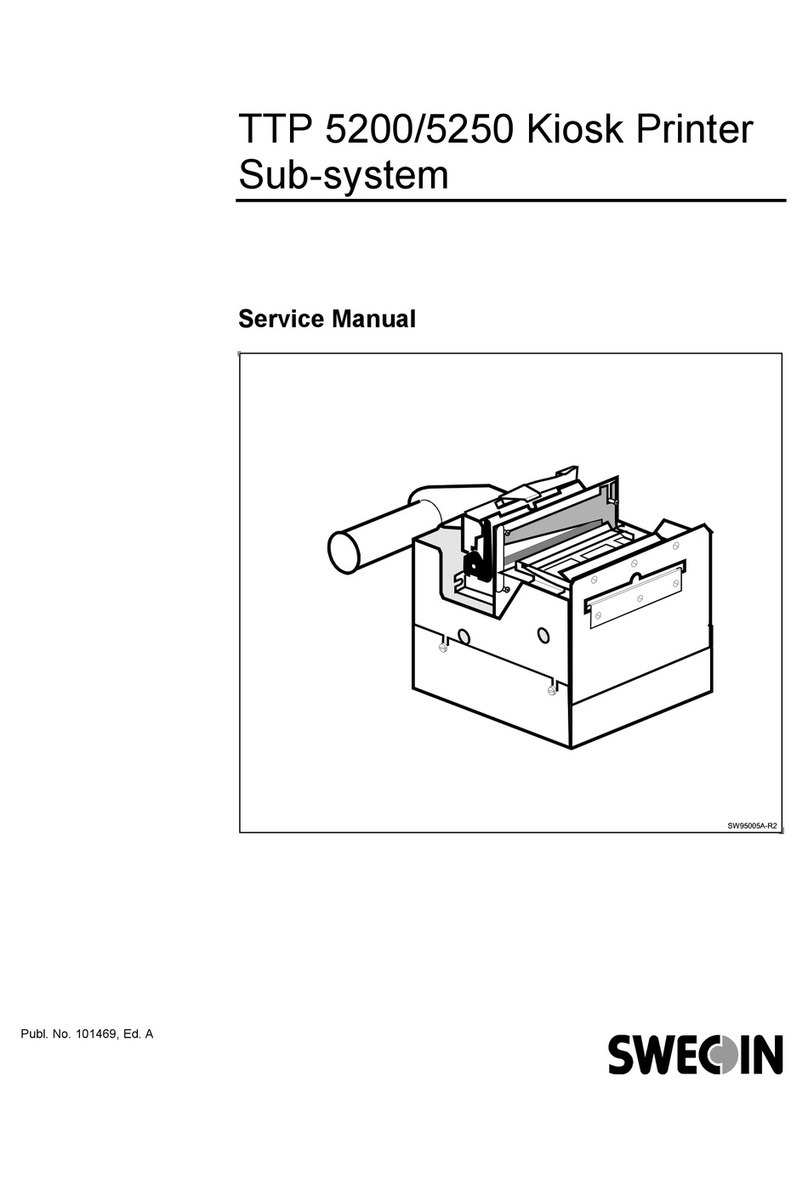0102 TTP 101 Kiosk Printer Sub-system – Service Manual 3
Contents
1 introduction............................................................................................................. 5
1.1 About this manual ................................................................................... 5
1.2 Updating.................................................................................................. 5
2 Product presentation.............................................................................................. 7
3 Functional description ......................................................................................... 11
3.1 Mechanics............................................................................................. 11
3.1.1 Paper transport......................................................................... 12
3.1.2 Cutting...................................................................................... 13
3.2 Electronics............................................................................................. 13
3.2.1 Control board SWC-842 and SWC-642................................... 13
3.2.2 Connector board....................................................................... 17
4 Maintenance .......................................................................................................... 19
4.1 Test print functions................................................................................ 19
4.1.1 Off-line self test printout ........................................................... 19
4.1.2 On-line HEX dump of data transfer.......................................... 19
4.2 Fault finding........................................................................................... 20
4.3 Parts removal and replacement............................................................ 22
4.3.1 Connector board....................................................................... 22
4.3.2 Printer module.......................................................................... 23
4.3.3 Printhead.................................................................................. 23
4.3.4 Cutter module (except cutter motor assembly)........................ 25
4.3.5 Cutter motor assembly and cutter-home sensor...................... 25
4.3.6 Presenter module..................................................................... 26
4.3.7 Control board assembly SWC-642 and SWC-842................... 27
5 Spare parts ............................................................................................................ 29
6 Drawings................................................................................................................ 41
6.1 Control board 00842-000 (SWC-842), rev. B........................................ 42
6.1.1 Connectors............................................................................... 42
6.2 Control board 00642-000 (SWC-642), rev. D ....................................... 46
6.2.1 Connectors............................................................................... 46
6.3 Connector board 01178-000, rev. B...................................................... 50
6.4 Connector board 001189-000, rev 94-02-21........................................ 52
6.5 Serial interface adapter 04722-000 (for SWC-642) .............................. 54
6.6 Parallel interface adapter 00755-000 (for SWC-642) ........................... 55