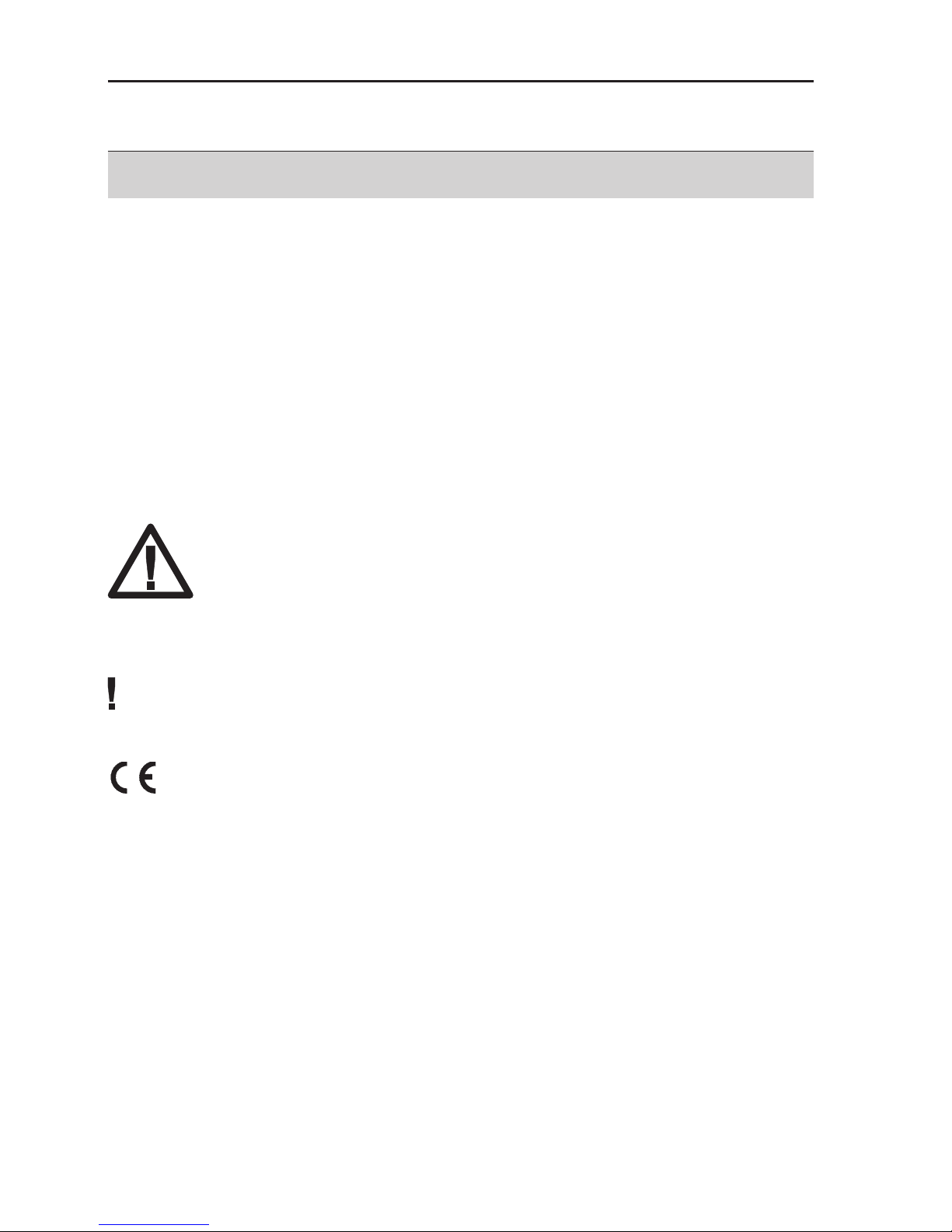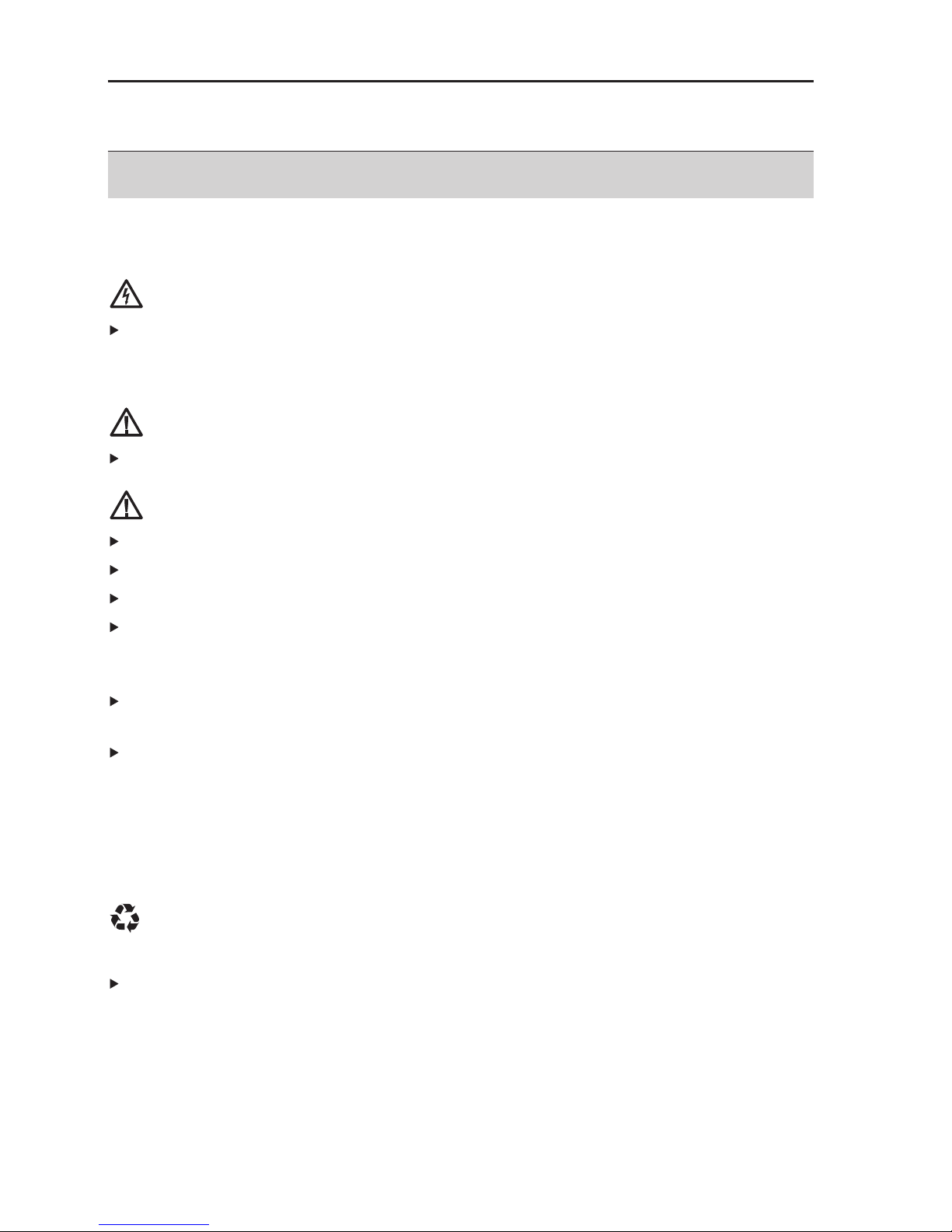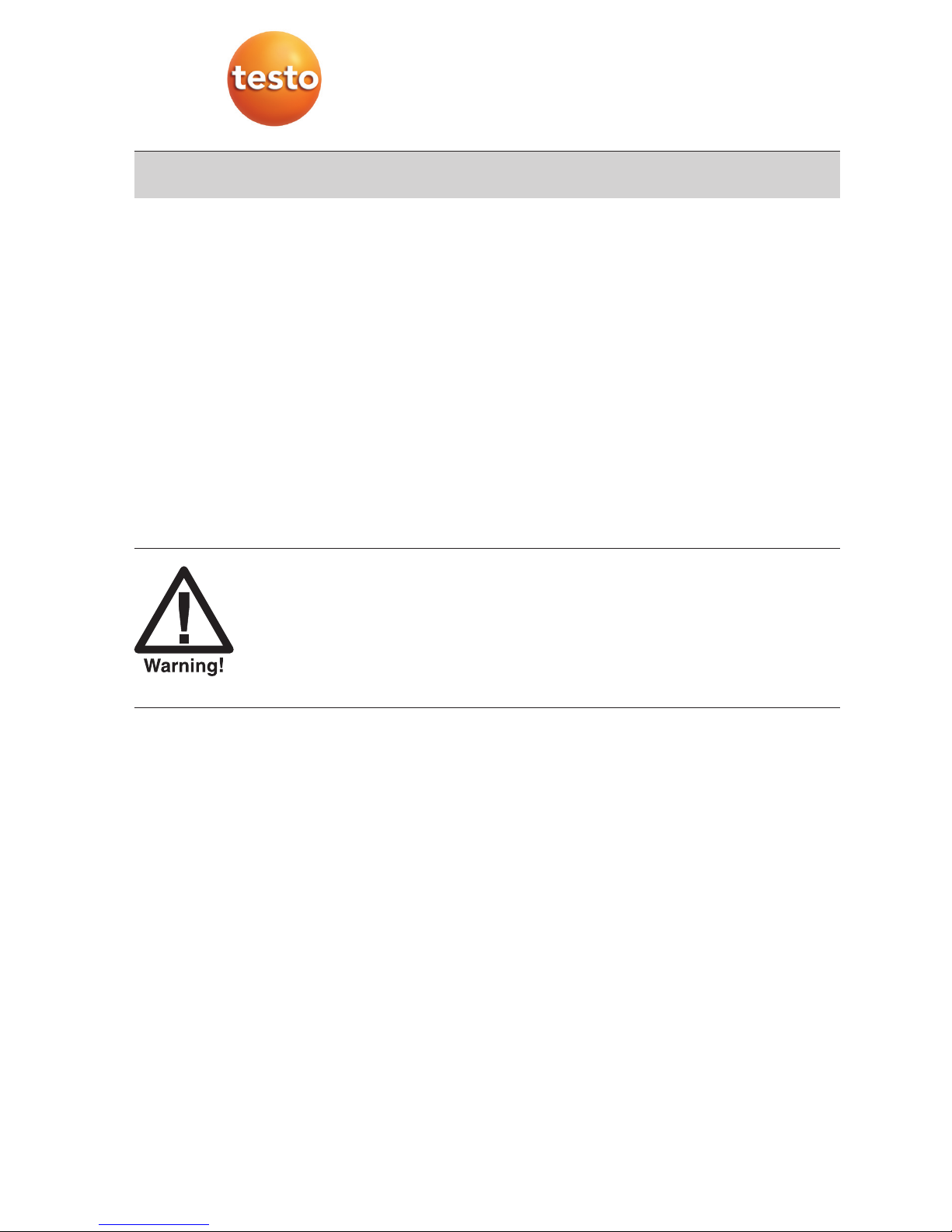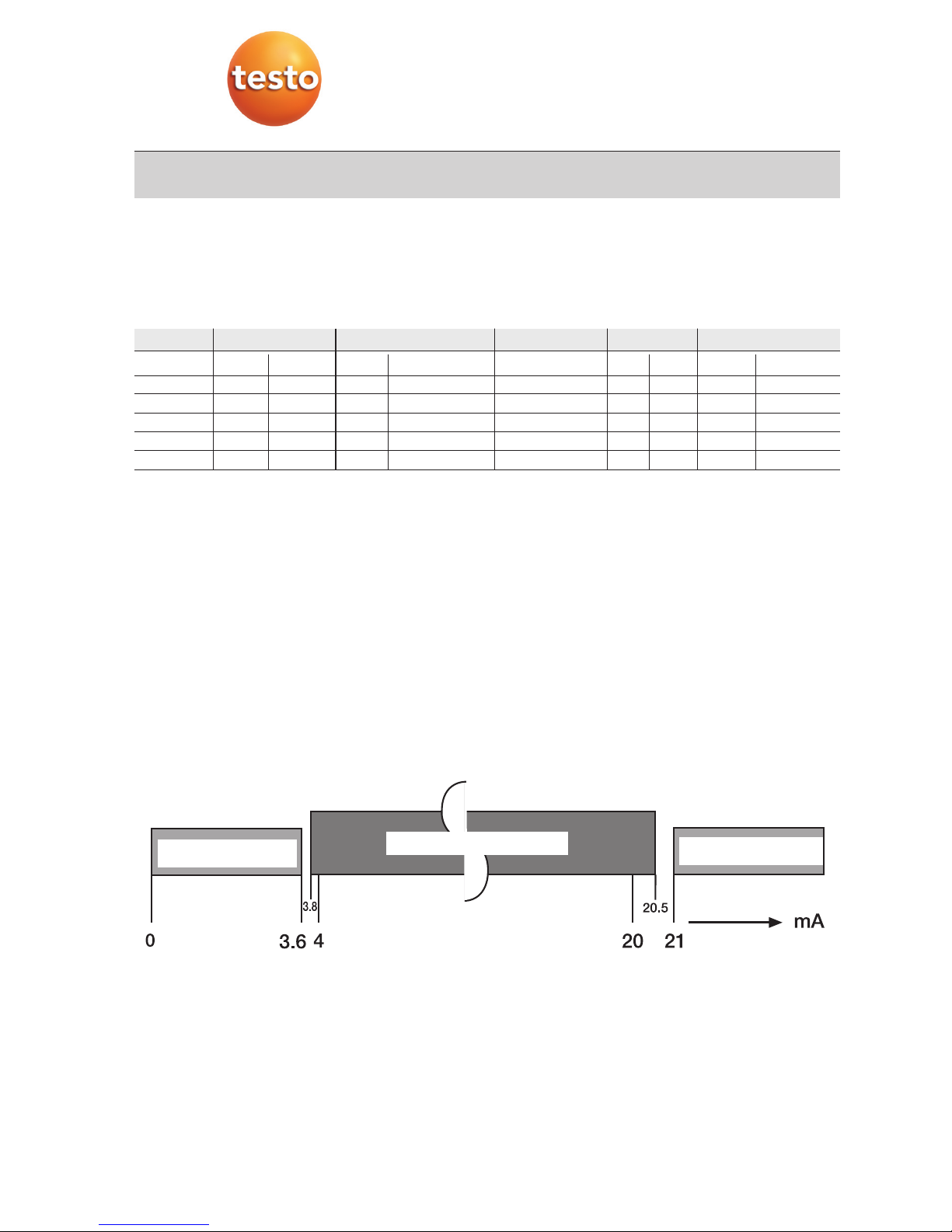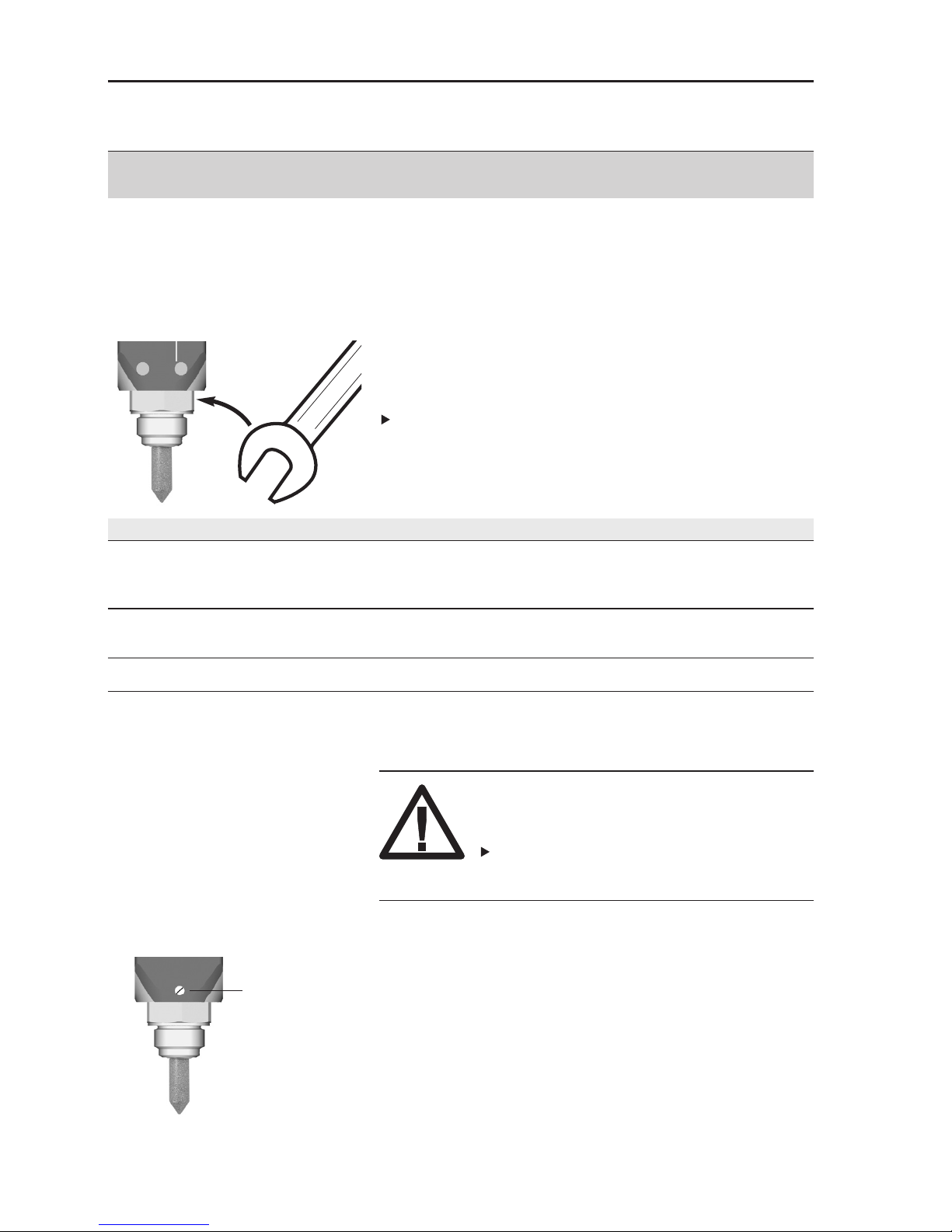Contents
4
Contents
Preface ......................................................................2
General information ..................................................3
Contents....................................................................4
1. Basic safety information ............................................5
2. Intended use ............................................................6
3. Product description ..................................................7
3.1 System components ................................................7
3.2 Operating elements ..................................................7
3.3 Settings ..................................................................8
3.4 Current output intervals ............................................8
4. Initial operation ..........................................................9
4.1 Mechanical assembly ..............................................9
4.2 Electric connection ..............................................11
4.3 Analog output/Limit signal outputs ........................14
5. Menu guide (0555.6743 /0555.6744 only) ..............16
6. Adjustment on site ..................................................19
7. Care and maintenance ............................................23
8. Troubleshooting ......................................................24
9. Technical data ........................................................25
9.1 Measurement ranges and accuracies ....................25
9.2 Additional instrument data ....................................25
9.3 Uncertainty pressure dewpoint temperature............26
10. Accessories /Spare parts ........................................27