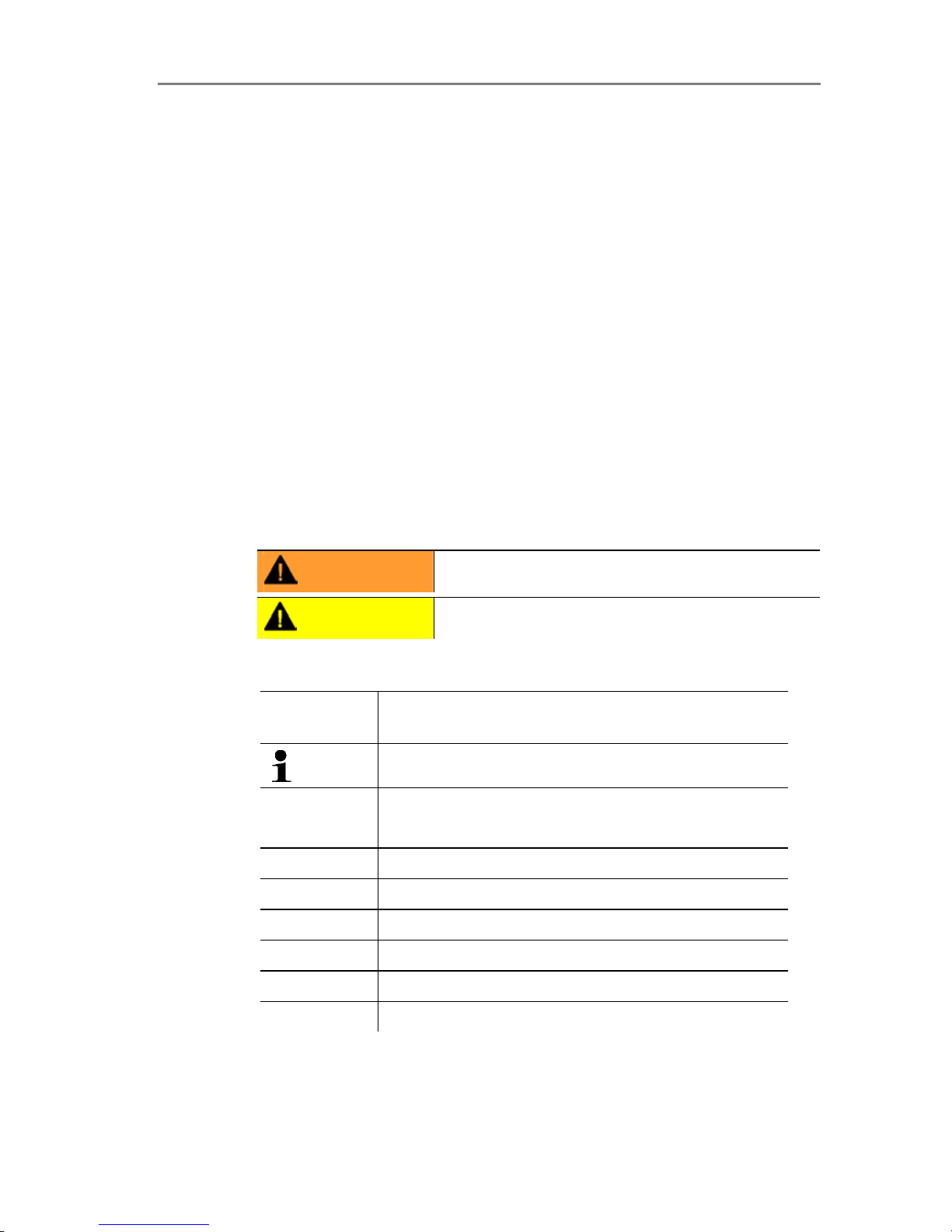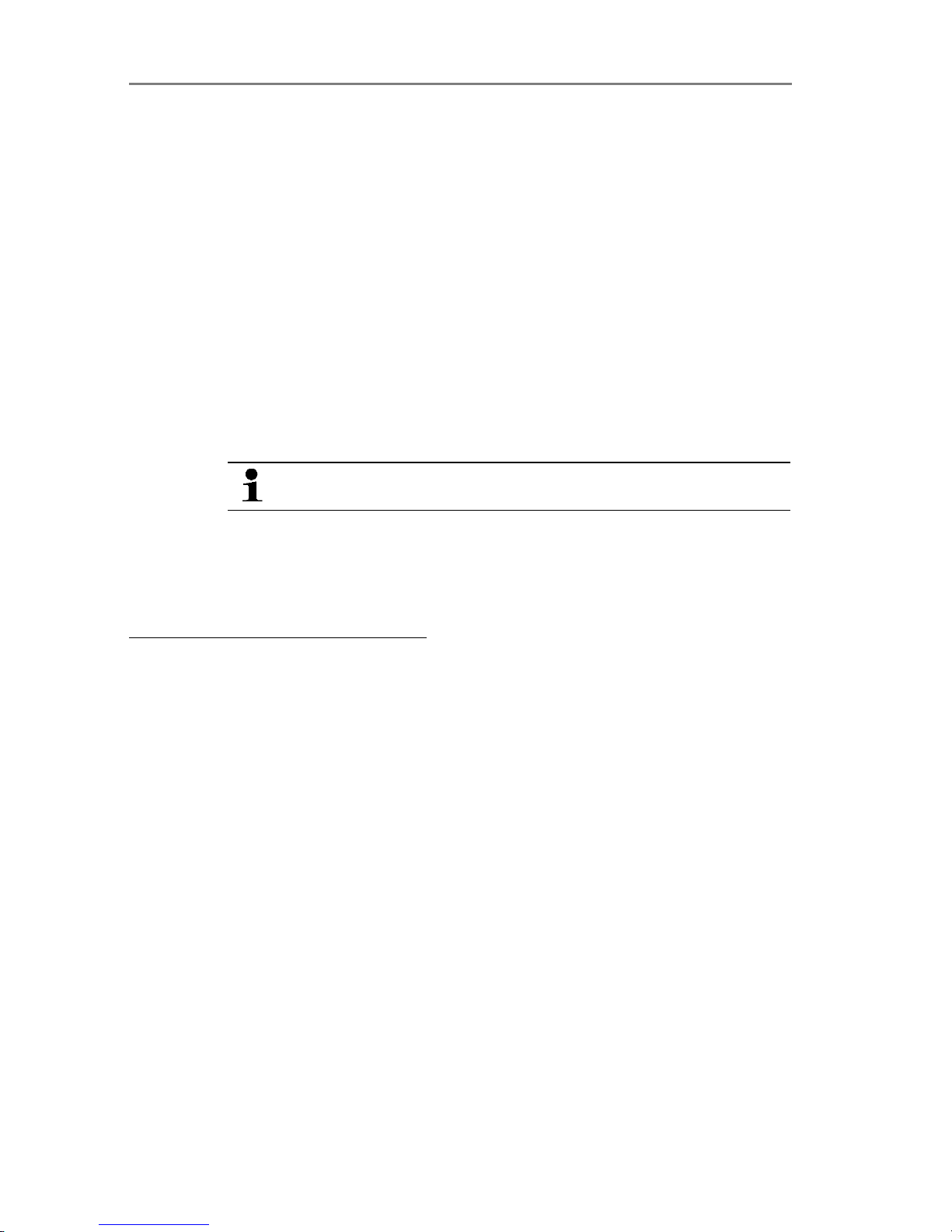3 Contents
6
4.4.5.6. Calling up Main Menu Ident ..............................................................35
4.4.5.7. Editing Main Menu Adjust.................................................................35
4.4.5.8. Editing Reset main menu..................................................................37
4.5. Status, warning and error messages ............................................37
4.5.1. Status messages...........................................................................................38
4.5.2. Warning messages........................................................................................39
4.5.3. Transmitter error messages...........................................................................40
4.5.4. Handling alarm messages .............................................................................40
4.6. Maintenance and cleaning............................................................41
4.6.1. Maintaining the instrument.............................................................................41
4.6.2. Cleaning the instrument.................................................................................41
5Parameterizing, adjusting and analyzing software (P2A software)..42
5.1. Specifications................................................................................42
5.1.1. Functions and use .........................................................................................43
5.1.2. System requirements.....................................................................................43
5.1.3. Scope of delivery...........................................................................................44
5.2. First steps .....................................................................................44
5.2.1. Installing the software/driver..........................................................................44
5.2.1.1. Installing P2A software .....................................................................44
5.2.1.2. Installing USB driver .........................................................................44
5.2.1.3. P2A software upgrade ......................................................................45
5.2.2. Starting the software......................................................................................45
5.2.2.1. Starting the program.........................................................................45
5.2.2.2. Establishing a connection with the instrument...................................45
5.2.2.3. Activating the connection with the instrument ...................................45
5.3. Using the software........................................................................46
5.3.1. User interface................................................................................................46
5.3.2. Editing instrument/parameter file ...................................................................48
5.3.2.1. Changing instrument/parameter file..................................................48
5.3.2.2. Creating a new instrument file...........................................................55
5.3.2.3. Saving parameters............................................................................55
5.3.2.4. Opening the parameter file ...............................................................56
5.3.2.5. Copying and pasting parameters......................................................56
5.3.2.6. Deleting instrument/parameter file....................................................57
5.3.3. Analyzing/testing the transmitter....................................................................57
5.3.3.1. Analyzing/testing the instrument.......................................................57
5.3.3.2. Carrying out factory reset..................................................................57
5.3.3.3. Testing analog output .......................................................................58
5.3.3.4. Displaying min./max. values..............................................................59
5.3.4. Adjusting the transmitter................................................................................60
5.3.4.1. 1-point adjustment............................................................................61
5.3.4.2. Adjusting the analog output ..............................................................62
5.3.5. Transmitter history.........................................................................................63