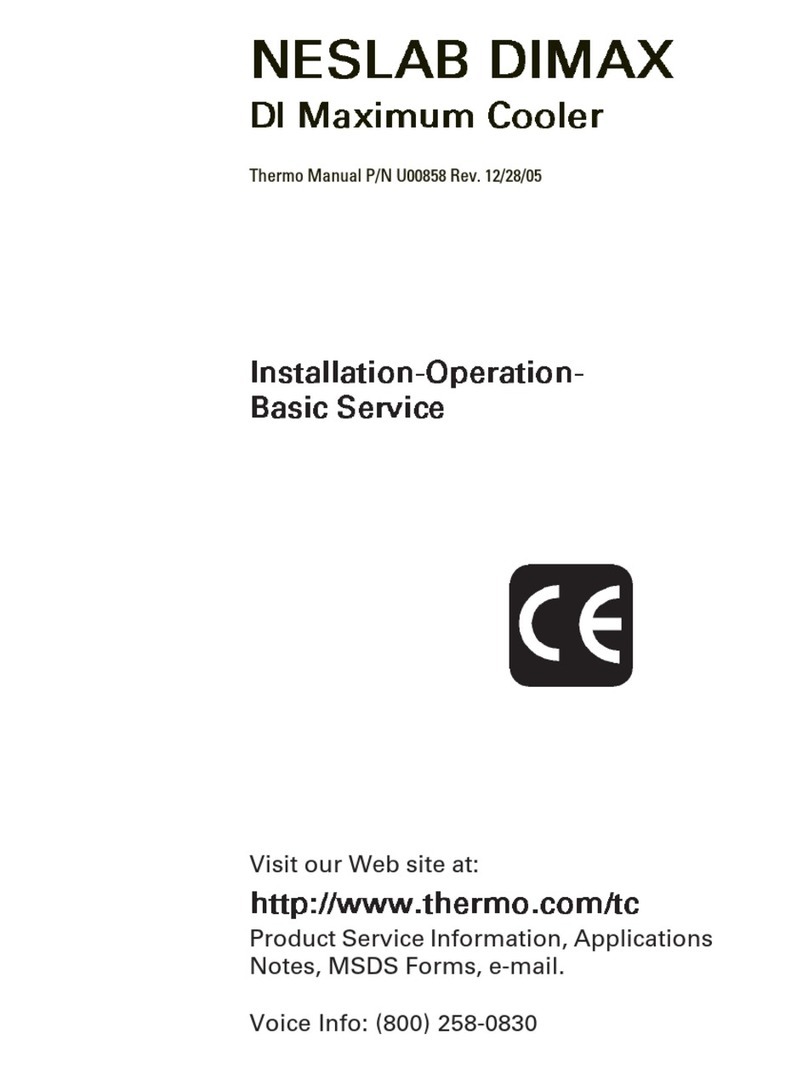Contents
ii Heratherm IMP Thermo Scientific
Alarm Contact................................................................................................................................ 4 9
AC Power Socket............................................................................................................................ 4 9
Fuses............................................................................................................................................... 4 9
Work Space Components................................................................................................................. 4 11
Inner Chamber ............................................................................................................................. 4 11
Access Port (Option) .................................................................................................................... 4 11
Shelf System ................................................................................................................................. 4 12
Additional Tube Access Port (Option) ............................................................................................. 4 13
Chapter 5 Installation proce ures ................................................................................................... 5-1
Table top refrigerated incubators........................................................................................................ 5 1
Installing the Shelf System.................................................................................................................. 5 1
Initial Installation ........................................................................................................................... 5 1
Installing the Perforated Shelves ......................................................................................................... 5 2
Preparing the useable space................................................................................................................. 5 2
Installation or Removal of the Support Rails................................................................................... 5 3
Installing and Uninstalling the Air Baffle........................................................................................ 5 4
Levelling the refrigerated incubator................................................................................................. 5 4
Commissioning of floor stand refrigerated incubators......................................................................... 5 5
Installing/Removing air baffles (IMP S Series)................................................................................ 5 5
Commissioning, general ..................................................................................................................... 5 6
Installing the Shelf Support Brackets .............................................................................................. 5 6
Installing the Perforated Shelves ..................................................................................................... 5 6
Mains connection ............................................................................................................................... 5 7
Connecting to the Power Supply Source......................................................................................... 5 7
Connecting the RS 232 Interface ....................................................................................................... 5 8
Interconnecting the refrigerated incubator with a Computer .......................................................... 5 9
Wiring the Alarm Contact................................................................................................................ 5 11
Functional Description................................................................................................................. 5 11
Alarm Relay Specifications............................................................................................................ 5 11
Connection Example .................................................................................................................... 5 12
Chapter 6 Operation.......................................................................................................................... 6-1
Preparing the refrigerated incubator.................................................................................................... 6 1
Starting Operation.............................................................................................................................. 6 1
Chapter 7 Han ling an Control ...................................................................................................... 7-1
Powering Up ...................................................................................................................................... 7 4
Switching the refrigerated incubator Off / Powering Down................................................................ 7 5
Temperature Set Value ....................................................................................................................... 7 5
Timer ................................................................................................................................................. 7 6
Setting a Fixed time On or Off Timer............................................................................................ 7 8
Setting a Weekly Timer .................................................................................................................. 7 9
Stopping a Timer.......................................................................................................................... 7 11
Power Outlet (optional).................................................................................................................... 7 13
Fan ................................................................................................................................................... 7 14
Settings............................................................................................................................................. 7 14
Error Log...................................................................................................................................... 7 14
Calibration ................................................................................................................................... 7 15
Date and Time ............................................................................................................................. 7 16