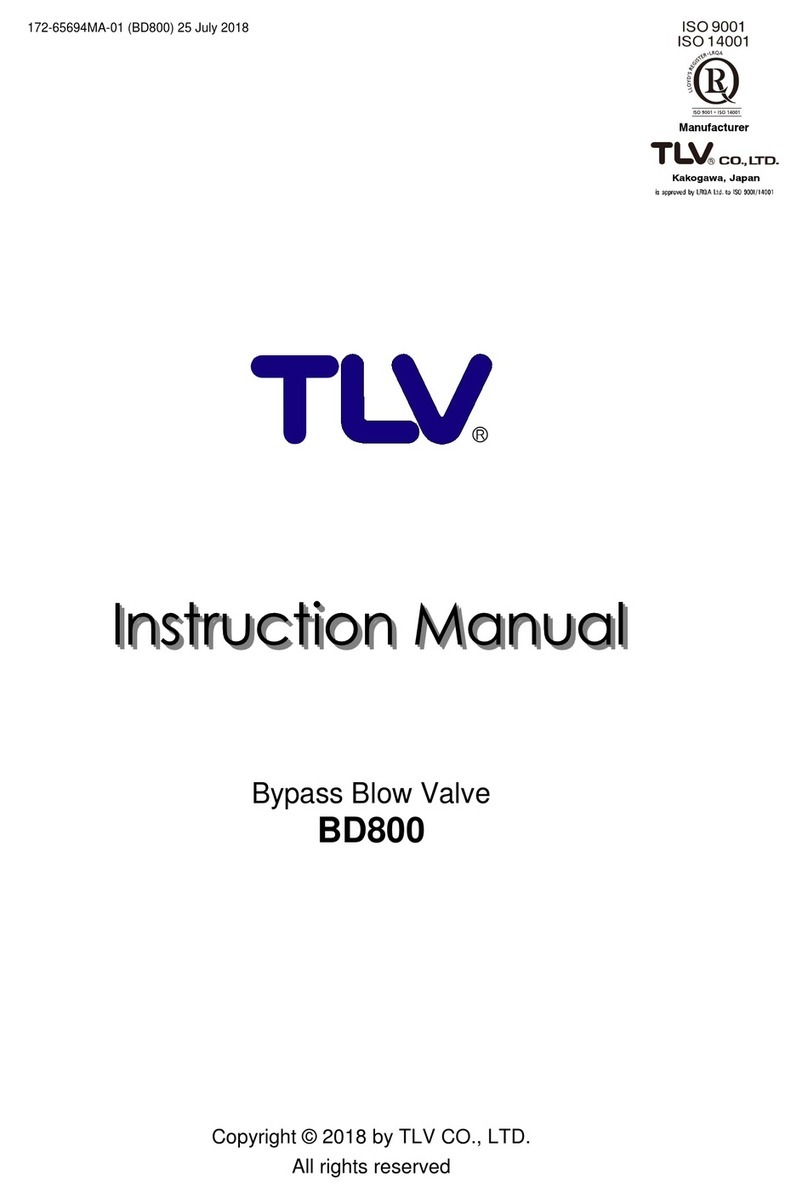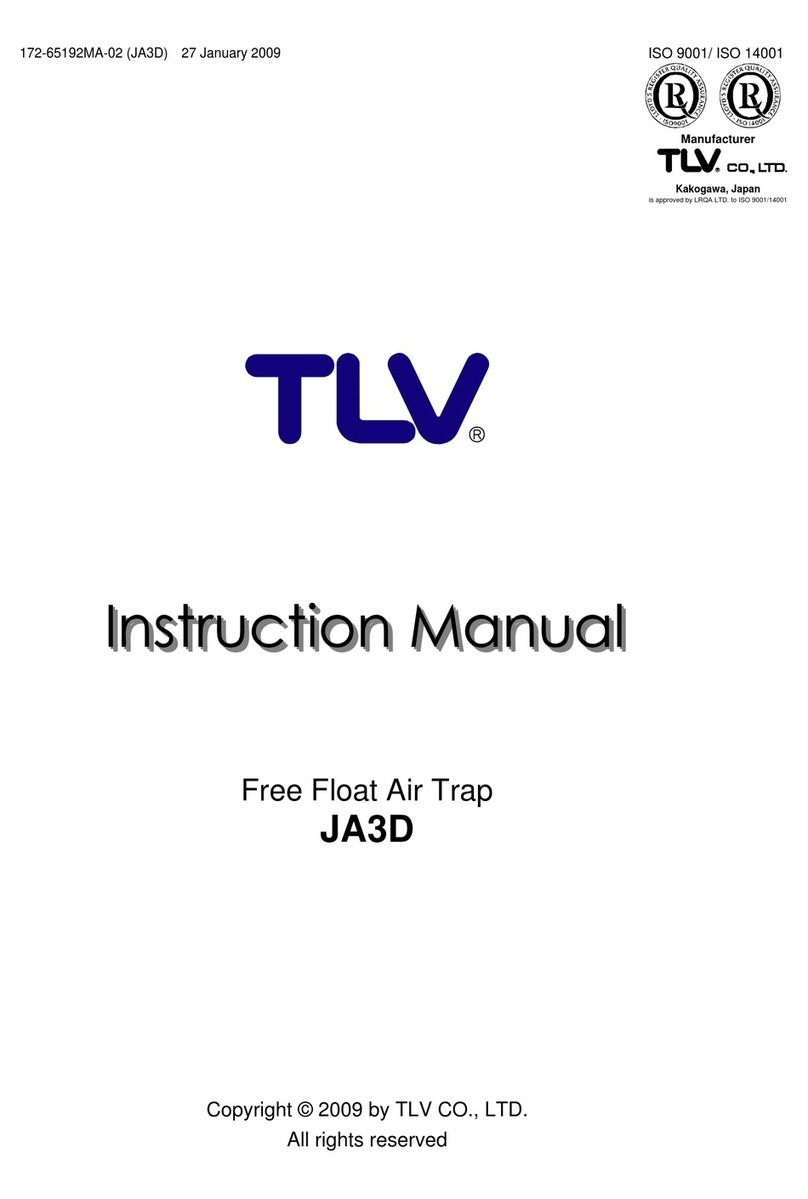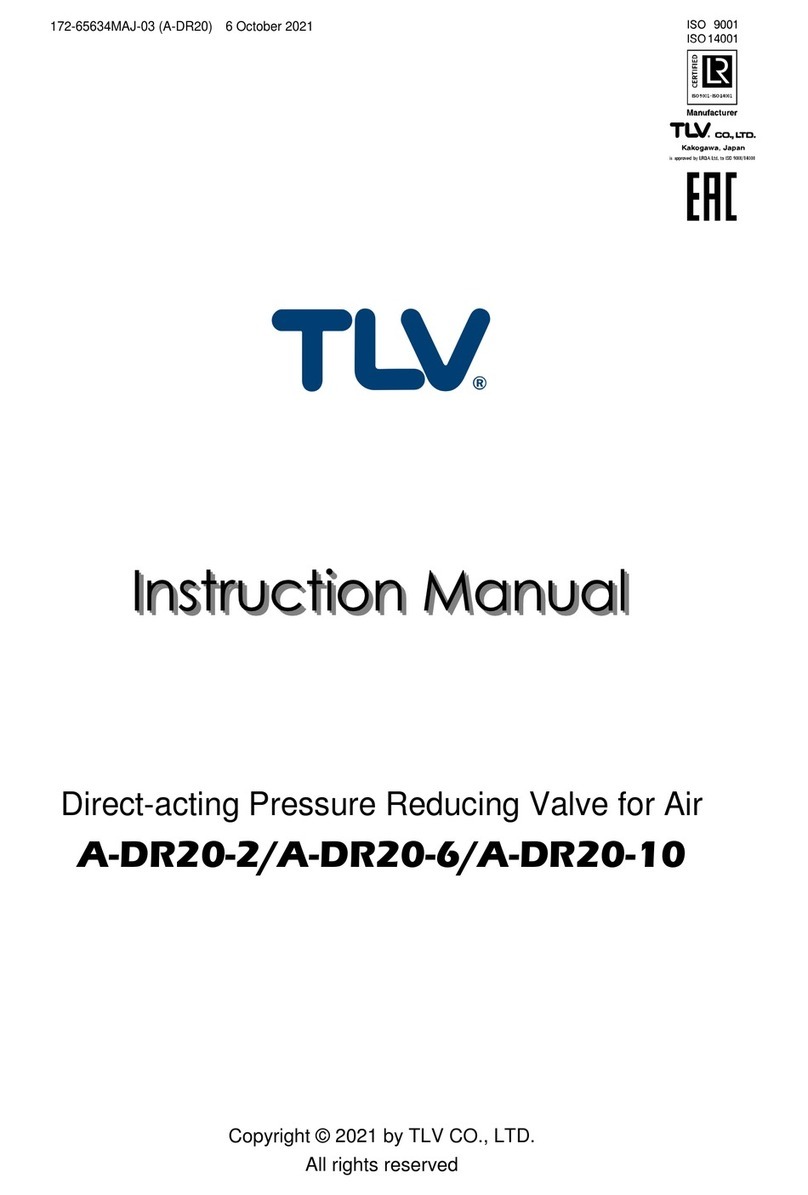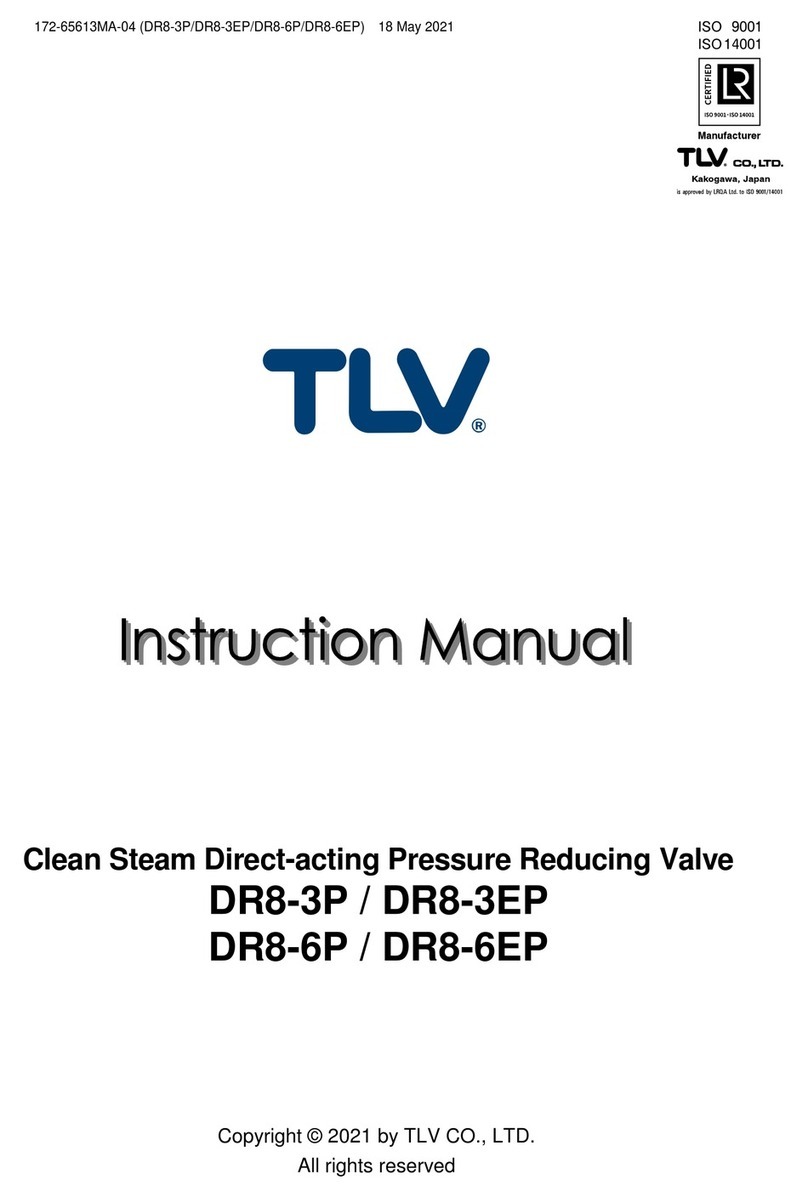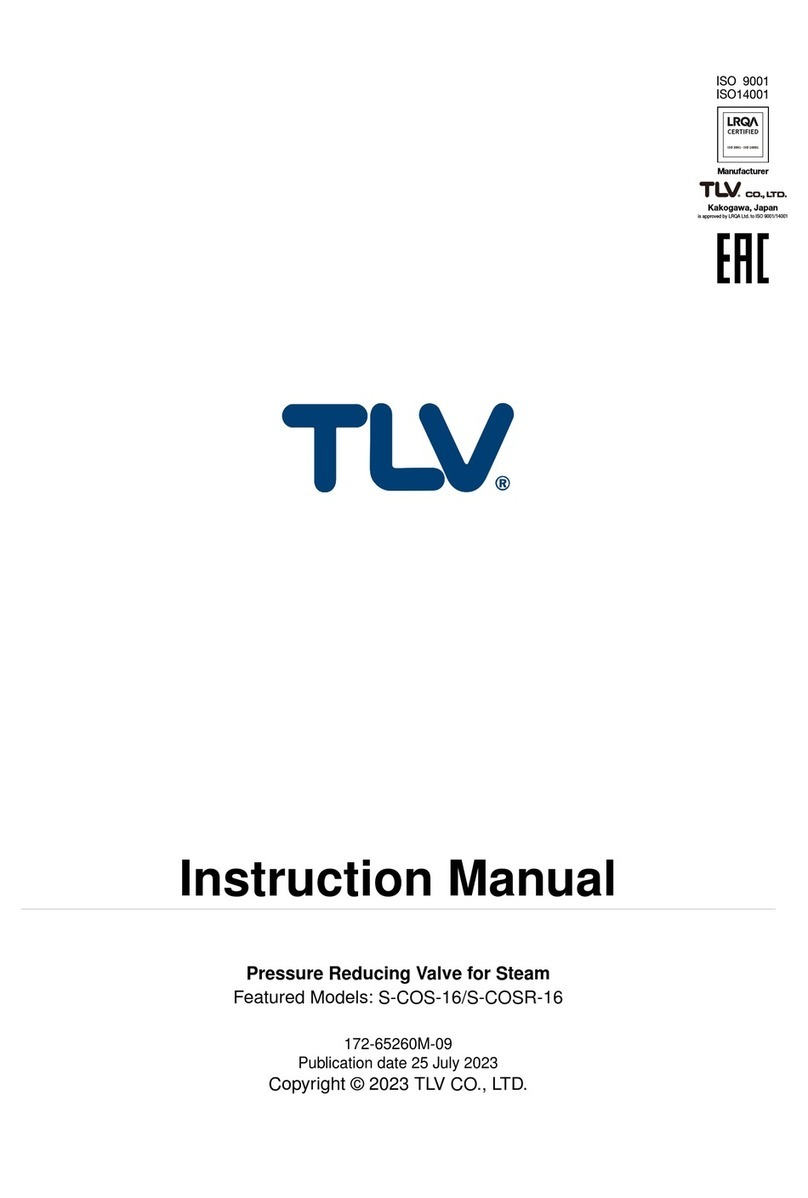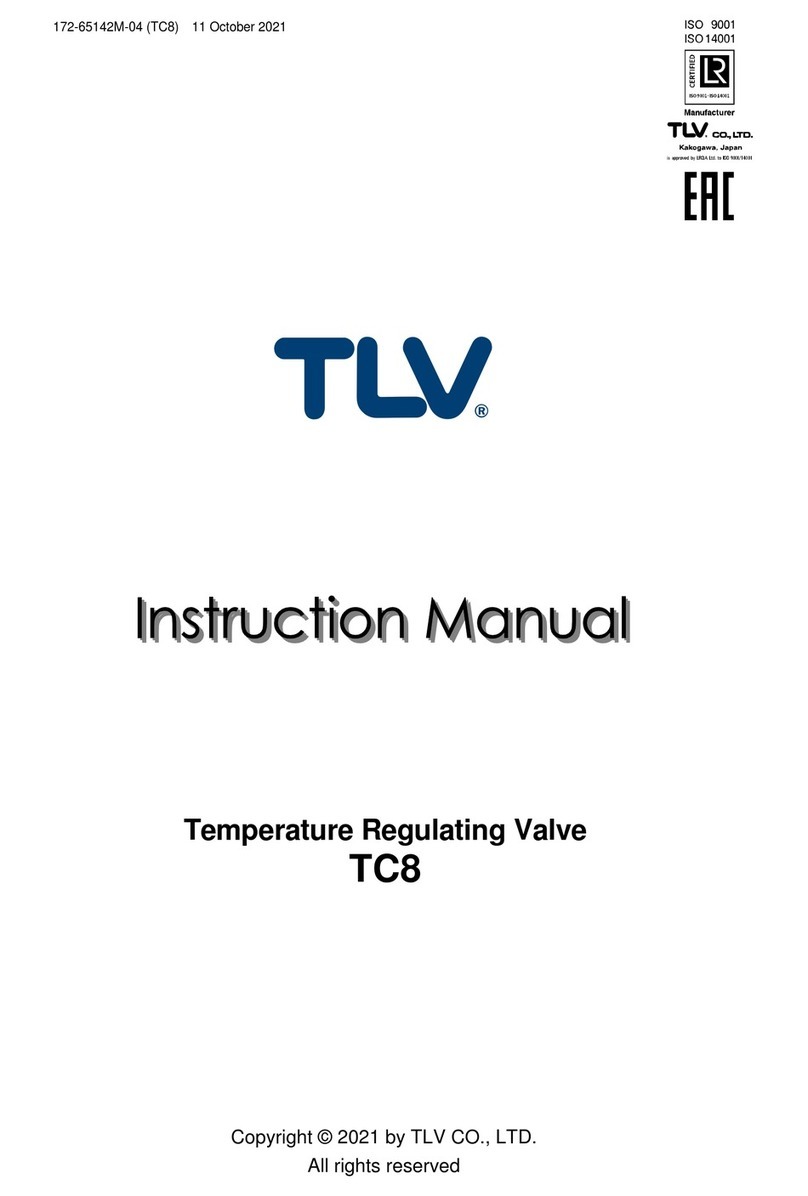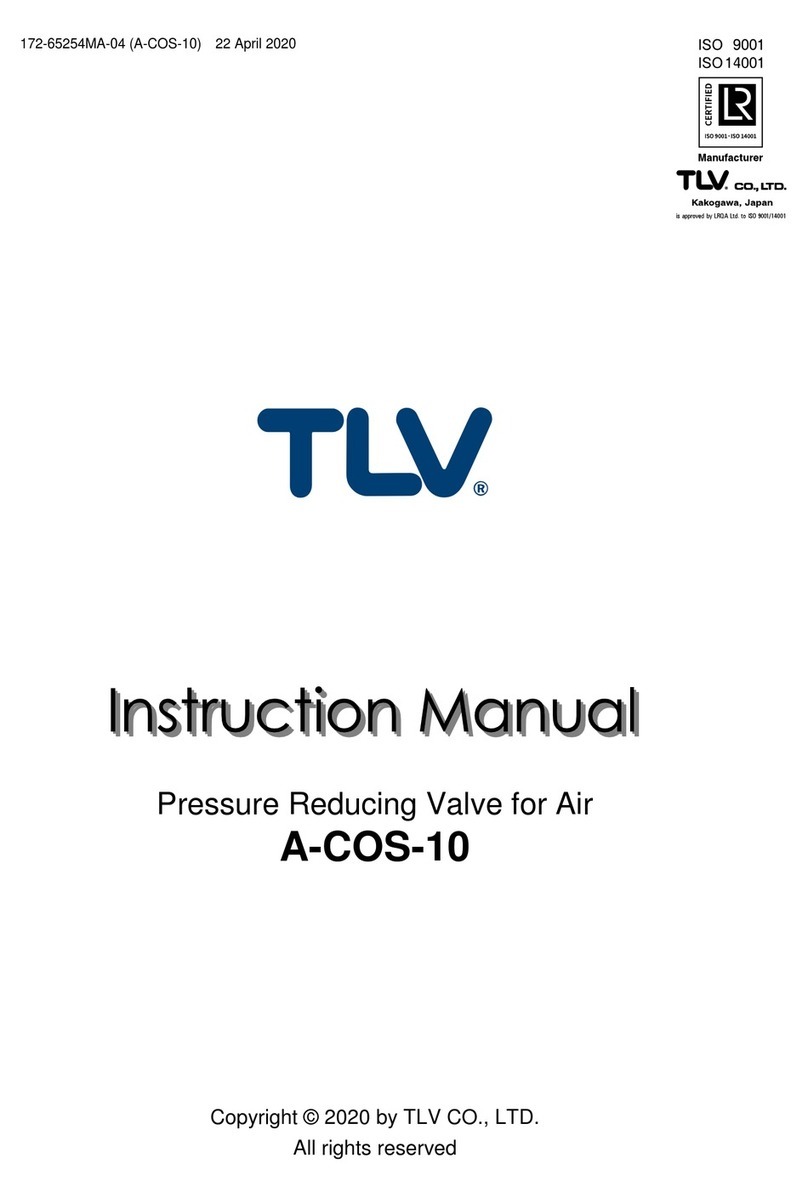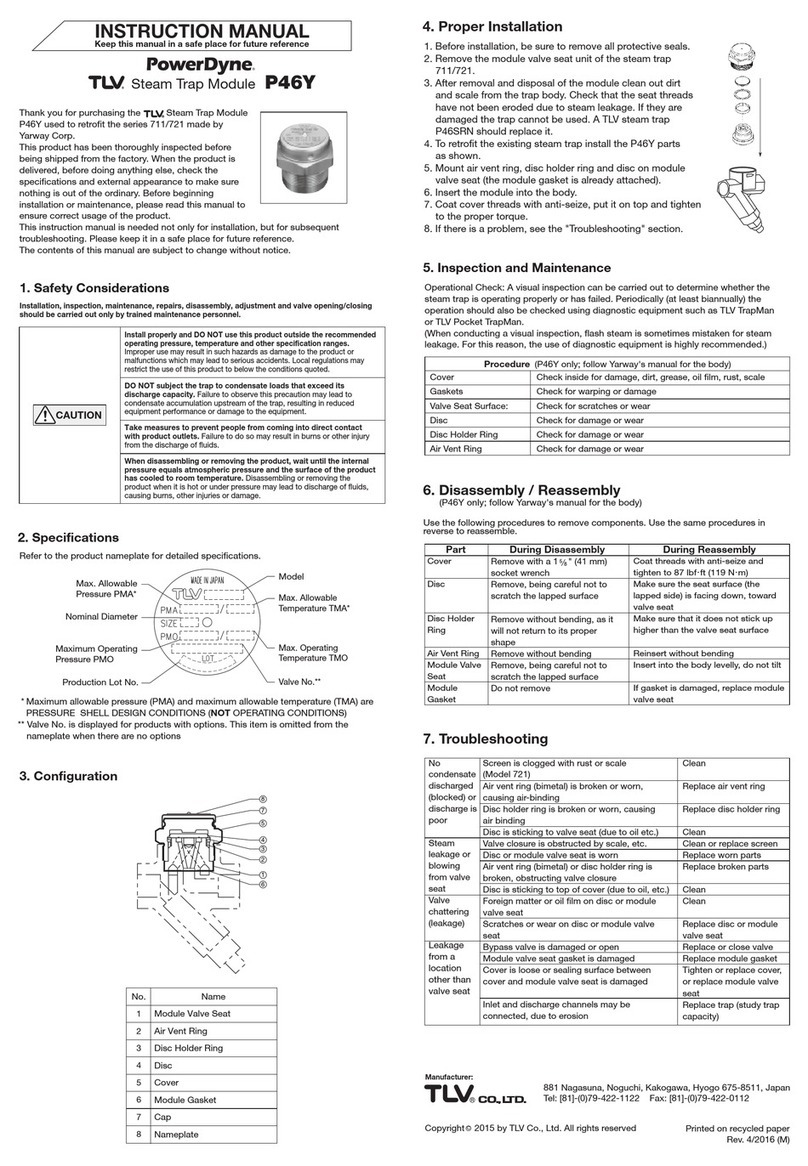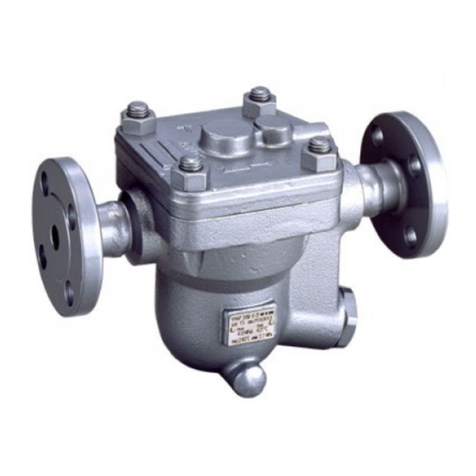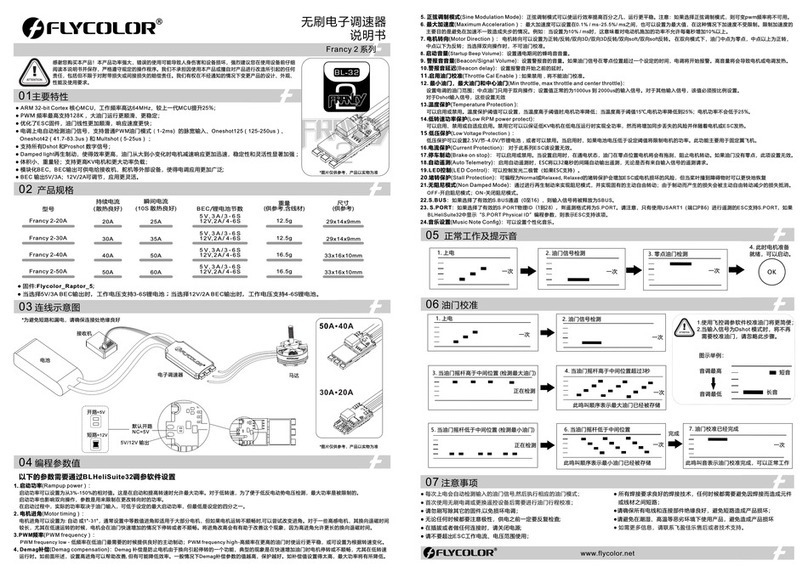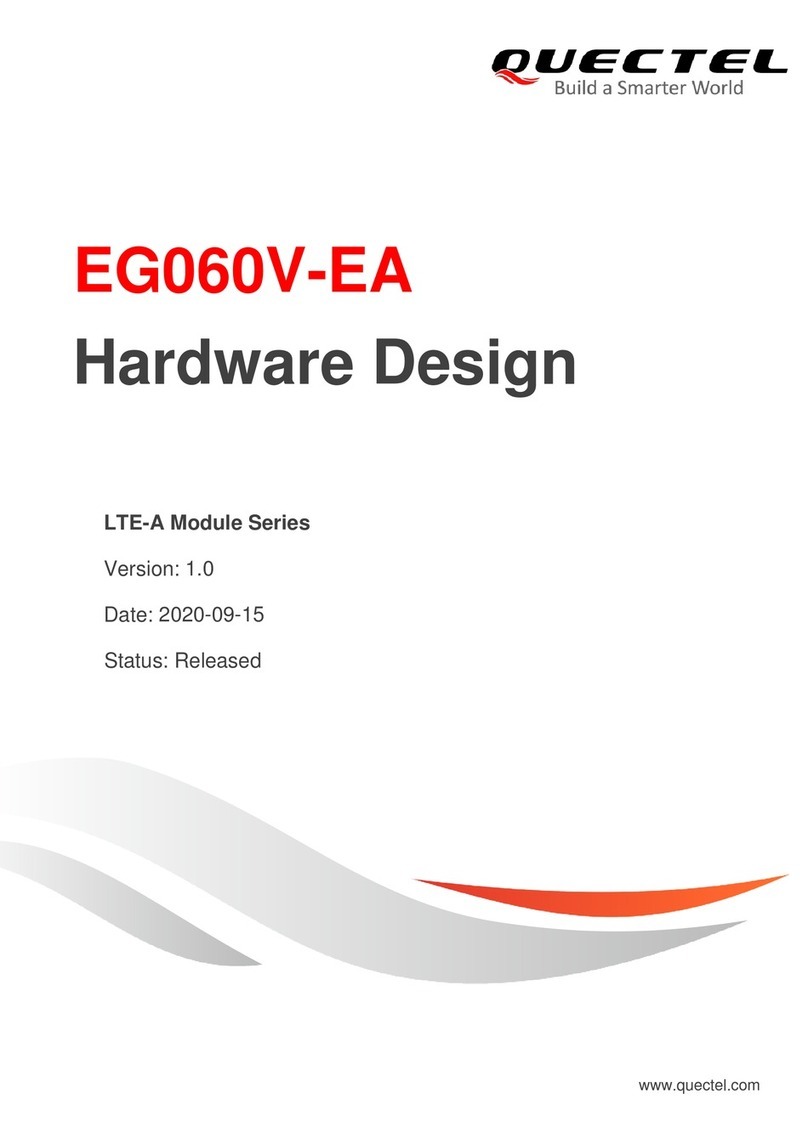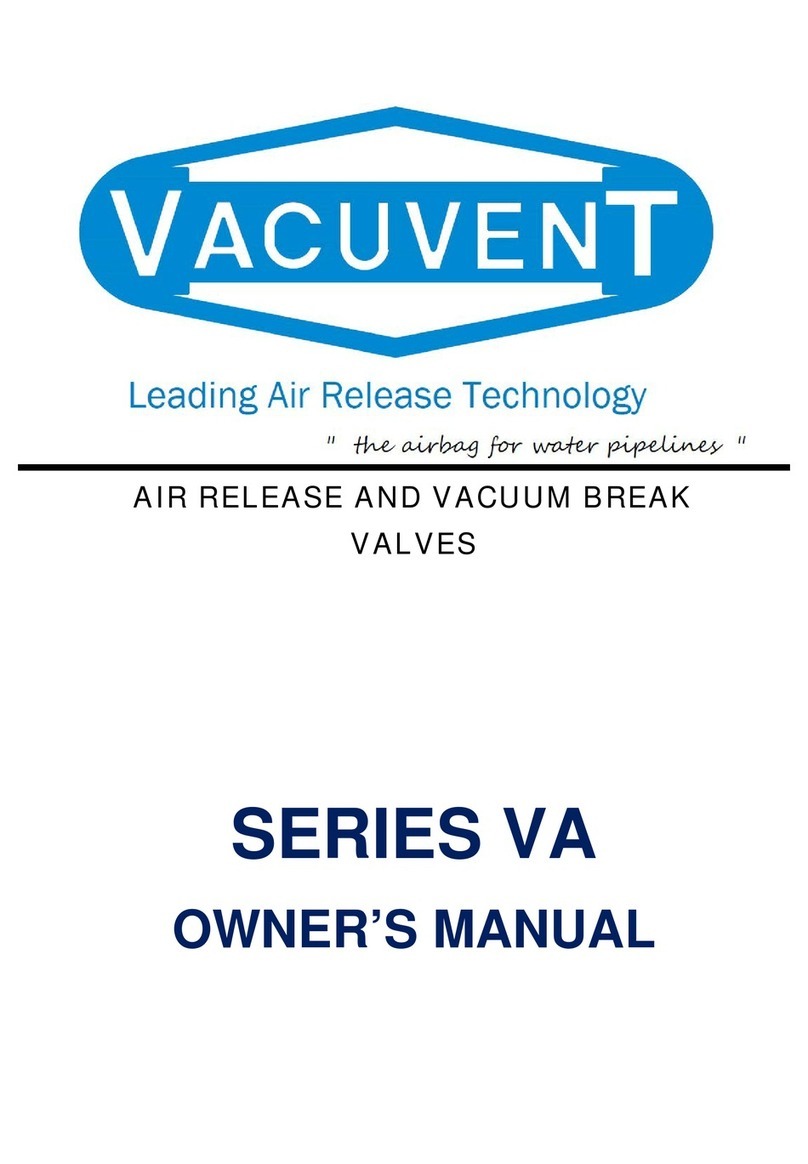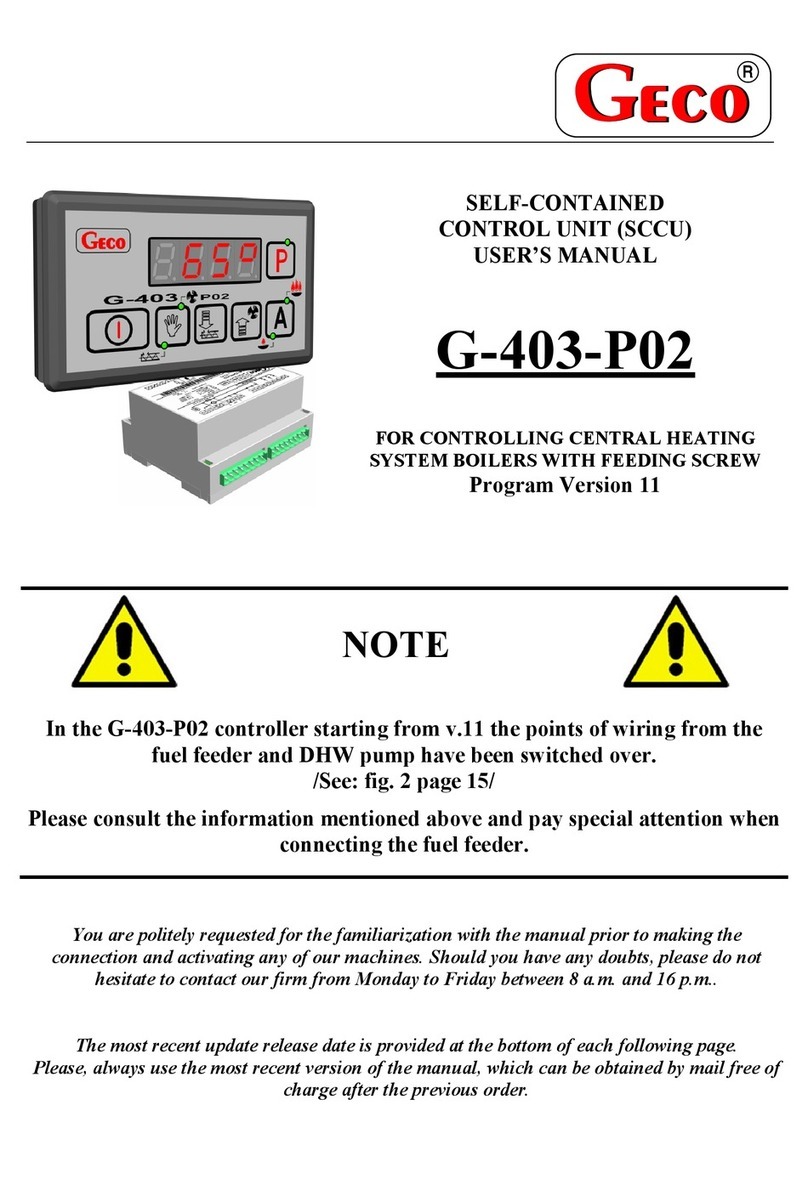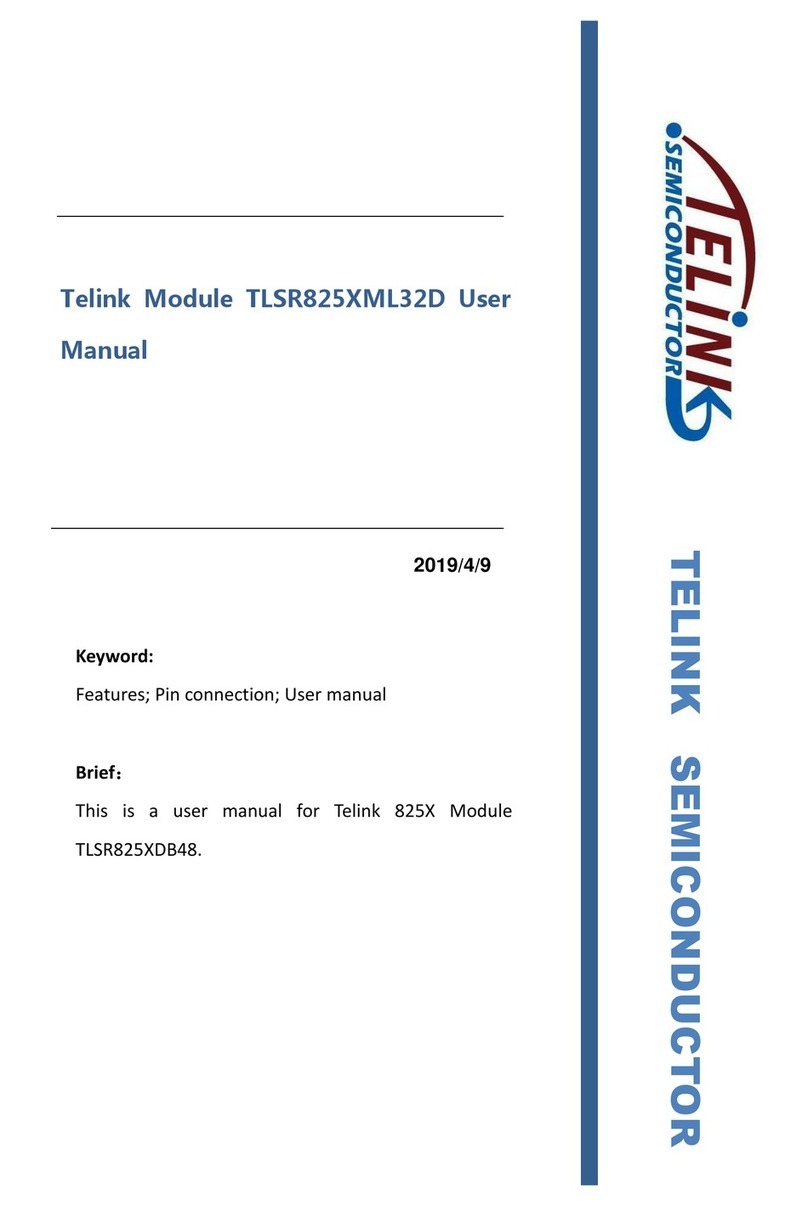TLV CV-COS User manual

172-65443A-01 (CV-COS) 17 November 2014
Manufacturer
881 Nagasuna, Noguchi, Kakogawa, Hyogo, 675-8511 Japan
Tel: [81]-(0)79-422-1122 Fax: [81]-(0)79-422-0112
Copyright © 2014 by TLV Co., Ltd. All rights reserved
ISO 9001/ ISO 14001
Manufacturer
Kakogawa, Japan
is approved by LRQA LTD. to ISO
9001/14001
Pneumatic Control Valve
with Built-in Separator and Steam Trap
CV-COS

1
Contents
Introduction ........................................................................ 1
Safety Considerations ........................................................ 2
Specifications ..................................................................... 4
Configuration...................................................................... 6
Installation .......................................................................... 7
Electrical Wiring ............................................................... 10
Operational Check ............................................................11
Maintenance..................................................................... 13
Disassembly / Reassembly .............................................. 14
Troubleshooting................................................................ 18
EXPRESS LIMITED WARRANTY .......................... 20
Options............................................................................. 22
Introduction
Thank you for purchasing the Control Valve with Built-in Separator and
Steam Trap.
This product has been thoroughly inspected before being shipped from the
factory. When the product is delivered, before doing anything else, check the
specifications and external appearance to make sure nothing is out of the
ordinary. Also be sure to read this manual carefully before use and follow the
instructions to be sure of using the product properly.
The Control Valve with Built-in Separator and Steam Trap is a
revolutionary product that combines an integrated positioner / diaphragm-type
actuator with a separator and a steam trap. Steam-using equipment can
achieve its intended efficiency only if the steam being used is very dry. Using
steam in which matter such as condensate, scale or types of grease is
entrained can not only result in problems with the steam-using equipment and in
lowered productivity, but can also lead to shortened service life for and
malfunction of the control valve. The CV-COS is a new control valve that offers
a solution for these problems by supplying high-quality steam to the process
and offering maximum productivity.
This instruction manual is intended for use with the model(s) listed on the front
cover. It is needed not only for installation, but also for subsequent
maintenance, disassembly/reassembly and troubleshooting. Please keep it in a
safe place for future reference.
172-65443A-01 (CV-COS) 17 Nov 2014

2
Safety Considerations
Read this section carefully before use and be sure to follow the instructions.
Installation, inspection, maintenance, repairs, disassembly, adjustment and valve
opening/closing should be carried out only by trained maintenance personnel.
The precautions listed in this manual are designed to ensure safety and prevent
equipment damage and personal injury. For situations that may occur as a result of
erroneous handling, three different types of cautionary items are used to indicate
the degree of urgency and the scale of potential damage and danger: DANGER,
WARNING and CAUTION.
The three types of cautionary items above are very important for safety: be sure to
observe all of them as they relate to installation, use, maintenance and repair.
Furthermore, TLV accepts no responsibility for any accidents or damage occurring
as a result of failure to observe these precautions.
Symbols
Indicates a DANGER, WARNING or CAUTION item.
DANGE
R
Indicates an urgent situation which poses a threat of death or
serious injury
WARNING Indicates that there is a potential threat of death or serious injury
CAUTION
Indicates that there is a possibility of injury or equipment / product
damage
DANGE
R
NEVER apply direct heat to the float.
The float may explode due to increased internal pressure, causing
accidents leading to serious injury or damage to property and
equipment.
Install properly and DO NOT use this product outside the
recommended operating pressure, temperature and other
specification ranges.
Improper use may result in such hazards as damage to the
product or malfunctions that may lead to serious accidents. Local
regulations may restrict the use of this product to below the
conditions quoted.
CAUTION
DO NOT use the product in excess of the maximum operating
pressure differential.
Such use could make discharge through the steam trap
impossible (blocked).
Use hoisting equipment for heavy objects (weighing
approximately 20 kg (44 lb) or more).
Failure to do so may result in back strain or other injury if the
object should fall.
Take measures to prevent people from coming into direct
contact with product outlets.
Failure to do so may result in burns or other injury from the
discharge of fluids.
Safety considerations continued on next page
172-65443A-01 (CV-COS) 17 Nov 2014

3
CAUTION When disassembling or removing the product, wait until the
internal pressure equals atmospheric pressure and the
surface of the product has cooled to room temperature.
Disassembling or removing the product when it is hot or under
pressure may lead to discharge of fluids, causing burns, other
injuries or damage.
Be sure to use only the recommended components when
repairing the product, and NEVER attempt to modify the
product in any way.
Failure to observe these precautions may result in damage to the
product and burns or other injury due to malfunction or the
discharge of fluids.
Do not use excessive force when connecting threaded pipes
to the product.
Over-tightening may cause breakage leading to fluid discharge,
which may cause burns or other injury.
Use only under conditions in which no freeze-up will occur.
Freezing may damage the product, leading to fluid discharge,
which may cause burns or other injury.
Use only under conditions in which no water hammer will
occur.
The impact of water hammer may damage the product, leading to
fluid discharge, which may cause burns or other injury.
Make sure the power supply is OFF before carrying out work
on the wiring or inspections involving disassembly.
If such work is carried out with the power on, there is a danger
that equipment may malfunction or electric shock may occur,
leading to injury or other accidents.
Make sure that wiring work requiring a special license is
carried out by qualified personnel.
If carried out by unqualified personnel, overheating or short circuits
leading to injury, fires, damage or other accidents may occur.
When using this product, NEVER stand close to, or leave
tools anywhere near, moving parts, such as the shaft.
Contact with moving parts or objects becoming caught in moving
parts could lead to injury or damage or other accidents.
172-65443A-01 (CV-COS) 17 Nov 2014

4
Specifications
Install properly and DO NOT use this product outside the recommended
operating pressure, temperature and other specification ranges.
Improper use may result in such hazards as damage to the product or
malfunctions which may lead to serious accidents. Local regulations
may restrict the use of this product to below the conditions quoted.
CAUTION
DO NOT use the product in excess of the maximum operating pressure
differential; such use could make discharge impossible (blocked).
CAUTION
Use only under conditions in which no freeze-up will occur. Freezing
may damage the product, leading to fluid discharge, which may cause
burns or other injury.
CAUTION
Refer to the product nameplate*** for detailed specifications.
Model
Nominal Diameter
Maximum Allowable
Pressure*
Maximum Operating
Pressure
Valve No.**
Serial No.
Cv(US) or Kvs(DIN) &
Valve Characteristic
Maximum Allowable
Temperature* (TMA)
Maximum Operating
Temperature (TMO)
* Maximum allowable pressure (PMA) and maximum allowable temperature (TMA) are
PRESSURE SHELL DESIGN CONDITIONS, NOT OPERATING CONDITIONS.
** Valve No. is displayed for products with options. This item is omitted from the nameplate when
there are no options.
*** Nameplate layout depends on product specifications.
Actuator / Pneumatic Positioner
Actuator Area 120 cm2(18.6 in2)
Operation Air-to-Open (Reverse Action)
Air Supply Connection Port Pneumatic positioner body G1/4(with adapter for
G1/4x RC1/4, BSPT1/4or NPT1/4)
Maximum Air Supply Pressure 0.6 MPaG (85 psig)
Motive Medium Oil-free air, filtered to 5 m
Air Consumption At air supply pressure 0.4 MPaG: 0.16 Nm3/h
(55 psig: 5.65 ft3/h)
Electrical Input Signal/Resistance 4 to 20 mA DC / approximately 300
Electrical Connection Port PG11
Protection Class IP54 (dust and splash-proof type)
Allowable Ambient Temperature Range -10 to 60 C (14 to 140 F)
Material Die cast aluminum / synthetic resin
172-65443A-01 (CV-COS) 17 Nov 2014

5
172-65443A-01 (CV-COS) 17 Nov 2014
Air Supply Pressure
Size Pressure Supplied
to Filter Regulator
Air Pressure Supplied to
Positioner
Air Pressure Supplied to
Actuator
(Spring Range)
15–50 mm
(1/2- 2 in)
0.40 – 0.60 MPaG
(55 – 85 psig)
0.38 MPaG
(54 psig)
0.21 – 0.33 MPaG
(30 – 48 psig)
(1 MPa = 10.197 kg/cm2)
Valve
Size mm (in) 15 (1/2) 20 (3/4) 25 (1) 40 (11/2) 50 (2)
Maximum Operating
Pressure (PMO)
Maximum Operating
Temperature (TMO)
See nameplate
Applicable Fluid Steam
Valve Plug & Stem/
Valve Seat Material Stainless steel
Valve Characteristic Equal percentage
Stroke (Travel) 15 mm (9/16 in)
Rangeability 50:1
Cv (US) 3.5 6.0 9.0 27 40
Cv (UK) 2.9 5.0 7.5 23 33
Cv and Kvs
Values Kvs (DIN) 3.0 5.1 7.7 23 34
Valve Leakage Rate
(Leak Rate Class)
Less than 0.01% of the rated Cv and Kvs value
(IEC/ANSI/EN Class IV)
(1 MPa = 10.197 kg/cm2)

6
Configuration
No. Part Name
1 Actuator Body
2 Pressure Gauge
3 Bushing
4 Specifications Sticker
5 Guide Bushing
6 Valve Bonnet Nut
7 Valve Bonnet
8 Stuffing Box V-Rings
9 Stuffing Box Washer
10 Stuffing Box Spring
11 Valve Plug & Stem
12 Valve Bonnet Gasket
13 Bolt
14 Flange
15 Valve Bonnet Guide
16 Valve Bonnet Guide Gasket
17 Main Body
18 Valve Seat
19 Valve Seat Gasket
20 Separator Screen
21 Separator
22 Wave Spring
23 Trap Body Gasket
24 Guide Pin
25 Bolt
26 Trap Body
27 Float Cover
28 Float
29 Float Cover Bolt
30 Spring Washer
31 Trap Cover Gasket
32 Trap Valve Seat Gasket
33 Trap Valve Seat
34 Bushing
35 Nameplate
36 Trap Cover
37 Trap Cover Bolt
38 Bolt
39 Nut
40 Stem Bracket Connector
Plate Set
172-65443A-01 (CV-COS) 17 Nov 2014

7
Installation
Install properly and DO NOT use this product outside the recommended
operating pressure, temperature and other specification ranges.
Improper use may result in such hazards as damage to the product or
malfunctions which may lead to serious accidents. Local regulations
may restrict the use of this product to below the conditions quoted.
CAUTION
Use hoisting equipment for heavy objects (weighing approximately
20 kg (44 lb) or more). Failure to do so may result in back strain or other
in
j
ur
y
if the ob
j
ect should fall.
CAUTION
Take measures to prevent people from coming into direct contact with
product outlets. Failure to do so may result in burns or other injury from
the discharge of fluids.
CAUTION
Installation, inspection, maintenance, repairs, disassembly and adjustment and
valve opening/closing should be carried out only by trained maintenance personnel.
Check to make sure that the piping where the product is to be installed is constructed
properly. If the piping is not correctly constructed, the valve may not perform optimally.
1. Blowdown
Before installing the CV-COS unit, be sure to blow down all piping thoroughly.
If this is not possible, perform a blowdown using the bypass valve. Blowdown is
especially important for newly installed piping or after the system
has been shut down for a long period of time.
2. Removing any Protective Caps and Seals
Before installation, be sure to remove all protective seals and caps.
10
15
3. Installation Angle
Install the CV-COS so that the arrow mark on the body
points horizontally in the direction of steam flow, and it
should be installed horizontally in the piping with the
actuator at the top. Allowable inclination is 10 degrees in
the fore-aft direction and 15 degrees in the plane
perpendicular to the steam flow line.
4. Piping
Support
Install the CV-COS, paying attention to avoid excessive
load, bending and vibration. Support the inlet and outlet
pipes securely.
172-65443A-01 (CV-COS) 17 Nov 2014

8
172-65443A-01 (CV-COS) 17 Nov 2014
5.
Leave sufficient space for maintenan n and
repair. (Units: mm)
6.
re and system shutdown.) If the end
must be underwater, make sure the piping has a small hole, as shown in the
drawing below.
7.
hich will not retain condensate, are recommended for inlet and
ff valves. The bypass pipe should be at least 1/2 of the size of the inlet
8.
installation environment to make sure that the ambient temperature does
not exceed the actuator ambient temperature limit and that no corrosive gasses are
9.
,
extended use will result in a drop in its performance as an isolation valve. Be sure
is needed.
10.
f valve
It must be installed near the equipment it is to protect, on the outlet side of the
shut-off valve.
Maintenance Space
ce, inspectio
Trap Outlet Pipe
For ease of maintenance, installation of a union
connection is recommended for the trap outlet pipe.
Connect the outlet pipe to a condensate return line,
or extend it to a trench. In the case of the latter, make
sure the end of the pipe is above the waterline. (Dirt
and water may be sucked up by the vacuum formed
during trap closu
Approx.
300
400
400
100
0
01 0
01
0
01 0
01
0
11 0
11
100 mm ≈4"
1
110 mm ≈4 /2"
300 mm ≈12"
400 mm ≈16"
Small hole
15 mm
(
1
/
2
in)
Accessories
Always install a shut-off valve, pressure gauge and bypass lines at both inlet and
outlet. Ball valves, w
outlet shut-o
(primary side) pipe.
Installation Environment
Check the
present.
Shut-off Valve Installation
Though the CV-COS adequately performs the function of a shut-off valve initially
to install a separate shut-off or automatic valve if complete isolation
Safety Valve Installation
When installing a safety valve, be sure not to install it between the control valve
and the shut-of

9
172-65443A-01 (CV-COS) 17 Nov 2014
11.
Do not install in locations in the piping where foreign matter accumulates or where
r pressure (water hammer) occurs.
12. askets
The type of medium being used and the temperature must be taken into account in
a suitable material.
13.
ting the air lines for the motive air that is to be piped to the actuator,
blow out the air in the lines to purge any dirt, foreign matter, oil or water from inside
14. f Motive Air
nction due to contamination of the air supply, installation of the
If air quality results in operation failure, the entire actuator unit (including the
there is a problem in operation, determine the cause using the “Troubleshooting”
section in this manual.
Avoid Foreign Matter and Water Hammer
impact from wate
Piping G
Be careful that the piping gaskets do not protrude outside the inner bore of the
flange.
order to select a gasket of
Air Line Blowdown/Purge
Before connec
of the piping.
Quality o
Supply to the actuator only clean air that does not contain water, oil or foreign
matter.
To prevent malfu
optional air filter regulator (5µ filter) and mist separator (0.3µ filter) as a set is
recommended.
integrated positioner) must be replaced.
If

10
Electrical Wiring
Make sure the power supply is OFF before carrying out work on the
wiring or inspections involving disassembly. If such work is carried out
with the power on, there is a danger that equipment may malfunction or
electric shock may occur, leading to injury or other accidents.
CAUTION
M
ake sure that wirin
g
work requirin
g
a special license is carried out only
by qualified personnel. If carried out by unqualified personnel,
overheating or short circuits leading to injury, fires, damage or other
accidents may occur.
CAUTION
Connecting the Electrical Plug Connector
1. Loosen the screw (1) in the center section of the electrical wiring plug connector by
using a screwdriver.
2. Pull the entire plug connector out of the actuator. Be careful not to lose the rubber
gasket (5).
3. Insert a screwdriver into the notch (4) in the terminal plug (3) and remove the
terminal plug (3) from the plug connector case (2).
4. Insert the input signal wiring through the wiring connection port (6) and connect the
wiring to the 1(+), 2(-) and ground terminals at the symbols imprinted on the terminal
plug (3), taking care not to reverse the polarity.
5. Reinsert the connected terminal plug (3) into the plug connector case (2).
When inserting the terminal plug (3) into the plug connector case (2), the orientation
of the wiring connection port may be altered by rotating the terminal plug (3) 90º or
180º.
6. Reinsert the plug connector into the actuator. Make sure to correctly align the male
and female pins. Remember to reinsert the rubber gasket (5) between the plug
connector and the actuator.
7. Retighten the screw (1) in the center section of the electrical wiring plug connector
by using a screwdriver.
Connector
Screw
NOTE: Use shielded cable to avoid noise interference in the
electrical wiring.
172-65443A-01 (CV-COS) 17 Nov 2014

11
Operational Check
Before beginning steady operation, perform an operational check by following the steps
outlined below:
1. Close the shut-off valves on the CV-COS inlets and outlets. Check operation without
yet starting the flow of steam.
2. Check to make sure the designated air pressure is being supplied to the pneumatic
positioner. (Air pressure: 0.38 MPaG (54 psig))
NOTE: If the air supply pressure is incorrect, adjust it using an inlet air reducing valve.
NOTE: If an air reducing valve is attached, check the reading on its pressure gauge.
3. Turn on the power to the controller operation signal source, etc. (referred to
hereinafter as the controller).
4. Set the operation signal output from the controller to the CV-COS to 0% (4 mA).
5. Check the CV-COS valve travel and the actuator air supply pressure.
Valve Travel: Fully closed (valve travel 0%)
Air Pressure: 0 MPaG (check the pressure gauge on the pneumatic positioner for the
air pressure)
NOTE: If the air pressure is not 0 MPaG (0 psig), refer to the "Adjusting the Zero/
Span" section of this product Instruction Manual and adjust the zero.
6. Set the controller operation signal to 100% (20 mA).
7. Check the CV-COS valve travel and the actuator air supply pressure.
Valve Travel: Fully open (valve travel 100%)
Air Pressure: Approximately 0.38 MPaG (54 psig) (check the pressure gauge on the
pneumatic positioner for the air pressure)
NOTE: If the valve travel differs widely from 100%, refer to the "Adjusting the Zero/
Span" section of this product Instruction Manual and re-adjust the span and
the zero.
NOTE: If the control valve does not move from the fully closed position, check to see
if the wires for the controller and control valve have any breaks, a short-
circuits, or have their polarity reversed (+ and – are reversed).
8. Set the controller operation signal to 50% (12 mA).
9. Make sure valve travel is smooth and without vibration.
NOTE: If the valve is vibrating vertically, it may be being caused by noise on the
signal wiring. Check to see if there is a possible source of noise nearby.
Valve Travel
Gauge
Actuator Air Supply
Pressure
Positioner Air Supply
Pressure Gauge
172-65443A-01 (CV-COS) 17 Nov 2014

12
Adjusting the Zero / Span
1. After connecting the air piping, operate the air pressure reducing valve to maintain
the positioner air supply pressure at 0.38 MPaG (54 psig) (reverse action).
2. Connect a current generator or a controller for input of an operation signal of 4 to
20 mA.
3. Loosen the cover plate screw and open the cover plate.
4. Pull out the jumper pin. (Be sure not to lose it.)
5. Set the operation signal output from the current generator or controller to 4 mA (0%).
6. Turn the zero adjustment dial slowly until the valve just begins to open (the actuator
pressure gauge just beings to move). (The valve must NOT be open.)
NOTE: Turning counterclockwise causes the valve to begin to open earlier.
7. Change the operation signal to 4.1 mA (1%) and check to make sure the valve
begins to open.
8. Change the operation signal to 4 mA (0%) and check to make sure the valve is
completely closed (the actuator pressure gauge is completely at zero).
9. Change the operation signal to 20 mA (100%), and make sure that the stroke
indicator reads in the vicinity of 100%.
If it does not, use a precision flat-head screwdriver to turn the span adjustment
potentiometer until it is close to 100%.
NOTE: Turning clockwise increases the stroke (travel).
10. Each modification of the span results in a zero shift. Repeat the above correction
procedure until both the zero and span are correct.
11. After completing the adjustment, insert the jumper pin securely into their previous
position and close the cover.
Stroke Guide Zero / Span Adjustment
100%
50%
0%
Stroke Gauge
Span Adjustment
Potentiometer
Jumper Pin
Cover Plate
Zero Adjustment
Dial
172-65443A-01 (CV-COS) 17 Nov 2014

13
Maintenance
Take measures to prevent people from coming into direct contact with
product outlets. Failure to do so may result in burns or other injury from
the discharge of fluids.
CAUTION
When disassembling or removing the product, wait until the internal
pressure equals atmospheric pressure and the surface of the product
has cooled to room temperature. Disassembling or removing the
product when it is hot or under pressure may lead to discharge of fluids,
causing burns, other injuries or damage.
CAUTION
Be sure to use only the recommended components when repairing the
product, and NEVER attempt to modify the product in any way. Failure to
observe these precautions may result in damage to the product or burns
or other injury due to malfunction or the discharge of fluids.
CAUTION
Operational Check
An inspection of the following items should be done on a daily basis to determine
whether the product is operating properly or has failed. Periodically (at least
biannually) the operation should also be checked.
In the event of failure (malfunction), also refer to the "Troubleshooting" section for
remedies.
Inspection Item Inspection Points Remedy for Failure
(Malfunction)
Leakage from valve
(when the valve is
closed)
Visual inspection or stethoscope
inspection; is the outlet side pressure
or temperature elevated, or is there
the sound of the medium flowing?
Adjust the zero / span; if that
does not solve the problem,
replace with a new valve plug &
stem and valve seat
Leakage from gland
area
Visual inspection; is fluid leaking
from the gap between the gland
and the valve stem, or are there
signs it has leaked previously?
Coat the gland and the valve
stem with grease; if that does
not solve the problem, replace
with new V-rings
Air leakage from
actuator
Visual inspection or stethoscope
Inspection; can the sound of a
large amount of air leaking from
the actuator area or the exhaust
tap during stable actuator
operation always be heard?
Replace with a new actuator unit
Leakage from the
gaskets between
any pressurized
parts
Visual inspection; is fluid leaking
from the gasket areas on
pressurized parts?
Apply additional tightening (refer
to recommended torque) or
replace with new gaskets
Leakage from
pressurized parts
such as body and
valve bonnet
Visual inspection; is fluid leaking
from pressurized parts such as
the body or valve bonnet?
Replace any pressurized parts at
leak locations
Leakage from the
trap area
Visual inspection or stethoscope
inspection; is live steam being
discharged from the trap outlet
piping, or can the sound of a
steam leak be heard?
Clean the sealing surface of the
trap valve seat or replace the
valve seat
Operating conditions Visual inspection; does the actual
valve travel differ from the
designated operation signal value?
Readjust the air pressure
reducing valve and positioner
zero and span; if that does not
solve the problem, refer to the
"Troubleshooting" section
172-65443A-01 (CV-COS) 17 Nov 2014

14
Disassembly / Reassembly
When disassembling or removing the product, wait until the internal
pressure equals atmospheric pressure and the surface of the product
has cooled to room temperature. Disassembling or removing the
product when it is hot or under pressure may lead to discharge of fluids,
causing burns, other injuries or damage.
CAUTION
Be sure to use only the recommended components when repairing the
product, and NEVER attempt to modify the product in any way. Failure to
observe these precautions may result in damage to the product or burns
or other injury due to malfunction or the discharge of fluids.
CAUTION
Use the following procedures to remove components. Use the same procedures in
reverse to reassemble. (Installation, inspection, maintenance, repairs, disassembly,
adjustment and valve opening/closing should be carried out only by trained
maintenance personnel.)
NOTE: Be sure to coat all threaded portions of the valve seat and bolts with anti-seize.
Perform the following procedure before beginning disassembly:
1. After connecting the air piping, operate the air pressure reducing valve to maintain
the positioner air supply pressure at 0.38 MPaG (54 psig).
2. Connect a current generator or a controller for input of an operation signal of 4 to 20
mA.
Removing / Reattaching the Stem Bracket Plates
Part During Disassembly During Reassembly
— Set the actuator air
supply pressure to
0 MPaG (0 psig) to
maintain the valve
in the fully closed
position.
Set the actuator air supply pressure to 0
MPaG (0 psig) to maintain the valve in
the fully closed position.
Check to make sure the valve stem and
actuator stem are in firm contact with
each other.
Bolts and
Nuts
Remove with a
socket wrench
Consult the table of tightening torques
and tighten to the proper torque
Stem
Bracket
Plate
Take the bracket
apart (separates
into 2 plates)
After aligning the plates, tighten the
nuts and bolts while making sure the
gap between the plates is even on both
sides
CAUTION Be careful not to pinch your fingers between the valve stem and actuator stem!
Disassembling / Reassembling the Valve and Actuator Sections
Part During Disassembly During Reassembly
—
Set the operation
signal input to 12 mA
(50%)
Make sure the gap
between the valve
stem and the actuator
stem is open
Set the operation signal input to 12 mA
(50%)
Make sure the gap between the valve
stem and the actuator stem is open
Valve
Bonnet Nut
Remove with an
open-end wrench
Consult the table of tightening torques
and tighten to the proper torque
CAUTION
Be careful not to pinch your fingers between the valve
stem and actuator stem!
The actuator unit
orientation can be
changed.
172-65443A-01 (CV-COS) 17 Nov 2014

15
Disassembling / Reassembling of the Body Section
Part During Disassembly During Reassembly
Guide Bushing Loosen slightly with a socket wrench to
make the following procedure easier
Consult the table of tightening torques
and tighten to the proper torque
Bolts for flange Remove with a socket wrench Tighten the bolts evenly, while checking
to make sure that there is no catching
or biting when the valve plug is seated
in the valve seat; after tightening to the
rated torque, check to make sure that
the valve plug & stem moves up and
down smoothly; make sure to tighten
evenly
Flange
Valve Bonnet
Pull up and off, taking care not to
damage the valve plug & stem or valve
seat
Take care not to damage the valve plug
& stem or valve seat
Insert the valve bonnet into the gasket
housing securely and without tilting
Valve Bonnet
Gasket
Remove the gasket, making sure to
thoroughly remove all its pieces
Be sure to replace with a new gasket;
do not coat with anti-seize
Valve Bonnet
Guide
Pull up and off, taking care not to
damage the valve plug & stem or valve
seat
The difference between the inner
diameter of the body and the outer
diameter of the valve bonnet guide is
very small, so make sure that it does
not tilt and get caught when pulling the
valve bonnet guide up and off
Take care not to damage the valve plug
& stem or valve seat
The difference between the inner
diameter of the body and the outer
diameter of the valve bonnet guide is
very small, so make sure that it does
not tilt and get caught when inserting
the valve bonnet guide
Valve Bonnet
Guide Gasket
Remove the gasket Replace with a new gasket if warped or
damaged
Valve Plug &
Stem
Pull up and out, taking care not to
damage it
Take care not to damage it
Valve Seat Remove with a socket wrench Consult the table of tightening torques
and tighten to the proper torque
Valve Seat
Gasket
Remove the gasket Replace with a new gasket if warped or
damaged
Valve Bonnet Guide
Gasket
Valve Plug & Stem
Valve Seat
Valve Seat Gasket
Body
Bolt
Flange
Guide Bushing
Valve Bonnet
Valve Bonnet
Gasket
Valve Bonnet
Guide
172-65443A-01 (CV-COS) 17 Nov 2014

16
Removing / Reattaching the Separator and its Components
Part During Disassembly During Reassembly
Bolts for the Main
and Trap Body
Remove with a socket wrench
When lifting the main body, be
careful not to let the separator
fall out
Consult the table of tightening torques and
tighten to the proper torque
Separator Screen Remove the separator screen Being careful not to bend it, insert it securely
onto the slanted part of the separator
Separator Remove the separator Insert it into the groove in the main body
Wave Spring Remove the wave spring Insert it into the groove in the trap body
Main Body
Separator Screen
Separator
Wave Spring
Bolt
Trap Body
Trap Body
Gasket
Removing / Reattaching the Trap and its Components
Part During Disassembly During Reassembly
Bolts for
Trap Cover
Float Cover
Bolt & Spring
Washers
Remove with a socket
wrench
Consult the table of
tightening torques and
tighten to the proper
torque
Float Cover Pull up and off Replace
Float Take care not to
scratch or misshape the
surface of the float
Take care not to scratch
or misshape the surface
of the float
Trap Valve
Seat
Remove with a socket
wrench
Consult the table of
tightening torques and
tighten to the proper torque
Trap Valve
Seat Gasket
Remove the gasket Replace with a new gasket
if warped or damaged
Trap Cover
Gasket
Remove the gasket Replace with a new gasket
if warped or damaged
Float Cover Bolt
Spring Washer
Float Cover
Float
Float Cover Gasket
Trap Valve Sea
t
Trap Valve Seat
Gasket
Trap Cover Bolt
Disassembling / Reassembling the Gland and its Components
In the procedure below, first partially loosen the guide bushing and then remove the
valve plug & stem before removing the other parts. (The procedure is most easily
performed if the bushing is loosened while it is attached to the valve body.)
Part During Disassembly During Reassembly
Guide
Bushing
Remove with a
socket wrench
Consult the table of
tightening torques and
tighten to the proper torque
Stuffing Box
V-Rings
Pull up and out Make sure to reassemble
the V-rings in the proper
orientation; coat the
groove with heat-resistant
silicon grease; reattach
the V-rings with their
grooves facing downward
Stuffing Box
Washer
Stuffing Box
Spring
Pull up and out Reinsert
Guide
Bushing
Stuffing Box
Washer
Stuffing Box
Spring
Valve Bonnet
Stuffing Box
V-rings
BLK
BLK
WHT
BLK
BLK
Sectional View of
Stuffing Box V-rings
172-65443A-01 (CV-COS) 17 Nov 2014

17
172-65443A-01 (CV-COS) 17 Nov 2014
Parts Inspection
When parts have been removed, use the following table to inspect the parts and
replace any that are found to be defective.
Inspection Item
Gasket(s): check for warping and damage
(Graphite gaskets MUST be replaced if disassembled)
Stuffing Box V-rings: check for warping or damage
Valve Plug & Stem, Valve Seat: check for damage or scratches
Separator screen: check for clogging and corrosion
Trap Valve Seat: check for scratches, dents, etc.
Float: check for scratches, dents, etc.
Table of Tightening Torques
15 mm (1/2in) 20 mm (3/4in) 25 mm (1 in) 40 mm (11/2in) 50 mm (2 in)
Part Torque
N·m
(lbf·ft)
Dist.
Across
Flats
mm (in)
Torque
N·m
(lbf·ft)
Dist.
Across
Flats
mm (in)
Torque
N·m
(lbf·ft)
Dist.
Across
Flats
mm (in)
Torque
N·m
(lbf·ft)
Dist.
Across
Flats
mm (in)
Torque
N·m
(lbf·ft)
Dist.
Across
Flats
mm (in)
Bolts and Nuts for
Stem Bracket Plates
7
(5.1)
8
(5/16)
7
(5.1)
8
(5/16)
7
(5.1)
8
(5/16)
7
(5.1)
8
(5/16)
7
(5.1)
8
(5/16)
Guide Bushing
(Valve Bonnet Section)
120
(88)
24
(15/16)
120
(88)
24
(15/16)
120
(88)
24
(15/16)
120
(88)
24
(15/16)
120
(88)
24
(15/16)
Bolts for Flange 40
(29)
17
(21/32)
40
(29)
17
(21/32)
40
(29)
17
(21/32)
40
(29)
17
(21/32)
50
(37)
19
(3/4)
Valve Seat 100
(73)
30
(13/16)
100
(73)
30
(13/16)
125
(92)
36
(113/32)
250
(185)
50
(131/32)
300
(220)
60
(23/8)
Bolts for Main Body
and Trap Body
60
(44)
17
(21/32)
60
(44)
17
(21/32)
60
(44)
17
(21/32)
60
(44)
17
(21/32)
70
(51)
19
(3/4)
Bolts for Float Cover 7
(5.1)
8
(5/16)
7
(5.1)
8
(5/16)
10
(7)
10
(3/8)
10
(7)
10
(3/8)
20
(15)
13
(1/2)
Trap Valve Seat 10
(7)
11
(7/16)
10
(7)
11
(7/16)
15
(11)
13
(1/2)
15
(11)
13
(1/2)
40
(29)
17
(21/32)
Bolts for Trap Cover 60
(44)
17
(21/32)
60
(44)
17
(21/32)
60
(44)
17
(21/32)
60
(44)
17
(21/32)
70
(51)
19
(3/4)
Nut for Actuator 150
(72)
36
(113/32)
150
(72)
36
(113/32)
150
(72)
36
(113/32)
150
(72)
36
(113/32)
150
(72)
36
(113/32)
(1 N·m ≈10 kg·cm)

18
Troubleshooting
When disassembling or removing the product, wait until the internal
pressure equals atmospheric pressure and the surface of the product
has cooled to room temperature. Disassembling or removing the
product when it is hot or under pressure may lead to discharge of fluids,
causing burns, other injuries or damage.
CAUTION
When the product fails to operate properly, use the following table to locate the cause
and remedy.
Problem Cause Diagnosis Remedy (Countermeasure)
The pressure of the
air supply to the
positioner is too high
Check the pressure of the air
supply to the positioner and
confirm product specifications
Adjust the pressure of the
air supply for the positioner
to match the pressure in
the product specifications
The positioner’s zero
point is miscalibrated
Check the actuator air supply
pressure (on the positioner’s
pressure gauge) when the
operation signal is at 4 mA
If the pressure on the
pressure gauge is elevated
(not 0 MpaG (0 psig)), adjust
the positioner’s zero point
The inlet pressure for
the valve is too high
Check the inlet pressure for
the valve
Operate at an inlet pressure
of 1.0 MPaG (150 psig) or
less
The valve plug and
valve seat are off-
center
Move the valve plug & stem
up and down and check to
see if it catches
Reassemble the valve
bonnet section correctly
Valve Leakage
There is a problem
with the sealing
surfaces of the valve
plug and valve seat
Check the valve plug and
valve seat
Replace with a new valve
plug & stem and valve seat
The bellowphragm in
the actuator is
broken
Check to see if a large
amount of air is leaking from
the exhaust tap
Replace with a new
positioner/actuator unit
[Check to make sure that
the valve is not operating
(traveling) too often and
that the ambient
temperature is not too high]
The positioner’s
internal parts are
broken
(the diaphragm is
cracked, etc.)
Check to see if any unusual
noise is coming from the
positioner
Replace with a new
positioner/ actuator unit
[Check to make sure that
the valve is not operating
(traveling) too often and
that the ambient
temperature is not too high]
There is insufficient
air supply pressure
to the positioner
Check the pressure of the air
supply to the positioner and
refer to product specifications
Adjust the supply air
pressure for the positioner
(Confirm product
specifications)
The valve does
not travel
beyond a
certain point
Malfunction of the
signal system
Check to make sure the
controller is emitting a 4 to 20
mA signal and that the wires
are not disconnected, etc.
Inspect the controller and
repair the signal wiring if
necessary
Troubleshooting continued on next page
172-65443A-01 (CV-COS) 17 Nov 2014

19
172-65443A-01 (CV-COS) 17 Nov 2014
Problem Cause Diagnosis Remedy (Countermeasure)
Air is not being
supplied to the
positioner
Make sure that the
compressor is operating as
it should; make sure that
the regulator connected to
the positioner inlet is set
Initiate the supply of the
designated air supply
pressure to the positioner
(Confirm product
specifications)
The input signal wiring
is incorrectly
connected
Check to make sure the
wiring is connected to the
correct terminals and that
the + and - polarity is not
reversed
Correct the connections
The input signal is not
being input
Check that 4 to 20 mA is
being input by the
positioner connection
terminals
Repair the operation signal
origin or repair the signal
wiring
Positioner’s internal
parts are broken
(the diaphragm is
cracked, etc.)
Check to see if any
unusual noise is coming
from the positioner
Replace with a new
positioner/actuator unit
[Check to make sure that
the valve is not operating
(traveling) too often and
that the ambient
temperature is not too high]
No movement
at all
There is water or oil
inside the positioner
Check to see if there is
water or oil entrained in the
supply air; check to see if
the humidity at the control
valve piping location is too
high
Replace with a new
positioner/actuator unit and
improve the quality of the
air supply
There is water or oil
inside the positioner
Check to see if there is
water or oil entrained in the
air supply
Replace with a new
positioner/actuator unit and
improve the quality of the
air supply
Valve opens
and closes too
slowly
The filter regulator is
clogged
Check the filter Clean the filter or replace
with a new filter
Valve travel is
unstable
The setting of the
controller is faulty
Check the set value based
on the controller’s PID
parameters
Adjust the controller's
setting values
There is a build-up of
dirt on the trap valve
seat or on the float
Check the trap valve seat
and the float
Clean or replace with a new
trap valve seat or float
The body is installed
tilted
Check the installation
conditions
Correct the installation
The float is deformed Check the float Replace with a new float
(Inspect for water hammer
or freezing)
Steam is
blowing
There is vibration in
the piping
Check the piping
conditions
Remove the source of the
vibration or reinforce the
piping supports
The primary pressure
exceeds the trap valve
seat maximum
working pressure
Check the primary
pressure
Change to a suitable
pressure
Water is inside the
float
Check the float Replace with a new float
(Investigate to see if the
flow medium contains
corrosive substances)
Output piping is
clogged
Check the outlet piping Clean or modify the piping
No condensate
is discharged
The trap valve seat is
clogged
Check the trap valve seat Clean or replace with a new
trap valve seat
Table of contents
Other TLV Control Unit manuals
Popular Control Unit manuals by other brands

VAT
VAT 64246-UEHC-0001 Installation, operating, & maintenance instructions

Harvia
Harvia sentiotec Pro-C3 Instructions for installation and use

BENKISER
BENKISER 828er quick start guide

Burkert
Burkert 2100 series operating instructions

Woodward
Woodward 505XT product manual

Lenze
Lenze 9350 operating instructions

Siemens
Siemens SIMOTION D4x5-2 Commissioning and hardware installation manual

National Instruments
National Instruments 9477 Operating instructions and specifications

GEM
GEM R90 operating instructions
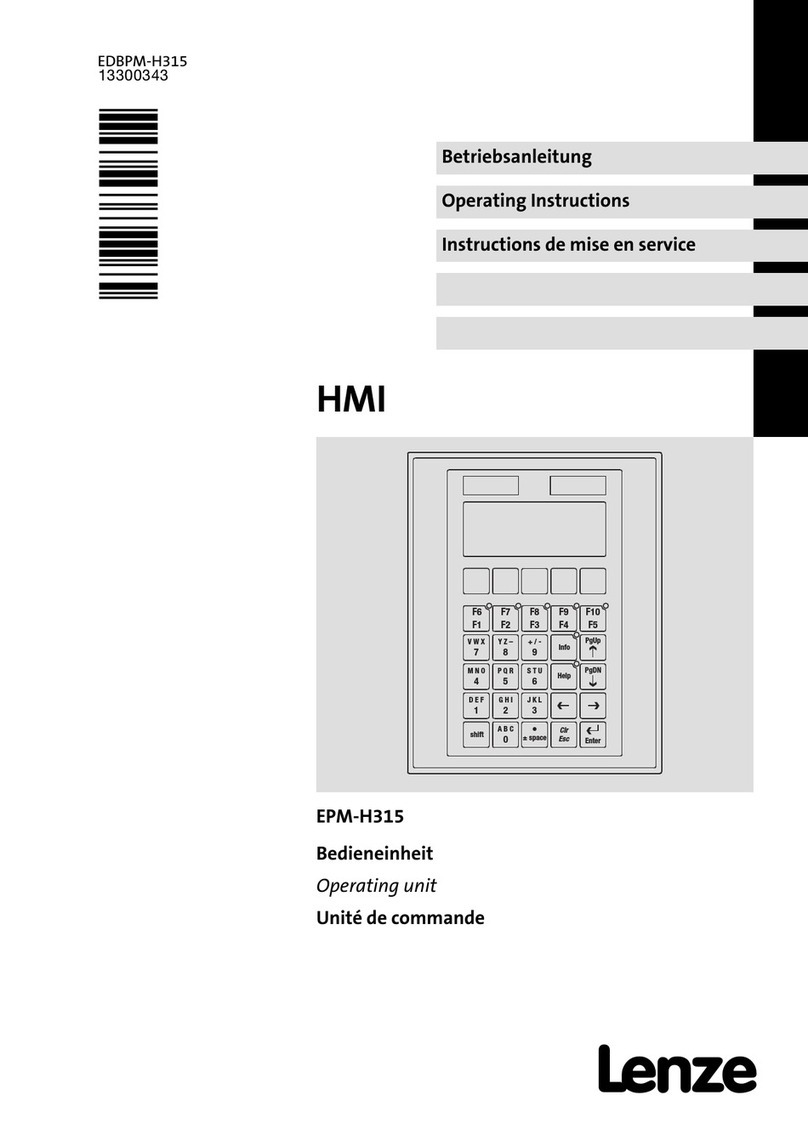
Lenze
Lenze EPM-H315 operating instructions

First Solar
First Solar 6 Series user guide
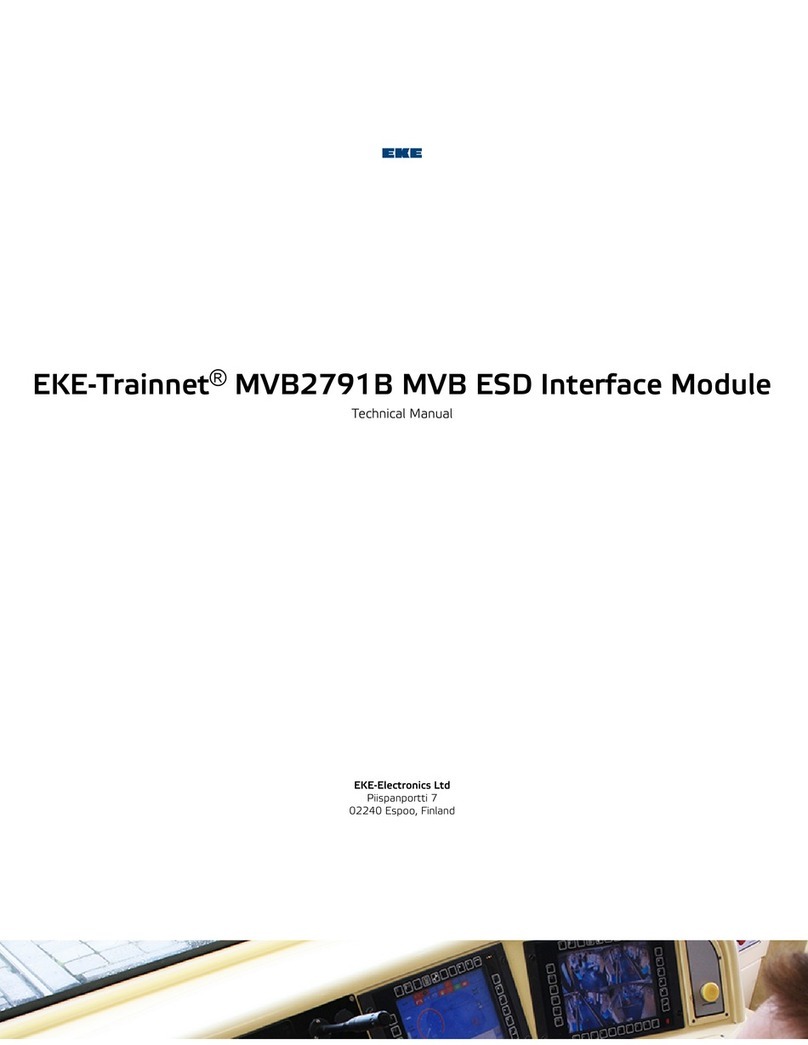
EKE-Electronics
EKE-Electronics EKE-Trainnet MVB2791B Technical manual