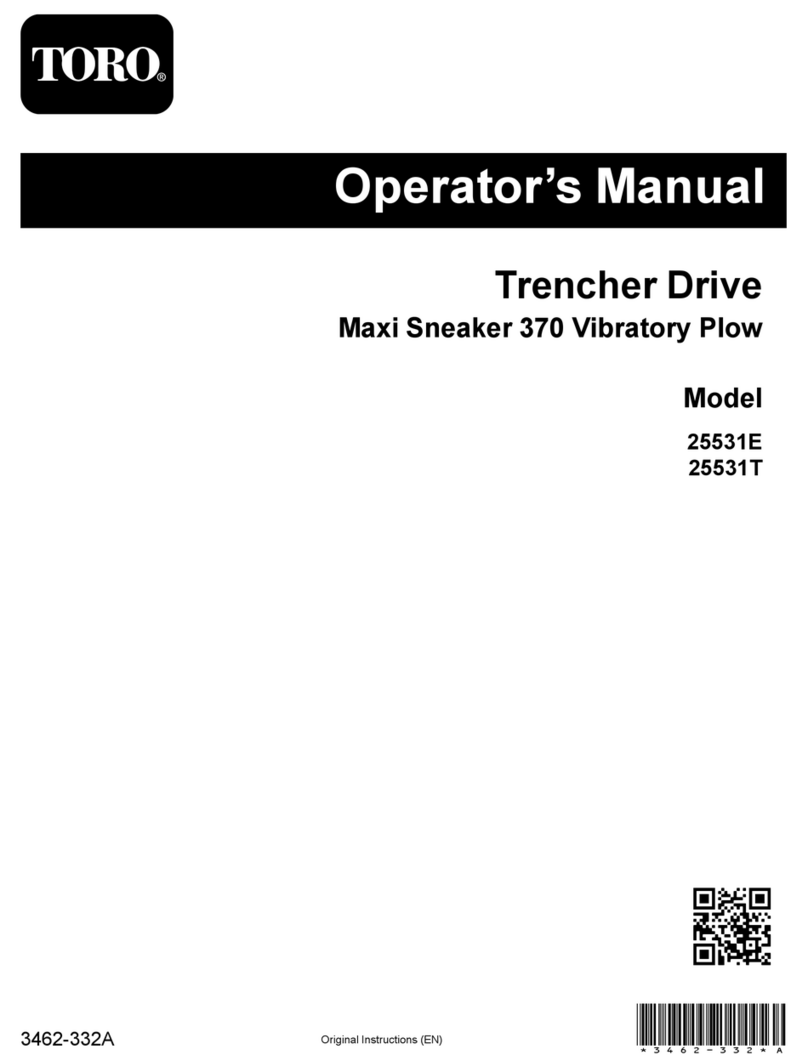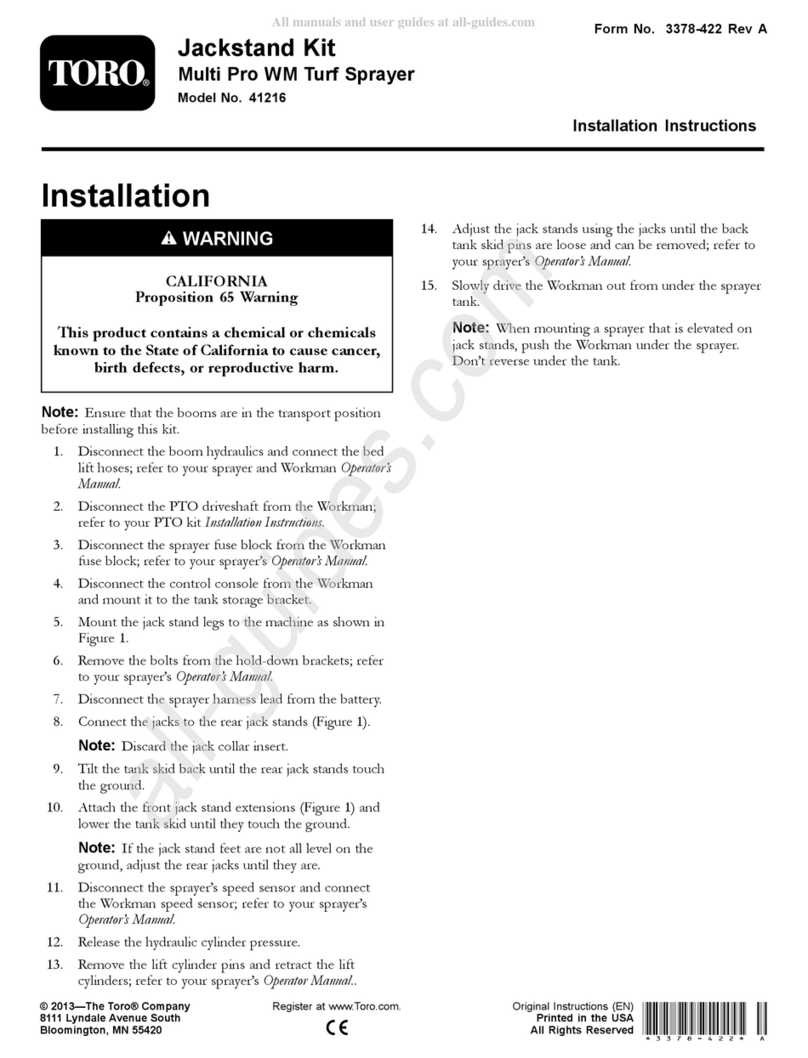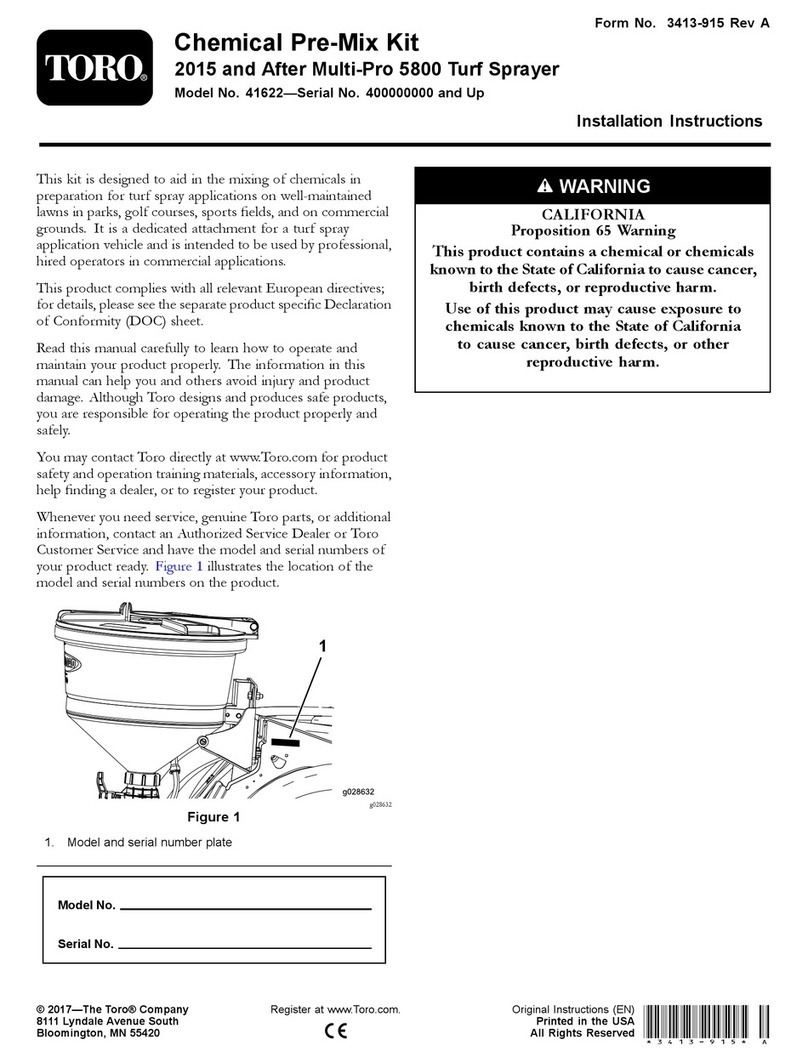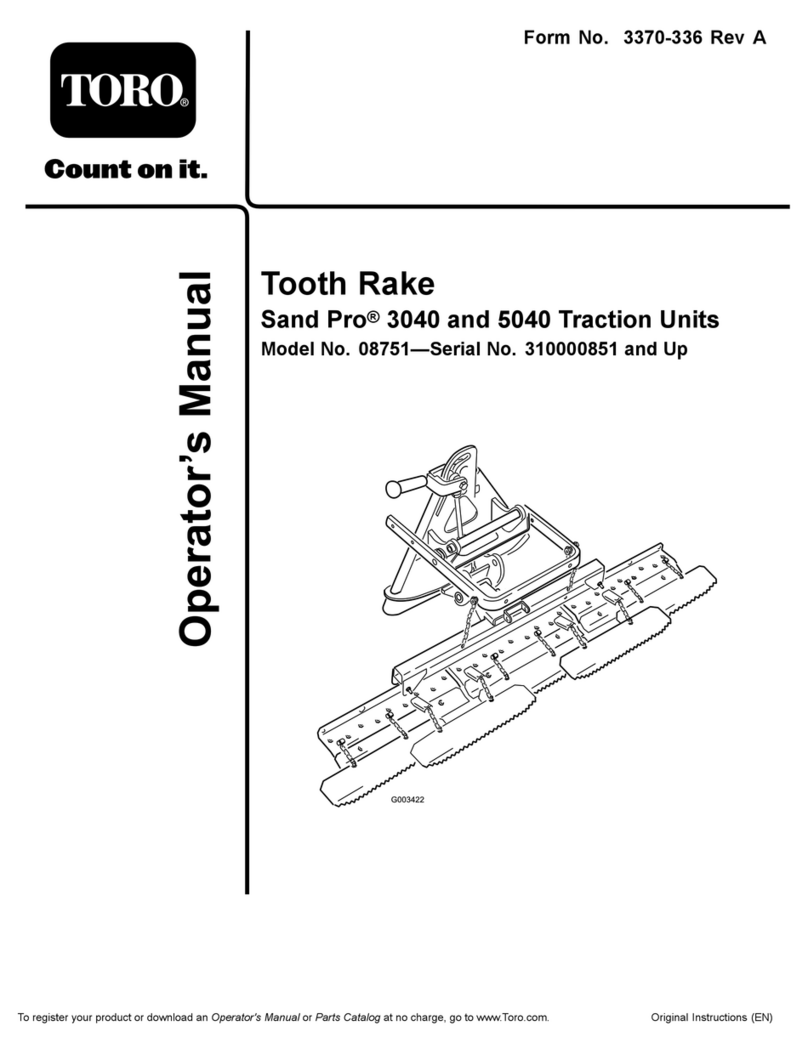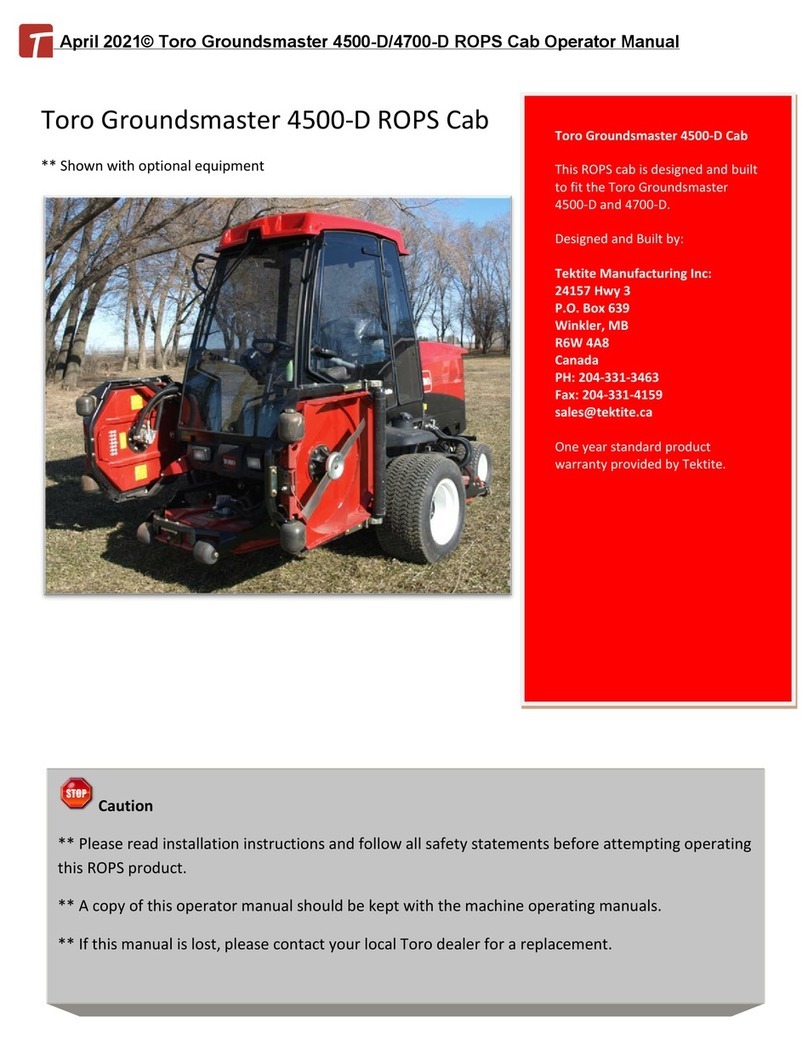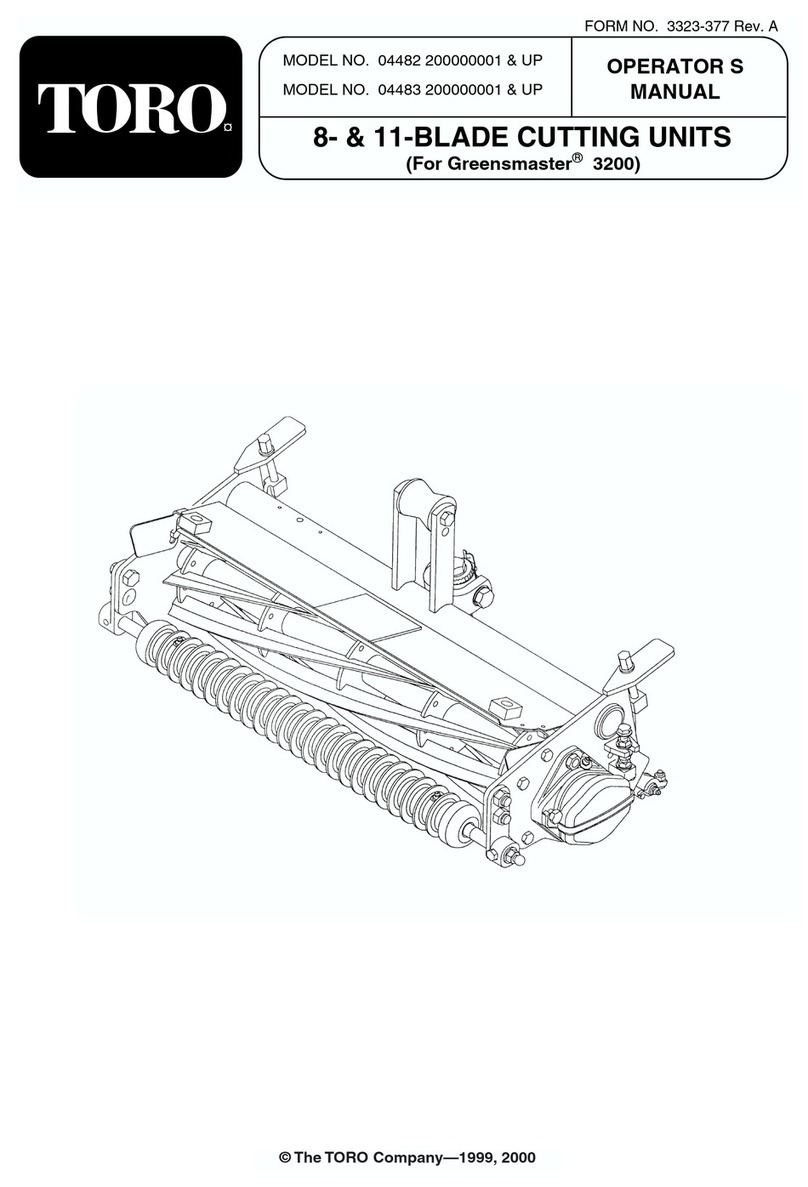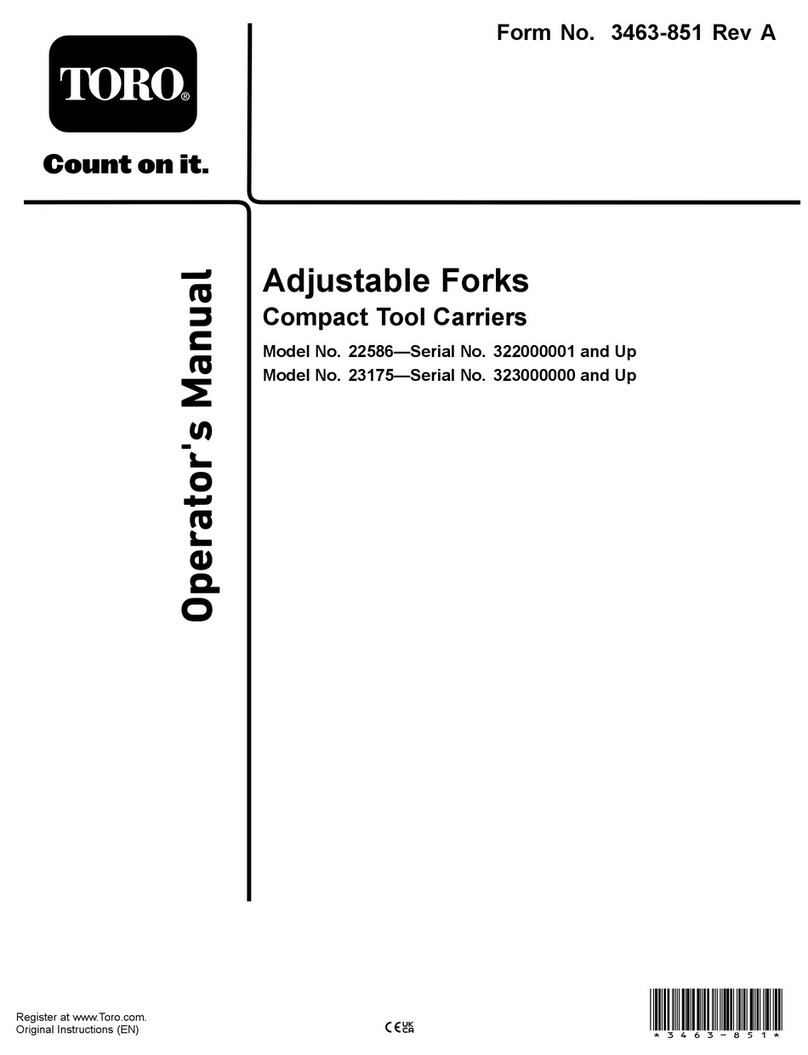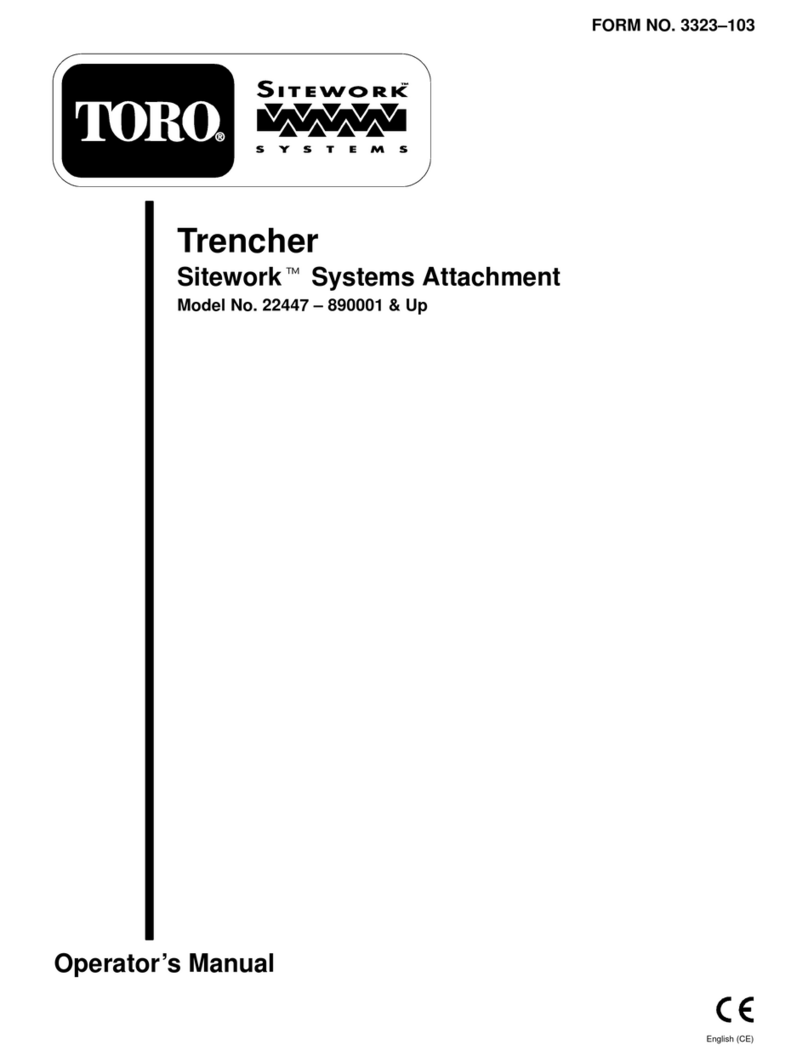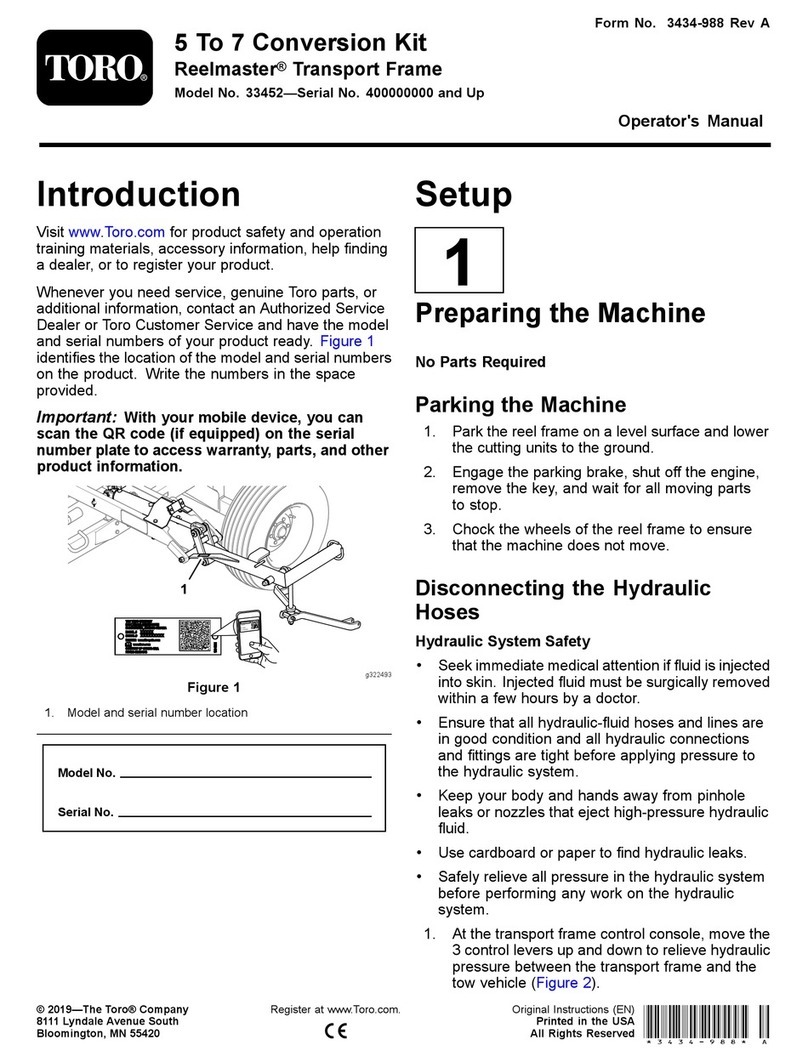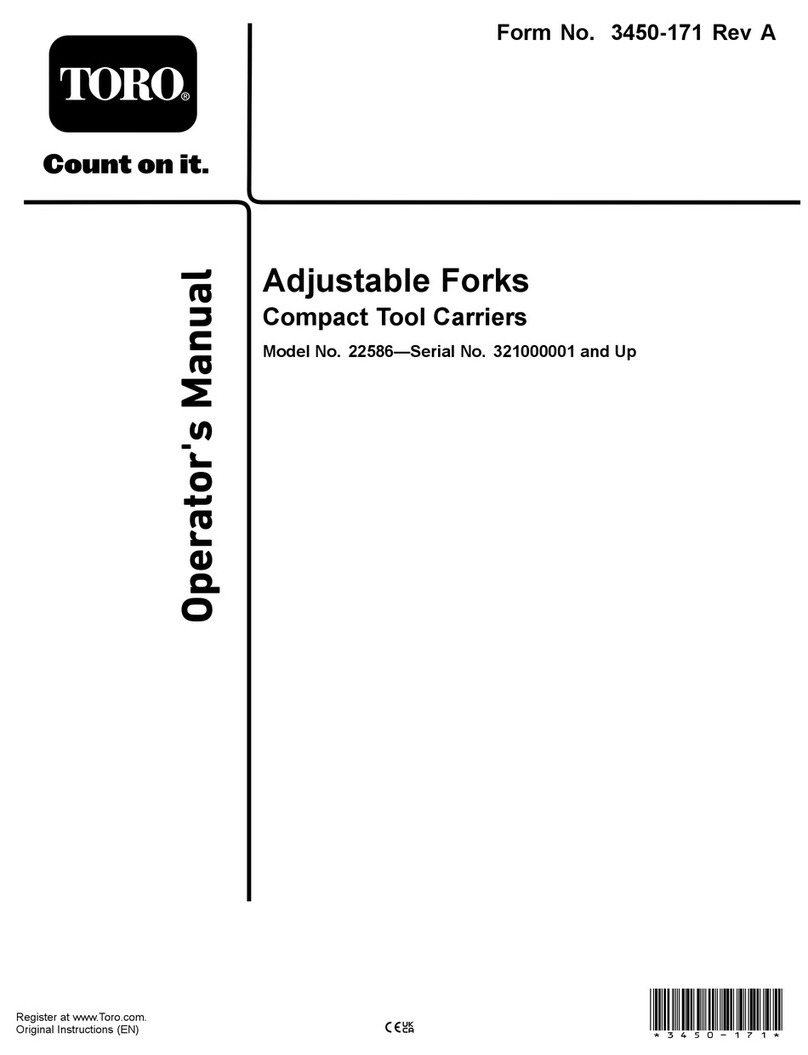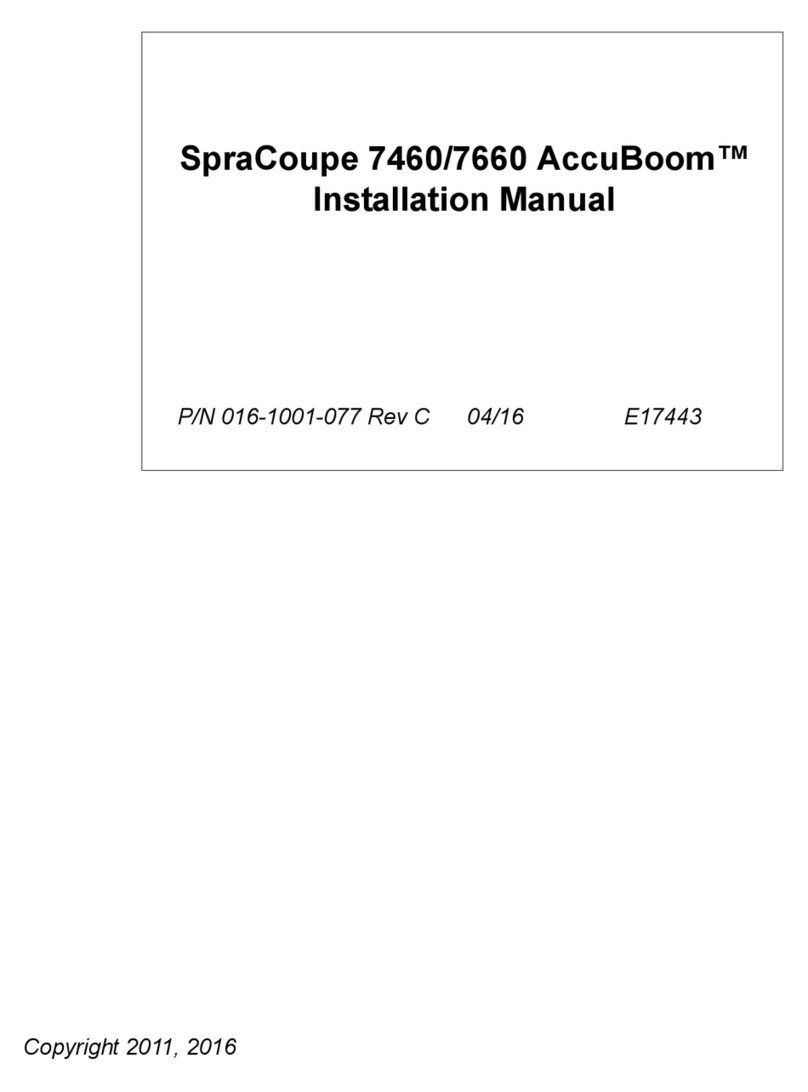ProductOverview
Figure5
1.Frontweights(2included)3.Chainwithsleeve(2)
2.Carrier(2)4.Dragmat
Operation
InstallingandRemovingthe
Weights
Alwaysensurethatyourmachinehastheappropriatenumber
ofweights.
Refertothefollowingtableforhowmanyweightsare
requiredonthefrontofthemachine:
AttachmentNumberofweightsrequired
Flextoothrake4
Naildrag6
Naildragwithnishdragmat8
1.Removethe2boltsand2nutssecuringtheexisting
weightsonthefrontofthemachine(Figure6).
Note:Ifthemachineisequippedwiththelightkit,
removethenutandtheboltsecuringthefrontlightto
themachine.Retainalloftheparts;refertotheLight
KitInstallationInstructions.
Figure6
2.Addorremoveweightsasnecessary.
3.Securetheweightswiththe2boltsandthe2nuts.
TheFinishDragMatincludes2longerboltsto
accommodatetheadditionalweightsthatitrequires.
Note:Ifthemachineisequippedwiththelightkit,
installthefrontlightbyinsertingtheboltthroughthe
weightsandsecuringitwiththenut;refertotheLight
KitInstallationInstructions.
StowingtheDragMat
Wheneveryouarenotusingthedragmat,stowitinthe
carriers.
Tostowthedragmat,simplyrollitupandplaceitinthe
carriers.
UsingtheDragMat
Usecautionwhileoperatingthemachinewiththedragmat
installed.Keepoperatingspeedstoaminimumacceptable
level.Formaximummatlife,avoidareasandobjectsthatmay
snagorinterruptthetravelofthemat.
1.Withthedragmatstowedinthecarriers,drivethe
machinetoanareathatrequiresgrooming.
2.Removethedragmatfromthecarriers,andplaceit
ontheground.
3.Pullthedragmatoverthesurfacethatrequires
grooming.
4.Whenyouhavenishedorarereadytogrooma
differentarea,stowthedragmatinthecarriers.
CleaningtheDragMat
Keepthedragmatclean.Excessivesoilbuildupincreasesthe
attachmentweightandmayaffecthandlingofthemachine.
3