Trust MD-1250 56K User manual
Other Trust Modem manuals
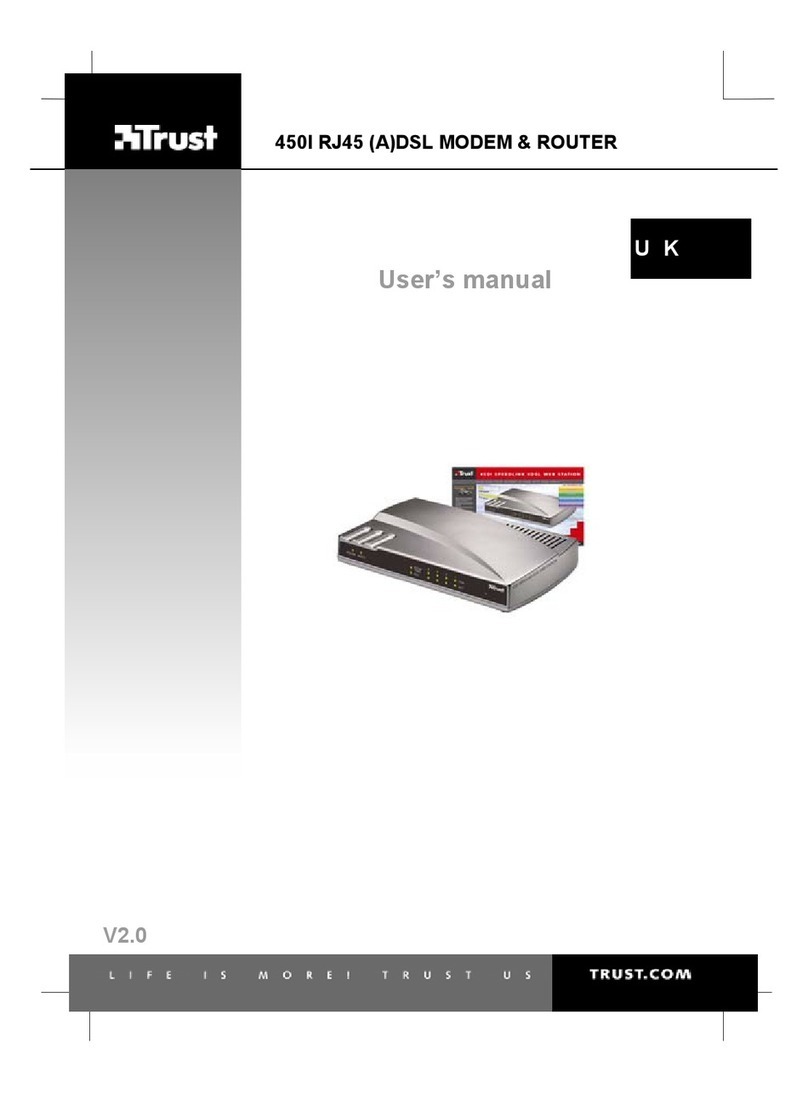
Trust
Trust 450I RJ45 User manual

Trust
Trust V92 User manual
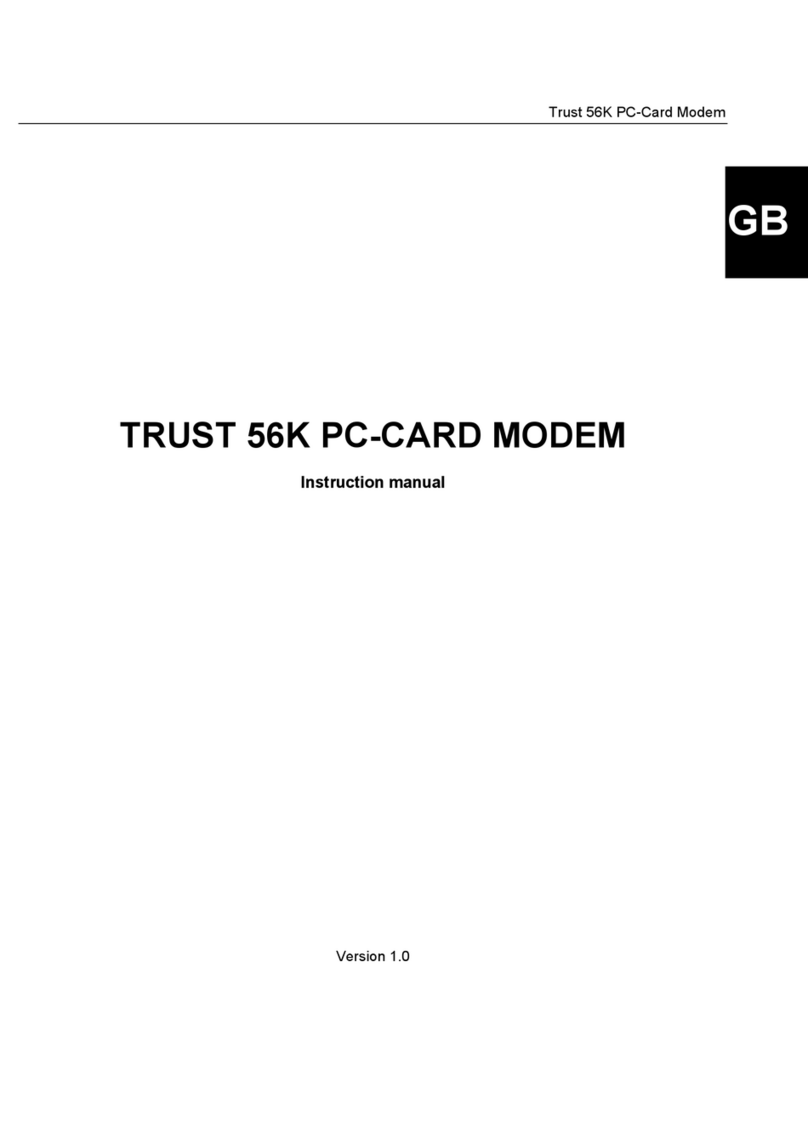
Trust
Trust 56K PC-CARD MODEM User manual

Trust
Trust 56K V92 External Modem User manual

Trust
Trust 215A User manual

Trust
Trust MD-4100 User manual

Trust
Trust ISDN User manual
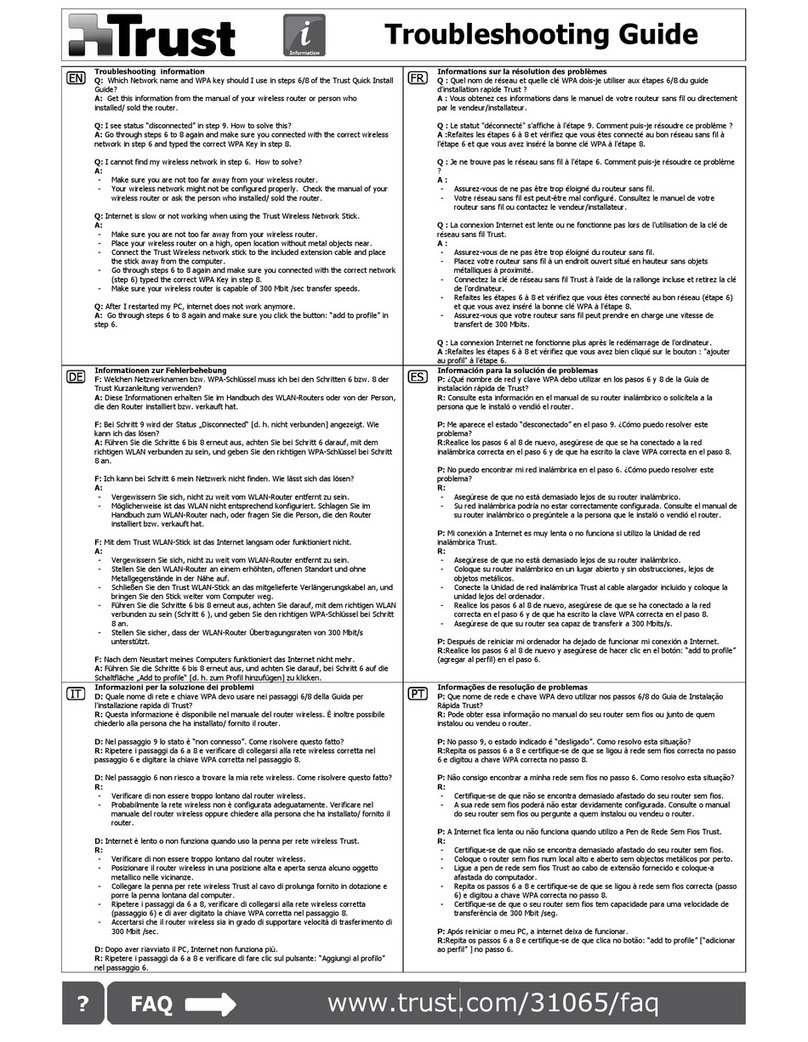
Trust
Trust 31065 User manual

Trust
Trust Communicator 56K ESP-2 User manual

Trust
Trust 245B User manual

Trust
Trust MD-4050 User manual
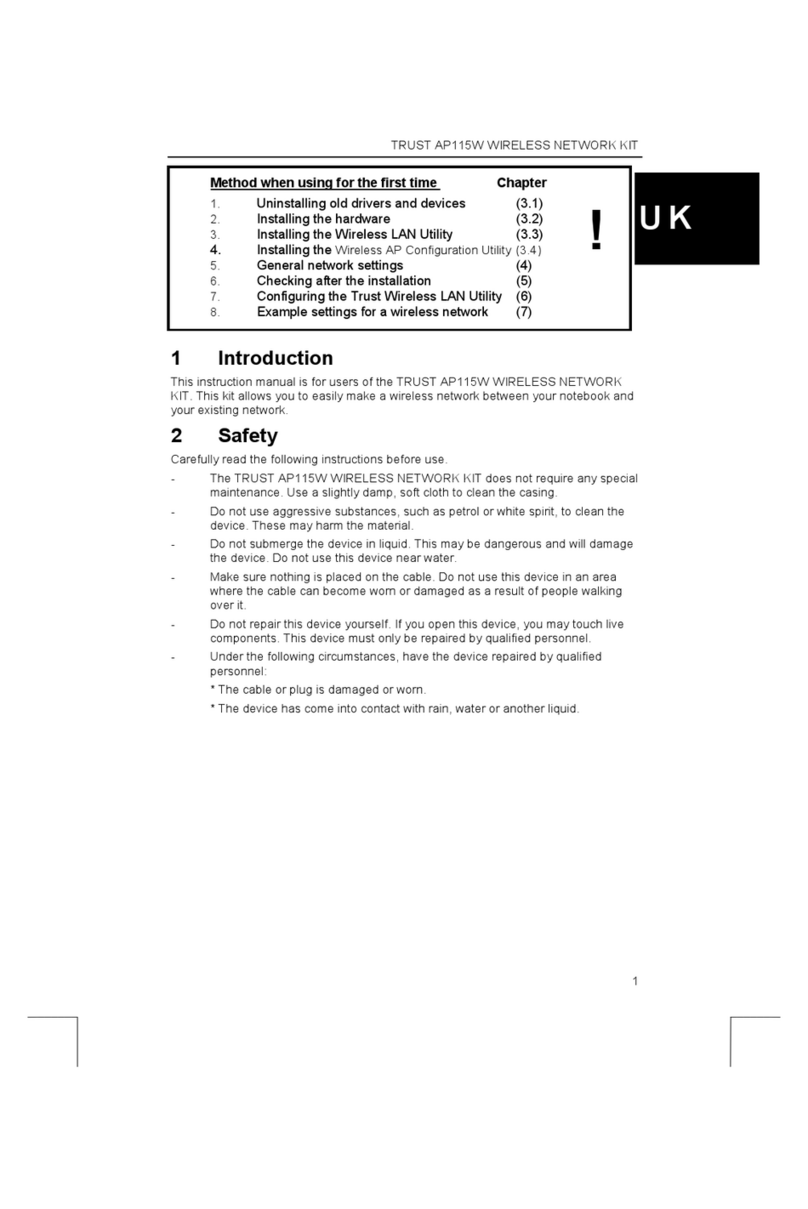
Trust
Trust AP115W User manual

Trust
Trust 56K V92 External Modem User manual

Trust
Trust 450I User manual

Trust
Trust MD-1100 56K V92 User manual

Trust
Trust 235A User manual

Trust
Trust 56K PC-CARD MODEM User manual
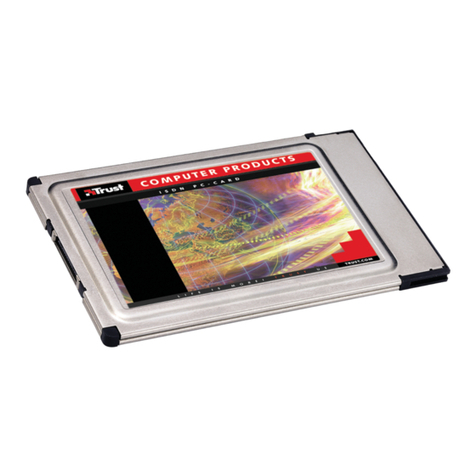
Trust
Trust 12284 User manual

Trust
Trust MD-3100 User manual
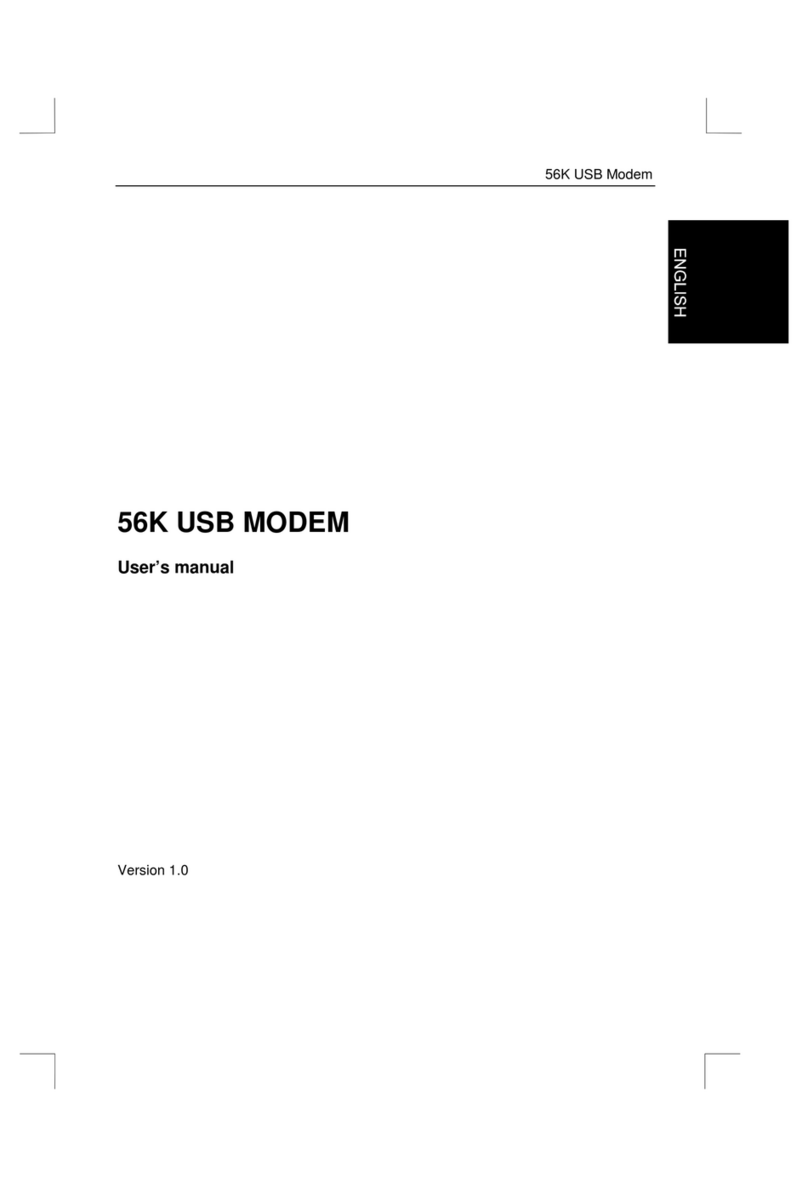
Trust
Trust 56K PC-CARD MODEM User manual




















