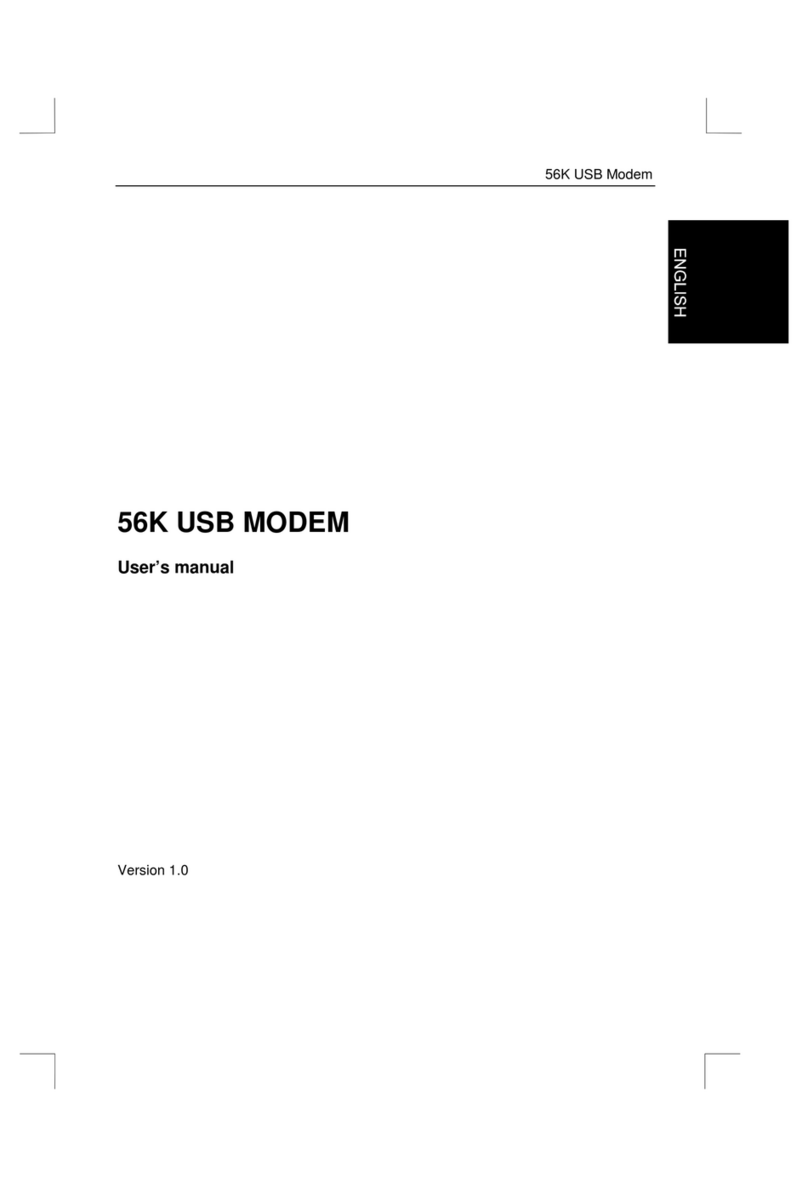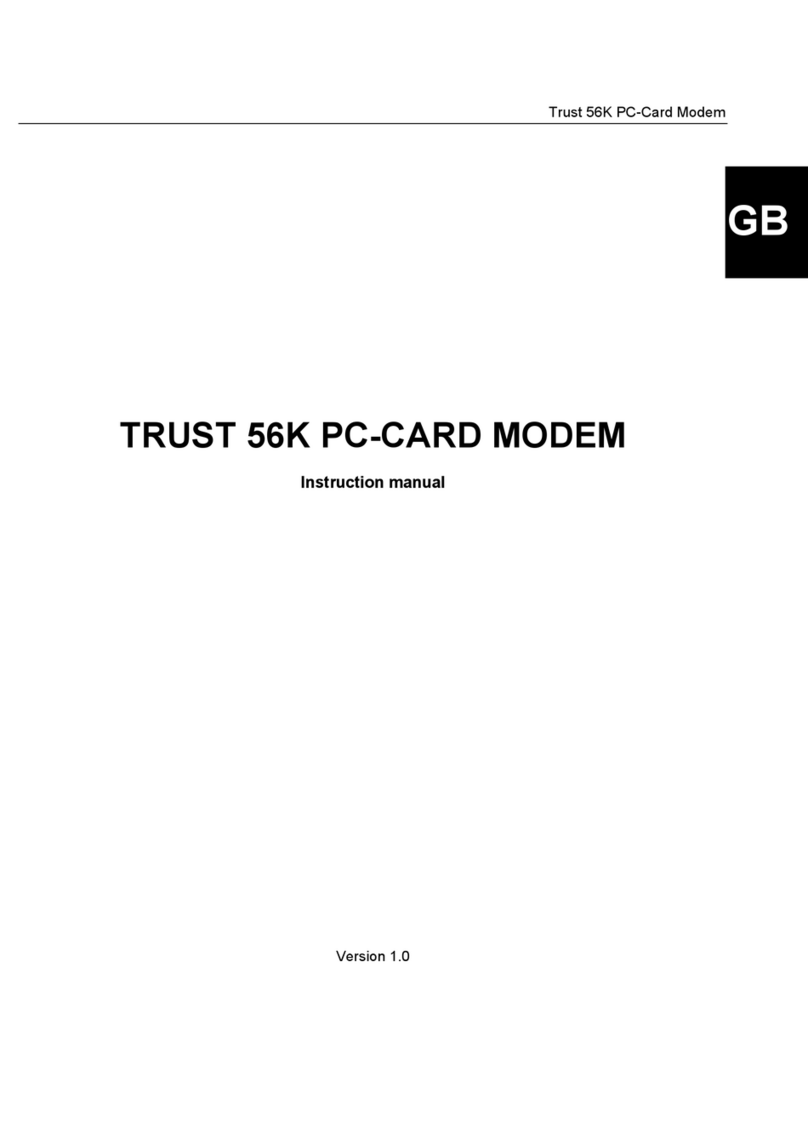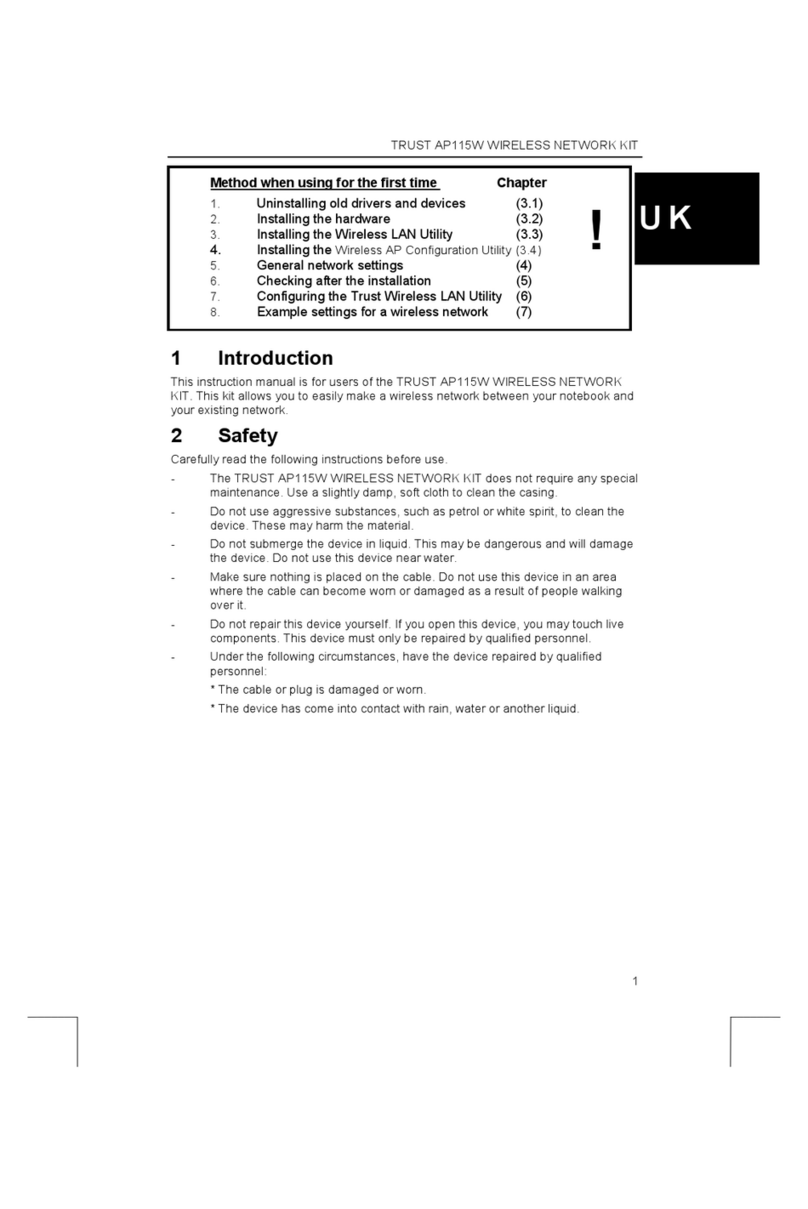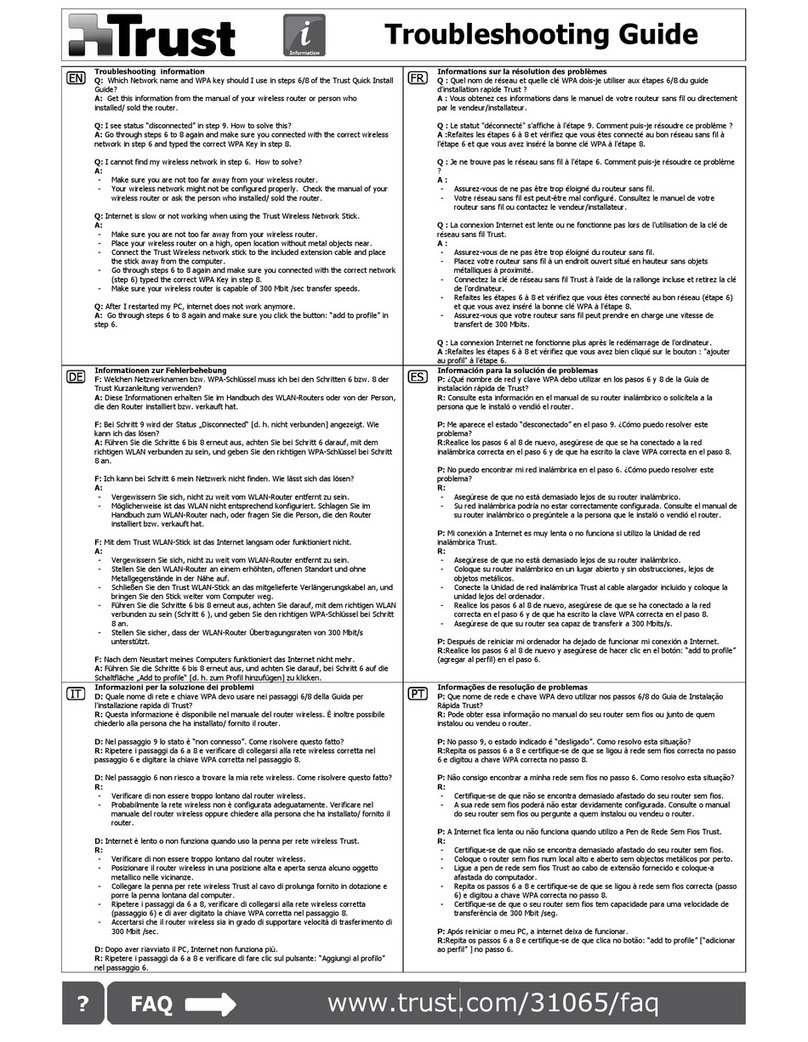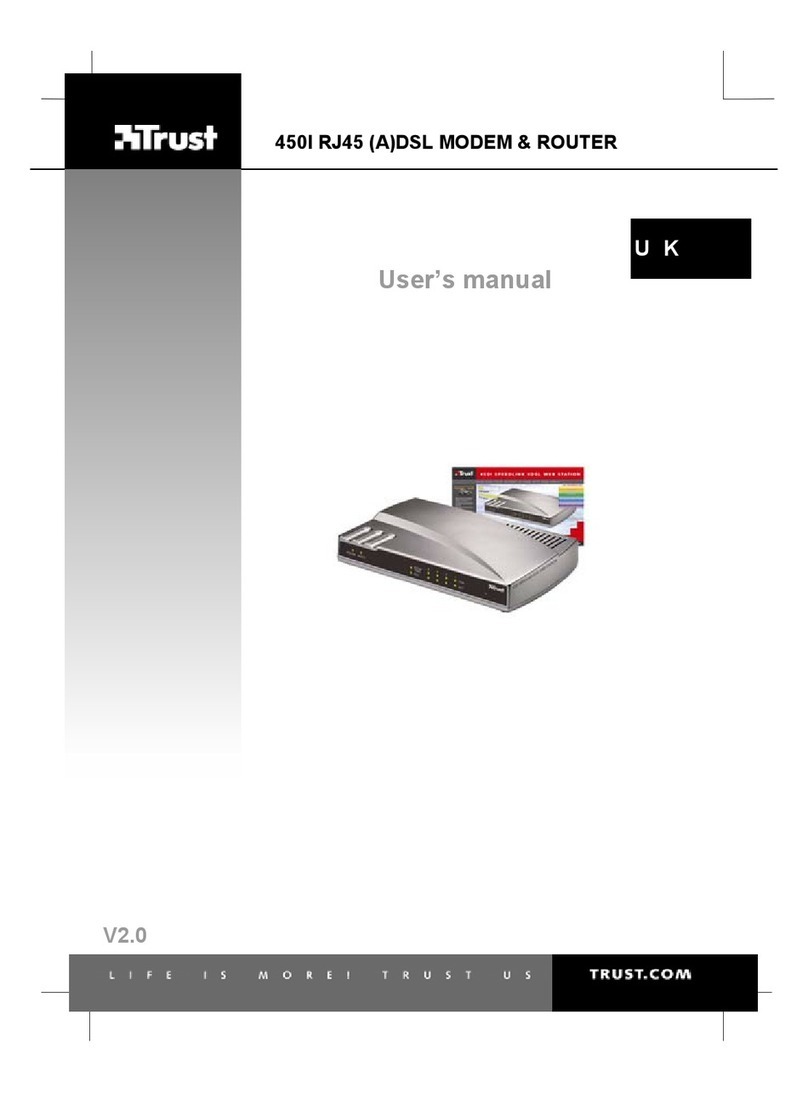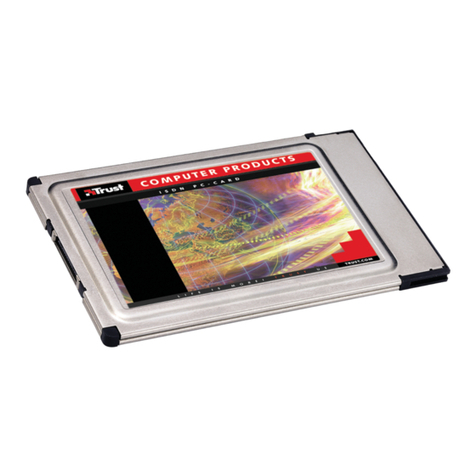USER'S MANUAL
3
UK
Connect to Internet
20 Double click ‘Dial-Up Connection’ icon on desktop
If dialup connection not on the desktop then ISP does not use one go directly to step 22
21 “Dial”
Sometimes mentioned as “ connect”
22 Open Internet Explorer
Type: www.trust.com [enter]
Note
General use
•Read CD-ROM manuals for checking your Windows internet explorer settings and sharing your internet
connection.
•This modem only works on analogue (POTS, PSTN, Annex A) ADSL or DSL/TDSL line
•If the internet account requires static / fixed IP (RFC1483 routed) fill in the IP address in the Windows
network settings after installing the driver and choosing the correcft ISP setting. See CD-ROM manual to
configure your Windows network settings.
•Before installation make sure your ADSL line and account are activated.
•This modem is not compatible with SDSL standard.
•To automatically start internet when using a dialup connection, copy the dialup from the desktop into the
Windows startup folder.
•To change from ISP or other settings uninstall the modem and reinstall again. Activate Start – (all) Programs
– Trust – MD3100 USB ADSL MODEM – Uninstall. Follow steps on screen. Uninstall is finished after window
“Uninstall finished” -> OK After uninstall finished unplug modem.
•To share ADSL modem connection read Internet sharing manual chapter 3 on CD-ROM
Go to www.trust.com/14359 for up-to-date FAQs, drivers and instruction manuals.
For extensive service register at www.trust.com/register
Safety instructions
•Never open or repair this device
•This device meets the essential requirements and other relevant conditions of the applicable European
directives. The Declaration of Conformity (DoC) is available at www.trust.com/14359/ce
•If possible, dispose of the device at a recycling centre. Do not dispose of the device with the household
waste.