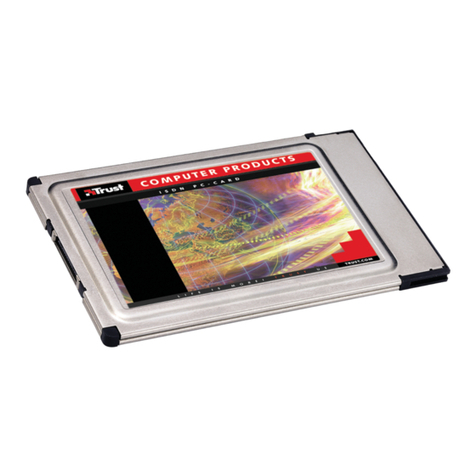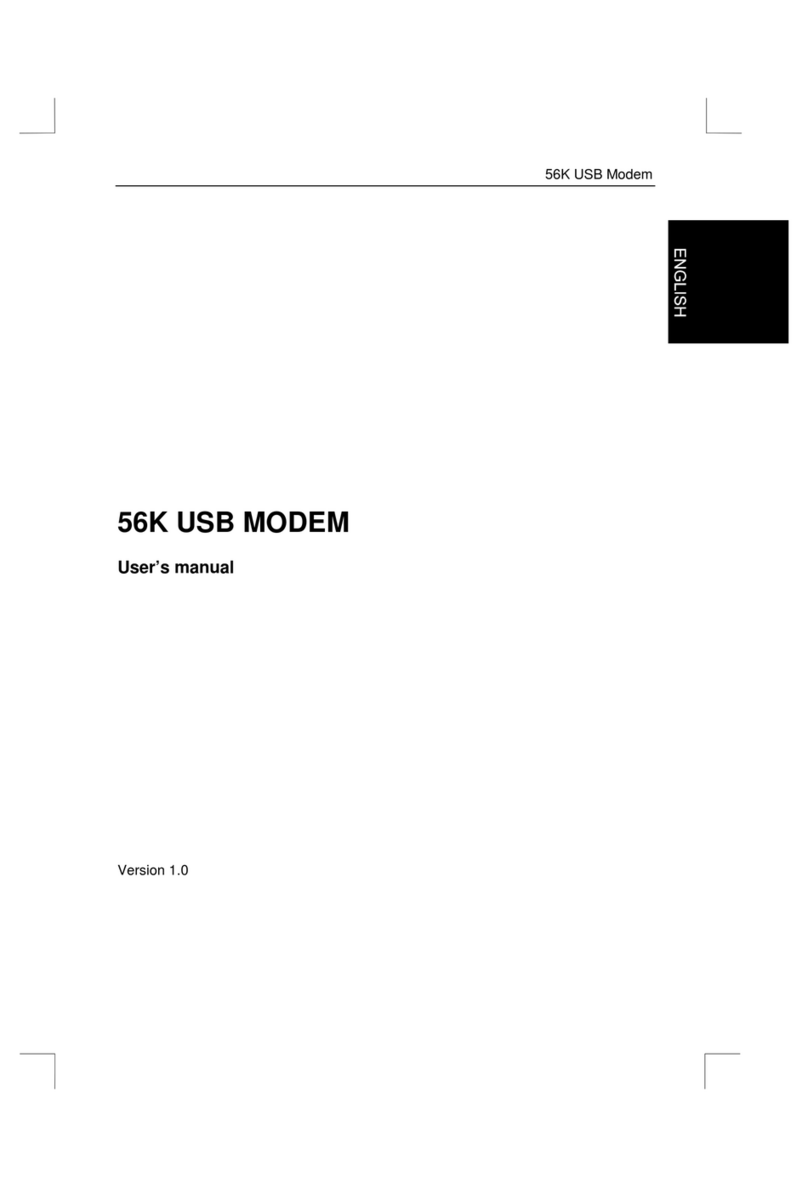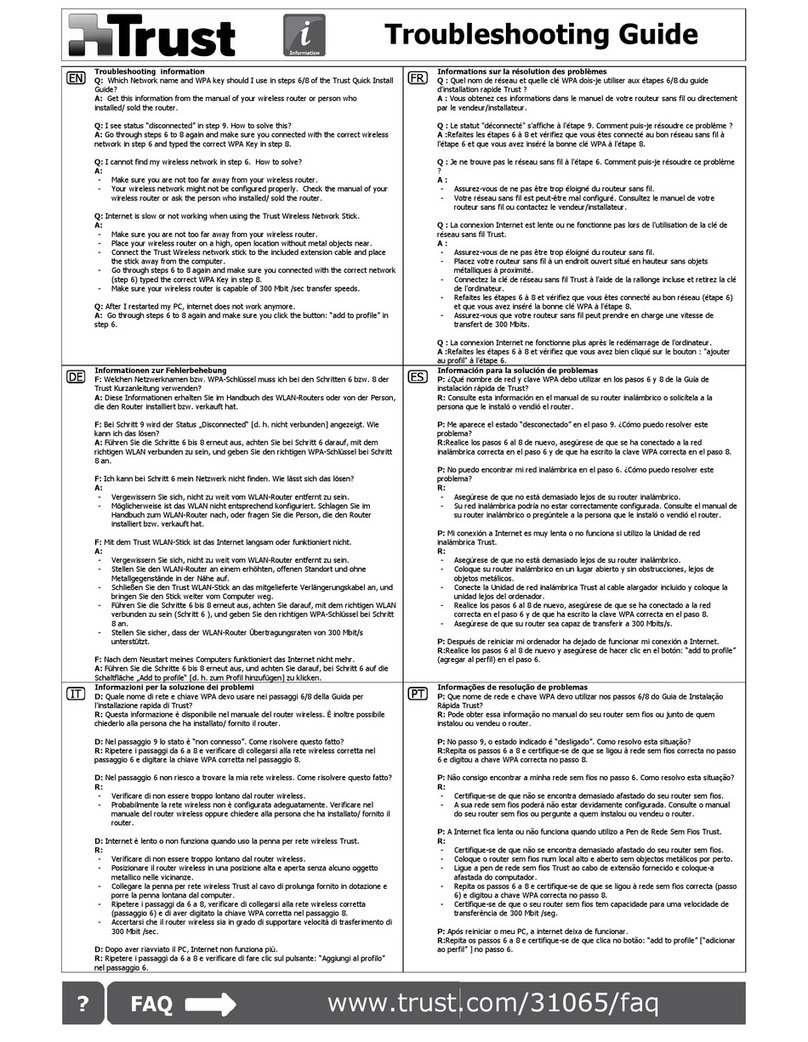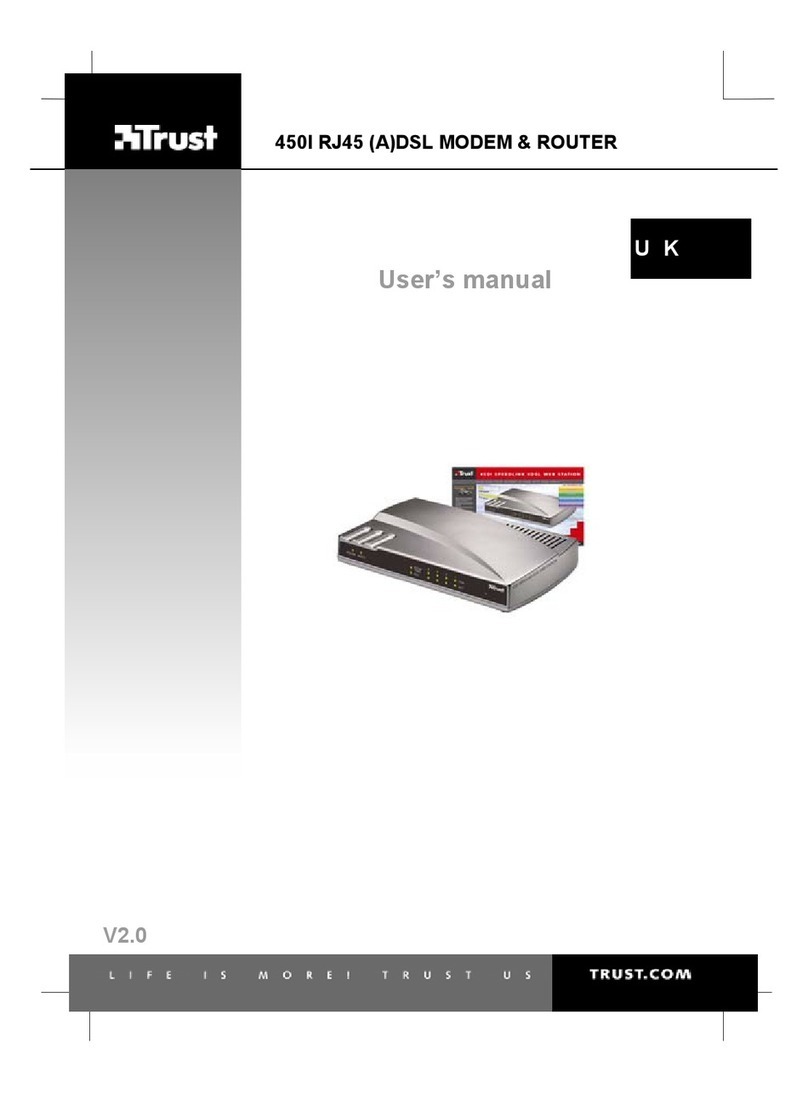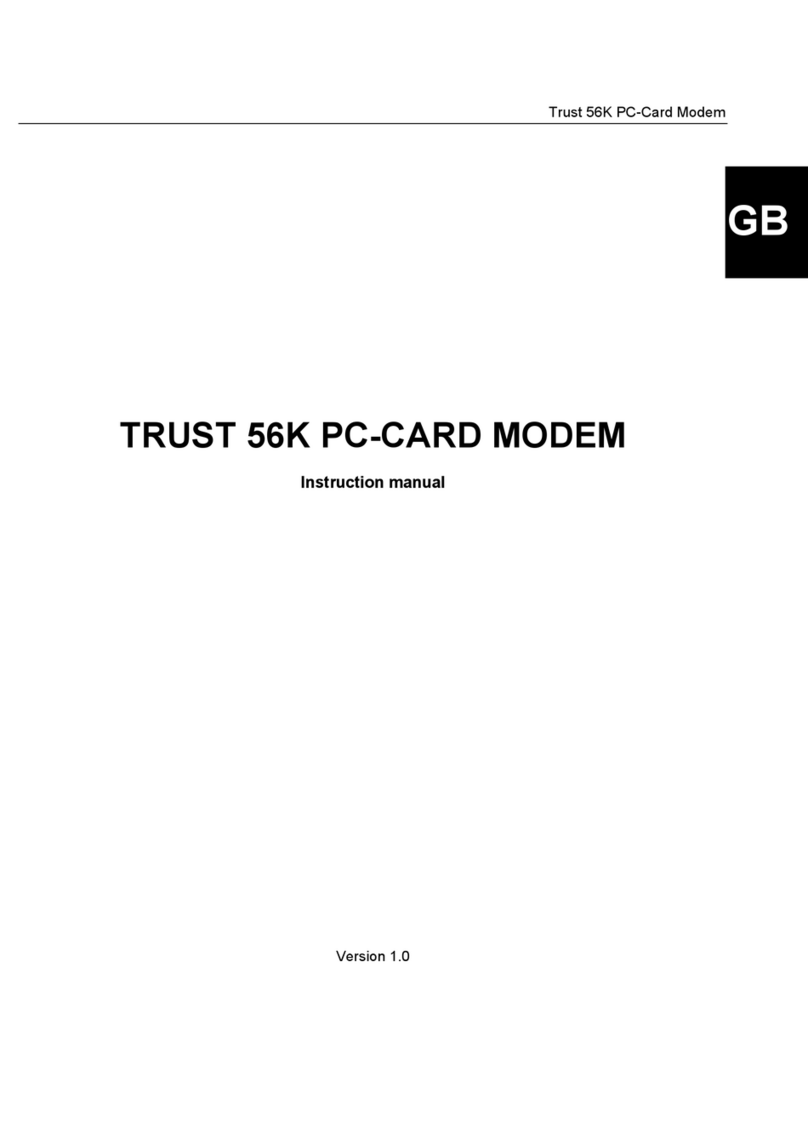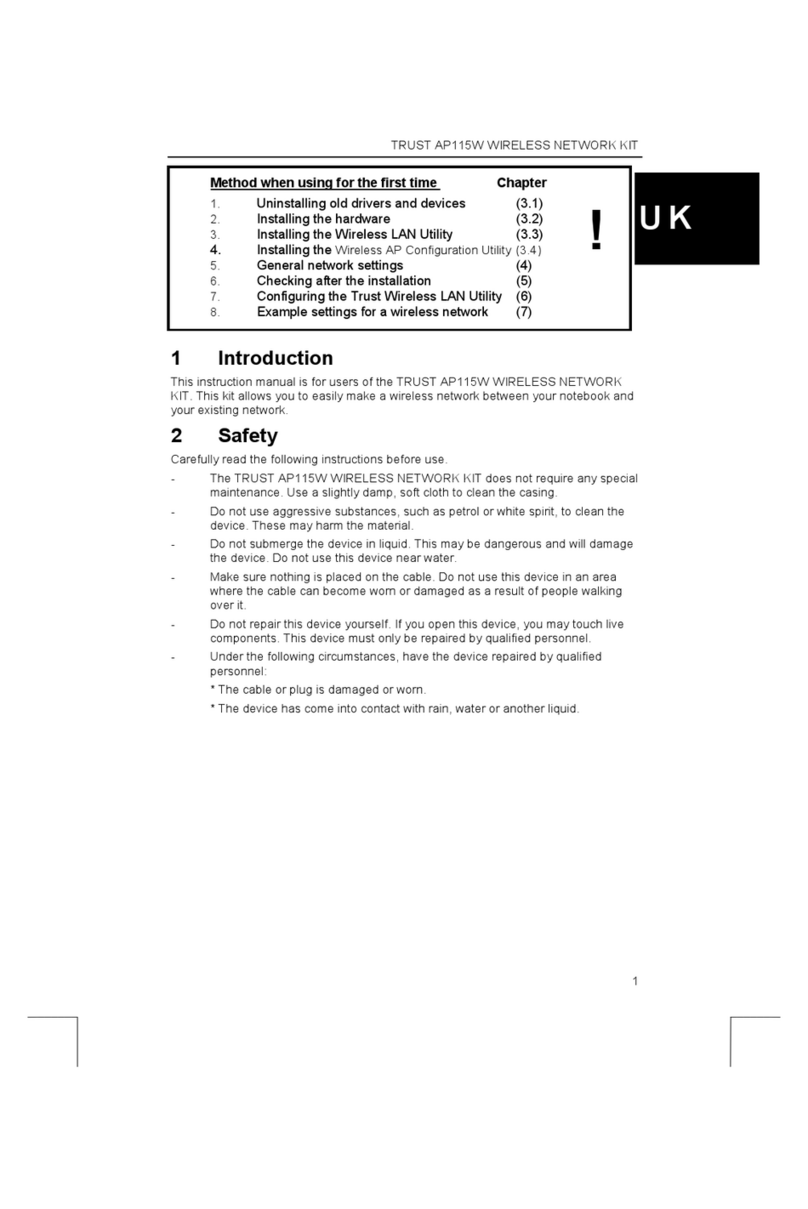Trust 56K V92 PC-CARD Modem
3
UK
2. Safety
Carefully read the following instructions before use.
2.1 General information
Carefully read the following instructions before use.
-The Trust 56K V92 PC-Card Modem does not require any special maintenance. Use a slightly damp, soft
cloth to clean the casing.
-Do not use aggressive substances, such as petrol or white spirit, to clean the device. These may harm
the material.
-Do not submerge the device in liquid. This may be dangerous and will damage the device. Do not use
this device near water.
-Make sure nothing is placed on the cable. Do not use this device in an area where the cable can become
worn or damaged as a result of people walking over it.
-Do not repair this device yourself. If you open this device, you may touch live components. This device
must only be repaired by qualified personnel.
-Under the following circumstances, have the device repaired by qualified personnel:
* The cable or plug is damaged or worn.
* The device has come into contact with rain, water or another liquid.
2.2 Modems
1. The modem must be connected to a standard analogue telephone line. Do not connect it to digital
telephone systems, such as ISDN or ADSL. This can cause damage and may be dangerous.
Contact your ISDN or ADSL provider to find out the possibilities for connecting the modem to your
connection.
During a thunderstorm, it is recommended to remove the telephone cable from the telephone socket to
prevent damage resulting from a lightning strike.
3. Installation
Note: The latest driver can be downloaded from www.trust.com/13298.Check whether a new driver is
available and use this for the installation.
Note: Make sure all other programs are closed during the installation.
Note: During installation in Windows XP, you may receive a message saying that the driver has not been
signed. This does not cause a problem for the functionality. Continue with the installation.
Note: In the examples, the CD-ROM drive is indicated by “D:\”. This may be different for your computer.
3.1 Removing old drivers and applications
The most common cause of faults during installation is the presence of a driver for a similar, old device. The
best solution is to first remove all drivers related to old devices before installing the new driver.
1. Enter the Windows ‘Safe Mode’. (Press F8 when starting Windows before the Windows start screen is
displayed. Select ‘Safe Mode’.)
2. Click on ‘Start – Settings – Control Panel’ and double-click on the ‘Add/Remove Programs’ icon.
3. Find all the programs for similar, old devices and remove these by clicking on the ‘Add/Remove’ button. When
in the ‘Safe Mode’, it is possible for some programs to appear twice. In that case, remove all the programs
which appear twice.
4. Restart the computer.
3.2 Installing the hardware
Note: The Trust 56K V92 PC-CARD Modem is ‘hot-swappable’. This means that you can insert and
remove the modem whilst your computer is turned on. An exception to this is Windows 2000. In
Windows 2000, it is recommended to first stop the modem activity in the menu bar.
Follow the instructions below to install the Trust 56K V92 PC-CARD Modem:
1. Insert the Trust 56K V92 PC-CARD Modem into a free PCMCIA slot type II or III on your system.