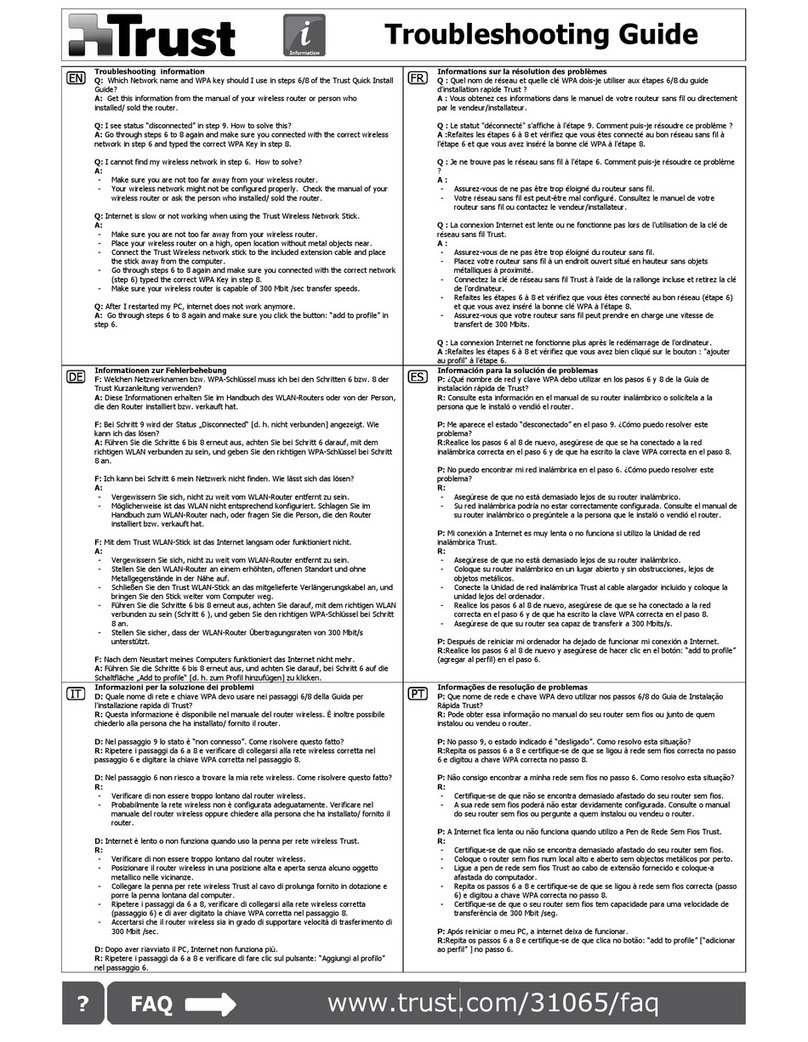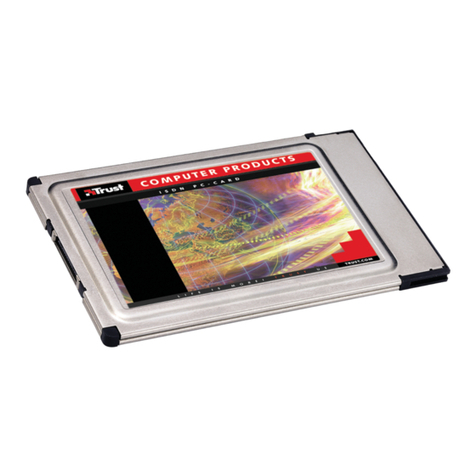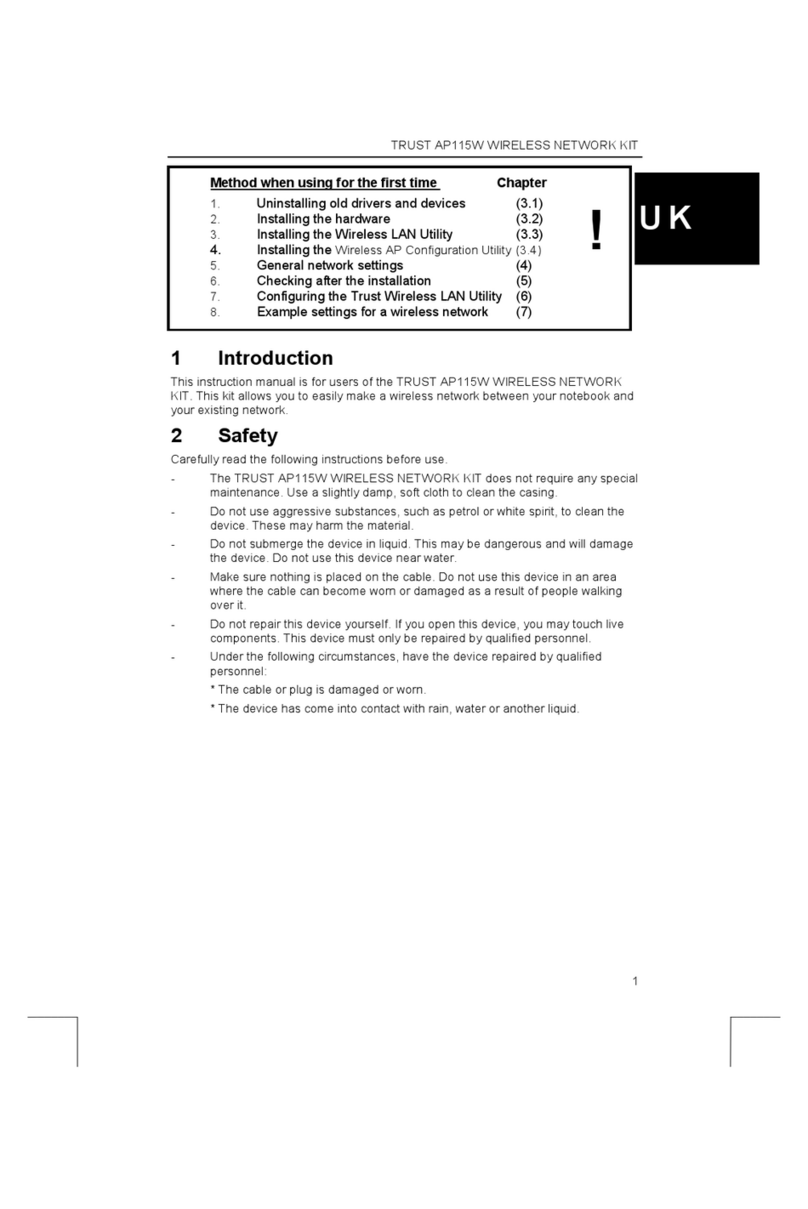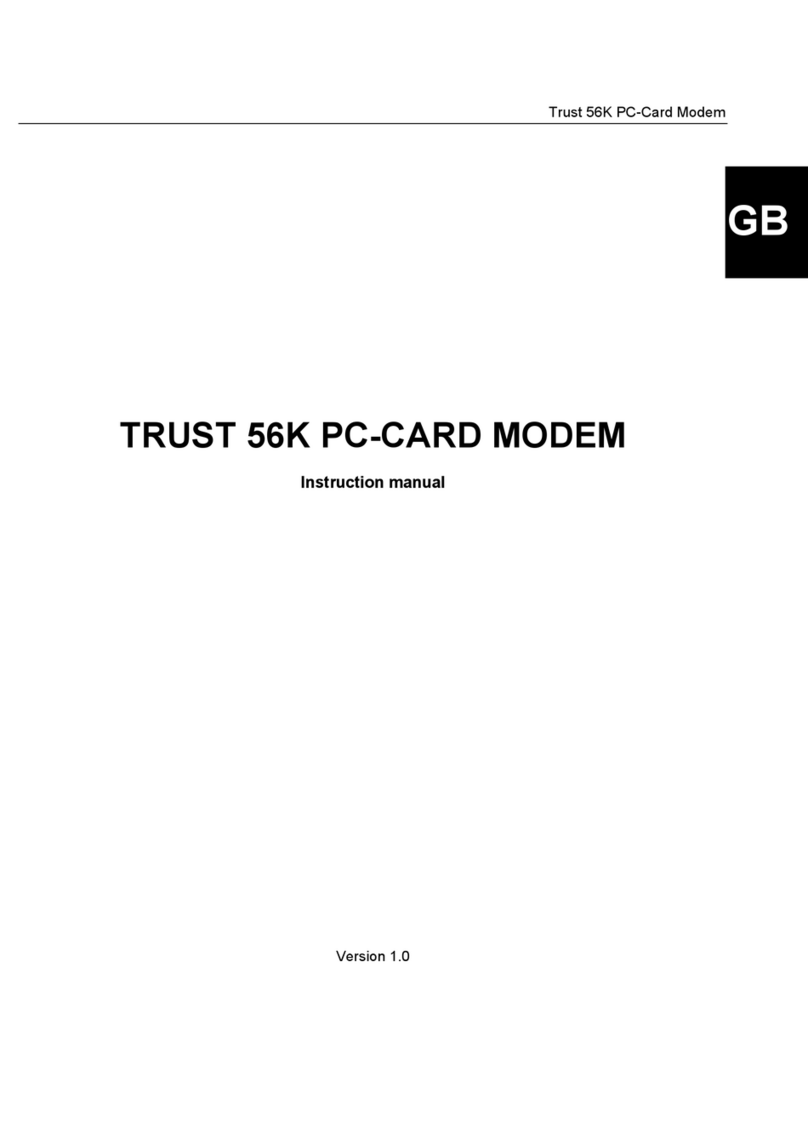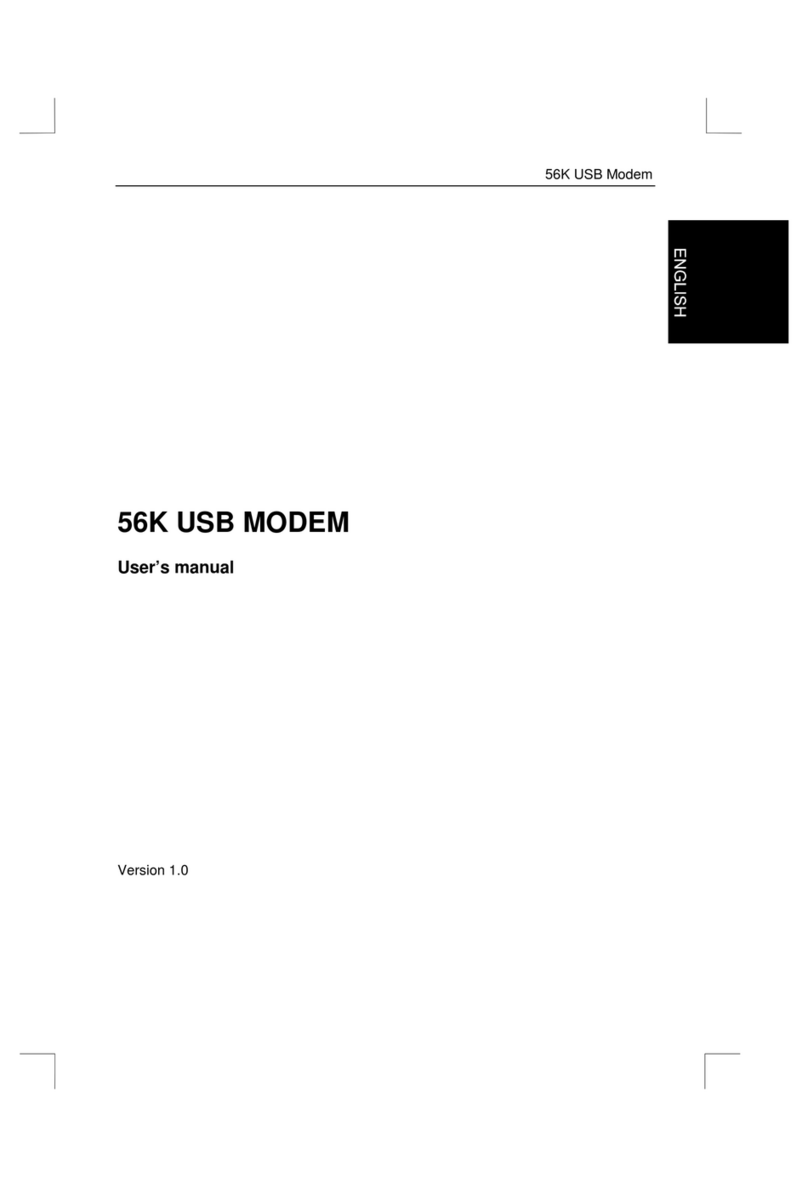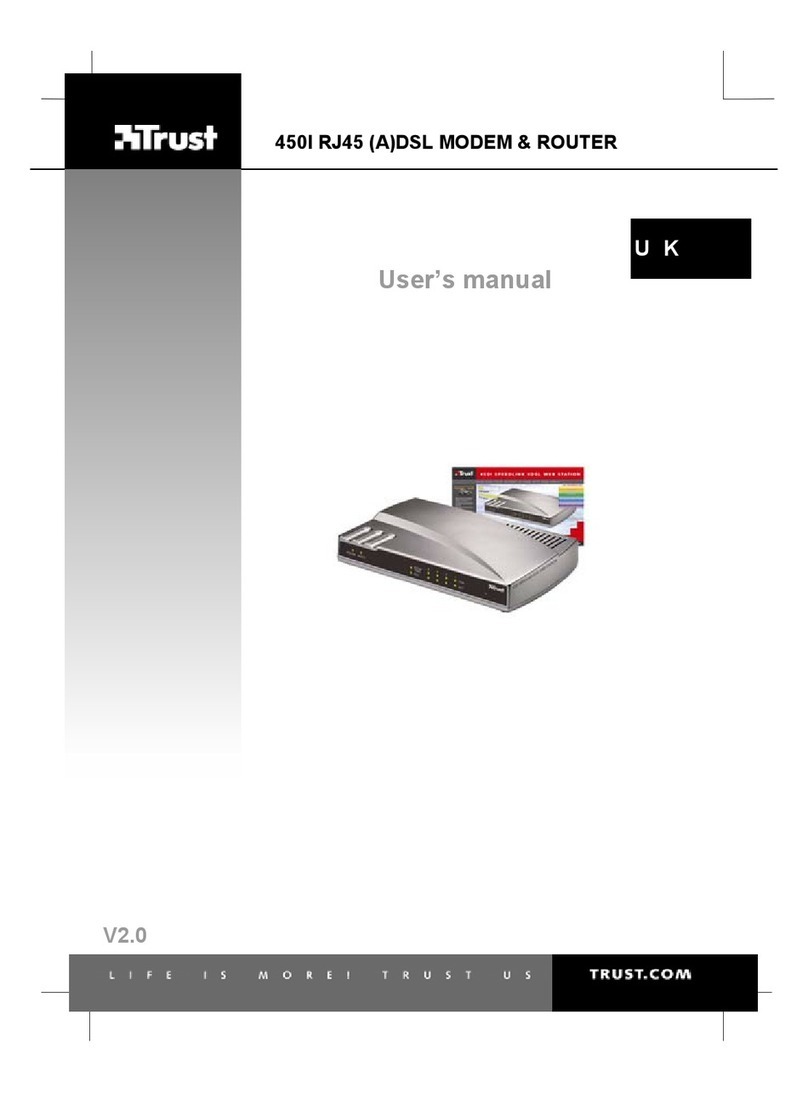TRUST 215A SPEEDLINK ADSL PCI WEB MODEM
2
5 Getting acquainted with ADSL
ADSL runs over your existing analogue telephone line or digital ISDN line. This
means that the ADSL signal and your current telephone or ISDN signal both enter
your home through one and the same wire. These two signals must be separated
from each other if you want to be able to continue using your telephone.
This separation of the two signals takes place via a splitter/filter. A filter ensures that
the telephone signal is filtered out of the ADSL/telephone connection. Without a
filter, you will hear the ADSL data traffic over the telephone line. The splitter/filter
provides you with two connections, i.e. for telephone and ADSL. The splitter/filter is
located as the first appliance on the line as it enters your home. From the splitter,
one connection runs to the ADSL modem, and the other to EITHER your existing
analogue telephone or exchange OR in the case of ISDN, to your present ISDN
(NT1) adapter.
Depending on the subscription that you have taken with your Internet Service
Provider or ADSL line supplier, you may or may not have received this splitter/filter.
Without a splitter/filter, your telephone is unable to be used when you are connected
with the Internet. If necessary, you can purchase a splitter/filter in a telephone store
(e.g. Primafoon in The Netherlands).
ADSL can be divided into three groups:
Annex A – ADSL via analogue line, also known as PSTN line.
Annex B – ADSL via ISDN.
Annex C – Mainly used in Japan, and not in Europe.
Depending on the subscription offered by your Internet Service Provider (ISP) you
will be using either Annex A or B. Consult your ISP for the type of ADSL line that
applies in your case.
For Annex A you should use the TRUST 215A SPEEDLINK ADSL PCI WEB
MODEM.
Your subscription is enabled through the services of two parties, the ISP and the
ADSL line supplier. However, this may differ per country, and sometimes a single
supplier takes responsibility for all services (ISP and ADSL line) as a bundled
package. In many cases, as a user you will hardly notice any of this. You should
direct any questions regarding your subscription to your ISP.
The settings for your ADSL modem are largely dependent on the ADSL line supplier.
Your ISP also knows these settings. It is also very possible that two different ISPs
make use of the same ADSL line supplier. In this case, certain settings will be
identical for these ISPs. Given the fact that there are more ISPs than ADSL line
suppliers, we have taken up a number of the most prominent ADSL line suppliers in
the Trust Speedlink ADSL Web Modem settings. This way, you simply have to select
the correct ADSL line supplier, instead of having to fill-in the settings by hand. This
procedure is described in section 7.1. Check with your ISP to establish which ADSL
line supplier is used.
In the event that your ADSL supplier is not listed in the installation software, or they
have changed their settings, then you will need to apply the correct settings by hand.
In total, there are 4 settings that are decisive for successful contact with your ISP
(plus the other requirements mentioned in section 4).
These are:
Network (internet) protocol: (PPPoA, PPPoE, Bridged/Routed internet)
VPI value: (a value between 0 and 255) (0 <x> 255)
VCI value: (a value between 32 and 65535) (32 <x> 65535)
Encapsulation protocol: (LLC/SNAP, VCMUX)