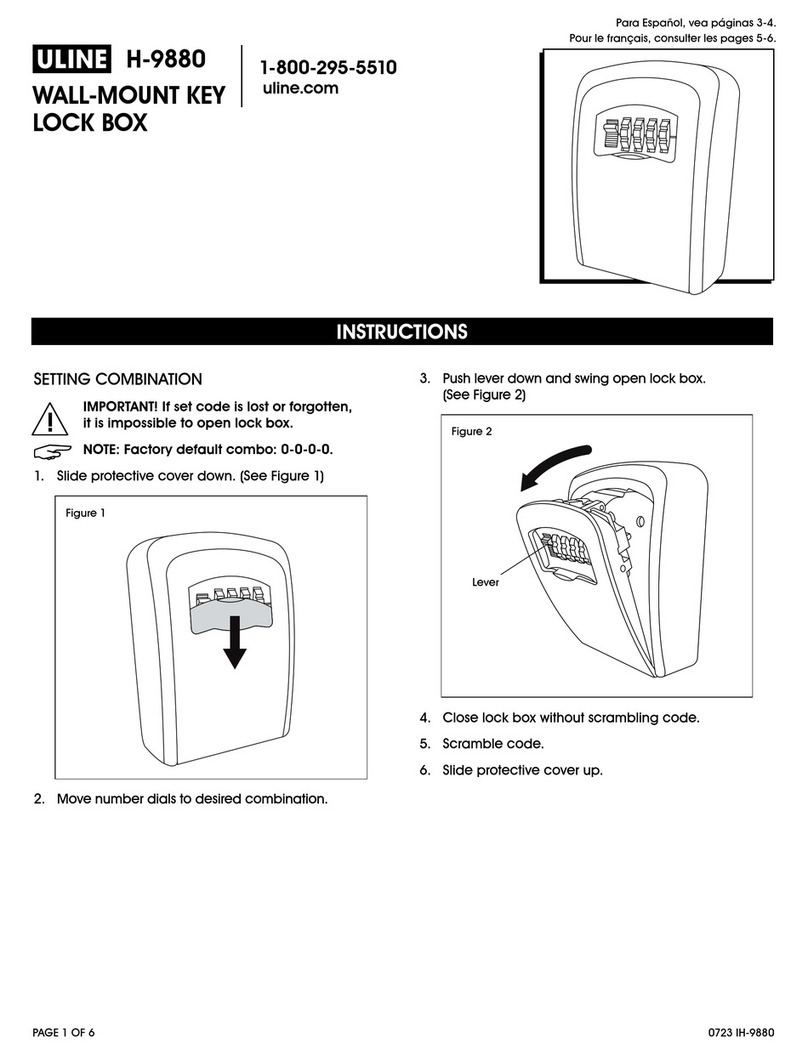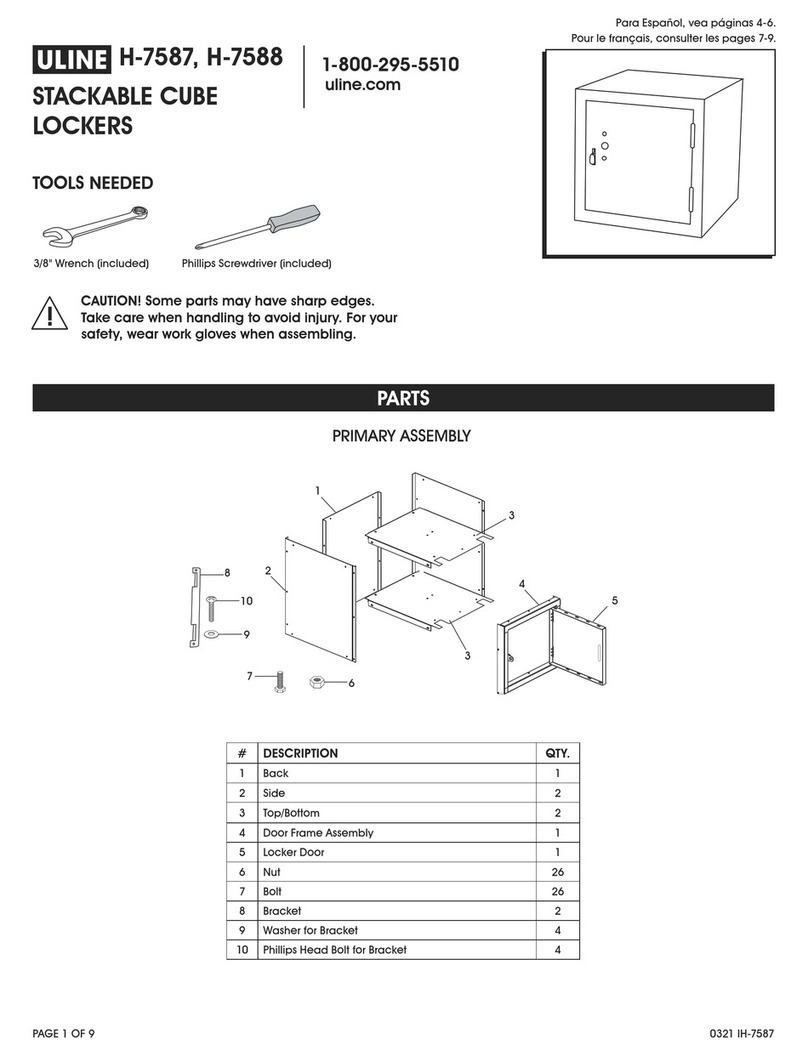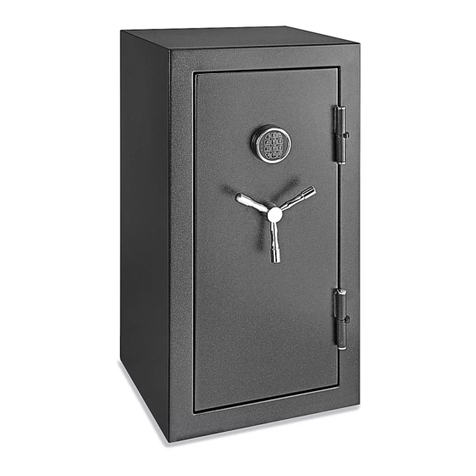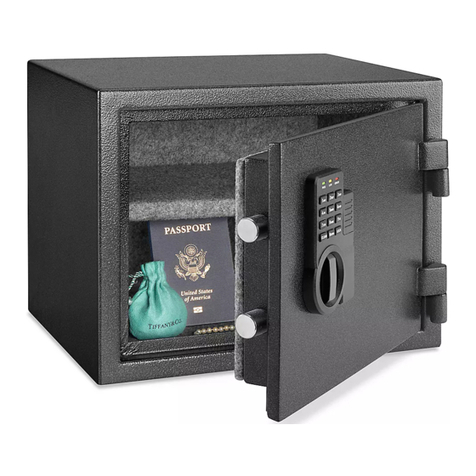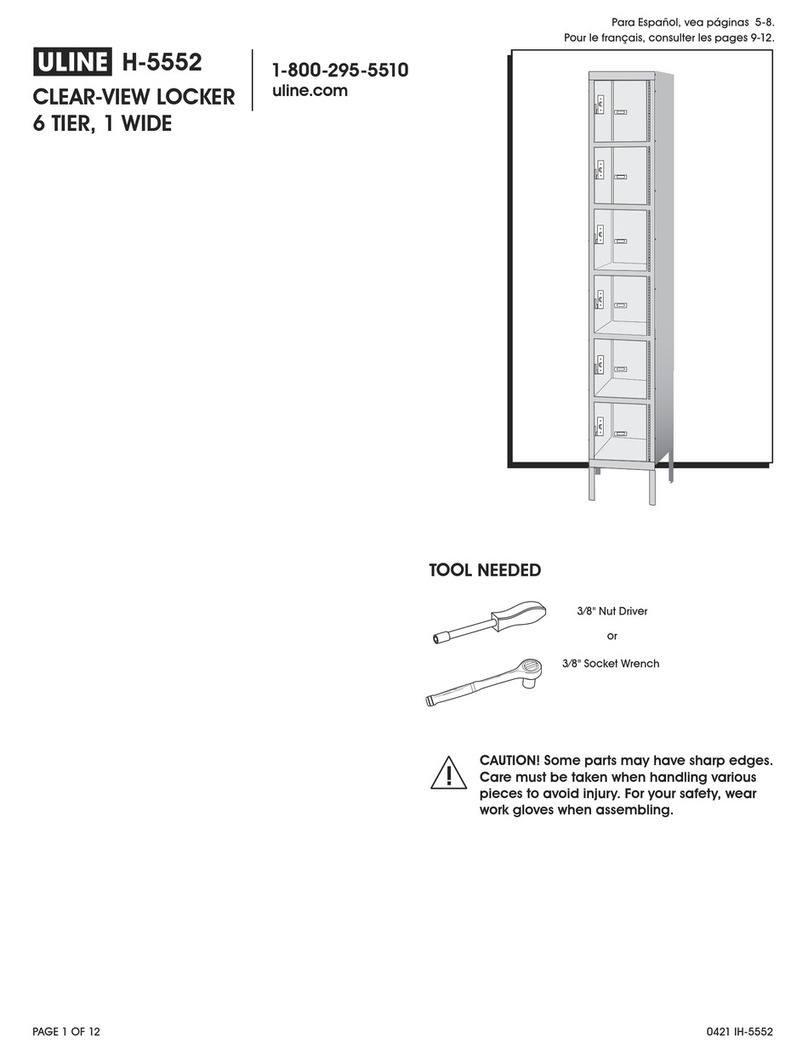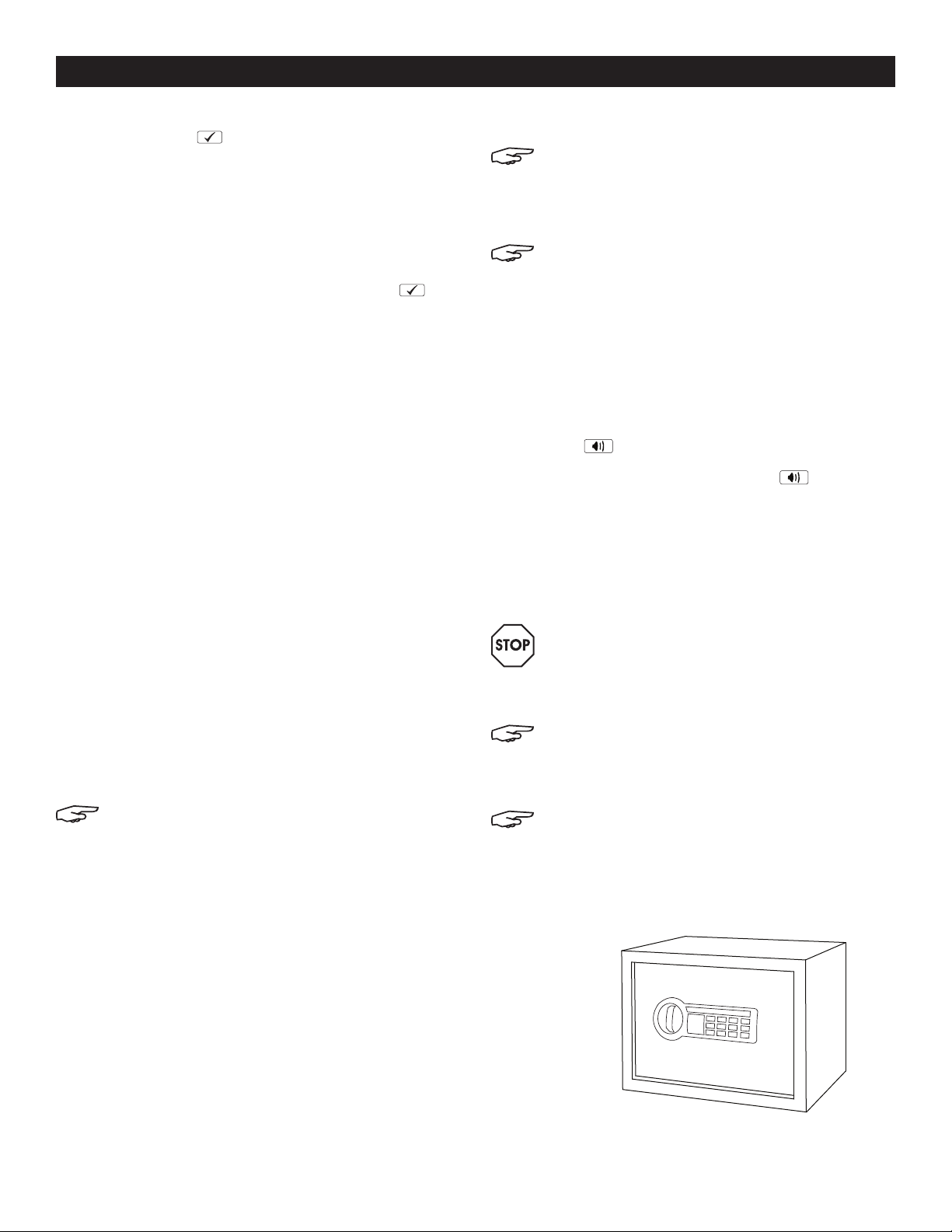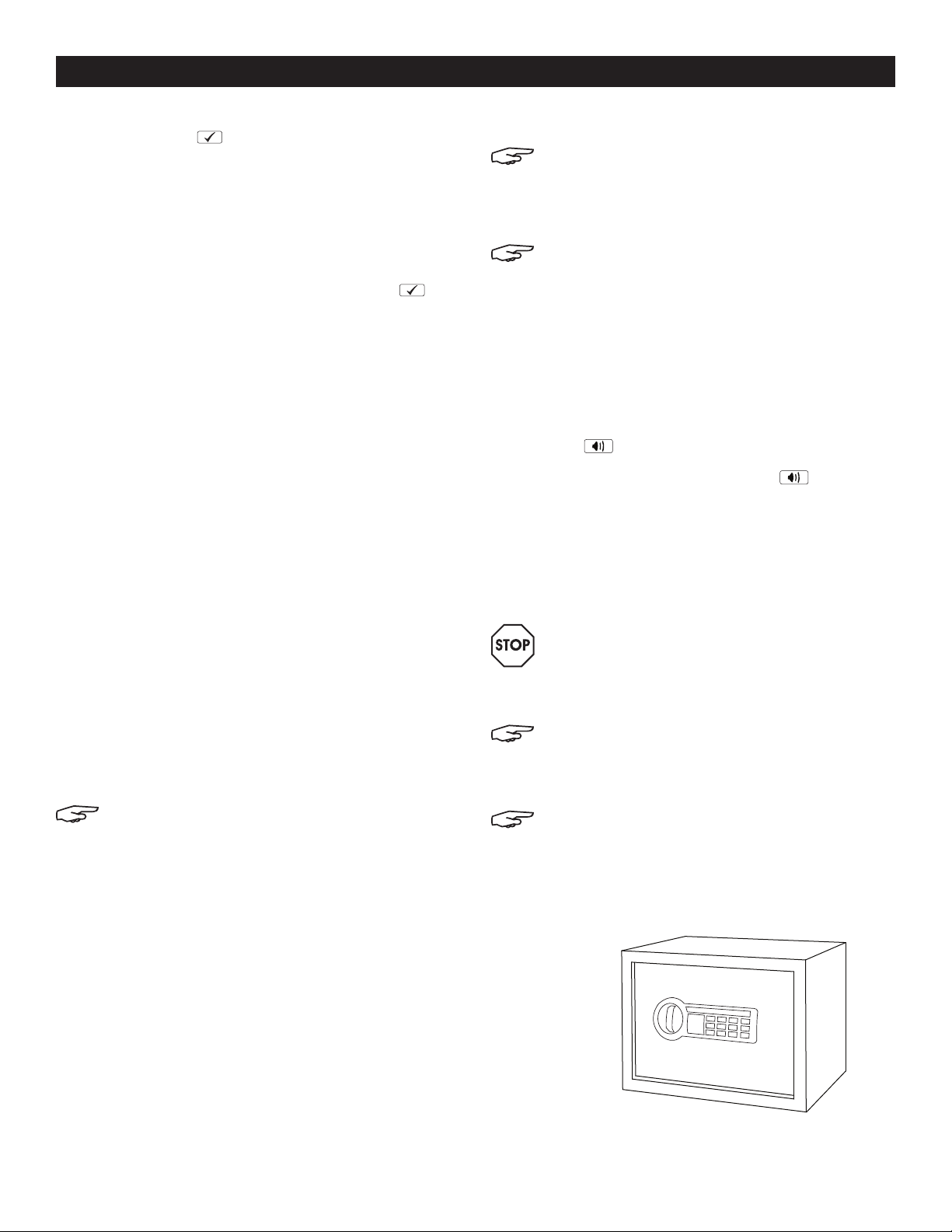
PAGE 2 OF 3 0716 IH-5663
USAGE CONTINUED
Before you close the door, enter the new security
code. Press the key to make sure the lock
releases the knob so that you can turn it and retract
the live-action locking bolts.
4. If the code fails, go through steps 1-3 again. If the
code works successfully, then you should lock the
safe.
5. When you open the safe in the future, enter the
security code you have set, followed by the key,
and turn the knob.
6. If an incorrect security code is entered 3 times, the
safe will beep 5 times (if the sound is turned on)
and the red light will flash 5 times resulting in the
safe being automatically locked out for 60 seconds
before you can try your code again. The safe will
beep one time (if the sound is turned on) and the
green light will flash once when the lockout period
is over.
7. If an incorrect security code is entered 1 additional
time the safe will beep 5 times (if the sound is turned
on) and the red light will flash 5 times, resulting in the
safe being automatically locked out for 5 minutes
before the code can be tried again. The safe will
beep one time (if the sound is turned on) and the
green light will flash once when the lockout period
is over.
8. Write down your new combination and keep this
information in a secure place, away from children,
not inside the safe.
LOCKING THE SAFE
To lock the safe, close the door and turn the knob to the
left to the 12:00 position.
NOTE: Because the locking mechanism is
deactivated for approximately 3 to 6 seconds
after the combination is entered, wait a
minimum of 6 seconds from the time the
combination is entered to lock the safe. Also,
when locking the safe, always make sure the
knob is turned completely left to the 12:00
position. If the knob is not turned to the 12:00
position during the locking process, the
mechanism will not lock.
BATTERY REPLACEMENT
NOTE: Do not mix old and new batteries. Do
not mix alkaline, standard or rechargeable
batteries.
This safe uses 4 AA batteries.
NOTE: If the batteries are low, the yellow light
will flash when you start to enter your code.
To replace the batteries, open the battery compartment
on the back of the door by pushing the tab in the
direction of the arrow and install all new batteries.
TURNING THE KEYPAD SOUND OFF/ON
Your safe comes with the beeping sound turned on.
You can turn off the beeping sound of the keypad by
pressing the key.
To turn the beeping sound on, press the key again.
SELECTING A LOCATION
The safe must be mounted to a wall stud and to a
permanent shelf or the floor. For optimal safety and
security, the safe should be installed in an isolated, dry
and secure area.
WARNING! The safe should always be kept out
of reach of children.
SECURING THE SAFE
NOTE: This safe must be mounted to a wall stud
and to a permanent shelf or the floor. Failure to
do so will compromise the safety and security
of the safe.
NOTE: The safe needs to be in an upright
position for the locking mechanism to function
properly. Failure to mount the safe in the
correct upright position will compromise the
safety and security of the safe. (See Figure 1)
Figure 1