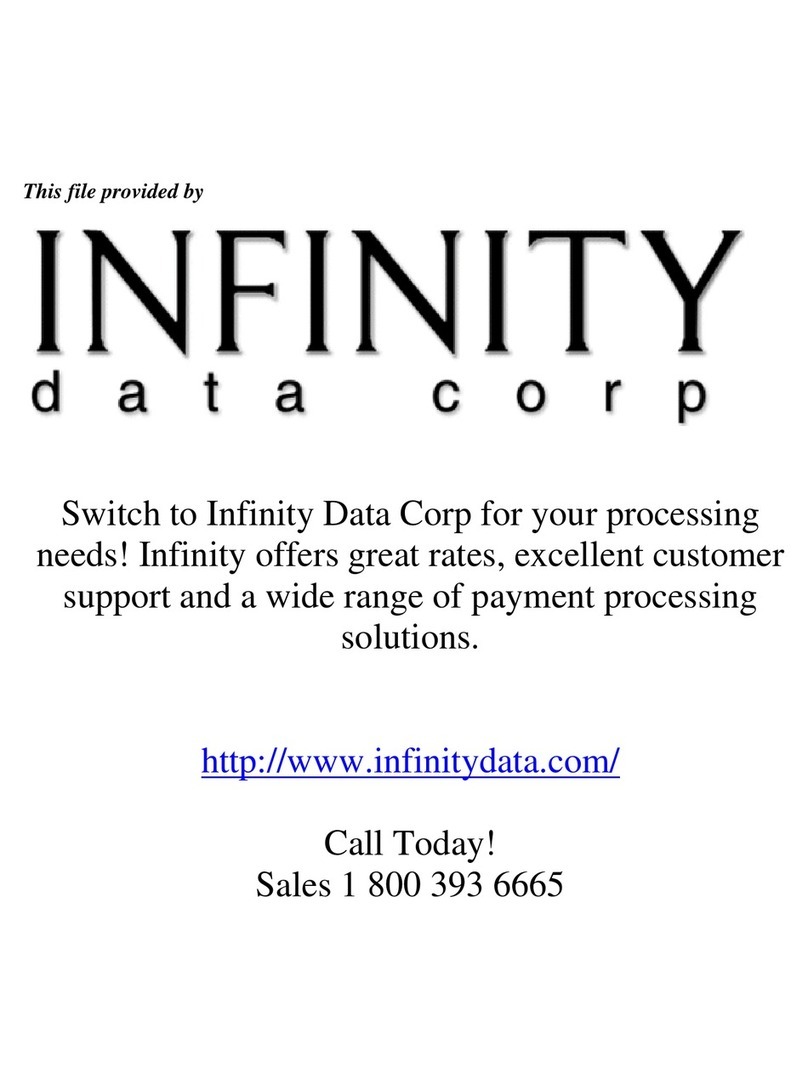VeriFone P400 User manual
Other VeriFone Payment Terminal manuals

VeriFone
VeriFone P200 User manual

VeriFone
VeriFone VX805 CTLS Quick setup guide
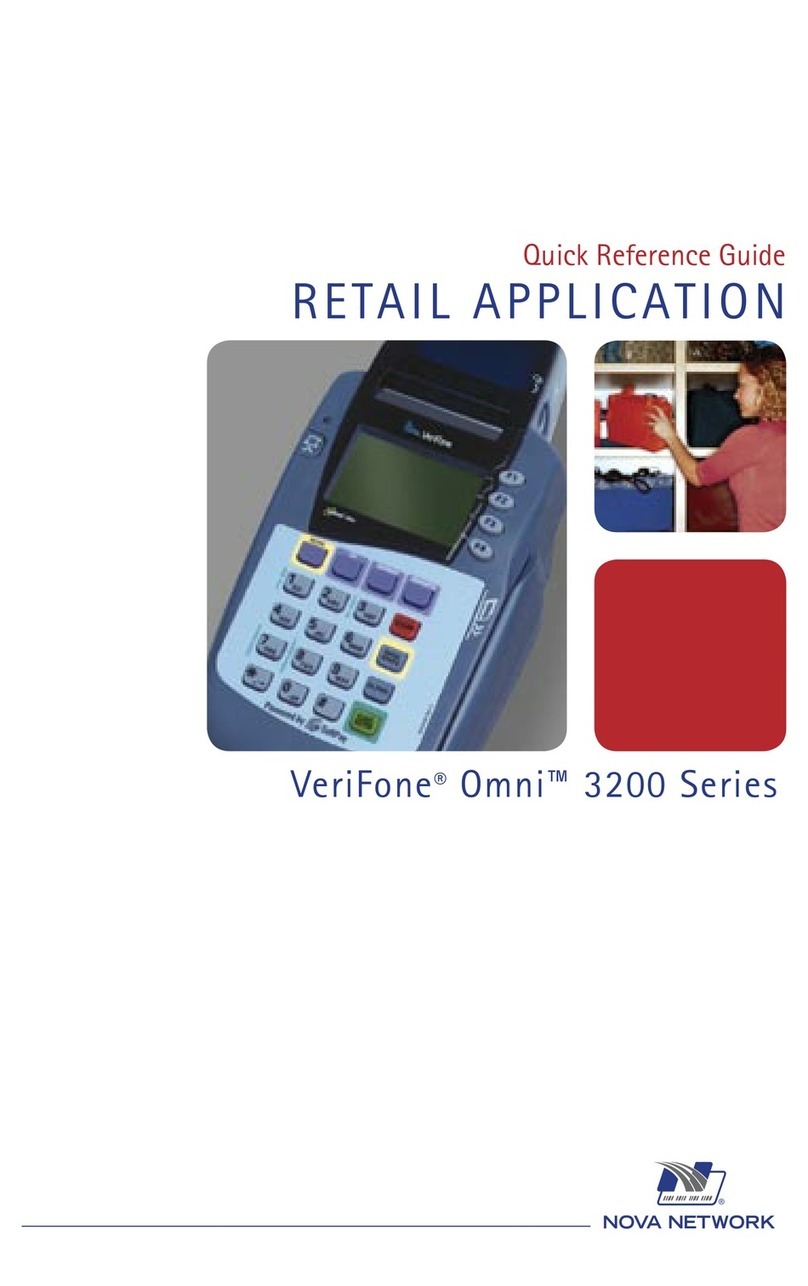
VeriFone
VeriFone Omni 3200 User manual

VeriFone
VeriFone V240m+ User manual

VeriFone
VeriFone Omni 3200 User manual

VeriFone
VeriFone M400 User manual
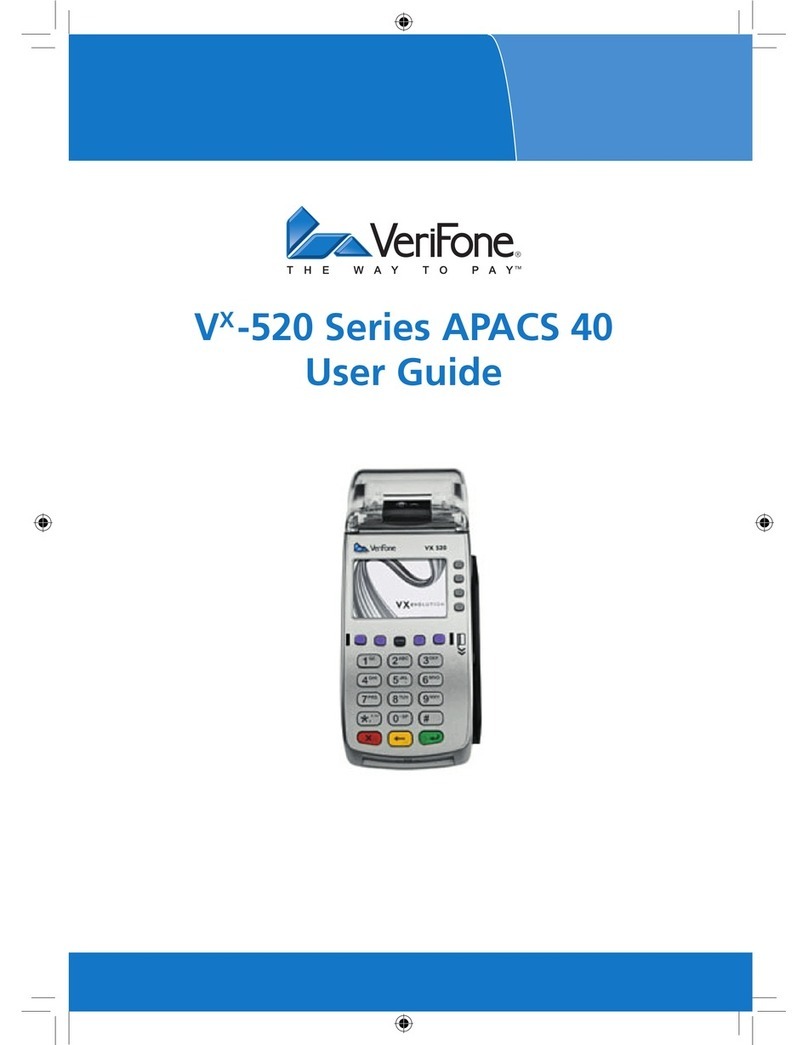
VeriFone
VeriFone Vx-520 Series APACS 40 User manual
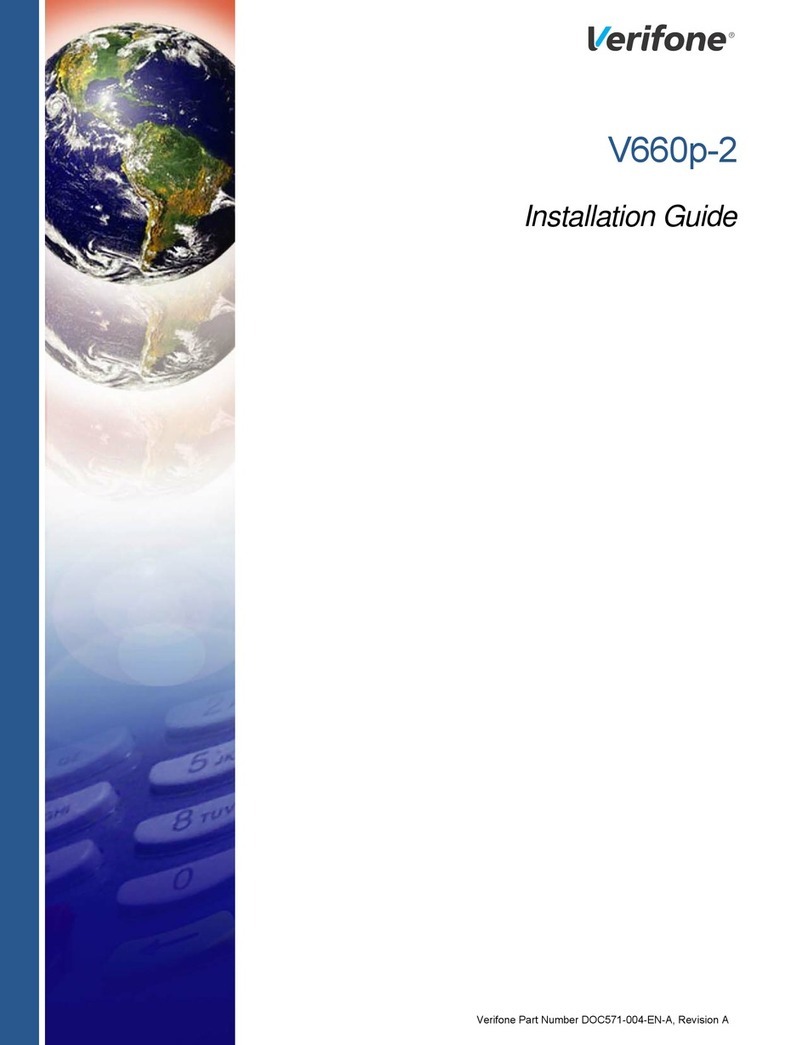
VeriFone
VeriFone V660p-2 User manual

VeriFone
VeriFone HICAPS VX820 User manual
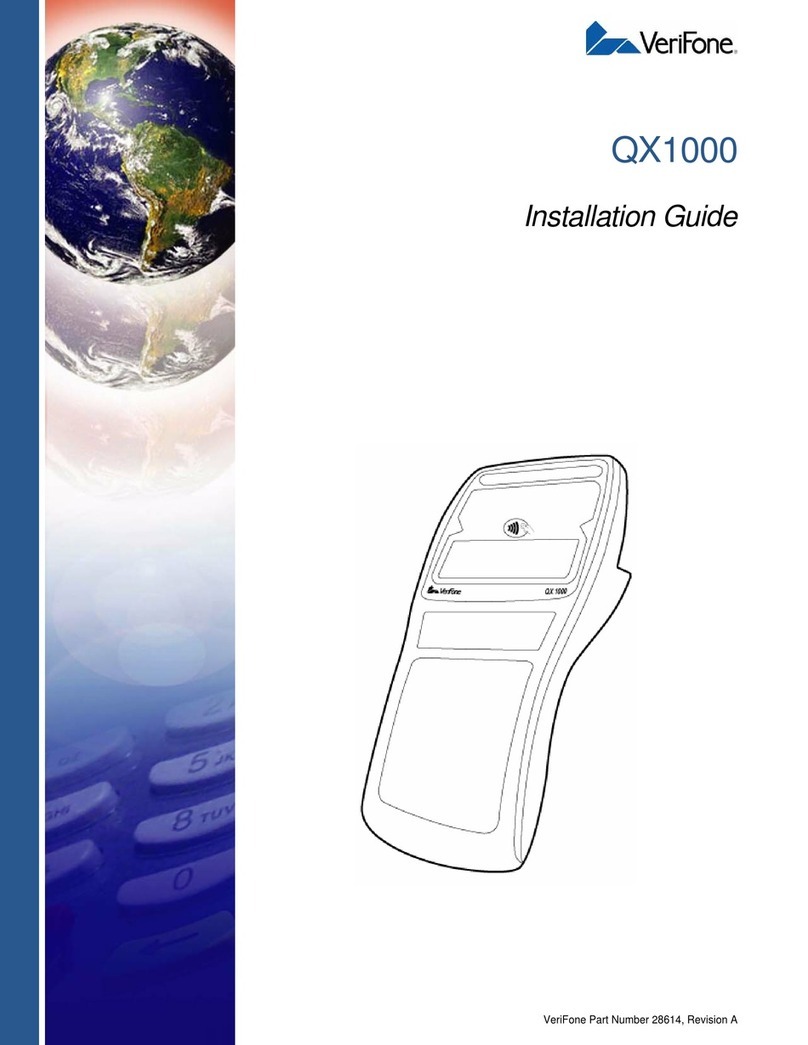
VeriFone
VeriFone QX1000 User manual
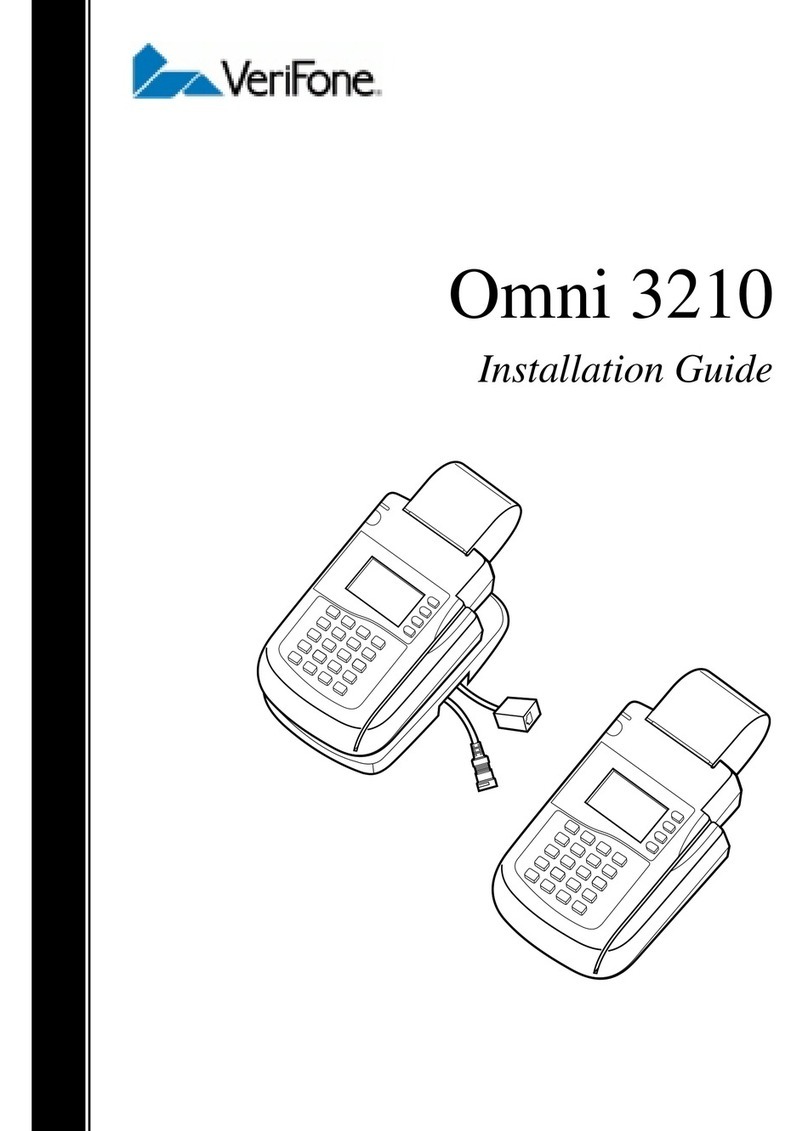
VeriFone
VeriFone Omni 3210 User manual

VeriFone
VeriFone Carbon Mobile 5 User manual
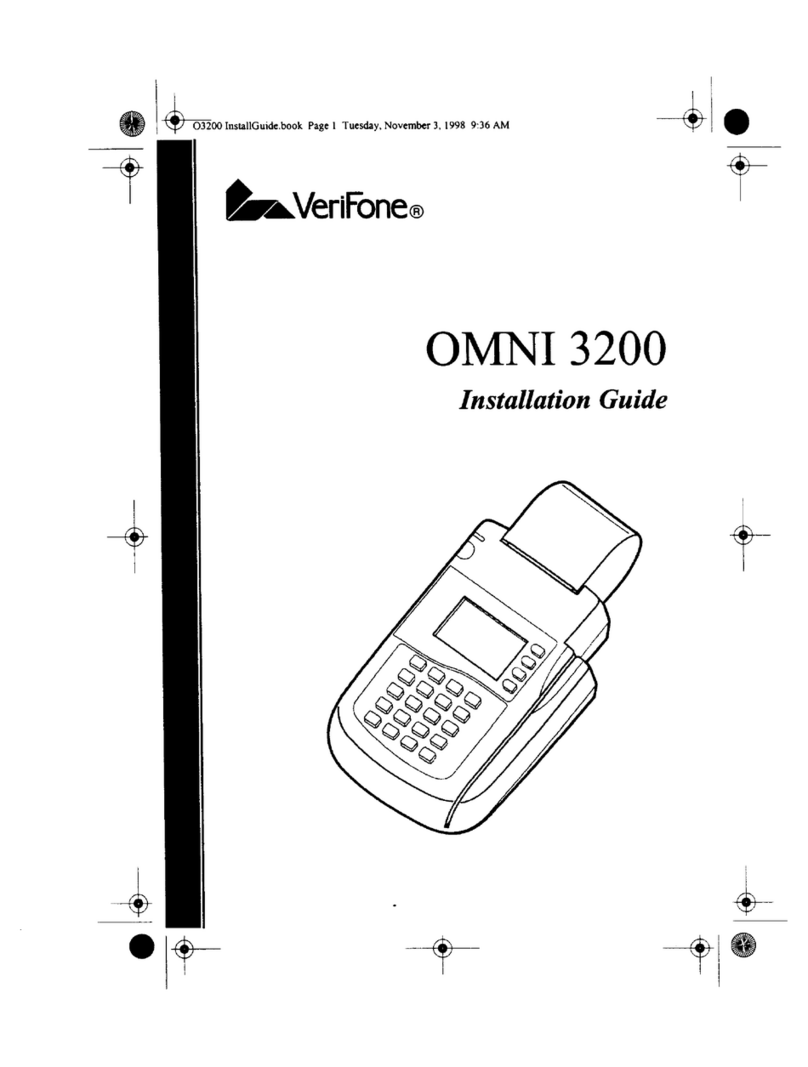
VeriFone
VeriFone Omni 3200 User manual

VeriFone
VeriFone UX410 User manual

VeriFone
VeriFone Presto Smart e355 User manual

VeriFone
VeriFone VX 520-G User manual

VeriFone
VeriFone Vx-520 Series APACS 40 User manual

VeriFone
VeriFone VX805 CTLS User manual

VeriFone
VeriFone Vx 810 Duet User manual
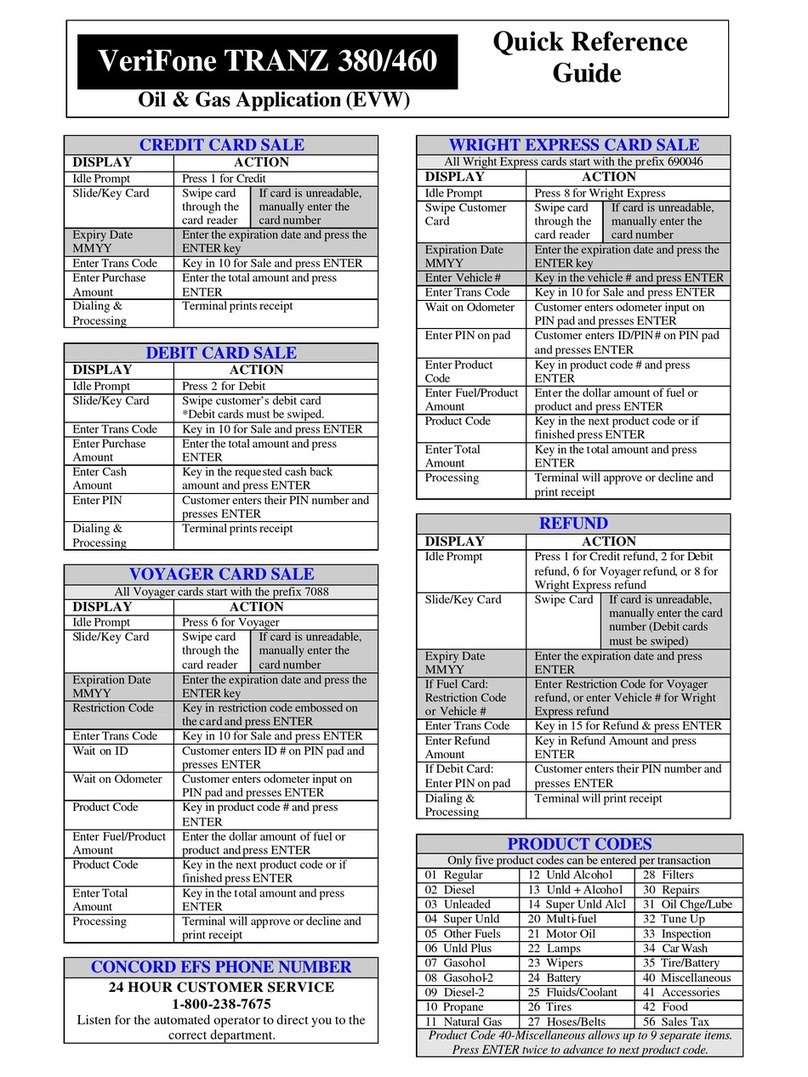
VeriFone
VeriFone TRANZ 380 User manual