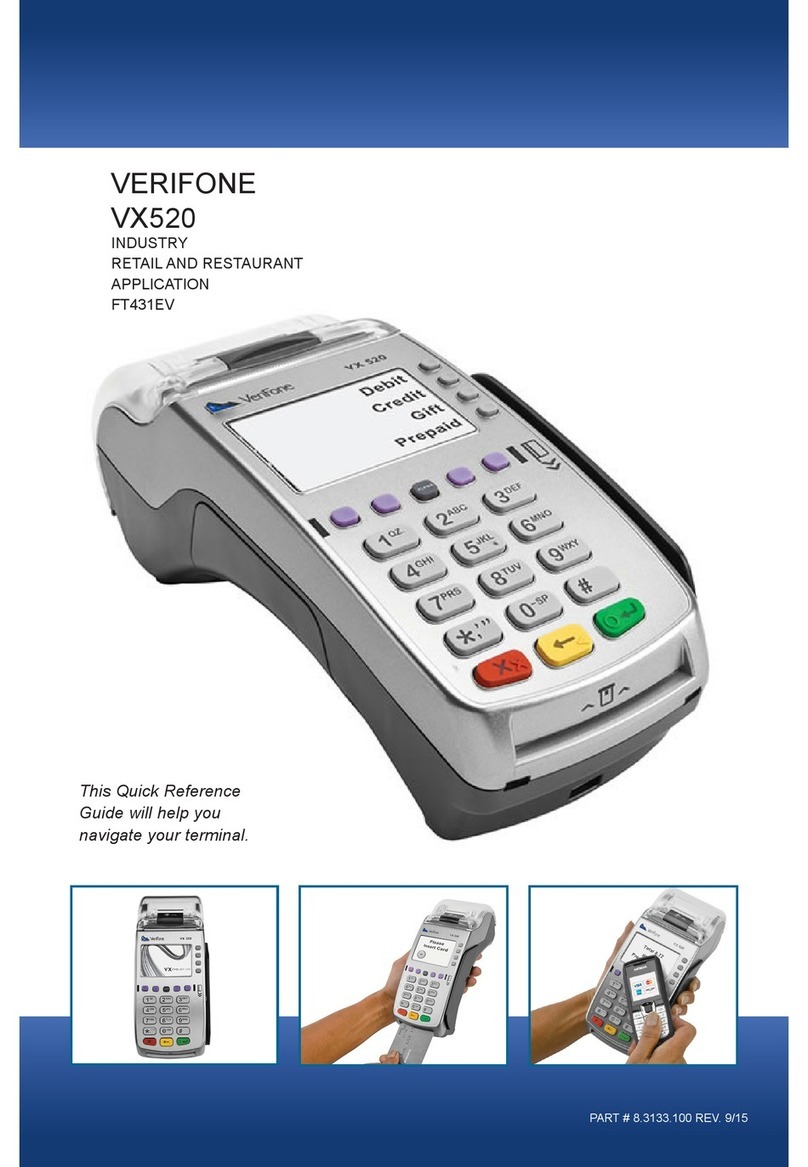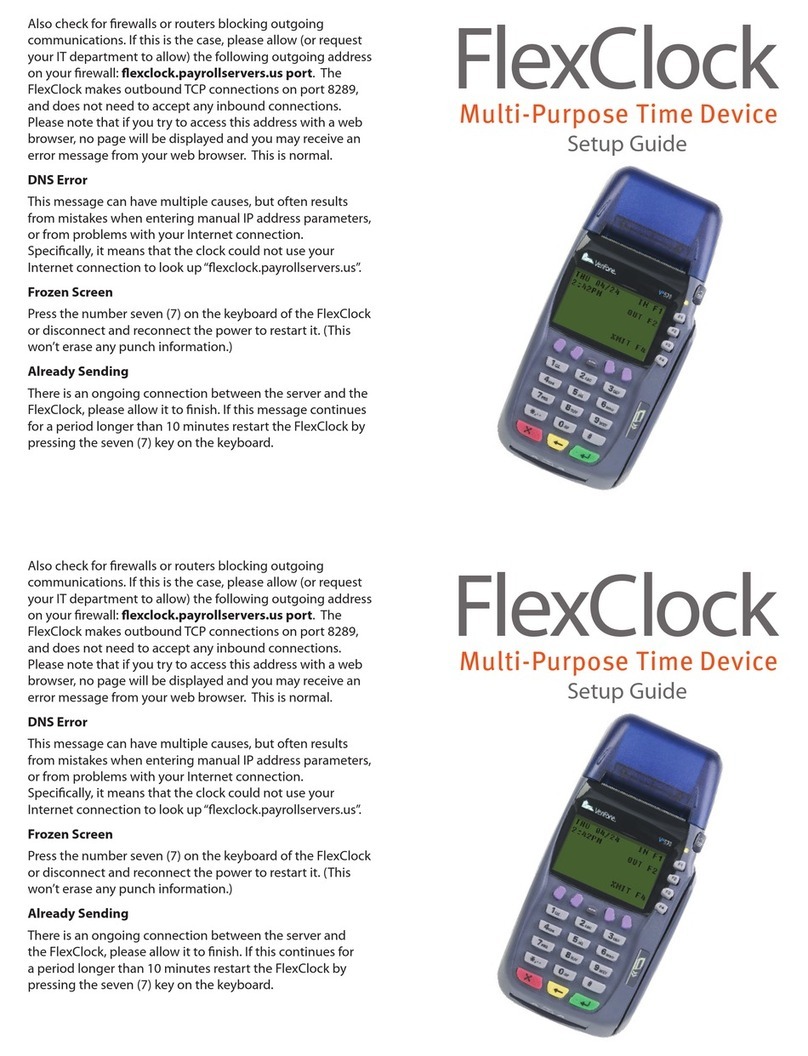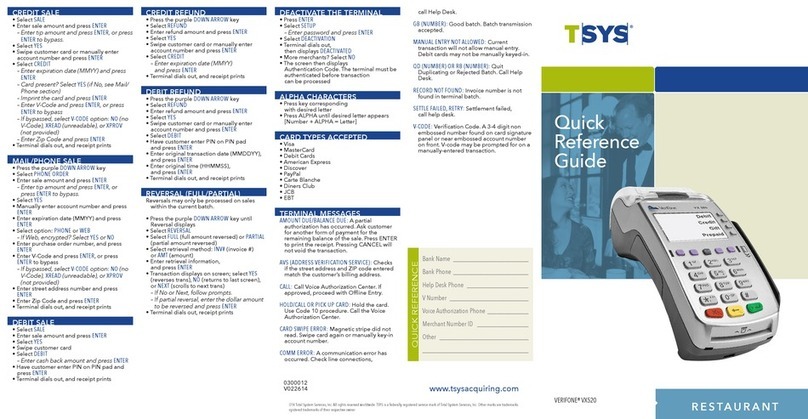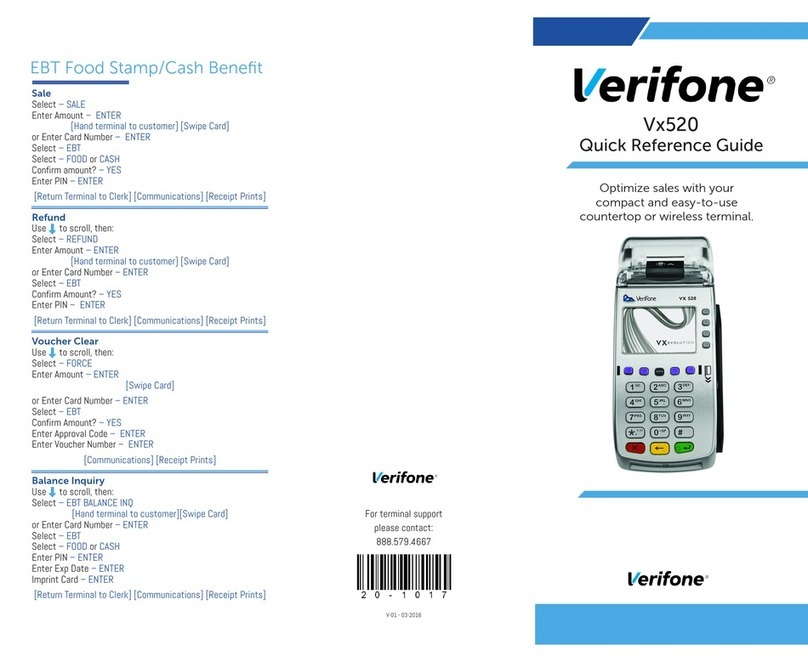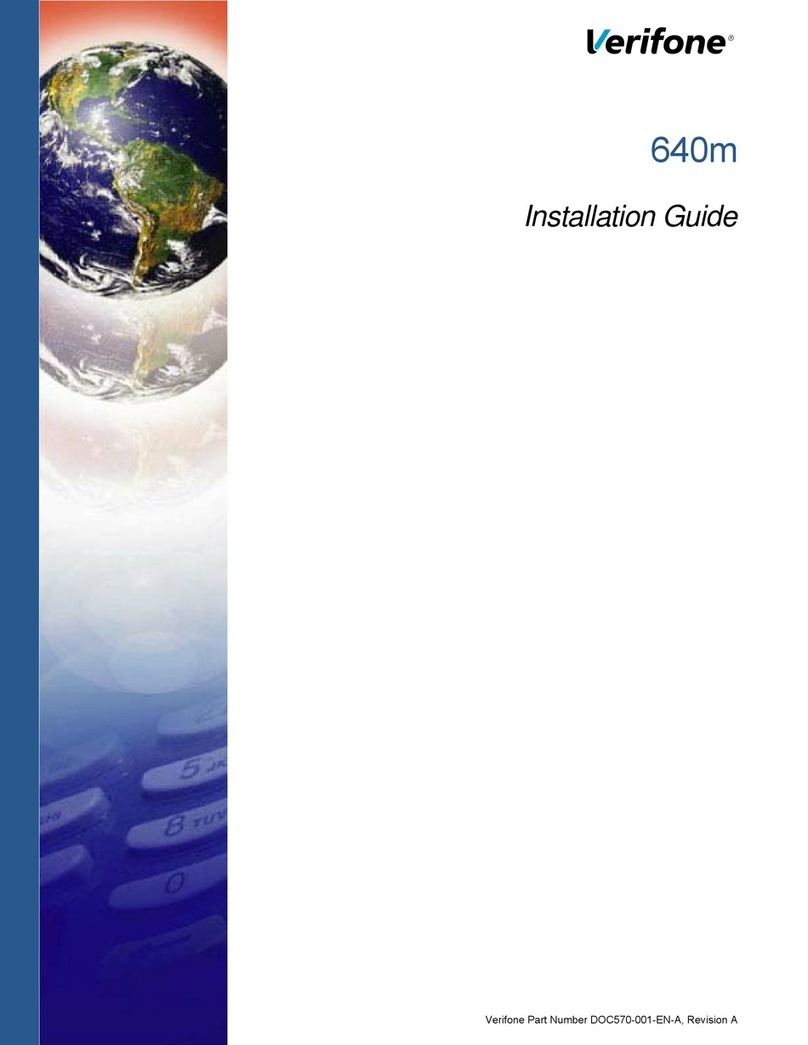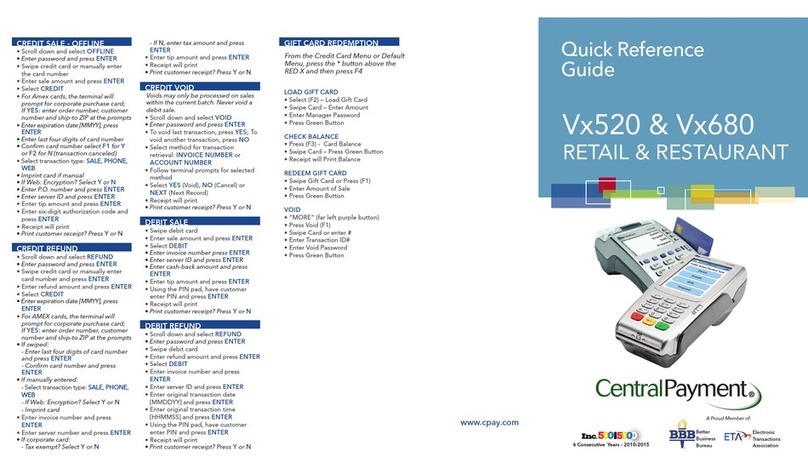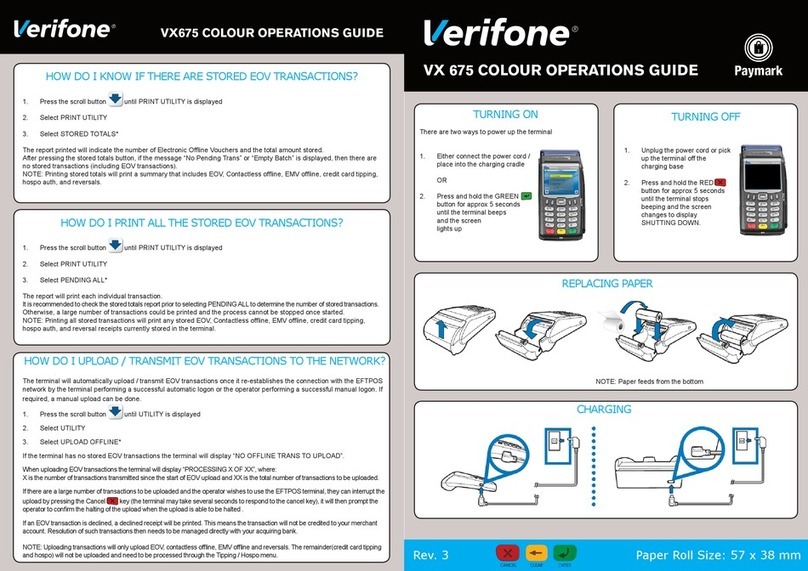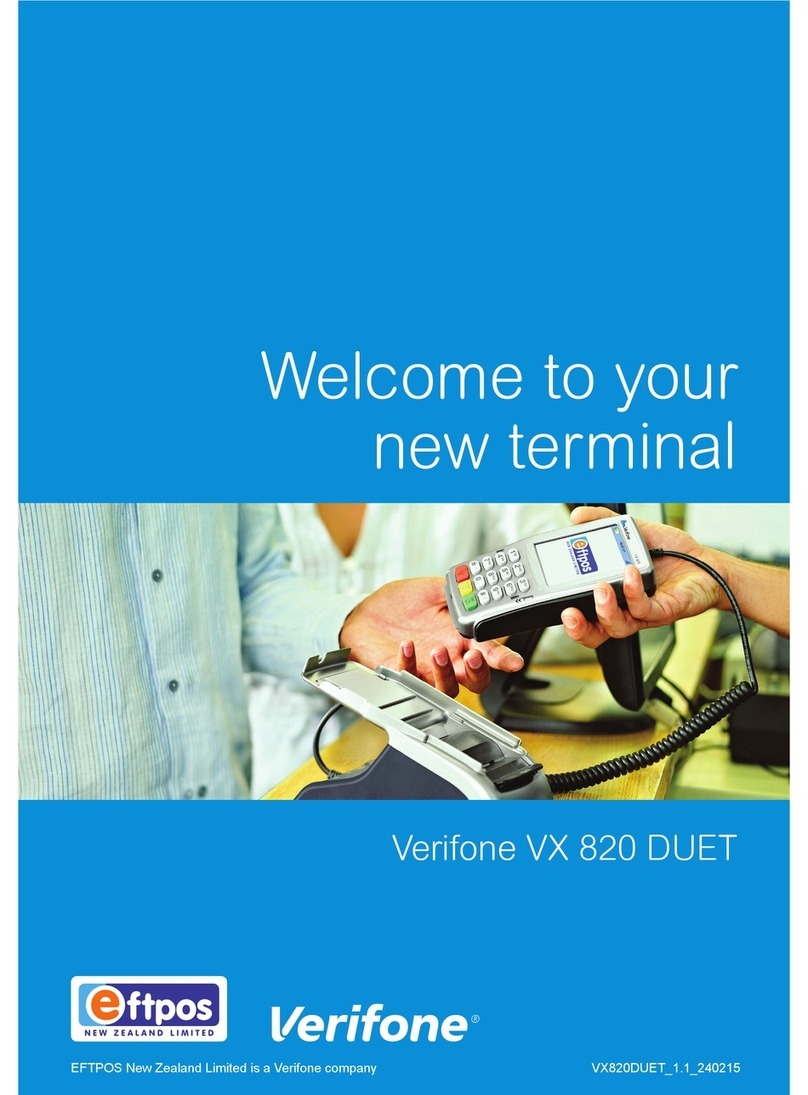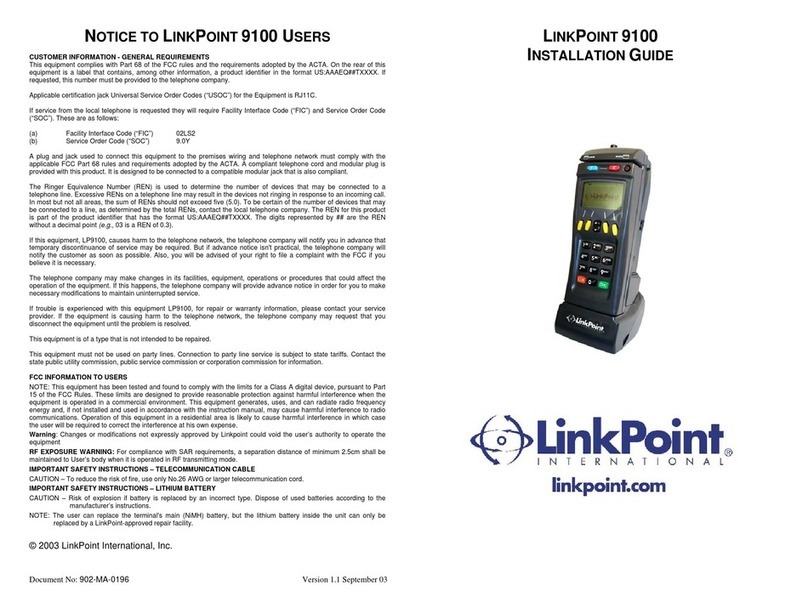STORE TOTALS REPORT (CREDIT)
Summary of Credittotals from a previous day
DISPLAY ACTION
IdlePrompt Press 4 for Credit Totals
1=StoreTotals
3=SettleTotals
4=Start New Day
Press 1 for Store Totals
Enter Date
MMDD Enter desired date and press ENTER
Processing Report of transactions from prior day’s
batch will print
STORETOTALS REPORT (DEBIT)
Summary ofDebittotals from a previous day
DISPLAY ACTION
IdlePrompt Press 5 for Debit Totals
1=Store Totals,
3=SettleTotals Press 1for StoreTotals
Enter Date
MMDD Enter desired date andpressENTER
Processing Report of transactions from prior day’s
batch will print
SETTLEMENT REPORT (CREDIT)
Run DAILY at closing of batch to obtain Credittotals
DISPLAY ACTION
IdlePrompt Press 4 for Credit Totals
1=StoreTotals
3=SettleTotals
4=Start New Day
Press 3for Settlement Totals
Enter Date
MMDD Enter desired date and press ENTER
Processing Report of card totals and all fees for
the current batch will print
SETTLEMENT REPORT (DEBIT)
Run DAILY at closing of batch to obtain Debit totals
DISPLAY ACTION
IdlePrompt Press 5for DebitTotals
1=StoreTotals
3=SettleTotals Press 3for Settlement Totals
Enter Date
MMDD Enter desired date and press ENTER
Processing Report of card totals and all fees for
the current batch will print
TRANSACTION RECALL REPORT
Report detailing every transaction of the day
DISPLAY ACTION
IdlePrompt Press FUNCTION,then9
EnterDate
MMDDYY Enter desired date and press ENTER
Processing Terminal prints Report
SHIFT REPORT
Thisreport is for same day shift totals only, therefore it must
be done before the last shift of the day ends
DISPLAY ACTION
IdlePrompt Press FUNCTION, then 3
Enter Shift
Number Key in the desired shift and press
ENTER
Processing Terminal prints Report
VOID / CANCEL
Only Sales from the CURRENT Batch may be voided
DISPLAY ACTION
IdlePrompt Press 1 for Credit void, 2 for Debit
void, 6 for Voyagervoid, or 8 for
WrightExpress void
Slide/Key CardSwipe Card If card is unreadable,
manually enter the card
number (Debit cards
must be swiped)
Expiry Date
MMYY Enter the expiration date and press
ENTER
If Fuel Card:
Restriction Code
or Vehicle #
Enter Restriction Code for Voyager
refund, or enter Vehicle # for Wright
Express refund
Enter Trans Code Key in 19 for Void and press ENTER
EnterInvoice
Number Enter invoice number from the
transaction to be voided and press
ENTER
If Credit Card:
Enter Cancel
Amount
Key in Cancel Amount and press
ENTER
Dialing &
Processing The terminal prints receipt
REPRINT RECEIPT
DISPLAY ACTION
IdlePrompt Press ENTER,then6
Reprint Terminal reprints last receipt
CHANGING SHIFTS
DISPLAY ACTION
IdlePrompt Press FUNCTION, then2
Shift Change:
Confirm0=Y1=N Press 0 for Yestoconfirm
Processing Next Shift Started
FUEL PRICE CHANGE
DISPLAY ACTION
IdlePrompt Press FUNCTION, then 4
Password Key in 1, ALPHA, ALPHA, 6,6,8, 3,
1&pressENTER
Change=1or
Print=2 Press 1to change
Shows Price for 1 To change Product code 1, key inthe
new amount. To change a different
product code,press ENTER until the
product code # you wish to change
displays, then enter the new amount
New price
displays To change another product code press
ENTER, or press CLEAR to exit
Processing Price is changed in terminal
PRINT FUEL PRICE TABLE
DISPLAY ACTION
IdlePrompt Press FUNCTION, then 4
Password Key in 1, ALPHA, ALPHA, 6,6,8, 3,
1&pressENTER
Change=1or
Print=2 Press 2 to print Fuel codes and
amounts
Processing Terminalprintstable
Quick Reference
Guide
VeriFone TRANZ 380/460