VIRTUFIT Easy Fit Crosstrainer User manual
Other VIRTUFIT Fitness Equipment manuals
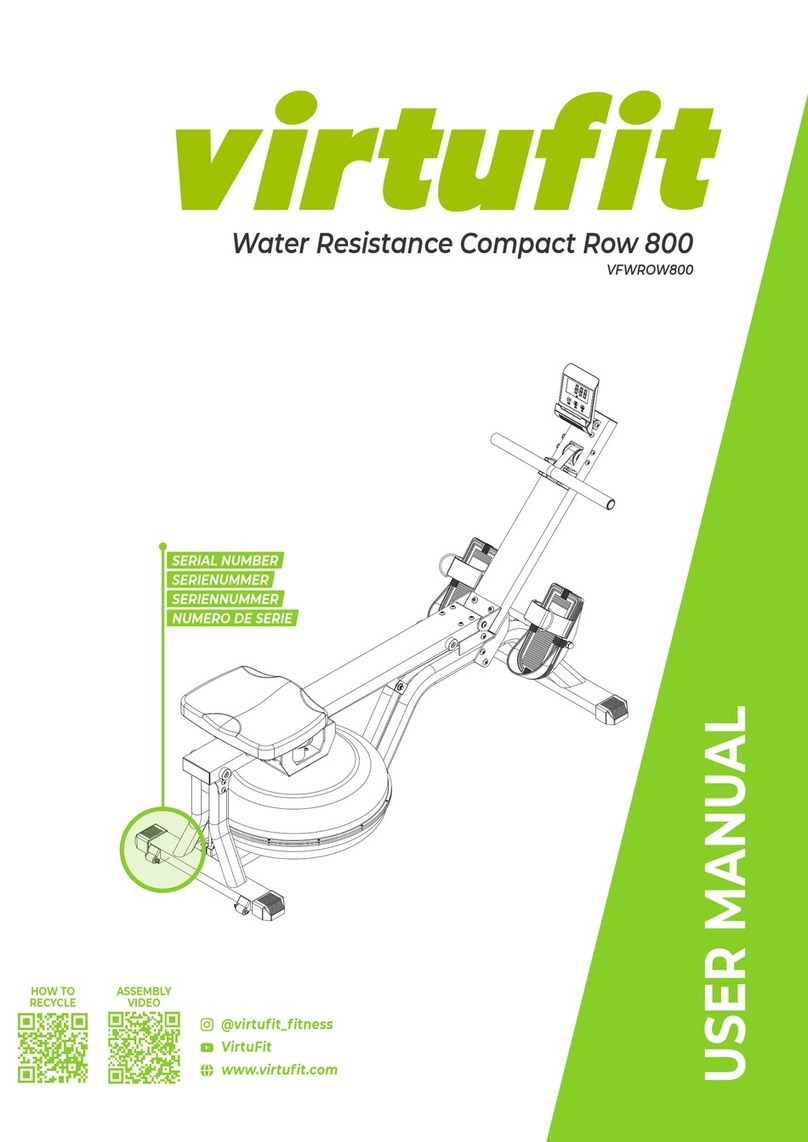
VIRTUFIT
VIRTUFIT Water Resistance Row 800 User manual
VIRTUFIT
VIRTUFIT iConsole HTR 2.1 User manual
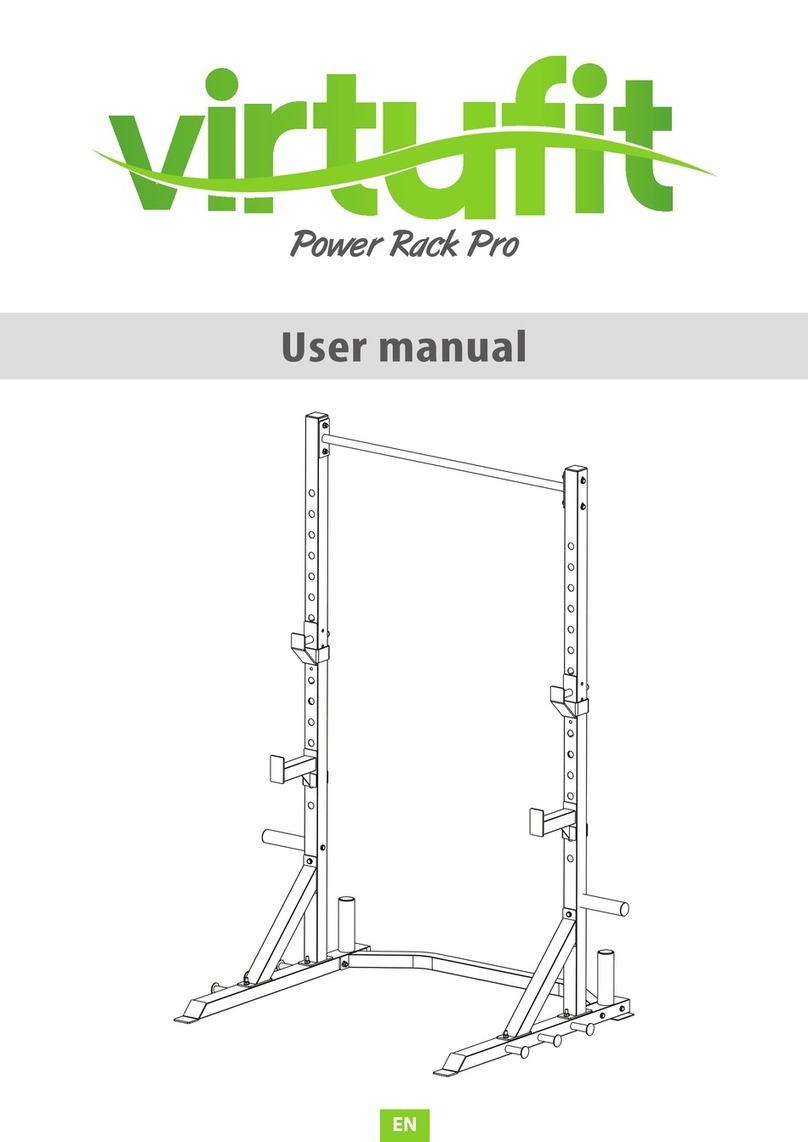
VIRTUFIT
VIRTUFIT Power Rack Pro User manual

VIRTUFIT
VIRTUFIT ST10 User manual

VIRTUFIT
VIRTUFIT Power Tower Deluxe User manual

VIRTUFIT
VIRTUFIT Wooden Plyo Box User manual

VIRTUFIT
VIRTUFIT VFROWWRB User manual

VIRTUFIT
VIRTUFIT KH 1 User manual
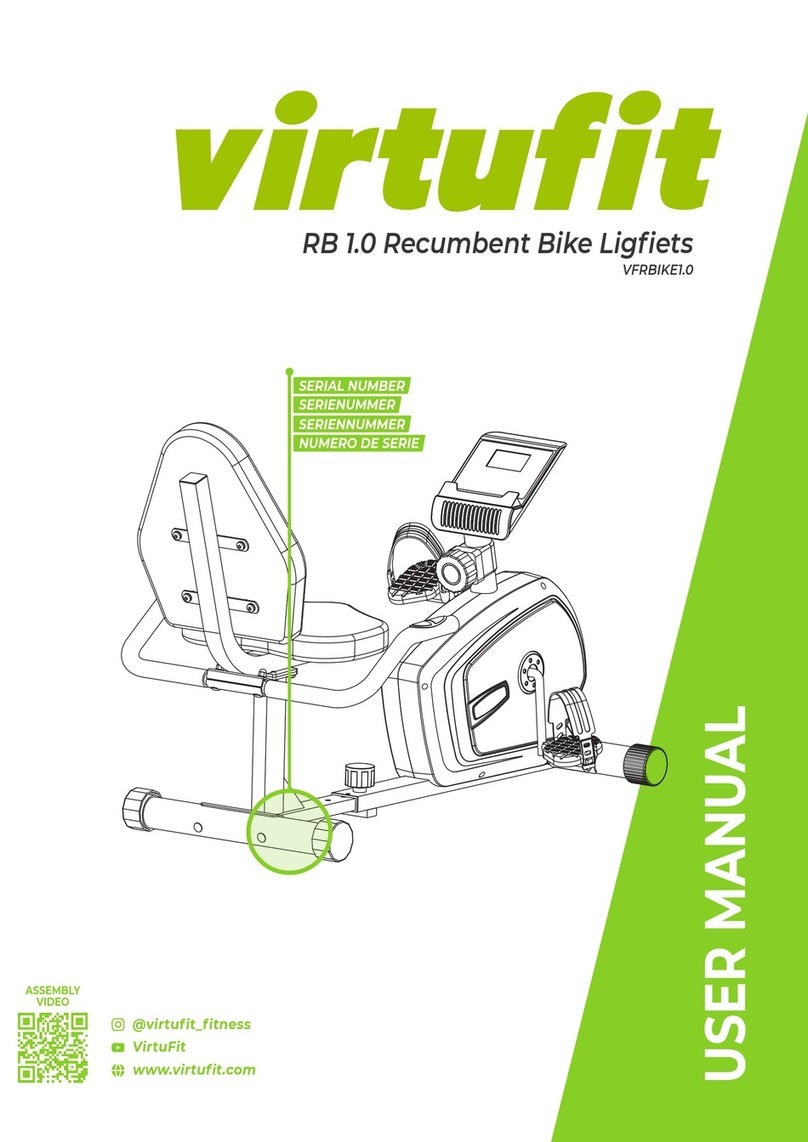
VIRTUFIT
VIRTUFIT RB 1.0 User manual
VIRTUFIT
VIRTUFIT iConsole Folding Bike with Backrest and Bottle... User manual

VIRTUFIT
VIRTUFIT KH2 User manual

VIRTUFIT
VIRTUFIT CTR 1.0 User manual

VIRTUFIT
VIRTUFIT Etappe 1 User manual

VIRTUFIT
VIRTUFIT Hyperextension Pro User manual

VIRTUFIT
VIRTUFIT Upright Dumbbell Rack User manual

VIRTUFIT
VIRTUFIT ST10 User manual
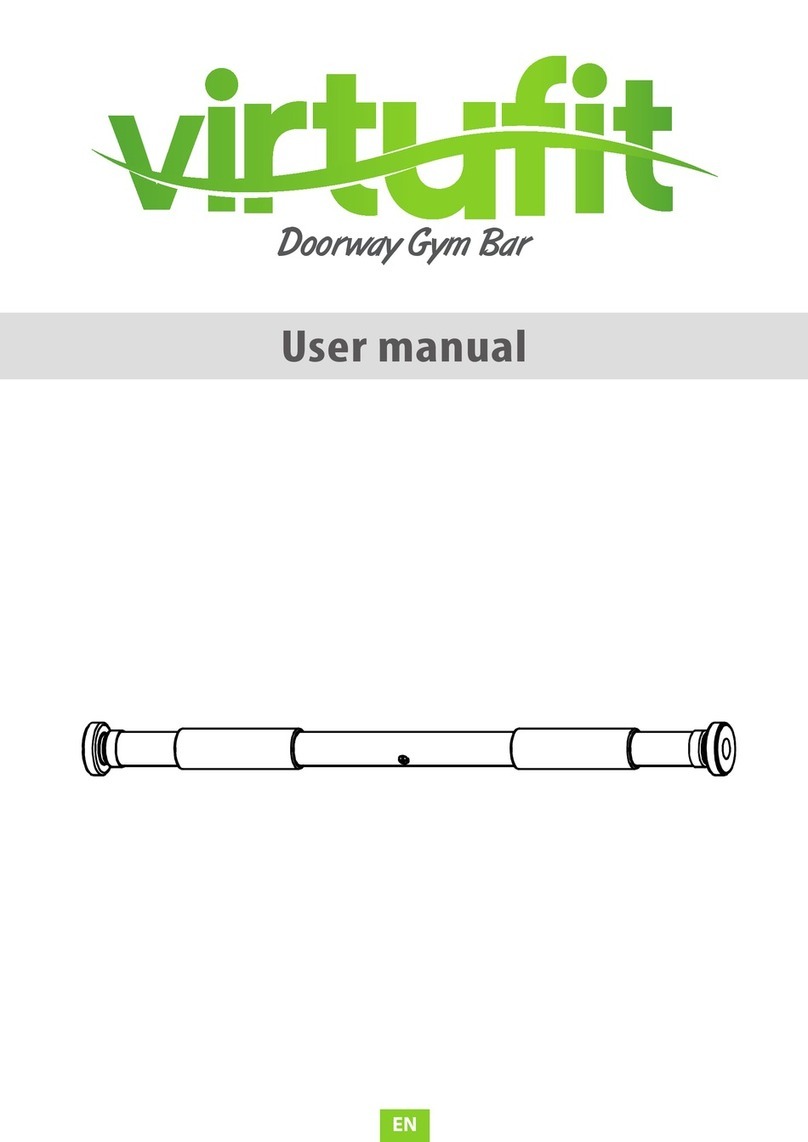
VIRTUFIT
VIRTUFIT Doorway Gym Bar User manual
VIRTUFIT
VIRTUFIT iConsole Opvouwbare Hometrainer User manual

VIRTUFIT
VIRTUFIT Legpress-KH2 User manual

VIRTUFIT
VIRTUFIT Water Resistance Aqua 100i User manual






























