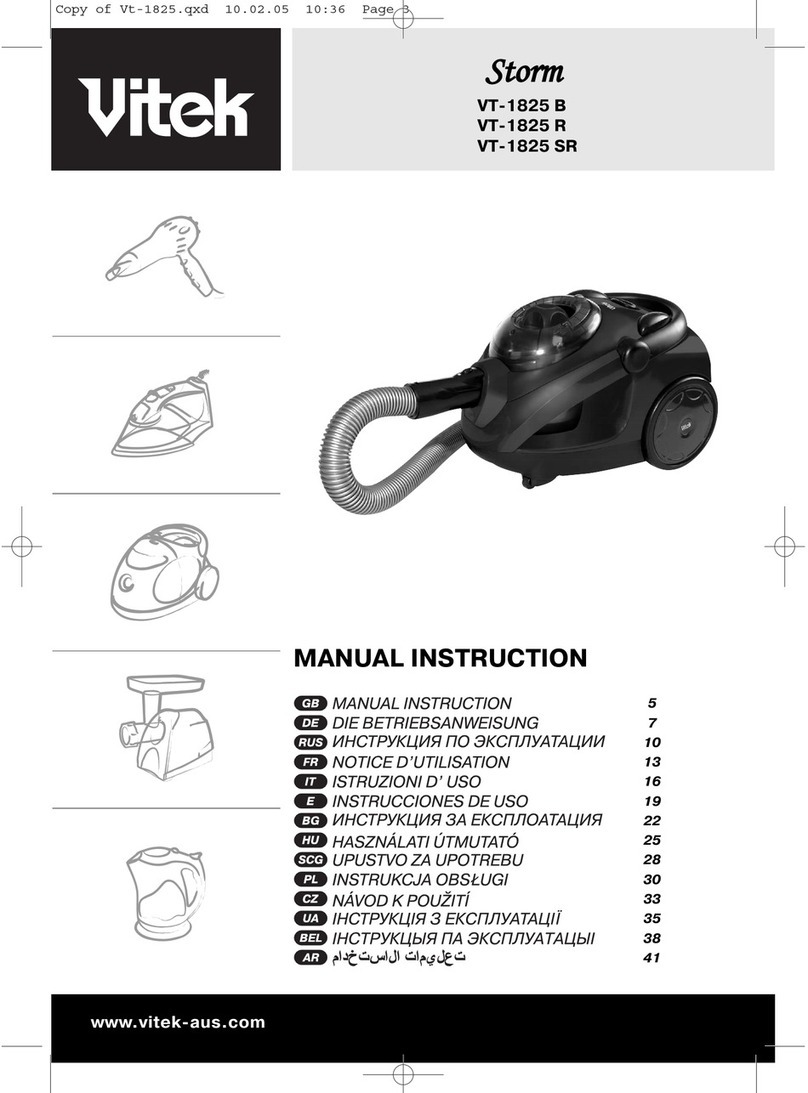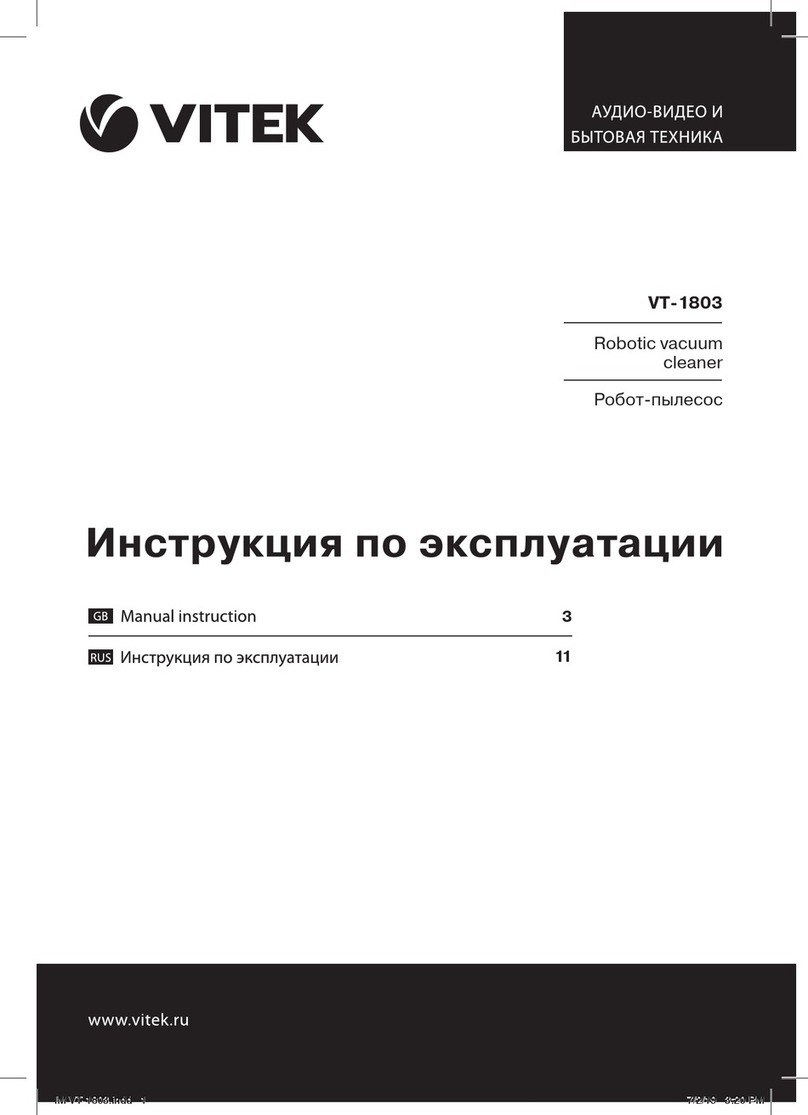5
solvents. Do not use the vacuum cleaner in
places where such liquids are stored.
• Do not use the vacuum cleaner for collecting
burning or smoking cigarettes, matches, cin-
ders as well as fine dust, for example, of plas-
ter, concrete, flour or ashes.
• Do not use the vacuum cleaner if:
– the dust bin is not installed;
– the filters in the dust bin are not installed.
• Do not immerse the vacuum cleaner, the
power adapter and the charging station into
water or any other liquids.
•Close supervision is necessary when chil-
dren or people with disabilities are near
the operating unit.
• This unit is not intended for usage by chil-
dren.
• During the unit operation and breaks between
operation cycles place the unit out of reach
of children.
• The unit is not intended to be used by peo-
ple with physical, sensory or mental disabili-
ties (including children) or by persons lacking
experience or knowledge if they are not under
supervision of a person who is responsible for
their safety or if they are not instructed by this
person on the usage of the unit.
• Do not leave children unattended to avoid
them using the unit as a toy.
• For children safety reasons do not leave
polyethylene bags used as packaging unat-
tended.
Attention! Do not allow children to play with
polyethylene bags or packaging film. Danger of
suffocation!
• Do not use the connecting cord of the power
adapter to carry the charging station. Provide
that the connecting cord does not touch
sharp edges of furniture and hot surfaces.
Provide that the vacuum cleaner does not
run over the connecting cord of the power
adapter.
• Periodically check that the power adapter and
the connecting cord are not damaged.
•Never use the unit if the power adapter
or connecting cord is damaged, if the
unit works improperly or after it was
dropped.
• Do not attempt to repair the unit. Do not dis-
assemble the unit by yourself, if any mal-
function is detected or after it was dropped,
unplug the unit and apply to any authorized
service center at the contact addresses given
in the warranty certificate and on the website
www.vitek.ru.
• To avoid damages, transport the unit in the
original packaging only.
• Before you dispose of the vacuum cleaner,
remove the battery and apply to the corre-
sponding center for recycling of it. Do not
burn the vacuum cleaner even if it is badly
damaged without removing the battery to
avoid the battery explosion.
• Transport the unit in the original packaging
only.
• Keep the unit in a dry cool place out of reach
of children and people with disabilities.
THIS UNIT IS INTENDED FOR HOUSEHOLD USE
ONLY. ITS COMMERCIAL USAGE AND USAGE
IN PRODUCTION AREAS AND WORK SPACES IS
PROHIBITED.
BEFORE THE FIRST USE
After unit transportation or storage under
cold (winter) conditions, it is necessary to
keep it for at least three hours at room tem-
perature before switching on.
• Unpack the vacuum cleaner and remove
any advertising stickers and package mate-
rials.
• Keep the original package.
• Check the unit for damages, do not use it in
case of damages.
• Read the safety instructions and the opera-
tion manual.
• Make sure that operating voltage of the power
adapter corresponds to the voltage of your
mains.
• The unit is intended for operation with AC
system and 50 Hz or 60 Hz frequency, the
unit does not need any additional settings
for operating with the required nominal fre-
quency.
REMOTE CONTROL
To use the remote control open the battery com-
partment lid (37) and insert 2 “AAA” batteries
(supplied with the unit) into the battery compart-
ment strictly following the polarity, close the bat-
tery compartment lid (37).
If you do not use the unit for a long time, remove
the batteries from the battery compartment of
the remote control.
IM VT-1804_2020.indd 5 4/21/20 2:05 PM