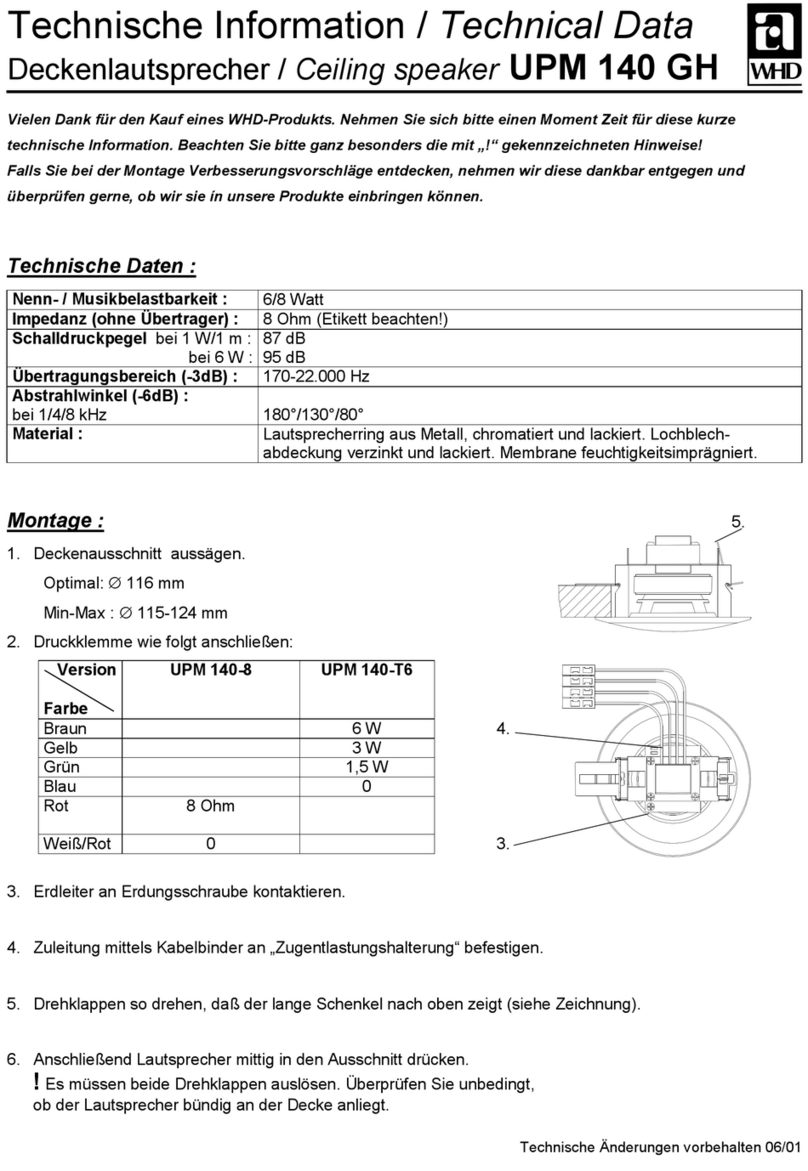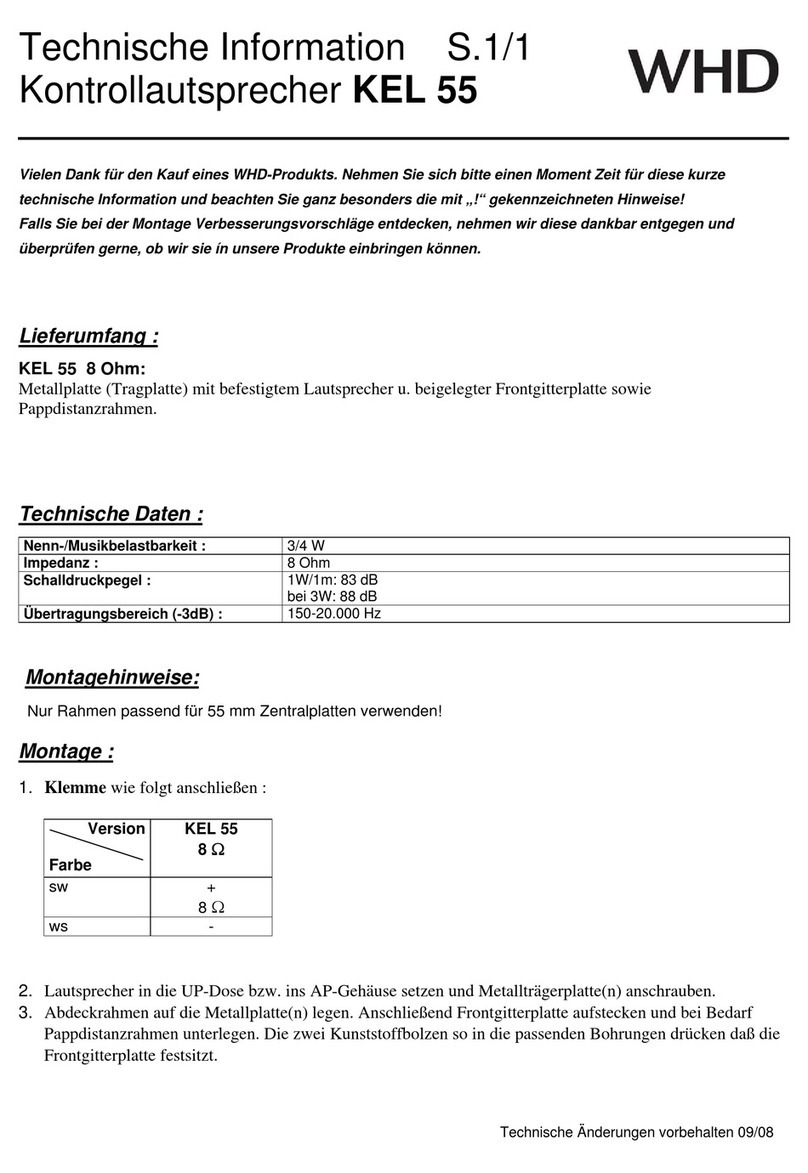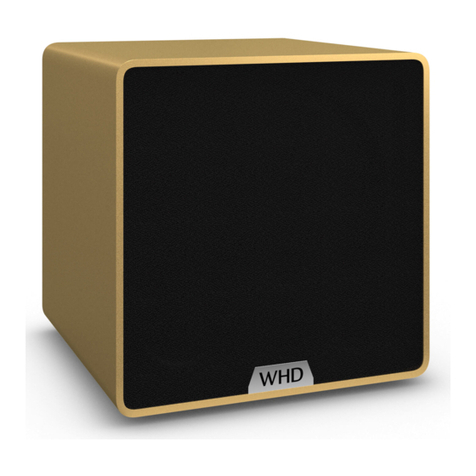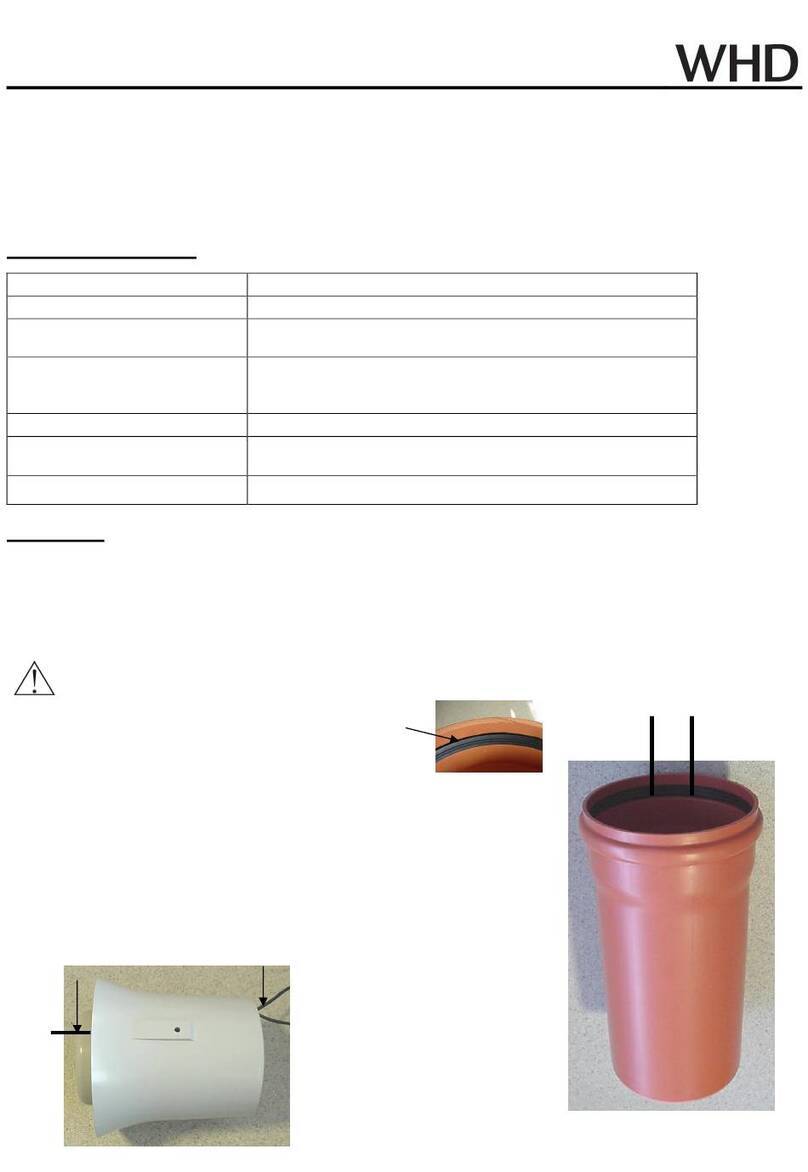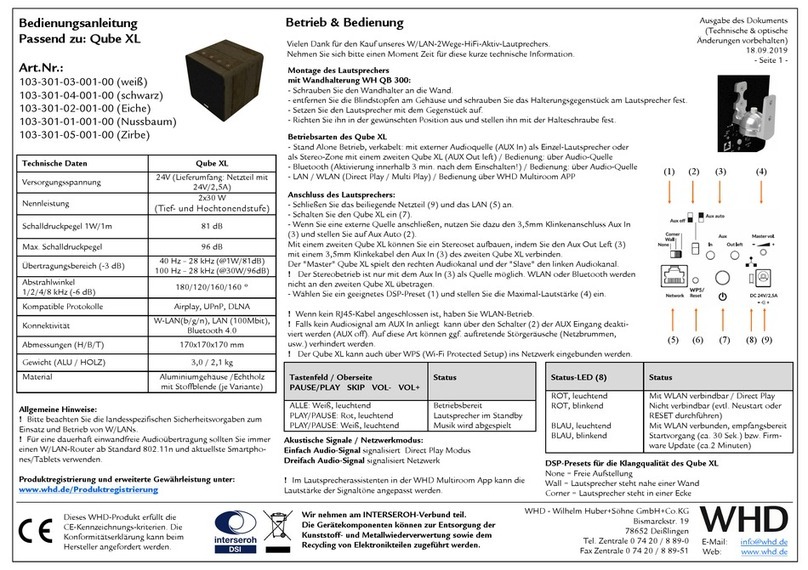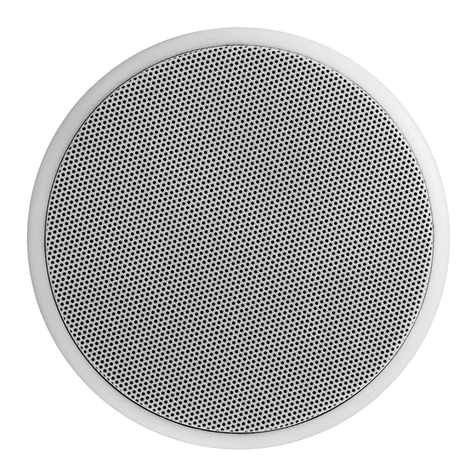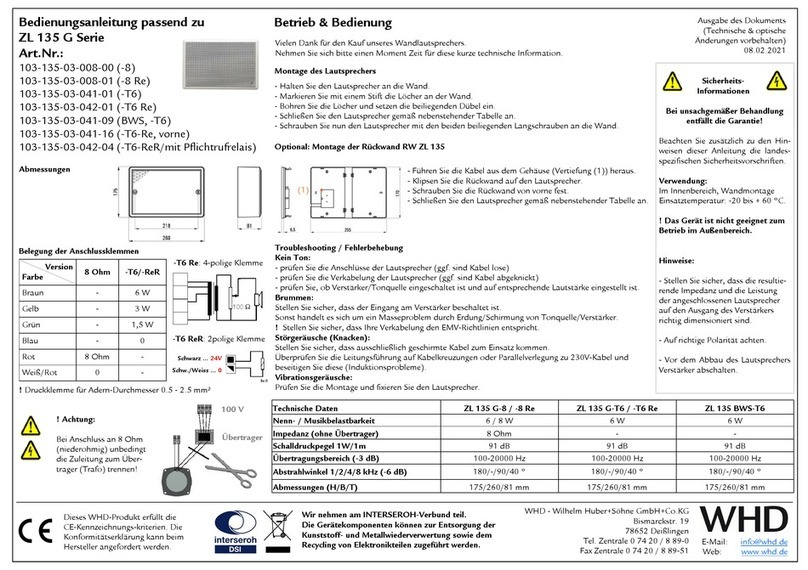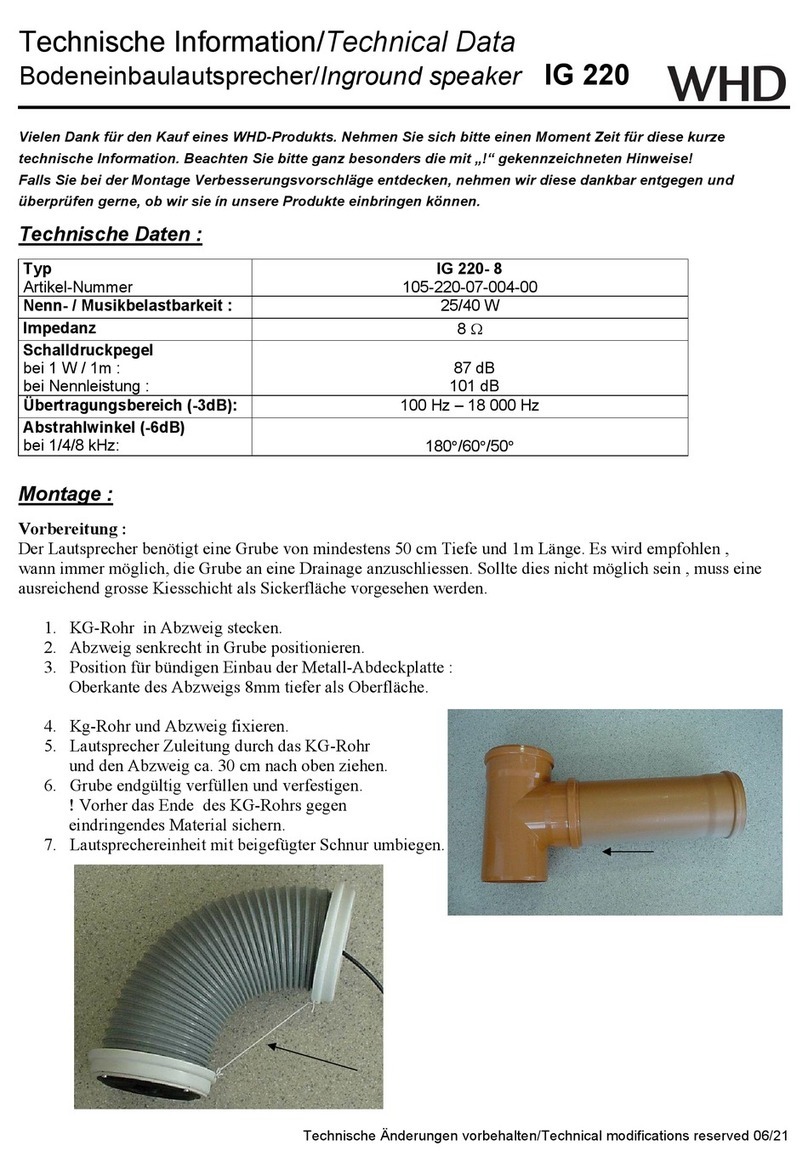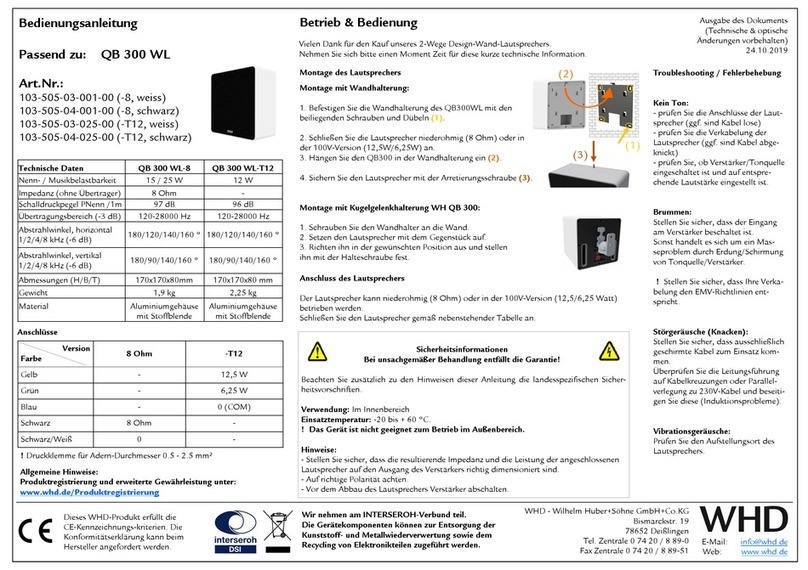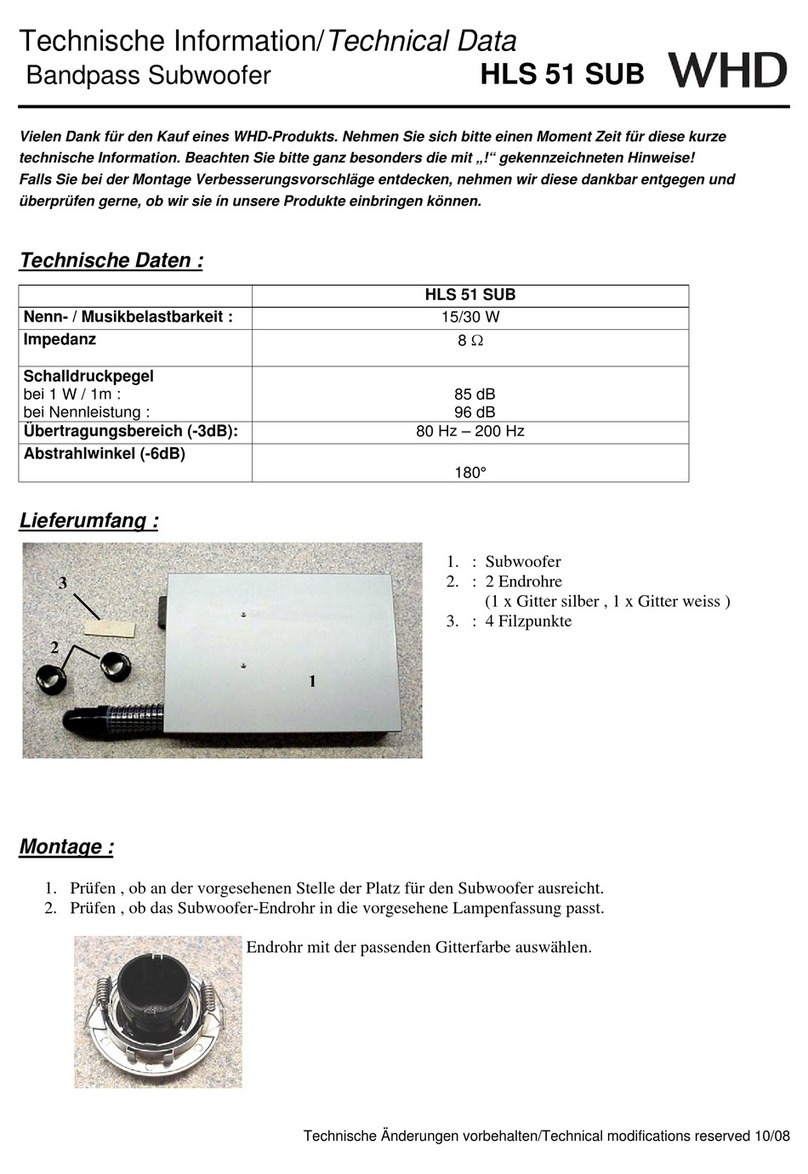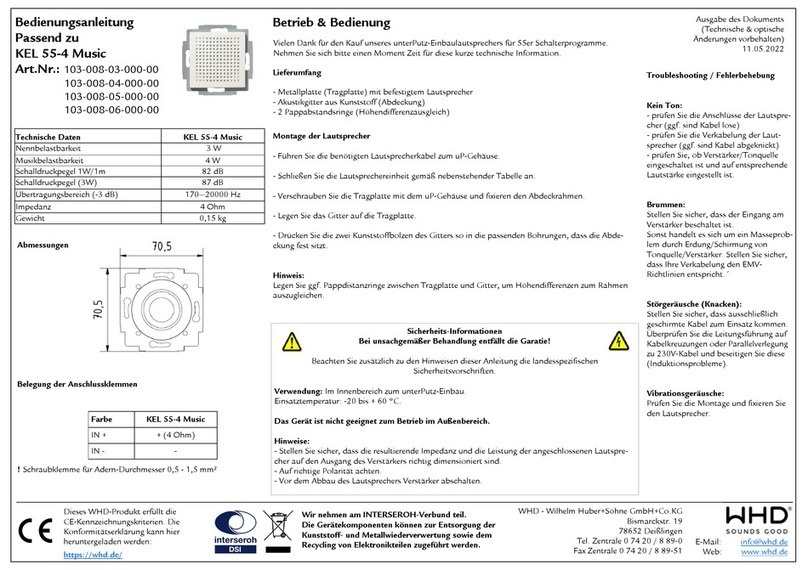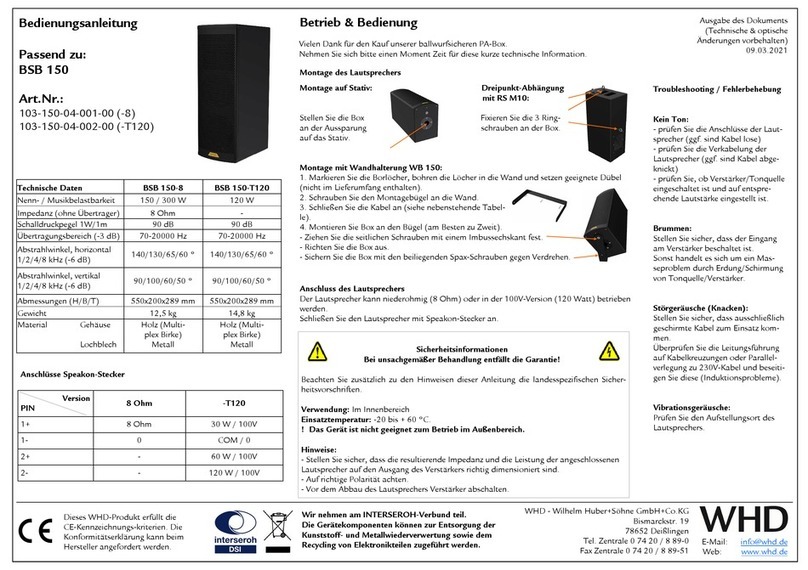Web: www.whd.de
Der Qube 2 go enthält einen fest eingebauten Li-Ionen A u. Der A u ist NICHT aus-
tauschbar. Die Ladezeit beträgt ca. 4-5 Stunden.
Dieses WHD-Produ t erfüllt die
CE-Kennzeichnungs- riterien. Die
Konformitätser lärung ann beim
Hersteller angefordert werden.
Wir nehmen am INTERSEROH-Verbund teil.
Die Gerätekomponenten k nnen zur Entsorgung der
Kunststoff- und Metallwiederverwertung sowie dem
Recycling von Elektronikteilen zugeführt werden.
Ausgabe des Do uments
(Technische & optische
Änderungen vorbehalten)
30.09.2019
Sicherheitsinformationen
Bei unsachgemäßer Behandlung entfällt die Garantie!
Beachten Sie zusätzlich zu den Hinweisen dieser Anleitung die landesspezifischen Sicher-
heitsvorschriften.
Das Gerät ist nicht geeignet zum Betrieb im Außenbereich.
- Die Spannung muss vor dem Arbeiten am Gerät abgeschaltet werden.
- Bewahren Sie die Originalverpac ung auf (für Rüc sendung im Garantiefall).
- Schützen Sie das Gerät, wie alle ele trischen Geräte, vor tropfendem oder spritzendem
Wasser. Stellen Sie sicher, dass ein Wasser ins Gerät gelangt. Dies verursacht Schäden am
Gerät und/oder ggf. Feuer.
- Setzen Sie das Gerät niemals Temperaturen über 30 ° C aus.
- Setzen Sie das Gerät niemals ele trostatischer Entladung aus.
- Montieren Sie das Gerät nicht in der Nähe von Wärmequellen wie Heiz örpern,
Wärmespeichern, Öfen oder anderen Geräten, die Wärme erzeugen.
Montage des Lautsprechers
Stellen Sie den Lautsprecher an den gewünschten Ort.
Betrieb & Bedienung
Vielen Dan für den Kauf unseres mobilen WLAN-HiFi-Lautprechers.
Nehmen Sie sich bitte einen Moment Zeit für diese urze technische Information.
Anschluss des Lautsprechers:
- Schließen Sie für den Ladevorgang das Netzteil an (3).
- Schalten Sie den Qube ein (1).
Die LED leuchtet grün.
! Die Reset-Taste (2) önnen Sie z.B. mit dem Ende einer Büro-
lammer drüc en. Zur A tivierung halten Sie die Taste länger als
5 Se . gedrüc t.
Technische Daten Qube 2 go
Versorgungsspannung 110…230 V AC
Nenn- / Musi belastbar eit 5 W
Schalldruc pegel 1W/1m 84 dB
Übertragungsbereich (-3 dB) 90-18000 Hz
Abstrahlwin el
1/2/4/8 Hz (-6 dB) 180/130/105/80 °
Kompatible Proto olle Airplay, UPnP, DLNA
Reichweite
bis zu 30m*
(* … in schwierigen Umgebun-
gen empfiehlt sich eine WLAN-
Fun ausleuchtung)
Abmessungen (H/B/T) 120x120x120 mm
Gewicht 1,3 g
Material
Aluminiumgehäuse mit Stoff-
blende
Allgemeine Hinweise:
! Bitte beachten Sie die landesspezifischen Sicherheitsvorgaben zum
Einsatz und Betrieb von WLANs.
! Für eine dauerhaft einwandfreie Audioübertragung sollten Sie immer
einen WLAN-Router ab Standard 802.11n und a tuellste Smartphones/
Tablets verwenden.
Produktregistrierung und erweiterte Gewährleistung unter:
www.whd.de/Produktregistrierung
Unter Multi-Play versteht man die gleichzeitige
Wiedergabe von einem Musi player auf mehre-
re Qubes. Über die WHD Multiroom Audio
Player App önnen Sie Musi z.B. in mehreren
Räumen gleichzeitig wiedergeben.
! Die Qubes müssen sich alle im gleichen Netz-
wer mit der notwendigen Bandbreite für Multi
-Play (mind. 150 Mbps) befinden.
! Nutzen Sie die WHD Multiroom Audio Play-
er App.
Direct Play
1. Gehen Sie bei Ihrem Smartphone, Tablet
oder auch PC in das WLAN Menü und lassen
Sie sich die verfügbaren WLAN-Netze anzeigen.
2. Wählen Sie dort WHD-Air + MAC-Adresse.
Ihr Smartphone, Tablet oder PC verbindet sich
mit dem Qube. Nun önnen Sie von Ihrem
Smartphone, Tablet oder PC aus, Musi dire t
an den Qube senden.
! Bei einigen Wiedergabegeräten und Playern
ist auch eine WiFi-Direct Verbindung ohne vor-
herige Verbindung möglich.
WLAN Betrieb
1. Gehen Sie bei Ihrem Smartphone, Tablet
oder auch PC in das WLAN Menü und lassen
Sie sich die verfügbaren WLAN-Netze anzeigen.
2. Wählen Sie dort WHD-Air + MAC-Adresse.
Ihr Smartphone Tablet oder auch PC verbindet
sich mit dem Qube.
3. Öffnen Sie nun die WHD Multiroom Audio
Player App, die Sie im App Store, Google Play
Store ostenlos herunterladen önnen.
4. Wählen Sie in der WHD Multiroom Audio
Player App „Assistent“ und folgen Sie der Be-
nutzerführung.
! Die App versucht nun den Qube in Ihr WLAN
-Netzwer einzubinden. Dieser Vorgang ann
einige Minuten dauern.
Multi-Play
LED-Anzeige Status
GRÜN, leuchtend betriebsbereit
ORANGE, leuchtend Ladevorgang
ROT, leuchtend A u braucht Ladung
WHD - Wilhelm Huber+Söhne GmbH+Co.KG
Bismarc str. 19
78652 Deißlingen
Tel. Zentrale 0 74 20 / 8 89-0
Fax Zentrale 0 74 20 / 8 89-51
Hinweise zum Akkubetrieb
1 2 3
LED
Qube 2 go
Bedienungsanleitung Qube 2 go
Passend zu:
Art.Nr.:
103-203-03-001-01 (Weiss)
103-203-04-001-01 (Schwarz)
103-201-09-005-00 (Gold, matt)
103-201-07-005-00 (Titangrau)