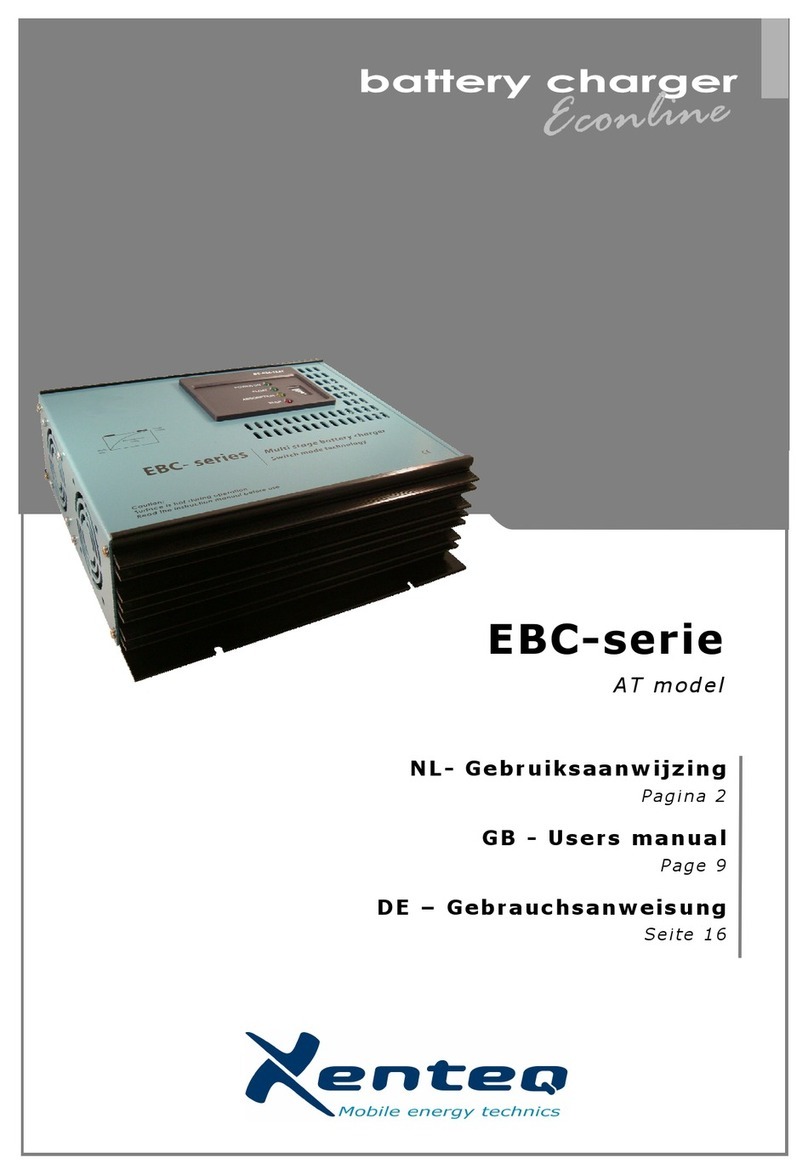Ingangspanning bewaking
Als de netspanning onder de 180VAC raakt zal de lader zich beveiligingen en de
lading pauzeren. Hierbij zal de ‘power’ indicatie rood oplichten. De lading zal
weer worden hervat als de spanning is opgelopen tot min. 190VAC.
Compensatie spanningsverlies
De acculader compenseert automatisch het spanningsverlies over de
laadkabels. Hierdoor wordt een correcte laadspanning gewaarborgd. Deze
compensatie is geoptimaliseerd voor de standaard kabellengte van 1mtr. Om
een goede werking te kunnen garanderen is het van belang dat de laadkabel
daarom bij voorkeur niet verlengt of verkort wordt.
Stroombegrenzing
De lader is voorzien van een stroombegrenzing.
Laadtijd bewaking
Alle fases van het laadproces zijn tijd bewaakt, maar in het bijzonder de eerste
laadfase, de hoofdlading. Mocht deze fase bij een loodaccu langer duren dan
14uur dan zal de lading stoppen en de ‘power’ indicatie rood oplichten. Bij een
LiFePO4 instelling is deze tijdslimiet 24uur. Belangrijkste noodzaak hiervan is dat
zo voorkomen kan worden dat een kapotte accu doorgeladen blijft worden. Maar
uit deze bewaking kan ook blijken dat de lader niet passend is voor de specifieke
situatie. De laadstroom staat bijvoorbeeld in onjuiste verhouding tot de
accucapaciteit (de accu loopt schade op als het laadproces te lang duurt) of
door aanwezigheid van grote gebruikers blijft er onvoldoende laadstroom over
voor het laden van de accu.
Accuspanningsbewaking
Na inschakeling controleert de lader eerst de accuspanning. Als de lader geen
accu detecteert, zal de ‘power’ indicatie rood oplichten. Meet de lader een te
lage waarde, dus de accu is te diep ontladen, dan zal gedurende 3 minuten de
‘power’ indicatie rood oplichten als waarschuwing. Het laadproces zal wel
gewoon opstarten. Als de lader een te hoge accuspanning meet, zal het
laadproces niet opstarten. Ook dan licht de ‘power’ indicatie rood op.
Temperatuur gecompenseerd laden
Door aansluiting van de optionele temperatuursensor T-sense1 bestaat de
mogelijkheid om tijdens het laadproces een compensatie uit te voeren op basis
van de accutemperatuur. Lees meer hierover in het betreffende hoofdstuk.
Accu temperatuursensor beveiliging
Als de lader is ingesteld voor aanwezigheid van de T-sense, maar tijdens het
gebruik ziet de lader de sensor niet meer, dan zal de lader het laadproces
stoppen en de ‘power’ LED rood oplichten.
Als de temperatuursensor niet geactiveerd is, maar tijdens het gebruik ziet de
lader wel de temperatuursensor, ook dan zal het laadproces stoppen en de
‘power’ LED rood oplichten. Ook bij andere fouten, bijvoorbeeld onjuiste metingen
e.d., zal het laadproces stoppen en de ‘power’ LED rood oplichten.
Als de fout verholpen is, dient de lader gereset te worden (lader aan/uit d.m.v
netstekker ofwel stand-by stand).