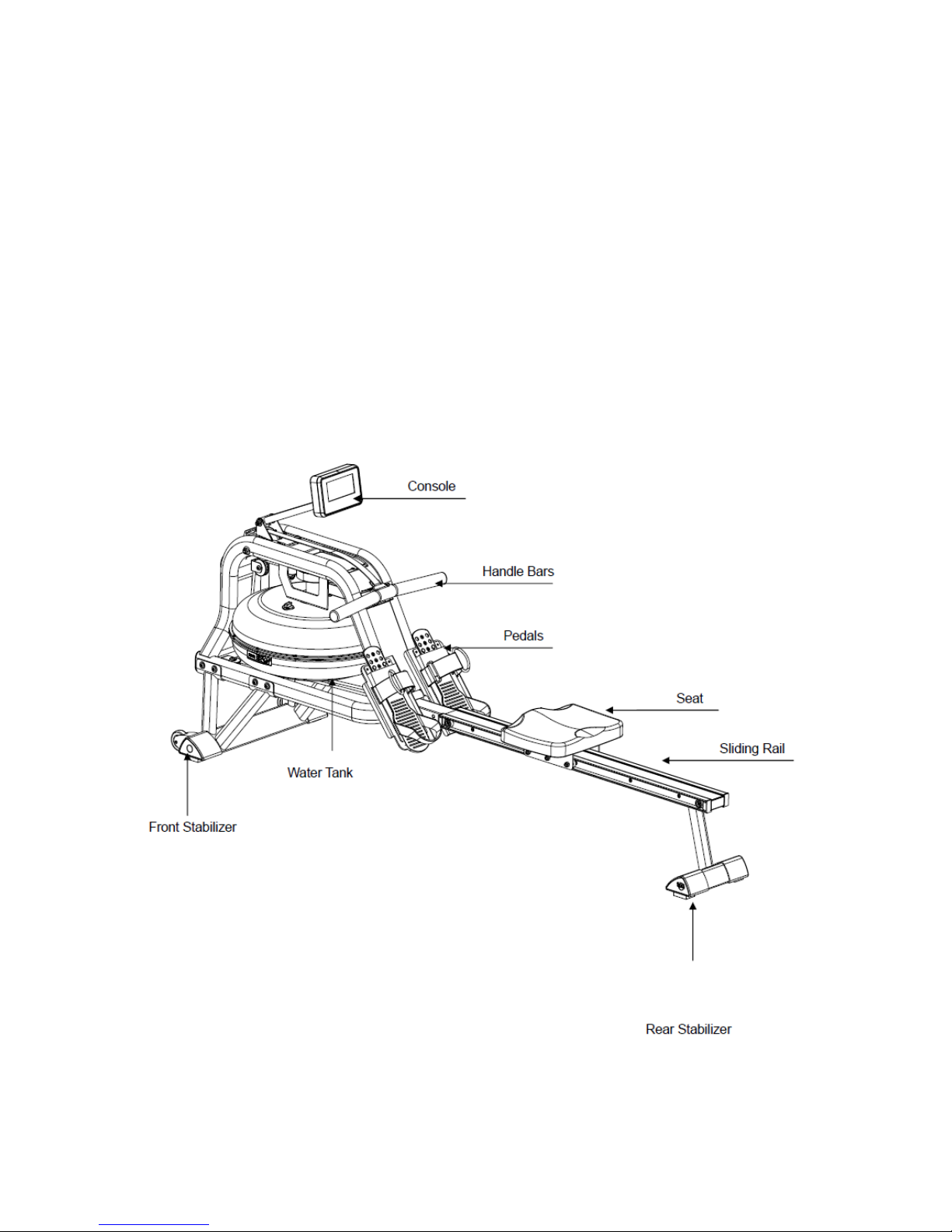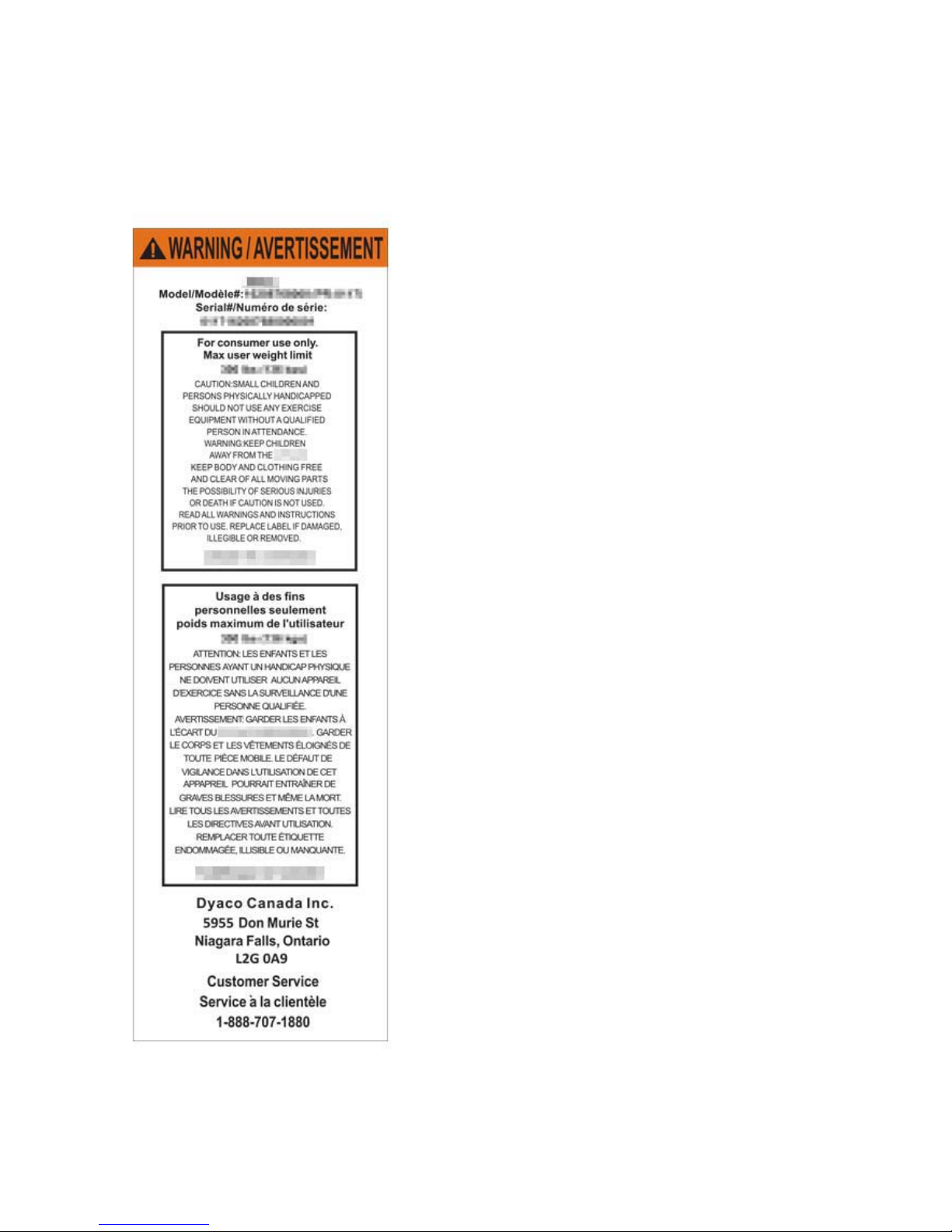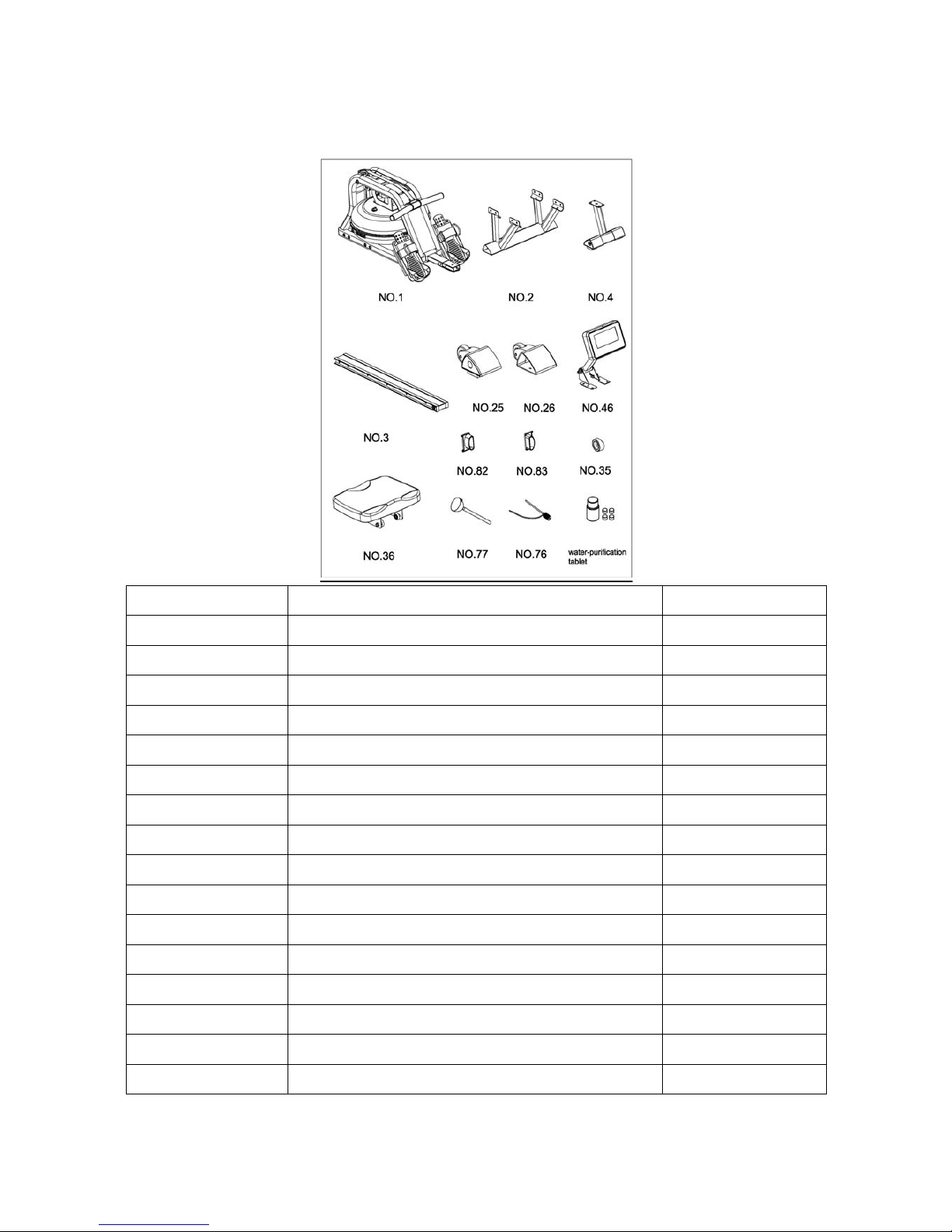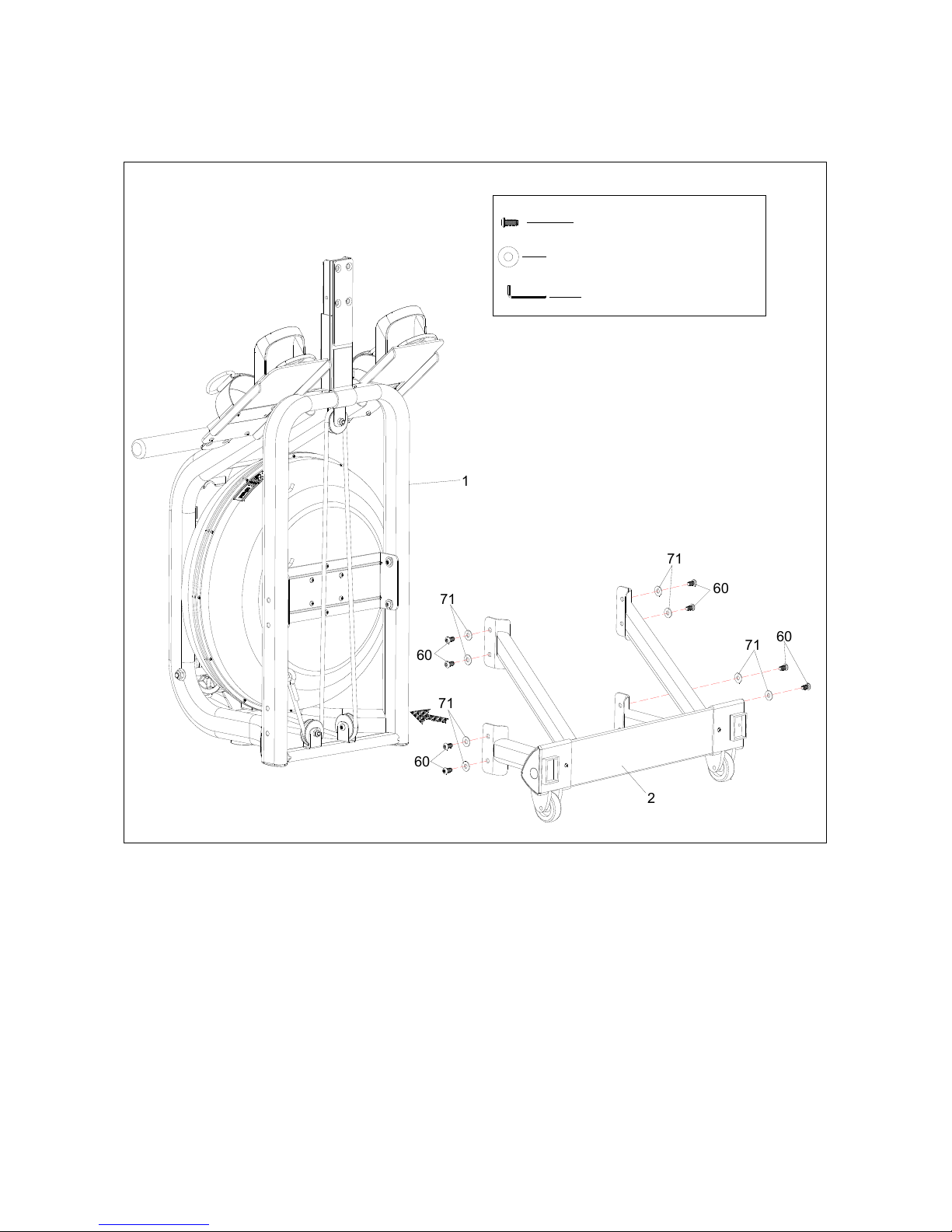Xterra 16804836000 User manual
Other Xterra Fitness Equipment manuals

Xterra
Xterra MBX1500 User manual

Xterra
Xterra ERG600W User manual

Xterra
Xterra FB350 User manual

Xterra
Xterra FS380 ELLIPTICAL User manual

Xterra
Xterra ERG700 ROWER User manual

Xterra
Xterra 16804936500US User manual

Xterra
Xterra ERG160 User manual

Xterra
Xterra ERG400 User manual

Xterra
Xterra Elliptical XE 78 User manual

Xterra
Xterra FS5.8e User manual

Xterra
Xterra ERG600W User manual

Xterra
Xterra 1640250 User manual

Xterra
Xterra FS380 ELLIPTICAL User manual

Xterra
Xterra ERG500 ROWER User manual

Xterra
Xterra FSX3500 User manual

Xterra
Xterra ERG600W User manual
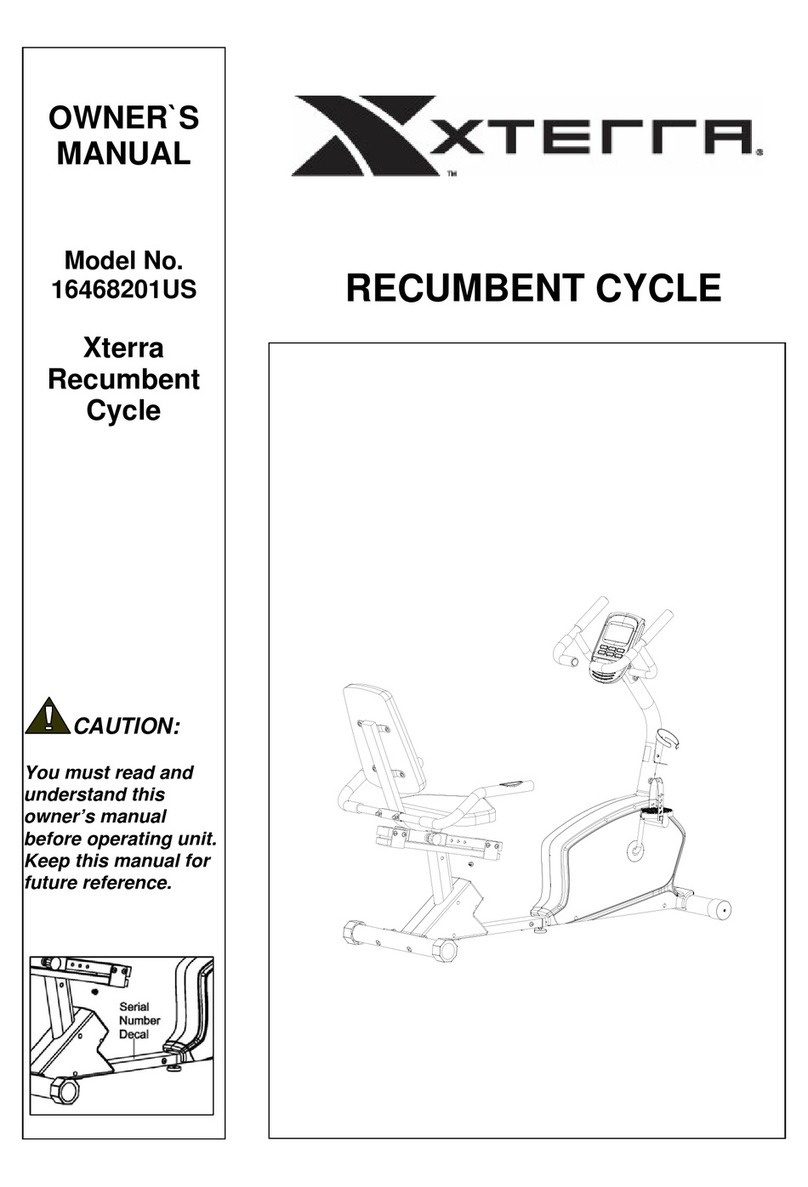
Xterra
Xterra 16468201US User manual

Xterra
Xterra EGR200 ROWER User manual
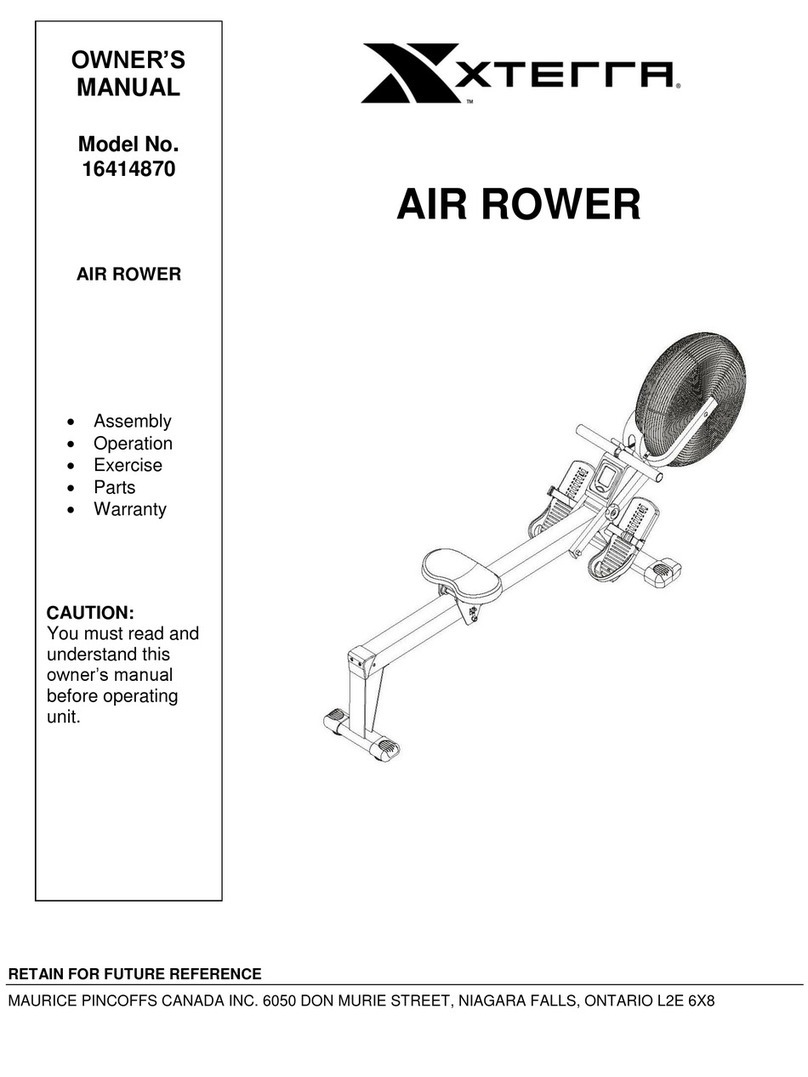
Xterra
Xterra 16414870 User manual