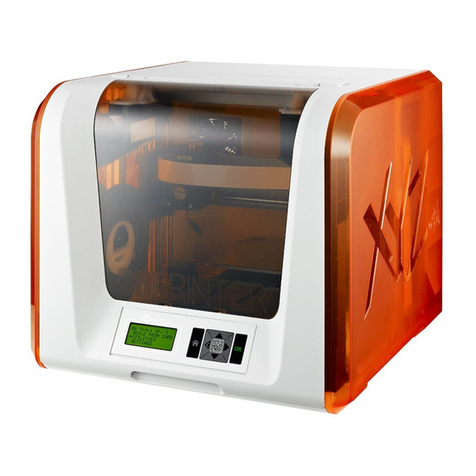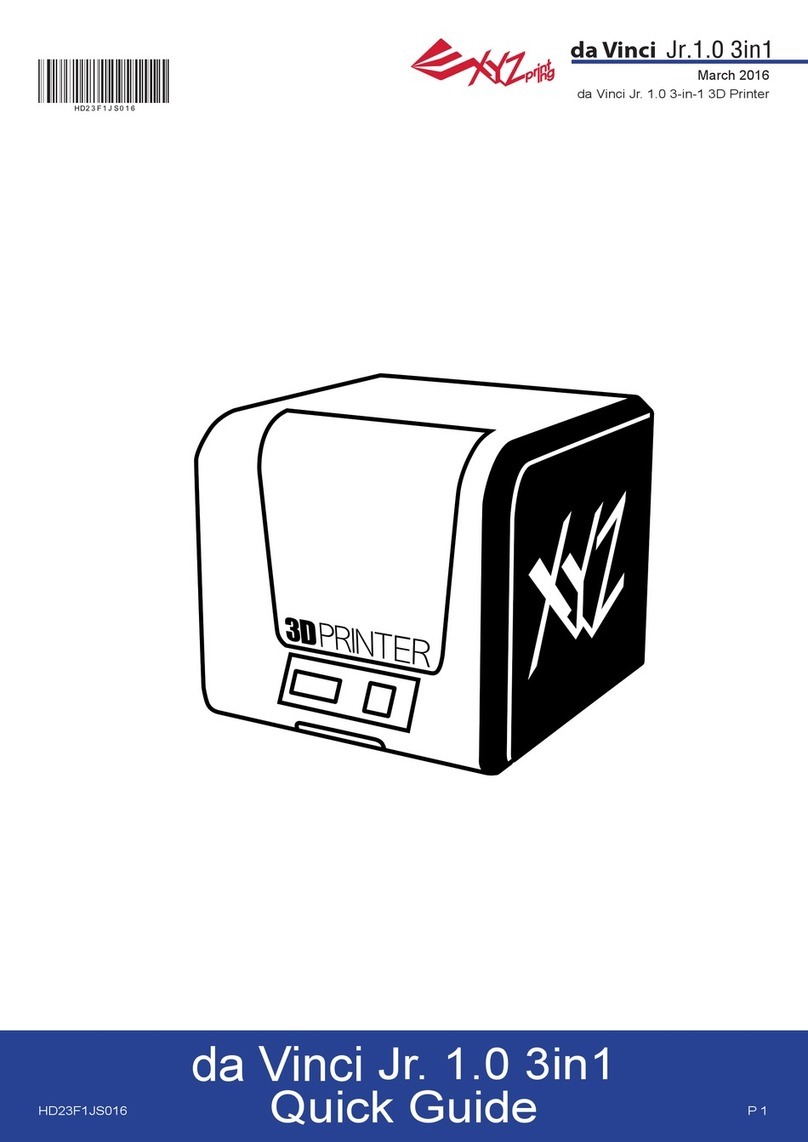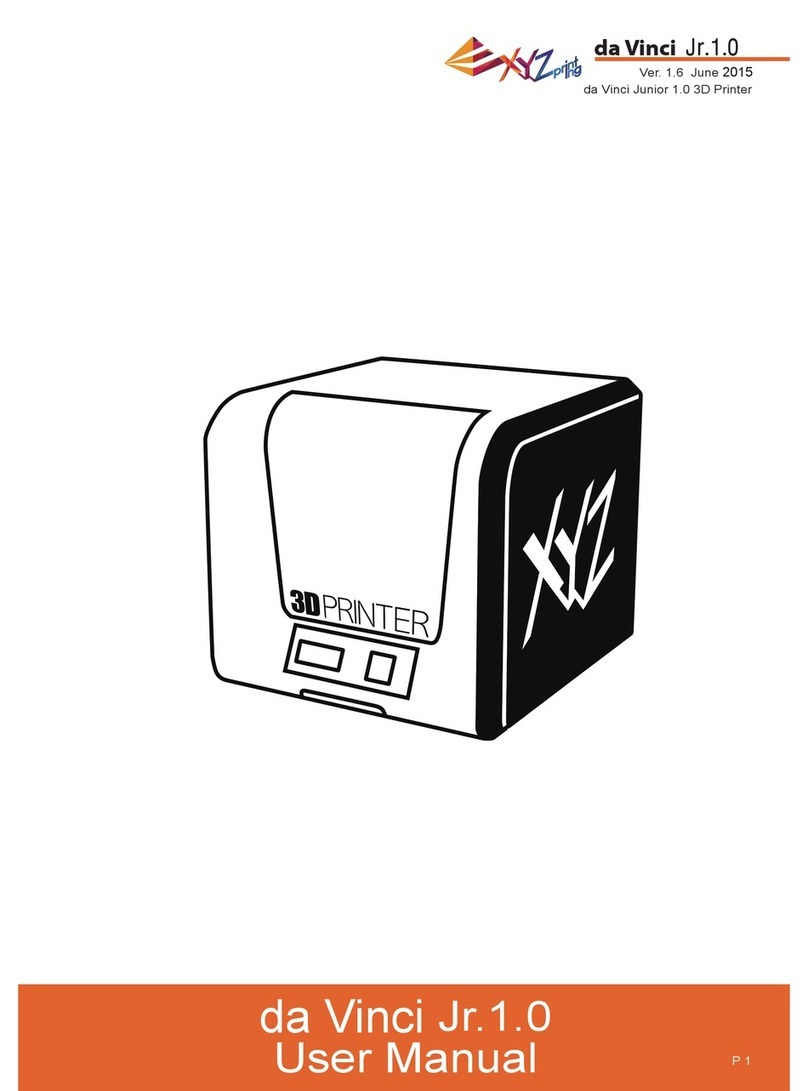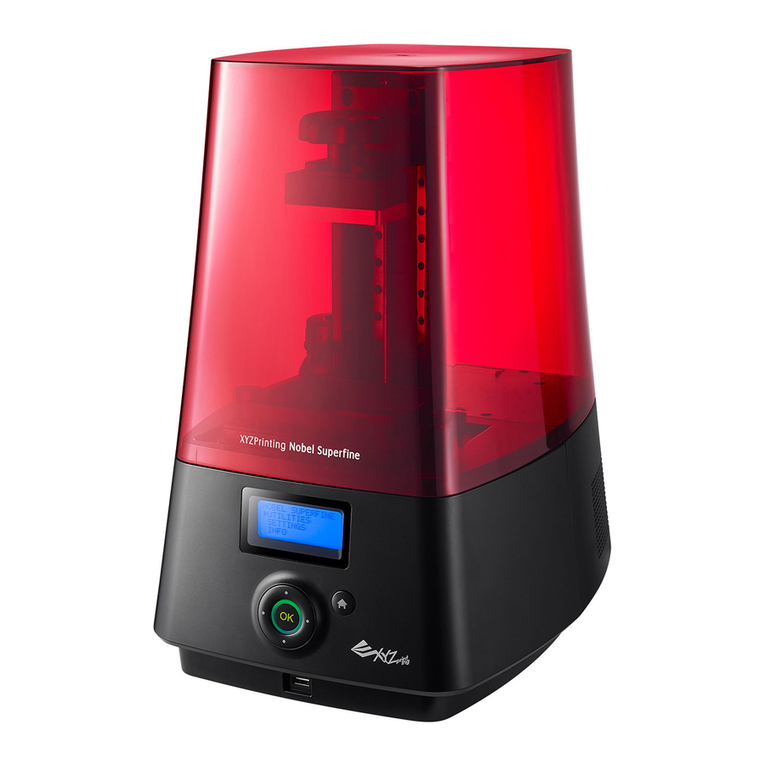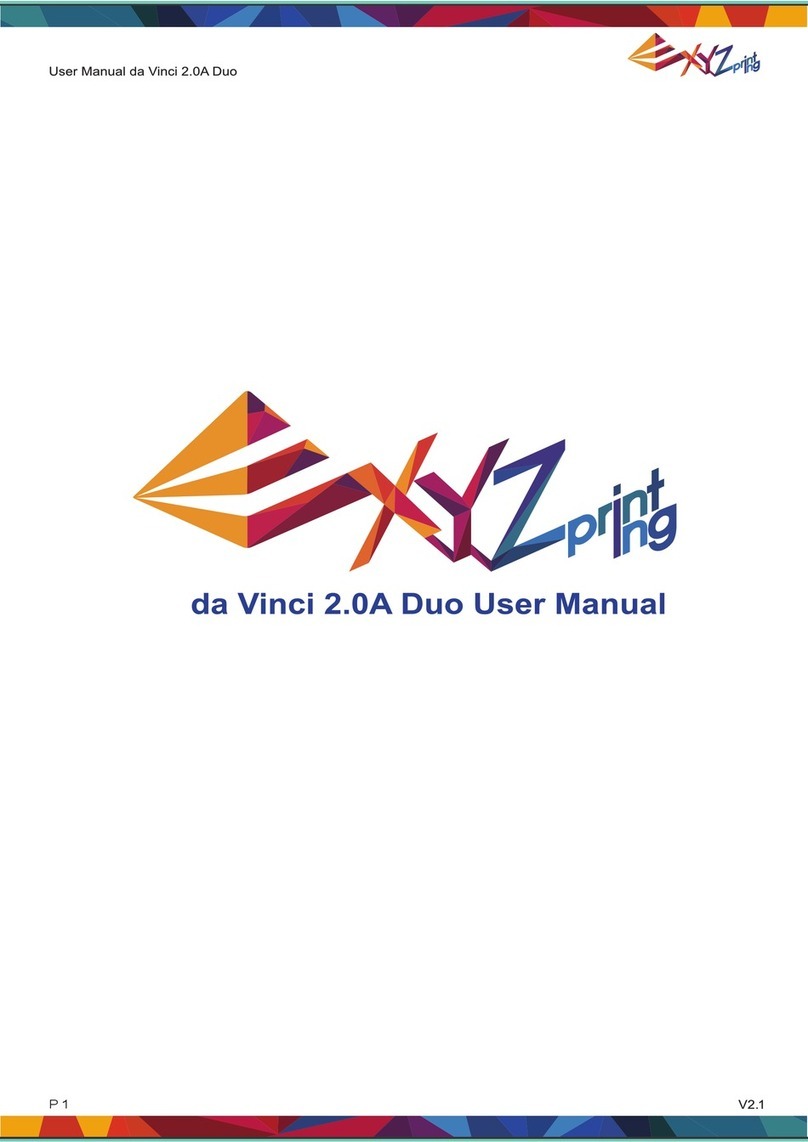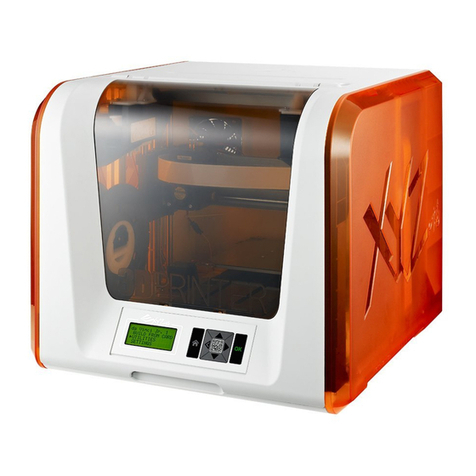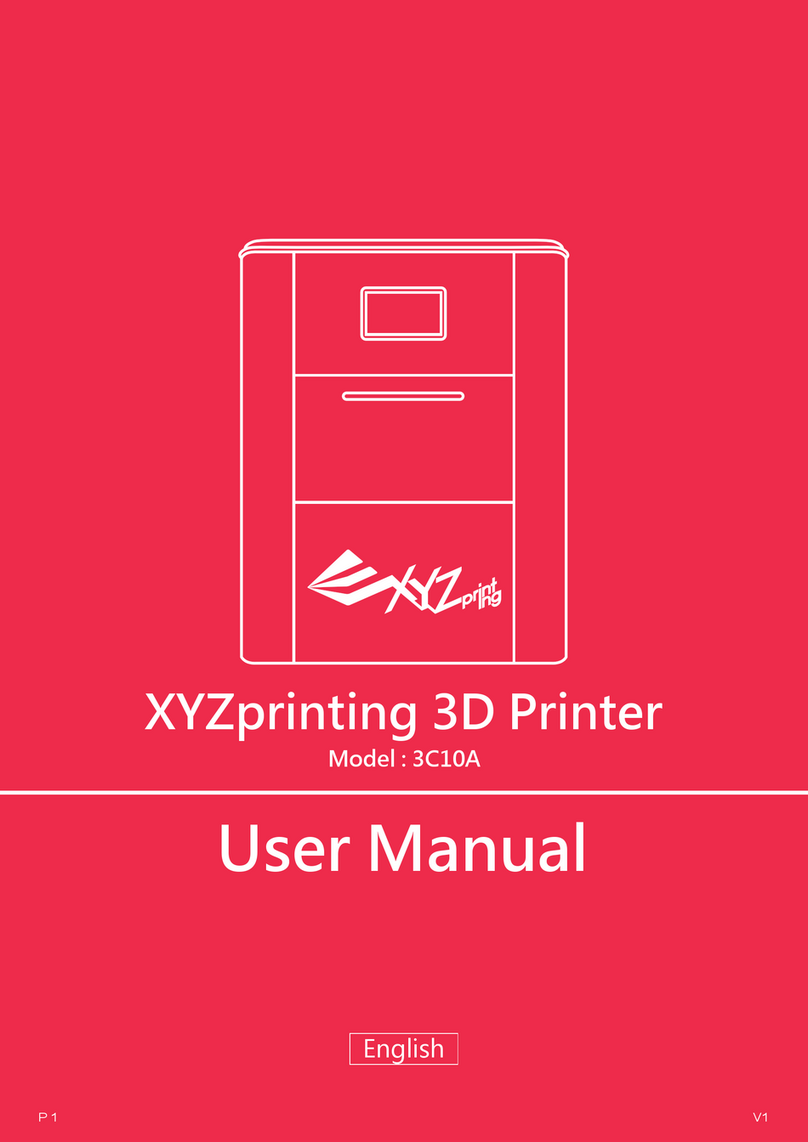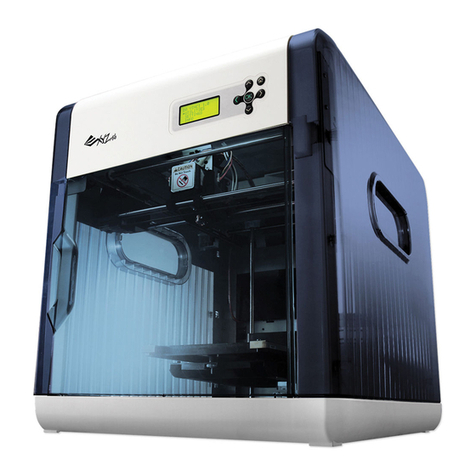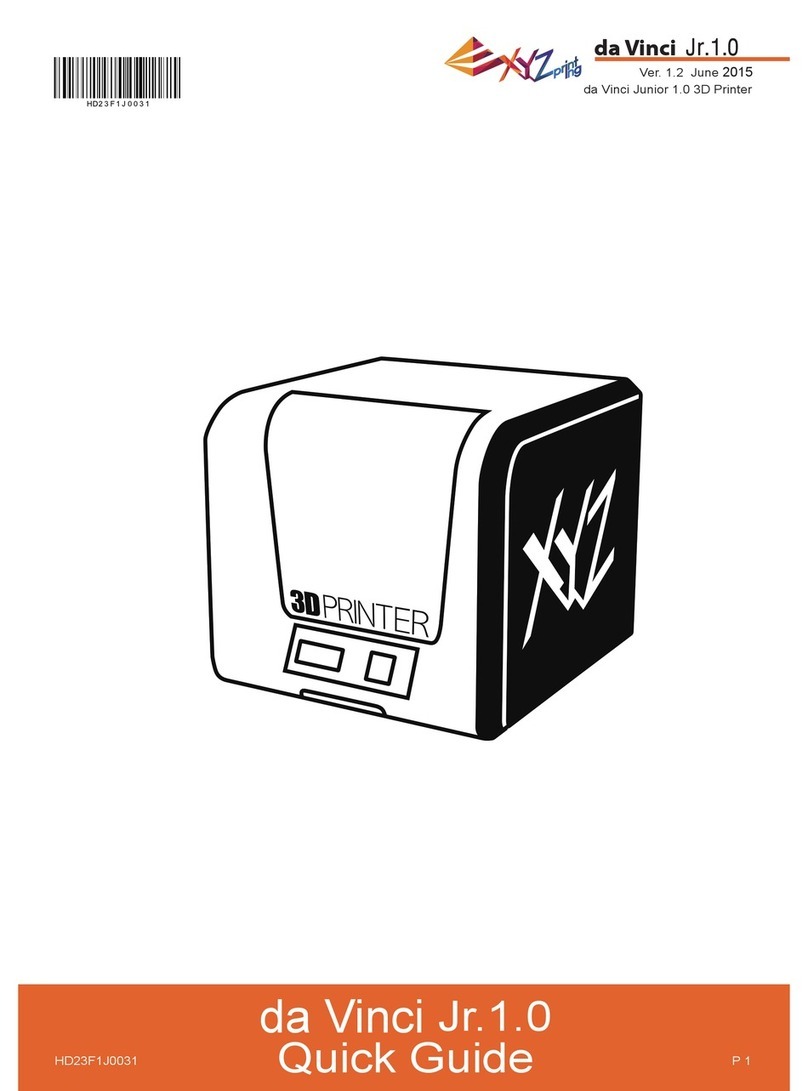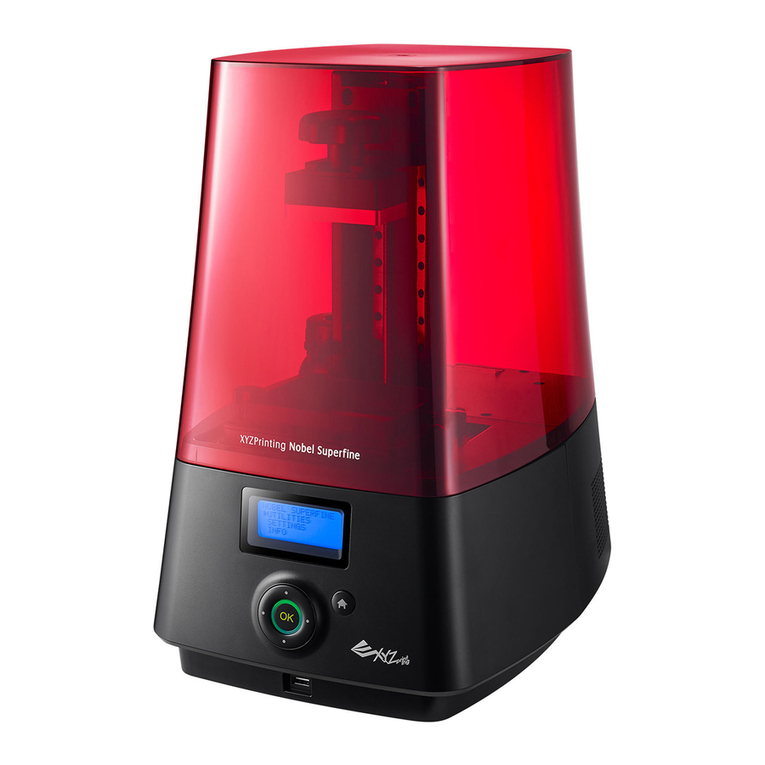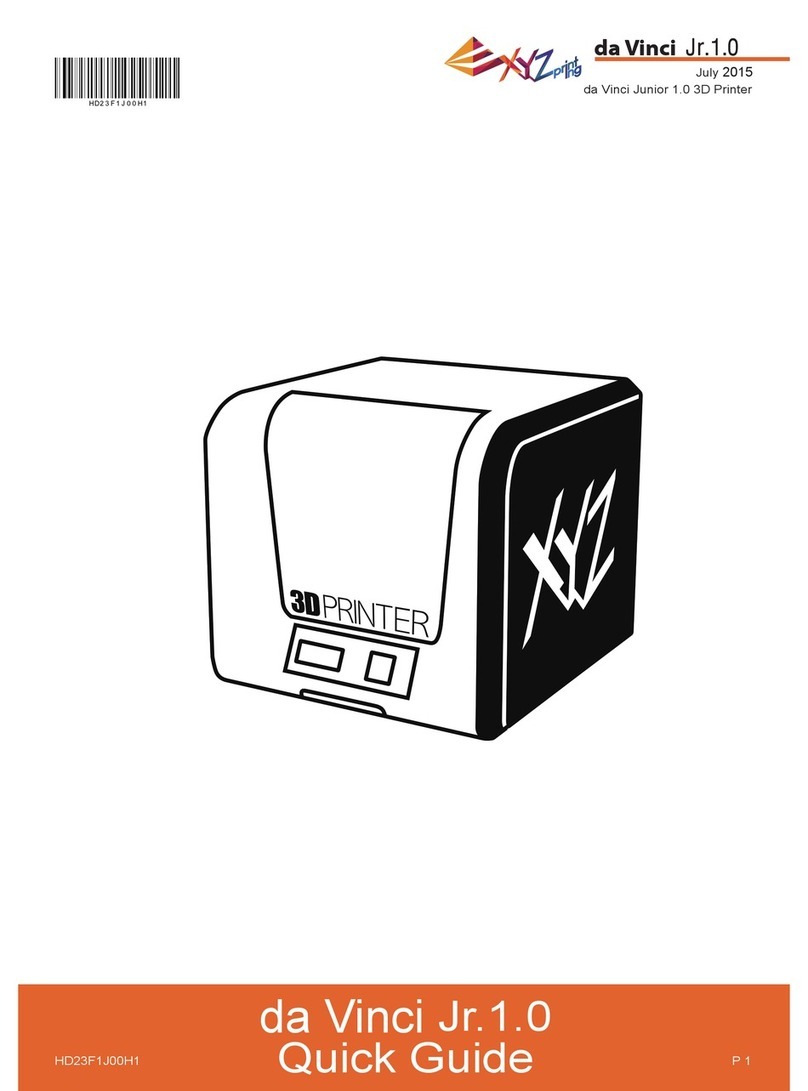PartPro300 xT
2
Index
1.INTRODUCTION--------------------------------------------------------------------------- 3
1.1 Safety and regulation ------------------------------------------------------------------ 3
1.2 Important safety precautions ----------------------------------------------------------- 4
2. PRODUCT OVERVIEW -------------------------------------------------------------------- 5
2.1 Appearance --------------------------------------------------------------------------- 5
2.2 Features ------------------------------------------------------------------------------ 6
2.3 Specications -------------------------------------------------------------------------- 6
2.4 Accessories checklist ------------------------------------------------------------------ 8
3. HARDWARE INSTALLATION -------------------------------------------------------------- 9
3.1 Space Requirements ------------------------------------------------------------------ 9
3.2 Print Nozzle and Filament Installation ------------------------------------------------- 11
3.3 Y coupling using -----------------------------------------------------------------------12
3.4 Print Bed Sheet using ------------------------------------------------------------------13
3.5 Cable Installation ----------------------------------------------------------------------13
4.FRISTUSE------------------------------------------------------------------------------ 14
4.1 Select Language --------------------------------------------------------------------- 14
4.2 Auto Calibration ---------------------------------------------------------------------- 14
4.3 Network Setup ------------------------------------------------------------------------ 14
4.4 Loading Filament --------------------------------------------------------------------- 15
4.5 First Test Print ------------------------------------------------------------------------ 15
5.FUNCTIONOPERATION------------------------------------------------------------------- 16
5.1 USB Menu --------------------------------------------------------------------------- 16
5.2 Filament Installation ------------------------------------------------------------------ 16
5.3 Print Bed ----------------------------------------------------------------------------- 17
5.4 Print Head --------------------------------------------------------------------------- 19
5.5 Other Settings ------------------------------------------------------------------------ 20
6. CONTROL UNIT INSTALLATION (SOFTWARE) ----------------------------------------- 22
6.1 XYZprint Installation ------------------------------------------------------------------ 22
6.2 Using the software -------------------------------------------------------------------- 22
6.3 Dual color/lament model print -------------------------------------------------------- 24
6.4 Camera Function --------------------------------------------------------------------- 25
7. LASER ENGRAVER(OPTIONAL) -------------------------------------------------------- 26
7.1 Changing and installing the laser engraver ------------------------------------------- 26
7.2 Laser engraver software function ----------------------------------------------------- 27
7.3 Edit and set laser engraving effects --------------------------------------------------- 27
7.4 Pausing and canceling the laser engraving process - - - - - - - - - - - - - - - - - - - - - - - - - - - - - - - - - - - 27
8.MAINTENANCE-------------------------------------------------------------------------- 28
8.1 Clean Out Your Filament Nozzle ------------------------------------------------------- 28
8.2 For Serious Dirt Cleaning -------------------------------------------------------------- 29
8.3 Clean Out Filament Feeding Gear ----------------------------------------------------- 30
8.4 Guide Tube Installation and Cleaning ---------------------------------------------------- 30
8.5 Clean Up Glass Plate ----------------------------------------------------------------- 31
9.SUPPORTINGINFORMATION-------------------------------------------------------------- 31
9.1 Issue code and troubleshooting ------------------------------------------------------- 31
9.2 Post-sales maintenance and services ------------------------------------------------------ 32