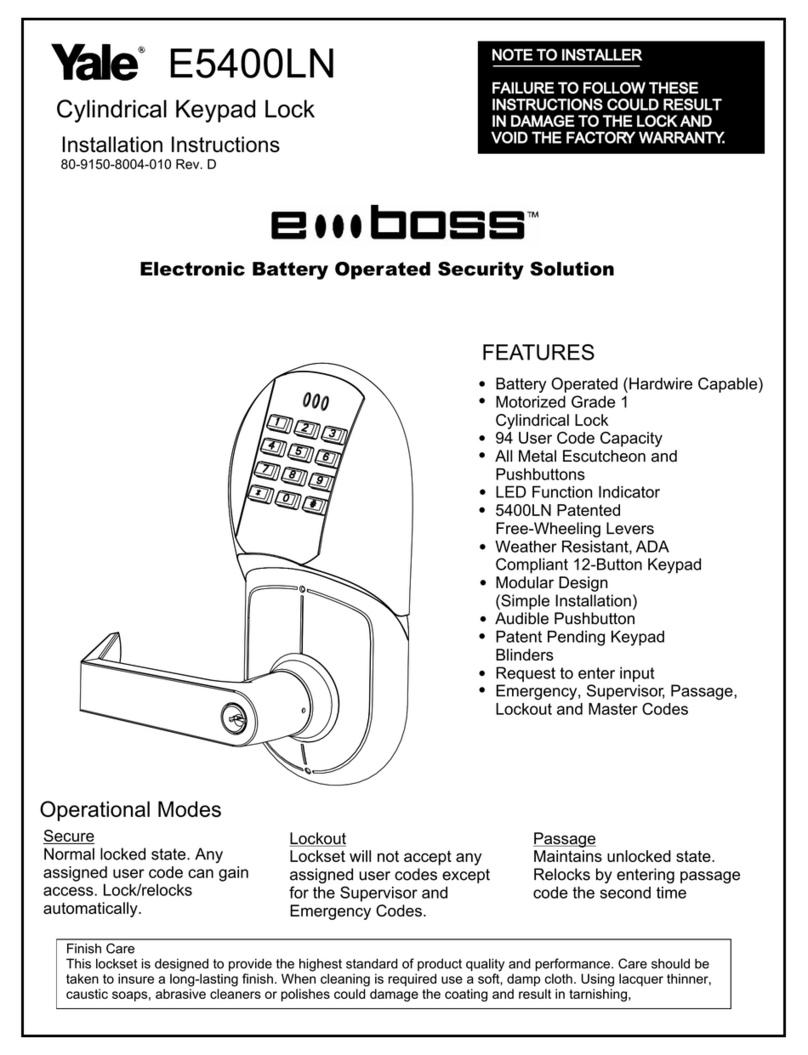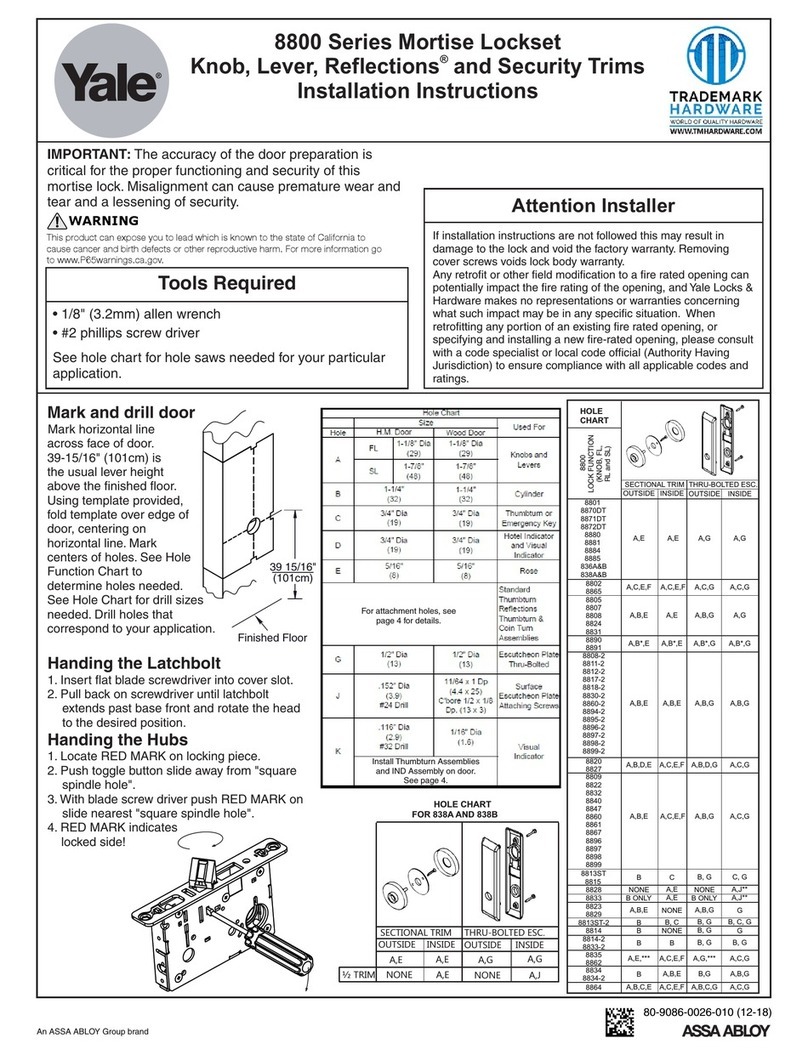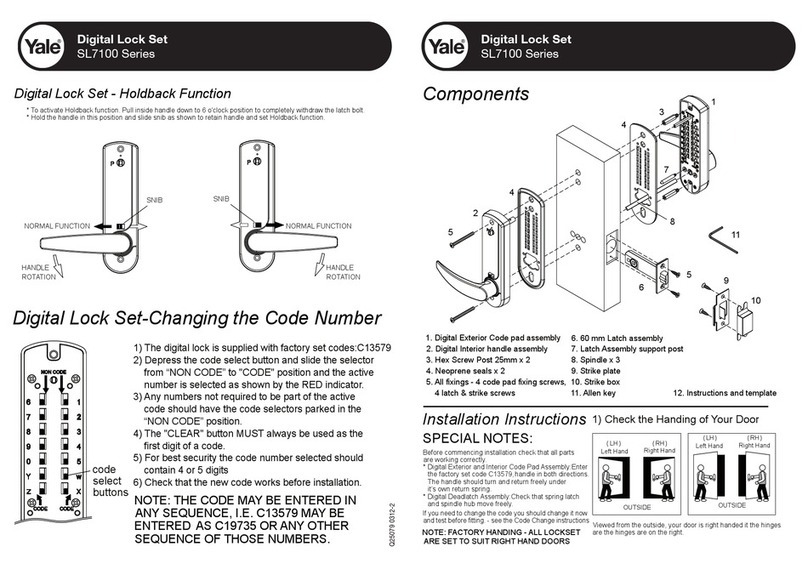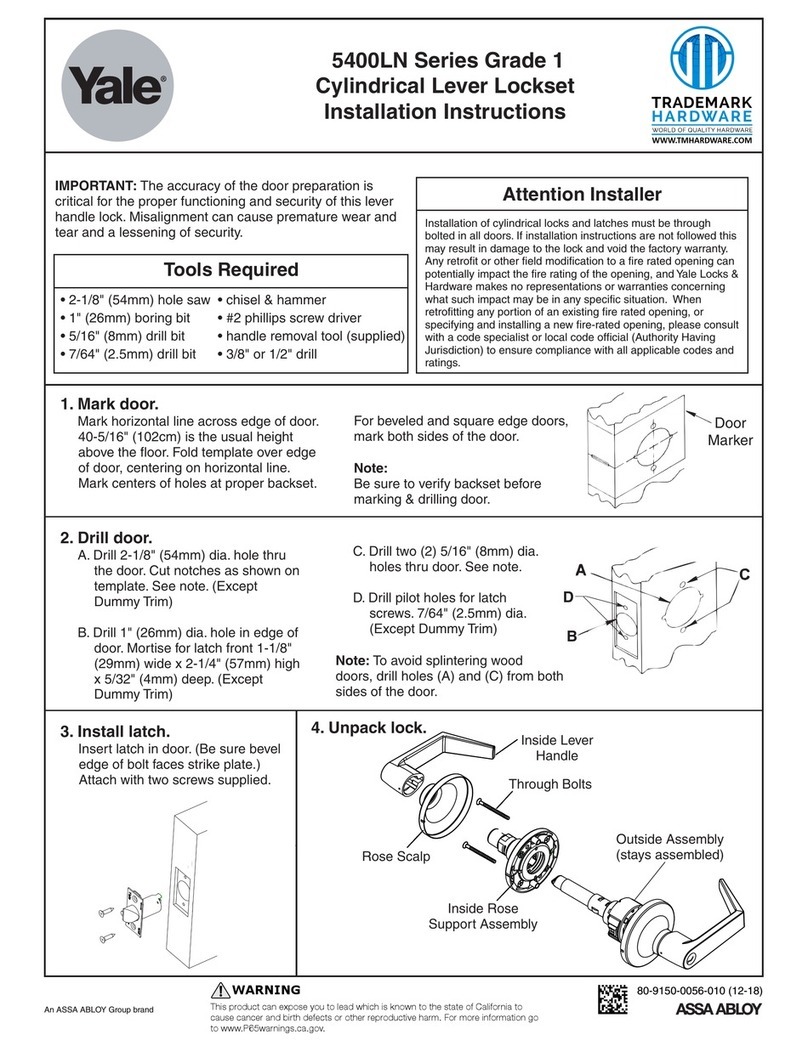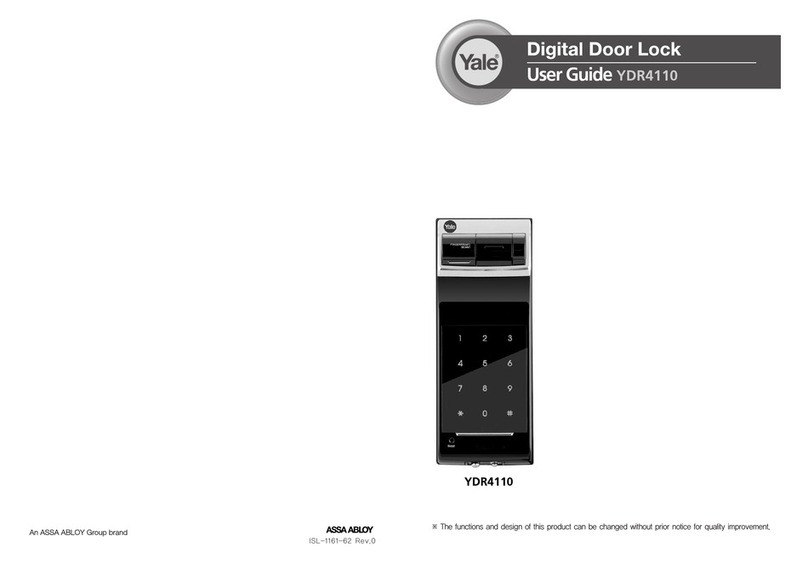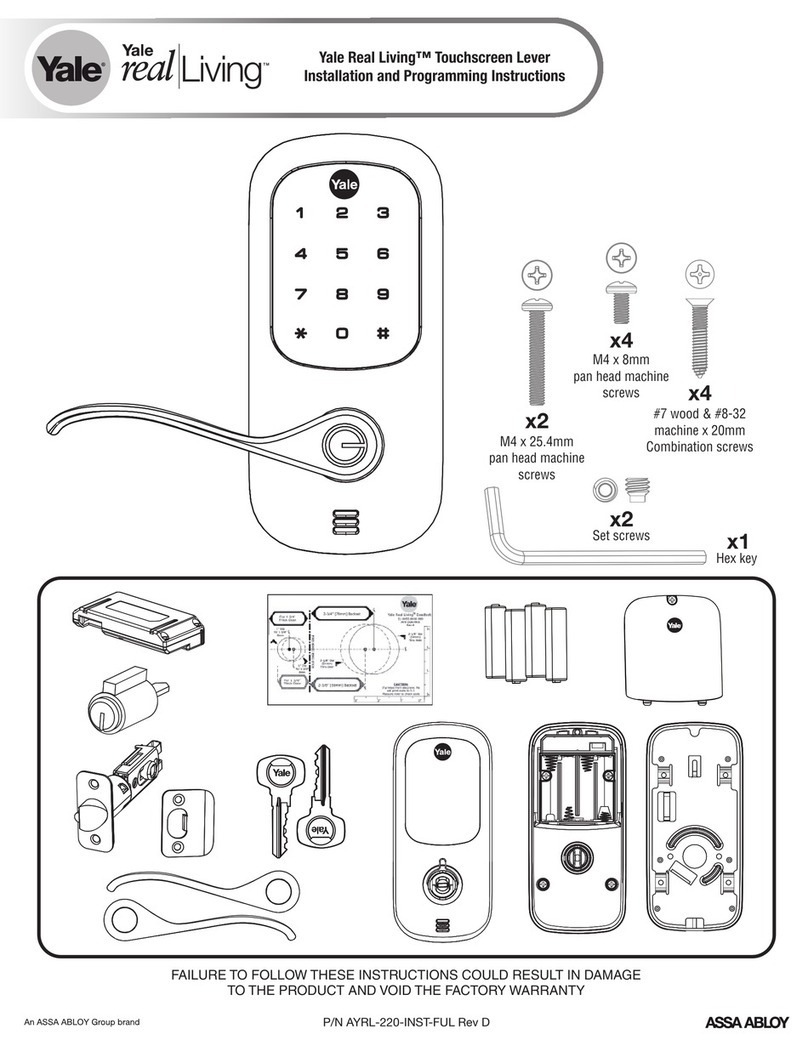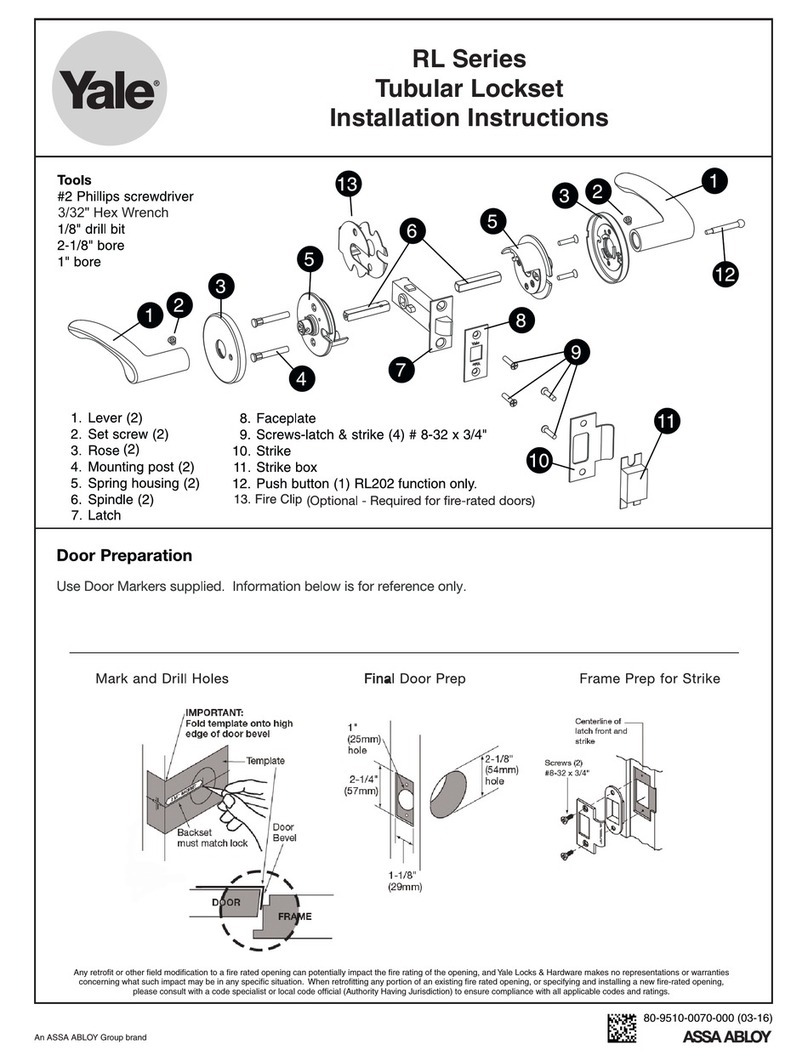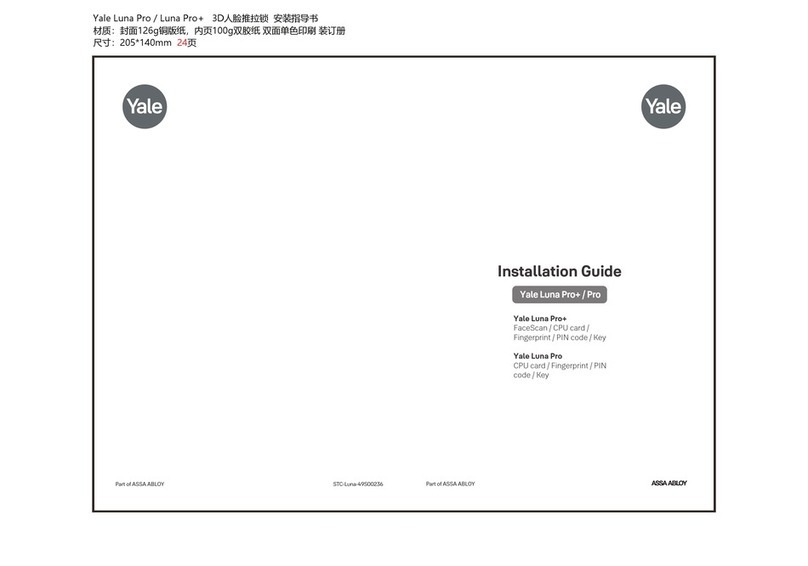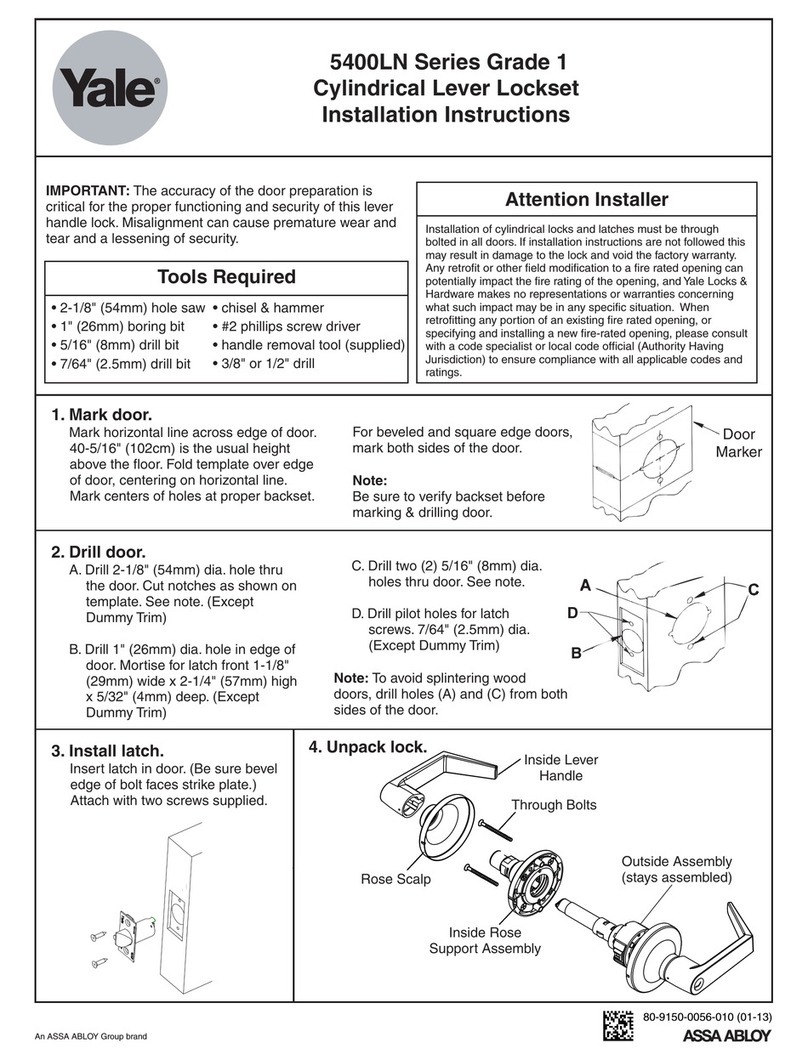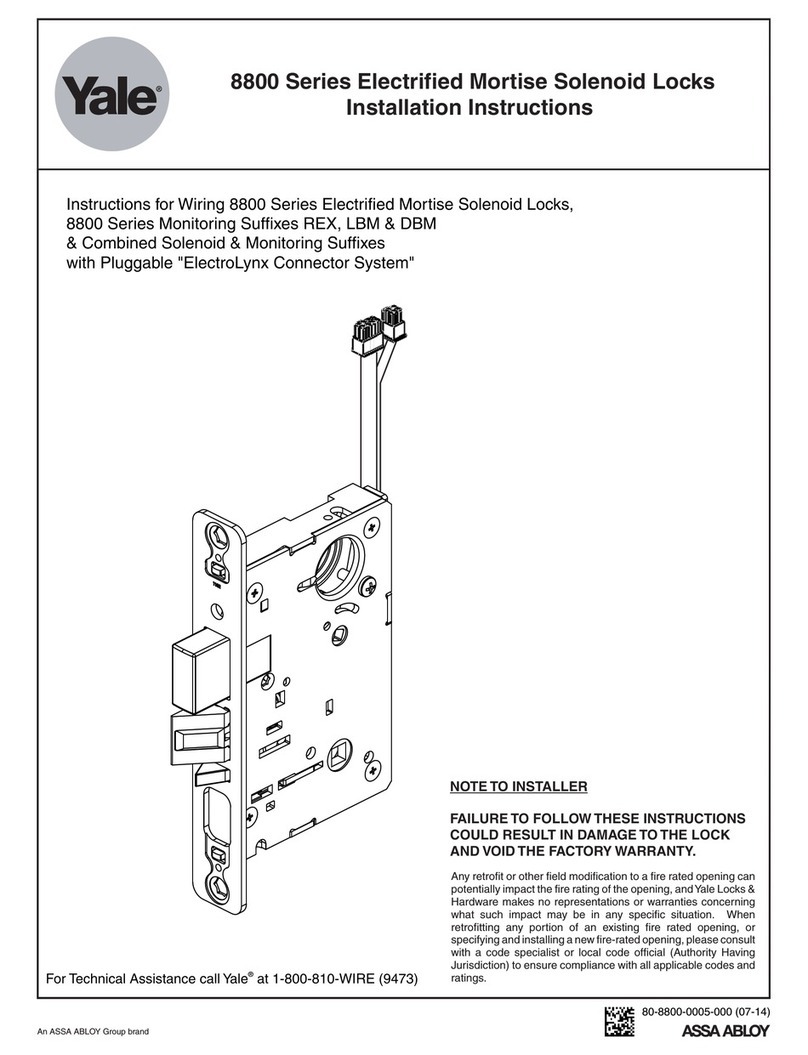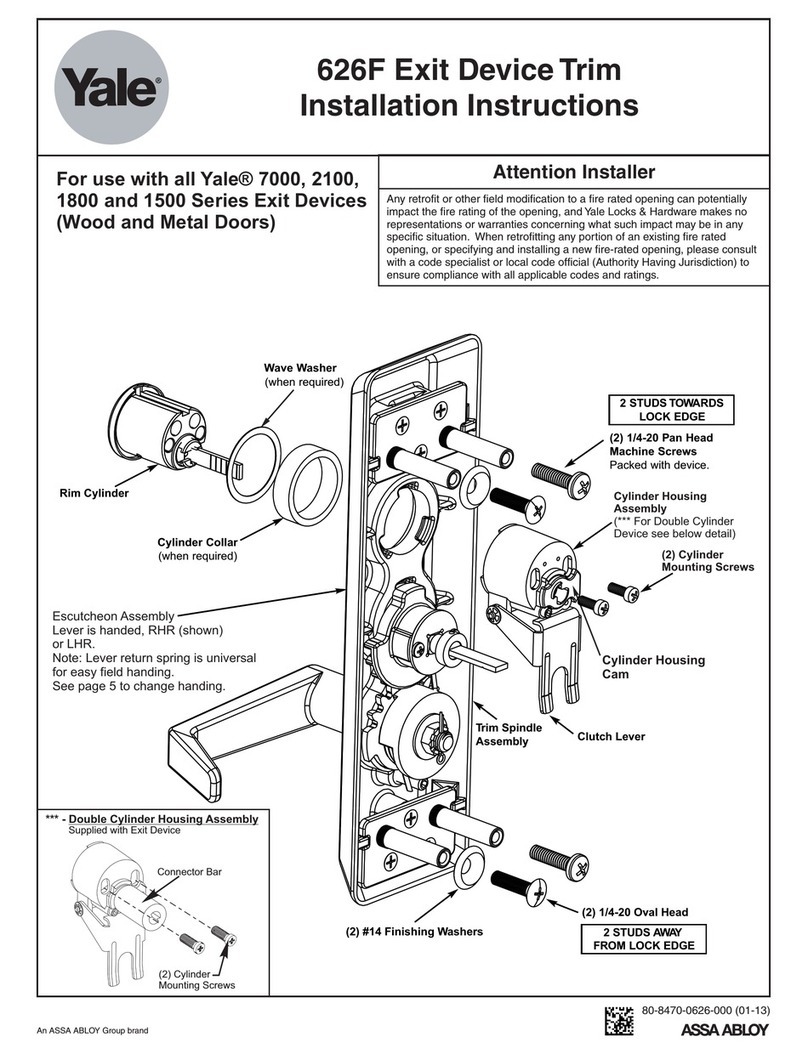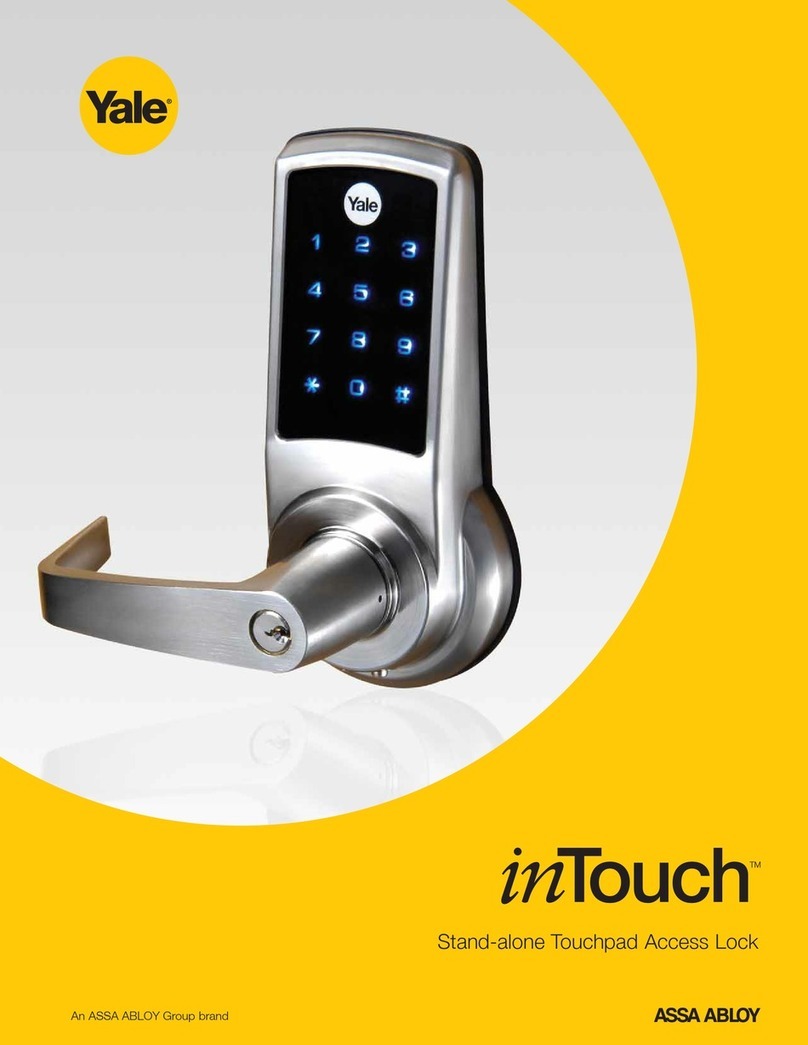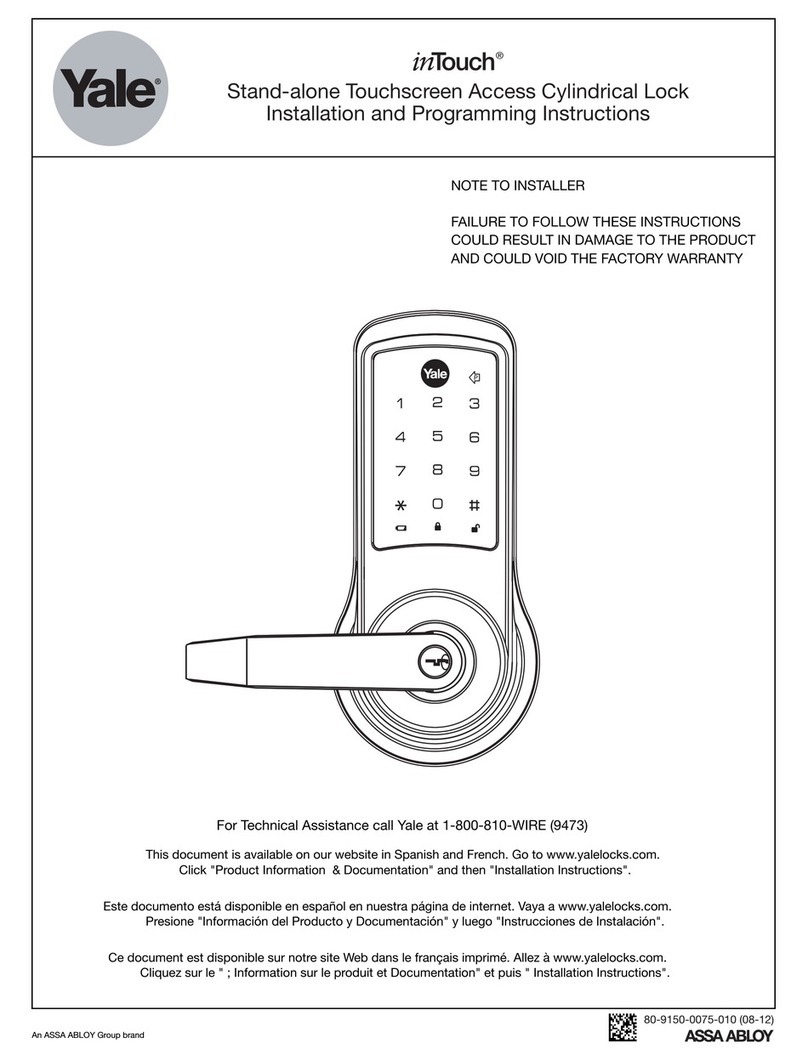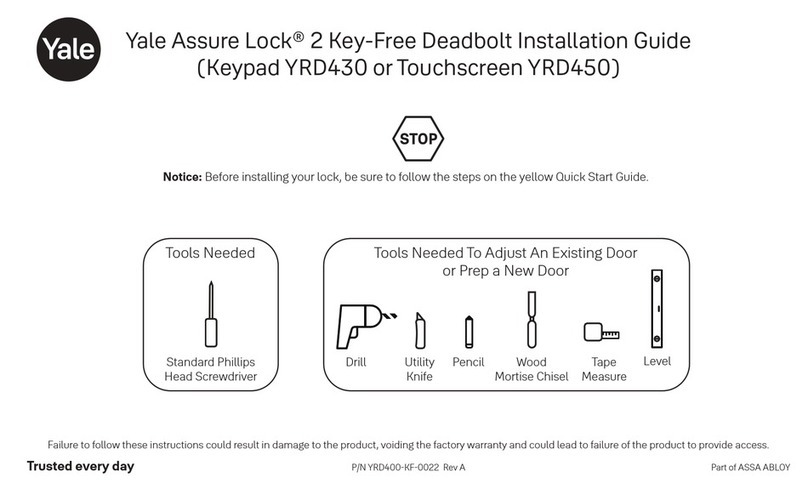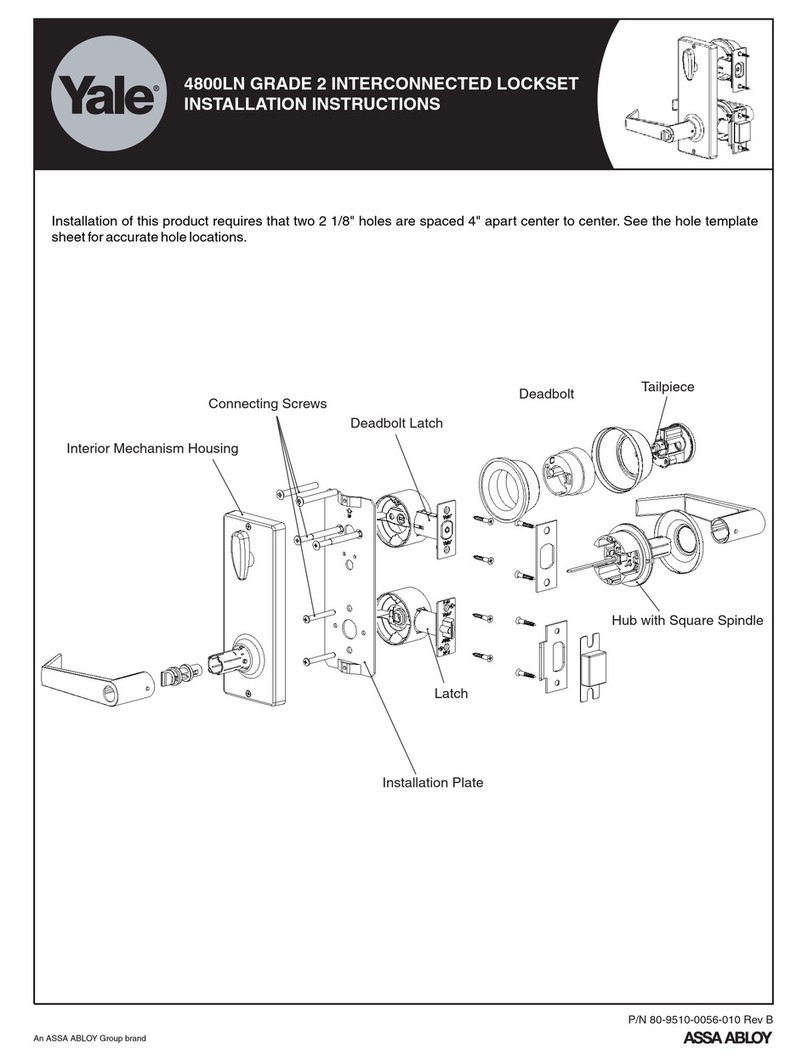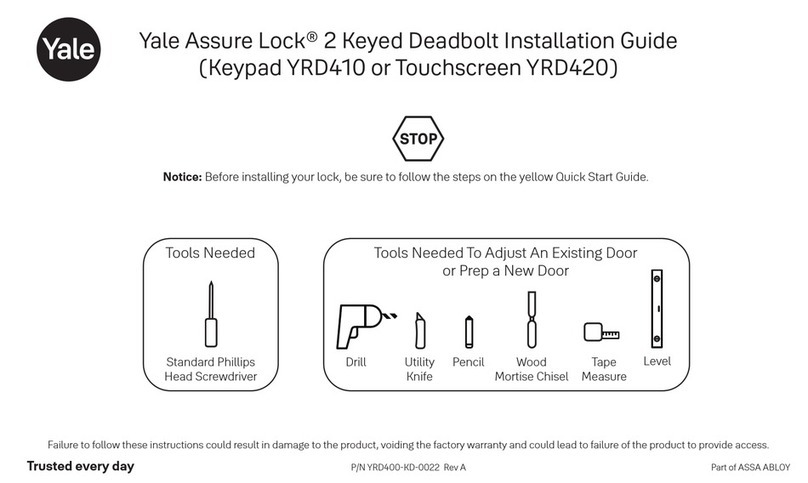Directions
Components
Quick Start Instructions
Installation Instructions
Door Marker
Outside Escutcheon
Inside Escutcheon Assembly:
• Inside Mounting Plate
• Inside Escutcheon
• Battery Cover
4 AA Alkaline Batteries
Bolt
Strike Plate
Screw Pack (7 screws)
2 Keys
For Technical Assistance call Yale:
1-800-810-WIRE (9473).
1. Install bolt in door.
NOTE: The bolt must be in a retracted position
when installing the lockset.
Attach with two (2) M4 x 25.4mm screws
supplied.
2. Install strike on the door frame.
3. Route the cable through 2-1/8" diameter hole.
NOTE: Cable must go under bolt and through.
See Detail A.
4. Insert outside escutcheon while routing cable
through inside mounting plate’s 1/2" hole; insert
mounting plate “tongue” into bottom slot of
outside escutcheon and tailpiece through bolt.
5. Secure inside mounting plate to outside
escutcheon using (2) M6 x 59.5mm pan head
machine screws. Do not over-tighten.
6. Attach cable connector to inside escutcheon
circuit board (See Detail B above). Press firmly
with thumbs so that back edge (wires) of
connector lines up with arrows on PCB.
CAUTION:
Use care when assembling to ensure that cable
lies against the back recessed area of the inside
escutcheon.
Position and bend the cable, using the harness
clip as shown in Detail B to prevent binding
when installing the escutcheon over the mounting
plate.
7. Slide inside escutcheon over mounting plate.
8. Install and secure using (3) M4 x 8mm pan
head screws through the battery housing into
the mounting plate.
9. Insert four (4) AA alkaline batteries. The lock
responds, “Welcome to Yale Real Living.”
Note: Refer to programming instructions prior to
completion of step 10.
Touchscreen Deadbolt Quickstart Guide
Inside Mounting Plate Inside Escutcheon
(3) M4 x 8mm
[8-32 x 5/16"]
Pan Head Screws
(2) M6 x 59.5mm
[15/64 x 2-11/32"]
Pan Head Machine Screws
Outside Escutcheon Battery Cover
5
7
8
10
Cable
4
6
See Detail B
9
3
Detail A
Inside Mounting Plate
(2) M4 x 25.4mm
[8-32 x 1"]
Flat Head
Combination Screws
(2) M4 x 25.4mm
[8-32 x 1"]
Flat Head
Combination Screws
1
2
Tools Needed
Phillips #2 screwdriver
2-1/8" (54mm) hole saw
1" (26mm) boring bit
7/64" (2.5mm) drill bit
Chisel & hammer
Detail B
For more information go to: www.yalerealliving.com
Harness Clip
™
10. Install battery cover and tighten
screw with #2 Phillips screwdriver.
An ASSA ABLOY Group brand
P/N AYRD220-INST-QUK Rev B
Yale Real Living