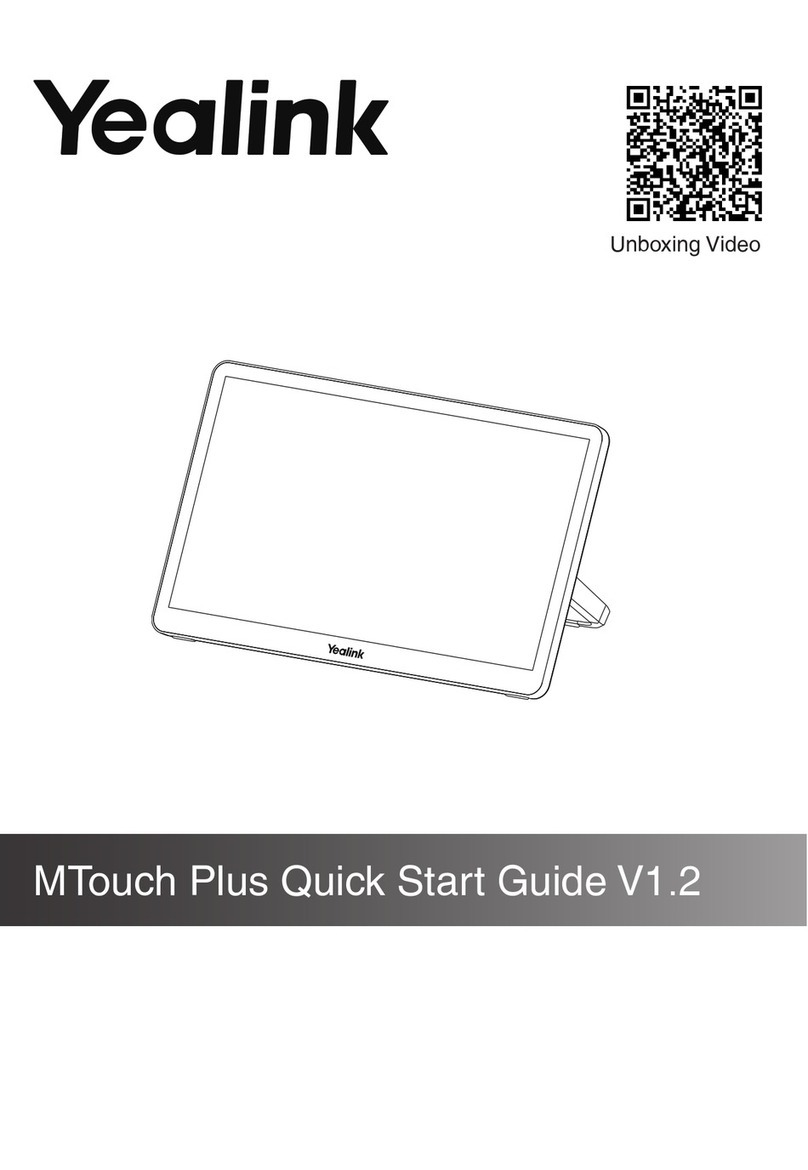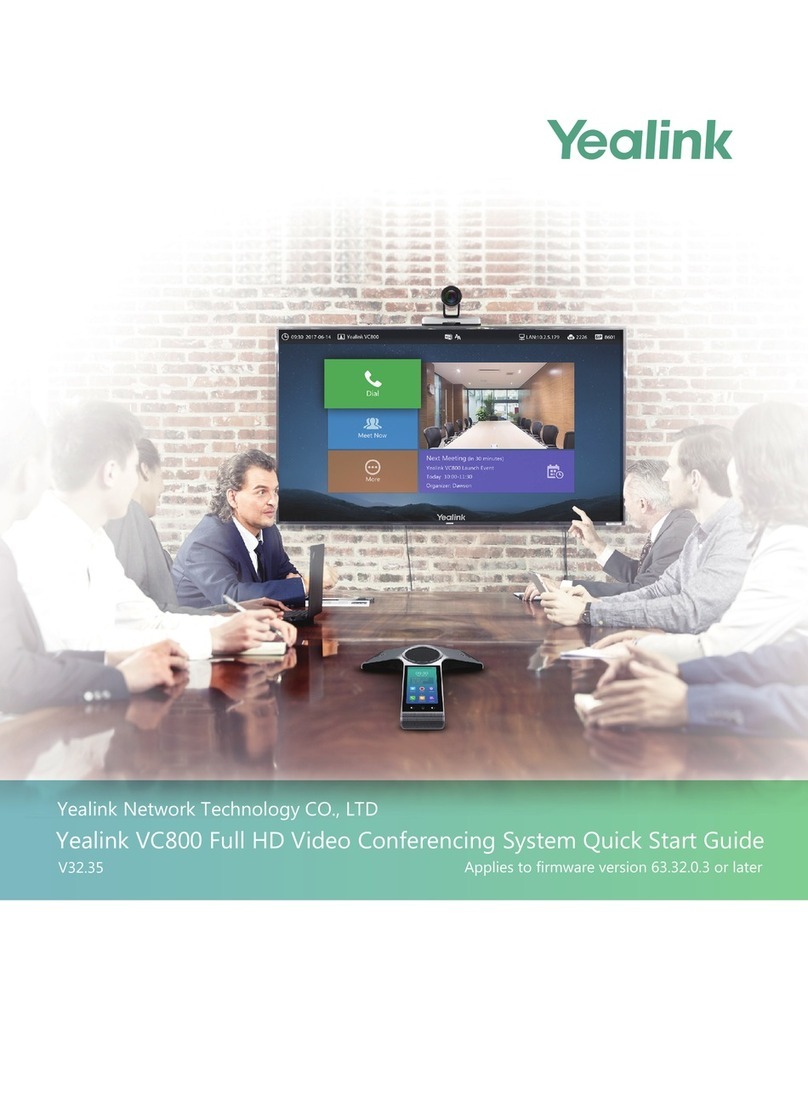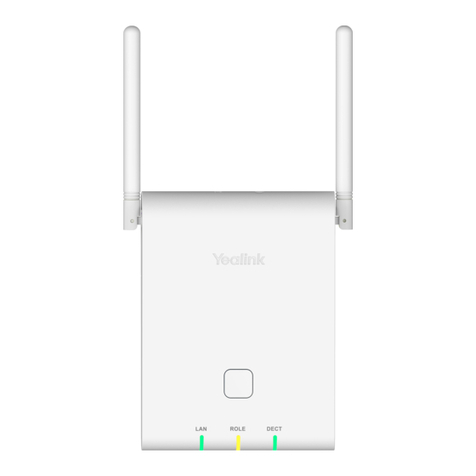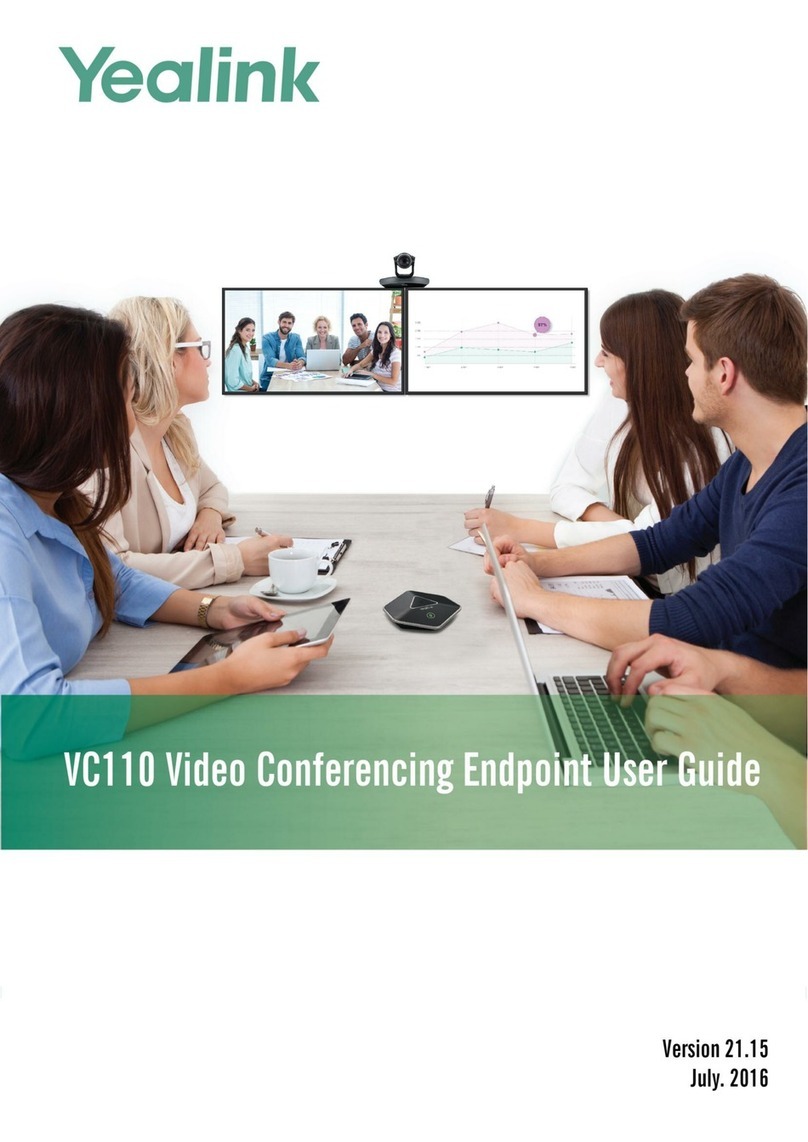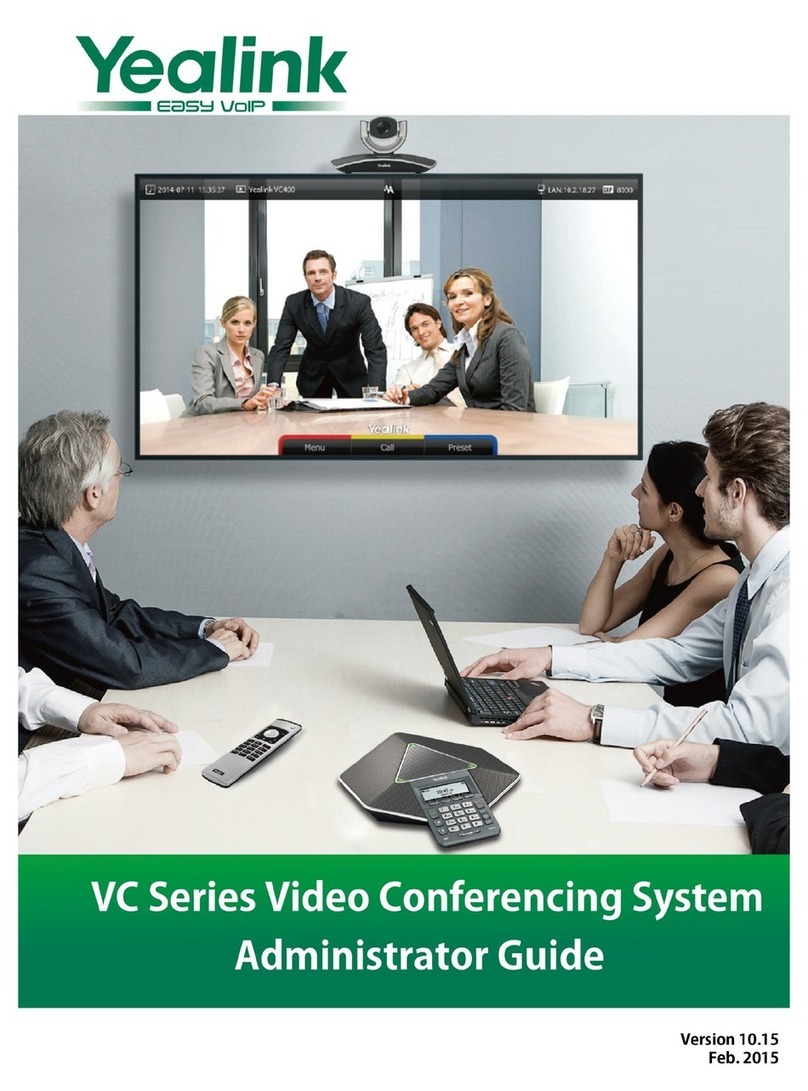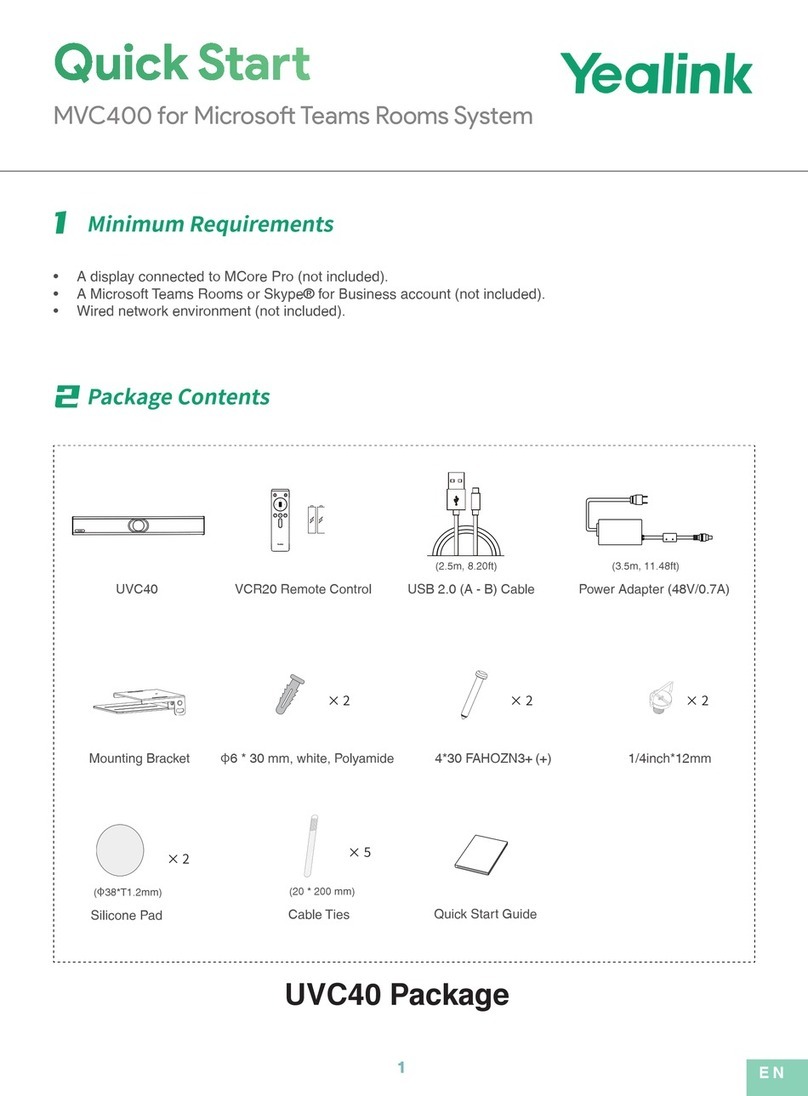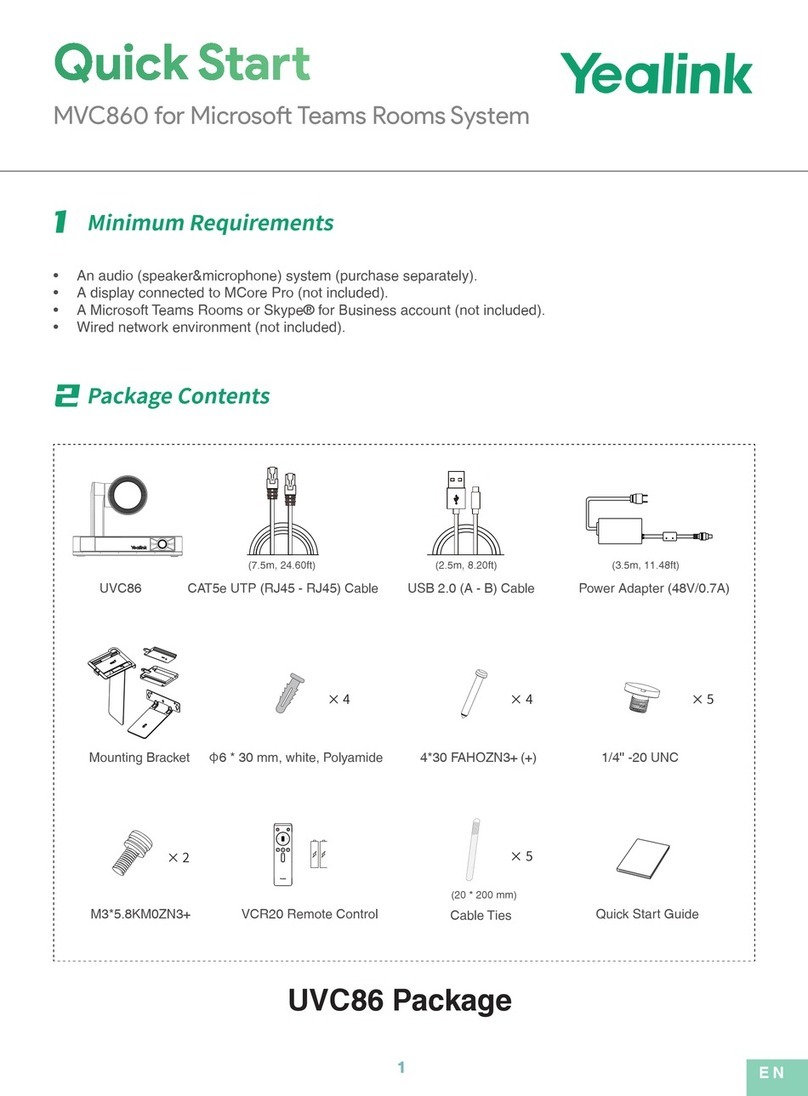| Contents | iii
Placing a Call......................................................................................................................................................29
Placing a Call by Entering a Number....................................................................................................29
Editing Numbers before Calling............................................................................................................ 29
Placing a Call from the Search Result...................................................................................................30
Placing a Call from the Directory..........................................................................................................30
Placing a Call from the Call History..................................................................................................... 31
Joining the Virtual Conference Room................................................................................................................31
Answering Calls..................................................................................................................................................32
Configuring Auto Answer...................................................................................................................... 32
Configuring Answering Multiple Calls Automatically.......................................................................... 32
Configuring Muting Automatically Answered Calls............................................................................. 33
Answering a Call Manually....................................................................................................................33
Turning off Local Camera..................................................................................................................................33
Turning off Local Camera using Remote Control................................................................................. 33
Turnning off Local Camrera using CP960 Conference Phone.............................................................. 33
Rejecting Incoming Calls................................................................................................................................... 33
Rejecting an Incoming Call Manually................................................................................................... 33
DND (Do Not Disturb)...........................................................................................................................34
Ending a Call...................................................................................................................................................... 35
Managing Local Video Conference.......................................................................35
Initiating a Local Video Conference.................................................................................................................. 35
Initiating a Conference by Dialing a Group.......................................................................................... 35
Initiating a Conference by Inviting Participants.................................................................................... 36
Removing Conference Participants.................................................................................................................... 37
Removing Conference Participants using Remote Control....................................................................37
Removing Conference Participants using CP960 Conference Phone.................................................... 37
Muting All Conference Participants...................................................................................................................37
Unmuting All Conference Participants.............................................................................................................. 37
Muting a Conference Participant........................................................................................................................37
Unmuting a Conference Participant................................................................................................................... 38
Ending the Conference....................................................................................................................................... 38
Ending the Conference using Remote Control...................................................................................... 38
Ending the Conference using CP960 Conference Phone.......................................................................38
Using the Yealink VC Cloud Management Service Platform.............................38
Dialing Yealink Cloud Accounts........................................................................................................................39
Scheduled Conference........................................................................................................................................ 39
Viewing Scheduled Conferences............................................................................................................ 39
Joining a Scheduled Conference from a Conference Reminder............................................................ 40
Joining a Scheduled Conference from a Conference Schedule............................................................. 40
Joining a Scheduled Conference from the Notification Center............................................................. 40
Dialing into a Cloud Scheduled Conference........................................................................................ 40
Meet Now........................................................................................................................................................... 41
Initiating a Meet Now Conference.........................................................................................................41
Dialing into a Meet Now Conference....................................................................................................41
Permanent Virtual Meeting Room......................................................................................................................41
Joining a Permanent VMR from Yealink Cloud Directory....................................................................41
Dialing into a Permanent Virtual Meeting Room.................................................................................. 42
Managing Yealink Cloud Video Conference......................................................................................................42
Appointing Yourself to be a Lecturer.................................................................................................... 42
Applying for Speaking........................................................................................................................... 43
Processing the Application..................................................................................................................... 43
Inviting Conference Participants............................................................................................................ 43