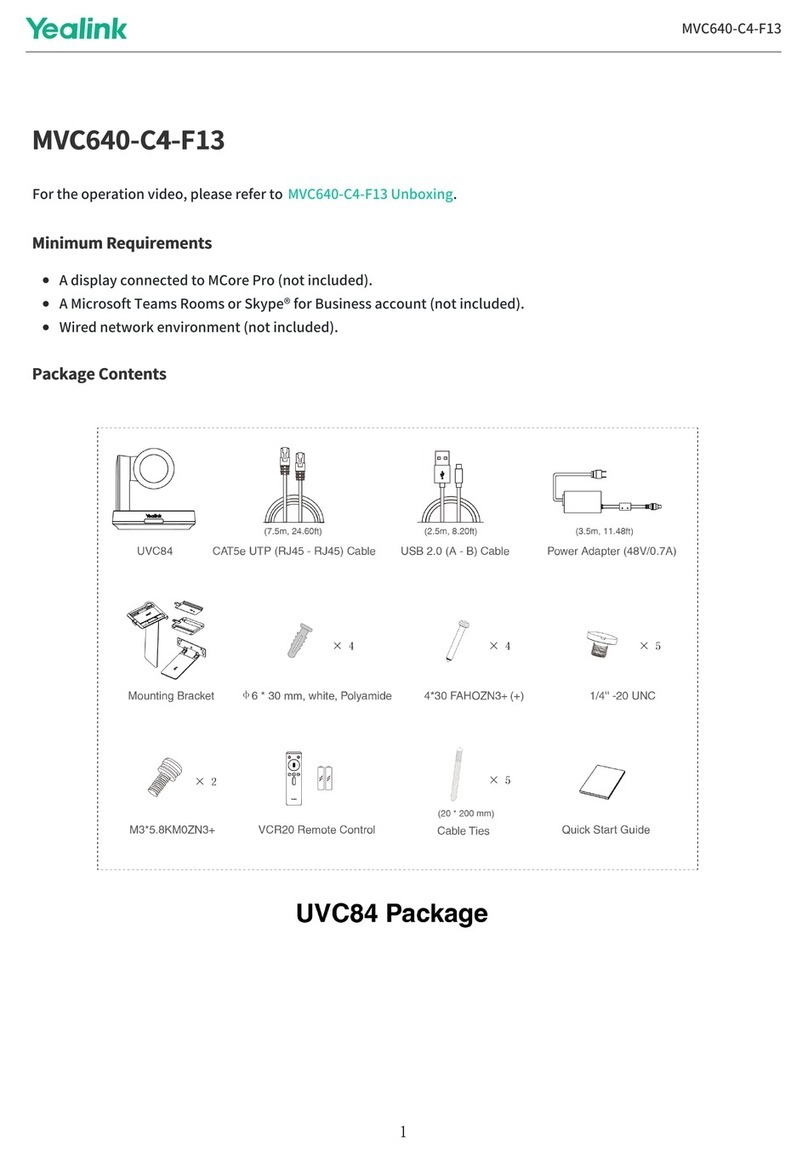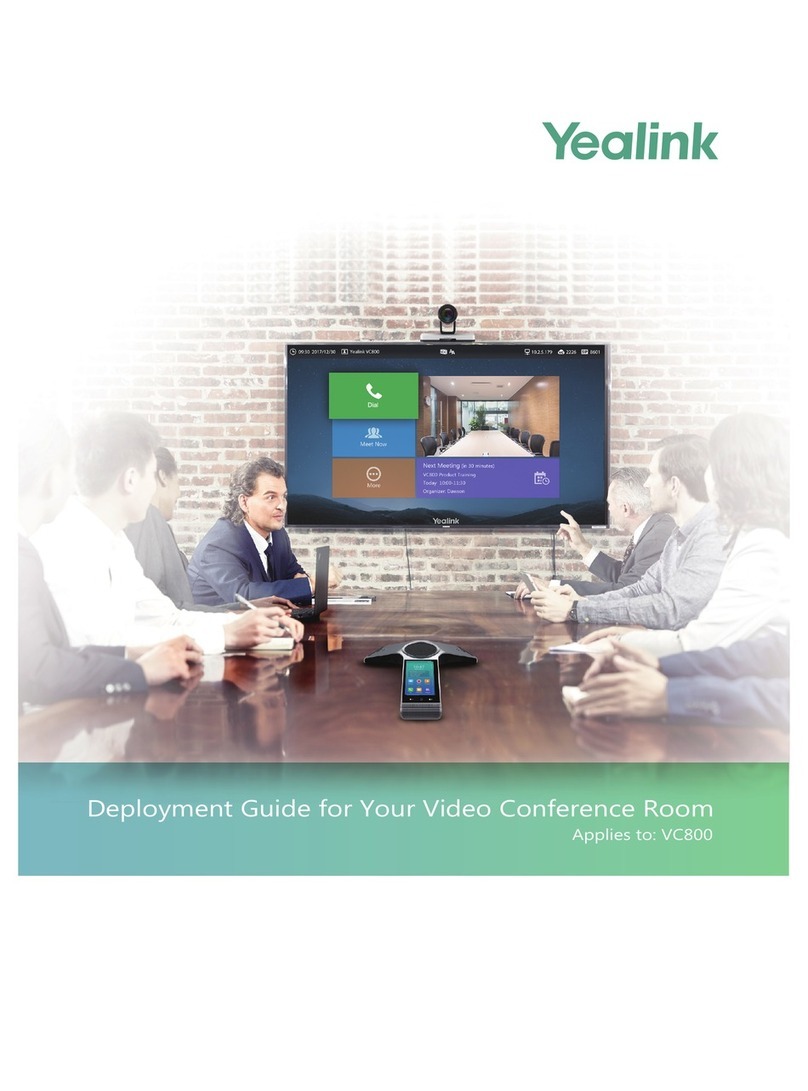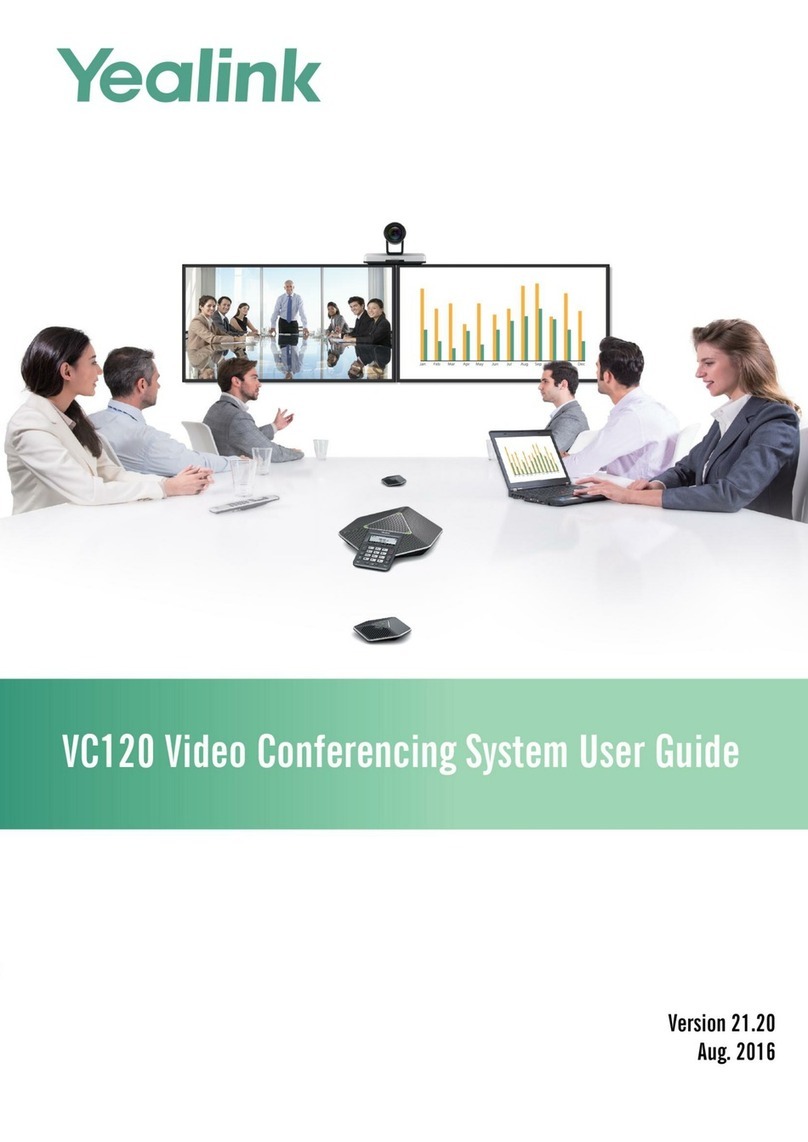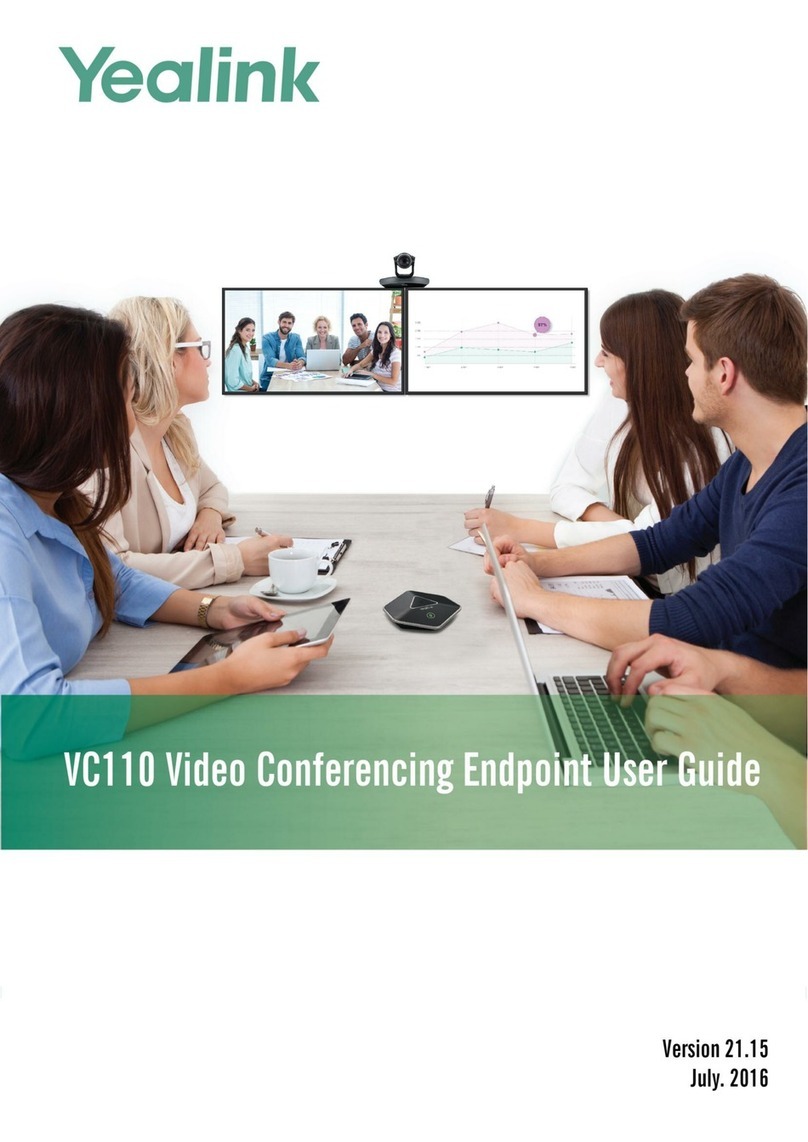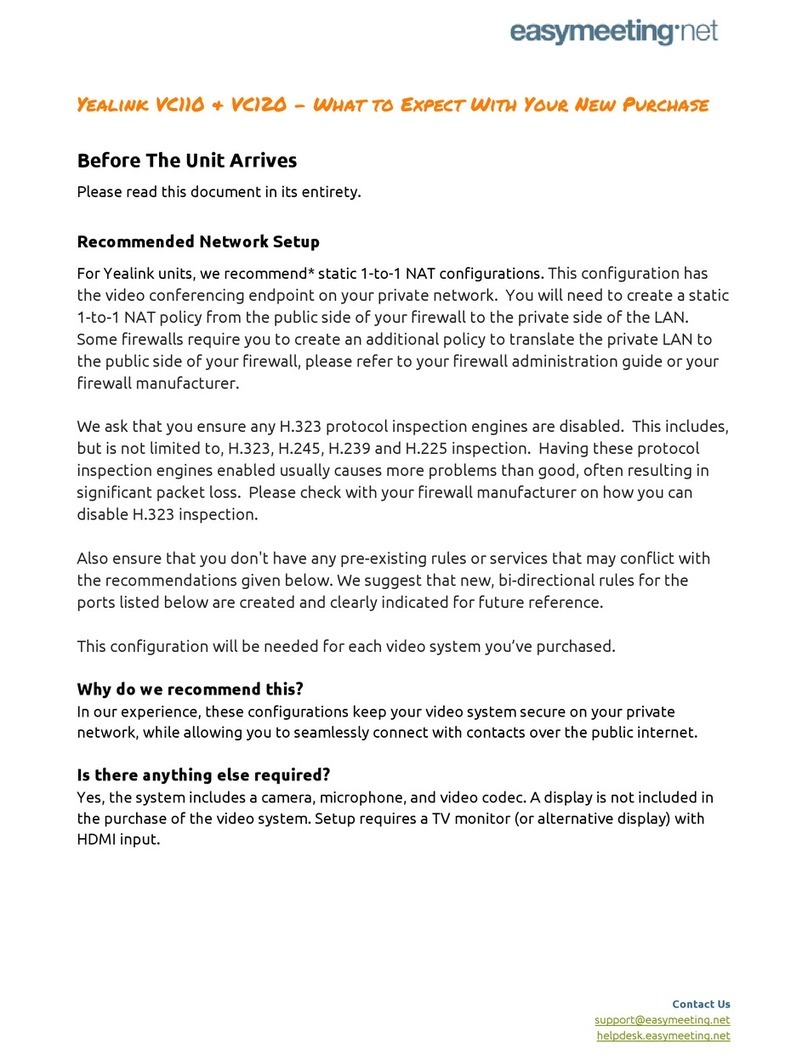Administrator‘s Guide for Yealink VC110 Video Conferencing Endpoint
viii
Powering the Endpoint On or Off.................................................................................................41
Endpoint Initialization....................................................................................................................42
Endpoint Startup............................................................................................................................43
Setup Wizard..................................................................................................................................43
Enabling Communication with Other Endpoints ........................................................................47
Placing a Test Call from the Yealink VC110 endpoint................................................................. 47
Configuring Network .............................................................. 49
Preparing the Network.................................................................................................................. 49
Configuring LAN Properties .......................................................................................................... 50
DHCP .......................................................................................................................................50
Configuring Network Settings Manually .............................................................................. 55
Configuring Network Speed and Duplex Mode ........................................................................57
VLAN ...............................................................................................................................................59
LLDP .........................................................................................................................................60
Manual Configuration for VLAN............................................................................................63
DHCP VLAN .............................................................................................................................65
802.1X Authentication ...................................................................................................................66
H.323 Tunneling.............................................................................................................................. 71
Configuring the Endpoint for Use with a Firewall or NAT ..........................................................75
Reserved Ports ........................................................................................................................75
Network Address Translation ................................................................................................78
H.460 Firewall Traversal.........................................................................................................88
Intelligent Firewall Traversal..................................................................................................90
Quality of Service ..........................................................................................................................91
VPN..................................................................................................................................................94
Configuring Call Preferences ................................................. 99
Configuring SIP Settings................................................................................................................99
SIP Account .............................................................................................................................99
SIP Direct Account ................................................................................................................102
Configuring H.323 Settings ......................................................................................................... 105
DTMF.............................................................................................................................................109
Methods of Transmitting DTMF Digit ..................................................................................109
Codecs..........................................................................................................................................112
Call Type....................................................................................................................................... 113
Do Not Disturb..............................................................................................................................114
Auto Answer.................................................................................................................................116
Call Match....................................................................................................................................117
History Record..............................................................................................................................118
Bandwidth ....................................................................................................................................119
Video Size Mode .........................................................................................................................121
Ringback Timeout........................................................................................................................123