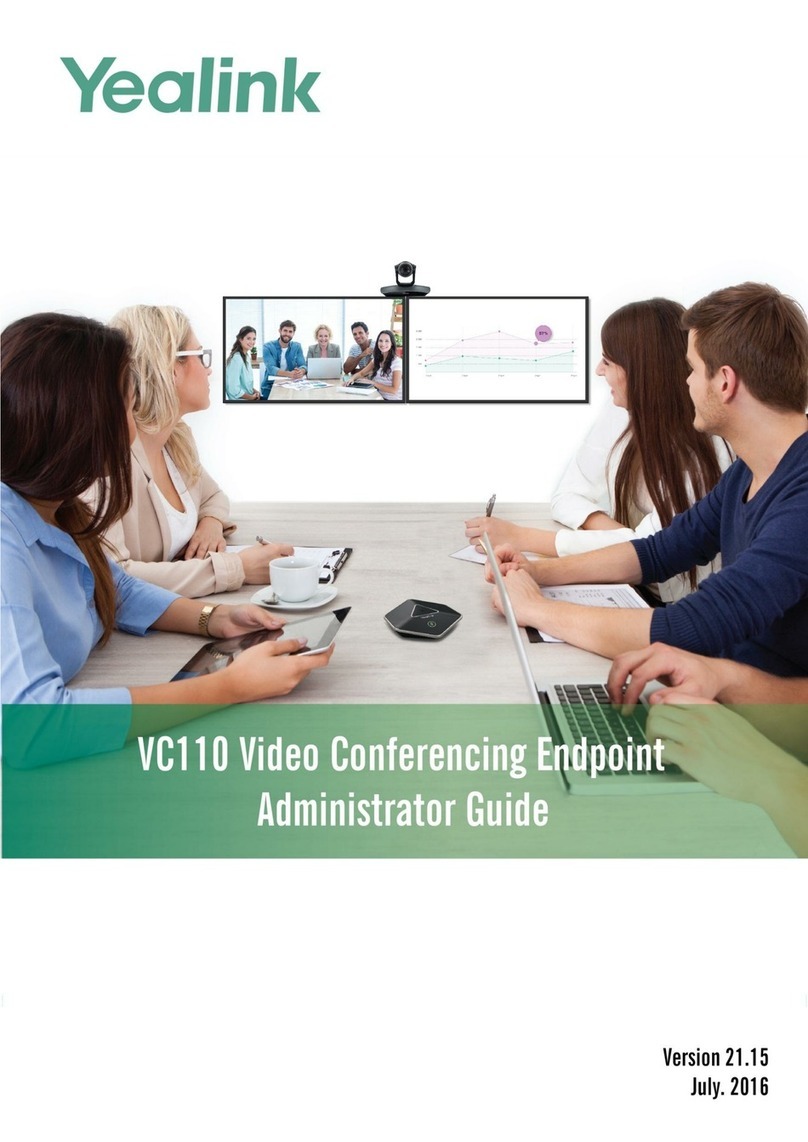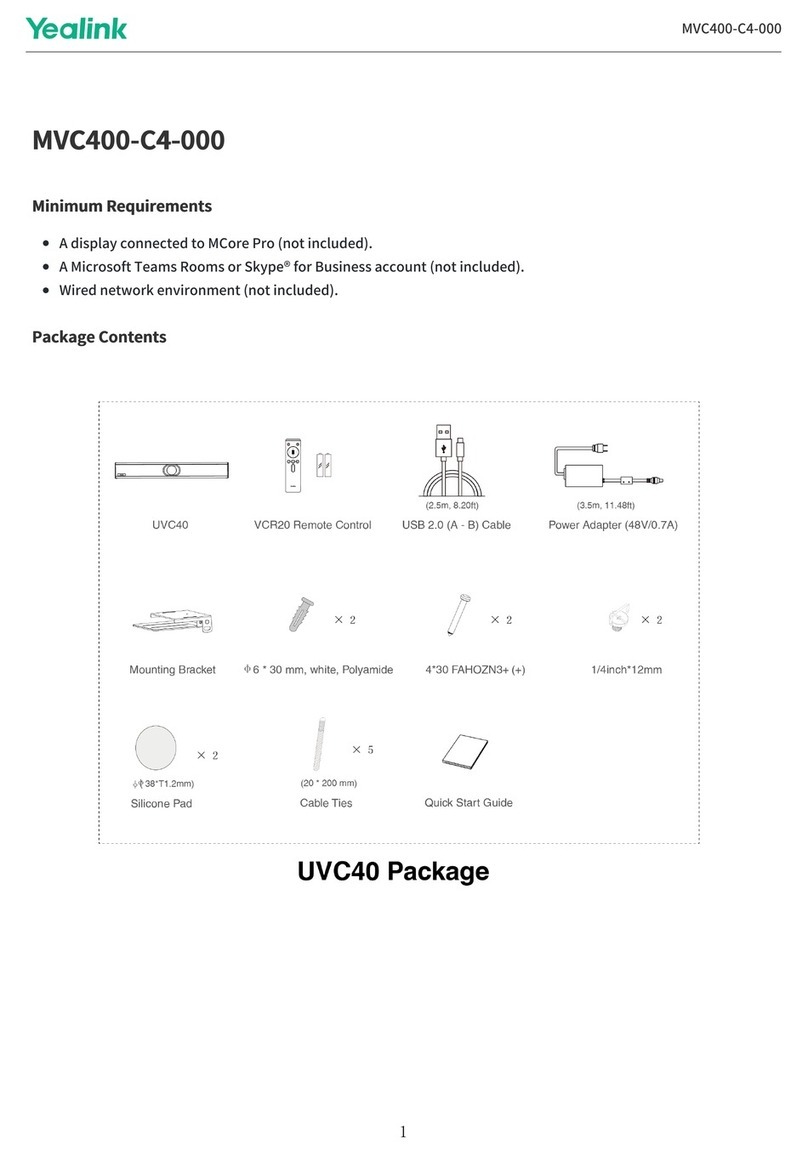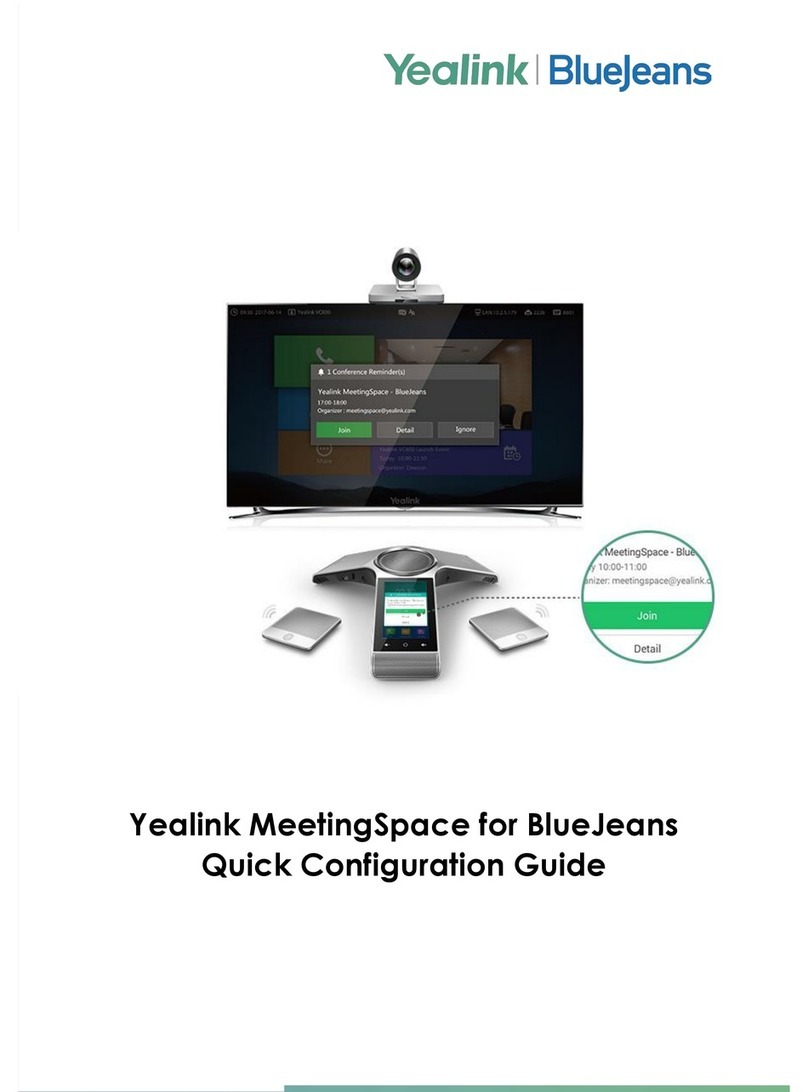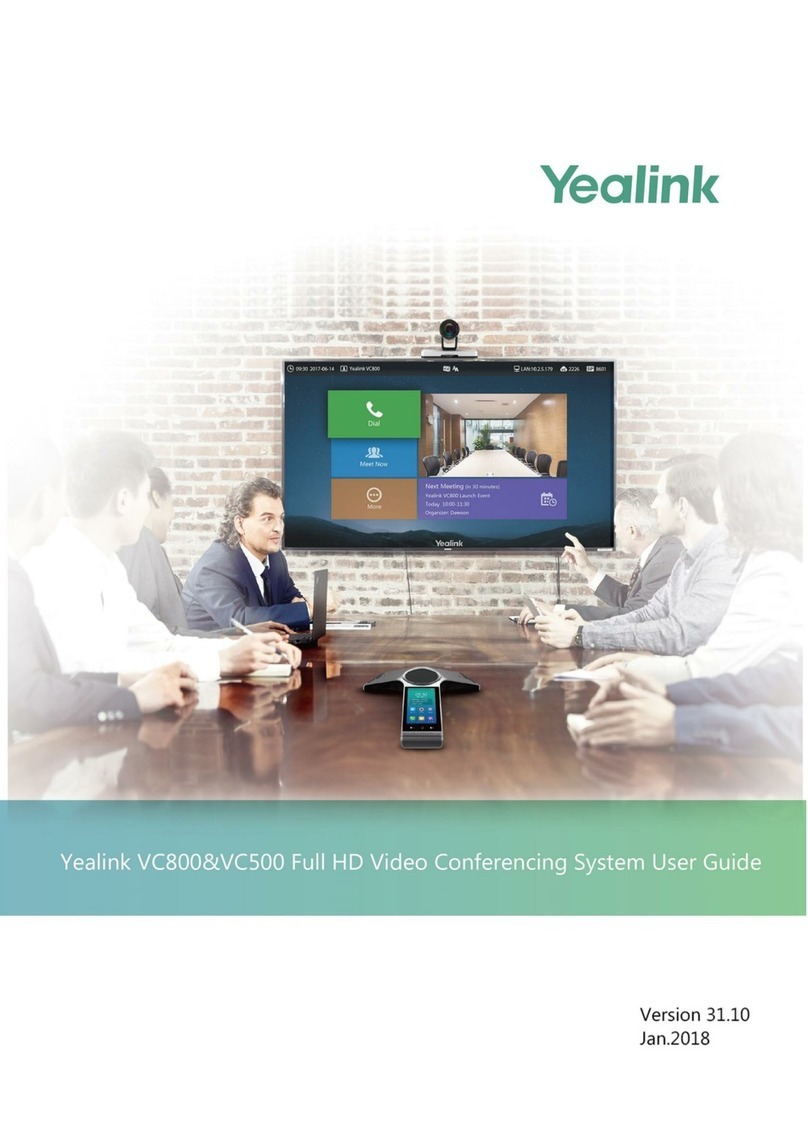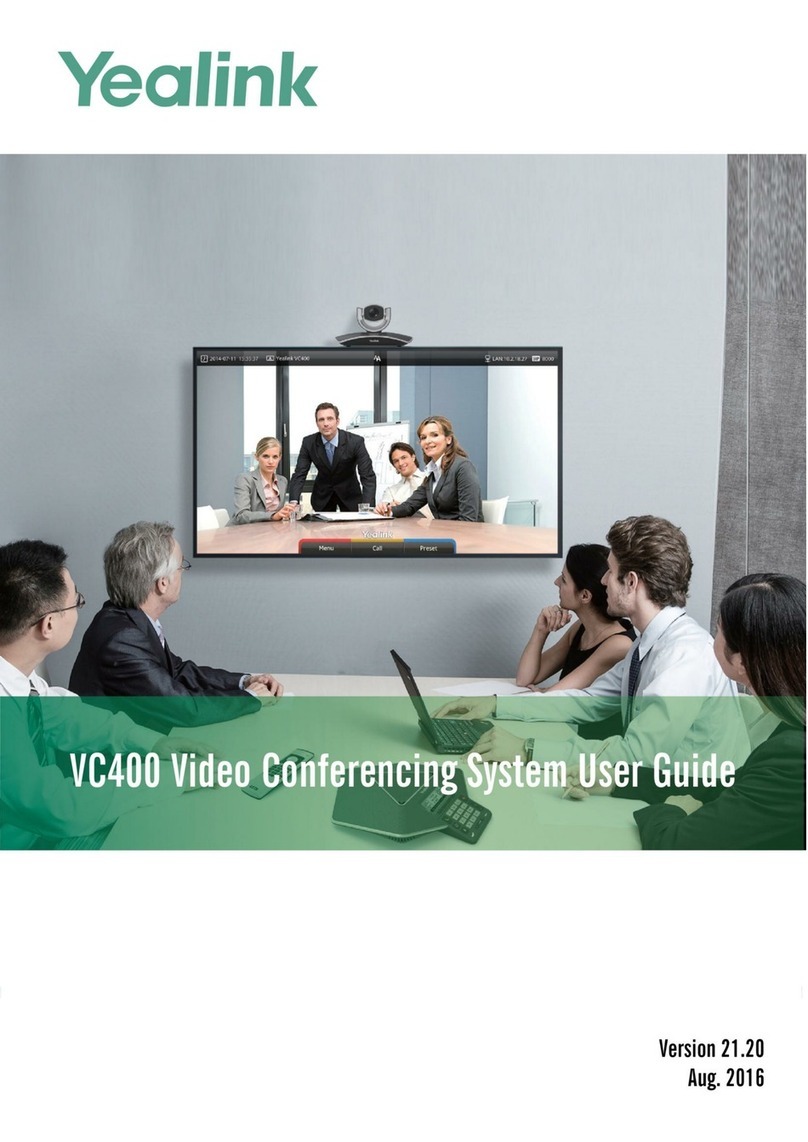User Guide for Yealink VC110 Video Conferencing Endpoint
viii
Date & Time ..................................................................................................................... 46
Key Tone ........................................................................................................................... 48
Volume.............................................................................................................................. 49
Local Directory.................................................................................................................... 51
Call History Management ................................................................................................ 60
Call Type.............................................................................................................................. 66
Bandwidth Settings............................................................................................................ 67
Video Size Mode................................................................................................................ 68
Audio Settings .................................................................................................................... 70
Audio Output Device ...................................................................................................... 70
Audio Input Device ......................................................................................................... 71
Far-end Camera Control ................................................................................................... 73
Using the VC110 Video Conferencing Endpoint.................... 75
Placing Calls ....................................................................................................................... 75
Placing a Call Using the Remote Control ..................................................................... 76
Placing a Call Using the VCP40 Phone ......................................................................... 77
Placing a Call via the Web User Interface................................................................... 77
Placing Multiple Calls..................................................................................................... 77
Answering or Rejecting Calls ............................................................................................ 79
Auto Answer .................................................................................................................... 79
Do Not Disturb (DND) ..................................................................................................... 80
Ending Calls ........................................................................................................................ 82
Call Management.............................................................................................................. 83
Call Mute ......................................................................................................................... 84
Call Statistics ................................................................................................................... 84
Presentation..................................................................................................................... 85
Changing the Video Layout........................................................................................... 87
Dual Screen ........................................................................................................................ 89
Controlling the Camera ................................................................................................. 91
Changing the Video Input Source................................................................................. 94
Video Recording.............................................................................................................. 94
Screenshot ....................................................................................................................... 97
Using the VCM60 Video Conferencing Wireless Microphone
.............................................................................................. 101
Placing the VCM60........................................................................................................... 101
Turning On or Off the VCM60.......................................................................................... 102
Connecting VCM60 to the Video Conferencing Endpoint........................................... 102
Standby Mode ................................................................................................................. 104
Muting or Unmuting the VCM60..................................................................................... 105
Viewing VCM60 Information ........................................................................................... 105
Registering and Unregistering the VCM60 ................................................................... 106
Charging the VCM60 ....................................................................................................... 108
VCM60 Working Frequency ............................................................................................ 110
Using the VCM30 Video Conferencing Microphone Array. 113
Placing the VCM30........................................................................................................... 113
Muting or Unmuting the VCM30..................................................................................... 113
Viewing VCM30 Information ........................................................................................... 114
Troubleshooting .................................................................... 117