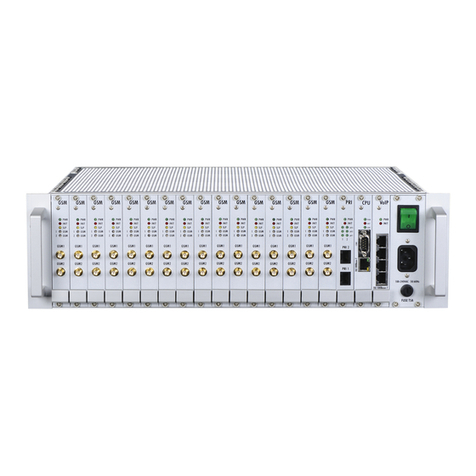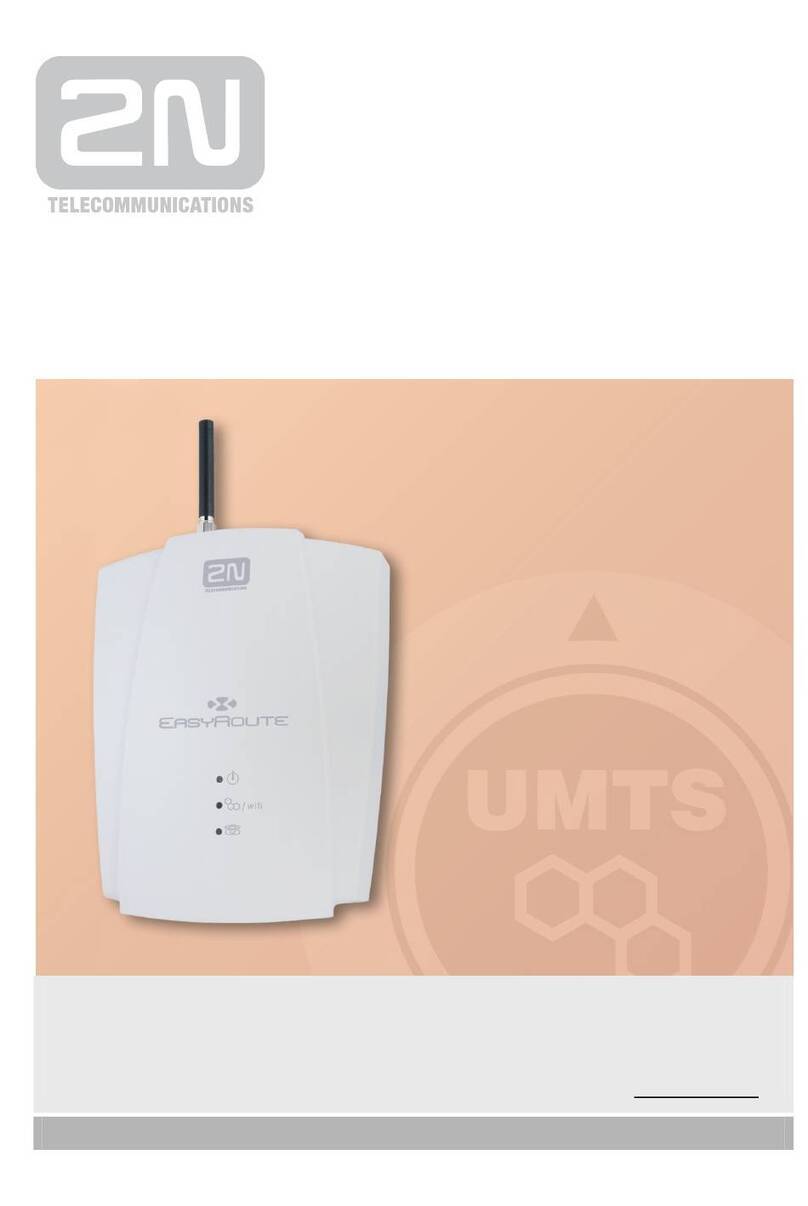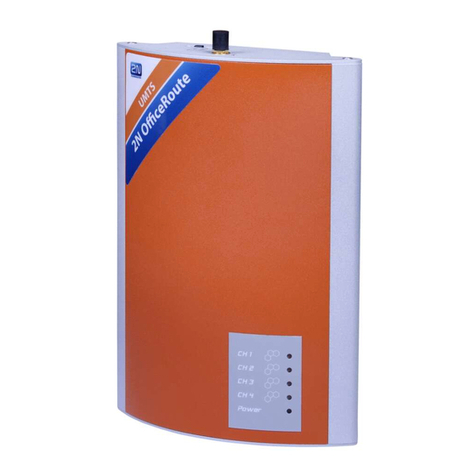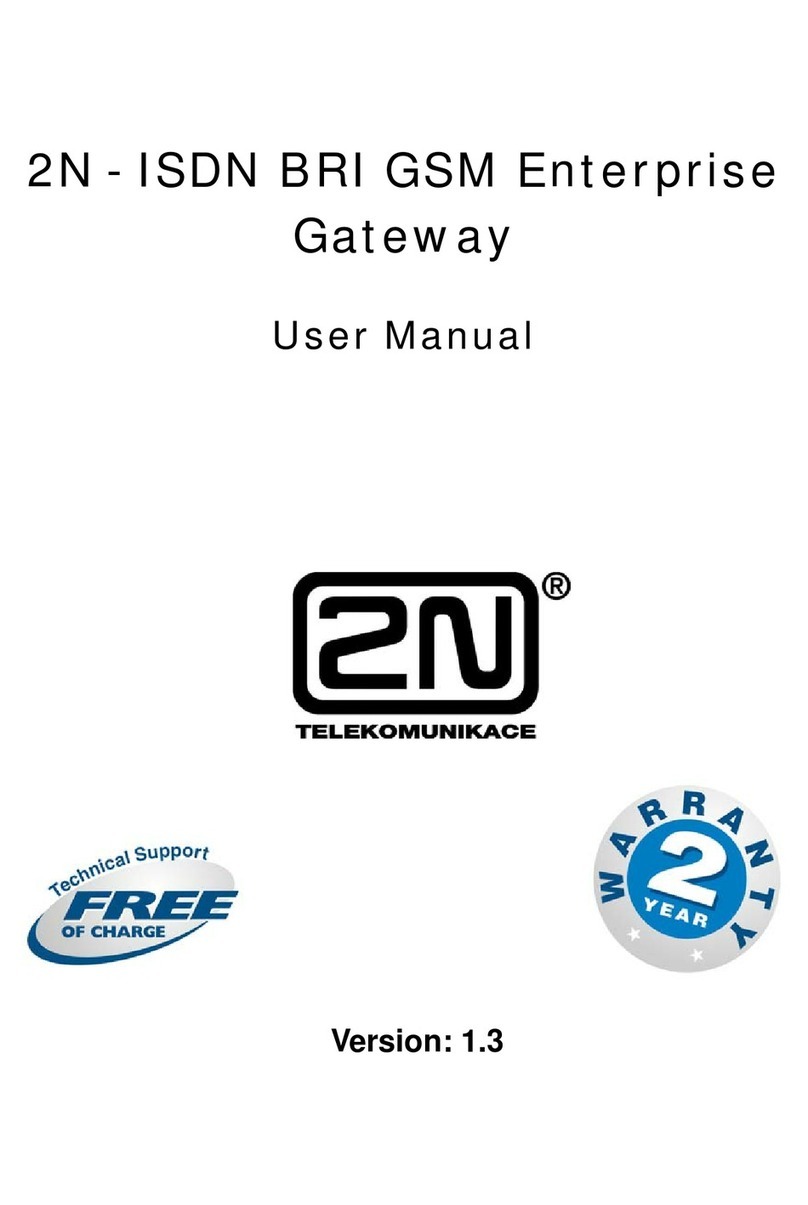CONTENTS
1. EASYGATE PURPOSE.......................................................................................................1
1.1. BASIC FUNCTIONS ......................................................................................................................1
1.2. ADVANTAGES OF EASYGATE USE................................................................................................1
2. INSTALLATION...................................................................................................................2
2.1. PROPER LOCATION ....................................................................................................................2
2.2. EXTERNAL ANTENNA CONNECTION..............................................................................................3
2.3. SIMCARD INSTALLATION............................................................................................................3
2.4. CONNECTOR DESCRIPTION .........................................................................................................4
2.5. TELEPHONE LINE CONNECTION ...................................................................................................4
2.6. POWER SUPPLY CONNECTION ....................................................................................................4
2.7. SMSSENDING INPUT CONNECTION ............................................................................................4
2.8. PC CONNECTION .......................................................................................................................5
3. EASYGATE STATUSINDICATION.....................................................................................6
3.1. INDICATION LEDS.......................................................................................................................6
3.2. TELEPHONE LINE TONES ............................................................................................................6
4. SIMCARD PINPROTECTION............................................................................................8
4.1. PINENTERINGBY PCMANAGER .................................................................................................8
4.2. PINENTERINGVIA TELEPHONE LINE ...........................................................................................8
4.3. AUTOMATIC PINENTERING.........................................................................................................8
5. VOICE FUNCTION...............................................................................................................9
5.1. OUTGOING CALL ........................................................................................................................9
5.2. INCOMING CALL..........................................................................................................................9
5.3. AUTOMATIC CALL ("BABYCALL")..................................................................................................9
5.4. TARIFF PULSES 16 OR 12 KHZ..................................................................................................10
6. SMS SENDING INPUT.......................................................................................................10
7. COM–SERIALINTERFACE.............................................................................................11
7.1. PROGRAMMING, MONITORING ...................................................................................................11
7.2. CSD PC-PC DATA TRANSMISSION ...........................................................................................11
7.3. FAXTRANSMISSION - PC-FAX.................................................................................................12
7.4. CSD OR HIGH-SPEED GPRS DATA CONNECTIONTO INTERNET..................................................12
7.5. SMSSENDINGAND RECEIVING.................................................................................................12
7.6. COMBINATION OF COMTRAFFIC WITH VOICE CALLS ..................................................................13
7.7. LISTOF SUPPORTED ATCOMMANDS.........................................................................................13
8. EASYGATE PARAMETERPROGRAMMING...................................................................14
8.1. TELEPHONE LINE BASED PROGRAMMING ...................................................................................14
8.2. PC BASED PROGRAMMING........................................................................................................15
8.3. PARAMETER TABLES ................................................................................................................18
9. TROUBLESHOOTING.......................................................................................................27
10. LISTOFABBREVIATIONS...............................................................................................28
11. TECHNICALPARAMETERS.............................................................................................29