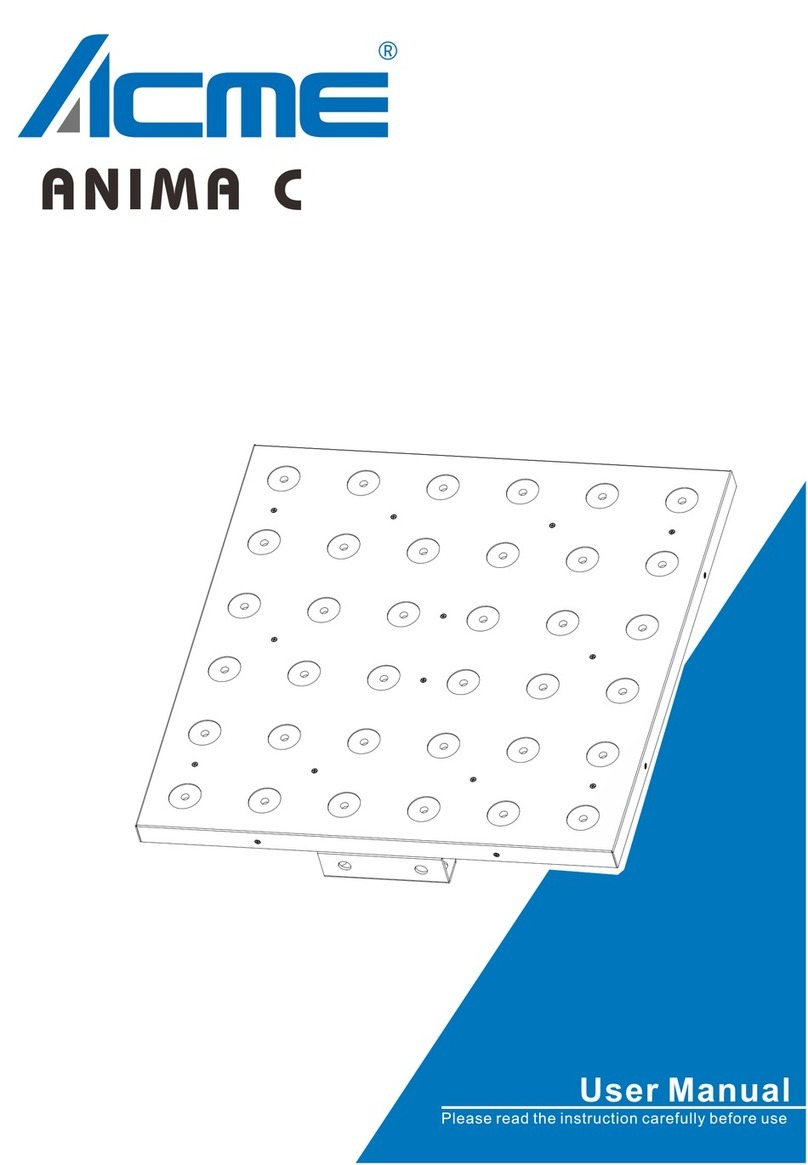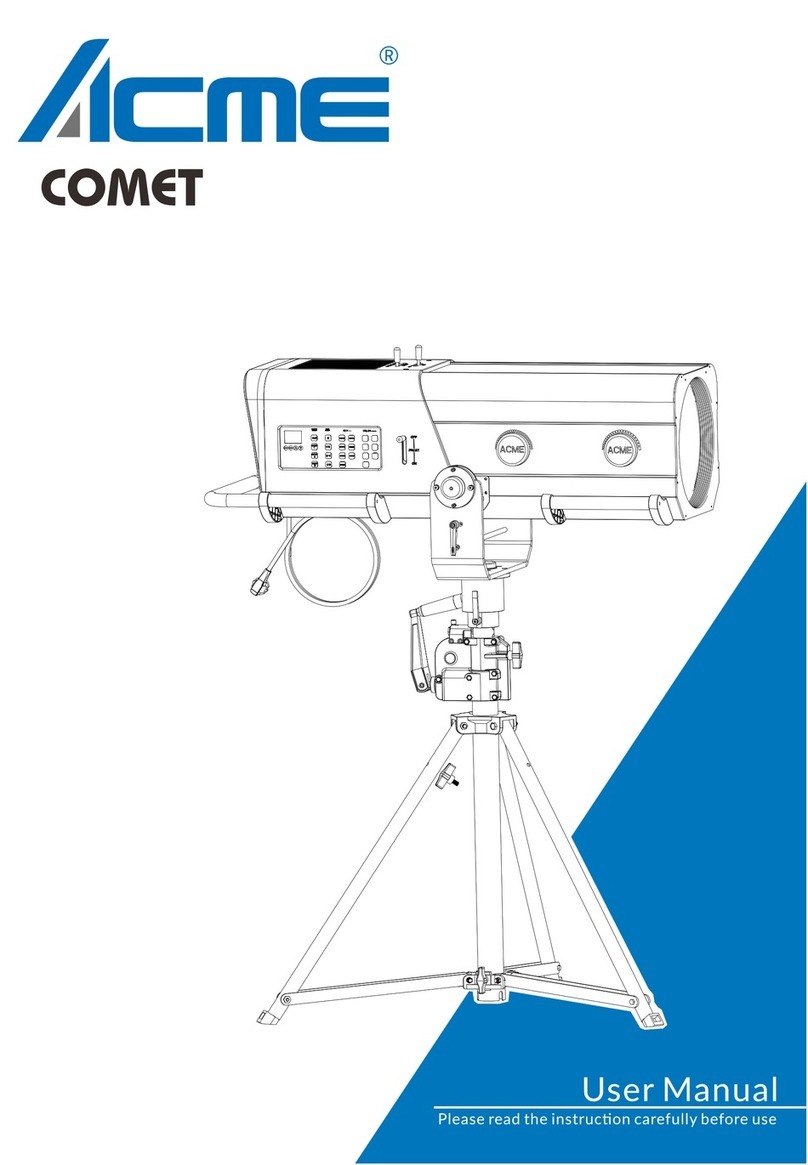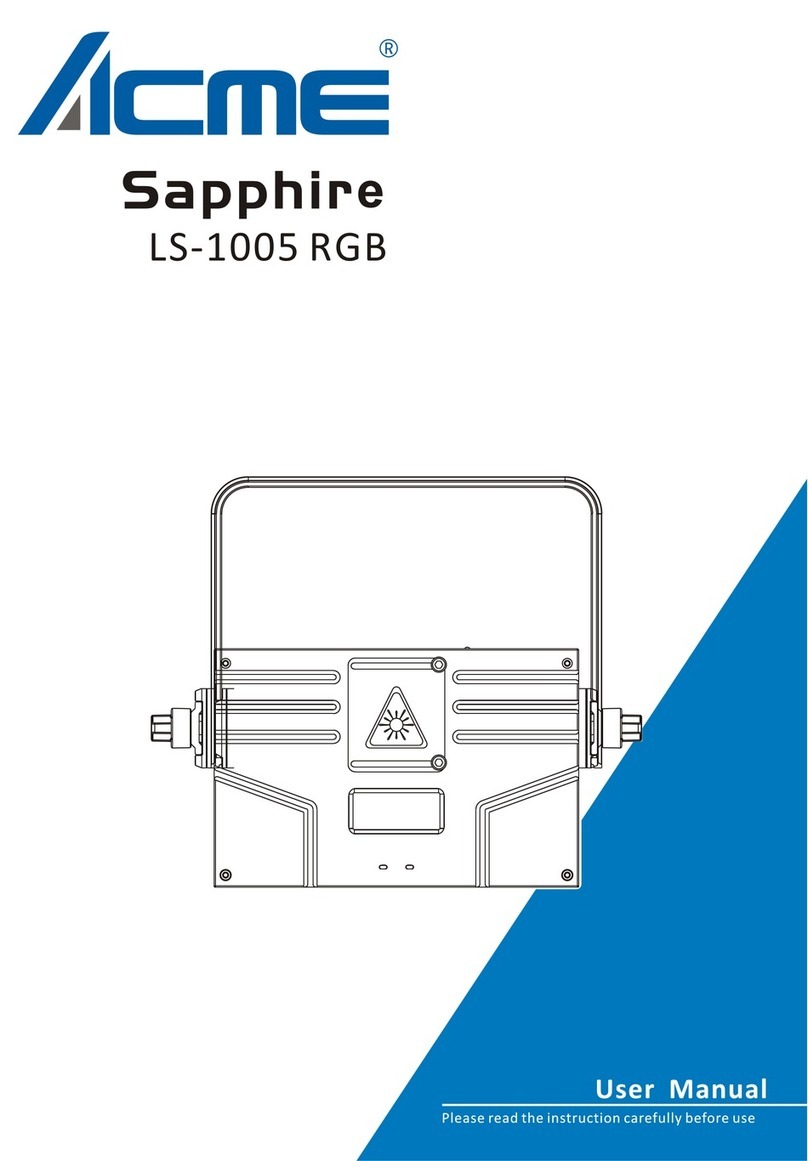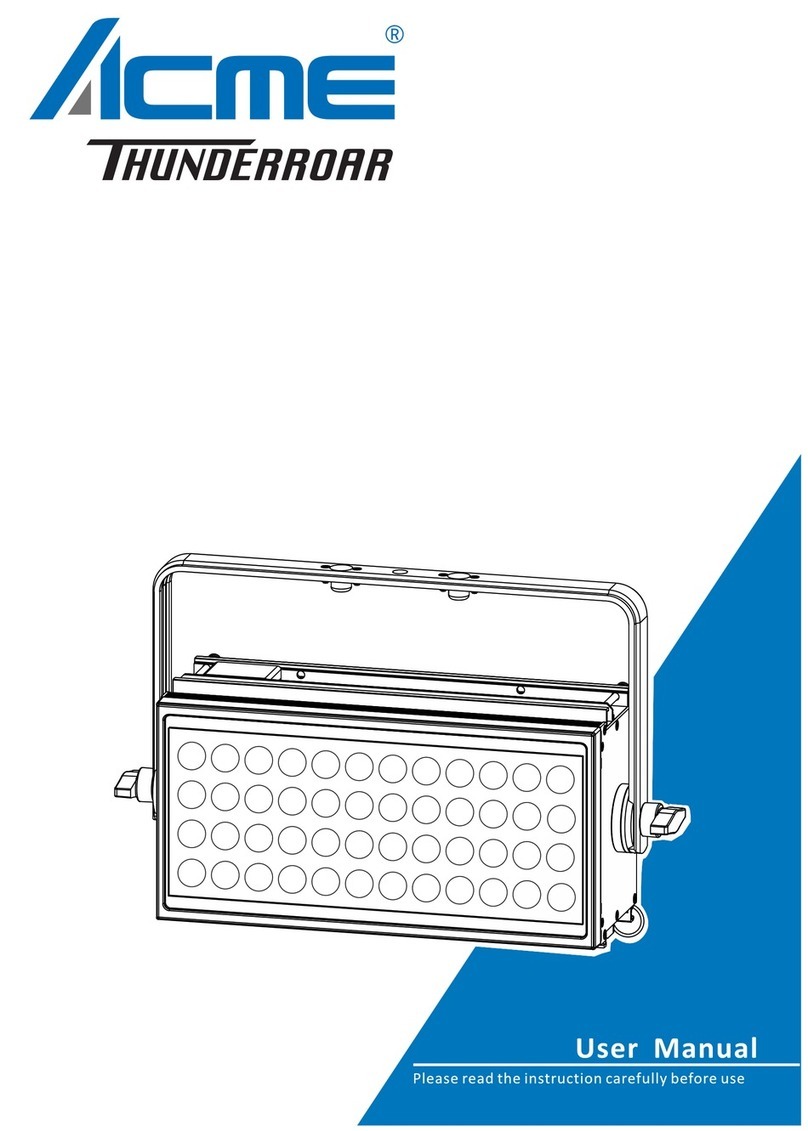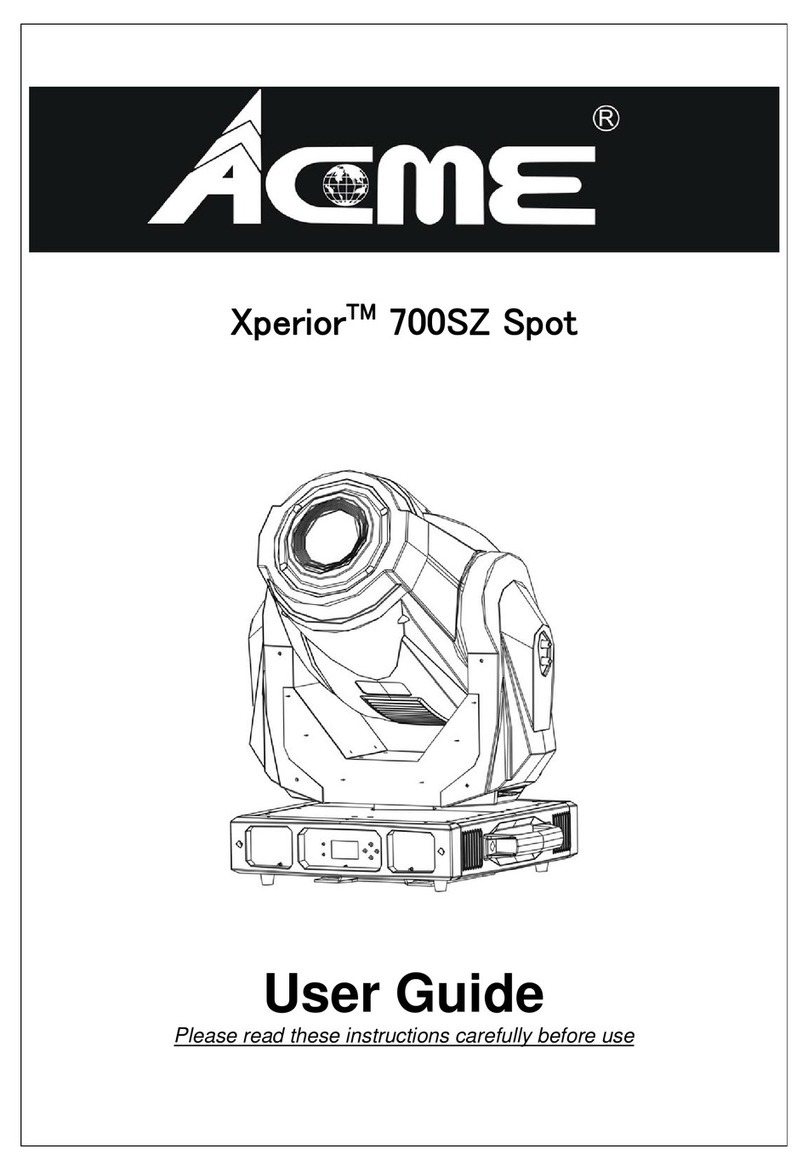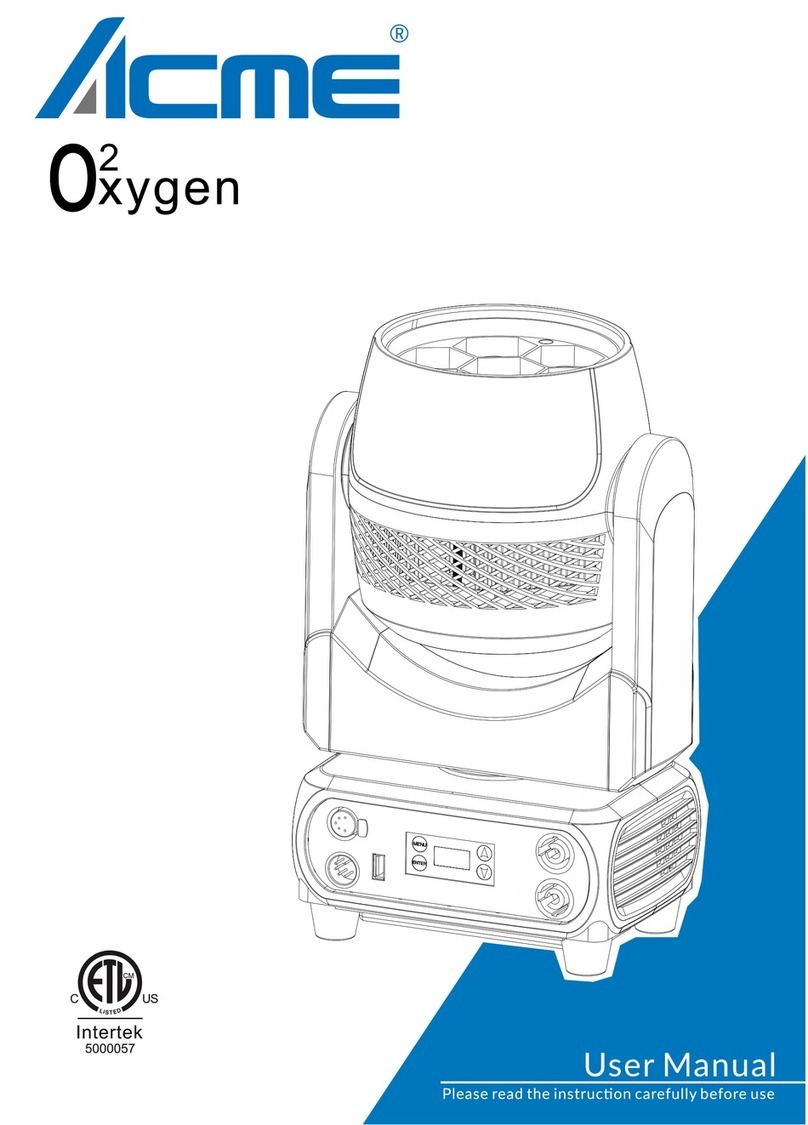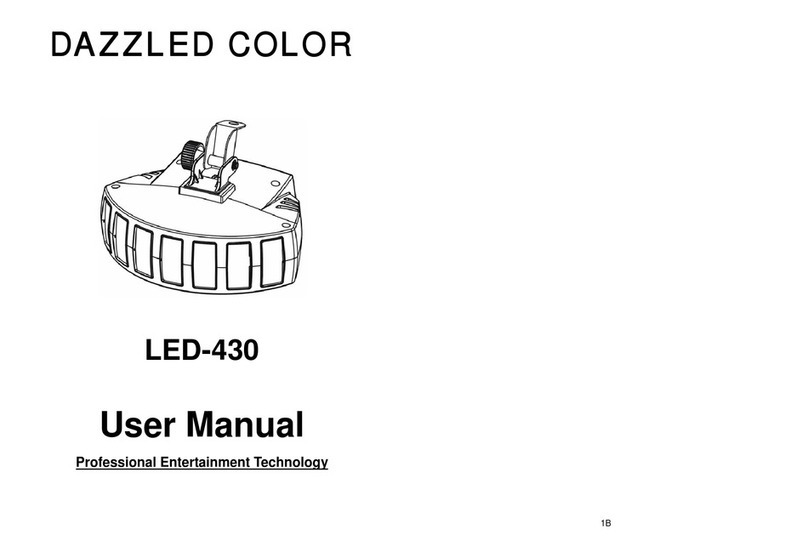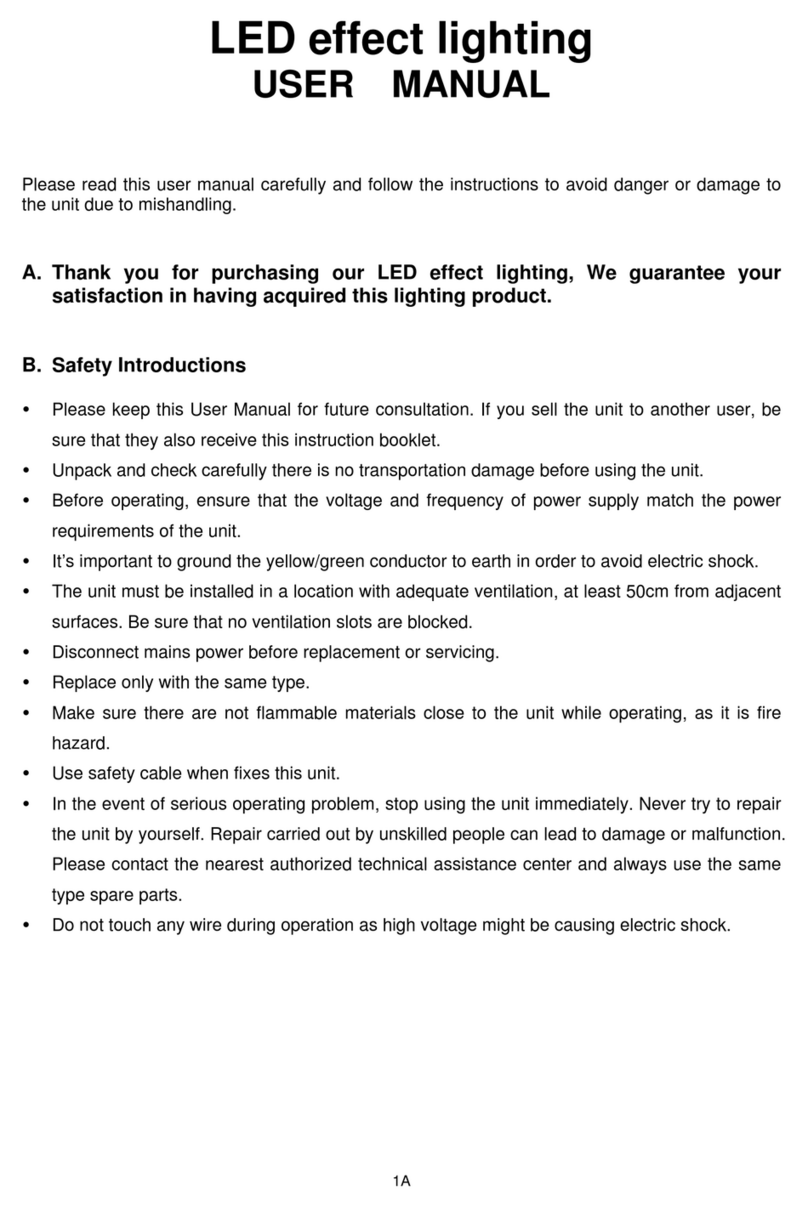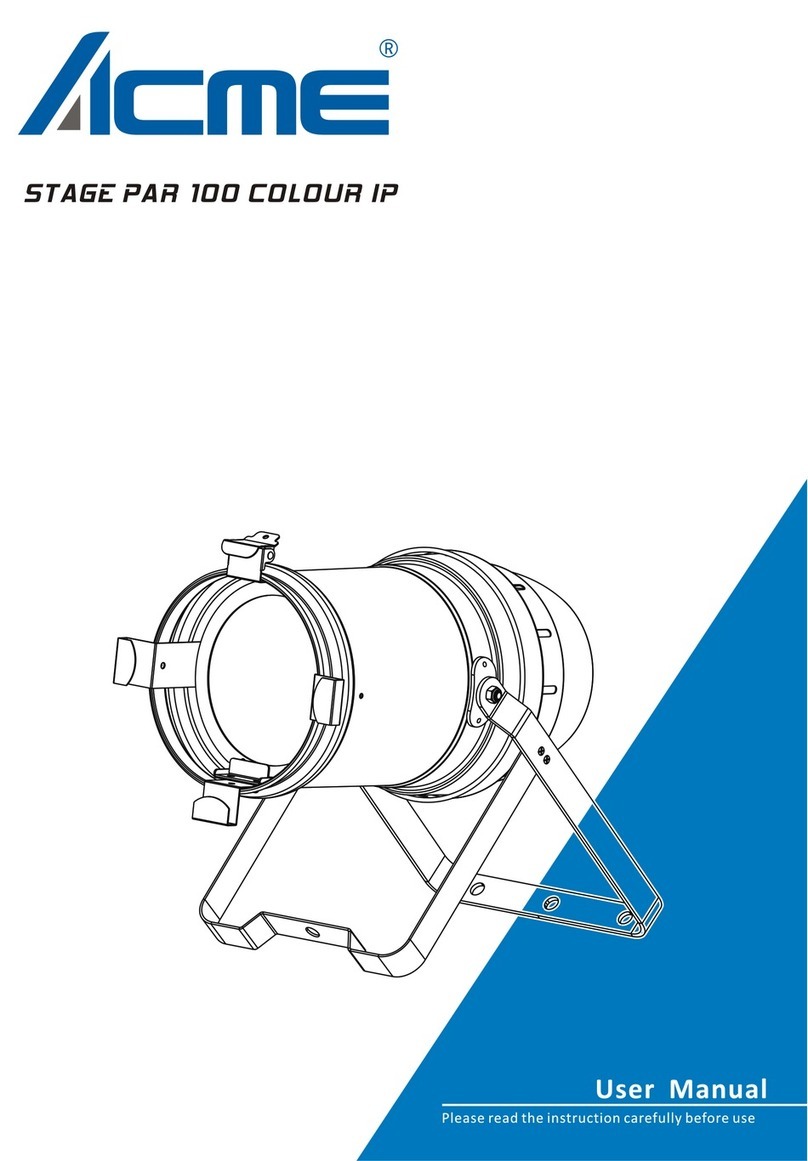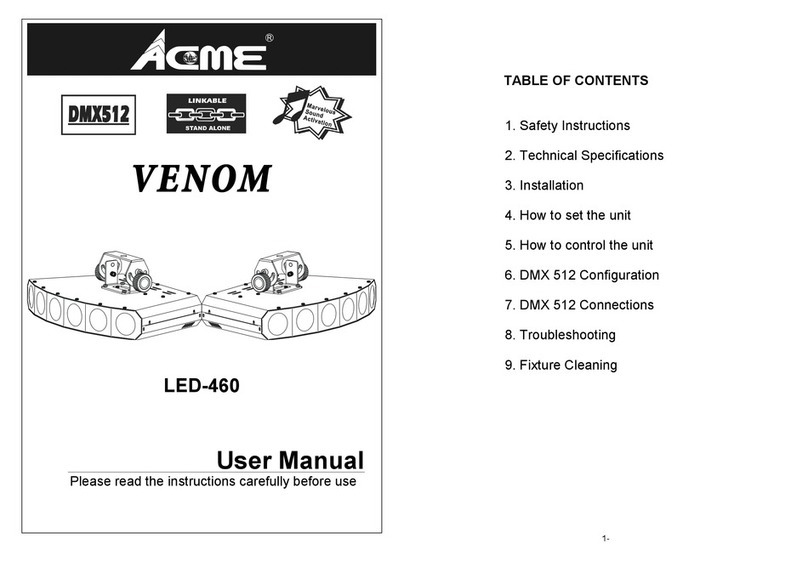off the mains power immediately.
DO NOT operate in dirty or dusty environment, do clean fixtures regularly.
DO NOT touch any wire during operation as there might be a hazard of electric shock.
Avoid power wires together twist other cables.
The minimum distance between light output and the illuminated surface must be more than 18
meters.
Disconnect mains power before fuse/lamp replacement or servicing.
Replace fuse/lamp only with the same type.
In the event of serious operating problem, stop using the unit immediately.
Never turn on and off the unit time after time.
The housing, the lenses, or the ultraviolet filter must be replaced if they are visibly damaged.
DO NOT open the unit as there are no user serviceable parts inside.
Never try to repair the unit by yourself. Repairs carried out by unskilled people can lead to
damage or malfunction. Please contact the nearest authorized technical assistance center if
needed.
Disconnect the mains power if the fixture is has not been used for a long time.
DO use the original packing materials before transporting it again.
Hot lamp explosion hazard. DO NOT open the unit within 15 minutes after switching off.
DO replace the bulb once it is damaged, deformed or life-expired.
DO NOT look directly at the light while the bulb is on.
Never touch bulb with bare fingers, as it is very hot after using.
DO NOT start on the unit without bulb enclosure or when housing is damaged.
Installation:
The fixture should be mounted via its Omega Quick Release Clamp bracket. Always ensure that the
unit is firmly fixed to avoid vibration and slipping while operating and make sure that the structure
to which you are attaching the unit is secure and is able to support a weight of 10 times of the
fixtures weight. Always use a safety cable that can hold 12 times of the weight of the fixture when
installing.
The equipment must be installed by professionals. It must be installed in a place where is out of the
reach of people and no one can pass by or under it.
3F