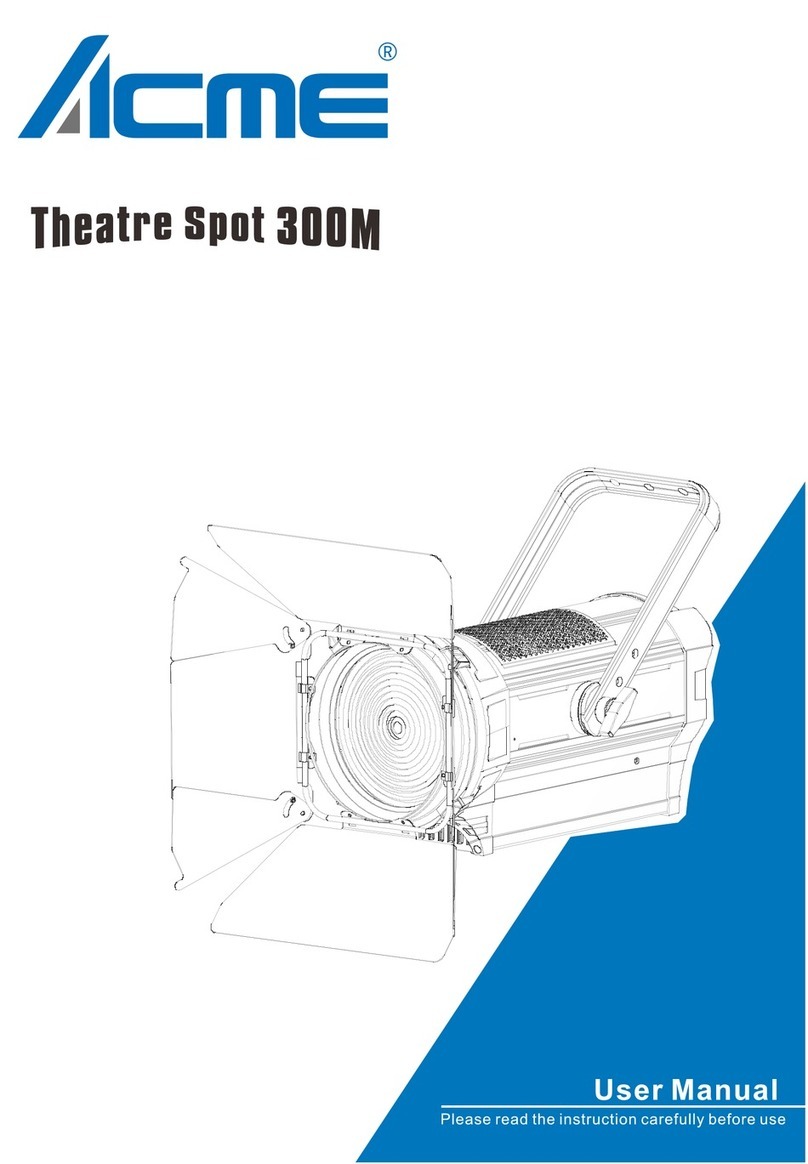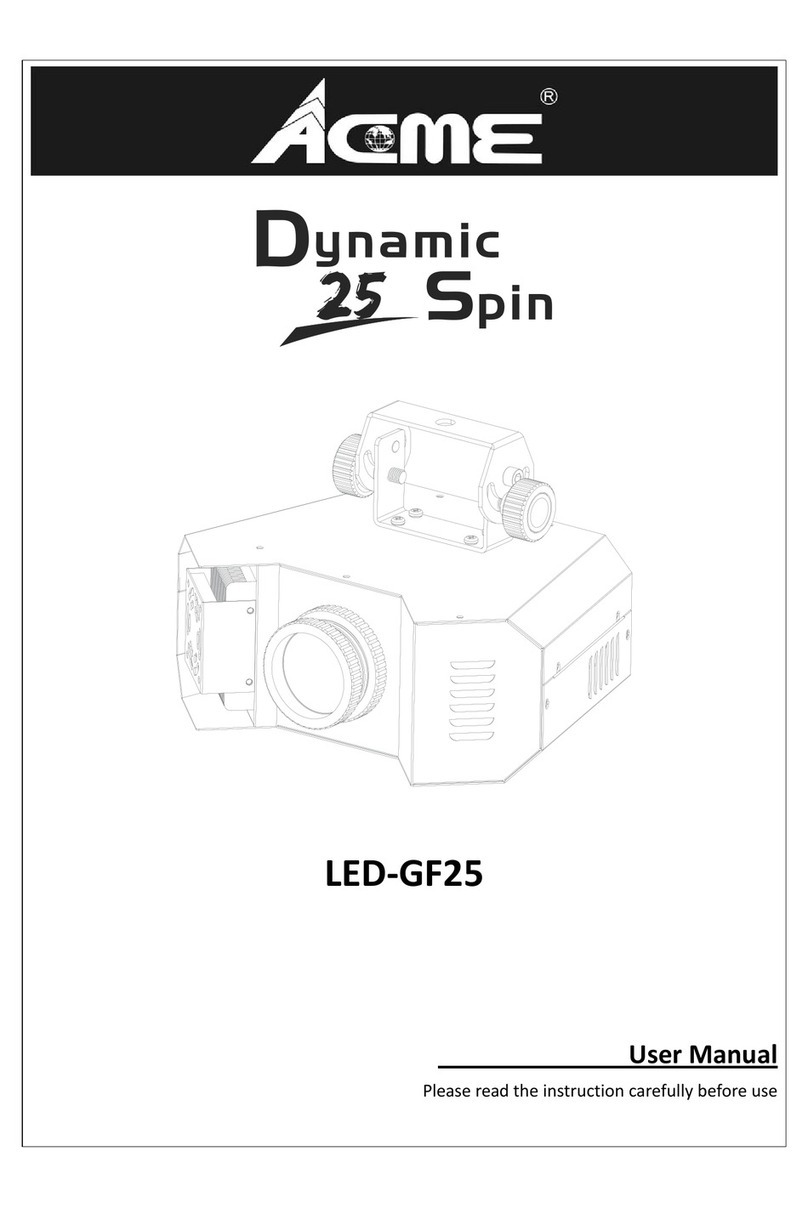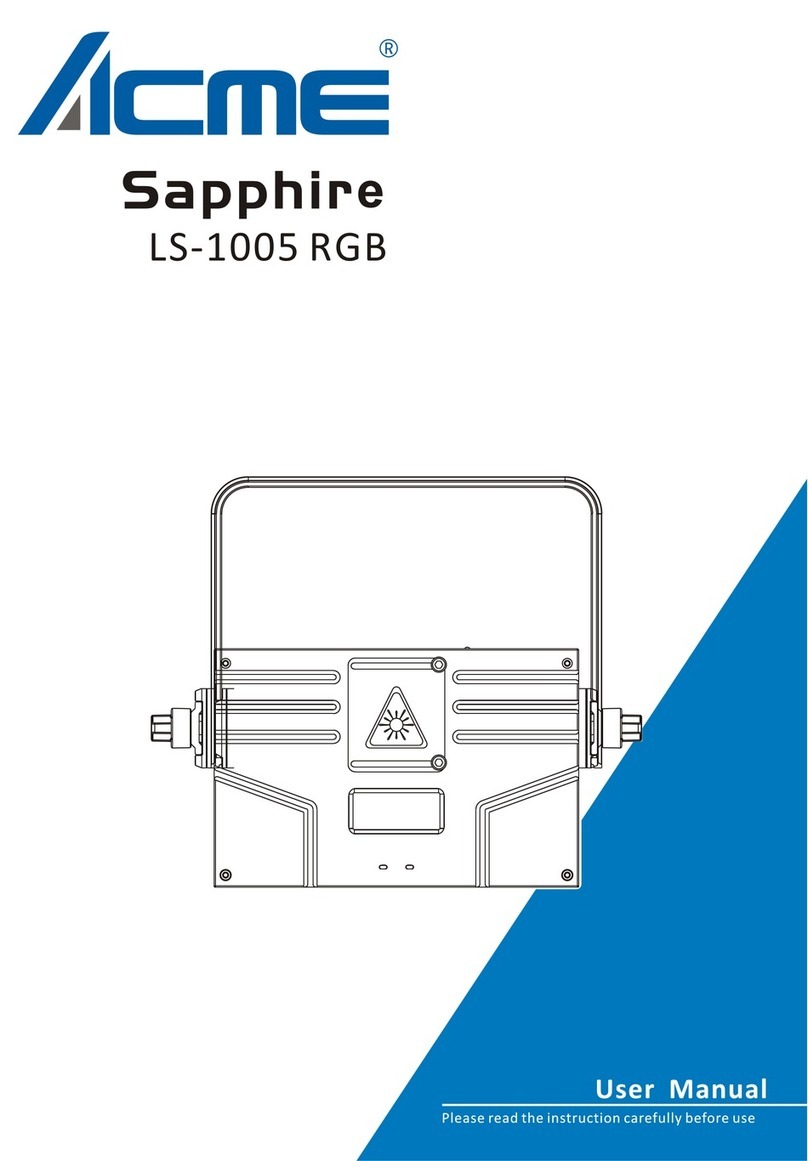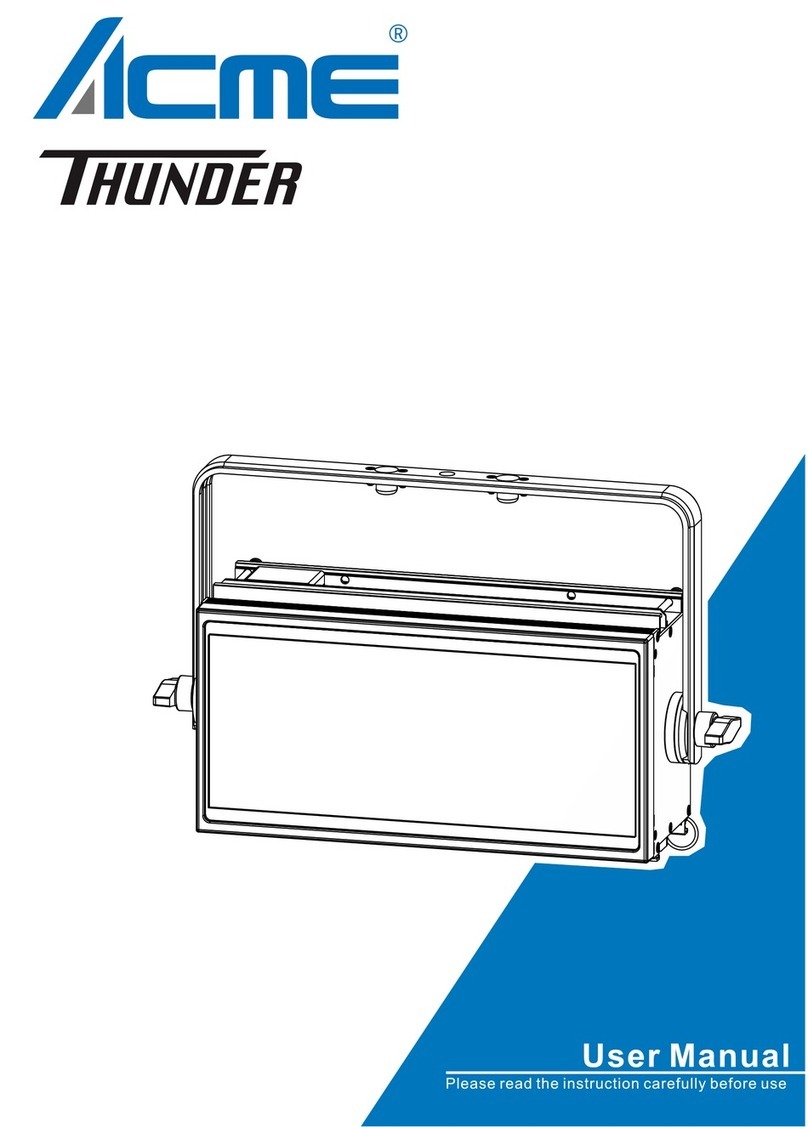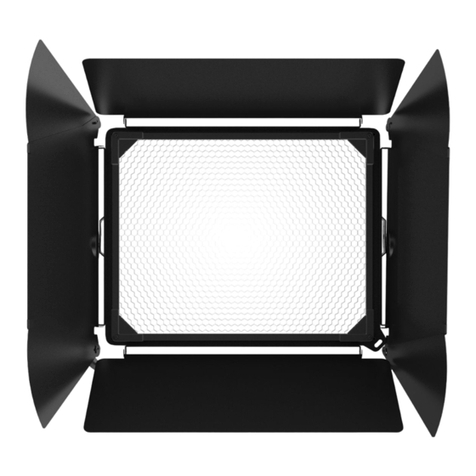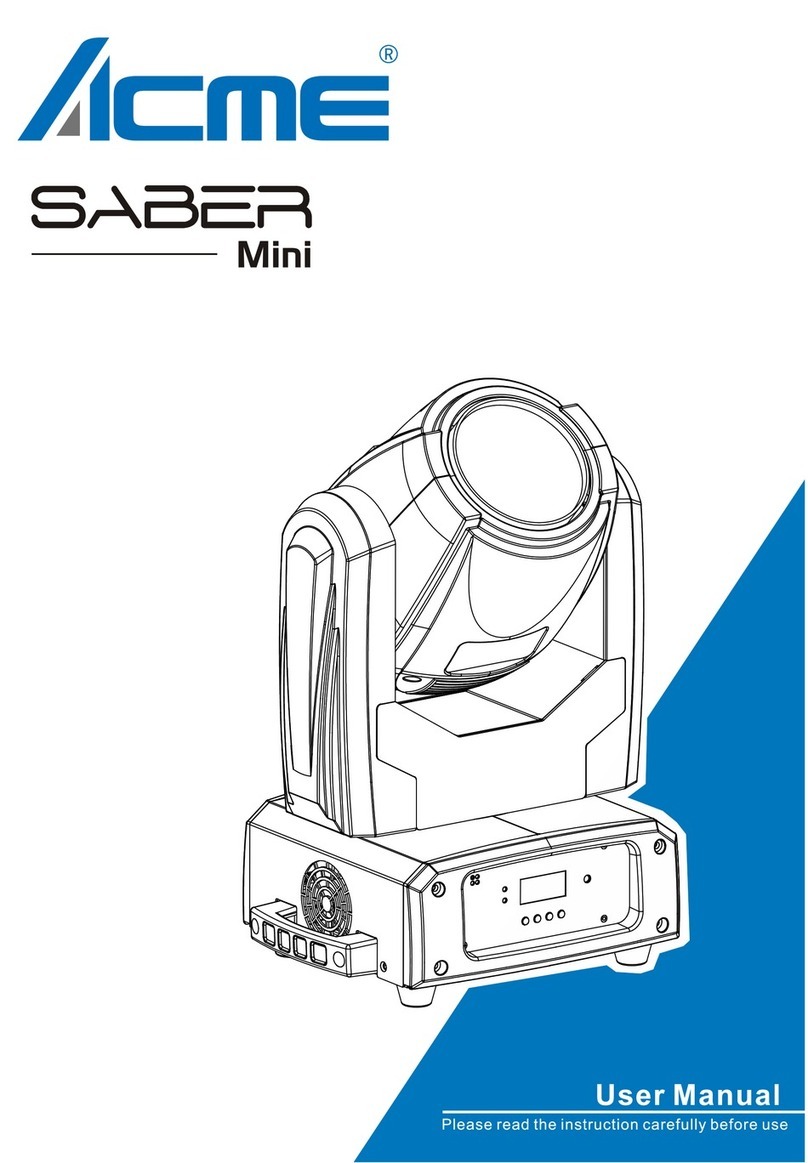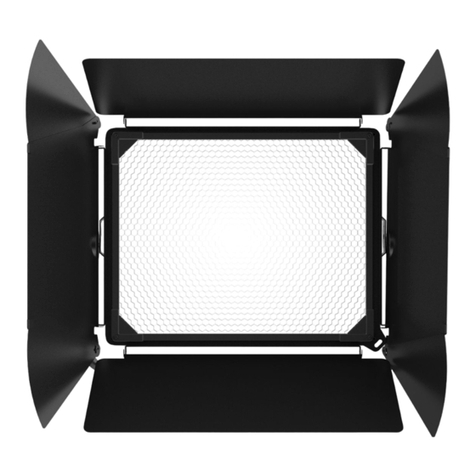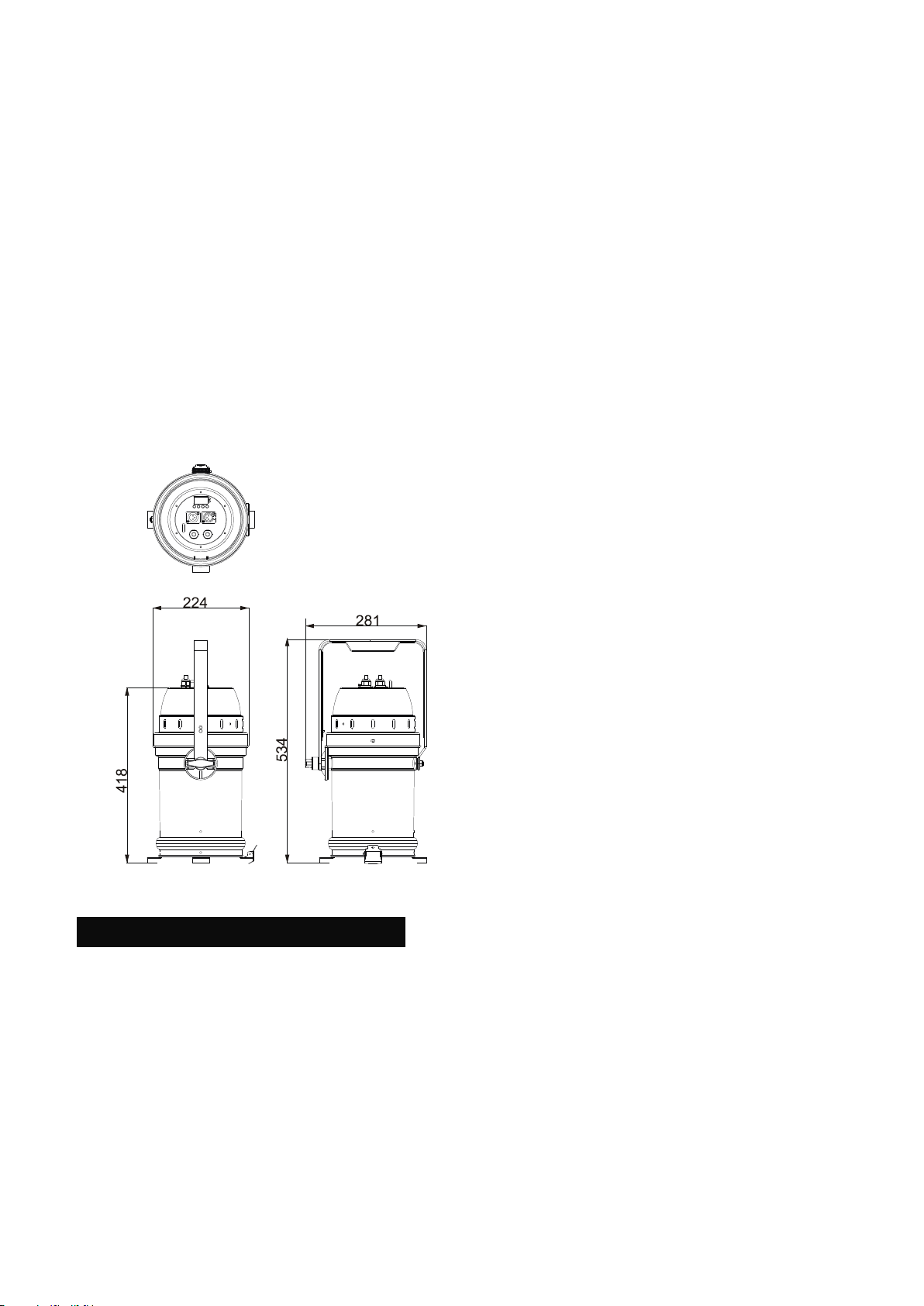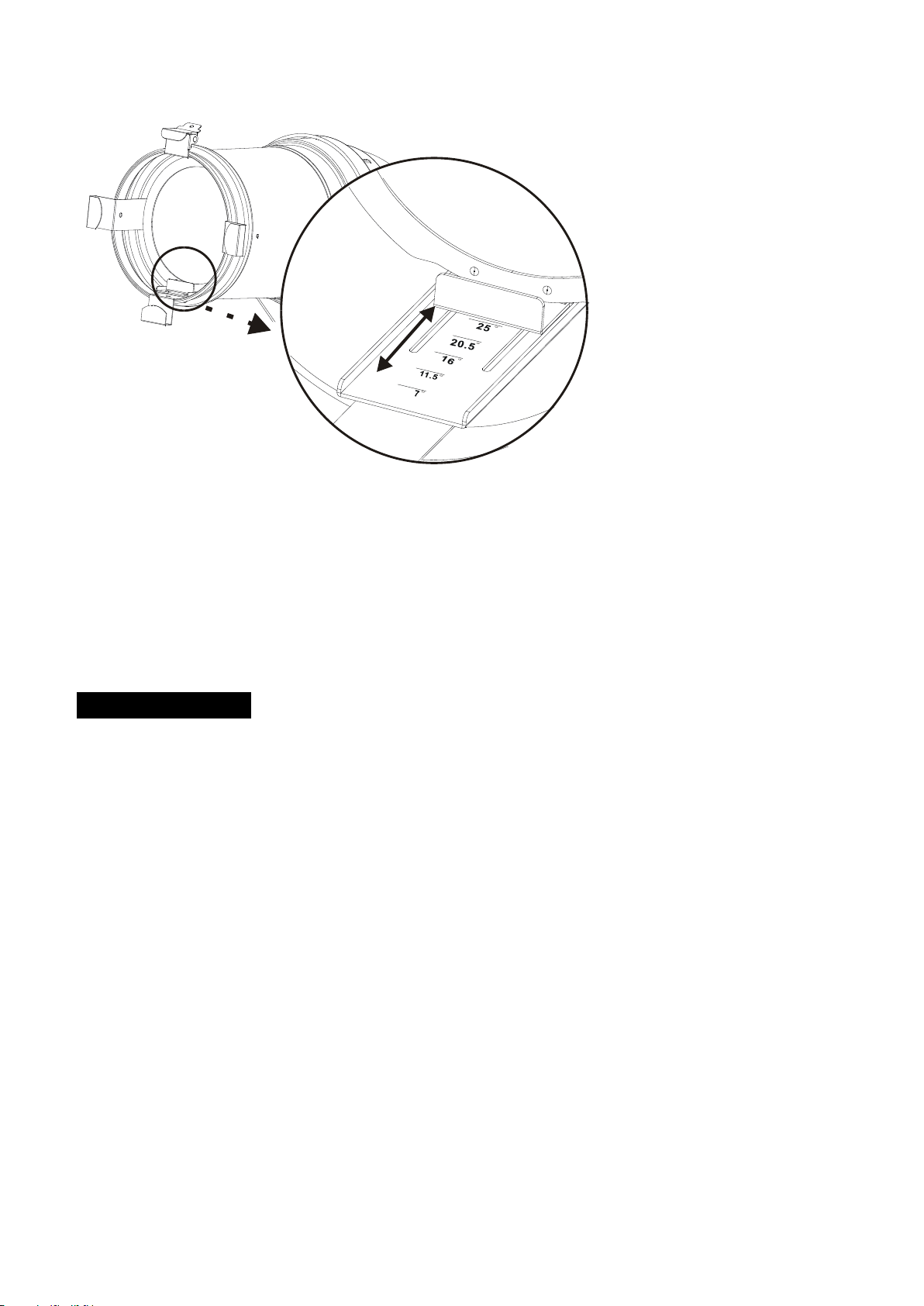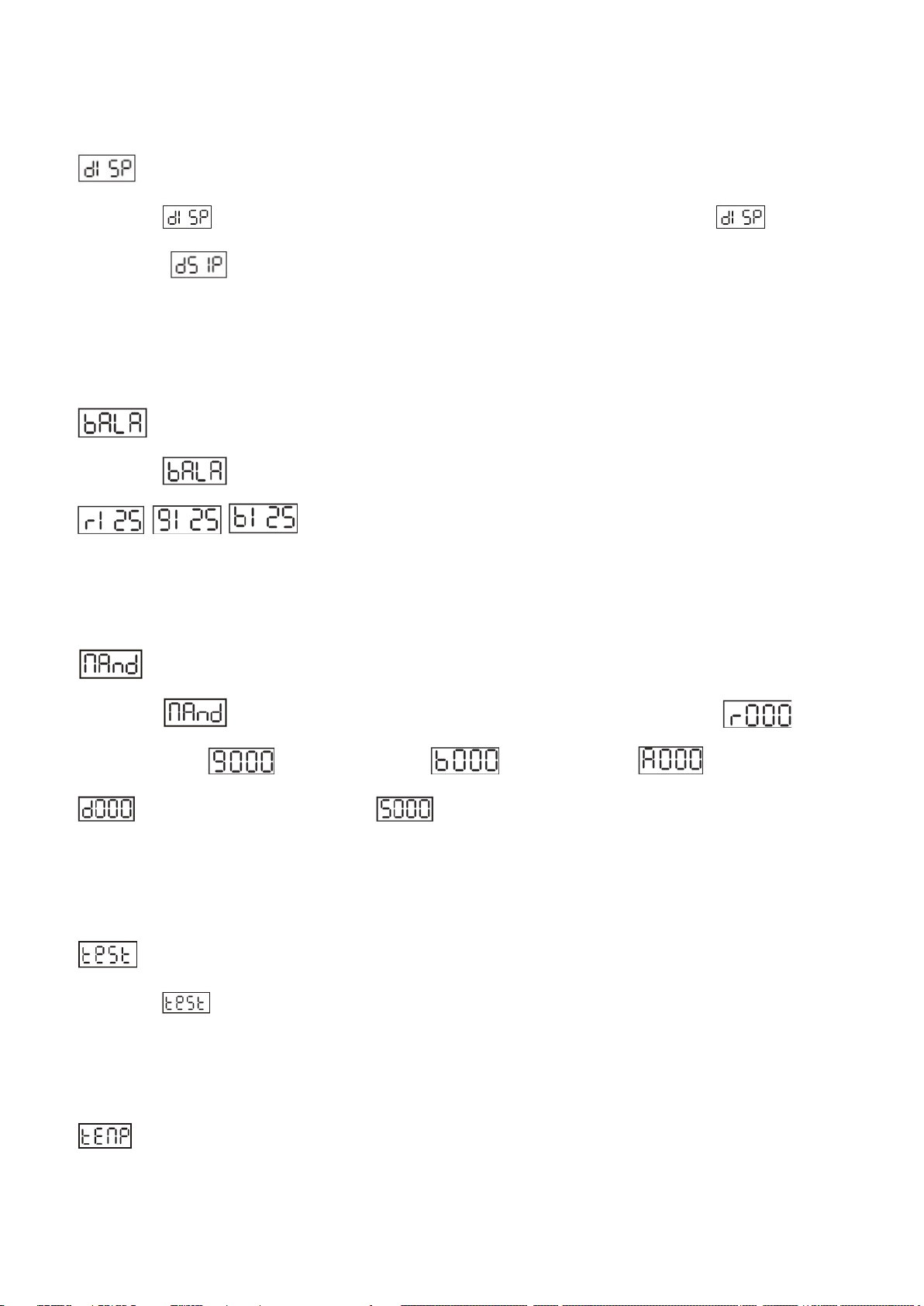9D
Select the , press ENTER button and the display will show the temperature,To go back to the
functions press the MENU button.
Fixture Hour
Select the , press ENTER button and the display will show the number of working hours of the
unit. To go back to the functions press the MENU button.
Software Version
Select the , press ENTER button and the display will show the version of software of the unit.
To go back to the functions press the MENU button.
RDM function
Select the DMX start menu to change the DMX 512 address(001-512)
Select the manufac tuner menu to display the lamp brand acme.
Select the device model description menu to select the lamp model STAGE PAR 100 COLOUR IP.
Select the DMX performance menu to set the lamp channel 4channel / 6channel / 7channel / 8channel.
Select the device label menu to change the lamp model. The initial model is STAGE PAR 100 COLOUR IP..
Select the identity device menu, and the off / on option will appear. When you select on, the strobe will
appear on the lamp, and select off to turn off the strobe.
Select the device hours menu to display the lamp usage time.
Select the DMX personal menu to display the channel mode used by the luminaire.
Select reset device menu, and the warm / cold option will appear. When warm is selected, the lamp will
restart, and exit when cold is selected.
Select the software menu and the lamp program version number will be displayed.
Select the LED menu to display the LED temperature of the lamp.
5. How to control the unit
1.By DMX controller;
No need to turn the unit off when you change the DMX address, as new DMX address setting will be
affected at once. Turn on the unit, under the DMX signal , the LED will display the saved channel address
(001-512).