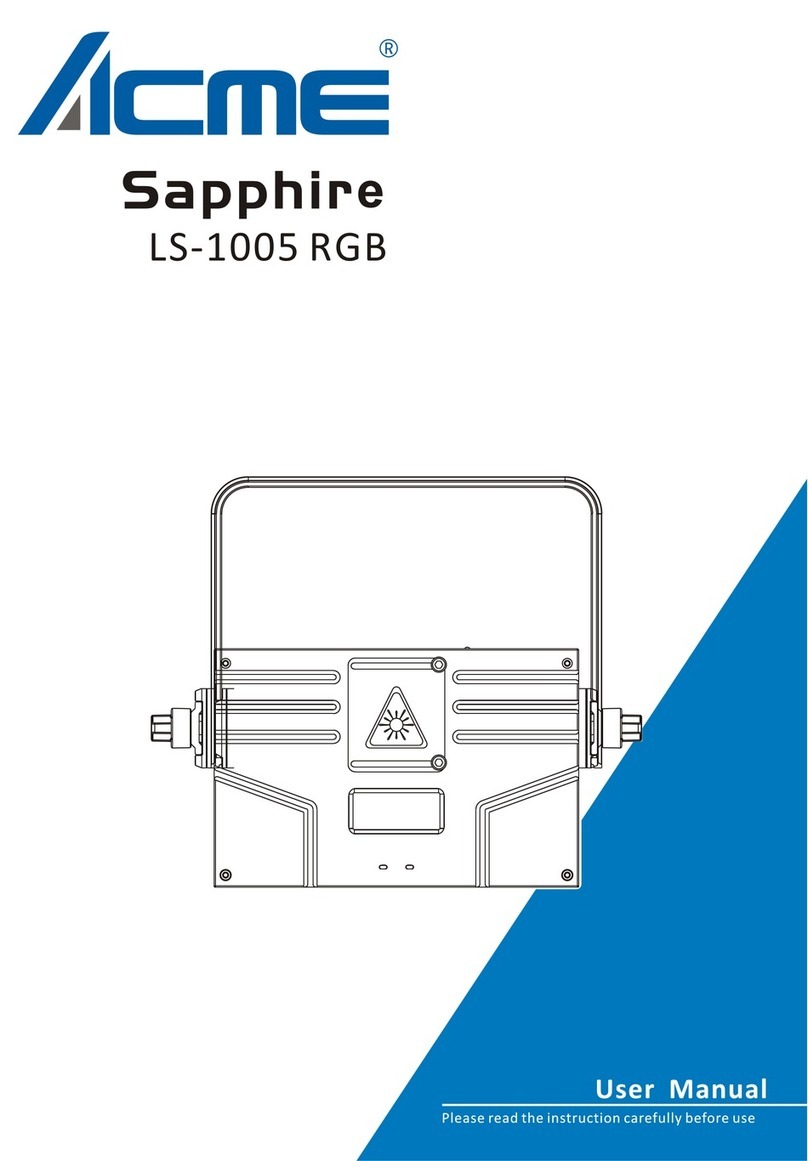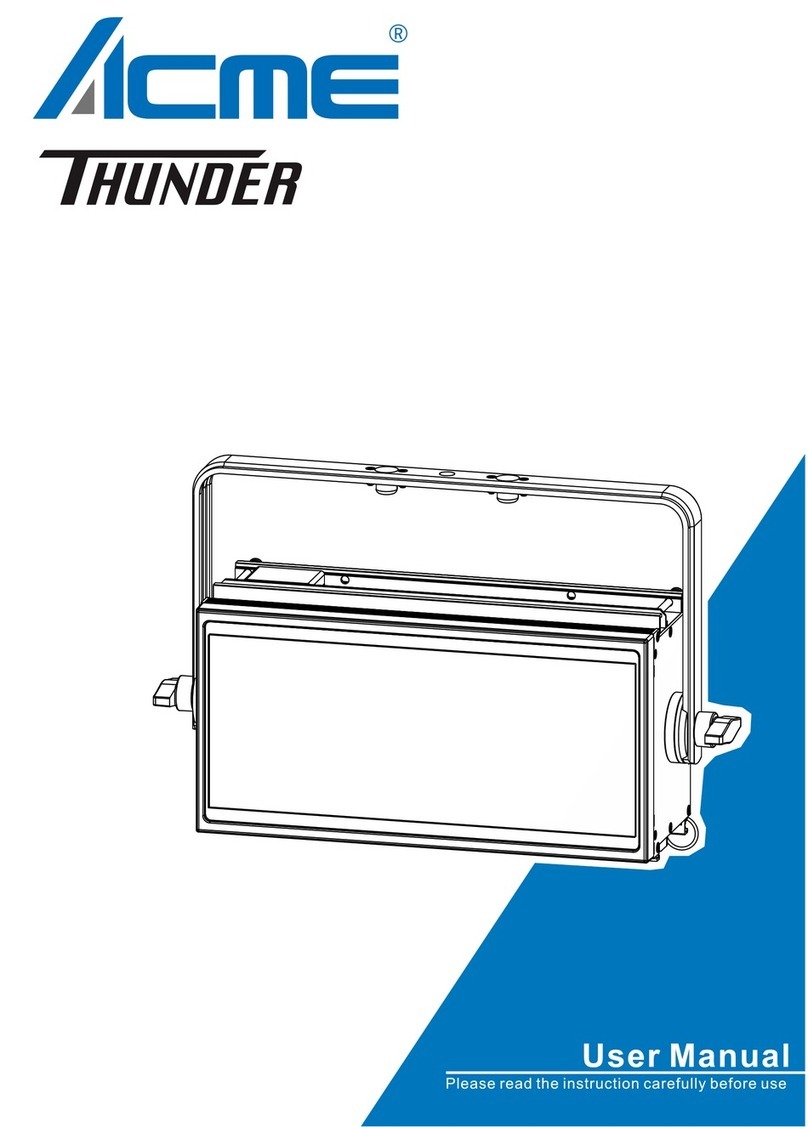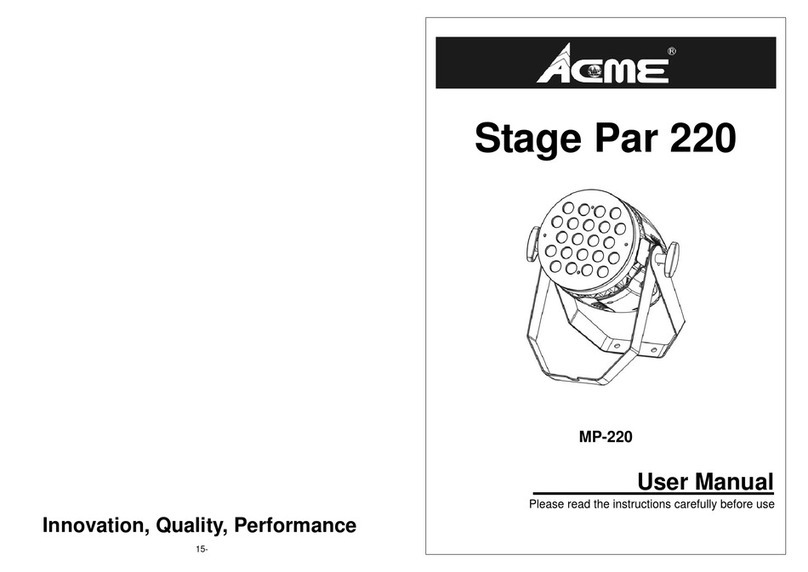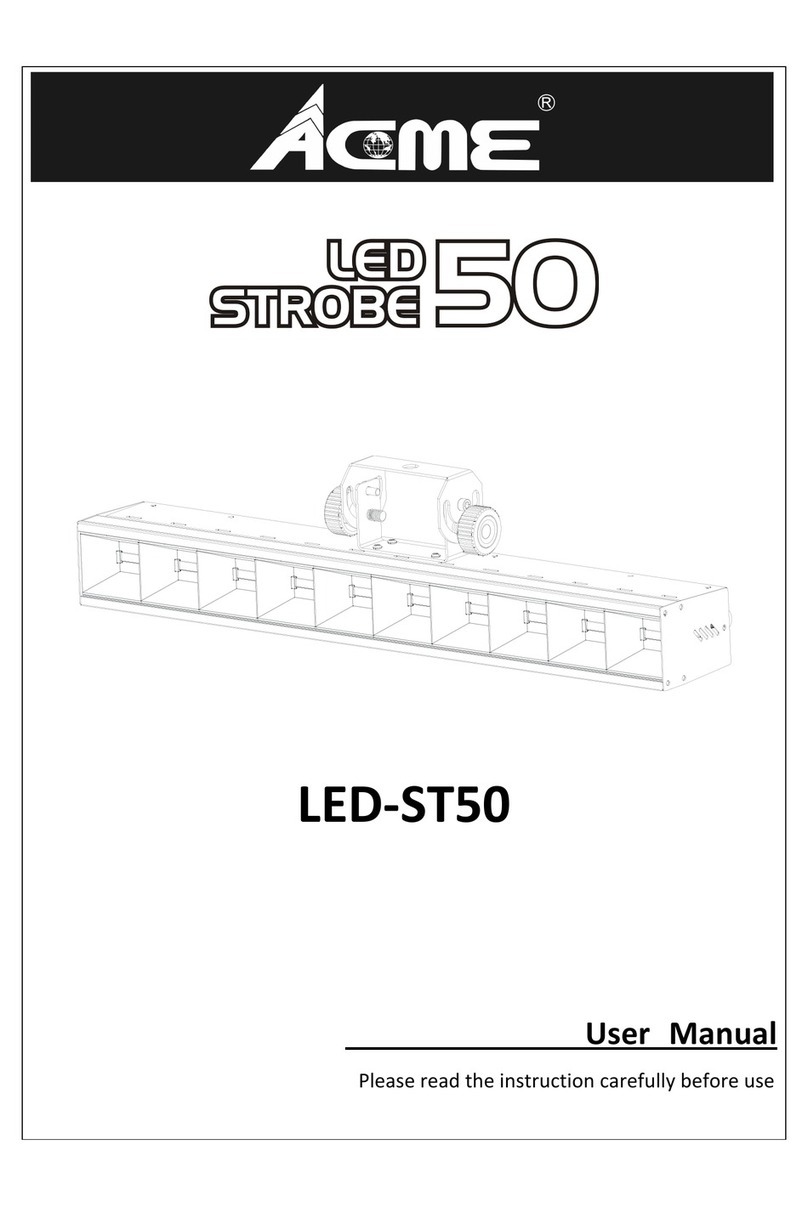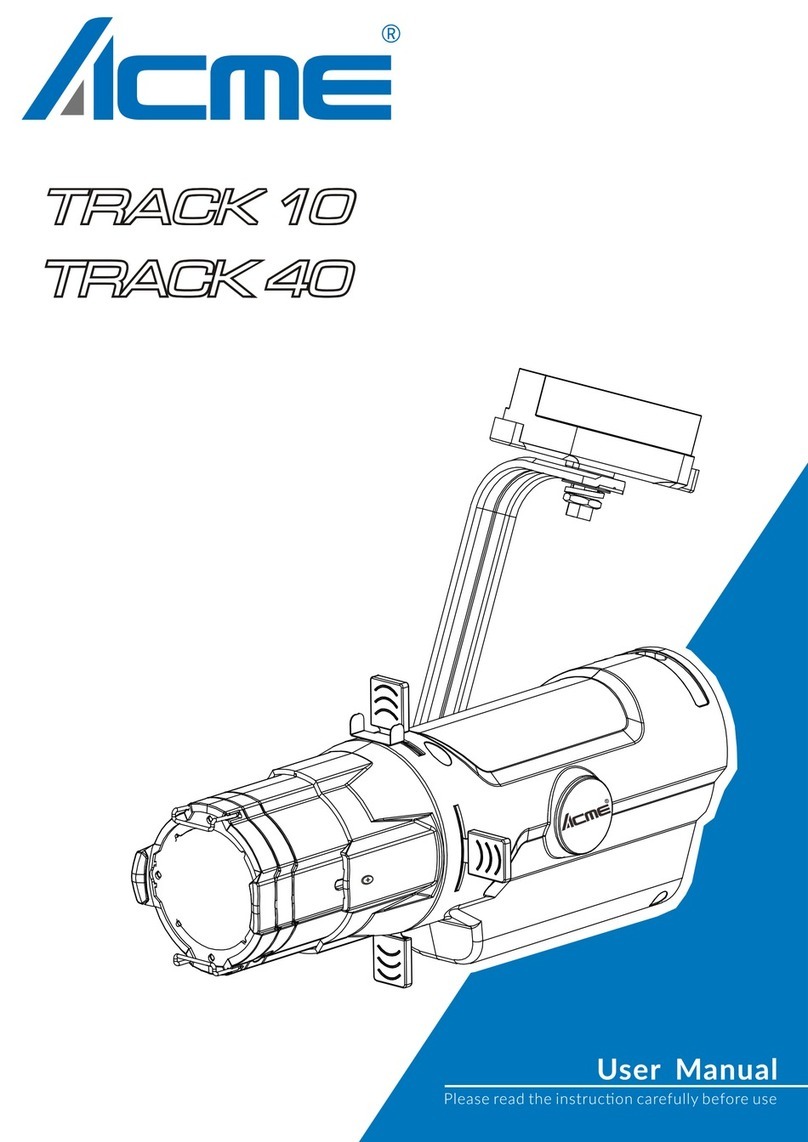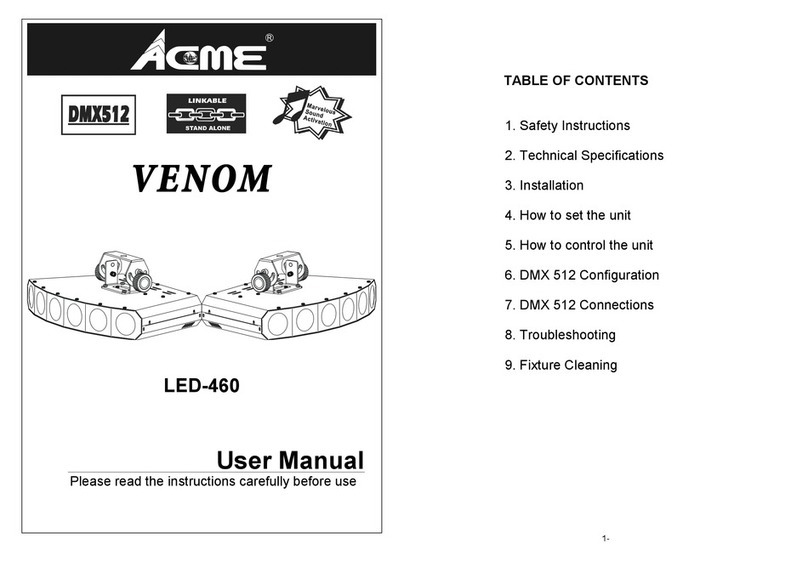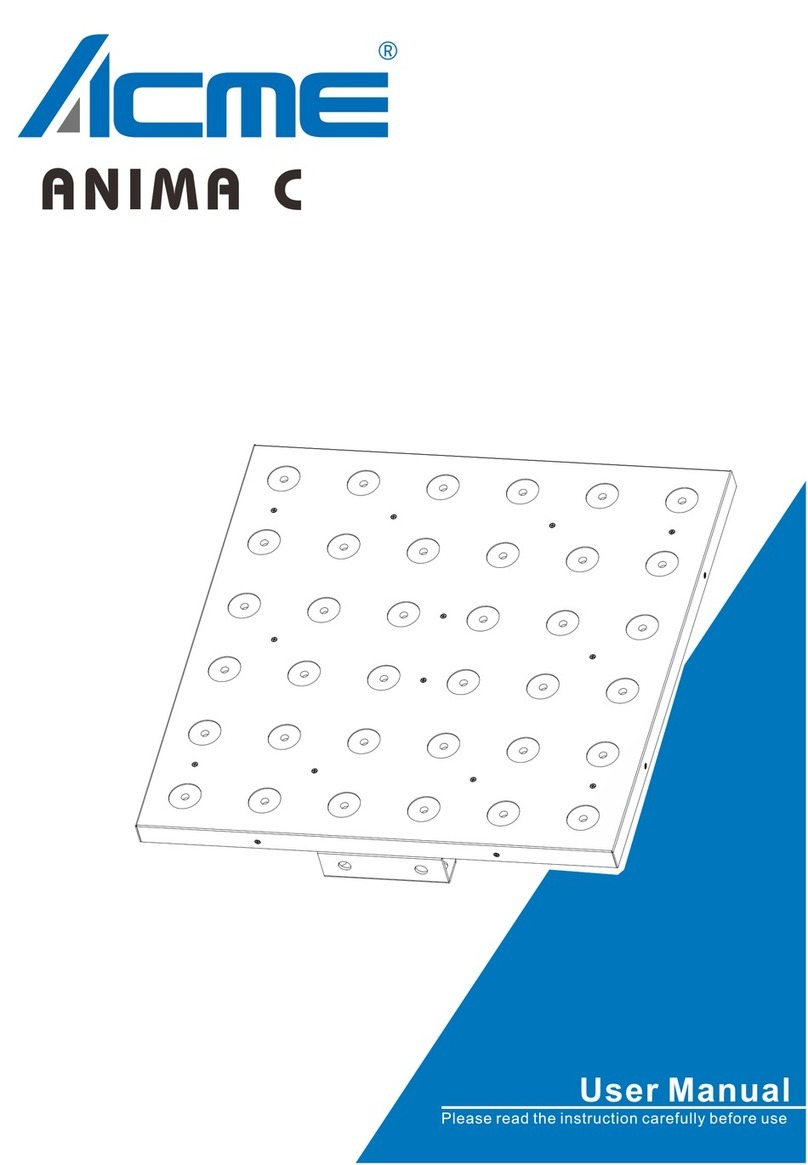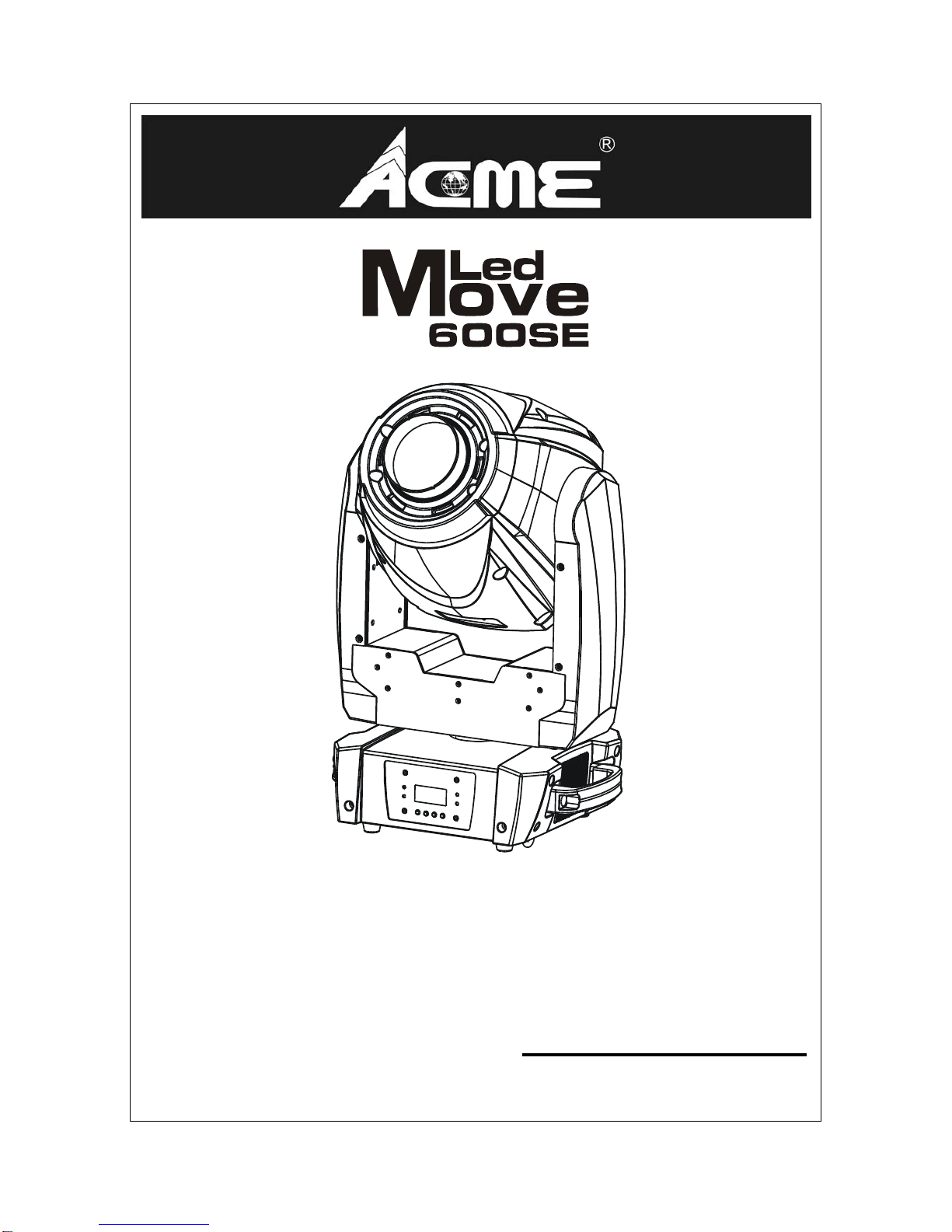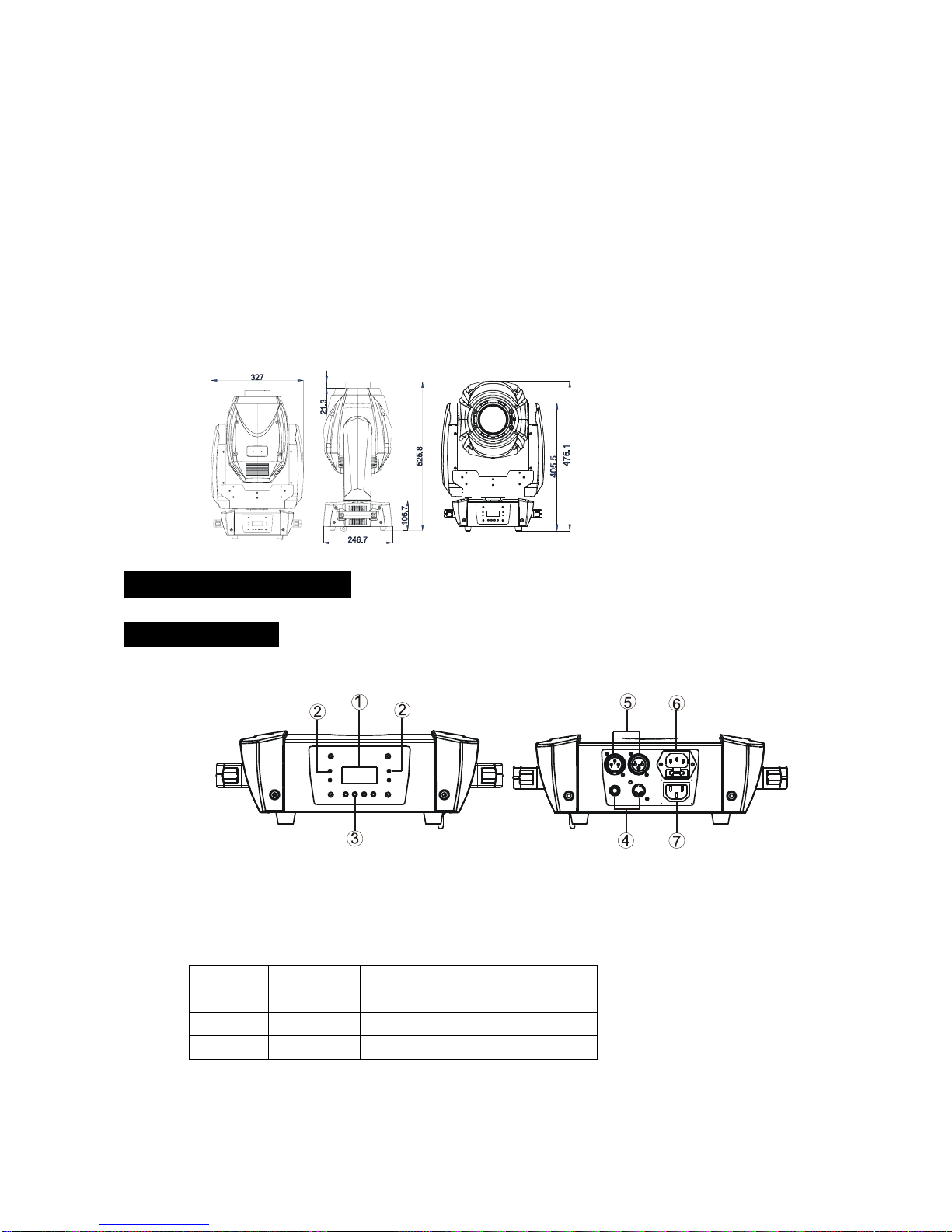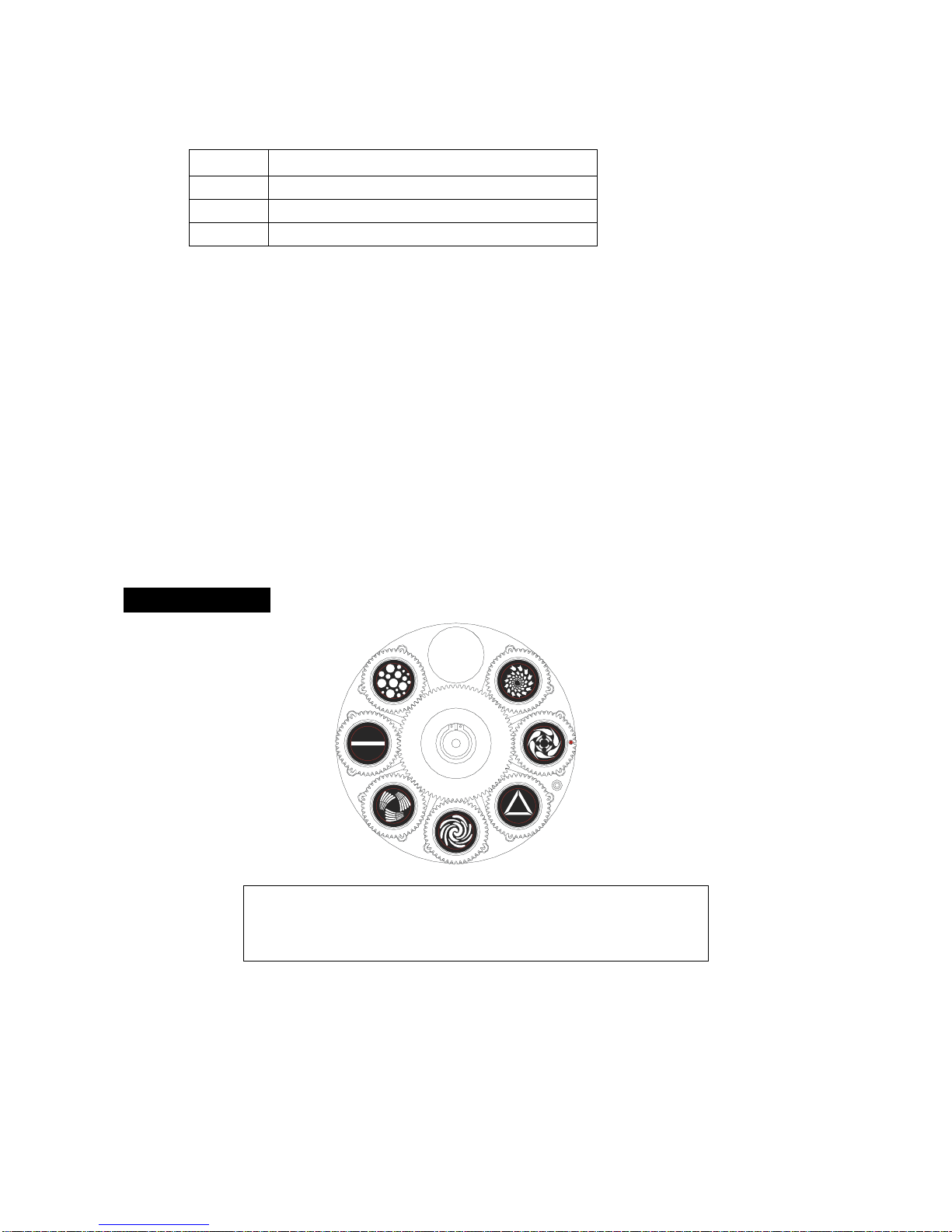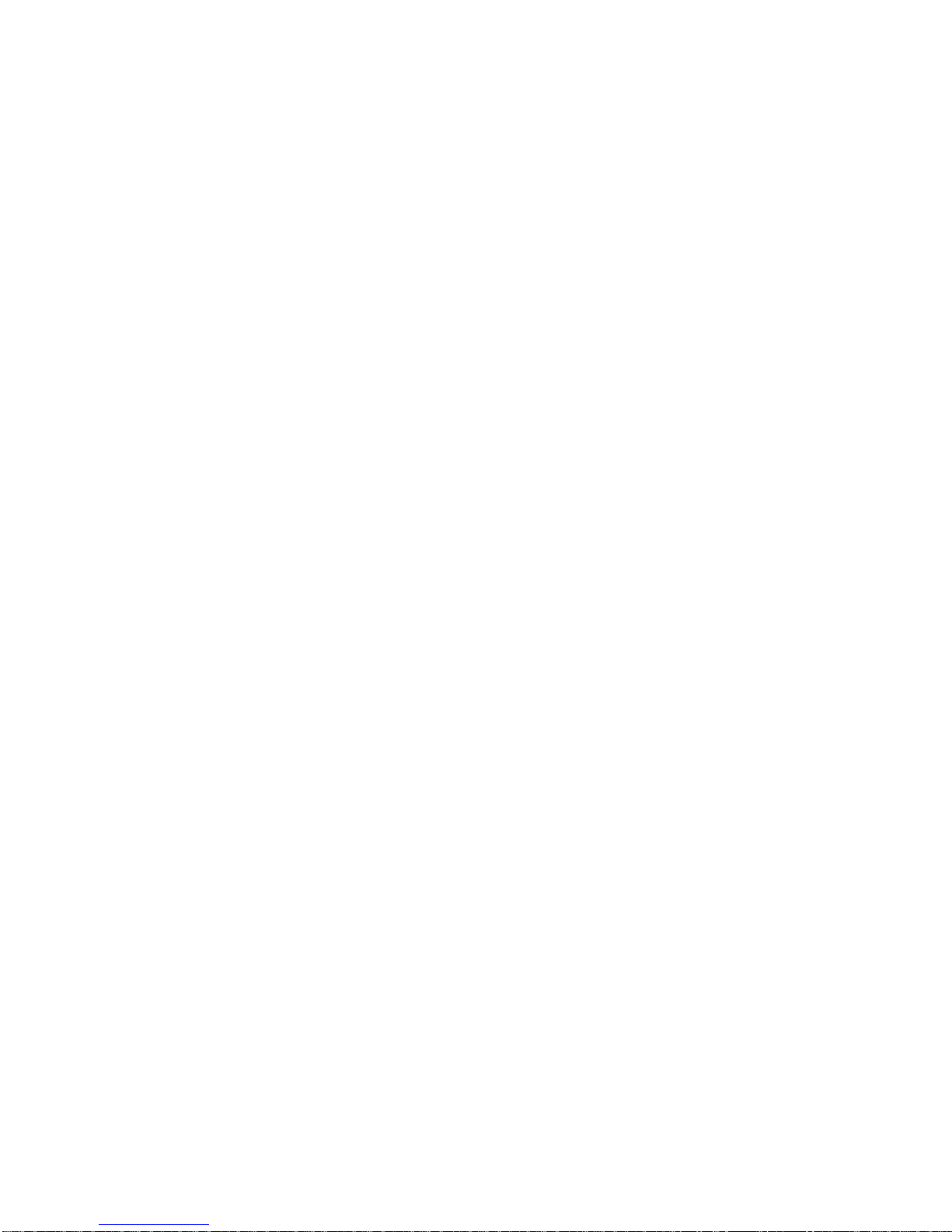2B
1.SafetyInstruction
WARNING
PleasekeepthisUserGuideforfutureconsultation.Ifyouselltheunittoanotheruser,besure
thattheyalsoreceivethisinstructionmanual.
Important:
Damagescausedbythedisregardofthisusermanualarenotsubjecttowarranty.The
dealerwillnotacceptliabilityforanyresultingdefectsorproblems.
yUnpackandcheckcarefullythatthereisnotransportationdamagebeforeusingtheunit.
yTheunitisforindooruseonly.Useonlyinadrylocation.
yDOinstallandoperatebyqualifiedoperator.
yDONOTallowchildrentooperatethefixture.
yUsesafetychainwhenfixingtheunit.Handletheunitbycarryingitsbaseinsteadofhead
only.
yTheunitmustbeinstalledinalocationwithadequateventilation,atleast50cmfromadjacent
surfaces.
yBesurethatnoventilationslotsareblocked,otherwisetheunitwillbeoverheated.
yBeforeoperating,ensurethatthevoltageandfrequencyofpowersupplymatchthepower
requirementsoftheunit.
yIt’simportanttogroundtheyellow/greenconductortoearthinordertoavoidelectricshock.
yMaximumambienttemperatureTa:40℃.DONOToperateitwhenthetemperatureishigher.
yDONOTconnectthedevicetoanydimmerpack.
yDuringinitialstart‐upsomesmokeorsmellmayarise.Thisisanormalprocessanddoesnot
necessarilymeanthatthedeviceisdefective,anditwilldecreasegraduallywithin15minutes.
yMakesuretherearenoflammablematerialsclosetotheunitwhileoperatingtoavoidfire
hazard.
yExaminethepowerwirescarefully,replacethemimmediatelyifthereisanydamage.
yUnit’ssurfacetemperaturemayreachupto85℃.DONOTtouchthehousingbare‐handed
duringitsoperation,andallowabout15minutesforcoolingtheunitdownbeforereplacing
bulbormaintenanceasitcouldbeveryhot.
yAvoidanyinflammableliquids,waterormetalobjectsenteringtheunit.Onceithappens,cut
Pleasereadcarefullytheinstruction,whichincludesimportant
informationabouttheinstallation,usageandmaintenance.