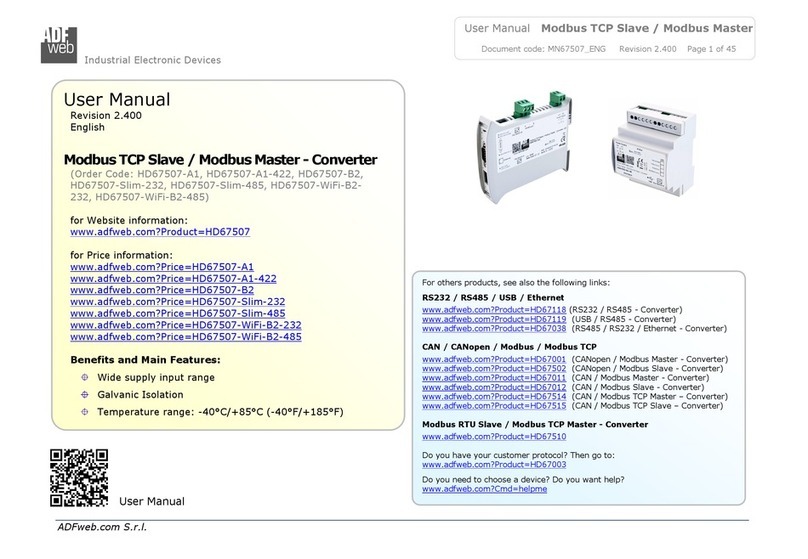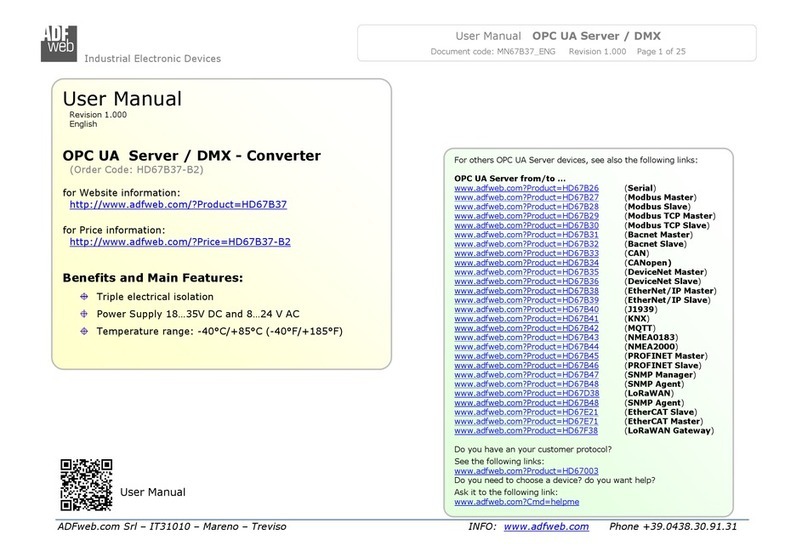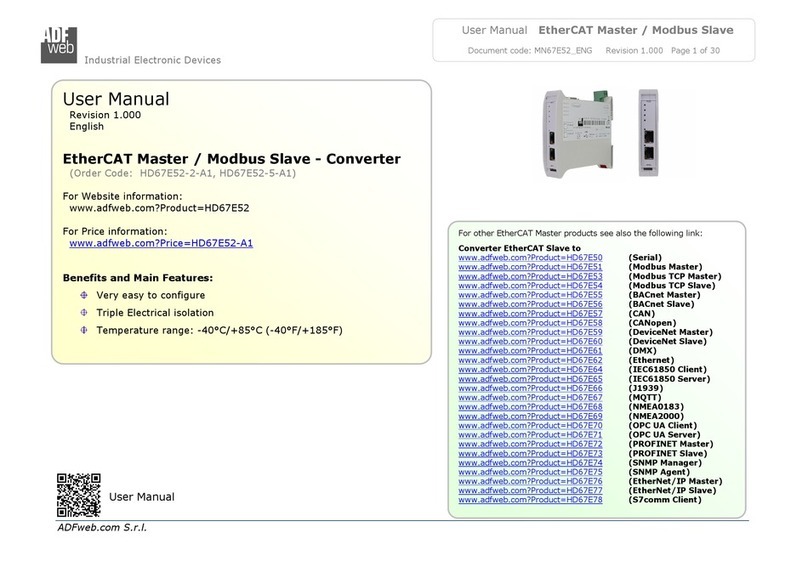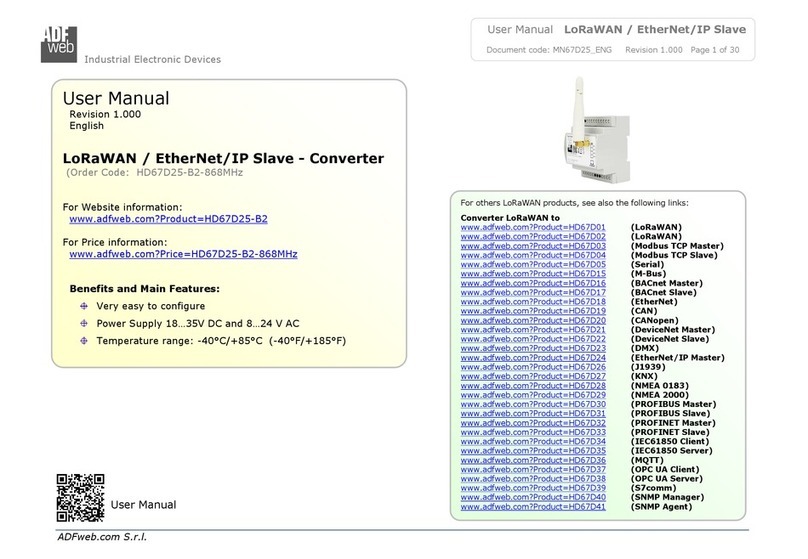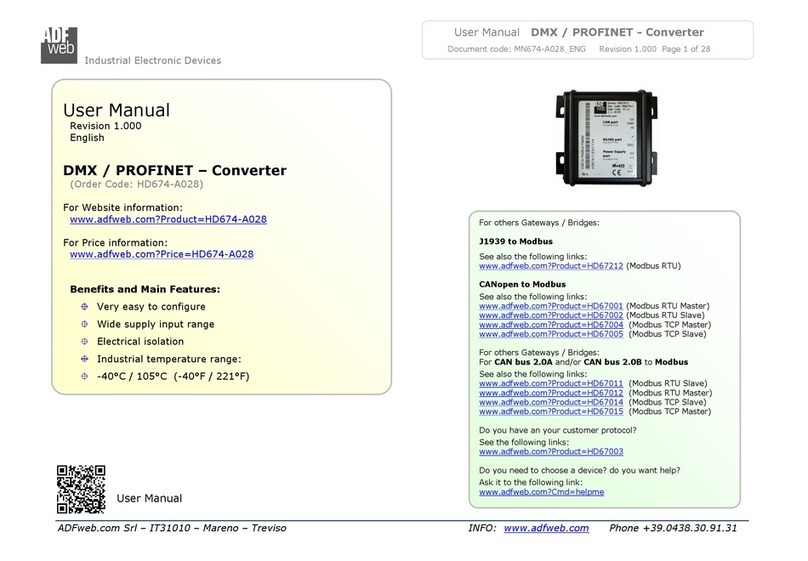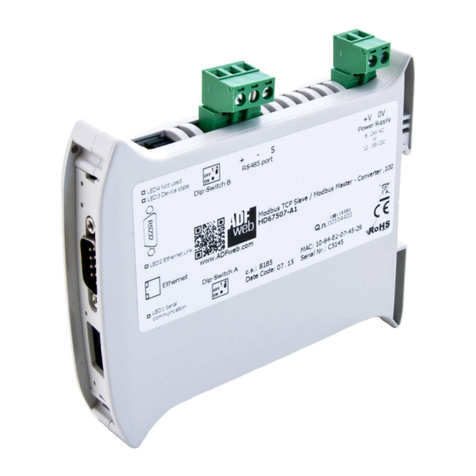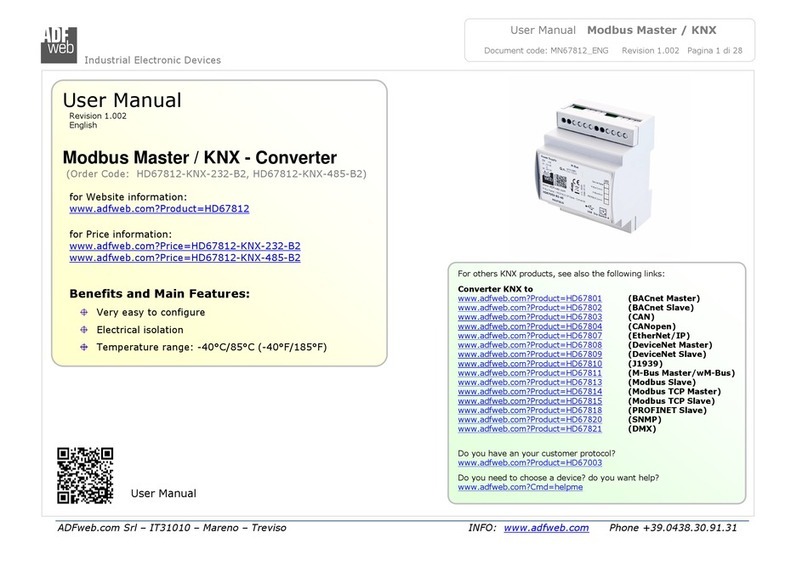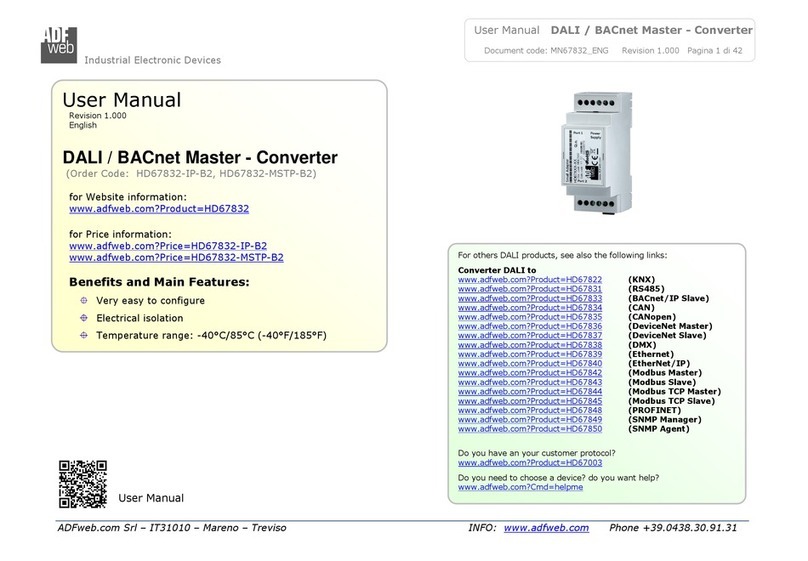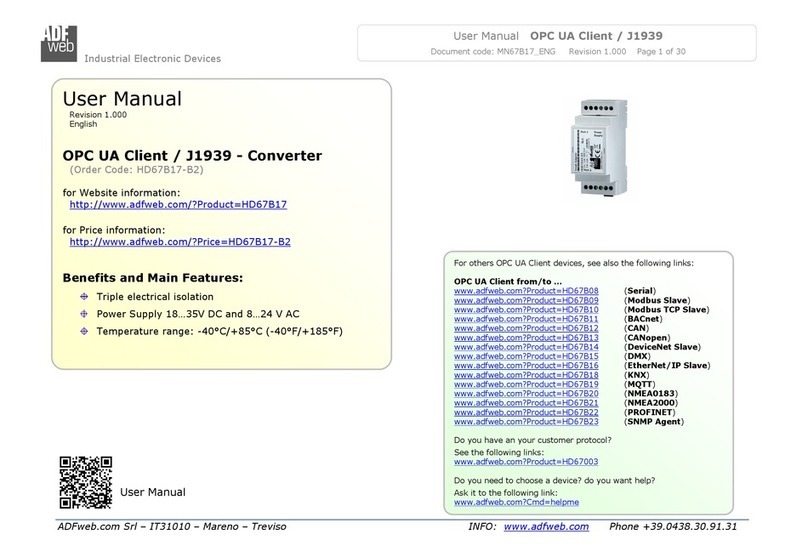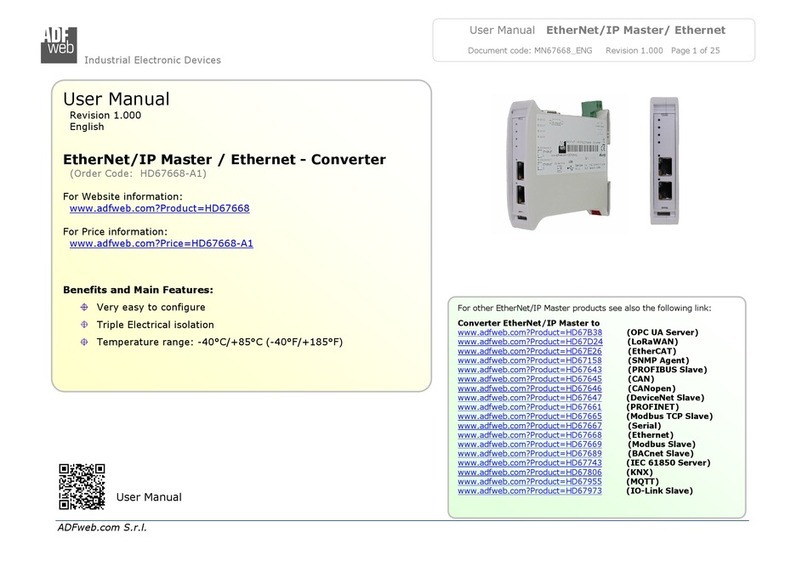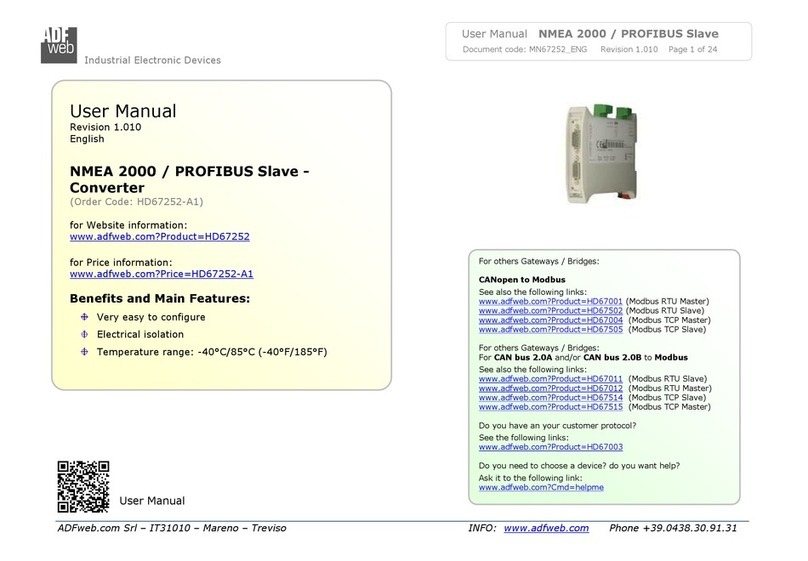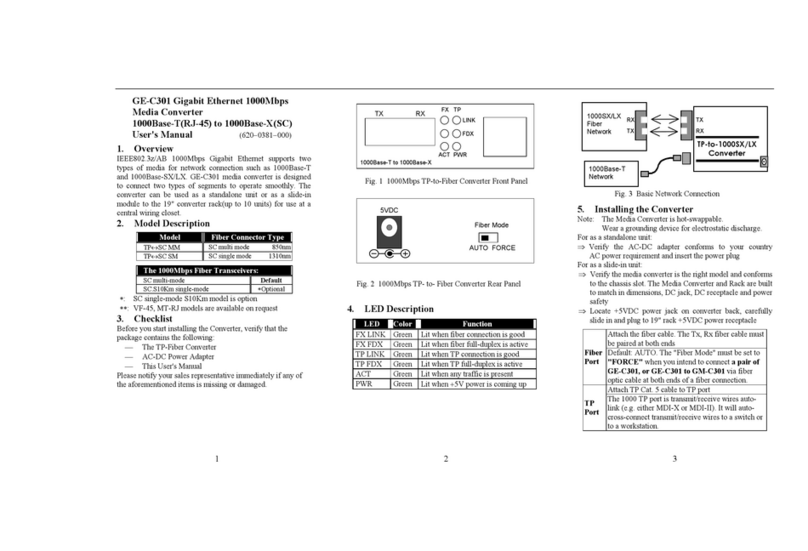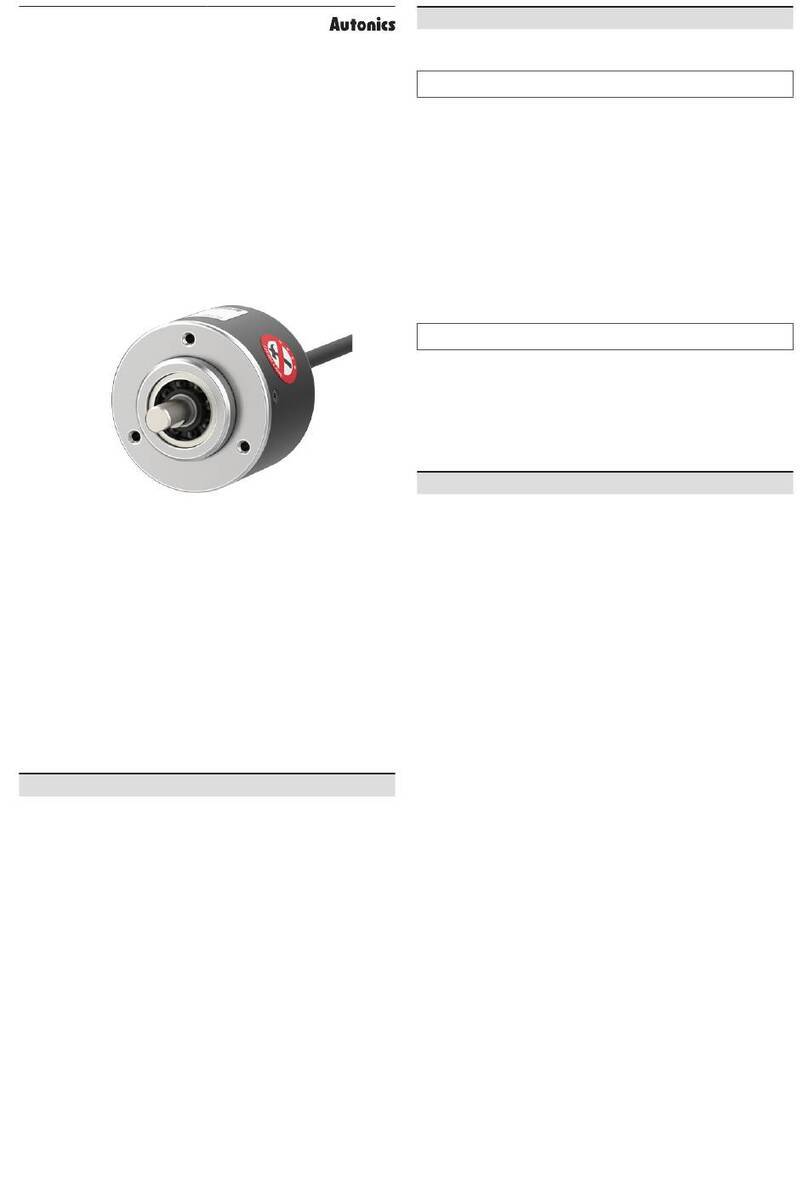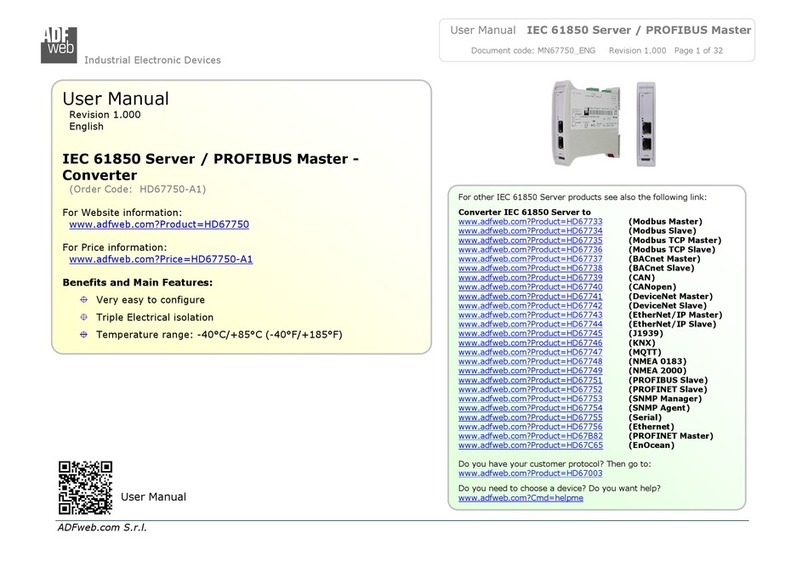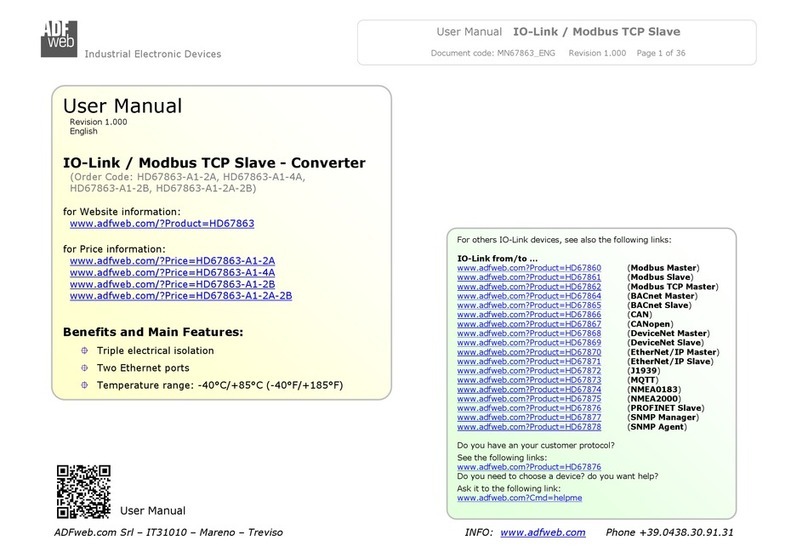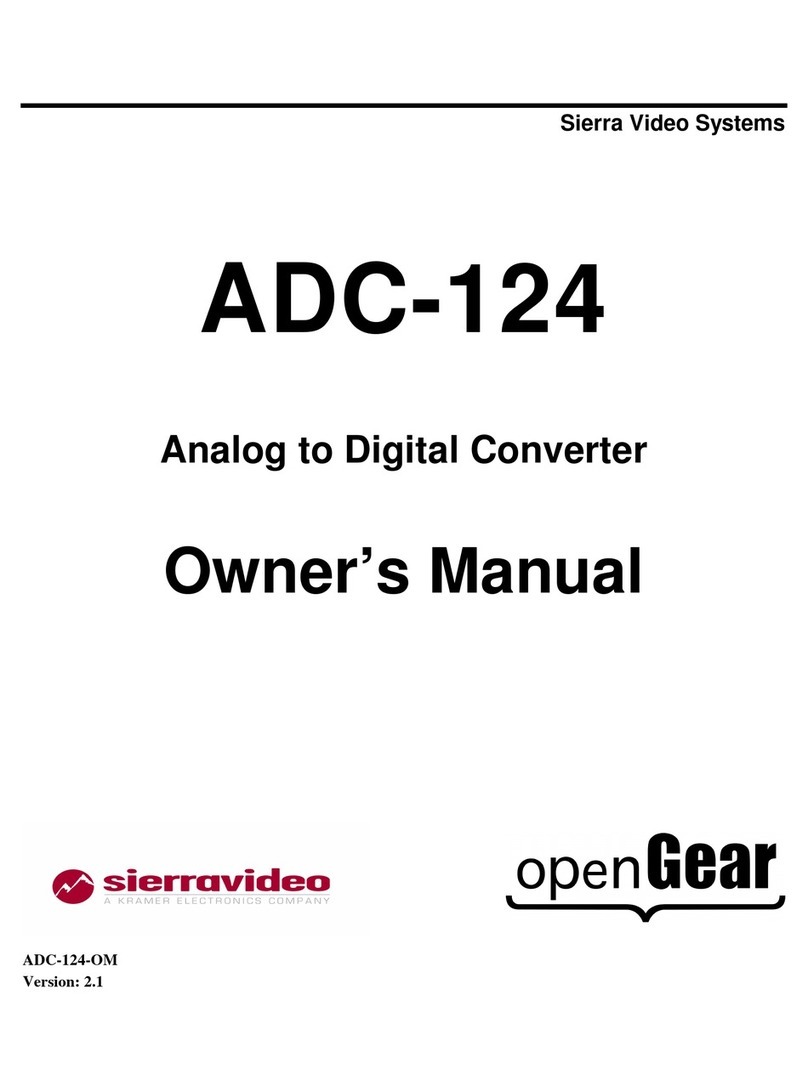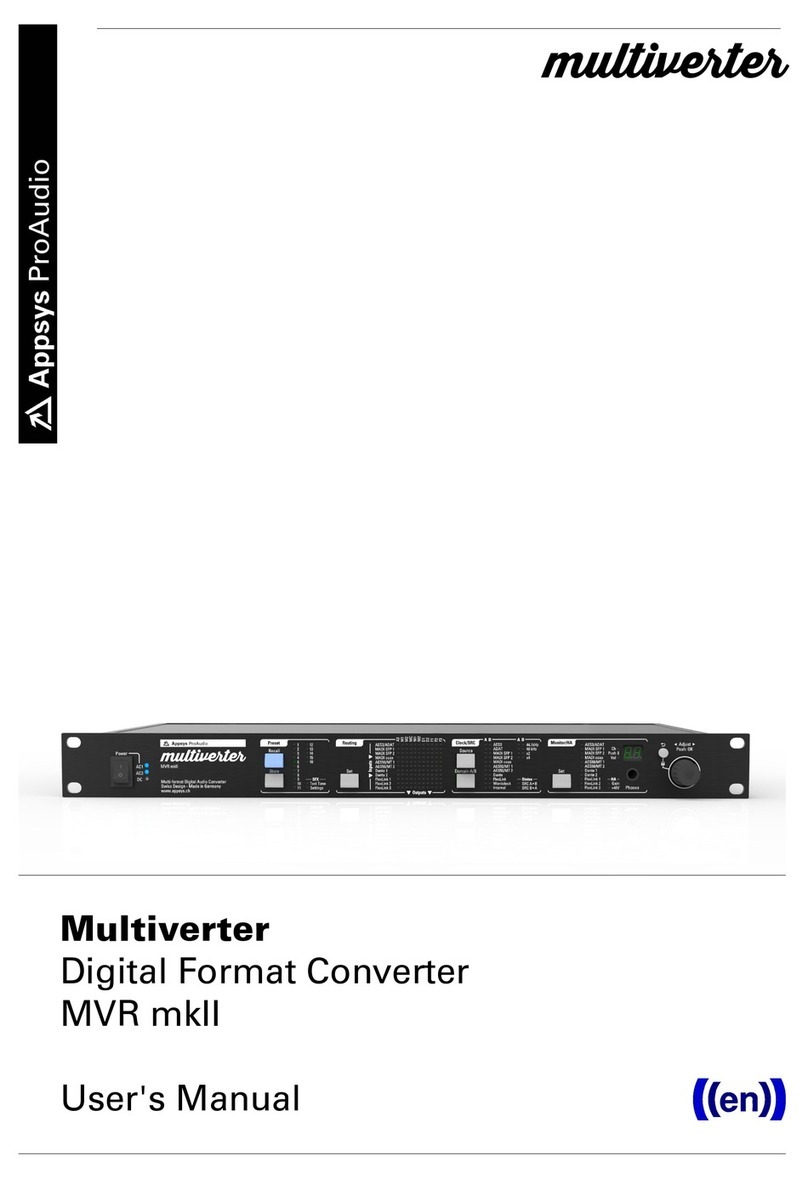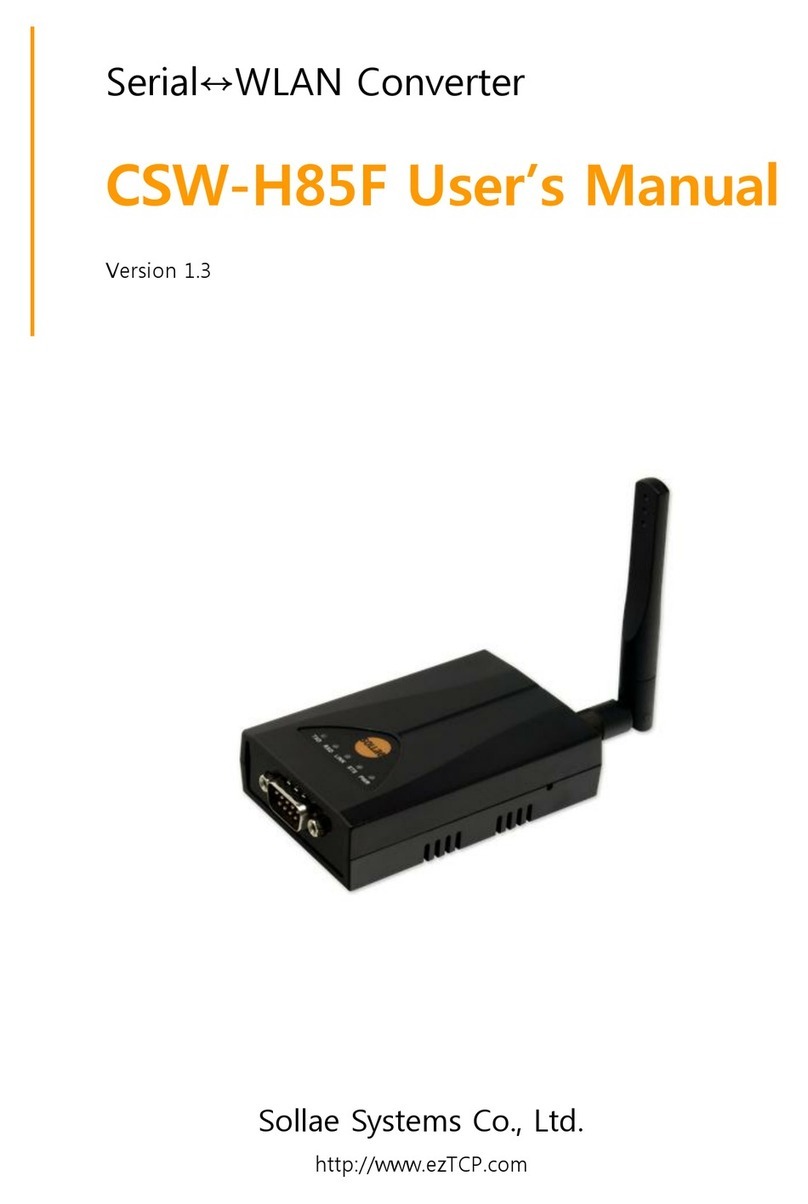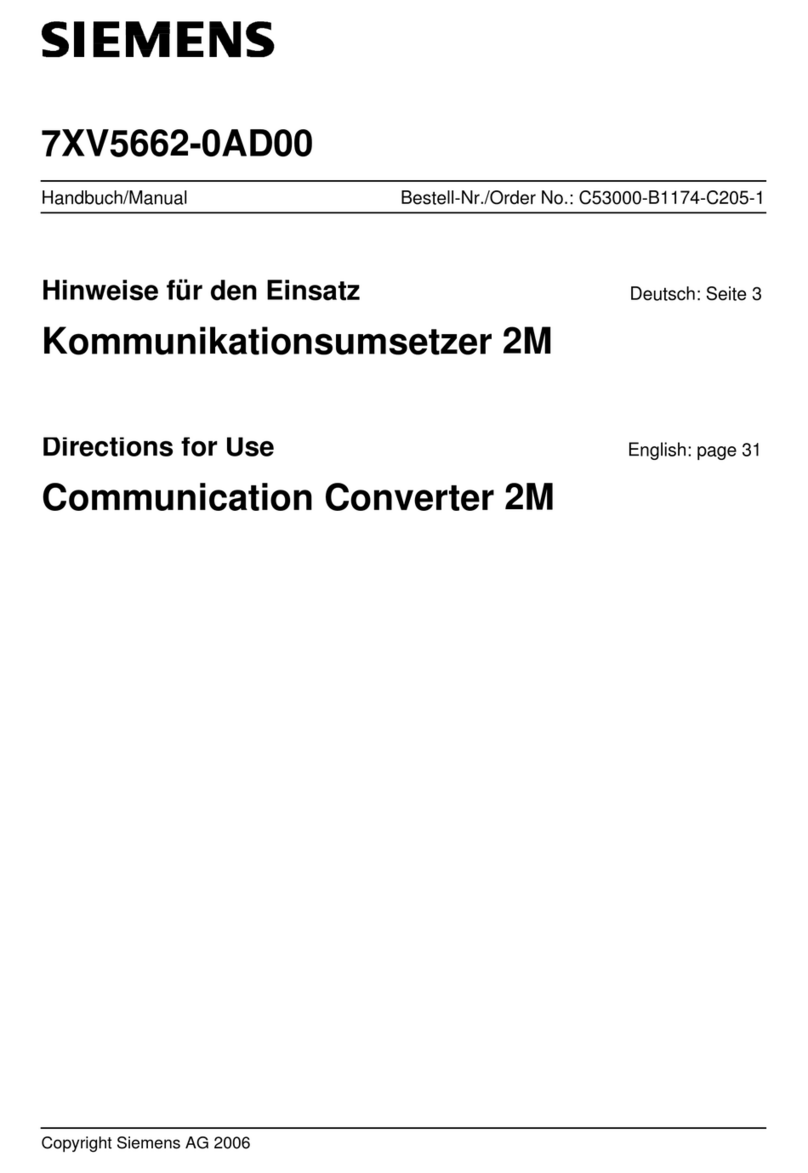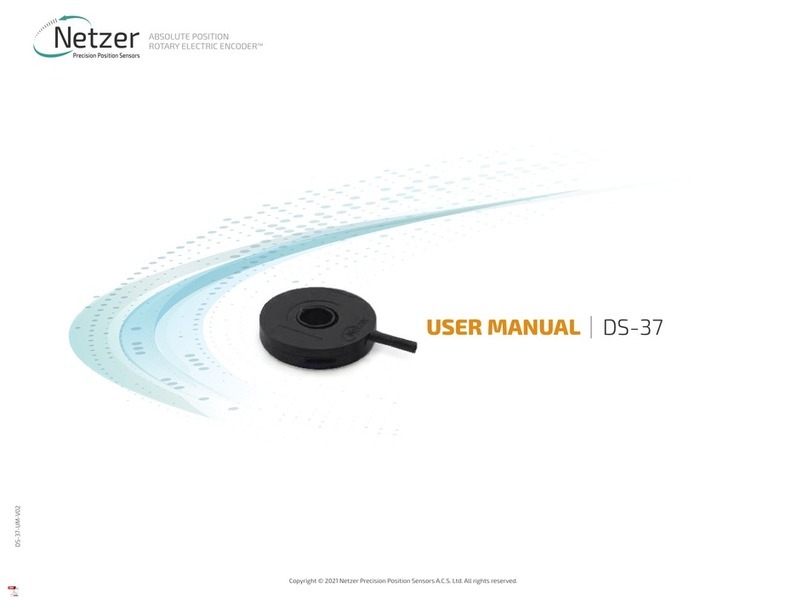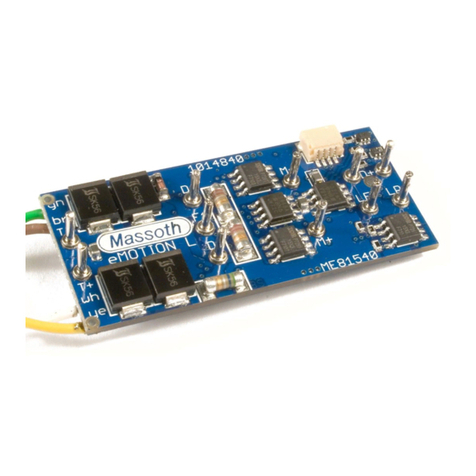Industrial Electronic Devices
ADFweb.com Srl – IT31010 – Mareno – Treviso INFO: www.adfweb.com hone +39.0438.30.91.31
Document code: MN67551_ENG Revision 1.100 age 15 of 38
In the field “Producer Time (mS)” insert a delay time for sending the Heartbeat in the Network. If the value of this field is zero the
gateway send only one Heartbeat when the gateway starts, otherwise it sends this every xx mS;
In the field “TimeOut SDO (1/10 ms)” insert a time. It is the maximum time that the device attends for the answer from the Slave
interrogated;
In the field “Delay between polls (ms)” insert a delay time used for the request of SDO;
If the “Write only when data change” field is checked, the CANopen frame is written only when the data change; otherwise the
CANopen frame is written after the delay indicated in the “Delay between polls (ms)” field.
If the “Cancel Data if not answer” field is checked, the gateway put to zero the data of that SDO, if it not answer for the number of
consecutive times written in the “times” field.
In the field “Enable NodeGuarding” select if enable or not the NodeGuard;
In the field “Enable Sync” select if enable or not the SYNC message. Edit box in the right is used to indicate the delay time for
sending SYNC message;
In the field “Enable Triggered SDO” select if enable or not the Triggered SDO. See the section Triggered SDO at page 29 for more
info;
In the field “ID” (Triggered SDO section) select which byte in ROFIBUS is used to indicate the ID of the SDO;
In the field “Index” (Triggered SDO section) select which bytes in ROFIBUS are used to indicate the Index of the SDO;
In the field “SubInd” (Triggered SDO section) select which byte in ROFIBUS is used to indicate the SubIndex of the SDO;
In the field “W Bytes” (Triggered SDO section) select which bytes in ROFIBUS are used to indicate the data in a write SDO;
In the field “N° Byte” (Triggered SDO section) select which byte in ROFIBUS is used to indicate the number of byte of the SDO;
In the field “R/W” (Triggered SDO section) select which byte in ROFIBUS is used to indicate if the SDO is in read or write;
In the field “Trigger” (Triggered SDO section) select which byte in ROFIBUS is used to start the operation of the SDO;
In the field “R Bytes” (Triggered SDO section) select which bytes in ROFIBUS are used to read the data in a read SDO;
In the field “Status” (Triggered SDO section) select which byte in ROFIBUS is used to indicate the status of operation with SDO;
If the “Enable TimeOut in RPDO Data” field is checked, if not arrive a R DO within the time expressed by the field TimeOut, the
Data of that R DO will set to zero;
If the field “On Data Change” (T DO Send Change section) is checked the DOs are sending on data change;
If the field “On Sync” (Send Change section) is checked the DOs are sending when arrive the SYNC messages;
In the field “Num. Sync” (Send Change section) select the number of SYNC messages have to receive the gateway before to send
the DOs. The number of SYNC have to be between 1 and 240.