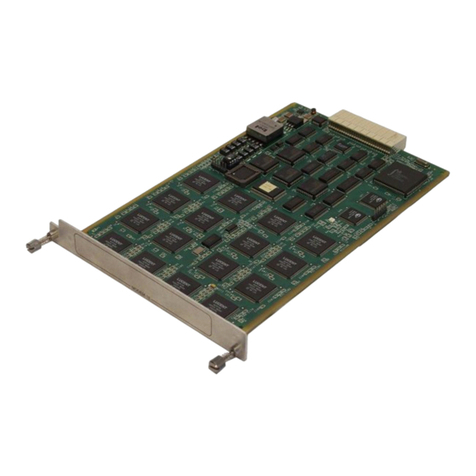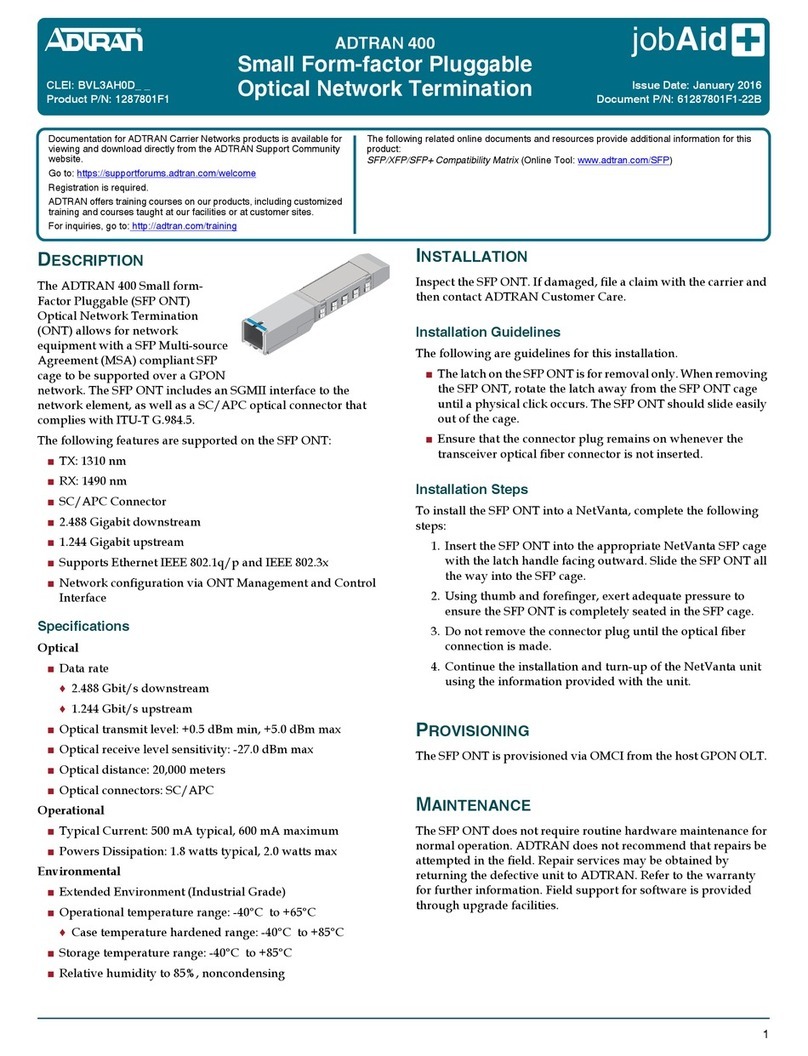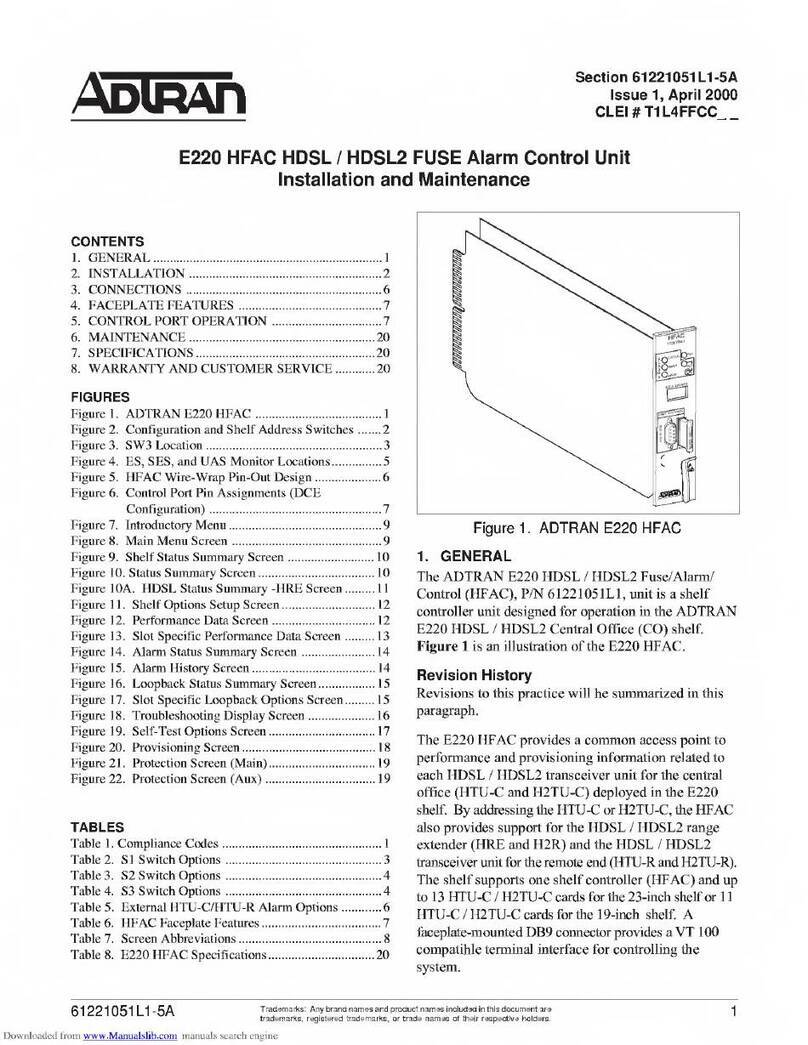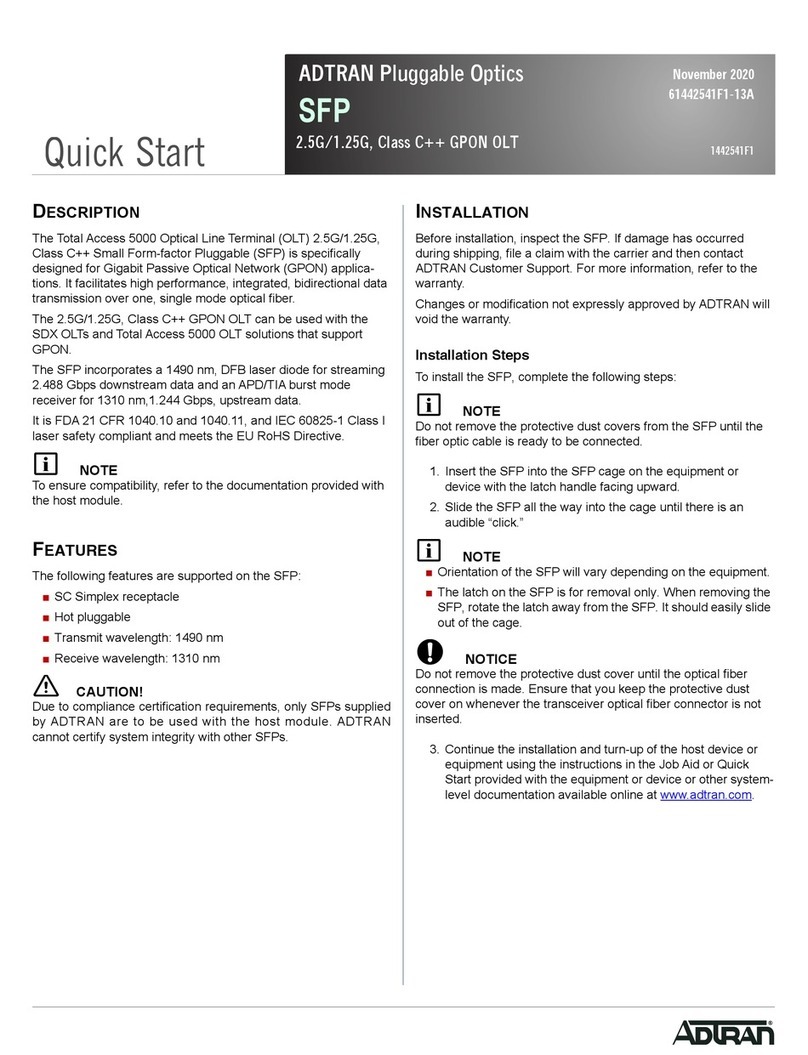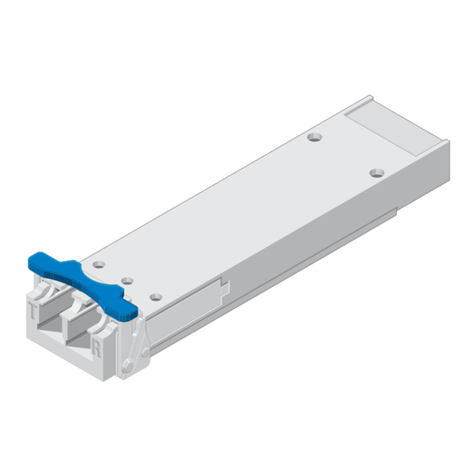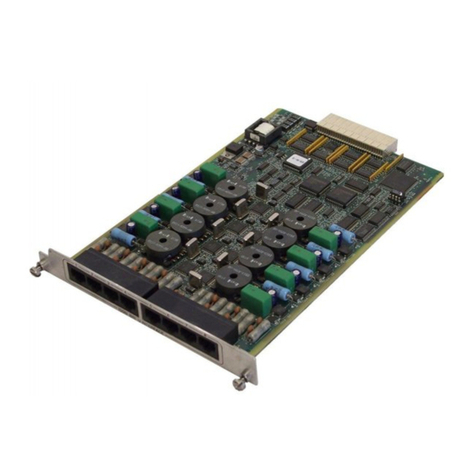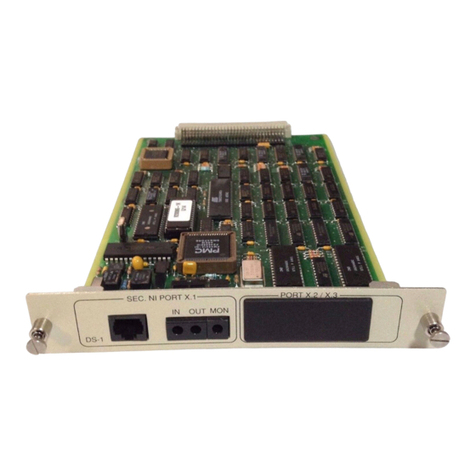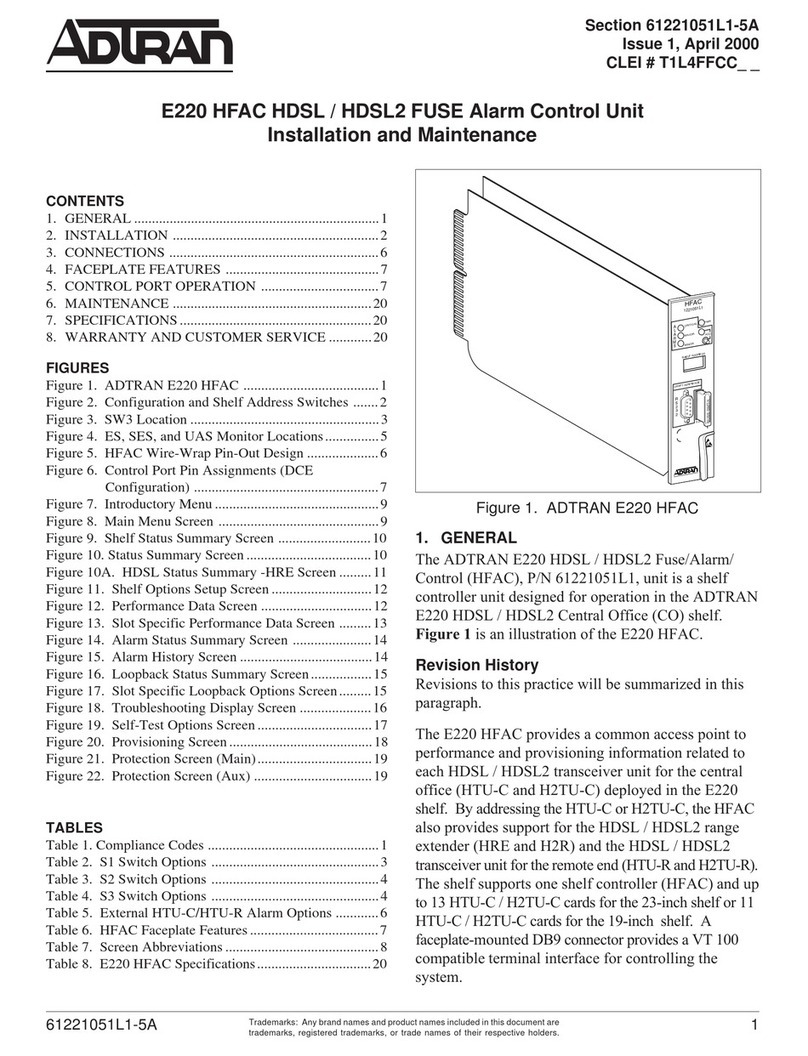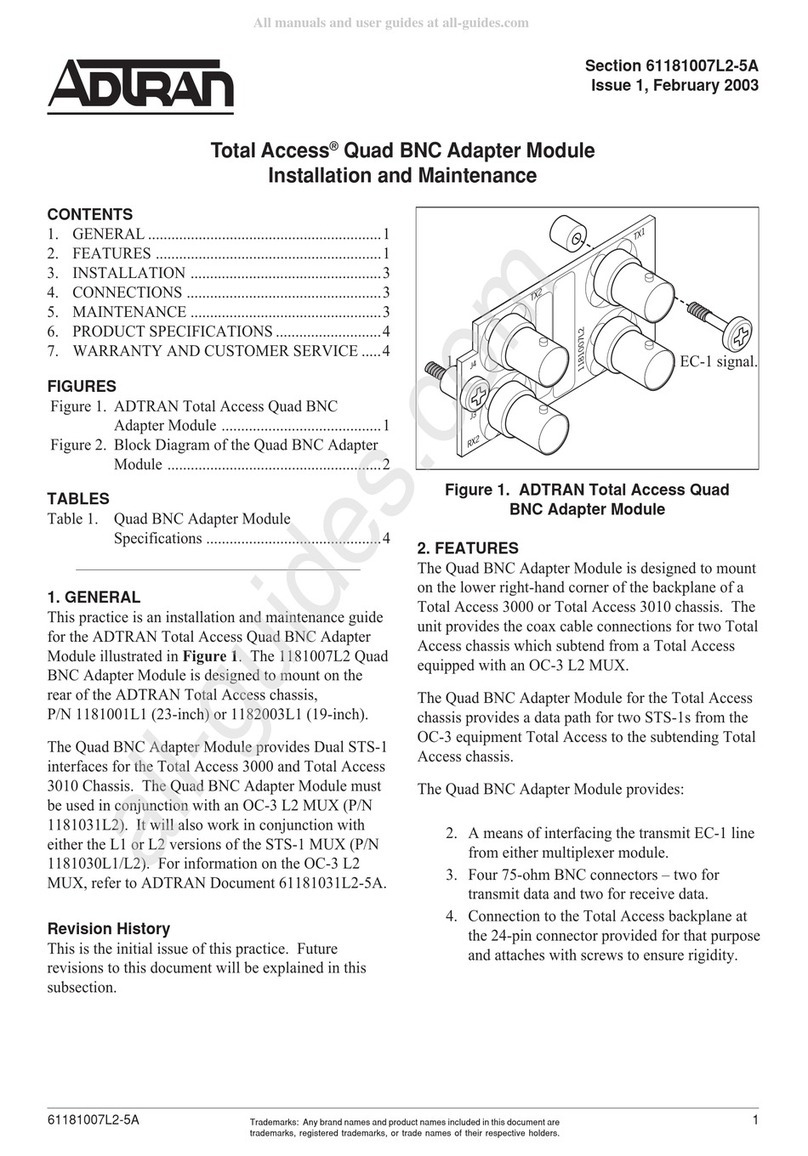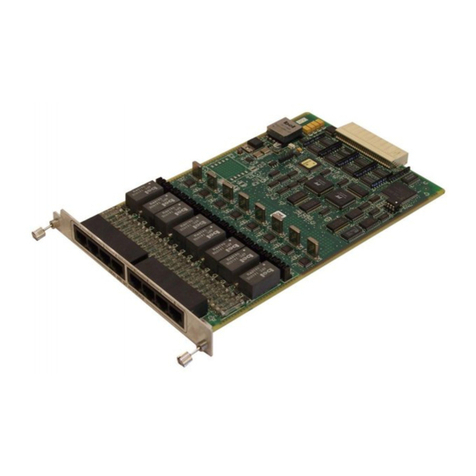For more information, refer to the Total Access 300 Series GigE SFU ONTs Installation Guide
(P/N 6418770XGX-5)available online at www.adtran.com.
Warranty:ADTRAN will replace or repair this product within the warranty period if it does not
meet its published specifications or fails while in service. Warranty information can
be found online at www.adtran.com/warranty.
©2010 ADTRAN, Inc. All Rights Reserved. *6418770XGX-22B*
Ethernet Connection
IftheONTisgoingtosupportupto1Gigabitoperation(10/100/1000),the
cableusedshouldberatedCAT‐6.Stripbackthejacketofthesubscriber
Ethernetcableandconnectthe4‐pairtwistedwirestotheRJ‐45Plug
usinganRJ‐45crimper.InserttheterminatedRJ‐45jackintotheappro‐
priateRJ‐45ETH socketontheSFUONT.ThetablebelowliststheEthernet
Connectionsandrelatedservices.
OPERATIONAL SPECIFICATIONS
♦VoltageRange:10.5VDCto15VDC
♦MaximumCurrent:1Amp
♦OperationalTemperatureRange:–40°Cto+65°C
♦StorageTemperatureRange:–40°Cto+85°C
♦RelativeHumidity:95%,noncondensing
♦Dimensions:9.7”Wx12”Hx4”D
♦Weight:3lbs0.8oz(enclosureandelectronicsmodule)
♦OperatingAltitudeRange:
◊–197(–60meters)to13000feet(3962meters)
Theoperatingambienttemperatureisderatedby1°C/1000feet(3.3°C/
km).
MAINTENANCE
TheSFUONTdoesnotrequireroutinehardwaremaintenancefornormal
operation.ADTRANdoesnotrecommendthatrepairsbeattemptedin
thefield.Repairservicesmaybeobtainedbyreturningthedefectiveunit
toADTRAN.Refertothewarrantyforfurtherinformation.Fieldsupport
forsoftwareisprovidedthroughupgradefacilities.
COMPLIANCE
TheTotalAccess351&352SeriesSFUONTsareNRTLListedtotheappli‐
cableULsafetystandards.TheTotalAccess351&352SeriesSFUONTs
meetorexceedalltheapplicablerequirementsofNEBS,andTelcordia
GR‐63‐CORE.
TheTotalAccess351&352SeriesSFUONTsareintendedfordeployment
intheOutsidePlant(OSP)atlocationswheretheNECapplies(for
example,CustomerPremises)andisintendedtobeinstalledbytrained
servicepersonnel.ConfigurationCodesfortheSFUONTarelistedbelow.
Part Number Description Operation
1187701G1 ETH1 Dataand/orVideo
1187702G1 ETH1
ETH2
Dataand/orVideo
Dataand/orVideo
Configuration Codes Input Output
PowerCode(PC) F C
TelecommunicationCode(TC) – –
InstallationCode(IC) A –
ThisdevicecomplieswithPart15oftheFCCrules.Operationissubjectto
thefollowingtwoconditions:
1. Thisdevicemaynotcauseharmfulinterference.
2. Thisdevicemustacceptanyinterferencereceived,including
interferencethatmaycauseundesiredoperation.
ChangesormodificationsnotexpresslyapprovedbyADTRANcould
voidtheuser’sauthoritytooperatethisequipment.
The10/100/1000Base‐Tport(s)andPOTSareclassifiedasType4as
definedinAppendixBofGR‐1089‐COREIssue4,andaresuitablefor
connectiontointra‐buildingorunexposedwiringorcablingonly.Donot
metallicallyconnecttheseportstointerfaceswhichconnecttotheOutside
Plant(OSP)ortotheOSPwiring.The10/100/1000Base‐TportsandPOTS
aredesignedforuseasanintra‐buildinginterfaceonly(Type4portsas
describedinGR‐1089‐COREIssue4)andrequireisolationfromexposed
OSPcabling.TheadditionofPrimaryProtectorsisnotsufficient
protectioninordertoconnectthisinterfacemetallicallytoOSPwiring.
TheTotalAccess351&352SeriesSFUONTscontainaClass1Laser
Modulewhichcomplieswith21CFR1040.10and1040.11.
♦ ElectrostaticDischarge(ESD)candamageelectronicmodules.When
handlingmodules,wearanantistaticdischargewriststraptoprevent
damagetoelectroniccomponents.Placemodulesinantistaticpacking
materialwhentransportingorstoring.Whenworkingonmodules,
alwaysplacethemonanapprovedantistaticmatthatiselectrically
grounded.
♦ Thisequipmentmustbeconnectedtoaknown,reliableearthground
atalltimesduringinstallationandservice.RefertotheNational
ElectricalCode(NEC)andstate/localcodesfordetailsongrounding
requirements.A6AWGcoppergroundconductorshallbeusedto
connecttheequipmenttoearthground.
♦ PerGR‐1089‐COREtheTotalAccess351&352SeriesSFUONTsare
designedandintendedforinstallationaspartofaCommonBonding
Network(CBN).TheTotalAccess351&352SeriesSFUONTarenot
designednorintendedforinstallationaspartofanIsolatedBonding
Network(IBN).
♦ PerGR‐1089‐CORESection9,theSFUONTsdonothaveaninternal
DCconnectionbetween12Vandframeground.
♦ TheTotalAccess351&352SeriesSFUONTsChassisframeground
terminalmustbeconnectedtoanearthgroundtoensuretheONTSFU
isproperlygrounded.
♦ Powersupplyinputandoutputconductorsofequipmentwhichare
outsideofthebuilding,areintendedtobelessthat140feetandhave
adequateclearancefrompowerandlightningconductorsin
accordancewithNEC725and800.FinalacceptanceoftheListed
equipmentinstallationwillultimatelybeuptothelocalAuthority
HavingJurisdiction(AHJ).
♦ Themainfeedisopticalandthereforenotclassifiedasanytypeofport
asdefinedinAppendixBofGR‐1089‐COREIssue4.
♦ TheTotalAccess351&352SeriesSFUONTsaredesignedtooperate
withnominaloperatingvoltageof12VDCandaminimumoperating
voltageof10.5VDC.TheTotalAccess351&352Serieswillnotbe
damagedbyanysteadystatevoltagebetween10.5VDCand15.0VDC
inmagnitude.
C A U T I O N
!
SUBJECT TO ELECTROSTATIC DAMAGE
OR DECREASE IN RELIABILITY.
HANDLING PRECAUTIONS REQUIRED.
ADTRAN CUSTOMER CARE:
From within the U.S. 1.800.726.8663
From outside the U.S. +1 256.963.8716
PRICING AND AVAILABILITY 1.800.827.0807