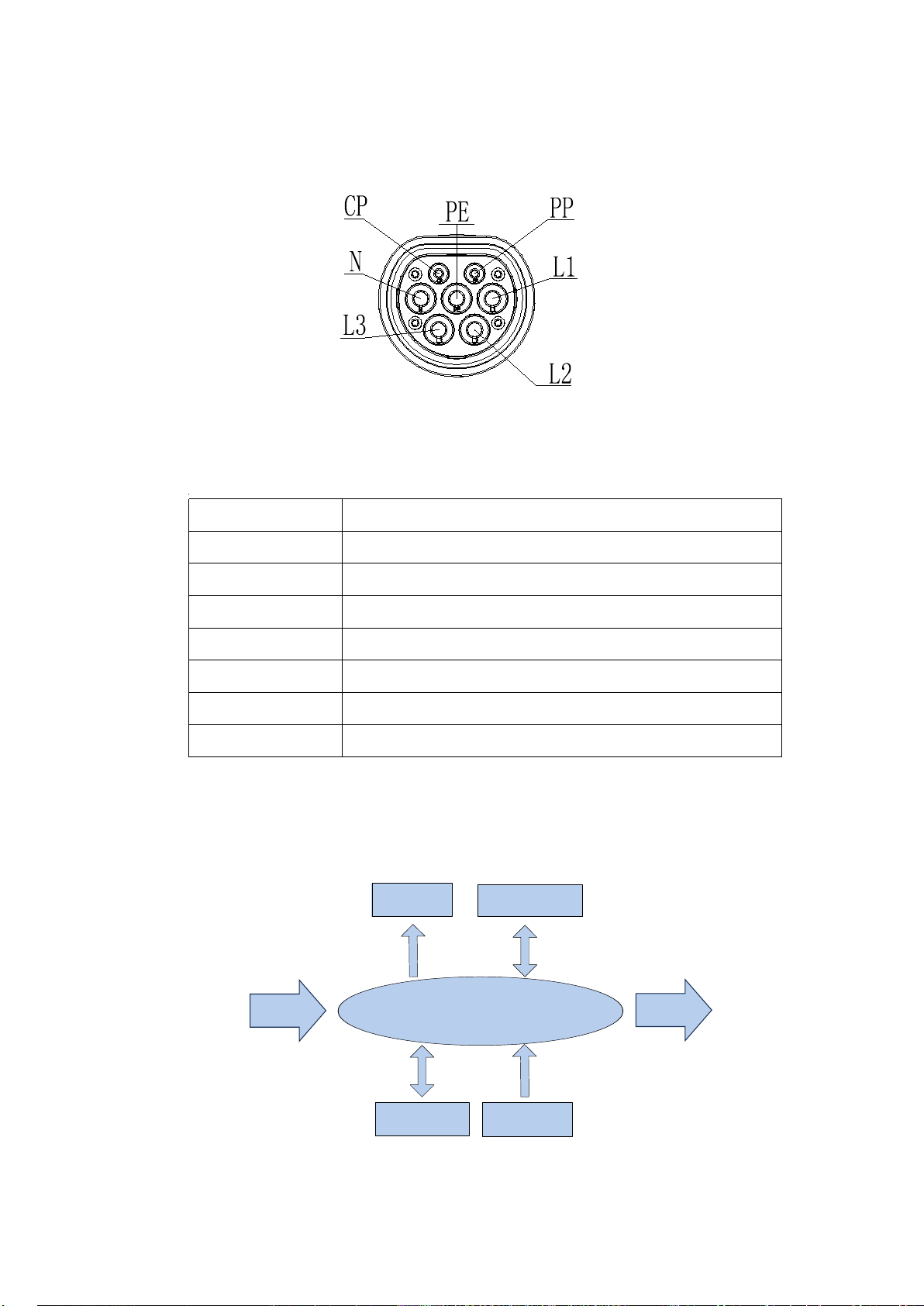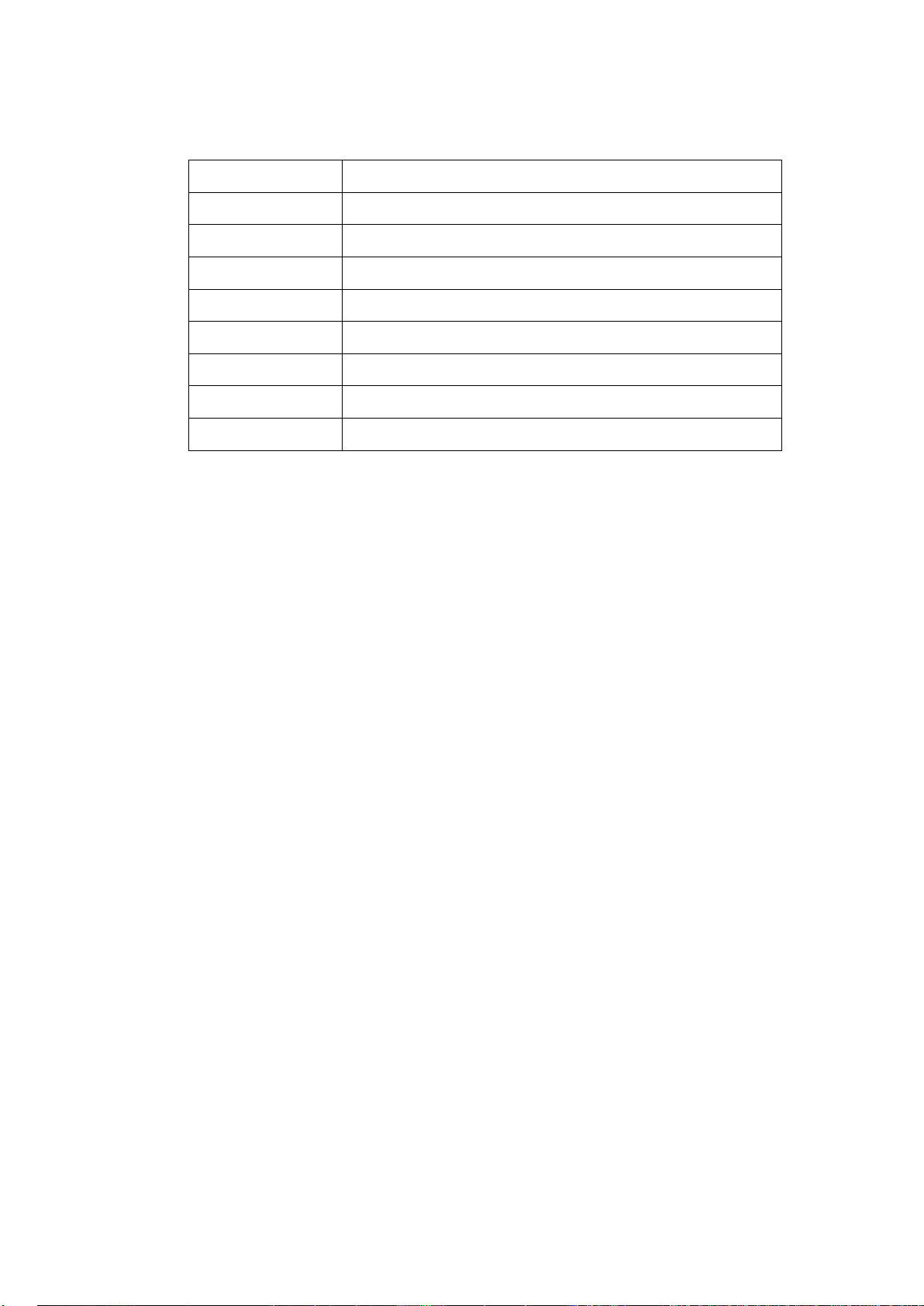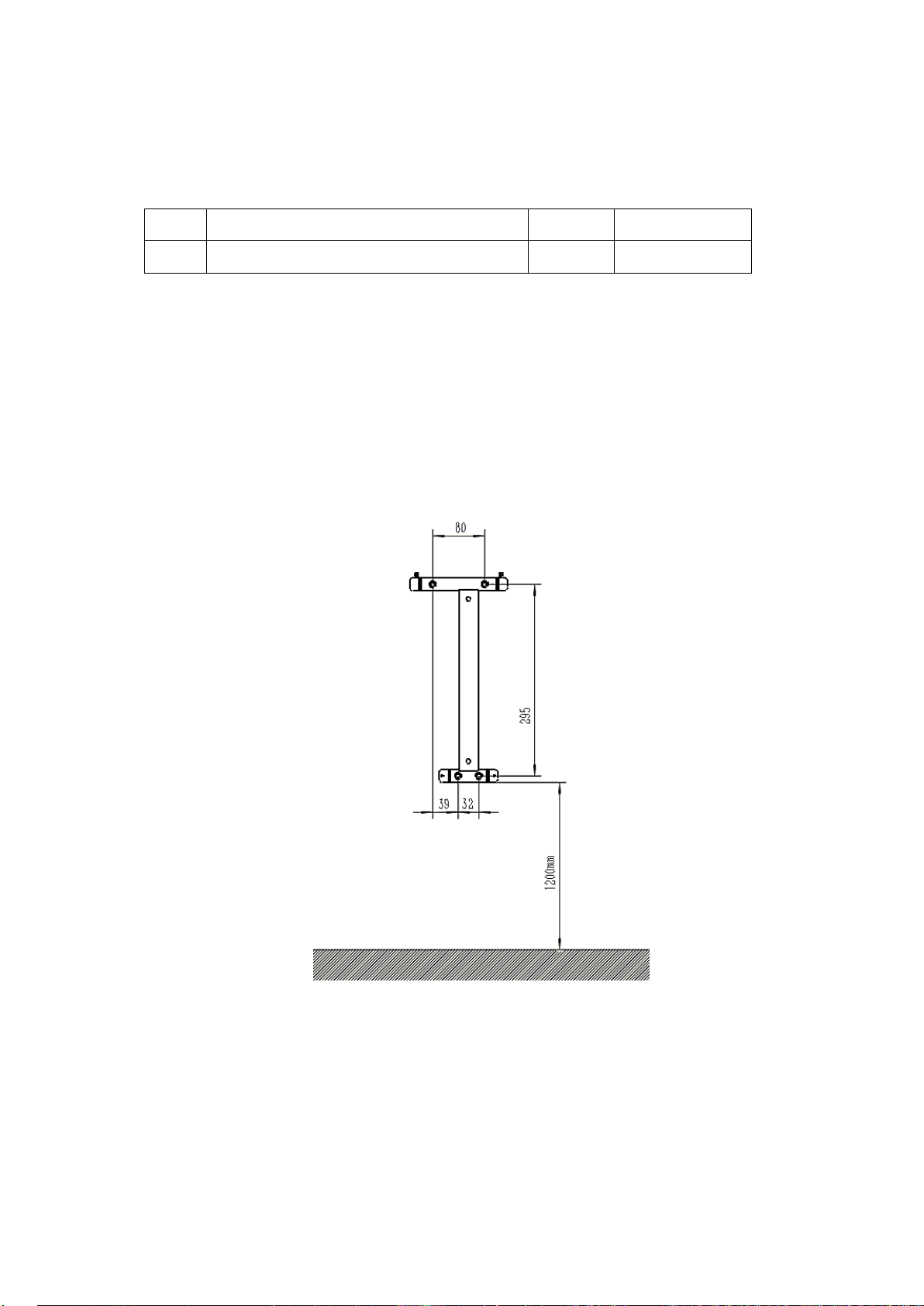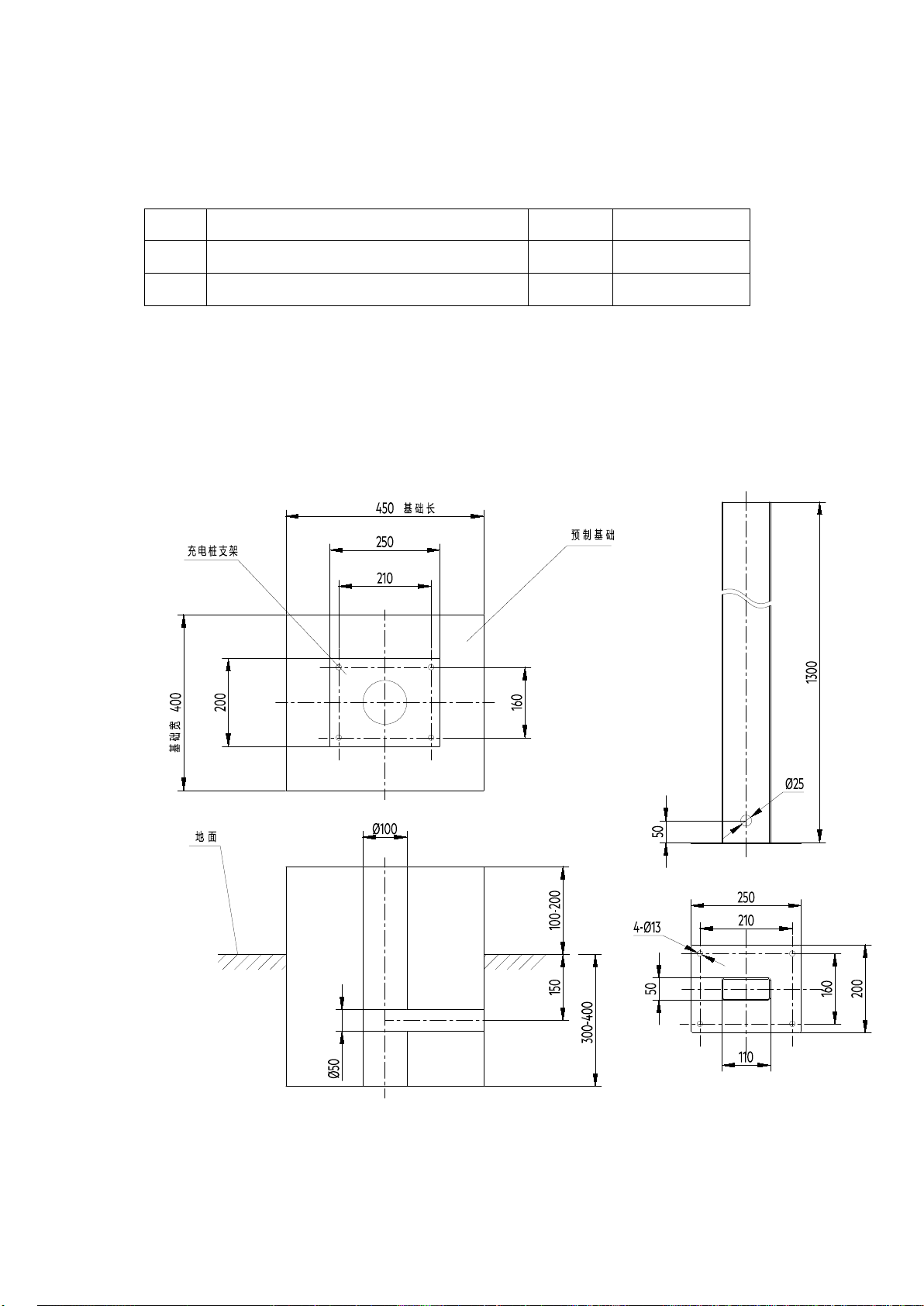2
一产品简介 Product Introduction
1.1 概述 Summarize
Poros WS-32-E3交流充电桩是 AEG 自主研发生产,采用工业级高性能 ARM C
架构处理器,可配备网络模块,实现在线操作控制,交互直观,操作便捷。各项性能
符合国家能源部、国家电网相关标准要求。
产品由智能控制板,智能电度量表,充电枪线,联网模块,执行构件以及户外箱体
等组成。全方位多层次保护,漏电保护、过载保护、浪涌保护、过压保护、欠压保护、
短路保护、急停保护等,确保充电安全。适合安装于电动汽车充电站、公共停车场、住宅
小区停车场、大型商厦停车场、路边停车位等场所,能够为具备车载充电机的电动汽车
充电,是电动汽车交流充电的首选产品。
Poros WS-32-E3 AC charging pile is independently developed and produced by AEG.
It adopts industrial-grade high-performance ARM C architecture processor and can be
equipped with network module to realize online operation control, interactive and intuitive,
and easy operation. The performance meets the relevant standards and requirements of
the National Energy Ministry and the National gird.
The product is composed of intelligent control board, intelligent electricity meter, charging gun line, network
module,executive component and outdoor box. All-round multi-level protection, leakage protection, overload
protection, surge protection,overvoltage protection, undervoltage protection, short circuit protection, emergency
stop protection, etc., to ensure charging safety. Suitable for installation in electric vehicle charging stations, public
parking lots, residential area parking lots, large commercial building parking lots, roadside parking Spaces and other
places, can charge electric vehicles with on-board chargers, is the first choice for electric vehicle AC charging products.
1.2
遵循标准
Standard
IEC 61851-1 《Electric vehicle conductive charging system -Part 1: General requirements》
IEC 62196-2016《Plugs, socket-outlets, vehicle couplers and vehicle inlets-Conductivecharging
of electric vehicles》
IEC 62477-1:2011《Safety requirements for power electronic converter systems and
equipment - Part 1: General
》
IEC 61851-1 《电动车辆充电系统 - 第1部分:通用要求》
IEC 62196-2016《插头,插座,车载连接器和车辆插孔-电动汽车传导式充电》
IEC 62477-1:2011《电力电子转换器系统和设备的安全要求 - 第1部分:概述》