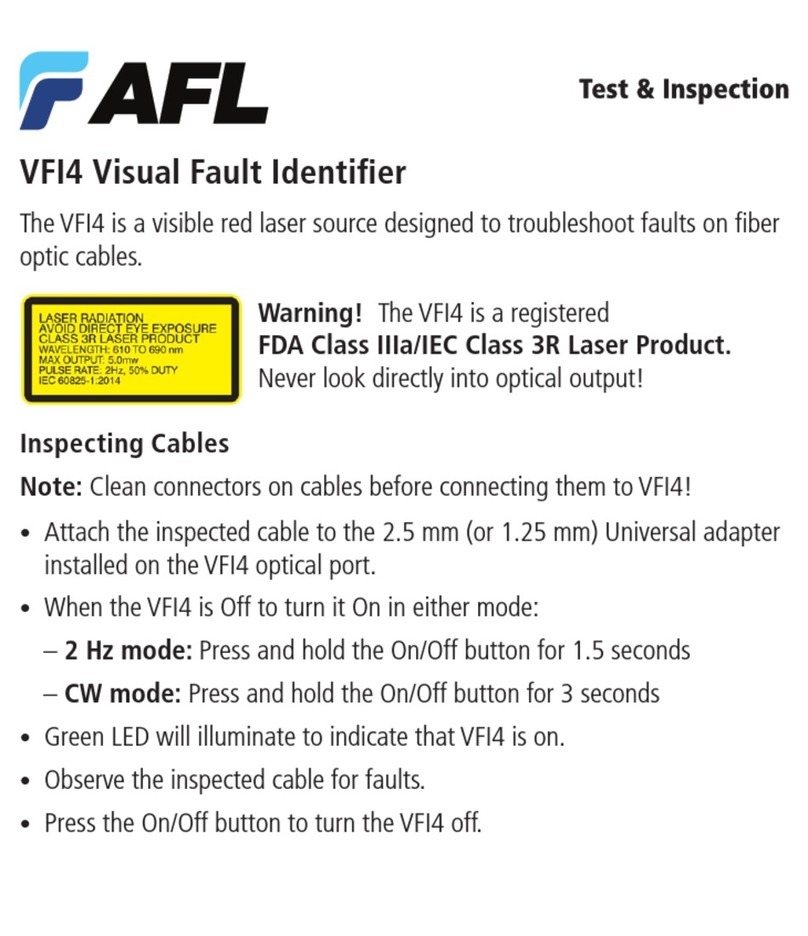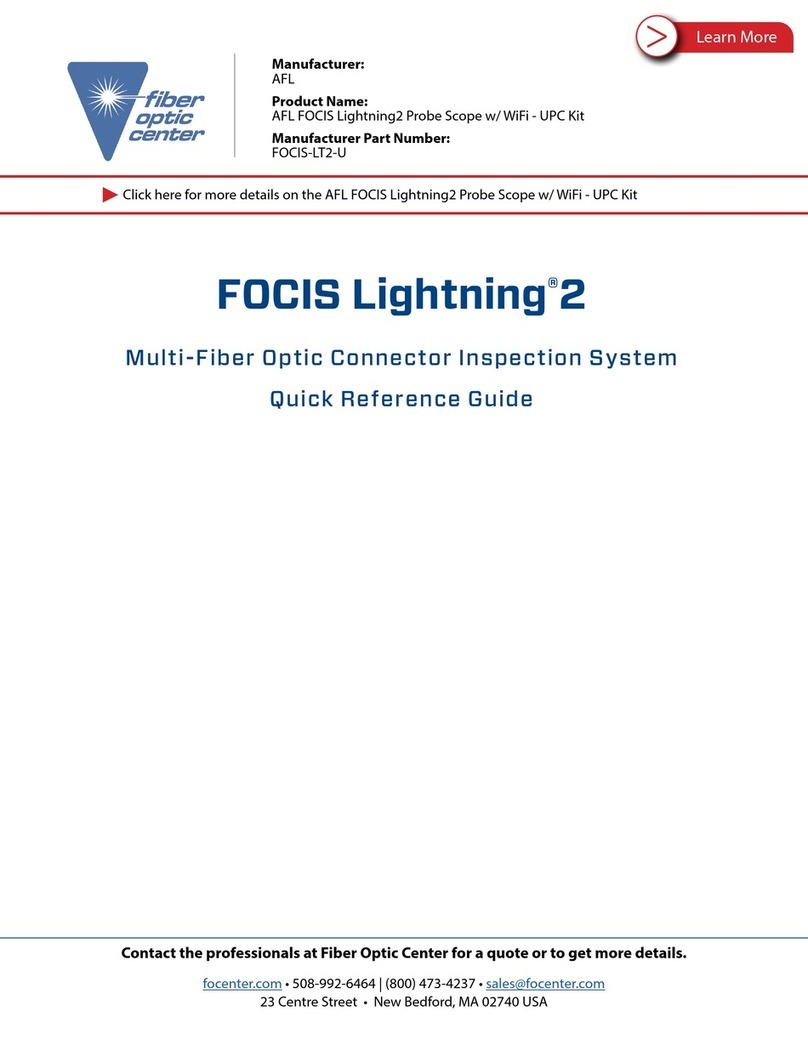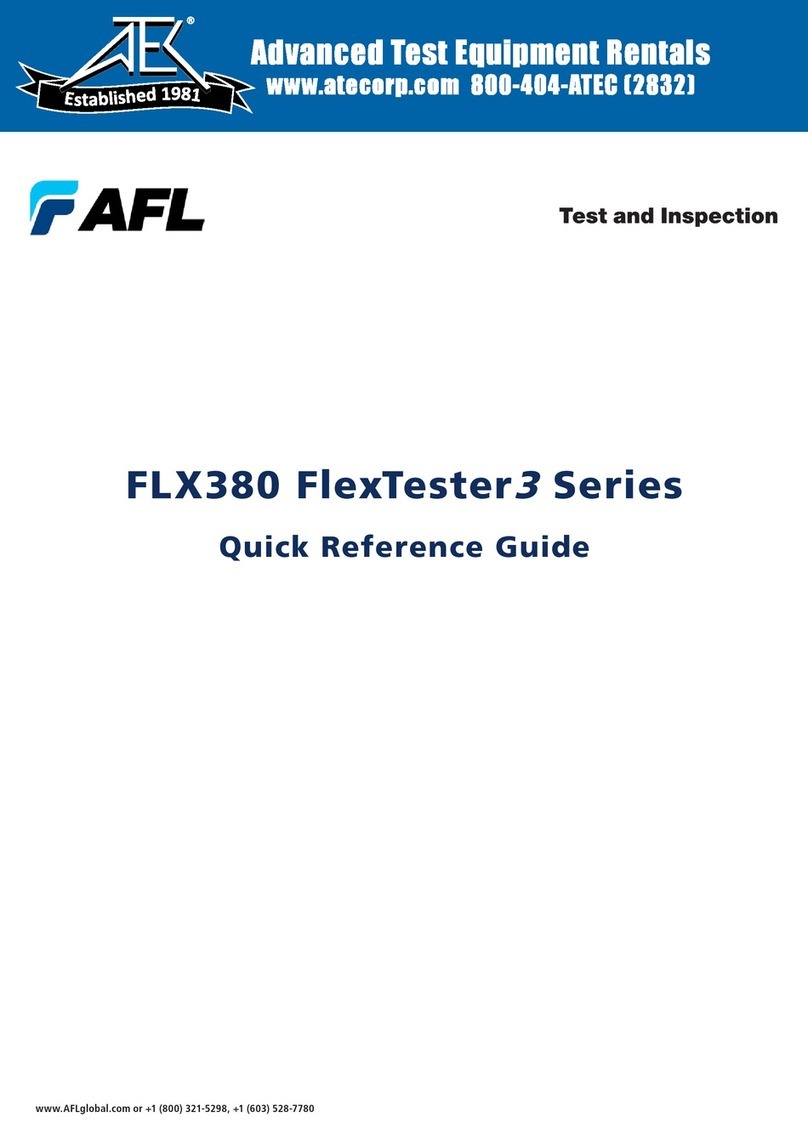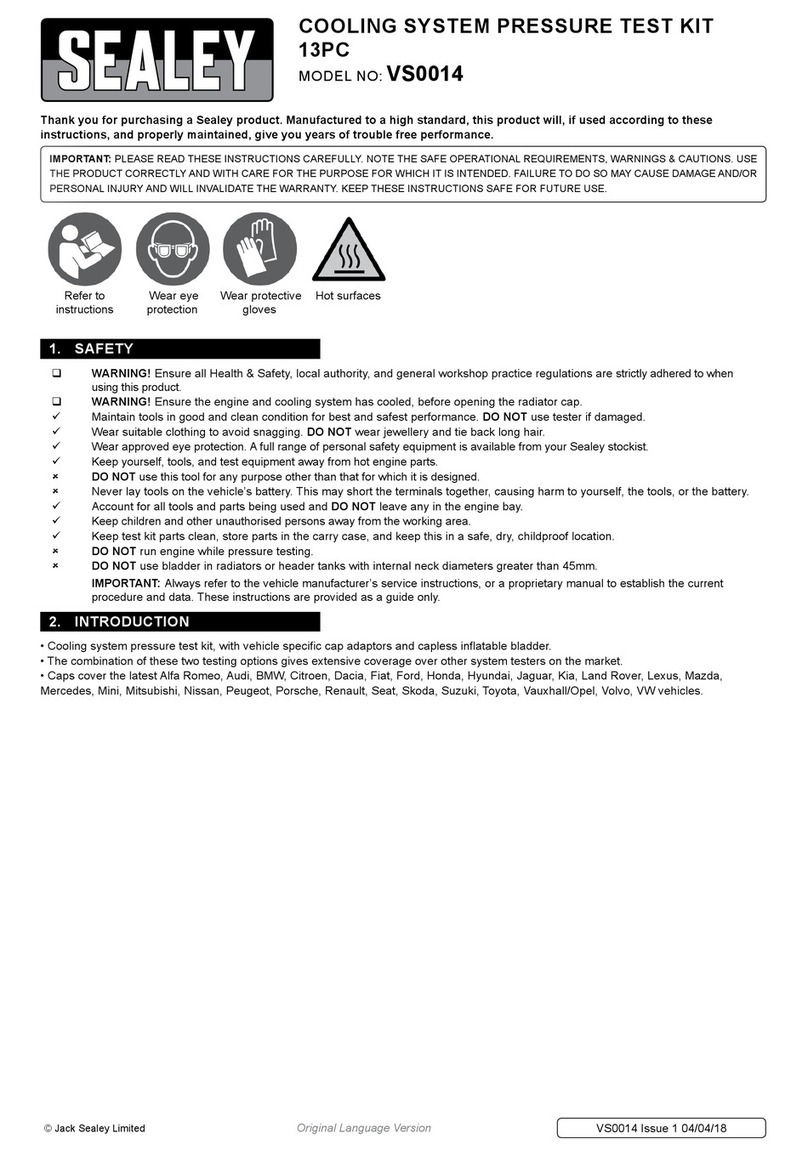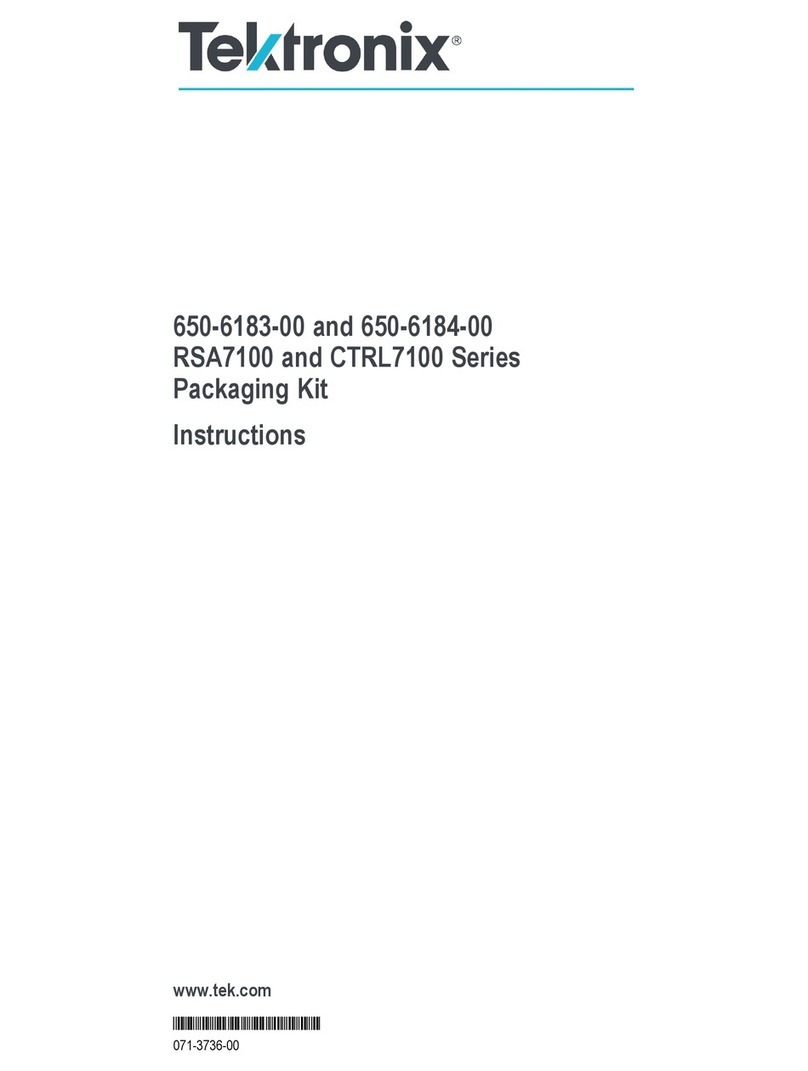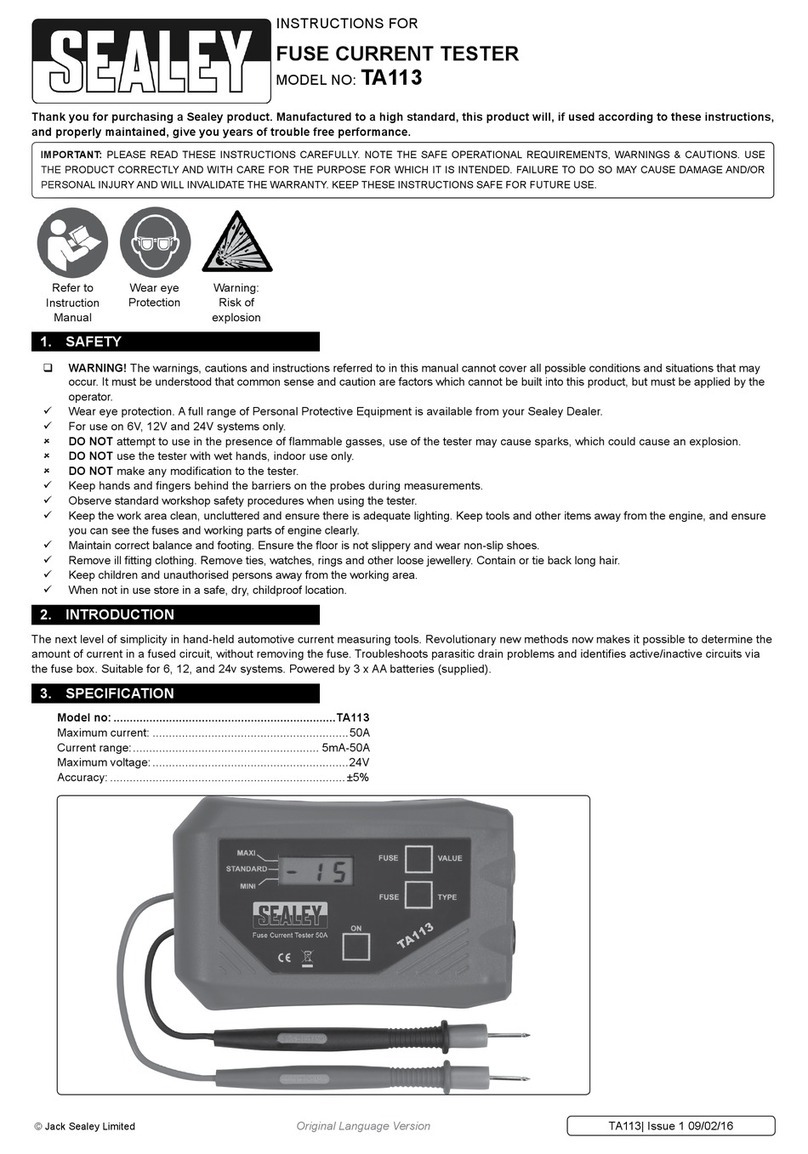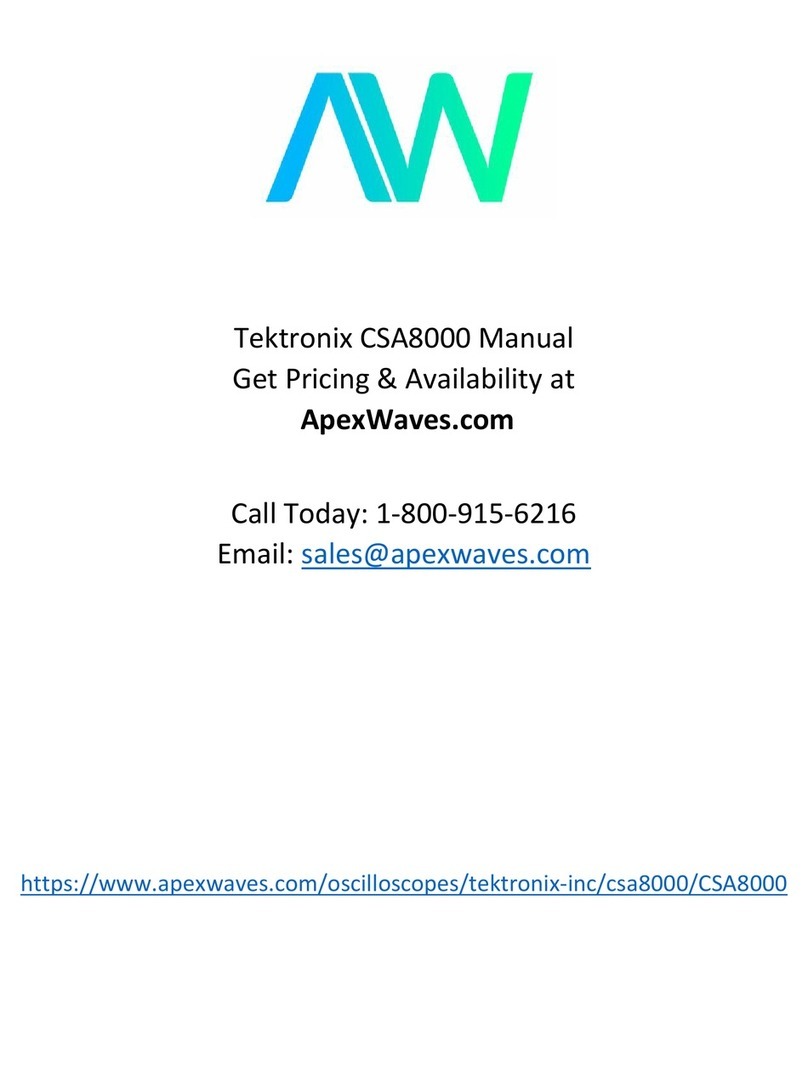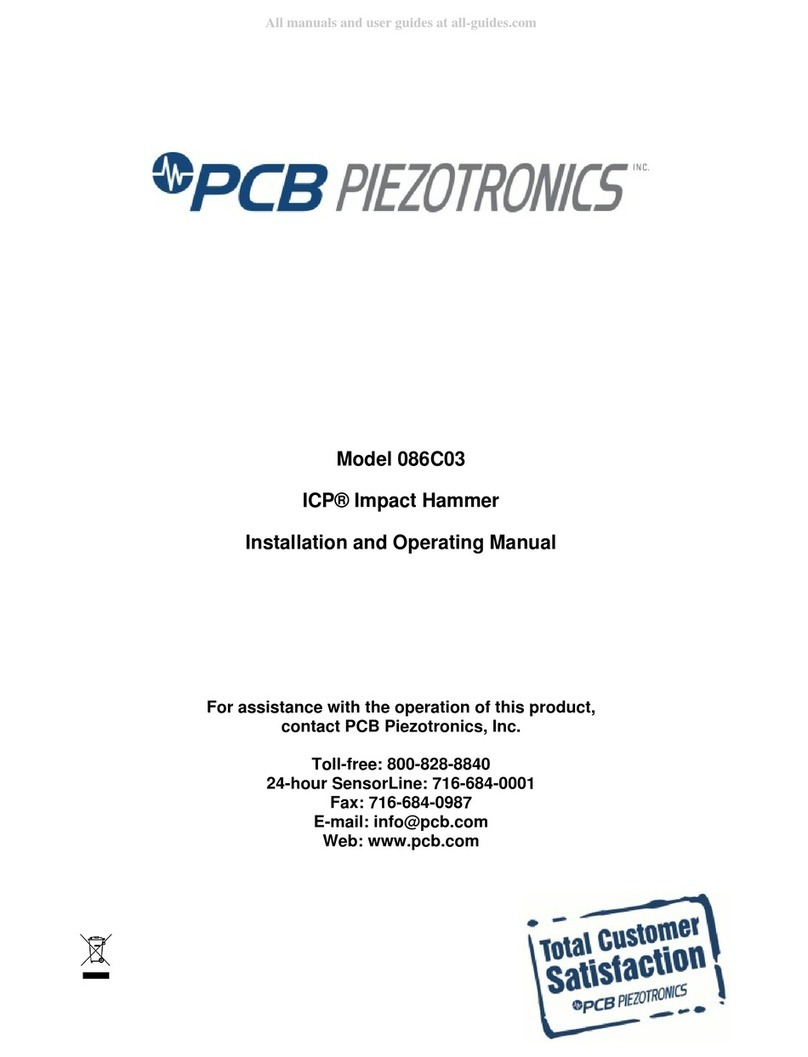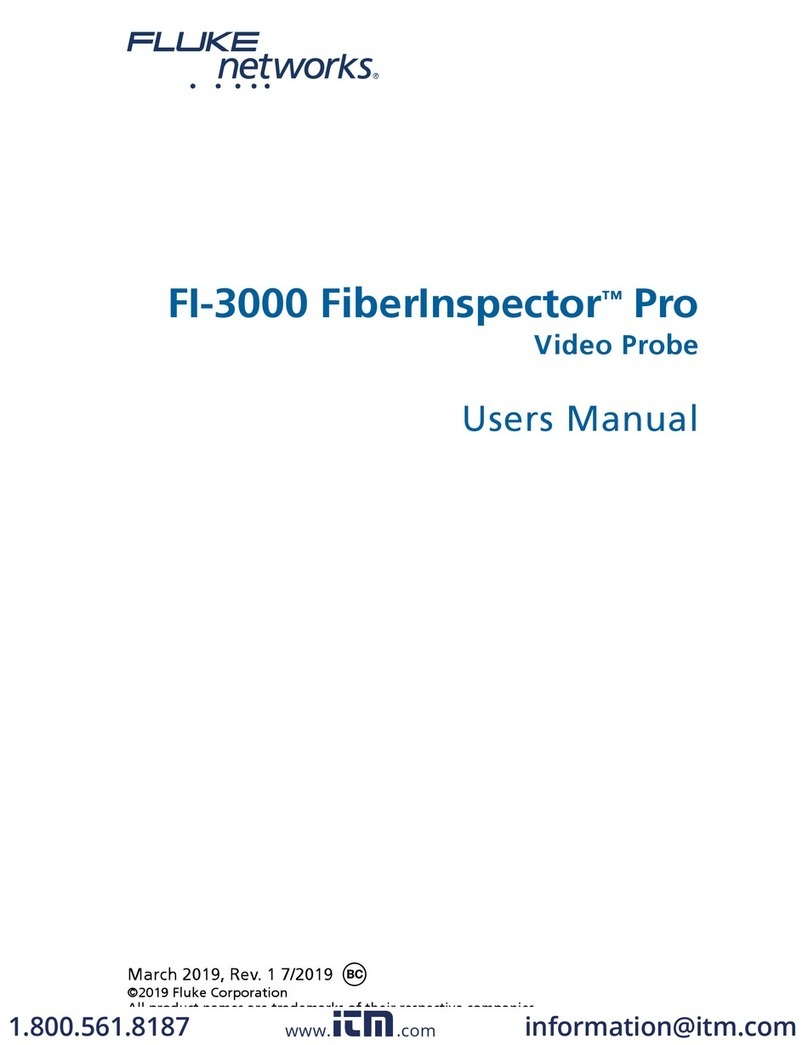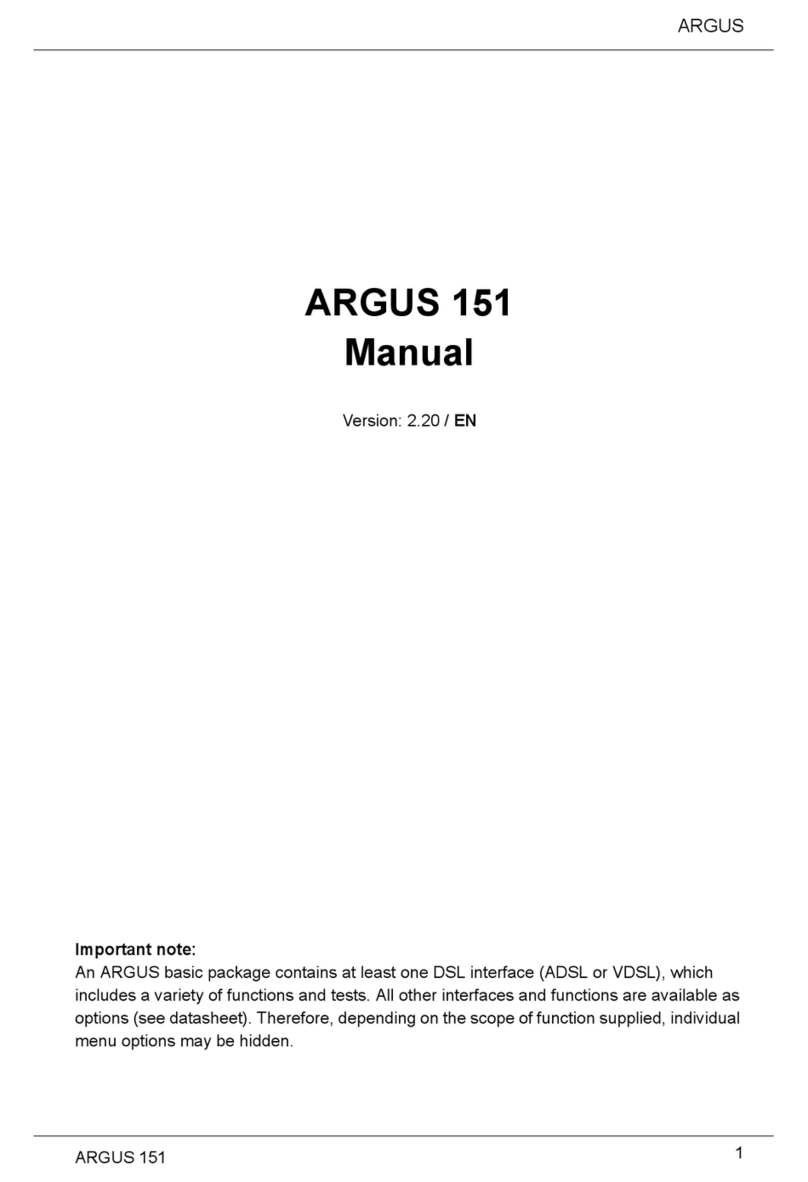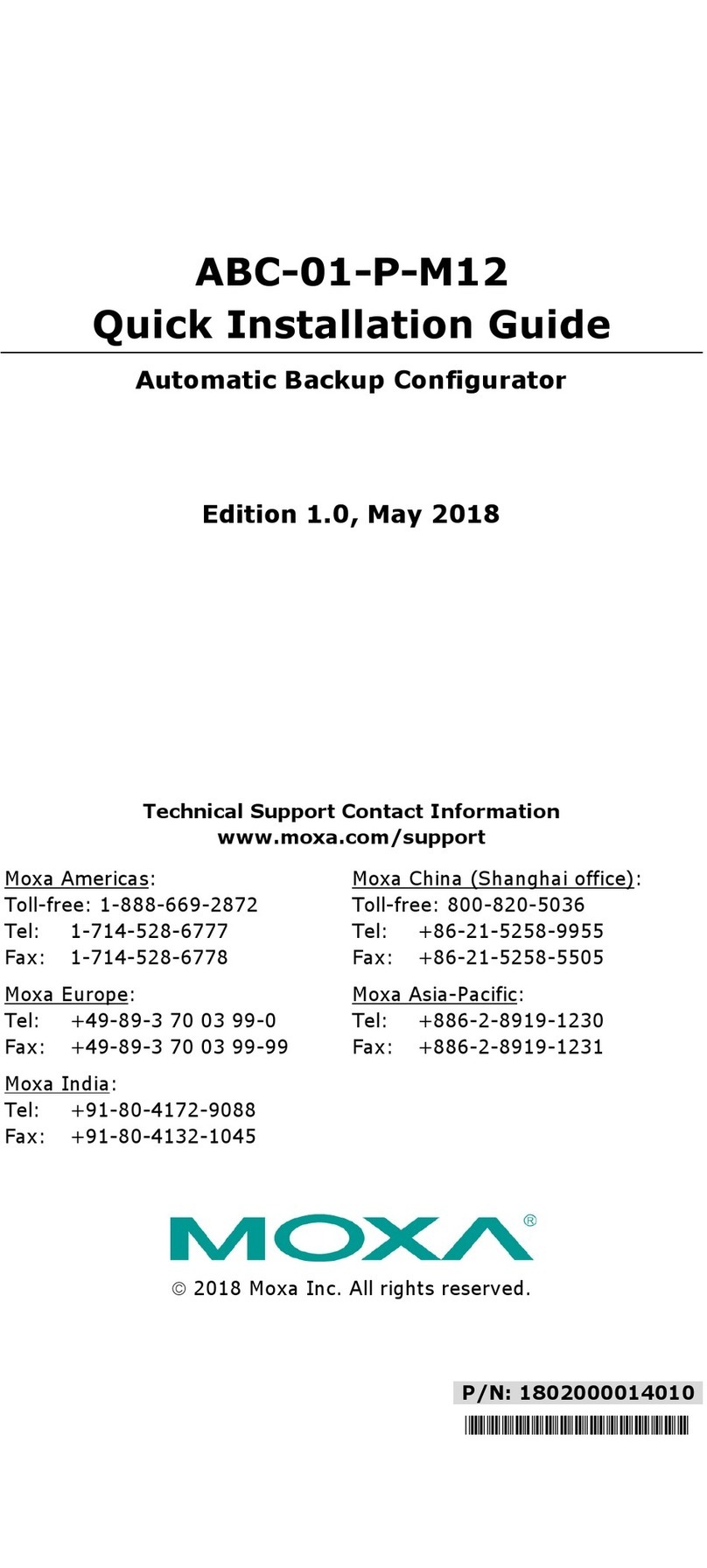AFL OFI-BI User manual

KSP74-0119-16-14 (2)
Read this instruction manual carefully
before operating the equipment.
Adhere to all safety instructions and
warnings contained in this manual.
Keep this manual in a safe place.
OFI-BI
NOTE
External light detecting function
When external light such as sunlight is detected, both sides of the direction
indicator will turn on simultaneously. In case the external light is strong,
identifier function will not perform properly, so please cover the plunger
portion by hand and this will solve the problem.
Please refer to Page 25 for details.
ONU detecting function
When you see the message “Require optimization for use in your region”
or don’t find appropriate settings after accessing the “ONU Setup” menu,
this means the function is not activated yet in your region. After obtaining
the ONU signal in your region, AFL will release a firmware upgrade to
activate the function for the OFI-BI. Please consult your local AFL
distributor for more information.
INSTRUCTION MANUAL
OPTICAL FIBER
IDENTIFIER

1
Table of Contents
Table of Contents...........................................................................................1
Warnings and Cautions.................................................................................3
Recycling and Disposal .................................................................................6
Composition...................................................................................................8
1.Components ...............................................................................................................8
2.Description and Function..........................................................................................9
3.Power Supply...........................................................................................................11
Battery Operation......................................................................................................11
Description...................................................................................................12
1.Outline of Identifier Operation ..............................................................................12
2.Functions of OFI-BI................................................................................................13
3.Display of OFI-BI....................................................................................................14
Identifier Function......................................................................................14
1.Cleaning the Optical Detector................................................................................15
2.Attach or Remove the Plunger ...............................................................................15
3.Zeroing .....................................................................................................................16
4.Signal Selection........................................................................................................17
5.Trigger Hold.............................................................................................................19
6.Measurement Mode.................................................................................................20
Measurement ...............................................................................................21
1.Operation Procedure...............................................................................................21
2.Detecting external light...........................................................................................25
Other Functions...........................................................................................26
1.Auto Power Off Function........................................................................................26
2.Low Battery Alarm..................................................................................................26
3.Buzzer Volume.........................................................................................................27
4.Display Time ............................................................................................................28
5.Brightness.................................................................................................................29
6.Dimmer Time...........................................................................................................30
7.Error Displays..........................................................................................................31
8.Firmware Upgrade..................................................................................................31

2
Table of Contents
Before Storing in the Case...........................................................................31
1.Storing in the Case...................................................................................................32
Specifications...............................................................................................33

3
Warnings and Cautions
The OFI-BI has been designed for discriminating signals in optical fibers. Do not attempt to
use this instrument for other applications.
AFL gives much consideration and regard to personal injury. Misuse of the instrument may
result in electric shock and/or serious personal injury.
Read this instruction manual carefully before operating this instrument.
Store this instruction manual in a safe place.
Contents of this instruction manual may change without announcement.
The following alert symbols are used in this instruction manual and instrument to
indicate warnings and cautions for safe use. Understand the meanings of these
symbols.
WARNING
There is a possibility of death or serious injury resulting from improper
use by ignoring this indication.
There is a possibility of personal injury or physical loss resulting from
improper use by ignoring this indication.
Symbol means “Pay attention”
Symbol means “Must not do”
Symbol means “Must do”
You must disconnect a
Pay attention to Explosion!
You must not disassemble!
You must disconnect a plug!
CAUTION

4
Warnings and Cautions
WARNINGS
Remove the battery from the equipment immediately if user observes the
following or if the Identifier exhibits the following faults:
Fumes, bad smell, noise or if over-heating occurs.
Liquid or foreign matter falls into the interior of the Identifier.
The Identifier is damaged or dropped.
If this occurs, ask our service center for advice. Leaving the Identifier in a
damaged state may cause equipment failure, electric shock or fire and may result
in personal injury, death or fire.
When the equipment is behaving abnormally, there is a possibility of battery
leakage. So do not touch the battery directly.
Do not disassemble or modify the Identifier. It can cause an electric shock and
fire.
Do not touch the Identifier with wet hands. This may result in equipment failure
and electric shock.
Do not heat the battery nor incinerate it. This may result in personal injury by
explosion and fire.
Do not short-circuit the electrodes of the battery. Excessive electrical current may
cause personal injury, electric shock, fire and equipment damage.
Confirm the polarity of the battery and place it correctly. Incorrect placement
may result in battery leakage and personal injury by fire and equipment damage.
Using an improper power source may cause fuming, electric shock or equipment
damage and may result in injury, death or fire.

5
Warnings and Cautions
CAUTIONS
Do not store the Identifier under direct sunlight.
This may result in equipment failure.
Do not place heavy weight on the Identifier. This may result in equipment failure,
electric shock and fire.
Remove the batteries from the equipment when not using it for a long time.
Keeping the batteries in the equipment may cause the batteries to leak and
damage the equipment.
Do not recharge a non-rechargeable battery, e.g. a dry-cell battery.
This may cause heat, leakage or rupture of the unit and injury.
Use the appropriate battery charger specified by the battery manufacturer. Using a
charger not specified by the manufacturer could cause injury or fire.
The equipment must be repaired or adjusted by a qualified technician or engineer.
Incorrect repair may cause fire or electric shock. Should any problems arise,
please contact your distributor.
Perform fall preventive measures, such as attaching a strap, when working at
height. Dropping may cause damage of the equipment and personal injury.
Do not press on the LCD panel with sharp materials.
It may cause damage to the LCD.

6
Recycling and Disposal
RECYCLINGAND DISPOSAL
In European Union
In accordance with the European Parliament Directive 2002/96/EC, electrical
parts and materials that can be re-used and/or recycled have been identified in
order that the use of new resources and the amount of waste going for landfill can
be minimised.
In the European Union, do not discard this product as unsorted municipal waste.
Contact your local authorities.
In other countries
[Recycling]
To recycle this product, disassemble it first, sort each part separately by material
components and follow your local recycling regulations.
[Disposal]
This product can be disposed of in the same way as standard electric products.
Follow your local disposal regulations.

7
-------------------------------------Blank Page-------------------------------------

8
Composition
1
.
Components
Name
Model
Qty
Appearance & Comments
Optical Fiber
Identifier
OFI-BI-E
1pc
Plunger
PL-06
1pc
Case
OFI-CASE-01
1pc
Instruction Manual
IM-BIPM/BI
1pc
Quick Reference
Guide
QR-BIPM/BI-E
1pc
-

9
Composition
2
.
Description and Function
Battery Cover
Tone Indicator
Traffic Indicator
Plunger Portion
Clamping Trigger
OFI-BI Front Side
LCD
OFI-BI Side Surface
ONU Indicator
Plunger Cover
Optical
Detector

10
Composition
OFI-BI Bottom Side
Prevent dropping the OFI-BI by attaching a strap when working from height.
Dropping the OFI-BI may cause personal injury.
Trigger Hold
Function Switch
OFI-BI Back Side
Strap Hook

11
Composition
3
.
Power Supply
Battery Operation
(1) Lift and remove the battery cover on the reverse
side of the OFI-BI.
(2) Place batteries into the battery compartment on the
orientation imprinted side of the compartment.
(3) Put on the battery cover.
Use AA Batteries (Voltage: 1.2 to 1.5 V).

12
Description
1
.
Outline of Identifier Operation
Optical identification is a method of detecting signals in an optical fiber without
cutting the fiber.
The tone signal light source is connected to one end of an optical fiber to be monitored
and incidence of the light is carried along the fiber. At the working place, the OFI-BI
clamps the relevant optical fiber and light signals propagate from the bend and are
detected by sensors within the OFI-BI.
When any signal or light is detected on the clamped optical fiber, the OFI-BI lets the
user know by a buzzer sound and illuminate the related LED dependent on the light
signal detected. When no signal and light is detected, it lets the user know by
illuminating the “NO SIGNAL” LED.
In addition, when the OFI-BI detects the light signal, the estimated optical power in
the optical fiber is displayed on the LCD panel.
Please use 1310nm / 1550nm / 1650nm and 270Hz / 1kHz / 2kHz light as a tone
signal.
Optical Identifier
Optical Fiber Cable
Optical Source of Tone Signal
Splice Closure
Tone Signal
Optical Transmission Device
ONU
ONU signal
Traffic Light
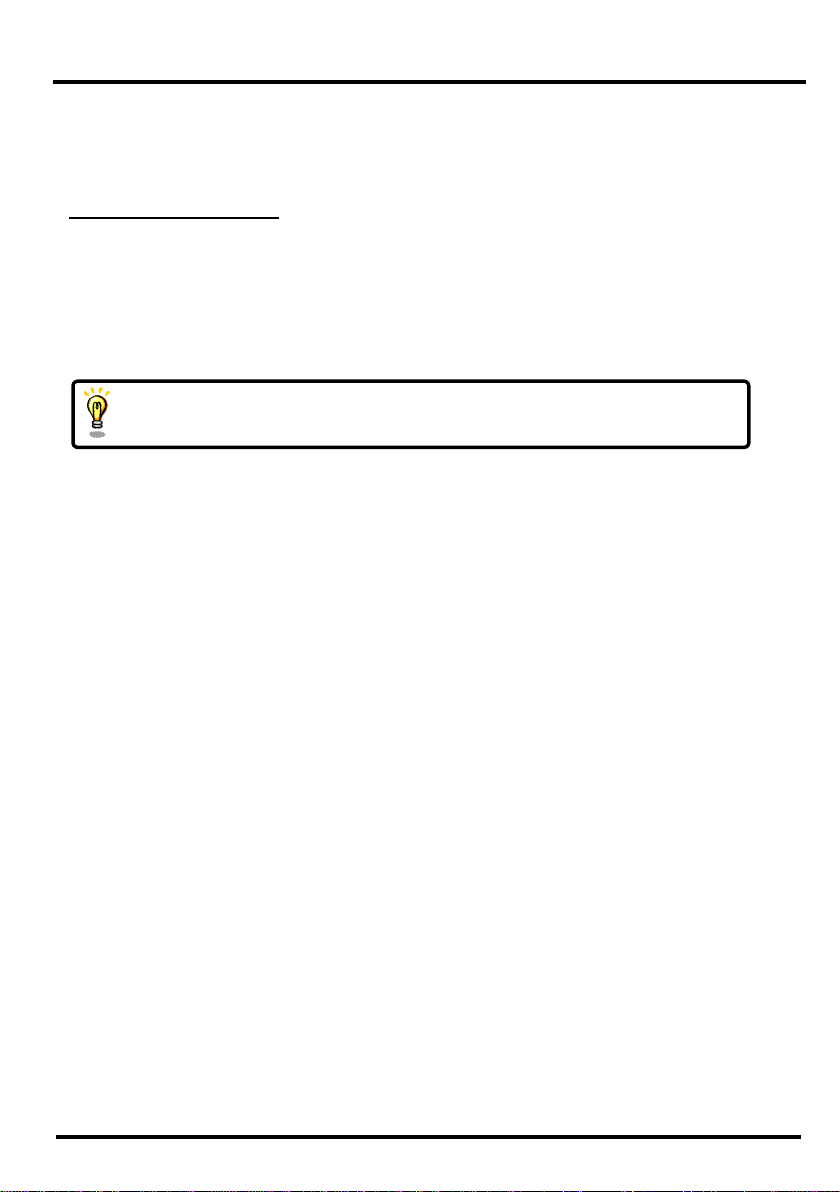
13
Description
2
.
Functions of OFI-BI
OFI-BI has the following function.
(1) Identifier Function
The indicator LEDs representing the type of input light when the device detects
any tone signal, traffic light or ONU signal. The buzzer also sounds to inform any
input is detected.
The LCD panel also indicates the data of each light transmitting through the
optical fiber.
Refer to "Identifier Function (Page 15)”for more details.

14
Description
3
.
Display of OFI-BI
Identifier mode
Measurement result
Detected: This indicates that the OFI-BI detects a tone signal or traffic light.
No Signal: This indicates that the OFI-BI detects no signal.
Battery level
Power
Zeroing
Menu
Measurement result
of a tone signal
Measurement result
of traffic light
Optical power of a tone
signal leaking at the
optical head
Optical power of traffic
or CW light leaking at
the optical head
Direction indicator
of traffic light
Direction indicator
of a tone signal
LCD may have a few points of black dot or bright dot. And seeing display may
be hard depend on viewing angle. These are not defects but characteristics of
LCDs.
*In case ONU detection is off

15
Identifier Function
1
.
Cleaning the Optical Detector
If the optical detectors are dirty, the OFI-BI
cannot detect the leaking light signals from the
bent optical fiber. so please ensure to check
that there is no dirt on the detector before using
the OFI-BI.
How to Clean the Detector
Clean the optical detector with an
alcohol-moistened thin cotton swab. Remove
excess alcohol from the optical detector with
a clean dry swab.
Remove the plunger if it is difficult to clean the detector since the gap between
the detectors and the plunger is narrow.
2
.
Attach or Remove the Plunger
How to Remove the Plunger
(1) Hold both sides of the plunger cover and pull it out by tilting it slightly.
(2) Pull the plunger up vertically.
How to Attach the Plunger
(1) Put the plunger down onto the two retaining pins.
(2) Hold both sides of the plunger cover and set its ends to the groove of the OFI-BI
body. Then push it in till it clicks.
Pulling the trigger makes it easier to remove or attach the plunger cover.
Remove the plunger
Attach the plunger
Groove
Retaining
pins

16
Identifier Function
3
.
Zeroing
It is necessary to perform the zeroing function at the following case;
1) Every day before using the OFI-BI
2) There is big change of ambient temperature
3) If has been changed the detection setting
4) Before measuring a faint signal using FINE mode
Operation Procedure
(1) Pull the trigger without clamping any optical fiber. The identifier function starts
automatically.
(2) Keep pulling the trigger and press the
ZERO key to start the zeroing
function. Do not release the trigger
until “ZEROING” disappears.
(3) The zeroing function finishes after a few seconds. If there is no error, the OFI-BI
beeps 1 time and shows “- - -”(Under Range). If an error occurs, the OFI-BI
beeps 3 times and shows “-E1-” that blinks intermittently. To quit from the error
indication, press the ZERO key again.
Now Zeroing (indicator blinks)
Error (Beep 3 times)
No Error (Beep 1 time)
Since the OFI-BI keeps the calibration data in the non-volatile internal
memory it is not necessary to perform the zeroing function otherwise noted
above.

17
Identifier Function
If the panel shows “-E1-“, confirm the following:
If the surrounding is brightly lit, cover the optical detector and retry the zeroing
function.
If the optical detector is covered, turn the Identifier power off and retry the
zeroing function.
4
.
Signal Selection
Detectable signals are 270Hz, 1 kHz, 2 kHz, Traffic (CW) and ONU.
Different combinations of signal types can be selected in Identifier Setup menus.
* Default : 270Hz,1kHz,2kHz and Traffic (detect all but ONU)
4.1 How to confirm settings
(1) Pull the trigger to turn on the OFI-BI.
(2) Press the MENU key.
(3) Tap the Identifier Setup box.
Yellow :Signal is selected
Gray :Signal is not selected
If this does not address the problem, consult with your distributor.
Select view
Press Menu
Select mode

18
Identifier Function
4.2 How to change settings
(1) Pull the trigger to turn on the OFI-BI.
(2) Press the MENU key.
(3) Tap the Identifier Setup box.
Yellow :Item is selected
Gray :Item is not selected
(4) The detection setting toggles by tapping a box labeled with corresponding light type.
(5) Press ENT(⏎)key to save the changes.
*Press ESC key if you would cancel all of the changes.
(6) Press ESC to close the Menu dialog.
Tap Traffic
Tap Traffic
Select light
Press Menu
Select Setup menu
Traffic selected
Traffic not selected
Traffic selected

19
Identifier Function
5
.
Trigger Hold
The OFI-BI has the Trigger Hold function which enables fatigue free hold of the trigger.
The function is active when the switch on the back of the grip is switched upwards.
In order to latch the trigger at the pulled position, enable the Trigger Hold function at first
and then pull the trigger until it clicks. To release the latch of the trigger, pull the trigger
again.
Trigger Hold Enable
Trigger Hold Disable
Enable
Disable
Table of contents
Other AFL Test Equipment manuals

AFL
AFL FLX380 User manual

AFL
AFL NOYES OLS Series User manual

AFL
AFL VFI 2 User manual

AFL
AFL M710 Series Installation instructions

AFL
AFL Noyes OPM4-3D User manual

AFL
AFL Noyes OPM4 User manual

AFL
AFL WDM900 User manual

AFL
AFL ROGUE cB1 User manual

AFL
AFL FlexScan FS300 User manual

AFL
AFL FOCIS Lightning 2 User manual